
- Introduction to Salesforce App Builder Certification
- Exam Overview and Format
- Eligibility and Prerequisites
- Key Skills Tested in the Exam
- Customizing Applications with Lightning
- Data Modeling and Management
- Process Automation and Flows
- User Interface Customization
- Exam Preparation Strategies
- Practice Questions and Sample Tests
- Certification Renewal and Maintenance
Introduction to Salesforce App Builder Certification
The Salesforce App Builder Certification is a valuable credential designed for professionals who want to demonstrate their expertise in designing, building, and implementing custom applications on the Salesforce platform. This certification focuses on the fundamental skills required to create robust, scalable, and user-friendly applications using Salesforce’s declarative features, such as Lightning App Builder, Process Builder, and Flow Builder, without extensive coding. Candidates learn to manage data models, design user interfaces, automate business processes, and ensure security and access controls align with organizational needs. Learn more through our Salesforce Training. By earning this certification, individuals validate their ability to translate business requirements into technical solutions, enhancing productivity and streamlining workflows within Salesforce environments. It is ideal for administrators, developers, consultants, and anyone involved in Salesforce implementation projects who seek to boost their career prospects and contribute to digital transformation initiatives. The exam covers a wide range of topics, including data modeling, user interface customization, business logic automation, and app deployment best practices. Ultimately, the Salesforce App Builder Certification equips professionals with the knowledge and confidence to leverage Salesforce’s powerful platform tools effectively, enabling businesses to innovate faster and respond to market demands with agility.
To Explore Salesforce in Depth, Check Out Our Comprehensive Salesforce Training To Gain Insights From Our Experts!
Exam Preparation Strategies
The Salesforce App Builder Certification exam is designed to assess a candidate’s knowledge and skills in building custom applications on the Salesforce platform using declarative tools. The exam typically consists of 60 multiple-choice questions that must be completed within 105 minutes, requiring candidates to demonstrate both theoretical understanding and practical application of Salesforce features. The questions cover a broad range of topics, including data modeling and management, user interface design, business process automation, security, and deployment strategies. Learn more about Understanding the Salesforce Security Model. The exam format emphasizes scenario-based questions that challenge candidates to apply their knowledge to real-world business problems, ensuring they can effectively translate requirements into functional solutions. To pass, candidates must achieve a minimum score, usually around 65%, though this can vary slightly based on Salesforce’s scoring policies. The exam is administered online or at authorized testing centers worldwide, providing flexibility for candidates. Preparing for the exam involves a combination of hands-on experience with the Salesforce platform, studying official Salesforce training materials, and practicing with sample questions or mock exams. Successfully passing the exam not only validates one’s proficiency in using Salesforce’s declarative tools but also enhances professional credibility and career opportunities in the Salesforce ecosystem. This exam serves as a foundation for further advanced certifications and specialized roles within Salesforce development and administration.
Eligibility and Prerequisites
- Basic Salesforce Knowledge: Candidates should have a fundamental understanding of the Salesforce platform, including navigation and standard objects.
- Experience with Salesforce: It is recommended to have at least 6 months to 1 year of hands-on experience working with Salesforce, especially in roles involving customization and configuration.
- Understanding of Declarative Tools: Familiarity with Salesforce declarative tools such as Lightning App Builder, Process Builder, and Flow Builder is essential.
- Knowledge of Data Modeling: Candidates should understand data relationships, object types, and how to model data effectively within Salesforce. Explore the Salesforce Certification path roadmap.
- Business Process Automation Skills: Experience in automating business processes using workflows, approvals, and flows is highly beneficial.
- Security and Access Control: A good grasp of Salesforce security features, including profiles, roles, and sharing settings, is important for managing user access correctly.
The Salesforce App Builder Certification is accessible to a wide range of professionals interested in building and customizing applications on the Salesforce platform. While there are no formal prerequisites to register for the exam, having relevant knowledge and experience significantly increases the chances of success. Here are some important eligibility criteria and recommended prerequisites to consider:
Meeting these prerequisites helps ensure candidates are well-prepared to take on the exam and apply their skills effectively in real-world scenarios.
Do You Want to Learn More About Salesforce? Get Info From Our Salesforce Training Today!
Key Skills Tested in the Exam
The Salesforce App Builder Certification exam evaluates a comprehensive set of skills essential for designing and building effective applications on the Salesforce platform using declarative tools. Key skills tested include data modeling and management, where candidates must demonstrate the ability to create and customize objects, fields, and relationships to meet business requirements. The exam also assesses proficiency in designing user interfaces using Lightning App Builder, ensuring apps are intuitive and user-friendly. Candidates need a strong understanding of business process automation, including creating workflows, approval processes, and flows to streamline operations and improve efficiency. Learn more about Mastering Salesforce Queues. Additionally, the exam tests knowledge of security and access controls, requiring candidates to configure profiles, roles, permission sets, and sharing settings to protect data while maintaining appropriate access. Another critical skill is the ability to integrate external systems and manage data imports and exports, ensuring seamless data flow and system interoperability. Lastly, deployment and testing capabilities are evaluated, focusing on how candidates prepare apps for release, validate functionality, and troubleshoot issues. By mastering these key skills, candidates demonstrate their readiness to deliver scalable, secure, and high-performing Salesforce applications that align with organizational goals and enhance overall business processes.
Customizing Applications with Lightning
- Drag-and-Drop Page Building: Use the Lightning App Builder’s intuitive drag-and-drop interface to design custom pages quickly and easily.
- Dynamic Component Visibility: Configure components to appear or hide based on user roles, record data, or other criteria, providing personalized experiences. Explore Explore Salesforce Careers to learn more.
- Reusable Lightning Components: Leverage standard and custom-built Lightning components to add functionality and enhance page layouts.
- Custom Lightning Record Pages: Tailor record pages to display critical information and actions relevant to users, streamlining workflows.
- App Branding and Themes: Customize app colors, logos, and themes to align with company branding and create a consistent look and feel.
- Mobile-Ready Design: Build responsive Lightning apps that work seamlessly across desktops and mobile devices, enabling productivity anywhere.
Customizing applications with Salesforce Lightning empowers users to create tailored, intuitive, and efficient interfaces without deep coding knowledge. The Lightning platform offers powerful tools that enable admins and builders to design apps that fit specific business needs, improve user experience, and boost productivity. Here are six key ways to customize applications with Lightning:
These features make Lightning a versatile platform for building powerful, user-centric Salesforce applications.

Data Modeling and Management
Data modeling and management are fundamental skills tested in the Salesforce App Builder Certification, focusing on the ability to design and organize data structures that support business processes effectively. In Salesforce, data modeling involves creating and customizing objects, fields, and relationships to represent real-world business entities and their interactions. Candidates must understand the differences between standard and custom objects, master how to define field types and attributes, and know when to use various relationship types such as lookup, master-detail, and hierarchical relationships. Effective data modeling ensures data integrity, reduces redundancy, and optimizes performance. Alongside modeling, data management skills include importing, updating, and exporting data using tools like Data Loader and Data Import Wizard, as well as maintaining data quality through validation rules and duplicate management. Learn more about Mastering Salesforce CLI. Understanding how to implement field-level security and record-level access via sharing rules, roles, and profiles, is also crucial to protect sensitive information while enabling appropriate access. Additionally, knowledge of schema builder and how to visualize object relationships helps in planning and troubleshooting data models. Mastering data modeling and management enables Salesforce professionals to create scalable, flexible applications that accurately reflect business requirements and maintain clean, reliable data, ultimately driving better decision-making and streamlined operations.
Process Automation and Flows
Process automation and flows are key components of the Salesforce App Builder Certification, emphasizing the ability to streamline and optimize business operations through declarative tools. Salesforce provides powerful automation tools such as Process Builder, Flow Builder, and Workflow Rules that allow users to automate repetitive tasks, enforce business logic, and improve efficiency without writing code. Candidates must understand when to use each tool effectively: Workflow Rules for simple if/then logic, Process Builder for multi-step automation, and Flow Builder for complex, guided processes involving user input and branching logic. Flow Builder, in particular, is a versatile tool that enables the creation of sophisticated workflows by designing visual flows to collect data, update records, send notifications, or call Apex code. Learn more through our Salesforce Training. Understanding how to trigger flows, whether by record changes, user actions, or scheduled events, is critical. Additionally, knowledge of best practices such as error handling, testing, and managing automation order ensures robust and maintainable processes. Mastery of process automation helps reduce manual effort, minimize errors, and enforce consistent business rules, leading to faster decision-making and improved productivity. By leveraging Salesforce automation tools, professionals can create seamless, scalable solutions that adapt to evolving business needs and enhance overall operational effectiveness.
Preparing for a Salesforce Job Interview? Check Out Our Blog on Salesforce Interview Questions and Answers
User Interface Customization
- Lightning App Builder: Design and customize pages using a drag-and-drop interface to create tailored layouts for apps, record pages, and home pages.
- Page Layouts: Configure page layouts to control which fields, related lists, and buttons appear on object records, ensuring relevant information is prioritized.
- Compact Layouts: Customize compact layouts to display key record details in highlight panels and mobile views for quick access to important data.
- Dynamic Actions: Enable dynamic actions to show or hide actions (buttons) on record pages based on criteria such as user profiles or record types.
- Custom Tabs and Apps: Create custom tabs to organize and present specific objects or web pages, and bundle them into apps tailored for different user roles.
- Themes and Branding: Apply custom branding, including logos and colors, to align the Salesforce UI with your company’s visual identity and improve user engagement.
Customizing the user interface in Salesforce is essential for creating a user-friendly and efficient experience that meets the specific needs of different users and business processes. Salesforce provides various tools and options to tailor the UI without coding, making it easier to enhance productivity and user adoption. Here are six key aspects of user interface customization:
These customization options help build intuitive, role-specific interfaces that improve user experience and streamline workflows.
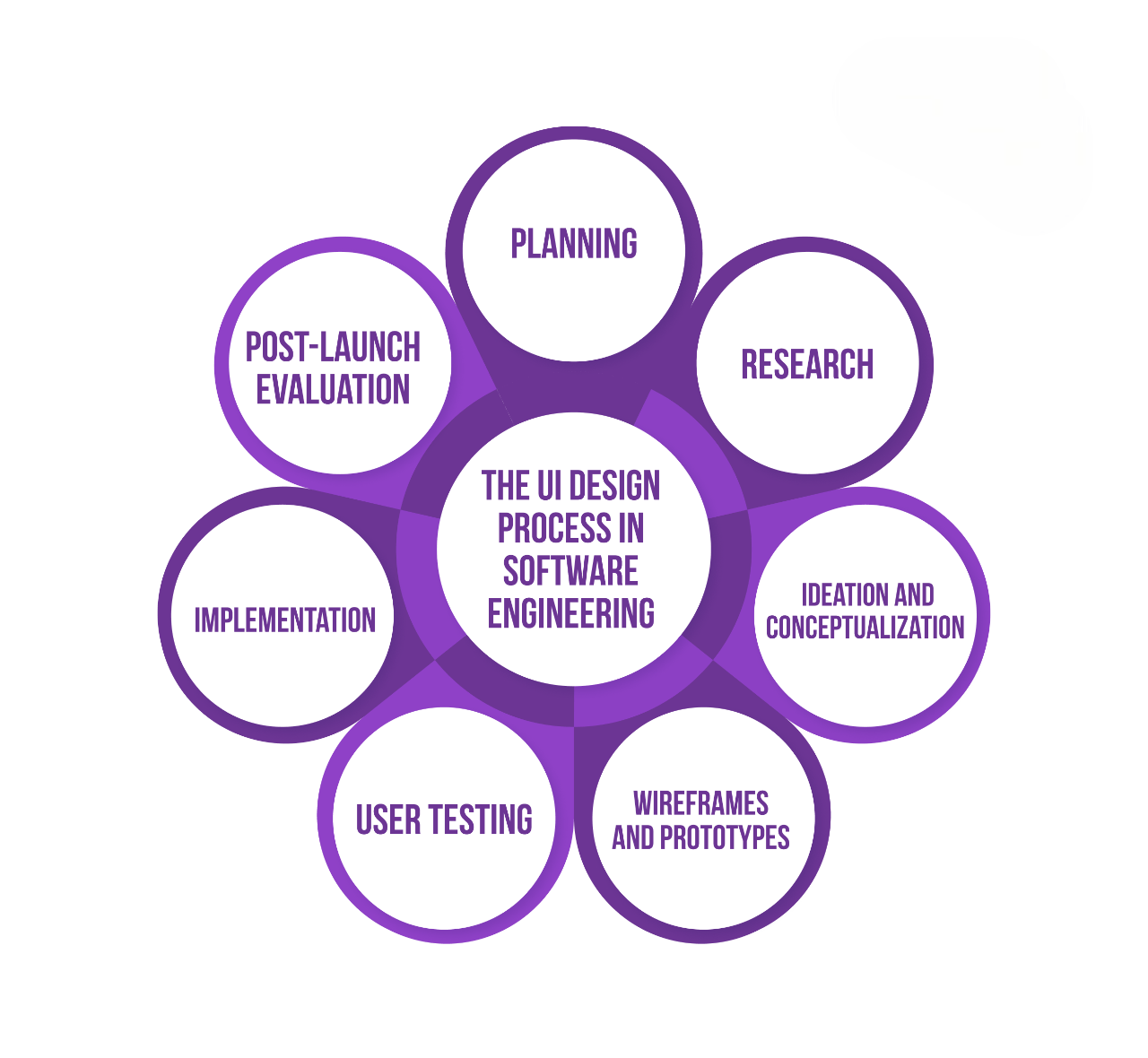
Exam Preparation Strategies
Preparing for the Salesforce App Builder Certification exam requires a strategic approach that combines study, practice, and hands-on experience. First, it’s essential to thoroughly review the official Salesforce study guide and exam objectives to understand the topics covered, such as data modeling, process automation, security, and user interface customization. Utilizing Salesforce Trailhead modules is highly recommended, as they provide interactive, self-paced learning tailored to the exam’s content. Hands-on practice within a Salesforce Developer Edition org is crucial to reinforce concepts and gain practical experience with declarative tools like Flow Builder, Lightning App Builder, and Process Builder. Supplementing this with mock exams and practice questions helps identify knowledge gaps and familiarize candidates with the exam format and time constraints. Joining Salesforce community groups, forums, and study groups can provide additional support, insights, and tips from others who have successfully earned the certification. It’s important to allocate consistent study time, set achievable goals, and review challenging topics multiple times. Learn more about What is a Salesforce Developer. Finally, before the exam day, candidates should ensure they understand the exam logistics, manage their time effectively during the test, and maintain a calm, focused mindset. Combining these preparation strategies significantly increases the likelihood of passing the exam and mastering the skills needed to build impactful Salesforce applications.
Practice Questions and Sample Tests
Practice questions and sample tests play a crucial role in preparing for the Salesforce App Builder Certification exam by helping candidates assess their knowledge, build confidence, and become familiar with the exam format. These resources simulate the actual exam experience, providing multiple-choice and scenario-based questions that cover key topics such as data modeling, process automation, user interface customization, security, and deployment. Regularly practicing with these questions allows candidates to identify areas where they need further study, reinforcing their understanding of complex concepts and Salesforce tools. Sample tests also help improve time management skills, enabling test-takers to pace themselves effectively during the 105-minute exam. Many practice questions include detailed explanations for correct and incorrect answers, which deepens learning and clarifies common misconceptions. Using a variety of practice tests from reputable sources, including official Salesforce materials and third-party platforms, ensures comprehensive coverage of exam content. Additionally, some practice tests offer adaptive learning features that tailor questions based on performance, making study sessions more efficient. Incorporating practice questions and sample tests into your study routine not only boosts readiness but also reduces exam anxiety, helping candidates approach the certification exam with confidence and a clear understanding of what to expect.
Would You Like to Know More About Salesforce? Sign Up For Our Salesforce Training Now!
Certification Renewal and Maintenance
- Regular Release Exams: Salesforce releases three major updates annually, and certified professionals must complete maintenance modules for each release.
- Trailhead Maintenance Modules:Maintenance is done by completing specific Trailhead modules related to new features and changes in the Salesforce platform. Learn more through our Salesforce Training.
- Deadline Compliance: Each release has a set deadline by which maintenance modules must be completed to keep the certification active.
- No Additional Exam Fees: Maintenance is free and can be completed online, making it convenient and cost-effective.
- Notifications and Reminders: Salesforce sends notifications via email and through Trailhead to remind certified professionals of upcoming maintenance requirements.
- Consequences of Non-Compliance: Failure to complete maintenance by the deadline results in certification expiration, which requires retaking the full exam to regain certification status.
Maintaining your Salesforce App Builder Certification is essential to stay current with the platform’s continuous updates and new features. Salesforce requires certified professionals to complete periodic maintenance to ensure their skills remain up to date. Here are six important points about certification renewal and maintenance:
Staying proactive with renewal ensures you remain a valued and knowledgeable member of the Salesforce community, ready to leverage the latest platform innovations.




