
- Introduction to Sharing Rules in Salesforce
- Purpose and Importance of Sharing Rules
- Types of Sharing Rules
- Step-by-Step Guide to Creating Sharing Rules
- Defining Criteria-Based Sharing Rules
- Owner-Based Sharing Rules
- Sharing Rules for Standard and Custom Objects
- Testing and Validating Sharing Rules
- Difference Between Sharing Rules and Manual Sharing
- Best Practices for Sharing Rules
- Troubleshooting Sharing Rule Issues
- Use Cases and Real-Time Examples
Introduction to Sharing Rules in Salesforce
Sharing rules in Salesforce are a critical feature that help define and manage the access levels of records within an organization. These rules allow administrators to automatically grant broader access to data for users based on specific criteria, roles, or groups. In Salesforce, data security is essential, and sharing rules provide an efficient mechanism for ensuring that users can view and edit records relevant to their role while maintaining confidentiality and privacy. Learn more through our Salesforce Training. There are two primary types of sharing rules: owner-based and criteria-based. Owner-based sharing rules grant access based on record ownership, allowing users to access records owned by other users within certain roles or public groups. Criteria-based sharing rules, on the other hand, give access based on specific record field values, such as opportunities over a certain amount or cases within a particular region. Sharing rules are often used in conjunction with organization-wide defaults (OWD) and role hierarchies to fine-tune access control. With these tools, Salesforce ensures that users have appropriate access to the right data, while maintaining a high level of security and compliance with internal policies. Ultimately, sharing rules are vital for fostering collaboration while maintaining data integrity across the platform.
To Explore Salesforce in Depth, Check Out Our Comprehensive Salesforce Training To Gain Insights From Our Experts!
Purpose and Importance of Sharing Rules
The purpose of sharing rules in Salesforce is to ensure that the right people have the right access to the right data, while maintaining data security and privacy. These rules are designed to automate the process of data sharing, allowing organizations to define access based on criteria such as record ownership or specific field values. Learn more through Understanding the Salesforce Security Model. By setting up sharing rules, administrators can easily grant or restrict access to records without manually adjusting permissions for individual users. The importance of sharing rules lies in their ability to enhance collaboration within teams while safeguarding sensitive information. They play a crucial role in balancing data accessibility and security, ensuring that users can view or modify only the records relevant to their job responsibilities. Without sharing rules, an organization may struggle with overly restrictive or overly permissive data access, which can either hinder productivity or expose sensitive information to unauthorized users. Sharing rules also help maintain compliance with internal policies and external regulations by providing a structured framework for managing data access. In summary, sharing rules are essential for controlling record visibility, supporting organizational workflows, and fostering efficient collaboration while ensuring that data remains secure and compliant with privacy standards.
Types of Sharing Rules
Sharing rules in Salesforce are categorized into different types to help administrators customize access levels and data visibility for users in various scenarios. These rules are essential for managing record-level security while promoting collaboration among users. There are primarily two types of sharing rules in Salesforce: Owner-based and Criteria-based sharing rules. Each serves a different purpose, depending on how the organization wishes to grant access to records. Here are the main types of sharing rules:
- Owner-Based Sharing Rules: These rules grant access to records based on the owner of the record. Users can be given access to records owned by others, such as those owned by users in specific roles or public groups.
- Criteria-Based Sharing Rules: These rules allow access to records based on specific field values in the record, such as opportunities over a certain amount or cases related to a specific region.
- Public Group-Based Sharing Rules: This rule allows users in a public group to access records that meet specific criteria or ownership conditions. Workflow with Salesforce Approval Process enhances collaboration among groups with different roles.
- Role Hierarchy-Based Sharing Rules: Role hierarchies can be used to define access based on user roles, allowing managers or higher roles to access records owned by users in lower roles.
- Manual Sharing: This type of sharing rule allows users to manually share individual records with others, typically when an ad-hoc sharing requirement arises.
- Sharing Rules for Custom Objects: Similar to standard objects, sharing rules can be configured for custom objects to define which users or groups should have access to those records based on ownership or criteria.
Do You Want to Learn More About Salesforce? Get Info From Our Salesforce Training Today!
Step-by-Step Guide to Creating Sharing Rules
Creating sharing rules in Salesforce is a straightforward process that enables administrators to define access to records efficiently. To begin, navigate to Setup in Salesforce and search for “Sharing Settings” under Security Controls. Once in the Sharing Settings section, you will find options to configure sharing rules for both standard and custom objects. First, choose the object for which you want to create a sharing rule, such as Accounts or Opportunities. Then, click the “New Rule” button to start the process. Next, select the rule type: Owner-Based Sharing or Criteria-Based Sharing. For owner-based rules, Mastering Salesforce CLI can assist in defining which users or groups should gain access to records owned by others based on role or group membership. For criteria-based rules, specify the conditions under which records will be shared, such as certain fields meeting predefined values. After that, select the level of access, either Read-Only or Read/Write, depending on the level of collaboration required. Finally, save the rule and activate it. Salesforce will automatically process the rule and apply the defined access to the relevant records. It’s important to test the rule afterward to ensure that it’s working as expected. This step-by-step approach ensures that sharing rules are set up correctly and meet the organization’s security and collaboration needs.
Defining Criteria-Based Sharing Rules
Defining Criteria-Based Sharing Rules in Salesforce allows administrators to grant access to records based on specific field values or conditions, rather than ownership. To start, navigate to Setup and search for “Sharing Settings” under Security Controls. In the Sharing Settings section, select the object (e.g., Accounts, Opportunities) for which you want to create a criteria-based sharing rule. Click on “New Rule” and choose Criteria-Based Sharing as the rule type. What is a Junction Object in Salesforce can help you understand how to define the criteria by specifying the conditions that must be met for the rule to apply. For example, you might set the condition to share opportunities where the “Amount” is greater than $1 million or cases related to a specific region. You can use multiple conditions with AND/OR logic for more complex scenarios. After defining the criteria, select the level of access you want to grant (Read-Only or Read/Write). Then, choose which users, roles, or public groups should be able to access the records that meet the criteria. Once the rule is configured, save and activate it. Salesforce will automatically apply the rule and update the visibility of records based on the defined criteria. Testing the rule afterward ensures that it functions as expected and that users have the appropriate access to the right data.
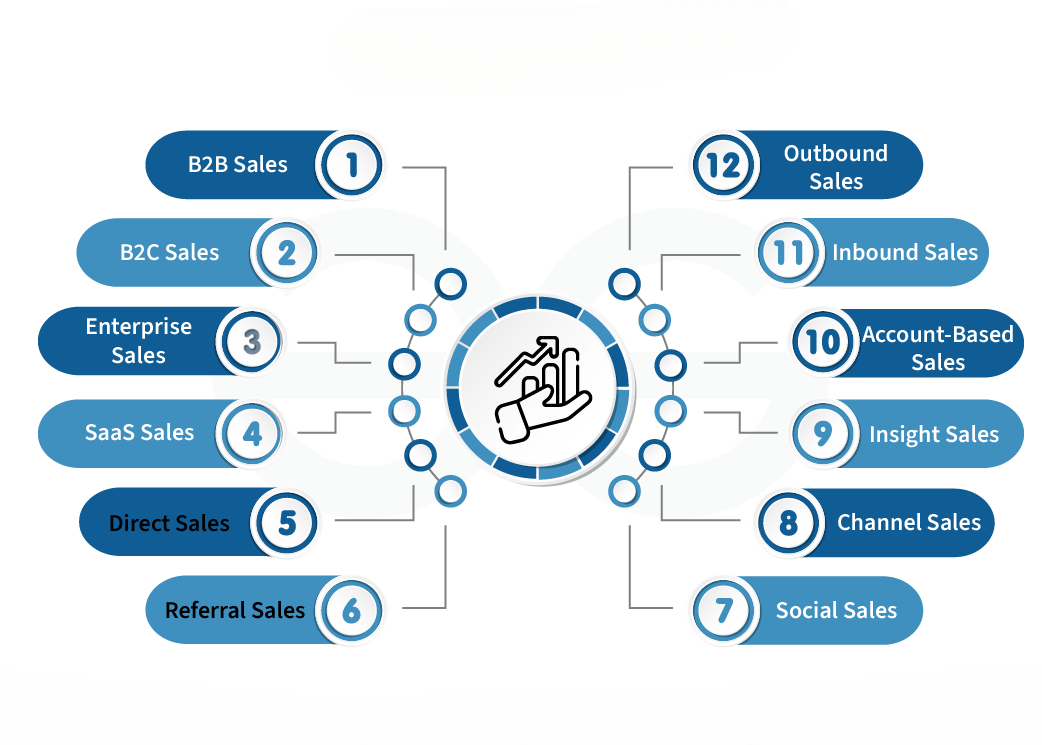
Owner-Based Sharing Rules
- Ownership Criteria: These rules are typically set to allow access to records owned by users in certain roles or public groups, enabling others to view or edit the records.
- Access Levels: You can choose the level of access to be granted, either Read-Only or Read/Write, depending on how much control is needed for the users sharing the records. For more details, check out our Salesforce Visualforce Tutorial Series.
- Role and Group Selection: When creating an owner-based sharing rule, you define which users, roles, or public groups should have access to the records owned by specific users.
- Use Case: For example, if a sales manager owns several accounts, an owner-based sharing rule could allow other sales reps in the manager’s region to access these accounts, enabling collaboration.
- Visibility and Collaboration: This type of sharing rule is crucial for enabling visibility of records across teams and departments, ensuring that users can work on records they don’t own but need to access for their tasks.
Owner-Based Sharing Rules in Salesforce are used to share records based on the ownership of those records. These rules help grant access to users, roles, or public groups who need visibility into records owned by others. Here’s a breakdown of key points regarding owner-based sharing rules: Definition: Owner-Based Sharing Rules automatically grant access to records based on the ownership of the record. They are ideal for sharing records owned by specific users with others in your organization.
In summary, owner-based sharing rules ensure that users in your organization can access records owned by others while maintaining control over sensitive data.
Sharing Rules for Standard and Custom Objects
In Salesforce, sharing rules can be configured for both standard and custom objects, providing flexible data access management across the platform. For standard objects like Accounts, Contacts, and Opportunities, sharing rules allow administrators to extend record visibility based on specific criteria, ensuring that users or groups who need access to certain records can get it without compromising security. Standard objects are often the backbone of business operations, and Salesforce Training can help admins understand how to use sharing rules to fine-tune access to meet specific business requirements. Similarly, custom objects, which are tailored to an organization’s unique needs, can also have sharing rules applied to them. These rules help manage access to records that are not part of the standard Salesforce data model, offering a way to extend sharing capabilities to custom-built applications and processes. The process for setting up sharing rules for both types of objects is similar, with the choice between Owner-Based or Criteria-Based sharing rules depending on how access should be granted. Admins can set access levels, such as Read-Only or Read/Write, for users, roles, or public groups, whether the object is a standard or custom one. By configuring sharing rules for both standard and custom objects, Salesforce ensures that users have appropriate access while maintaining a secure data environment.
Preparing for a Salesforce Job Interview? Check Out Our Blog on Salesforce Interview Questions and Answers
Testing and Validating Sharing Rules
Testing and validating sharing rules in Salesforce is a crucial step to ensure that the access levels and visibility settings work as expected. After creating or modifying sharing rules, it’s important to test them to confirm that the right users, roles, and groups can access the correct records based on the defined criteria. For a comprehensive walkthrough, refer to the Salesforce Trailhead guide. To begin testing, an administrator can use the “Sharing” button on individual records to view which users have access to them and what level of access they have, such as Read-Only or Read/Write. This helps verify if the sharing rule has been applied properly. Additionally, admins can log in as different users or use the “Login As” feature to simulate how the sharing rules affect user access. By impersonating users in various roles, you can check if they can access the intended records and whether the rule provides the appropriate permissions. Another helpful method is to create test records that meet the criteria for sharing rules and ensure that these records are visible to the appropriate users. It’s also essential to review any changes made to the organization-wide defaults (OWD) and role hierarchies, as they can impact the behavior of sharing rules. Testing and validation ensure that sharing rules are functioning correctly, enhancing data security and enabling smooth collaboration.

Difference Between Sharing Rules and Manual Sharing
- Definition and Purpose: Sharing Rules automate record sharing based on predefined criteria or ownership, while Manual Sharing allows users to explicitly share specific records with others.
- Automation vs. Manual Intervention: Sharing Rules apply automatically based on conditions, whereas Manual Sharing requires users to manually select which records to share.
- Use Cases: Sharing Rules are useful for sharing a group of records based on conditions (e.g., opportunity stage), while Manual Sharing is best for sharing individual records as needed. Learn more about upcoming developments in The Future of Salesforce.
- Flexibility: Sharing Rules are rigid, applying to records that meet certain criteria, while Manual Sharing gives users flexibility to choose which records to share.
- Visibility Control: Sharing Rules can grant access to users, roles, or groups automatically, whereas Manual Sharing allows the record owner to selectively choose who can access the record.
- Security and Access Control: Sharing Rules are set by administrators for consistent access, while Manual Sharing is controlled by the record owner, offering more specific but less consistent control.
In Salesforce, both sharing rules and manual sharing are used to control access to records, but they serve different purposes and are applied in different ways. Sharing rules help automate access based on certain criteria, whereas manual sharing provides more granular control, allowing record owners to decide who can see individual records. Understanding the distinctions between these two mechanisms is important for managing data security and access effectively. Here are the key differences:
Best Practices for Sharing Rules
When implementing Sharing Rules in Salesforce, it’s important to follow best practices to ensure efficient and secure data sharing. First, define clear business requirements before setting up any sharing rules to ensure they align with your organization’s access needs. Use criteria-based sharing rules whenever possible to automate record sharing based on specific conditions, such as ownership or field values, ensuring that the right users have access to the right records without manual intervention. Be mindful of the sharing model of your organization, as it influences how records are shared and can impact performance. Keep your sharing rules as simple and specific as possible to avoid unnecessary complexity and potential conflicts. Periodically audit and review sharing rules to ensure they remain relevant, especially after changes in roles, processes, or data access needs. For career growth, check out Top Salesforce Certifications and Job Paths. Avoid using sharing rules as the primary means for providing access to sensitive data, use profiles and permission sets for finer-grained control over what users can do with the records they access. Finally, always test your sharing rules in a sandbox environment before deployment to ensure that they work as expected and do not inadvertently expose sensitive information. Following these best practices will help optimize Salesforce’s sharing model, enhancing both security and user experience.
Would You Like to Know More About Salesforce? Sign Up For Our Salesforce Training Now!
Troubleshooting Sharing Rule Issues
Troubleshooting sharing rule issues in Salesforce can be complex, but following a systematic approach helps resolve most problems efficiently. Start by reviewing the sharing settings to ensure they are correctly configured according to your organization’s requirements. Check if the correct criteria are being applied in the sharing rule and verify whether the right users or groups are included. Explore career opportunities with Business with Salesforce Sometimes, users may not have the necessary permissions or access rights to view shared records, so it’s crucial to ensure that profiles, permission sets, and roles are aligned with the intended access. Additionally, examine the organization-wide default (OWD) settings, as these can override or conflict with sharing rules. If users are still not seeing records, ensure that record ownership and any relevant conditions, such as field values, align properly with the criteria for the sharing rule to be triggered. In cases of sharing rule conflicts, prioritize role hierarchies and manual sharing over automatic rules, as manual sharing might take precedence. Lastly, always check for performance-related issues that could impact sharing rule execution, particularly when large amounts of data or complex conditions are involved. Regularly reviewing and testing sharing rules in a sandbox environment can help identify and resolve issues before they impact the production environment.
Use Cases and Real-World Examples
Use Cases and Real-World Examples of sharing rules in Salesforce demonstrate how organizations can efficiently manage access to data while ensuring security and collaboration. For instance, in a sales organization, sharing rules can be used to grant access to opportunity records based on criteria like the stage of the deal or the geographical region. For example, all opportunities in the “Negotiation” stage can be shared with the senior sales team, ensuring they stay informed about high-priority deals.In a customer support environment, sharing rules can automatically share cases with support teams based on case type or severity. Salesforce Training provides insights into setting up these rules effectively, ensuring that the right team addresses each issue promptly. Similarly, in a marketing department, sharing rules can grant access to campaign records or leads to specific marketing teams based on the lead source or campaign status, allowing teams to focus on relevant data. Additionally, in multi-tiered organizations, sharing rules can be used to grant access to records based on the role hierarchy. For example, sales managers can automatically see all opportunities owned by their team members. These real-world examples show how sharing rules can be customized to meet the unique needs of various departments, ensuring efficient data access and improving overall productivity.




