
- Introduction to Salesforce Developer Role
- Key Skills Required for Salesforce Developers
- Designing and Developing Salesforce Applications
- Customization with Apex and Visualforce
- Developing and Managing Lightning Components
- Data Modeling and Management
- Integration with External Systems
- Debugging and Troubleshooting Code
- Deployment and Version Control
- Collaborating with Admins and Business Teams
- Best Practices for Salesforce Development
- Career Path and Growth Opportunities
Introduction to Salesforce Developer Role
The Salesforce Developer role is a critical position in the growing ecosystem of cloud-based enterprise solutions. As organizations increasingly adopt Salesforce to streamline their operations, developers in this space are responsible for customizing and extending Salesforce applications to meet specific business needs. This involves working with Salesforce’s proprietary programming languages, such as Apex (for backend logic) and Visualforce (for front-end user interfaces), as well as using modern tools like Lightning Web Components and Salesforce DX for development and deployment. A Salesforce Developer ensures that the platform is tailored for optimal user experience and business processes by building custom solutions, automating workflows, integrating with third-party systems, and ensuring seamless data flow within the Salesforce environment. Salesforce Training can further enhance these capabilities by equipping developers with the skills needed to maximize the platform’s potential. They are also expected to have a strong understanding of Salesforce’s cloud-based solutions such as Sales Cloud, Service Cloud, and Marketing Cloud. In addition to technical skills, Salesforce Developers need to have a problem-solving mindset and work closely with business analysts and administrators to translate business requirements into functional applications. Knowledge of Salesforce’s declarative tools, like Process Builder and Flow, is also important as it enhances a developer’s ability to implement low-code solutions. The role often requires certifications such as Salesforce Platform Developer I and II, which validate expertise in the platform and are valuable in advancing one’s career. Given Salesforce’s robust growth and widespread use, the role offers ample career opportunities and is integral to the success of companies leveraging Salesforce’s vast capabilities.
To Explore Salesforce in Depth, Check Out Our Comprehensive Salesforce Training To Gain Insights From Our Experts!
Key Skills Required for Salesforce Developers
- Apex Programming: Apex is Salesforce’s proprietary object-oriented programming language. A strong understanding of Apex allows developers to write custom business logic, triggers, and complex workflows to enhance Salesforce functionality.
- Visualforce and Lightning Web Components (LWC): Developers should be skilled in Visualforce for creating custom user interfaces and have a solid grasp of Lightning Web Components (LWC) for modern, dynamic user interface design. LWC is particularly important for developing responsive and scalable applications. Understanding the Salesforce Security Model is also crucial to ensure that these custom interfaces and components adhere to best practices for data protection and access control.
- Salesforce Data Modeling and SOQL: Understanding Salesforce’s data structure is crucial. Salesforce developers must be proficient in designing objects, fields, and relationships, and they should be adept at using Salesforce Object Query Language (SOQL) to retrieve and manipulate data efficiently.
- Salesforce Integration: Integrating Salesforce with external systems is often required. Knowledge of REST, SOAP APIs, and middleware tools is essential for seamless data exchange between Salesforce and third-party applications.
- Process Automation and Declarative Tools: Familiarity with Salesforce’s declarative tools like Process Builder, Flow, and Workflow Rules is important. These tools allow developers to automate business processes and reduce the need for complex coding.
- Salesforce Security and Best Practices: Ensuring the security of the Salesforce environment is a key responsibility. Developers must be familiar with Salesforce’s security model, including profiles, permission sets, sharing rules, and field-level security, and must follow coding best practices to ensure maintainability and scalability.
Salesforce developers need a well-rounded skill set that combines technical expertise with a deep understanding of the Salesforce platform. To effectively customize and extend Salesforce solutions, developers should be proficient in various tools, programming languages, and frameworks. Below are the key skills that are essential for Salesforce developers:
Designing and Developing Salesforce Applications
Designing and developing Salesforce applications requires a thoughtful approach to creating customized solutions that align with business needs while leveraging the full power of the Salesforce platform. A successful Salesforce application begins with understanding the specific business requirements and processes it is meant to address. Developers must first design an efficient data model that effectively structures the platform’s objects, fields, and relationships to store and manage data. Once the data model is in place, they can utilize Salesforce’s Apex programming language for writing custom business logic and triggers to automate processes and enforce complex business rules. Front-end development in Salesforce typically involves working with Visualforce or, more recently, Lightning Web Components (LWC), which allows for the creation of dynamic, user-friendly interfaces that enhance user experience.These interfaces must not only be functional but also intuitive and responsive, especially considering the growing demand for mobile-optimized solutions. Check out explore our String Class in Salesforce guide can be a helpful resource for developers looking to handle string operations effectively within Salesforce applications. Another important aspect of developing Salesforce applications is integrating the platform with external systems, which often involves using REST or SOAP APIs, middleware tools, or out-of-the-box connectors for seamless data exchange between Salesforce and other applications. Additionally, Salesforce offers a wide array of declarative tools like Process Builder, Flow, and Workflow Rules, which allow developers to automate complex workflows without writing code, offering a more efficient and scalable approach to process automation. Security is another vital component, as developers must ensure that user access controls, permissions, and data sharing settings are configured correctly to safeguard sensitive information. By combining both declarative and programmatic development methods, Salesforce developers can build robust, scalable, and secure applications that maximize the value of the Salesforce platform, helping businesses optimize their operations and drive growth.
Do You Want to Learn More About Salesforce? Get Info From Our Salesforce Training Today!
Customization with Apex and Visualforce
Customization with Apex and Visualforce is a powerful way to extend the functionality of Salesforce beyond its out-of-the-box capabilities. Apex, Salesforce’s proprietary programming language, allows developers to write custom business logic, automate processes, and create complex integrations with external systems. With Apex, developers can build triggers that respond to data changes in real-time, as well as custom classes and methods that handle advanced logic and calculations. It’s particularly useful for implementing intricate workflows and business rules that cannot be achieved through Salesforce’s declarative tools alone. Visualforce, on the other hand, provides the ability to design custom user interfaces within the Salesforce platform. Effective Test Classes in Salesforce are essential to ensure the reliability and performance of these custom interfaces by validating their functionality through thorough testing. Using Visualforce, developers can create pages that integrate seamlessly with the Salesforce data model and present it in a customized, user-friendly format. While Visualforce allows for detailed control over the design and functionality of the interface, it often works in tandem with Apex to pull and display data dynamically, creating a responsive and tailored user experience. A key advantage of Visualforce is its ability to be embedded in Salesforce’s standard pages, providing a unified experience for end-users. Furthermore, Visualforce’s capability to integrate with custom Apex logic enables the creation of interactive pages that can handle complex user inputs, trigger actions, and manipulate data without leaving the Salesforce environment. This deep integration between Apex and Visualforce helps developers to craft robust, high-performing, and highly customized solutions that meet the unique needs of businesses, enhancing user experience while maintaining the flexibility to evolve as business requirements change. By mastering both Apex and Visualforce, developers unlock the full potential of Salesforce, transforming it into a dynamic platform that supports intricate workflows, advanced features, and custom-tailored applications.
Developing and Managing Lightning Components
Developing and managing Lightning Components is a crucial skill for Salesforce developers as it enables the creation of modern, dynamic, and responsive applications within the Salesforce ecosystem. Lightning Components, built using the Lightning Web Components (LWC) framework or Aura framework, provide a more robust and scalable way to develop user interfaces compared to the traditional Visualforce pages. The Lightning Web Component framework leverages modern JavaScript, HTML, and CSS, offering faster performance and a more seamless experience across devices, including mobile. Developers create reusable components that can be composed into pages and apps, allowing for consistent functionality and a highly interactive user interface. LWC is designed to be modular, meaning components are self-contained and can be easily tested, debugged, and reused across various applications, leading to improved maintainability. Become Salesforce Consultant guide offers valuable insights for those looking to specialize in Salesforce and understand the broader ecosystem for better career opportunities. Additionally, developers working with Lightning Components must ensure seamless integration with Salesforce data by using the Salesforce Lightning Data Service or Apex controllers to retrieve, display, and update data in real-time. Managing Lightning Components goes beyond development; it requires attention to performance optimization, ensuring that components load efficiently and don’t degrade the user experience. Developers must also implement effective error handling and implement security measures such as field-level security to ensure that data access is restricted according to user permissions. As Lightning Components are heavily integrated into Salesforce’s modern user interface, developers must also consider user-centric design principles, focusing on creating an intuitive, responsive, and visually appealing interface. Furthermore, Salesforce offers tools like the Lightning App Builder, which allows for a more declarative approach to arranging and configuring Lightning Components, enabling admins and developers to work collaboratively on application design. By mastering Lightning Component development and management, Salesforce developers can build cutting-edge applications that offer exceptional performance, flexibility, and scalability, ultimately improving the overall user experience within the Salesforce platform.
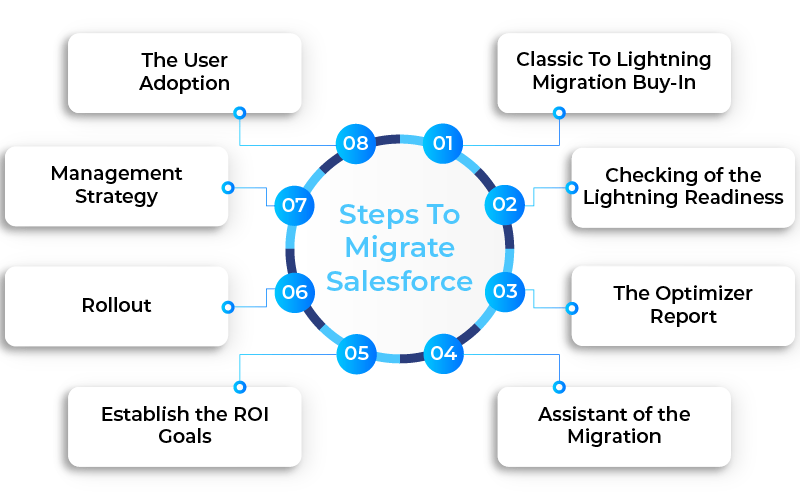
Data Modeling and Management
- Understanding Salesforce Data Model: Salesforce uses a relational data model, consisting of standard and custom objects, fields, and relationships. A strong grasp of how these elements work together is essential for designing effective solutions.
- Custom Objects and Fields: Salesforce allows the creation of custom objects and fields to capture business-specific data. Developers must be proficient in defining these elements to ensure data is properly structured and accessible.
- Relationships Between Objects: Data in Salesforce is often interrelated, and understanding how to define relationships between objects (such as Master-Detail, Lookup, and Many-to-Many relationships) is crucial. This allows for efficient data access and integrity across different records.
- Normalization and Denormalization: While Salesforce offers a flexible data model, developers need to consider normalization (reducing data redundancy) and denormalization (storing data in ways that optimize performance) based on business requirements and data access patterns.
- Data Integrity and Validation Rules: Ensuring the accuracy and consistency of data is vital. Salesforce provides tools like validation rules, triggers, and workflows to enforce data integrity, preventing incorrect or incomplete data from being entered.
- Data Security and Access Control: Salesforce includes powerful security features such as sharing rules, permission sets, and profiles that control who can access and modify data. Developers must implement these security models to protect sensitive information and ensure compliance.
Data Modeling and Management in Salesforce is a critical skill for developers and administrators, ensuring that data is structured efficiently for optimal performance and business value. Here are the key aspects of data modeling and management in Salesforce:
Integration with External Systems
Integration with external systems is a key aspect of Salesforce development, allowing organizations to create seamless connections between Salesforce and other business applications, databases, or services. Salesforce provides a variety of tools and frameworks to facilitate these integrations, enabling data to flow smoothly between the platform and external systems, thus improving operational efficiency and enhancing decision-making. One of the most commonly used integration methods is through APIs, with Salesforce offering both REST and SOAP APIs for different use cases. The REST API is often preferred for its simplicity and ease of use, especially when integrating with modern web services or mobile applications, while the SOAP API is more robust and suitable for enterprise-level integrations requiring complex data exchanges. Salesforce also supports integration via middleware platforms such as MuleSoft, which acts as a bridge between Salesforce and other systems, providing advanced features like data transformation, routing, and error handling. Understanding the Salesforce Order of Execution is crucial for developers to manage and optimize processes during integration and ensure data consistency. Another powerful tool for integration is the use of External Services, which allows developers to call out to external APIs and services directly from within Salesforce, making it easier to integrate external systems without needing complex code. Additionally, Salesforce offers platform events and streaming APIs, which enable real-time data synchronization, allowing external systems to push updates into Salesforce as soon as changes occur, ensuring that all systems are always up-to-date. For scenarios where bulk data needs to be transferred, tools like Salesforce Data Loader and the Bulk API are utilized to import, export, and update large datasets efficiently. When integrating with third-party applications like ERP systems, marketing platforms, or financial software, developers must also ensure proper data mapping and field-level security to maintain consistency and accuracy. The ability to successfully integrate Salesforce with external systems not only improves workflow automation but also enables a more unified view of data across the organization, empowering users with real-time insights and helping businesses remain agile in a highly interconnected digital landscape.
Preparing for a Salesforce Job Interview? Check Out Our Blog on Salesforce Interview Questions and Answers
Debugging and Troubleshooting Code
Debugging and troubleshooting code is an essential skill for Salesforce developers, as it ensures that applications function smoothly and efficiently while minimizing errors and issues. In the Salesforce platform, debugging can be particularly challenging due to the complex nature of Salesforce’s multi-tenant architecture, which often requires careful attention to data consistency, security, and system limits. The first step in effective debugging is to leverage Salesforce’s built-in tools, such as the Developer Console, which provides a comprehensive environment for monitoring Apex code, logs, and debugging in real-time.By analyzing logs generated during the execution of code, developers can identify where issues are occurring, whether it’s a failed SOQL query, an error in Apex logic, or a conflict in data handling. Succeed as a Salesforce Business Analyst offers insights on how to bridge the gap between technical and business requirements, ensuring effective troubleshooting and process alignment. Apart from these tools, efficient troubleshooting involves understanding and managing Salesforce’s governor limits, such as limits on CPU time, database queries, and DML operations. When these limits are exceeded, the system will throw exceptions, so developers need to carefully optimize queries, batch operations, and other processes to avoid hitting those limits. Testing is also a vital part of debugging, and Salesforce encourages the creation of comprehensive unit tests to check that all code paths are functioning properly, including edge cases. In addition, exception handling through try-catch blocks can help gracefully manage errors, providing meaningful error messages to users or logging them for further review. Another approach is using Custom Logging in Apex to create detailed logs for specific areas of an application, aiding in identifying recurring issues. Effective debugging also requires collaboration with other team members, such as administrators and business analysts, to better understand the business context behind errors. By systematically applying these debugging techniques, Salesforce developers can identify the root cause of issues, fix bugs, and optimize code for better performance, ultimately ensuring a seamless and error-free experience for end users.
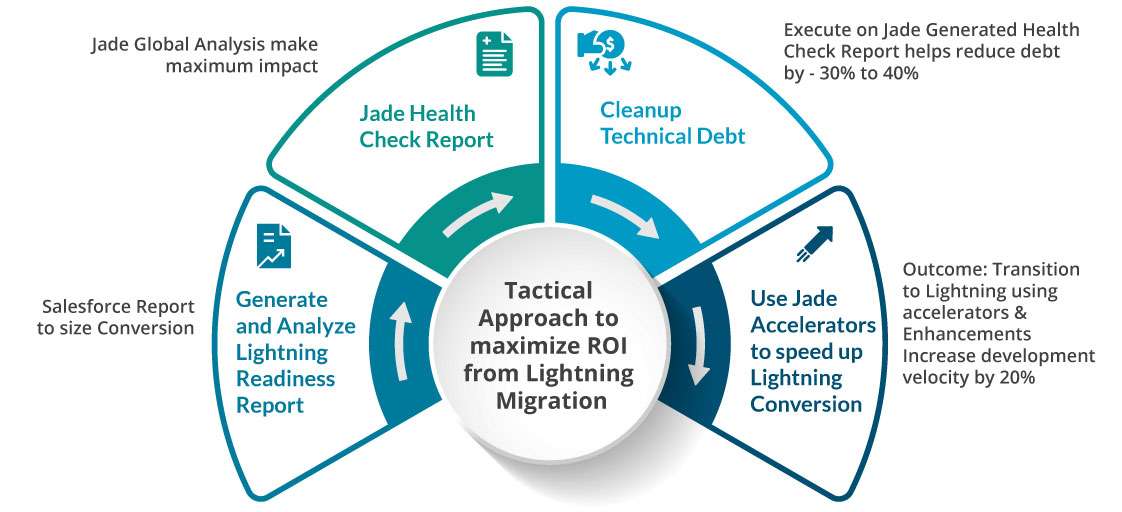
Deployment and Version Control
Deployment and version control are critical aspects of the Salesforce development lifecycle, ensuring that code and configuration changes are efficiently managed, tested, and moved across different environments, such as from a sandbox to production. Effective deployment and version control help developers maintain consistency, track changes, and prevent errors during the release process. Salesforce offers several tools to facilitate deployment, with Change Sets being one of the most widely used methods for transferring metadata between environments. Change Sets allow developers to select specific components, such as Apex classes, Visualforce pages, or workflows, and deploy them to another Salesforce instance. However, for more complex deployments, Salesforce CLI (Command Line Interface) and ANT (Another Neat Tool) Migration Tool are preferred, especially for automation and scripting purposes. These tools enable developers to move larger sets of metadata and ensure greater flexibility in managing deployment processes. For version control, Salesforce developers typically use Git, which is a distributed version control system that tracks changes to code and configuration over time. With Git, developers can create branches for different features, bug fixes, or release versions, allowing for parallel development without conflicts. Each change is tracked with commit messages, making it easier to trace the history of the codebase and revert changes if necessary. Salesforce Training can help developers understand best practices for version control and code management within the Salesforce ecosystem. Integrating Git with CI/CD (Continuous Integration/Continuous Deployment) tools like Jenkins or GitHub Actions automates the process of building, testing, and deploying code, ensuring that the development pipeline is streamlined and that code quality is maintained throughout the process. Additionally, developers can use Salesforce DX (Developer Experience), which offers a modern approach to development and version control. Salesforce DX enables source-driven development, where the source of truth is stored in a version control system, rather than the Salesforce platform itself, which simplifies team collaboration and allows for better management of metadata. Metadata API and Salesforce Package are also used in conjunction with Salesforce DX to package and deploy code in a consistent, repeatable manner. When it comes to deployment, it is important to thoroughly test the deployment in a sandbox environment before pushing changes to production, ensuring that no critical issues arise. Moreover, developers must consider dependencies between components, as certain metadata elements may require others to be deployed first. By implementing strong deployment and version control practices, Salesforce developers can ensure smooth releases, maintain code integrity, and foster collaboration within development teams, ultimately leading to faster, more reliable software delivery.
Collaborating with Admins and Business Teams
- Understanding Business Requirements: Salesforce developers need to work closely with business teams to understand their goals, challenges, and workflows. This helps ensure that the solutions built within Salesforce align with the business objectives and meet end-user needs.
- Coordinating with Salesforce Admins: Admins manage the day-to-day configuration of Salesforce, including managing users, profiles, and security settings. Developers must collaborate with admins to ensure that the customizations they build align with the platform’s setup and ensure data integrity and security.
- Defining Customization Scope: Developers and admins must collaborate to clearly define the scope of customizations required, ensuring that both the technical requirements and business processes are fully understood. This minimizes the risk of misaligned expectations or technical limitations.
- Leveraging Declarative Tools: While developers focus on programmatic solutions, collaborating with admins allows the use of Salesforce’s declarative tools, such as Process Builder, Flow, and Workflow Rules. Admins can often implement business logic using these tools, reducing the need for custom code and streamlining workflows.
- Feedback Loops and Testing: Collaboration during the testing phase is crucial. Admins can help validate if customizations meet the needs of the business, while business teams can provide feedback on whether the system works as expected in real-world scenarios. This ensures that any issues are identified early in the process.
- User Training and Support: After development and deployment, admins typically take the lead in user training, but developers should also collaborate to explain new features and customizations. Developers can assist in creating training materials or providing explanations to users, ensuring smooth adoption of new features.
Collaborating with Admins and Business Teams is essential for Salesforce developers to ensure that technical solutions align with business objectives and provide maximum value to the organization. Effective collaboration enhances communication, understanding, and the overall success of Salesforce projects. Here are the key points for successful collaboration:
Would You Like to Know More About Salesforce? Sign Up For Our Salesforce Training Now!
Best Practices for Salesforce Development
Best practices for Salesforce development are essential for ensuring the creation of scalable, maintainable, and high-performance applications that deliver value to the business. A well-structured development process not only enhances code quality but also ensures efficient system performance and smooth user experiences. One of the key best practices is to leverage Salesforce’s declarative tools like Process Builder, Flow, and Workflow Rules wherever possible to minimize custom code. Declarative tools are easier to maintain, less prone to errors, and more efficient for automating business processes. When code is necessary, it’s vital to follow coding standards and conventions, such as using meaningful variable names, writing clear comments, and ensuring code is modular and reusable. Developers should optimize Apex code by minimizing SOQL queries and DML operations within loops, adhering to Salesforce’s governor limits, and ensuring efficient database access to avoid performance issues. Additionally, writing comprehensive unit tests with at least 75% code coverage is a mandatory practice in Salesforce, ensuring that code behaves as expected and remains functional after deployments. It’s also crucial to adopt version control systems, like Git, to track changes, manage multiple development branches, and prevent code conflicts. This is especially important when working in teams, as it ensures a collaborative and organized development environment. Explore Salesforce Careers to understand the various roles and opportunities available within the Salesforce ecosystem for both technical and business professionals. Security best practices should be followed rigorously, such as adhering to Salesforce’s sharing model, implementing field-level security, and using validation rules to ensure data integrity. Developers should also perform regular code reviews to ensure that best practices are followed and that potential issues are identified early. Efficient deployment practices are essential, with tools like Salesforce CLI, Change Sets, and Salesforce DX helping automate deployments, reduce errors, and maintain consistency across environments. Finally, Salesforce developers must stay up-to-date with the latest platform updates, tools, and features to continuously improve their skills and take advantage of new functionalities that enhance development. By adhering to these best practices, Salesforce developers can create robust, efficient, and secure applications that meet business needs and scale effectively as the organization grows.
Career Path and Growth Opportunities
A career in Salesforce offers numerous growth opportunities, with diverse roles across various stages of professional development. Many start as Salesforce Administrators, mastering platform configuration, user management, and automation tools. From there, one can advance to become a Salesforce Developer, customizing Salesforce with Apex, Visualforce, and Lightning Web Components. For those seeking strategic roles, positions like Salesforce Solution Architect or Salesforce Technical Architect provide opportunities to design complex implementations, manage integrations, and align Salesforce solutions with business goals. Additionally, professionals can transition into Salesforce Consulting, guiding clients on optimal platform usage, or take on leadership roles as Salesforce Project Managers, overseeing the successful delivery of Salesforce projects. With advanced certifications, like Salesforce Certified Platform Developer II or Salesforce Certified Technical Architect, individuals can further specialize and gain expertise in niche areas. Salesforce Training provides a solid foundation and ongoing learning opportunities to help professionals achieve these certifications. As the Salesforce ecosystem continues to grow, there are also opportunities to move into roles like Salesforce Business Analyst or explore broader positions within cloud computing, enterprise software, and digital transformation. With a wide range of certifications and roles available, Salesforce provides a dynamic and rewarding career path that encourages continuous learning and professional advancement.




