
- Introduction to Salesforce Apex and sObjects
- hat Are sObjects in Salesforce?
- Understanding sObject in Salesforce
- Commonly Used sObject in Salesforce Apex
- Creating Custom sObjects in Salesforce
- Manipulating sObjects with Apex
- Best Practices for Working with sObject Types in Apex
- Conclusion
Introduction to Salesforce Apex and sObjects
Salesforce, the world’s leading customer relationship management (CRM) platform, is renowned for its flexibility, scalability, and robust customization capabilities. One of the core tools enabling this customization is Apex, Salesforce’s proprietary programming language. Apex allows developers to implement complex business logic directly on the Salesforce platform, running natively on Salesforce’s servers for optimal performance and seamless data interaction. A foundational concept in Apex development is the sObject, short for “Salesforce Object.” sObjects are special data types in Apex that represent Salesforce records. Each standard or custom object in Salesforce, such as Account, Contact, or a custom object like Invoice__c, is treated as an sObject in Apex in Salesforce Training. Understanding how to work with sObjects is crucial for performing operations like querying data with SOQL, manipulating records with DML operations, and dynamically handling different object types. This article will explore the different types of sObjects, how they are used in Apex, and best practices for creating, updating, and managing them. Whether you’re new to Salesforce or an experienced developer aiming to deepen your expertise, understanding sObjects will significantly enhance your ability to build efficient, scalable, and robust applications on the Salesforce platform.
Are You Interested in Learning More About Salesforce? Sign Up For Our Salesforce Training Today!
What Are sObjects in Salesforce?
Before diving into the different sObject types, it’s essential to understand what sObjects are in Salesforce. In simple terms, sObjects (Salesforce Objects) are data structures that represent records of a specific type within the Salesforce platform. Each record in Salesforce, such as a Contact, Account, or Opportunity, is an instance of an sObject. These objects are fundamental to how data is stored, managed, and manipulated in Salesforce in Questions to Help You Decide Right Salesforce Certification. Salesforce provides a variety of standard objects like Account, Contact, Lead, and Opportunity which are predefined and cover common business scenarios. In addition to these, developers can create custom objects tailored to unique business requirements, such as Invoice__c or Project__c, with the double underscore and “c” denoting a custom object.
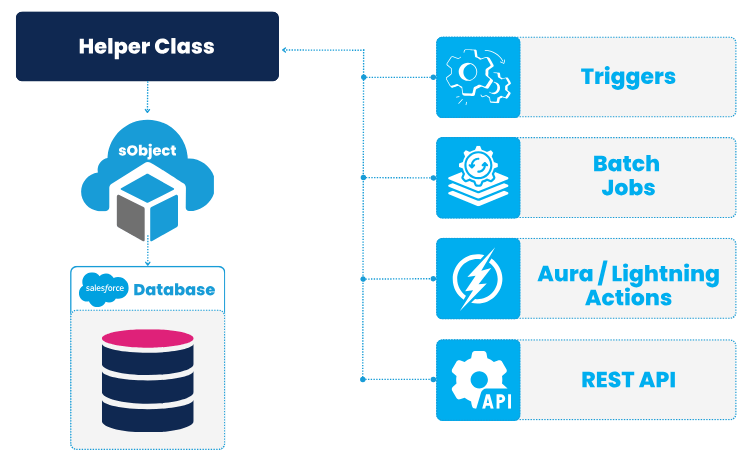
Each sObject consists of fields that store specific pieces of data, similar to how columns work in a traditional database. These fields can be standard (like Name or CreatedDate) or custom (like Region__c). In Apex, sObjects are essential for interacting with Salesforce’s data layer. Developers use them in DML operations to insert, update, delete, or retrieve records. Mastering sObjects is foundational for any Apex developer, as they are the primary means of accessing and manipulating data in Salesforce.
Understanding sObject in Salesforce
- Definition of sObjects: sObjects (Salesforce Objects) are the fundamental data structures used to represent records in Salesforce. They are similar to rows in a database table, containing fields that hold data.
- Fields in sObjects: Each sObject has fields that hold specific pieces of data, much like columns in a database table. Fields can be standard or custom, depending on the object type.
- Usage in Apex: In Apex (Salesforce’s programming language), sObjects are used for creating, querying, updating, and deleting records. They are essential for interacting with Salesforce data programmatically.
- DML Operations: sObjects are the core components used in DML operations (Data Manipulation Language) like insert, update, delete, and upsert in Salesforce Lookup Relationship.
- Relationships: sObjects can have relationships with other objects. For example, an Account may have related Contacts or Opportunities. These relationships are reflected in field references.
- Bulk Operations: Salesforce enforces governor limits, so working with sObjects efficiently, especially in bulk, is crucial for performance and avoiding errors. Bulkify your code to handle large datasets without hitting limits.
- Standard vs. Custom sObjects: Salesforce provides standard sObjects, such as Account, Contact, Lead, and Opportunity. Developers can also create custom sObjects to store business-specific data that doesn’t fit into standard objects.
- Account: The Account sObject represents a company or organization with which your business interacts. It’s one of the most commonly used objects in Salesforce, and it holds critical business information like company name, industry, and billing address.
- Contact: The Contact sObject represents individuals associated with an Account, such as customers, leads, or partners. It stores personal information like name, email, and phone number, and is often linked to an Account.
- Lead: Lead is used for managing potential customers or sales prospects who have not yet been qualified. It captures basic information about a lead, like company name, contact details, and lead source in Salesforce Training.
- Opportunity: The Opportunity sObject represents a potential revenue-generating event, such as a deal in progress. It contains details like the opportunity name, value, stage, and close date.
- Case: The Case sObject is used for tracking customer service requests or issues. It stores information related to customer complaints, service requests, and resolutions.
- Custom Objects: Custom sObjects are user-defined objects created for specific business needs. They allow storing data beyond the standard objects.
- Task and Event: The Task and Event sObjects are used to track activities like meetings, calls, or to-do tasks associated with records such as Accounts, Contacts, or Opportunities.
- Creating sObjects: You can create new sObjects in Apex by instantiating them using the new keyword. For example, Account acc = new Account(Name = ‘New Account’); creates a new Account record.
- Inserting Records: To save an sObject to the database, you use the insert DML statement. For example, insert acc; will insert the newly created Account record into Salesforce.
- Querying Records: Use SOQL (Salesforce Object Query Language) to retrieve sObject records. For example, List
accounts = [SELECT Id, Name FROM Account]; fetches Account records with specified fields. - Updating Records: After modifying an sObject’s fields, you can use the update DML statement to save changes. For example, update acc; will update the existing Account record in Salesforce in What are Context Variables in Salesfoce Tiggers.
- Deleting Records: Use the delete DML statement to remove records. For example, delete acc; will delete the Account record from Salesforce.
- Bulk Operations: Always handle multiple records at once by using collections. This prevents hitting governor limits when dealing with large datasets. For example, insert accounts; handles a list of Account records.
- Exception Handling: It’s important to implement try-catch blocks in Apex to catch errors during sObject manipulation and ensure the program runs smoothly. For example, try { insert acc; } catch (DmlException e) { System.debug(e.getMessage()); } handles any errors during insertion.
Interested in Obtaining Your Salesforce Certificate? View The Salesforce Training Offered By ACTE Right Now!
Commonly Used sObject in Salesforce Apex
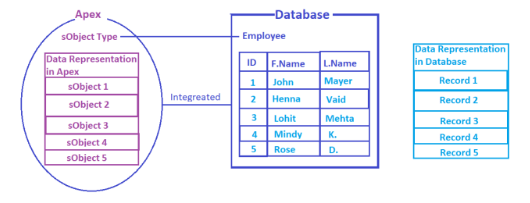
Creating Custom sObjects in Salesforce
While Salesforce provides a rich set of standard objects, businesses often have unique needs that aren’t fully addressed by these pre-existing structures. This is where Custom Objects become essential, allowing businesses to capture and store data specific to their operations. To create a custom sObject in Salesforce, you begin by navigating to Setup and searching for “Objects” in the quick find box. Under the Custom Object section, click New Custom Object to initiate the creation process. After naming the object, you can define custom fields that match the exact data you need, such as text, numbers, picklists, and dates in Testing APEX In Salesforce. Custom sObjects provide the flexibility to store any data that doesn’t neatly fit into Salesforce’s standard objects. These custom objects can then be queried, updated, and deleted just like standard objects through Apex, allowing businesses to build custom logic and workflows around them. Whether tracking unique business processes or managing specialized datasets, custom sObjects offer the flexibility and power to tailor Salesforce to your exact business needs. This makes them a powerful tool for businesses looking to enhance their CRM functionality beyond the standard offerings.
To Earn Your Salesforce Certification, Gain Insights From Leading Data Science Experts And Advance Your Career With ACTE’s Salesforce Training Today!
Manipulating sObjects with Apex
Best Practices for Working with sObject Types in Apex
When working with sObject types in Apex, following best practices is essential to ensure efficiency, maintainability, and scalability of your code. One fundamental best practice is bulkifying your code. Salesforce imposes governor limits on database operations, so it’s critical to minimize the number of DML statements and SOQL queries within loops. Instead, use collections (such as lists, sets, or maps) to store records and perform DML operations in bulk outside of loops. Another best practice is to use dynamic Apex when working with different sObject types. Dynamic Apex allows you to write flexible code that can handle different objects without hardcoding specific object names or fields in What is SOQL. This is especially useful when working with custom objects or when the schema might change over time. Additionally, when dealing with custom sObjects, always make sure to handle field-level security and object-level security to ensure that your application respects the user’s permissions. This prevents unauthorized access to sensitive data. Finally, error handling is crucial. Always implement proper exception handling to catch and log errors, and ensure your code behaves gracefully under unexpected conditions. By following these best practices, you’ll write Apex code that is efficient, secure, and maintainable.
Go Through These Salesforce Interview Questions and Answers to Excel in Your Upcoming Interview.
Conclusion
In this deep dive into sObjects in Salesforce Apex, we’ve explored the essential concepts that form the backbone of data manipulation in the Salesforce platform. From understanding what sObjects are to learning how to create, retrieve, update, and delete them using Apex, this knowledge is fundamental for any Salesforce developer. sObjects represent records of standard or custom objects and serve as the foundation for interacting with Salesforce data programmatically. Mastering sObjects empowers you to build custom solutions that align with complex business needs. Whether you’re dealing with Accounts, Contacts, or custom objects like Invoices or Projects, your ability to efficiently manipulate sObjects directly influences the performance and scalability of your applications in Salesforce Training. As with all Apex development, it’s critical to adhere to best practices. This includes writing bulk-safe code, using collections effectively, minimizing SOQL and DML operations inside loops, and handling exceptions gracefully. These practices help you avoid governor limits, improve performance, and ensure your code is maintainable and robust. With consistent practice and attention to how sObjects behave within the Apex runtime, you’ll be well-equipped to create powerful, efficient, and scalable applications. Developing proficiency in sObject handling is a key step toward becoming a confident and capable Salesforce Apex developer.





