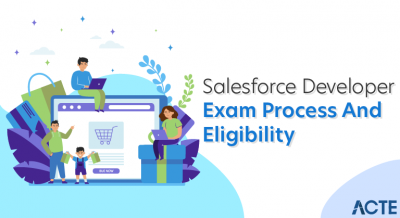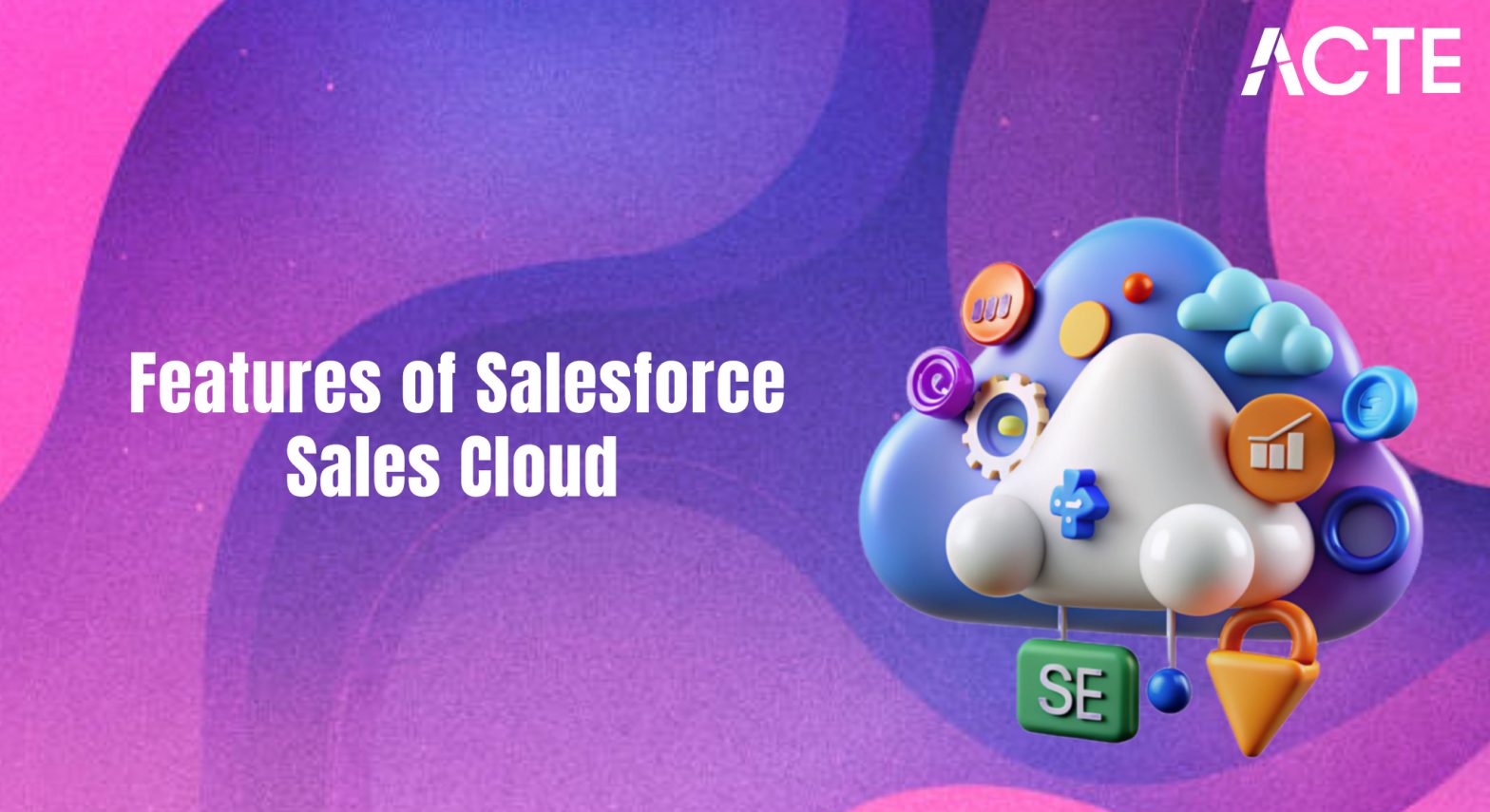
- Introduction to Salesforce Sales Cloud
- Key Features and Benefits
- Sales Cloud Editions and Pricing
- Setting Up Sales Cloud
- Lead and Opportunity Management
- Sales Forecasting and Reporting
- Workflow Automation in Sales Cloud
- Sales Cloud vs Service Cloud
Introduction to Salesforce Sales Cloud
Salesforce Sales Cloud is a robust Customer Relationship Management (CRM) solution designed to empower businesses in managing their sales processes, customer relationships, and revenue growth with greater efficiency. As a core product within the Salesforce ecosystem, Sales Cloud offers a centralized platform where sales teams can handle everything from lead generation to deal closure. It enables organizations to track customer interactions, manage pipelines, and automate routine tasks, helping teams focus on building meaningful relationships and driving conversions. One of Sales Cloud’s key strengths lies in its ability to streamline and automate sales processes, making it a vital component of effective Salesforce Training. Features such as lead management, opportunity tracking, and sales forecasting provide a structured approach to managing prospects and closing deals. The platform also offers powerful tools like Salesforce Flow, customizable dashboards, and AI-powered insights through Salesforce Einstein, which help sales teams make data-driven decisions and improve overall productivity. Additionally, Sales Cloud supports real-time analytics and mobile access, ensuring that sales representatives can work efficiently on the go. It integrates seamlessly with other tools and systems, enabling a connected experience across departments. Whether a small startup or a large enterprise, Sales Cloud adapts to varied business needs, making it a vital tool for organizations aiming to scale operations and boost revenue in a competitive market.
To Explore Salesforce in Depth, Check Out Our Comprehensive Salesforce Training To Gain Insights From Our Experts!
Key Features and Benefits
Salesforce Sales Cloud offers a comprehensive set of features designed to enhance sales productivity, streamline operations, and drive business growth. One of its core features is lead and opportunity management, which allows sales teams to track prospects through the sales funnel, assign tasks, and set follow-ups, ensuring no opportunity is missed. Contact and account management helps centralize customer information, giving a complete view of each client’s history, preferences, and interactions key Features of the Salesforce Platform. Another powerful component is sales forecasting, which provides real-time insights into pipeline health and revenue projections, enabling better decision-making and strategic planning. Workflow automation using Salesforce Flow simplifies routine tasks like approvals, email alerts, and data updates, freeing up time for high-value activities. Einstein AI enhances productivity through predictive lead scoring, intelligent recommendations, and automated data capture, helping sales teams focus on leads that are most likely to convert.
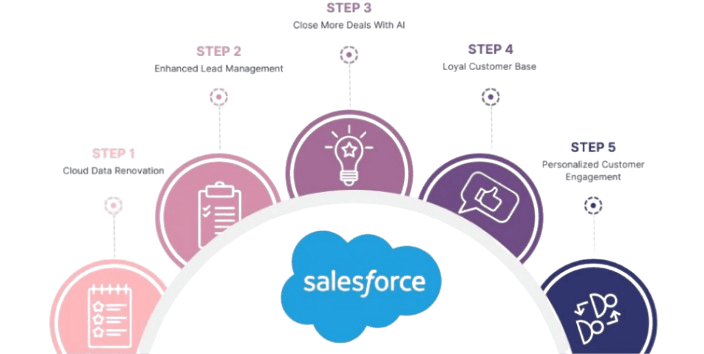
Customizable dashboards and reports allow for in-depth performance tracking and data-driven insights, while mobile access ensures sales teams can work from anywhere, anytime. Furthermore, integration capabilities with tools like Gmail, Outlook, and third-party applications extend its usability across various business functions. Overall, Sales Cloud boosts collaboration, improves customer relationships, and accelerates the entire sales cycle, making it an indispensable tool for modern sales teams.
Sales Cloud Editions and Pricing
- Annual Billing Requirement: Most editions require annual billing, with monthly billing options available for the Essentials edition.
- Free Trial Availability: Salesforce offers a free trial for the Essentials edition, allowing businesses to explore the platform before committing to a subscription.
- Enterprise Edition: Priced at ₹12,375/user/month (approximately $165 USD), this edition is tailored for larger organizations requiring advanced customization and automation. It offers workflow automation, approval processes, and API integrations.
- Unlimited Edition: At ₹24,750/user/month (approximately $330 USD), this edition provides comprehensive CRM functionality with unlimited customization, advanced administration tools, and 24/7 support, reflecting What Does The Future Hold For Salesforce in delivering enterprise-grade solutions.
- Einstein 1 Sales Edition: Priced at ₹37,500/user/month (approximately $500 USD), this premium edition combines all Unlimited features with advanced AI capabilities, unified data, and enhanced collaboration tools.
- Essentials Edition: Priced at ₹1,875/user/month (approximately $25 USD), this entry-level edition is designed for small businesses with up to 10 users. It offers core CRM functionalities such as lead, contact, and opportunity management, along with email integration and mobile access.
- Professional Edition: At ₹6,000/user/month (approximately $75 USD), this edition is suitable for small to medium-sized businesses. It includes all Essentials features plus sales forecasting, campaign management, and customizable dashboards.
- Define Business Requirements: Begin by identifying your sales processes, goals, and key performance indicators (KPIs). This ensures that Sales Cloud is configured to match your organization’s unique workflows and objectives.
- Set Up Users and Roles: Create user accounts, assign roles, and define profiles to control data access and visibility. Role hierarchies help reflect organizational structure and ensure secure sharing of information.
- Customize Objects and Fields: Tailor standard objects like Leads, Opportunities, Accounts, and Contacts by adding custom fields, record types, and page layouts to capture all necessary sales data during Salesforce Training.
- Configure Lead and Opportunity Stages: Define lead statuses and opportunity stages to align with your sales cycle. This helps track progress, manage pipelines, and forecast revenue accurately.
- Automate Workflows and Approvals: Use tools like Salesforce Flow or Process Builder to automate repetitive tasks, notifications, and approval processes, increasing efficiency and consistency.
- Integrate with Email and Calendar: Connect Sales Cloud with tools like Outlook or Gmail to log communications automatically and manage tasks and events directly within Salesforce.
- Create Dashboards and Reports: Build customized reports and dashboards to monitor sales performance, team activities, and pipeline health, enabling data-driven decision-making.
- Real-Time Forecasting: Salesforce provides real-time visibility into sales pipelines, helping sales managers track performance against targets and make timely adjustments to strategies.
- Customizable Forecast Models: Users can tailor forecast models based on products, territories, time periods, or sales teams, allowing more accurate and relevant sales predictions.
- AI-Powered Predictions: With Salesforce Einstein, forecasting is enhanced through artificial intelligence that analyzes historical data, trends, and current activity to generate more accurate sales forecasts.
- Collaborative Forecasting: Salesforce allows multiple stakeholders such as sales reps, managers, and executives to collaborate on forecasts, improving accuracy and accountability across the organization skills emphasized in Salesforce Developer Certification, Jobs & Salary Trends.
- Comprehensive Dashboards and Reports: Salesforce offers customizable dashboards and detailed reports that visualize key sales metrics, enabling better decision-making and performance tracking.
- Pipeline Management: Integrated tools help monitor deal progress, identify bottlenecks, and evaluate deal health, which contributes to more realistic forecasting.
- Data-Driven Insights: By analyzing past performance and current opportunities, Salesforce reporting helps teams uncover trends, set realistic goals, and drive strategic planning.
Do You Want to Learn More About Salesforce? Get Info From Our Salesforce Training Today!
Setting Up Sales Cloud
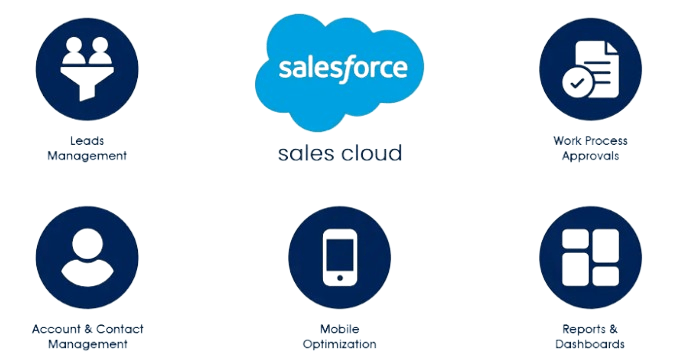
Lead and Opportunity Management
Lead and Opportunity Management in Salesforce Sales Cloud is designed to streamline the sales process from initial contact to final conversion. Lead Management allows sales teams to capture, track, and nurture potential customers throughout their journey. Leads can be imported from various sources such as web forms, email campaigns, or social media, and then automatically assigned to the appropriate sales representatives based on predefined rules. This ensures timely follow-ups and consistent engagement, increasing the chances of conversion. Once a lead is qualified, it can be converted into an opportunity, which represents a potential deal in the pipeline a concept often covered in the Salesforce Developer Exam Process & Eligibility. Opportunity Management enables teams to track every stage of the sales process from proposal to negotiation to closure. Sales reps can add products, set expected revenue, schedule tasks, and log interactions, ensuring every opportunity is meticulously documented and managed. Sales Cloud also offers visual tools like the Kanban view for opportunities, helping teams prioritize deals and monitor pipeline progress at a glance. Additionally, Einstein Opportunity Scoring uses AI to assess the likelihood of a deal closing, allowing salespeople to focus their efforts more effectively. Overall, Lead and Opportunity Management ensures a structured, transparent, and data-driven approach to closing deals faster and more efficiently.
Would You Like to Know More About Salesforce? Sign Up For Our Salesforce Training Now!
Sales Forecasting and Reporting
Workflow Automation in Sales Cloud
Workflow Automation in Salesforce Sales Cloud plays a crucial role in enhancing sales productivity and consistency by automating repetitive tasks and processes. It allows businesses to streamline operations, reduce manual errors, and ensure that key activities are completed on time. Using tools like Salesforce Flow, Process Builder, and Approval Processes, sales teams can automate actions such as sending follow-up emails, updating records, assigning tasks, or triggering notifications when certain conditions are met. For example, when a new lead is created, a workflow can automatically assign it to the right sales rep based on region or industry, send a welcome email to the prospect, and schedule a follow-up task for the rep all without manual input, showcasing automation capabilities that can be analyzed using Salesforce Workbench. Similarly, once a deal reaches a particular stage in the pipeline, an automated approval request can be sent to the sales manager for discount approval or contract review. These automated processes not only save time but also standardize the way sales activities are executed across the organization. This ensures greater efficiency, accountability, and visibility into the sales process. Furthermore, automation allows teams to scale their operations without proportionally increasing administrative work, making Workflow Automation a vital feature for growing businesses using Sales Cloud.
Preparing for a Salesforce Job Interview? Check Out Our Blog on Salesforce Interview Questions and Answers
Sales Cloud vs Service Cloud
Sales Cloud and Service Cloud are two core products within the Salesforce ecosystem, each designed to serve distinct business functions. Sales Cloud is primarily focused on supporting sales teams by managing leads, opportunities, accounts, and contacts. It helps streamline the entire sales process from lead generation to deal closure using tools like pipeline management, sales forecasting, workflow automation, and AI-powered insights from Salesforce Einstein. It is ideal for organizations looking to improve revenue generation, shorten sales cycles, and enhance sales team productivity. On the other hand, Service Cloud is designed for customer service and support teams and is a key focus area in Salesforce Training. It enables businesses to deliver faster, more personalized customer support through features such as case management, a knowledge base, omnichannel routing, and customer self-service portals. Service Cloud also integrates AI through Einstein Bots and predictive analytics to help service agents resolve issues more efficiently. While both products offer CRM capabilities, the key difference lies in their focus: Sales Cloud optimizes the sales lifecycle, whereas Service Cloud enhances the customer service experience. Organizations often use both clouds together to provide a seamless customer journey from initial contact and sales engagement to ongoing support and retention ensuring that every customer interaction is tracked and managed effectively across departments.