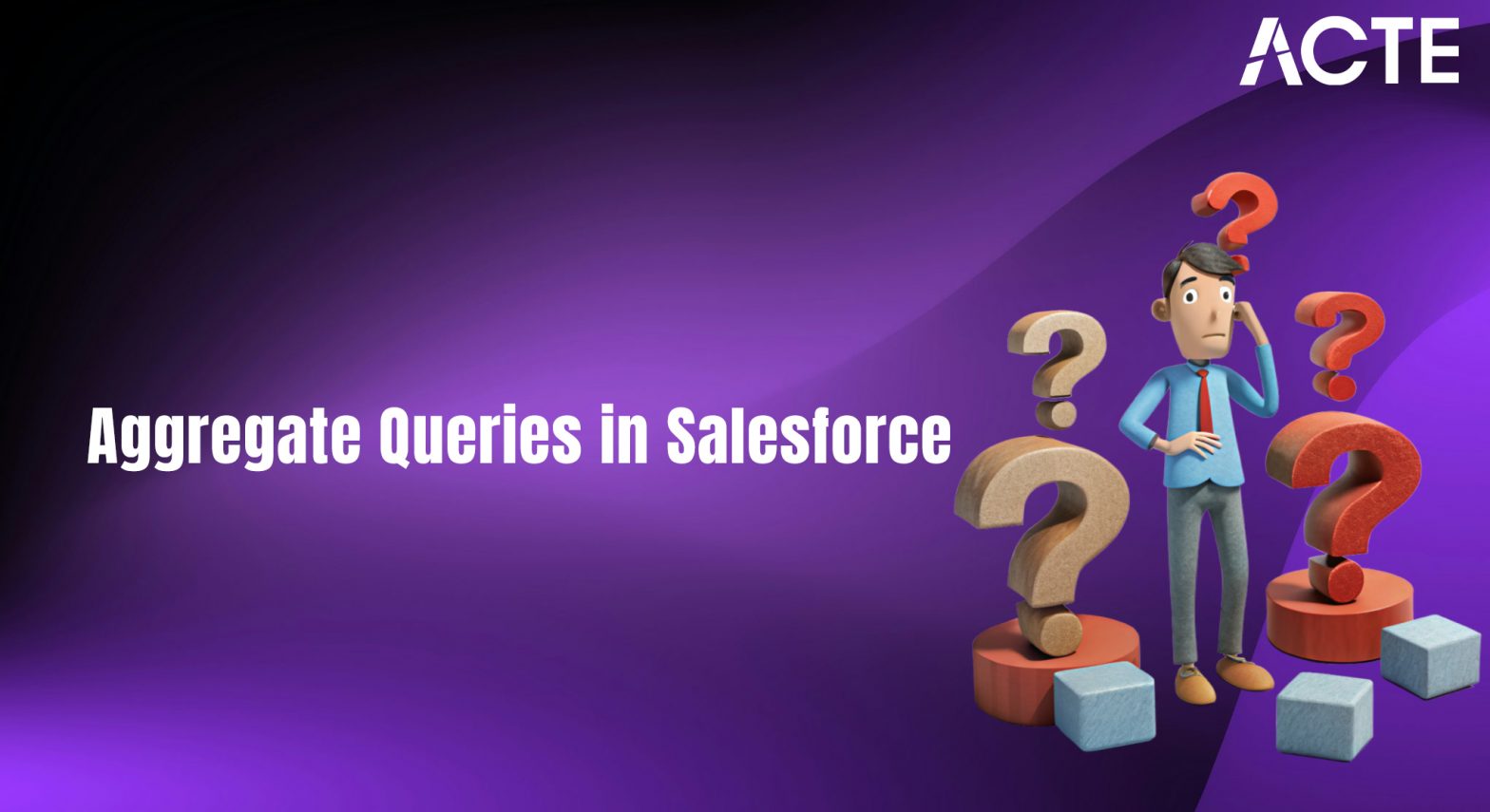
- Introduction to Aggregate Queries in Salesforce
- What Are Aggregate Queries in Salesforce?
- Why Use Aggregate Queries in Salesforce?
- Types of Aggregate Functions in Salesforce
- Common Use Cases for Aggregate Queries in Salesforce
- How to Write Aggregate Queries in Salesforce
- Best Practices for Using Aggregate Queries in Salesforce
- Conclusion
Introduction to Aggregate Queries in Salesforce
Salesforce is a powerful CRM platform that helps businesses manage customer relationships, sales, marketing, and service operations efficiently. One of its standout features is its querying capability, which allows users to retrieve and analyze data stored within Salesforce objects. Among the various querying options available, aggregate queries are particularly valuable when working with large datasets that require summarized information. Instead of retrieving individual records, aggregate queries enable users to perform calculations such as counts, sums, averages, and more all within a single SOQL (Salesforce Object Query Language) statement. For example, you can use aggregate queries to count the number of opportunities in a pipeline, calculate the average deal size, or determine the total revenue from closed deals in Salesforce Training. This type of query is especially useful in dashboards and reports, where summary data is needed for decision-making. Using functions like COUNT(), SUM(), AVG(), MIN(), and MAX(), aggregate queries can provide high-level insights quickly and efficiently. In this blog, we’ll dive into how aggregate queries work, how to structure them correctly, and best practices to follow including performance considerations to ensure you’re leveraging this feature effectively in your Salesforce environment.
To Earn Your Salesforce Certification, Gain Insights From Leading Data Science Experts And Advance Your Career With ACTE’s Salesforce Training Today!
What Are Aggregate Queries in Salesforce?
An aggregate query is a special type of query in Salesforce that allows users to group records by specific fields and perform calculations on other fields to summarize data. Unlike traditional SOQL (Salesforce Object Query Language) queries, which return individual records, aggregate queries are designed to provide a high-level overview by returning summarized results. This makes them particularly useful for reporting, analytics, and decision-making processes within an organization in Top Features of Salesforce Lightning. For instance, instead of retrieving every opportunity record, you might use an aggregate query to count how many opportunities were closed in a particular region or to calculate the average deal size across a set of accounts. This approach saves processing time and helps deliver concise, actionable data.
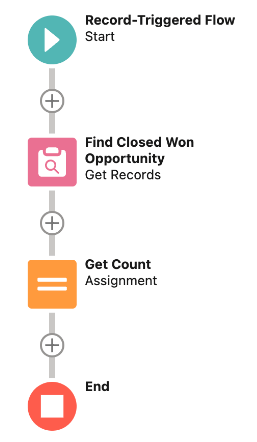
Aggregate queries in SOQL use functions such as COUNT(), SUM(), AVG(), MIN(), and MAX() to perform these calculations. These functions operate on grouped data, specified using the GROUP BY clause, to return results like totals, averages, or maximum values for specific categories. By leveraging aggregate queries, Salesforce users can efficiently extract meaningful insights from large volumes of data, streamline reporting processes, and support strategic business decisions with real-time metrics and summaries.
Why Use Aggregate Queries in Salesforce?
- Efficiency: Aggregate queries enhance efficiency by allowing you to calculate summaries directly within the query itself, rather than retrieving and processing individual records one at a time. This approach reduces the amount of data processing required, saving time and simplifying your code.
- Real-time Insights: With aggregate queries, you gain access to real-time aggregated data, which is ideal for dashboards, reports, or quick decision-making. You no longer need to run separate report generation processes to get insights into your data. Instead, these queries provide up-to-date information that can be used immediately, helping you make faster, data-driven decisions and monitor performance in real-time.
- Cost-effectiveness: By reducing the need for multiple individual queries, aggregate queries are more cost-effective, particularly in environments that handle large datasets in Create a Salesforce Web-To-Lead Form.
- Complex Calculations: Aggregate queries are well-suited for performing complex calculations that may be difficult or inefficient to achieve with standard SOQL queries. For example, you can calculate the sum of opportunity values within specific regions or determine the average case resolution time for different service teams.
- COUNT(): This function returns the total number of records that match the query criteria. It’s commonly used to count records within a group, such as how many opportunities are in each sales stage.
- COUNT_DISTINCT(): This function returns the count of unique, non-null values for a field. For example, it can show how many distinct accounts made purchases in a given period.
- SUM(): SUM calculates the total value of a numeric field across grouped records. It’s often used to refer to total revenue or the amount of money in opportunities in Salesforce Training.
- AVG(): The AVG function computes the average value of a numeric field. It’s useful for analyzing average deal size, average customer spend, or average case resolution time.
- MIN(): MIN returns the smallest value in a specified field, such as the earliest close date or the lowest sale amount.
- MAX(): MAX provides the largest value in a field, which could be used to find the highest sale or latest activity date.
- GROUP BY: Though not a function, it’s essential in aggregate queries to group data logically so the above functions can calculate summaries for each group.
- Use Aggregate Functions: SOQL supports several aggregate functions like COUNT(), SUM(), AVG(), MAX(), and MIN(). These functions allow you to perform calculations across multiple records.
- GROUP BY Clause: To group records by a particular field (such as AccountId or CloseDate), use the GROUP BY clause. This is essential for summarizing data by specific attributes.
- Filter Data with WHERE Clause: You can use the WHERE clause to filter the records before performing aggregation. This ensures that only relevant records are included in your query.
- Use HAVING for Filtering Grouped Data: If you need to filter aggregated results, use the HAVING clause, which works like WHERE but applies to grouped results in Understanding the Salesforce Security Model.
- LIMIT and OFFSET: To restrict the number of results, you can use LIMIT and OFFSET. This is useful when you’re working with large datasets.
- Order Results with ORDER BY: You can sort the aggregated results using the ORDER BY clause, typically by the aggregate result itself (e.g., COUNT() or SUM()).
- Test and Optimize: Always test your queries to ensure they run efficiently, especially when dealing with large datasets, to avoid hitting Salesforce’s governor limits.
Are You Interested in Learning More About Salesforce? Sign Up For Our Salesforce Training Today!
Types of Aggregate Functions in Salesforce
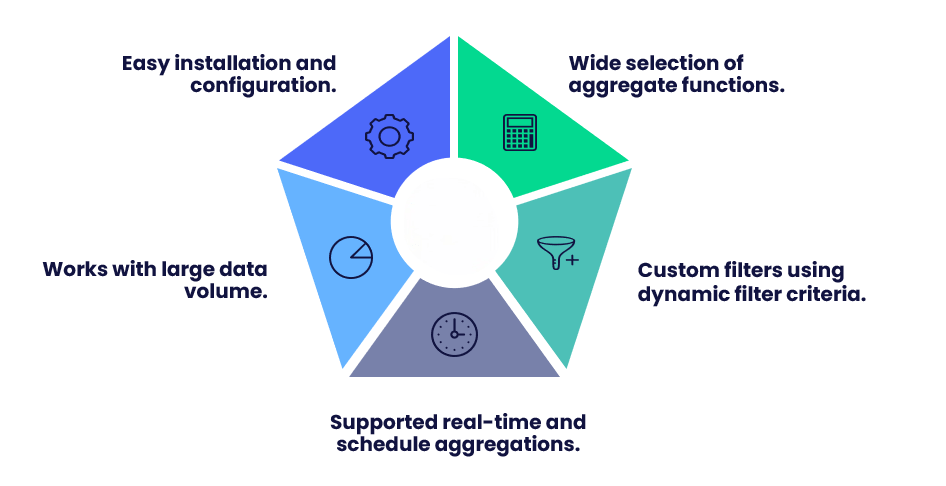
Common Use Cases for Aggregate Queries in Salesforce
Aggregate queries are highly valuable across various business processes in Salesforce, enabling efficient data analysis and reporting. In sales reporting, aggregate queries allow businesses to quickly calculate the total value of closed-won opportunities, the average deal size, or the number of opportunities by stage. This enables sales teams to track their performance and make informed decisions based on real-time insights. For customer support, aggregate queries are used to analyze case data by calculating key metrics such as average resolution time, the total number of open cases per agent, or the number of cases resolved by priority. These insights help support teams optimize their processes and improve customer satisfaction. In the realm of marketing, aggregate queries play a critical role in evaluating campaign performance in Salesforce Boosts its Marketing Cloud with Partnership with AI and Google. By calculating the total number of leads generated or the average deal size from a specific campaign, marketers can assess the effectiveness of their strategies and refine future initiatives. For financial forecasting, aggregate queries are essential in summing up revenue from opportunities or accounts, helping finance teams create more accurate revenue forecasts. These queries allow organizations to leverage their data for better planning and decision-making. Overall, aggregate queries are an indispensable tool across business functions, enabling faster, more accurate analysis, and helping drive better outcomes in sales, support, marketing, and finance.
Interested in Obtaining Your Salesforce Certificate? View The Salesforce Training Offered By ACTE Right Now!
How to Write Aggregate Queries in Salesforce
Best Practices for Using Aggregate Queries in Salesforce
While aggregate queries in Salesforce are incredibly useful for summarizing and analyzing data, they should be used with care to maintain optimal system performance and data accuracy. One key best practice is to limit the number of records returned by applying appropriate WHERE clauses. Narrowing the data scope reduces the processing load and ensures faster query execution. Additionally, when using the GROUP BY clause, it’s important to group by logical and relevant fields such as AccountId, OwnerId, or StageName to ensure that the resulting data is meaningful and aligns with your business reporting needs. It’s also advisable to avoid overly complex aggregations in What is Salesforce Testing. Nested queries, excessive joins, or complicated conditions can lead to slower performance or exceed governor limits. Keeping your queries simple and focused helps ensure that they run efficiently within Salesforce’s execution constraints. Furthermore, aggregate queries are particularly well-suited for dashboards and summary reports, where stakeholders need at-a-glance insights into KPIs, sales figures, or support metrics. By feeding these queries into dashboards, you can provide real-time, actionable intelligence. Ultimately, thoughtful design and disciplined use of aggregate queries help maintain both performance and relevance across your Salesforce analytics environment.
Are You Preparing for Salesforce Jobs? Check Out ACTE’s Salesforce Interview Questions and Answers to Boost Your Preparation!
Conclusion
Aggregate queries in Salesforce are a powerful tool for businesses looking to analyze and extract insights from their data efficiently. By using aggregate functions like COUNT(), SUM(), MIN(), MAX(), and AVG(), Salesforce users can quickly retrieve summarized data without relying on external tools or manual calculations. These functions enable users to calculate totals, averages, minimum and maximum values, and counts, which are essential for making informed business decisions faster. The MIN() and MAX() functions allow businesses to identify the smallest or largest values within a dataset, such as the smallest or largest deal size, while AVG() helps find the average, such as the average deal size or resolution time for cases in Salesforce Training. Mastering aggregate queries improves reporting capabilities and operational efficiency. By using aggregate queries instead of running multiple reports, businesses can get real-time insights and save time. For instance, sales teams can use aggregate queries for sales forecasting, financial analysts can track revenue totals, and marketers can evaluate campaign performance. In conclusion, mastering aggregate queries is essential for any Salesforce administrator or developer. It enables businesses to leverage the full power of Salesforce data to improve decision-making, streamline operations, and gain valuable insights across various business functions like sales, marketing, and customer support.





