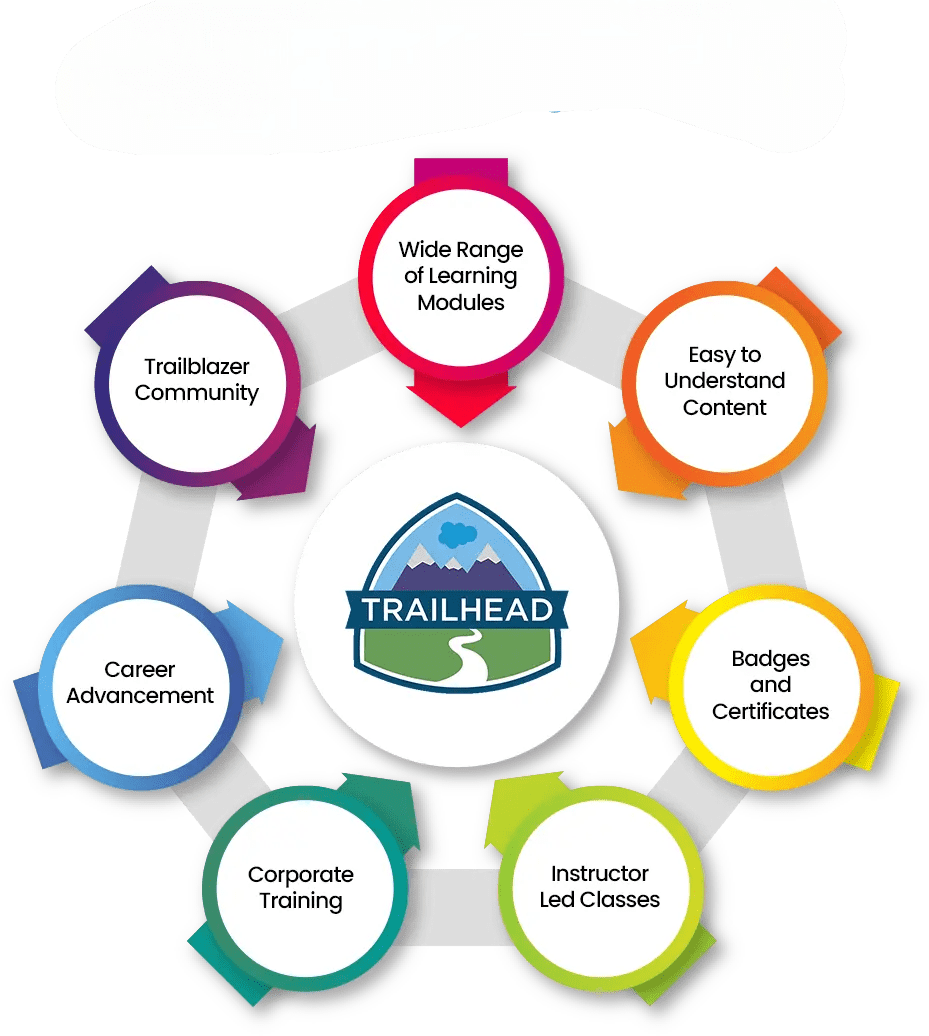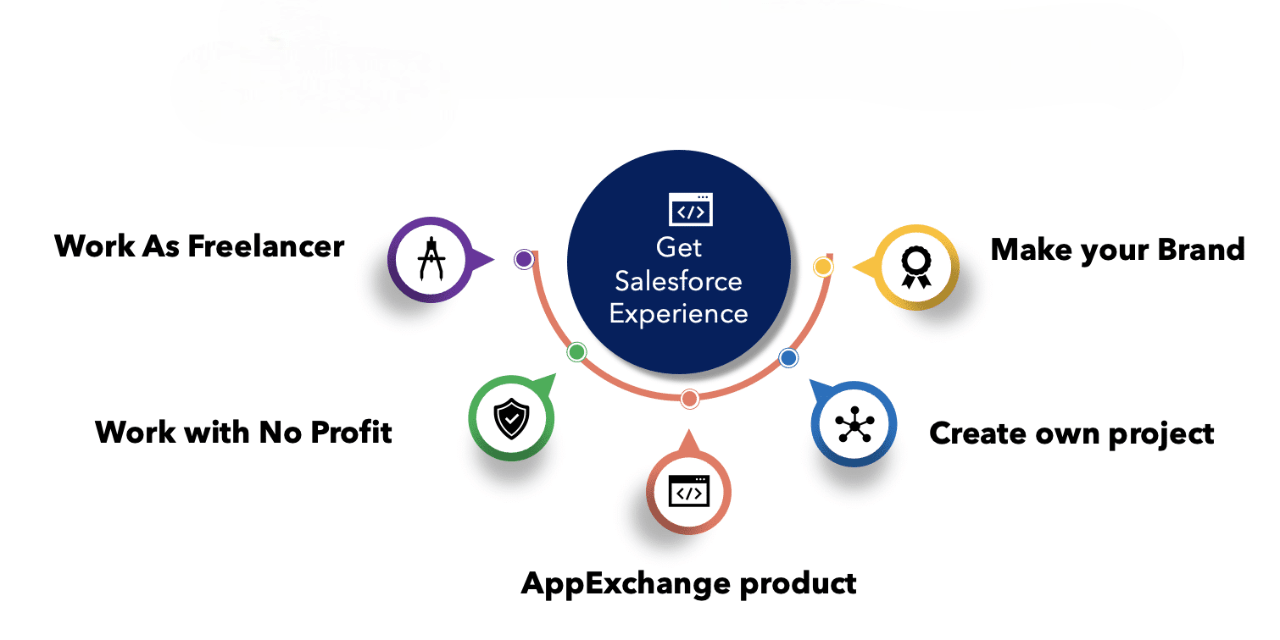- What is the Salesforce Trailhead
- How to Create a Trailhead Account
- Navigating the Trailhead Platform
- Trailhead Modules and Trails
- Earning Badges and Superbadges
- Trailhead Playground Setup
- Hands-On Projects in Trailhead
- Certifications Through Trailhead
- Tips for Effective Learning
- Joining the Trailhead Community
- Advanced Trails and Modules
- Benefits of Using Trailhead
What is the Salesforce Trailhead
Salesforce Trailhead is a dynamic, gamified online learning platform created by Salesforce to help individuals acquire and enhance their skills in Salesforce and its related technologies. Designed to be engaging and accessible, Trailhead offers a wide range of self-paced learning modules, hands-on projects, and structured learning paths known as trails. These resources cater to a diverse audience, including beginners, seasoned professionals, and those pursuing roles such as Salesforce administrators, developers, and consultants. What sets Trailhead apart is its practical, user-friendly approach to learning by combining instructional content with interactive challenges, which turns education into an enjoyable and rewarding experience. One of the standout features of the Salesforce Training platform is the Trailhead Playground, a virtual environment where users can safely apply what they’ve learned without impacting any live Salesforce systems. This hands-on element enables learners to develop real-world experience and deepen their understanding of the platform. Trailhead’s modular structure ensures flexibility, allowing users to choose learning paths that align with their personal or professional goals and proceed at their own pace. Covering a vast array of topics from foundational Salesforce concepts to advanced technical skills, Trailhead empowers individuals to continuously grow and adapt in an evolving digital ecosystem. Through a blend of theoretical knowledge and practical application, Salesforce Trailhead supports lifelong learning, career development, and professional certification, all while maintaining an interactive and enjoyable learning environment.
To Explore Salesforce in Depth, Check Out Our Comprehensive Salesforce Training To Gain Insights From Our Experts!
How to Create a Trailhead Account
- Visit the Website: Go to trailhead.salesforce.com and click the “Sign Up” button to begin.
- Choose a Sign-Up Method: You can register using a Salesforce account, Google, LinkedIn, or your email credentials, offering flexibility based on your preferences.
- Enter Basic Information: Provide your name, email address, and create a unique username. You’ll then need to verify your account via email.
- Customize Your Profile: After signing up, you can personalize your profile by adding a photo, job title, and details about your Salesforce experience, while also exploring the Top Features of Salesforce Lightning that enhance user productivity and engagement.
- Link Other Profiles: Connect your Trailhead account to your Salesforce certifications and Trailblazer.me profile to build a complete learning identity.
- Start Learning: Get personalized learning paths, track your progress, earn badges, and join challenges to enhance both your skills and career prospects through this interactive platform.
Creating a Trailhead account is simple and opens the door to Salesforce’s powerful learning platform. Here’s how to get started in 6 easy steps: