
- Introduction
- What is QlikView?
- What is Qlik Sense?
- Key Differences Between QlikView and Qlik Sense
- Ease of Use: QlikView vs Qlik Sense
- Customization and Flexibility
- Scalability and Performance
- Cost and Licensing
- Which Tool is Right for Your Organization?
- Conclusion
Introduction
In today’s data-driven world, organizations need robust Business Intelligence (BI) tools to make informed decisions. Qlik is a popular provider of BI solutions, offering two flagship products: QlikView and Qlik Sense. Both tools are designed to help businesses analyze and visualize their data, but they differ in several aspects, from user interface to customization capabilities. Business Analyst Training that often arises is: which tool is right for your organization? This blog will delve deep into the features, advantages, and key differences between QlikView and Qlik Sense. By the end, you will have a clearer understanding of which tool aligns better with your organization’s needs.
What is QlikView?
QlikView, introduced in 1993, is one of the pioneers in the Business Intelligence space. It is a powerful data visualization and reporting tool that enables users to interact with data from different sources. Known for BI solutions associative data model, QlikView allows users to explore data from multiple angles and gain insights that are not possible with traditional BI tools. QlikView is primarily used for creating dashboard elements, reports, and applications that can be customized and developed according to specific business needs. Its in- Root Cause Analysis processing and self-service analytics features make it a popular choice for companies that require fast, flexible BI solutions.
Become a Business Analyst expert by enrolling in this Business Analyst Training today.
What is Qlik Sense?
Qlik Sense, introduced in 2014, is Qlik’s more modern and user-friendly BI tool. Unlike QlikView, which is more developer-driven, Qlik Sense focuses on empowering business users with self-service analytics. Business Intelligence is designed for ease of use, with a drag-and-drop interface, making it accessible for non-technical users. Qlik Sense has a more advanced, responsive design that allows users to explore data and create visualizations on the fly. The tool is built with modern cloud-based architecture, making it scalable and suitable for a wide range of industries.
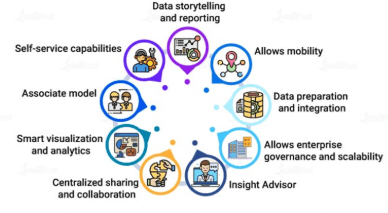
Key Differences Between QlikView and Qlik Sense
- Architecture: The architecture of QlikView and Qlik Sense is one of the primary differences between the two tools. QlikView Architecture: QlikView’s architecture follows a client-server model, which is well-suited for traditional enterprise deployments. Introduction to SAP- HANA is often implemented in a controlled environment with a dedicated server hosting the application and data models.
- Qlik Sense Architecture: Qlik Sense, on the other hand, has a more modern architecture built for the cloud. Business Intelligence uses a responsive web-based QlikView interface and can be deployed on-premises or in the cloud, offering greater flexibility in terms of deployment options.
- User Interface: The user interface of both tools varies significantly. QlikView Interface: QlikView’s interface is relatively complex, which can be difficult for new users. However, its flexibility allows for extensive customization. BI solutions has a traditional report-building interface that provides fine-grained control over dashboard elements.
- Qlik Sense Interface: Qlik Sense has a much simpler and intuitive interface, designed for users with no technical expertise. It features drag-and-drop functionalities that allow users to quickly create visualizations. It also offers a responsive design that adjusts to different screen sizes, making it accessible across devices.
- QlikView: While QlikView offers deep customization, it requires more technical expertise to use effectively. Developers and IT teams typically need to create complex data models and design user interfaces for reports and dashboards. For business users, the QlikView interface can be daunting, and the learning curve is relatively steep.
- Qlik Sense: Qlik Sense, on the other hand, prioritizes ease of use and self-service analytics. Its drag-and-drop interface and guided analytics make it easier for business users to create their own visualizations and dashboards without needing to rely on IT. dashboard elements are much more accessible for non-technical users, and the learning curve is considerably less steep.
- QlikView: WQlikView provides deep customization options. Developers can create complex data models and design custom reports and dashboards according to the exact specifications of the business. QlikView vs Qlik Sense makes it a good choice for organizations with very specific and complex data requirements.
- Qlik Sense: While Qlik Sense is more Business Analyst Training, it does offer a fair amount of customization. However, dashboard elements are generally considered less customizable than QlikView. For most organizations, this trade-off is acceptable, as the tool offers a more modern, flexible, and intuitive QlikView interface that aligns with the needs of business users.
- QlikView: QlikView typically uses a traditional license model where the company pays per user or Slowly Changing Dimension and Its Types. For large organizations, this can become quite expensive. Additionally, the need for IT resources to manage and maintain the platform adds to the overall cost.
- Qlik Sense: Qlik Sense offers more flexible licensing options, including a cloud-based subscription model. This can be more cost-effective for organizations that prefer to pay for what they use, particularly if they have a fluctuating number of users. The cost is also lower for smaller businesses that don’t require the full extent of QlikView’s customization features.
Advance your Business Analyst career by joining this Business Analyst Training now.
Ease of Use: QlikView vs Qlik Sense
Customization and flexibility
Customization and flexibility are essential for organizations that have specific reporting and analytical needs.
Ready to excel in Business Analyst? Enroll in ACTE’s Business Intelligence Master Program Training Course and begin your journey today!
Scalability and Performance
As organizations grow, their BI needs become more complex. The scalability and performance of QlikView and Qlik Sense play a key role in choosing the right tool. QlikView has been around for a long time, and it has been tested in large-scale enterprise environments. Upgraded Version of Tableau is known for its high performance in handling large datasets, especially in on-premises deployments. However, scaling QlikView to the cloud or handling real-time data can be more complex and requires significant infrastructure investment. Qlik Sense is designed with scalability in mind, particularly for the cloud. It can easily scale to accommodate larger datasets and handle real-time data processing. Business Intelligence cloud-first design makes it an attractive option for businesses that want to scale quickly and need to support remote users.
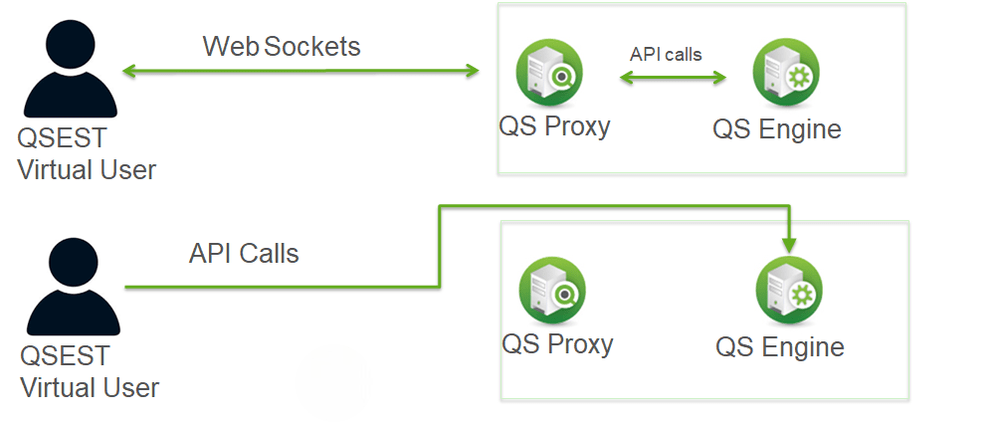
Cost and Licensing
The cost structure and licensing models of QlikView and Qlik Sense can significantly impact the decision-making process.
Are you getting ready for your Business Analyst interview? Check out our blog on Business Analyst Interview Questions and Answers!
Which Tool is Right for Your Organization?
Ultimately, the decision between QlikView and Qlik Sense comes down to your organization’s specific needs, resources, and goals. QlikView is better suited for, Organizations with complex and specific reporting requirements. Enterprises that require heavy customization and control over their data models. Companies with dedicated Basic Quality Improvement Ishikawa Tools teams to manage the platform. Businesses that require self-service BI with an easy-to-use interface. Companies that want to quickly deploy in the cloud and scale as they grow. Teams with non-technical users who need to create their own reports and dashboards. It is essential to consider the current and future needs of your organization, the level of technical expertise within your team, and your budget. If your organization values flexibility, ease of use, and a modern approach to data analytics, Qlik Sense is likely the best choice. On the other hand, if you have more complex requirements and need a more customizable solution, QlikView may be the right fit.
Conclusion
Both QlikView and Qlik Sense are powerful tools, but they serve different needs. QlikView’s deep customization and control make it ideal for Business Analyst Training , more complex enterprises. In contrast, Qlik Sense’s intuitive interface and self-service analytics make it a great choice for organizations looking for a more modern, flexible BI tool. Understanding your organization’s specific needs will guide you in selecting the right tool and ensuring you get the most value from your BI investment.





