
- Introduction
- Understanding Power BI Apps
- Key Features of Power BI Apps
- How to Use Power BI Apps
- Types of Power BI Apps
- Advantages of Power BI Apps
- Common Issues and Troubleshooting
- Conclusion
Introduction
Power BI has rapidly become one of the most popular business intelligence tools available today, empowering organizations to transform raw data into meaningful insights through its robust data analysis and visualization capabilities. Beyond its core features, Power BI offers even greater flexibility and efficiency with the use of Power BI Apps. These apps serve as packaged collections of dashboards, reports, and datasets that can be shared easily across teams and organizations. Power BI Apps simplify the distribution of insights by bundling related content into a single, user-friendly interface. Instead of navigating through multiple reports or datasets, users can access everything they need in one place, a concept emphasized in Business Analyst Training. This centralized access not only saves time but also ensures consistency in data interpretation across different departments. Creating and managing Power BI Apps is straightforward, making them suitable for both beginners and seasoned users. Organizations can customize apps to meet specific business needs, control access permissions, and update content seamlessly, ensuring users always have the most up-to-date information. Leveraging Power BI Apps enhances collaboration by allowing teams to share interactive reports securely, fostering data-driven decision-making at all levels. Whether you’re aiming to streamline reporting processes or improve data exploration, Power BI Apps provide a powerful solution to elevate your business intelligence capabilities. In this blog, we’ll explore what Power BI Apps are, how they function, and practical tips for maximizing their potential to improve your data analysis and reporting workflows.
Do You Want to Learn More About Business Analyst? Get Info From Our Business Analyst Training Today!
Understanding Power BI Apps
A Power BI App is essentially a pre-packaged collection of related dashboards, reports, and datasets designed to be easily shared and accessed by users or groups within an organization. These apps are created within the Power BI Service and serve as a centralized hub, allowing teams to quickly find and use the key data insights they need without having to navigate multiple reports or search through various datasets. By bundling related content together, Power BI Apps simplify the distribution and organization of data, making it easier for users to stay informed and make data-driven decisions, aligning with the principles of What Is Corporate Social Responsibility CSR. Instead of the tedious process of sharing individual reports or dashboards one by one, organizations can publish an app that contains all the necessary resources in one convenient package. Users can then install this app with a single click, gaining immediate access to a cohesive set of tools tailored to their role or project. Additionally, Power BI Apps support role-based access control, so administrators can manage who sees what content, ensuring sensitive information remains secure while relevant insights are broadly available.
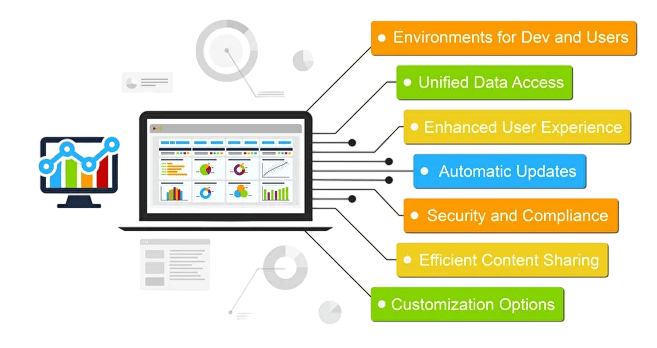
The apps also allow content creators to update reports and dashboards within the app seamlessly, so users always work with the most current data without needing to reinstall or redistribute content. Overall, Power BI Apps improve collaboration, efficiency, and consistency in how business intelligence is shared across teams, helping organizations maximize the value of their data assets.
Key Features of Power BI Apps
- Pre-packaged Content: Power BI Apps bundle related dashboards, reports, and datasets, which simplifies access to important business data.
- Ease of Distribution: Administrators or content creators can publish an app to a larger audience, ensuring that everyone has access to the same content in a unified format.
- Customizability: Apps can be customized to meet specific business needs. This allows for personalization in terms of layout, branding, and content.
- Security: Power BI Apps can be shared securely with users across the organization, ensuring that sensitive information is protected.
- Centralized Access: All the content in a Power BI App is accessible from a single location, making it easier to manage and navigate, which underscores What Is the Importance Of Financial Analysis.
- Data Refresh: Power BI Apps automatically refresh the data when it is updated in the underlying datasets, ensuring that users always have access to the latest information.
- Access the Power BI Service: Start by logging into the Power BI Service (app.powerbi.com) using your organizational account, where you can browse and manage apps.
- Find and Install Apps: Navigate to the “Apps” section or Microsoft AppSource to discover available Power BI Apps. You can install apps published by your organization or third-party providers with a single click.
- Explore the Content: Once installed, open the app to access bundled dashboards, reports, and datasets. Use the intuitive navigation pane within the app to browse through different reports and insights, as demonstrated in Business Analyst Training.
- Interact with Reports: Power BI Apps allow you to interact with reports through filtering, slicing, and drilling down into data. This helps you explore the data in detail and gain deeper insights.
- Customize Your View: Depending on permissions, you may be able to personalize some elements like bookmarks or filters to tailor the data view according to your needs.
- Stay Updated: Apps are regularly updated by their creators. When an update is available, you’ll receive a notification or see an update option, ensuring you always work with the latest data and reports.
- Share and Collaborate: Share insights from the app by exporting reports, sharing links, or discussing findings with your team. Collaboration within Power BI Apps helps promote data-driven decision-making across your organization.
- Time-Saving: Pre-built apps from Microsoft and third-party vendors save time on report creation by providing ready-made insights.
- Centralized Access: Users can find all the data they need in one place without navigating multiple workspaces or data sources, which is a key feature of What is Insights-as-a-Service IaaS.
- Security and Governance: Administrators can control who has access to specific apps, ensuring sensitive information is only accessible to authorized users.
- Customization: Organizations can tailor apps to meet their unique needs, including adding custom visuals or adjusting reports.
- Improved Collaboration: Teams across departments can work with consistent data and reports, reducing miscommunication and aligning business goals.
- Seamless Updates: App creators can update dashboards and reports within the app, so users automatically receive the latest version without needing to reinstall or refresh manually.
Would You Like to Know More About Business Analyst? Sign Up For Our Business Analyst Training Now!
How to Use Power BI Apps
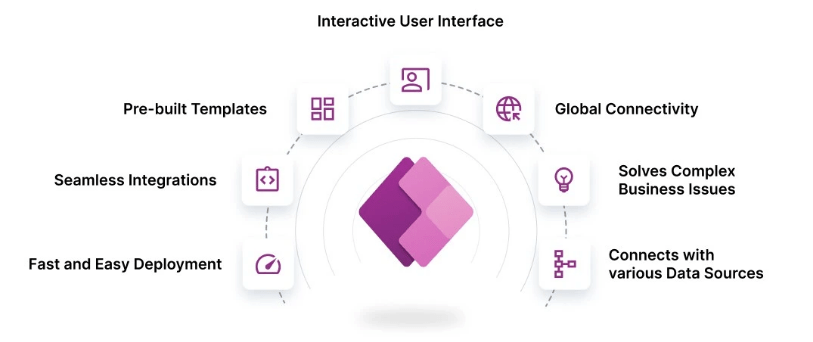
Types of Power BI Apps
Power BI Apps come in various types, each designed to meet different organizational needs and use cases. The most common type is organizational apps, which are created and published by data teams or business analysts within a company. These apps bundle together dashboards, reports, and datasets related to a specific department, project, or business function such as sales performance, finance, or marketing analytics. Organizational apps make it easy for users across the company to access consistent and up-to-date insights tailored to their roles. Another type is partner apps, which are developed by Microsoft partners or third-party vendors and made available through the Microsoft AppSource marketplace. These apps often provide specialized analytics solutions or industry-specific dashboards that companies can quickly deploy without building reports from scratch, similar to how What Is SAP Human Capital Management HCM offers tailored workforce management solutions. Partner apps help accelerate data adoption by offering pre-built templates and models for common business scenarios. Additionally, Power BI supports template apps, which are customizable apps that organizations can personalize to fit their unique requirements while leveraging a standard framework. Template apps are especially useful when companies want to combine best practices with their own data sources. Lastly, there are personal apps, which individual users create to organize and share their own reports or dashboards for collaboration within smaller teams or groups. Regardless of the type, Power BI Apps provide a structured and scalable way to distribute business intelligence content, ensuring users have easy access to the insights they need in a secure and manageable environment. Understanding these app types helps organizations choose the right approach for their data sharing and reporting needs.
Want to Pursue a Business Intelligence Master’s Degree? Enroll For Business Intelligence Master Program Training Course Today!
Advantages of Power BI Apps
Common Issues and Troubleshooting
While Power BI Apps offer great convenience and efficiency, users and administrators may occasionally encounter common issues that can disrupt their experience. One frequent problem is access and permission errors. Users might be unable to open an app or see certain reports if they haven’t been granted the necessary permissions. To troubleshoot this, administrators should verify that the user or group is included in the app’s access list and that the appropriate roles have been assigned. Another issue involves outdated content, where users see old data or reports that don’t reflect recent updates. This typically happens when the app hasn’t been republished after changes were made to the underlying reports or datasets, highlighting a difference between Data Mining Vs Statistics. To fix this, the app owner needs to update and republish the app so all users get the latest version. Performance issues, such as slow loading dashboards or reports within the app, can stem from large datasets, complex queries, or insufficient system resources. Optimizing data models, using aggregations, or adjusting query performance can help alleviate this. Users might also experience problems with app installation or updates, where the app doesn’t install properly or users don’t see the latest app version. Clearing browser cache, logging out and back in, or reinstalling the app often resolves these glitches. Lastly, data refresh failures within apps can cause outdated or incomplete data to appear. Checking data source credentials, refresh schedules, and gateway connections is critical to ensure timely updates. By understanding these common issues and applying targeted troubleshooting steps, users and admins can maintain smooth and reliable access to Power BI Apps, maximizing their value in business intelligence workflows.
Are You Preparing for Business Analyst Jobs? Check Out ACTE’s Business Analyst Interview Questions and Answers to Boost Your Preparation!
Conclusion
Power BI Apps are a powerful and versatile feature that significantly simplifies the distribution and access of business intelligence content across an organization. By packaging related dashboards, reports, and datasets into a single, easy-to-use interface, Power BI Apps make it effortless for users to consume relevant data insights without navigating through multiple resources. Whether organizations opt for pre-built apps provided by Microsoft or develop custom apps tailored to their specific needs, Power BI Apps serve as a centralized hub for data consumption. This centralization helps ensure consistency in reporting and analytics, as users across different teams and departments can access the same trusted sources of information a principle emphasized in Business Analyst Training. Moreover, Power BI Apps support secure sharing through role-based access controls, allowing administrators to define who can view or interact with specific content, thereby maintaining data privacy and compliance. The ease of installation and regular updates further enhance user experience by providing seamless access to the latest reports and dashboards. By understanding what Power BI Apps are, how they function, and how to implement them effectively, organizations can streamline their data workflows, reduce the time spent searching for information, and foster a data-driven culture. Ultimately, leveraging Power BI Apps empowers businesses to improve decision-making, increase collaboration, and drive better outcomes by putting actionable insights directly into the hands of the right people at the right time.


