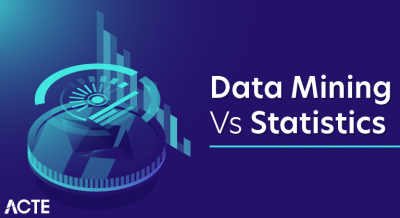SAP time management is a module under SAP HR management, which is used by employees for time tracking and management across departments. Time management is one of the main components in any organization as it is necessary to maintain time along with the work performed. This helps an organization to calculate profit and loss, human costs, track time booking in a project, etc.
The key features of SAP Time management are −
- Monitors Human Costs as per time booking for a project.
- Documents Progress of Process.
- Process of Invoices.
- Records External Employees’ Services.
- Maintains Planning and Progress.
- Confirms Service Management Orders.
- Collects Data Plans and Sheets.
Advantages of Time Management
The main advantages or tasks that are performed under SAP Time management are as follows −
- Time Recording and Evaluation.
- Negative & Positive Time Recording.
- Work schedules & work schedules Rules.
- Public holiday Calendar, counting rules.
- Attendance Absences.
- Shift Management in HR.
- Overtime and Breaks Schedules under Time Management.
The SAP Time Management module manages all Human Resources(HR) processes that involve the planning, recording, and valuation of internal and external Employees’ work performed and absence times.
Time Managers workplace: The SAP Time Manager’s Workplace is a Time Management tool that provides an integrated user interface to maintain time data.
Time Reporting: Access SAP Standard and Customized Time Reports. Complete the relevant Time Reports. Execute the relevant Time Reports. Create a Variant for frequently used Time Reports.Download Time Report data to a Microsoft Excel Spreadsheet.
SAP HR Time Report Troubleshooting: Check the allocation of Quota Records. Record Overtime, Standby Allowances etc. Casual Leave Process. Errors with entering absences. Leave Provision. Excess Sick Leave Process. Leave on Termination. Entering Time Data using Fast Entry.
SAP Time Management is the reporting of differences between planned working time and actual working time. This could result in overtime, short time or an Employee not at work.
- The Time Management component has the following functions:
- The SAP Time Management module manages planning, recording and evaluation of an Employee’s work performed and absence times.
- The SAP Time Management module manages online data entry, time recording systems, and other self-service applications. All data is processed in the same way, regardless of the data entry method.
- The SAP Time Management component supports centralised data entry by time administrators, decentralised data entry by Production Supervisors, for example, or by Employees themselves.
- The SAP Time Management component provides Human Resources operational support in reporting leave, approved time actions and hours of duty.
- The SAP Time Manager’s Workplace is a Time Management tool that provides an integrated user interface to maintain attendance and absence data.
- The standard system includes the Time Data Maintenance and Message Processing tasks
- When you use time data maintenance, your Time Administrators can enter, correct, or complete time data for the Employees assigned to them
- There are various views (such as the multi-day, multi-person, and one-day view) available for the Time Administrators to maintain this time data
- The message processing function in the Time Managers Workplace (TMW) provides the Time Administrators with a comprehensive tool with which they can assess and process messages issued during time evaluation
- Users can toggle between a message view and an Employee view when they process the messages
Time Recording and Evaluation
There are various types of time recordings that can be performed in the Time management system i.e. number of hours worked in a project, leave and absence, holidays, business trips, etc.
You can book two types of absences in Time management −
- Quota driven absences − This absence type includes the leave taken from the allocated limit in a specific time period. Example: Casual Leaves, Earned Leaves.
- Non quota driven absences − This absence type includes all unplanned leaves and are not a part of the allocated limit in a time frame. Example: Leave without pay, Study leave. Etc.
Various Infotypes are defined in SAP system for time recording −
| Absences | 2001 |
|---|---|
| Attendance | 2002 |
| Overtime | 2005 |
| Absence – Quota Driven | 2006 |
| Attendance – Quota Driven | 2007 |
| Time Events | 2011 |
Transaction Codes for Time Recording
Time Data Maintenance: PA61
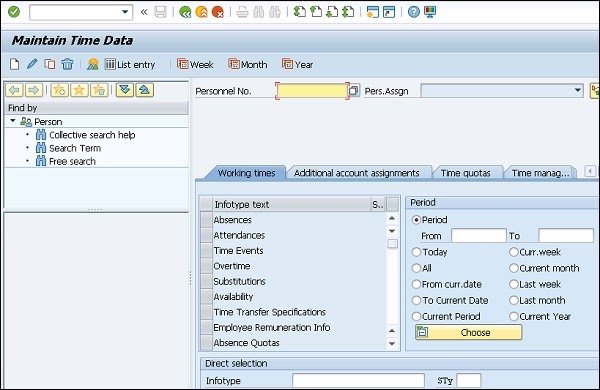
Time Data Display: PA51
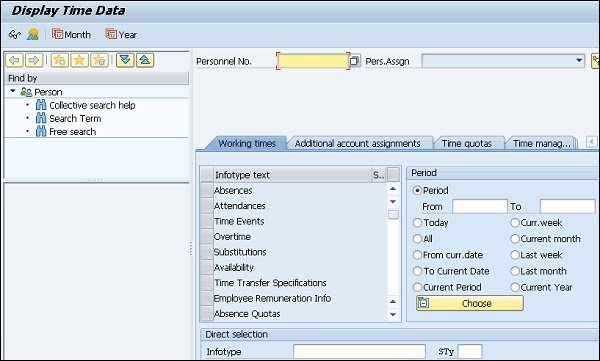
Calendar Entry: PA64
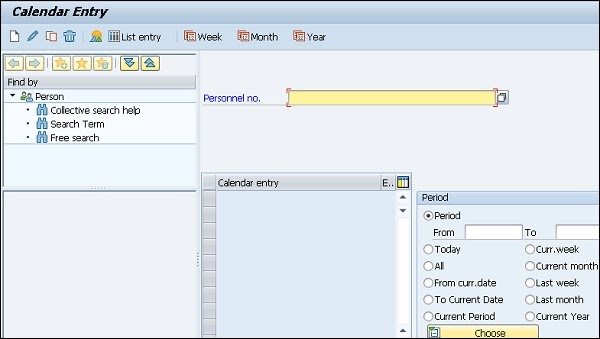
To maintain the list entry of data: PA62
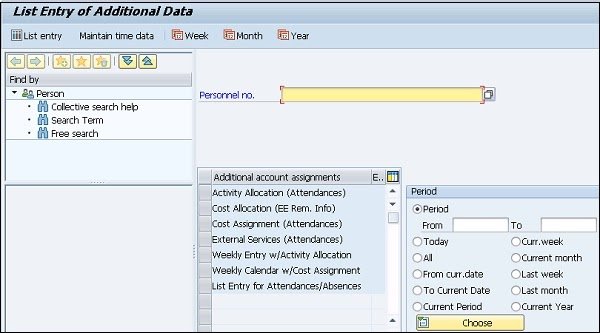
Time Evaluation
Time evaluation is used to record the attendance of an employee and to record his absence from work. Time recording is required to process the payroll. Time evaluation is run for specific employees and all the employees are not required to process time evaluation.
Step 1 − To run time evaluation, use T-code: PT60.
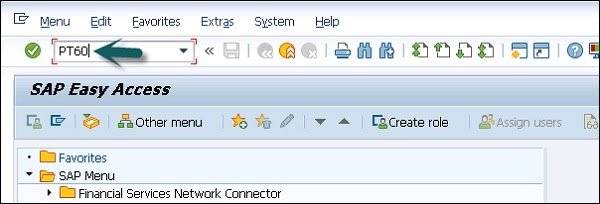
Step 2 − A new window will open, HR Time: Time Evaluation.
Enter details like Personnel Number, Evaluation Schema and Evaluation up to.
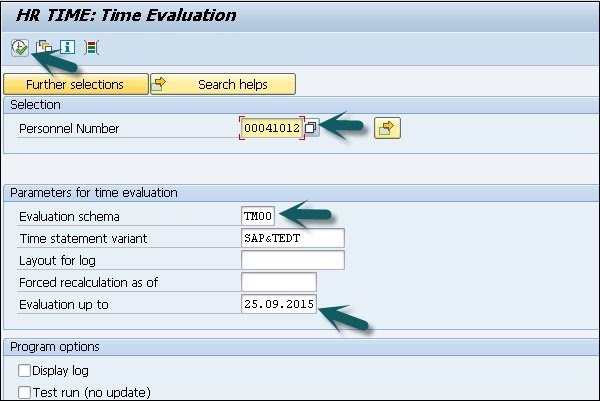
Step 3 − Click Execution. Time will be evaluated and log is displayed.
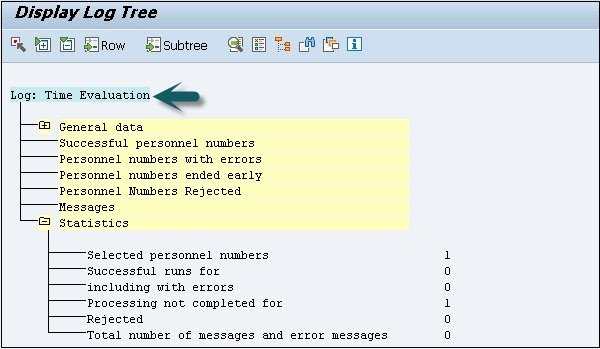
Positive Time Recording
Positive Time recording plays an important role in the workflow. All the processes related to time are executed automatically in the background.
The key features are −
- In positive time recording, you can record two types of time −
- With Clock time − In this type of time recording, full time recording is captured.
- Without Clock time − It includes capturing only the number of work hours.
- Positive time recording is difficult to implement as you need to define each type of attendance.
- Positive time recording deals with daily attendance, absence and overtime.
Negative Time Recording
Negative Time recording includes all the time related activities like posting of absence for wage deduction, attendance validation etc. are performed manually.
The key features are −
- It has less level of integration among the different components of time management.
- Negative time recording includes no clock times and assumes the employee is working until absences are entered.
- Negative time recording reads deviation like absence, comp off, overtime, etc.