
- Introduction to Power BI Resume
- Key Skills for a Power BI Developer
- Certifications and Training
- Crafting a Strong Summary
- Highlighting Technical Skills
- Showcasing Power BI Projects
- Experience and Work History
Introduction to Power BI Resume
As a proficient Power BI user, I specialize in transforming complex datasets into insightful, interactive visualizations that drive data-informed decision-making. With hands-on experience in Power BI Desktop, Power BI Service, and Power BI Mobile, I have developed dynamic dashboards and reports by connecting to various data sources, cleaning and modeling data using Power Query, and applying DAX (Data Analysis Expressions) for advanced analytics.My skill set includes designing user-friendly visualizations aligned with business goals, enabling stakeholders to track KPIs and uncover trends effectively. Additionally, I have undergone Business Analyst Training, which has equipped me with the tools and techniques to analyze business needs and provide actionable insights. I bring a strong analytical mindset and attention to detail, ensuring data accuracy and report integrity. I have collaborated closely with cross-functional teams to gather requirements, optimize reporting workflows, and deliver solutions that have improved operational efficiency and strategic planning. Whether working independently or within a team, I am committed to leveraging Power BI to provide actionable insights that support organizational success.
Are You Interested in Learning More About Business Analyst? Sign Up For Our Business Analyst Training Today!
Key Skills for a Power BI Developer
- Data Modeling and Transformation: Proficient in creating data models, building relationships, and transforming data using Power Query and M language for efficient and optimized reporting.
- DAX (Data Analysis Expressions): Strong command over DAX to create custom calculations, measures, and calculated columns to support complex business logic and analytics. Additionally, I am proficient in Export Power BI Data to Excel tips, ensuring seamless data extraction for further analysis and reporting.
- Data Visualization: Expertise in designing intuitive and interactive dashboards and reports that effectively communicate insights and support decision-making.
A successful Power BI Developer combines technical proficiency with analytical thinking to turn raw data into valuable business insights. They must be skilled in data modeling, visualization, and collaboration to deliver impactful reports and dashboards. Below are six essential skills that define a competent Power BI Developer:
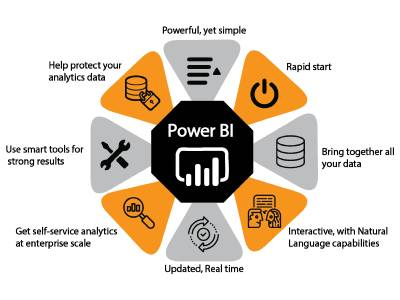
- Data Integration: Ability to connect Power BI to various data sources such as SQL Server, Excel, SharePoint, Azure, and cloud-based platforms to gather and unify data.
- Performance Optimization: Skilled in optimizing data models and reports for faster performance and scalability, including managing data refresh and query performance.
- Collaboration and Sharing: Experience with Power BI Service to publish, share, and schedule reports, along with implementing security roles (RLS) for controlled data access.
Certifications and Training
Certifications and training play a crucial role in validating a Power BI Developer’s skills and keeping them updated with evolving data analytics technologies. Earning certifications such as the Microsoft Certified: Data Analyst Associate (with a focus on Power BI) demonstrates proficiency in data modeling, visualization, and the use of Power BI tools for transforming business data into actionable insights. Training programs ranging from official Microsoft courses like PL-300 to online platforms such as Coursera, Udemy, and LinkedIn Learning provide in-depth knowledge on topics like DAX, Power Query, data connectivity, and real-time dashboard creation. Participation in workshops, bootcamps, and webinars further enhances hands-on experience and exposure to real-world business intelligence challenges. These sessions have also provided valuable insights into Tableau vs Excel for business intelligence, helping me understand the strengths and limitations of both tools in addressing business analytics needs. Continuous learning through these channels not only strengthens technical capabilities but also helps in mastering advanced features like Row-Level Security, performance tuning, and integration with other Microsoft services like Azure and Excel. For aspiring or experienced Power BI developers, a well-rounded portfolio of certifications and up-to-date training showcases their commitment to professional growth and ensures they are equipped to meet diverse business needs in data analytics and reporting.
To Explore Business Analyst in Depth, Check Out Our Comprehensive Business Analyst Training To Gain Insights From Our Experts!
Resume Structure and Format
- Header and Contact Information: Include your full name, phone number, professional email address, LinkedIn profile, and optionally a link to your portfolio or GitHub if you have sample dashboards or projects.
- Professional Summary: A brief 2–3 sentence overview of your experience, key skills, and what you bring to the role as a Power BI Developer.
- Key Skills: I possess strong expertise in DAX, Power Query, SQL, data modeling, and dashboard creation, which enables me to develop Data Analytics Solutions for Strategic Growth, transforming complex data into actionable insights that support business decision-making and drive long-term success.
A well-structured and professionally formatted resume is essential for showcasing your Power BI skills and making a strong impression on recruiters. A clean layout with clear sections helps highlight your strengths and ensures your resume is easy to scan. Below are six key elements to include in your Power BI Developer resume:
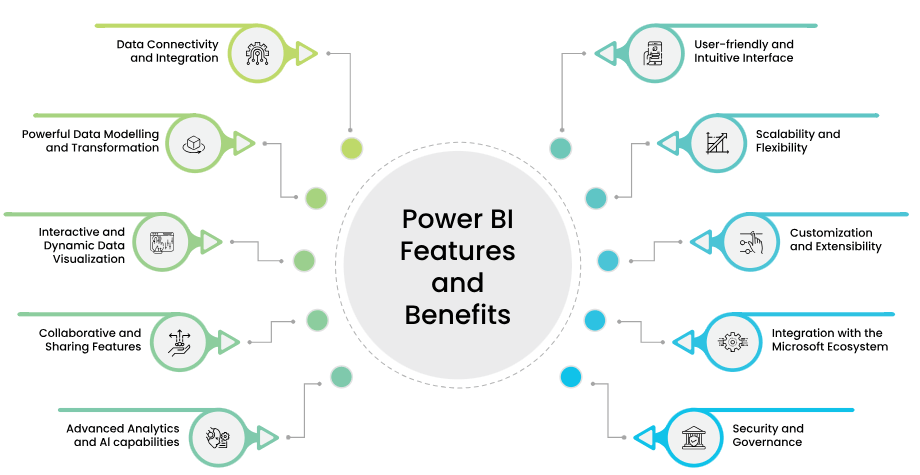
- Professional Experience: Detailed descriptions of your previous roles, highlighting Power BI projects, tools used, business impact, and measurable results.
- Education and Certifications: List your academic qualifications along with relevant certifications like Microsoft Certified: Data Analyst Associate or any Power BI-specific training.
- Projects and Achievements: Showcase notable Power BI projects, freelance work, or contributions to business intelligence solutions that demonstrate your capabilities and results delivered.
- Power BI Desktop and Service: Proficiency in creating, publishing, and managing interactive dashboards and reports using Power BI Desktop and Power BI Service.
- DAX (Data Analysis Expressions): Strong command of DAX for creating complex measures, calculated columns, and custom aggregations to enable dynamic reporting.
- Power Query (M Language): Skilled in transforming, cleansing, and shaping data from multiple sources using Power Query Editor and M functions, while also understanding how Spotfire Explained Benefit Business by providing advanced analytics and visualization capabilities that complement Power BI solutions for better decision-making.
- SQL and Data Management: Experience in writing SQL queries for data extraction, data manipulation, and integrating with relational databases like SQL Server, MySQL, or PostgreSQL.
- Data Modeling: Ability to design efficient data models with proper relationships, hierarchies, and star/snowflake schemas for performance-optimized reporting.
- Data Visualization Best Practices: Knowledge of visual design principles to create clear, user-friendly reports with slicers, KPIs, charts, and custom visuals that effectively communicate insights.
Crafting a Strong Summary
A strong professional summary is the opening statement of your resume and plays a critical role in capturing the attention of hiring managers. For a Power BI Developer, this section should provide a concise yet impactful overview of your expertise, experience, and value proposition. It should highlight your core competencies in data analysis, data visualization, and dashboard development using Power BI, along with familiarity with tools like Power Query, DAX, and SQL. Mention your ability to connect to various data sources, transform data into actionable insights, and collaborate with cross-functional teams to meet business intelligence needs. A well-written summary should reflect not just your technical capabilities but also your understanding of business requirements and your ability to deliver data-driven solutions that support strategic decision-making. My Business Analyst Training has further enhanced my ability to bridge the gap between business needs and technical execution, ensuring that data solutions align with organizational goals. If you have a track record of improving reporting efficiency, enhancing data accuracy, or contributing to performance improvements, this is the place to briefly mention those accomplishments. Tailor the language to match the job description you’re targeting, using industry-relevant keywords to help your resume pass through applicant tracking systems (ATS). A compelling summary sets the tone for the rest of the resume and positions you as a strong candidate right from the start.
Highlighting Technical Skills
Showcasing your technical skills clearly and effectively is essential in a Power BI Developer resume, as it allows recruiters to quickly assess your capability with relevant tools and technologies. These skills demonstrate your ability to handle complex data tasks, build impactful dashboards, and support business decision-making. Below are six key technical skills to highlight:
Preparing for Business Analyst Job? Have a Look at Our Blog on Business Analyst Interview Questions and Answers To Ace Your Interview!
Showcasing Power BI Projects
Highlighting Power BI projects on your resume is a powerful way to demonstrate your hands-on experience, problem-solving skills, and ability to deliver value through data. When showcasing your projects, focus on real-world scenarios where you used Power BI to analyze data, build dashboards, and support business decisions. Start by briefly describing the business challenge or objective, then explain how you approached the task, such as connecting to multiple data sources, using Power Query for data transformation, and applying DAX for calculated insights. This approach aligns with an effective Enterprise Data Strategy ensuring that data is leveraged efficiently across the organization to drive informed decision-making and achieve business goals. Mention the type of visualizations created, the KPIs tracked, and how the report improved business processes or decision-making. Projects can include internal company dashboards, freelance or client work, academic assignments, or personal initiatives. Where possible, quantify results, such as reducing reporting time by a certain percentage or increasing visibility into key metrics. Including tools used (Power BI Desktop, Power BI Service, Excel, SQL, etc.) and any integration with other platforms like Azure, SharePoint, or Excel can also strengthen your examples. A well-documented project section not only reinforces your technical capabilities but also shows your ability to apply them in meaningful ways, making you stand out as a result-driven Power BI professional.
Experience and Work History
Your experience and work history section is a vital part of your Power BI resume, as it highlights your practical application of skills in real-world business environments. This section should clearly demonstrate your ability to handle data projects, collaborate with cross-functional teams, and deliver impactful dashboards and reports. Focus on detailing your roles and responsibilities in each position, emphasizing your use of Power BI tools such as Power BI Desktop, Power BI Service, DAX, and Power Query. Additionally, through Business Analyst Training, I gained a deeper understanding of how to analyze business requirements and deliver solutions using these tools effectively. Mention the types of data you worked with, the business problems you addressed, and the outcomes achieved, such as improving reporting accuracy, reducing manual effort, or enabling faster decision-making. It’s beneficial to quantify your contributions whenever possible (e.g., “streamlined monthly reporting, reducing time spent by 40%” or “developed dashboards that supported a 15% increase in sales efficiency”). Also, include collaboration with stakeholders to gather requirements, your role in data modeling or ETL processes, and any integration with other systems like SQL Server, Excel, or Azure. Whether your experience comes from full-time roles, internships, or freelance work, clearly showcasing the impact of your contributions will strengthen your credibility as a skilled Power BI Developer and data professional.


