
- Introduction
- What is Tableau Server?
- Key Features of Tableau Server
- How Does Tableau Server Work?
- Why Use Tableau Server?
- Tableau Server vs. Tableau Online
- Key Benefits of Tableau Server
- Conclusion
Introduction
In today’s data-driven world, organizations face the challenge of not only analyzing complex data but also sharing insights seamlessly across teams. Tableau, recognized as a leading data visualization platform, offers powerful solutions to meet these needs. Tableau Desktop is designed for individual users to create rich, interactive visualizations on their local machines. However, when it comes to sharing those insights widely and collaborating across departments or entire organizations, Tableau Server plays a critical role. Tableau Server acts as a centralized platform that allows businesses to publish, manage, and distribute dashboards and reports securely. It enables users across the organization to access live data visualizations through a web browser, making data-driven decision-making more collaborative and efficient for Business Analyst Training. By centralizing data management, Tableau Server ensures consistency in data sources, reduces duplication, and enforces governance policies, which are essential for maintaining data integrity. This blog will explore what Tableau Server is, highlighting its key features such as real-time data access, robust security controls, and scalability to support organizations of any size. We will also explain how Tableau Server integrates with existing IT infrastructure and data sources, enabling seamless workflows. Finally, we’ll discuss why Tableau Server is an indispensable tool for businesses seeking to empower their teams with secure, scalable, and interactive analytics, ultimately driving better business outcomes through improved data collaboration and accessibility.
Are You Interested in Learning More About Business Analyst? Sign Up For Our Business Analyst Training Today!
What is Tableau Server?
Tableau Server is a centralized platform designed to help organizations publish, share, collaborate on, and manage Tableau workbooks and dashboards within a secure and scalable environment. By hosting visualizations on Tableau Server, businesses enable users to access insights anytime and anywhere through web browsers or mobile devices. This accessibility breaks down geographical barriers which are the Reasons to Get a Six Sigma Certification, allowing teams spread across different locations to interact with data in real time, fostering a more collaborative and data-driven culture. One of the core strengths of Tableau Server is its ability to deploy Tableau’s powerful visualization capabilities across an entire enterprise. This means that not only data analysts but also business users and decision-makers can engage with interactive dashboards tailored to their specific needs. The platform offers IT administrators the tools to control access, enforce data governance policies, and ensure data security, which is critical for organizations handling sensitive or regulated information. Tableau Server also provides the scalability needed to support growing volumes of data and increasing numbers of users without compromising performance.
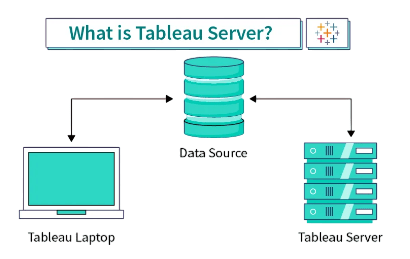
Its seamless integration with various data sources allows organizations to keep their data current and relevant, ensuring that decisions are always based on the latest information. In essence, Tableau Server serves as the backbone of enterprise-level data-driven decision-making. It creates a secure, collaborative space where users can analyze and share data visualizations confidently, driving better business outcomes through enhanced visibility and teamwork.
Key Features of Tableau Server
- Centralized Data Management: Tableau Server provides a single, secure platform to store and manage all Tableau workbooks, dashboards, and data sources. This centralization ensures data consistency and reduces duplication, making it easier to maintain and update reports.
- Role-Based Security and Access Control: The platform allows administrators to define detailed user permissions and roles. This ensures that sensitive data is protected and only accessible to authorized users, helping organizations comply with data privacy regulations.
- Scalability and Performance: What is Strategic Enterprise Management & its Components. It can scale horizontally by adding more nodes to a cluster, ensuring smooth performance even as data and user demands grow.
- Real-Time Data Access: Tableau Server connects to live data sources, allowing users to work with the most up-to-date information. This real-time connectivity supports timely decision-making based on current insights.
- Collaboration and Sharing: Users can easily share dashboards and reports with colleagues across the organization. Features like comments and subscriptions encourage collaboration and ongoing dialogue around data insights.
- Mobile and Web Access: Tableau Server dashboards are accessible from any web browser or mobile device, enabling users to interact with data anytime and anywhere, improving accessibility and responsiveness.
- Integration and Automation: Tableau Server integrates with various data sources and IT systems, and supports automation through APIs and scheduling. This streamlines workflows and enhances efficiency for administrators and users alike.
- Publishing Content: Users create visualizations and dashboards using Tableau Desktop and publish them to Tableau Server. This centralizes content, making it accessible to authorized users throughout the organization.
- Centralized Storage: Tableau Server stores workbooks, dashboards, and data connections securely in a centralized repository. This ensures consistency, version control, and easy management of all Business Analyst Training assets.
- User Authentication and Access Control: When users log in, Tableau Server verifies their identity and enforces permissions based on roles assigned by administrators. This controls who can view, edit, or publish content, ensuring data security.
- Live and Extract Data Connections: Tableau Server connects to live databases or uses extracted data stored on the server. Live connections provide up-to-date data, while extracts optimize performance by storing snapshots of data for faster queries.
- Interactive Web and Mobile Access: Users access Tableau dashboards via web browsers or mobile apps. They can interact with visualizations by filtering, drilling down, or customizing views without needing Tableau Desktop.
- Collaboration and Sharing: Tableau Server supports collaboration through shared dashboards, commenting features, and subscriptions. Users can discuss insights, share reports, and receive automated email updates on data changes.
- Administration and Monitoring: IT administrators manage Tableau Server’s configuration, monitor system health, schedule extract refreshes, and optimize performance. This ensures the server runs smoothly and meets the organization’s analytics needs.
- Deployment Model: Tableau Server is an on-premises or private cloud solution that organizations install and manage on their own infrastructure. Tableau Online is a fully hosted, cloud-based service managed by Tableau, eliminating the need for local hardware or IT maintenance.
- Control and Customization: With Tableau Server, organizations have full control over server configuration, security settings, and integration with internal systems. Tableau Online offers less customization but provides ease of use and quick setup without worrying about server maintenance.
- Data Security and Compliance: What Are The Benefits of Measurement & Constrained Optimization Methods? Tableau Server allows businesses to keep data within their own secure environments, which is critical for organizations with strict compliance or regulatory requirements.
- Scalability: Tableau Online automatically scales resources to handle growing workloads, making it ideal for organizations that want flexibility without investing in hardware. Tableau Server scalability depends on the organization’s infrastructure and requires manual upgrades.
- Maintenance and Updates: Tableau Server requires IT teams to handle installation, updates, backups, and troubleshooting. Tableau Online handles all maintenance and updates automatically, freeing IT resources.
- Cost Structure: Tableau Server typically involves upfront costs for hardware and licensing, plus ongoing IT expenses. Tableau Online operates on a subscription model with predictable monthly or annual fees, which can be cost-effective for smaller teams or cloud-focused organizations.
- Connectivity: Tableau Server can connect to both on-premises and cloud data sources securely within the organization’s network. Tableau Online primarily connects to cloud data sources but can access on-premises data through Tableau Bridge, adding some complexity.
To Explore Business Analyst in Depth, Check Out Our Comprehensive Business Analyst Training To Gain Insights From Our Experts!
How Does Tableau Server Work?

Why Use Tableau Server?
Using Tableau Server offers organizations a powerful solution to effectively manage, share, and secure their data analytics at scale. Unlike standalone Tableau Desktop, Tableau Server enables teams across different departments to access, interact with, and collaborate on live dashboards and reports in a centralized environment. This accessibility ensures that everyone is working from the same trusted data sources, improving data consistency and decision-making across the organization. One of the main reasons to use Tableau Server is its robust security and governance capabilities. It provides detailed permission settings that allow administrators to control who can view, edit, or share content, ensuring sensitive information is protected while maintaining the right level of access for each user. What Is Time Management In SAP HR? It makes Tableau Server particularly valuable for organizations with strict compliance requirements or complex data privacy policies. Another key advantage is real-time collaboration and data freshness. Tableau Server connects directly to live data sources, so dashboards always reflect the most current information. Teams can interact with dashboards, apply filters, and explore data on their own, fostering a data-driven culture that encourages deeper insights and faster decision-making. Tableau Server is also highly scalable and flexible, supporting both small businesses and large enterprises. It integrates smoothly with various data sources and existing IT infrastructure, allowing organizations to leverage their current investments while expanding their analytics capabilities. In summary, Tableau Server is the ideal platform for businesses looking to empower their workforce with secure, scalable, and collaborative data analytics, driving smarter and more informed decisions at every level.
Want to Pursue a Business Intelligence Master’s Degree? Enroll For Business Intelligence Master Program Training Course Today!
Tableau Server vs. Tableau Online
Key Benefits of Tableau Server
Tableau Server offers numerous benefits that make it an essential tool for organizations aiming to leverage data for better decision-making. One of the primary advantages is centralized data management. By hosting data sources and dashboards in one secure location, Tableau Server ensures that users across the organization access consistent and up-to-date information. This reduces the risk of data silos and errors caused by outdated or duplicated data. Another key benefit is robust security and access control. Tableau Server allows administrators to set detailed permissions, ensuring that sensitive data is only accessible to authorized users. What Is the Benefit of Modern Data Warehousing? This level of control helps organizations comply with data privacy regulations and protect critical business information while still enabling collaboration. Real-time collaboration is also a significant advantage. Users can interact with live dashboards, share insights, and provide feedback directly within the platform. This fosters teamwork and helps break down communication barriers between departments, enabling faster and more informed decisions. Tableau Server’s scalability and flexibility allow it to support organizations of all sizes. Whether you are a small team or a large enterprise, Tableau Server can grow with your needs, handling increasing amounts of data and users without compromising performance. Additionally, Tableau Server integrates seamlessly with existing IT infrastructure and supports a wide range of data connectors, making it easier to incorporate into your current environment. Overall, Tableau Server empowers organizations to create a data-driven culture by making analytics accessible, secure, and collaborative across the enterprise.
Preparing for a Business Analyst Job? Have a Look at Our Blog on Business Analyst Interview Questions and Answers To Ace Your Interview!
Conclusion
Tableau Server is a powerful platform designed to help organizations manage, secure, and share data visualizations efficiently across teams. It acts as a centralized hub where users can publish dashboards and reports, making data accessible in real-time to anyone with the right permissions. This centralized approach simplifies data governance by ensuring consistent and accurate data sources are used throughout the organization, reducing errors and discrepancies. One of the key strengths of Tableau Server is its robust security features. It provides role-based access control, ensuring that sensitive data is only available to authorized users in Business Analyst Training. This makes it an ideal solution for businesses that need to comply with strict data privacy regulations or protect confidential information while still enabling collaboration. Tableau Server also supports real-time collaboration, allowing multiple users to interact with dashboards simultaneously, add comments, and share insights instantly. This fosters a data-driven culture where teams can work together seamlessly to analyze trends, monitor key metrics, and make timely decisions. Whether you are a small business aiming to streamline data sharing or a large enterprise looking to scale your analytics capabilities, Tableau Server offers the flexibility and scalability to meet your needs. By setting up Tableau Server, organizations empower their workforce to access live data, enhance collaboration, and accelerate decision-making processes. Ultimately, Tableau Server transforms raw data into actionable insights that drive business success in a competitive landscape.


