
- Understanding the Role of a Power BI Developer
- Certifications and Training
- Structuring Your Resume
- Detailing Technical Skills and Tools Proficiency
- Showcasing Relevant Projects and Experience
- Adding Soft Skills and Team Collaboration
- Tailoring the Resume for Specific Job Applications
- Resume Formatting and Design Tips
Understanding the Role of a Power BI Developer
A Power BI Developer plays a critical role in transforming raw data into meaningful insights through interactive dashboards and reports. This professional is responsible for designing, developing, and maintaining business intelligence solutions using Microsoft Power BI, a powerful data visualization and analytics tool. The primary goal of a Power BI Developer is to help organizations make data-driven decisions by presenting complex data in a clear, user-friendly format. Key responsibilities include connecting to various data sources, cleaning and transforming data using Power Query, and creating data models with DAX (Data Analysis Expressions). Power BI Developers collaborate closely with business analysts, data engineers, and stakeholders to understand reporting requirements and deliver customized solutions that support strategic goals, highlighting the importance of Business Analyst Training in effective communication and project success. In addition to technical skills, Power BI Developers must have a strong understanding of business operations and key performance indicators (KPIs). This enables them to build visualizations that not only look appealing but also provide actionable insights. They are often involved in performance optimization, data governance, and ensuring report security through role-based access. The role also requires ongoing learning to keep up with updates in the Power BI platform and best practices in data visualization. Ultimately, a Power BI Developer bridges the gap between data and decision-makers, turning data into a strategic asset that enhances business performance and competitiveness in a fast-paced, data-driven world.
Interested in Obtaining Your Business Analyst Certificate? View The Business Analyst Training Offered By ACTE Right Now!
Certifications and Training
Certifications and training are essential components of professional development, especially in today’s fast-evolving job market. They demonstrate a commitment to learning, validate expertise in specific tools or methodologies, and enhance a candidate’s credibility in competitive industries. For professionals in technology, business intelligence, project management, or data analytics, certifications serve as a benchmark of technical and theoretical proficiency. Pursuing industry-recognized certifications such as Microsoft Certified: Data Analyst Associate (Power BI), CompTIA, AWS, PMP, or Google Data Analytics can significantly boost a professional’s career prospects, especially when combined with knowledge of Quality Improvement in Six Sigma. These certifications typically require passing standardized exams that assess both practical and conceptual knowledge. They not only reinforce technical abilities but also provide structure and direction for skill advancement. In addition to certifications, ongoing training through online courses, workshops, webinars, and bootcamps helps professionals stay updated with the latest tools, technologies, and trends.

Platforms like Coursera, LinkedIn Learning, edX, and Udemy offer flexible, self-paced learning options that can be tailored to individual career goals. Employers value candidates who invest in continuous learning, as it shows adaptability and a proactive mindset. For job seekers, adding relevant certifications and training to a resume can improve visibility and increase the chances of landing interviews. Ultimately, certifications and training empower professionals to remain competitive, transition into new roles, and grow in their careers with confidence and competence.
Structuring Your Resume
- Start with Contact Information: At the top of your resume, include your full name, phone number, professional email address, and LinkedIn profile (or portfolio link, if applicable). Ensure this information is accurate and easy to find.
- Write a Clear Summary or Objective: Include a brief professional summary or career objective that highlights your key strengths, experience, and career goals. This section should be concise 2–3 sentences that quickly capture attention.
- Highlight Key Skills: Create a dedicated skills section listing both hard and soft skills relevant to the job. Focus on industry-specific technical skills (e.g., Excel, SQL, Python) and transferable skills (e.g., communication, problem-solving), while understanding concepts like What is Process Capability Analysis to enhance your quality management expertise.
- Detail Work Experience: List your work history in reverse chronological order. For each role, include job title, company name, dates of employment, and bullet points highlighting your achievements and responsibilities using action verbs and quantifiable results.
- Include Education Credentials: Mention your degrees, certifications, and relevant coursework. Include the name of the institution, the degree earned, and graduation dates, especially if recently completed or highly relevant.
- Add Certifications and Training: Include industry-recognized certifications, workshops, or training programs that demonstrate your commitment to professional development and up-to-date expertise.
- Use Clean Formatting: Choose a professional, easy-to-read layout with clear headings, consistent font, and balanced white space. Avoid clutter and keep your resume ideally within one to two pages, tailored to the job you’re applying for.
- Data Analysis and Interpretation: Proficiency in analyzing data is essential in many technical roles. This includes understanding patterns, identifying trends, and drawing actionable insights using tools like Excel, Python, or SQL.
- Excel and Spreadsheet Mastery: Excel remains a foundational tool for technical professionals. Skills such as using formulas, Pivot Tables, charts, conditional formatting, and data validation help streamline data management and reporting tasks.
- Database Management (SQL): Understanding relational databases and being able to write SQL queries to retrieve, update, and manipulate data is a highly valuable skill emphasized in Business Analyst Training.
- Programming Languages: Knowledge of programming languages like Python, R, or Java enhances your ability to automate tasks, develop applications, and perform advanced data analysis or machine learning tasks.
- Visualization Tools (Power BI/Tableau): Being proficient in data visualization tools helps in presenting data in clear, compelling formats. This skill is critical for communicating findings and supporting decision-making with visual dashboards.
- Software and Collaboration Platforms: Familiarity with tools like Microsoft Teams, Slack, JIRA, Trello, and Git helps streamline team communication, project management, and version control in collaborative work environments.
- Troubleshooting and Technical Support: The ability to diagnose and resolve technical issues efficiently demonstrates both problem-solving and tool proficiency. It ensures systems run smoothly and minimizes downtime in workflows.
- Effective Communication: Clear, respectful, and active communication is a fundamental soft skill that fosters understanding and reduces conflicts. Whether verbal or written, expressing ideas clearly helps keep everyone aligned and ensures smoother workflows within the team.
- Active Listening: Being an attentive listener is crucial in team environments. It shows respect for others’ opinions, helps avoid misunderstandings, and promotes a more inclusive and productive team culture.
- Empathy and Emotional Intelligence: Understanding and relating to others’ feelings helps build trust and strengthens relationships. Empathy allows team members to support one another, creating a positive and cooperative work environment.
- Adaptability and Flexibility: In collaborative settings, being open to new ideas, feedback, and changing roles or responsibilities helps teams stay agile and responsive qualities essential for success when working with SAP Financials & SAP Accounting Modules.
- Conflict Resolution: Disagreements are natural in teams, but resolving them constructively is a key soft skill. Addressing issues respectfully and working toward solutions ensures harmony and keeps the team focused on common goals.
- Accountability and Reliability: Being dependable and following through on commitments builds trust within the team. Accountability ensures that every member contributes effectively, reducing friction and boosting overall performance.
- Collaborative Mindset: Encouraging open sharing of ideas, offering support, and celebrating group achievements fosters unity. A collaborative mindset values collective success over individual recognition, enhancing team cohesion and morale.
To Earn Your Business Analyst Certification, Gain Insights From Leading Data Science Experts And Advance Your Career With ACTE’s Business Analyst Training Today!
Detailing Technical Skills and Tools Proficiency
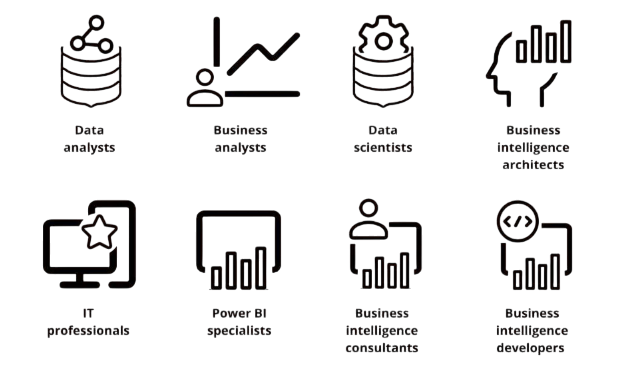
Showcasing Relevant Projects and Experience
Showcasing relevant projects and experience is a crucial part of building a strong professional profile, particularly in fields like data analysis, software development, business intelligence, and project management. Highlighting hands-on experience allows you to demonstrate your practical skills, problem-solving abilities, and the real-world impact of your work. Whether on a resume, portfolio, or during an interview, sharing details about specific projects helps employers understand how you apply your knowledge in meaningful ways. When presenting projects, focus on those most relevant to the role you’re applying for, particularly if they relate to What is SAP Sales & Distribution SD Module. Clearly describe the project’s purpose, the tools and technologies used (e.g., Power BI, Excel, SQL, Python), your specific role, and the results achieved. Use metrics when possible such as improved efficiency, cost savings, or increased engagement to quantify your contributions. For example, explaining how you built a Power BI dashboard that reduced reporting time by 30% showcases both technical skill and business value. Include both individual and team-based projects to highlight collaboration and leadership skills. If you lack formal work experience, academic, freelance, or personal projects can also be powerful evidence of capability. A well-documented portfolio, especially for tech or analytics roles, can be shared via GitHub, a personal website, or LinkedIn. Ultimately, effectively showcasing your relevant projects and experience helps you stand out, build credibility, and demonstrate readiness for new professional opportunities.
Looking to Master Business Intelligence? Discover the Business Intelligence Master Program Training Course Available at ACTE Now!
Adding Soft Skills and Team Collaboration
Tailoring the Resume for Specific Job Applications
Tailoring the resume for specific job applications is a strategic step that significantly increases your chances of getting noticed by recruiters and hiring managers. Instead of sending the same generic resume to every employer, customizing your resume ensures it aligns closely with the requirements and expectations of the specific role. This approach demonstrates that you’ve taken the time to understand the job and are genuinely interested in the position. Start by carefully reviewing the job description and identifying keywords related to skills, qualifications, and responsibilities. Incorporate these keywords naturally into your resume, especially in the summary, skills section, and work experience bullets, following effective strategies outlined in Tips to Learn Tableau. Highlight experiences and achievements that directly match what the employer is seeking. For example, if a role emphasizes data visualization and dashboard design, prioritize your Power BI or Tableau projects over unrelated experience. Adjust your professional summary to reflect the specific goals and language of the job. Even the order in which you list your skills and accomplishments can make a difference with what’s most relevant to the position. Tailoring also means trimming or minimizing irrelevant experience to keep your resume concise and focused. Each version of your resume should tell a clear, targeted story about why you are the ideal candidate for that specific role. By customizing your resume for each application, you present yourself as a thoughtful, qualified, and engaged applicant greatly improving your chances of landing an interview.
Want to Learn About Business Analyst? Explore Our Business Analyst Interview Questions and Answers Featuring the Most Frequently Asked Questions in Job Interviews.
Resume Formatting and Design Tips
Resume formatting and design play a crucial role in creating a strong first impression and ensuring your qualifications are easily understood by recruiters. A well-formatted resume is clean, professional, and organized in a way that highlights your most important information quickly. Hiring managers often spend only a few seconds scanning each resume, so clarity and readability are essential. Start with a clear structure that includes distinct sections for contact information, summary or objective, skills, work experience, education, and certifications. Use consistent fonts such as Arial, Calibri, or Times New Roman in 10–12 point size, and maintain uniform spacing throughout. Bold headings and bullet points help break up text and make content easier to scan, a writing technique emphasized in Business Analyst Training. Keep the layout simple and avoid overly decorative elements, such as excessive colors, graphics, or complex tables, which can distract from your content or cause issues with applicant tracking systems (ATS). White space is your friend. It improves readability and gives your resume a polished look. Limit your resume to one or two pages, depending on your experience level, and prioritize relevant information for the job you’re targeting. Use action verbs and quantify achievements wherever possible to make your impact clear. Finally, save your resume as a PDF to preserve formatting across devices. A clean, thoughtfully designed resume reflects professionalism and attention to detail qualities employers value in any candidate.


