
- Introduction
- Why Performance Tuning Matters in Tableau Server
- Key Factors Affecting Tableau Server Performance
- Expert Tips for Performance Tuning
- Common Pitfalls to Avoid During Performance Tuning
- Regular Maintenance for Optimal Performance
- Integrating Security and Governance for Performance Stability
- Conclusion
Excited to Achieve Your Business Analyst Certification? View The Business Analyst Online course Offered By ACTE Right Now!
Introduction
Tableau Server is an invaluable tool for organizations sharing, managing, and collaborating on data visualizations and business intelligence reports. However, as the volume of data and the number of users grow, performance can become a challenge. Slow load times, inefficient data queries, and lengthy processing times can hinder the effectiveness of your Tableau Server, impacting productivity and user experience. Performance tuning is crucial to ensure that the Tableau Server operates at its peak, especially as the size and complexity of your data and reports increase, and when integrated with platforms like Business Analyst Training, where timely and efficient data access is essential for effective learning and decision-making. In this blog, we’ll explore expert tips for mastering Tableau Server performance tuning, offering strategies to improve responsiveness, reduce resource consumption, and enhance the overall performance of your Tableau environment.
Why Performance Tuning Matters in Tableau Server
As organizations expand their use of Tableau Server, performance becomes increasingly important. Here’s why:
- User Satisfaction: A slow Tableau Server leads to frustrated users, reducing the likelihood of adoption and diminishing the value of your BI investments.
- Operational Efficiency: Optimizing performance minimizes system downtime, speeds up report delivery, and makes the server more efficient, ultimately saving time and resources.
- Scalability: As your Tableau Server grows, tuning performance ensures it can scale efficiently to accommodate increased workloads without significantly degrading speed or user experience.
- Data Accuracy: A poorly performing Tableau environment can impact data refreshes, leading to outdated or inconsistent data for decision-making.
If done correctly, performance tuning can maximize the value of your Tableau Server by delivering fast, reliable, and scalable business intelligence.
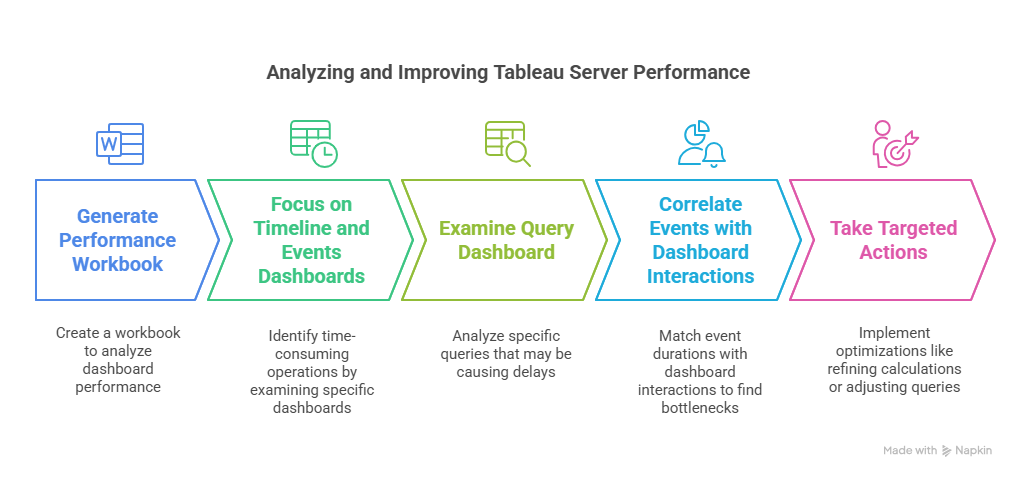
Key Factors Affecting Tableau Server Performance
Salesforce automation comes with a wide range of features that make it easy to automate everyday tasks. Below are some key features:
- Server Hardware and Configuration: Physical resources such as CPU, RAM, and disk I/O can significantly affect Tableau’s performance.
- Data Sources and Extracts: How your data is structured, stored, and accessed is critical in the time it takes to load and Data Visualization.
- Workbooks and Dashboards: Complex dashboards, inefficient calculations, and poor design can slow down performance considerably.
- User Load and Activity: High user concurrency can strain the Tableau Server, especially during peak usage.
- Network Latency and Connectivity: Slow network speeds or network issues can lead to delayed loading times for visualizations and reports.
By understanding these factors, you can take targeted actions to improve performance at every level of your Tableau Server.
Expert Tips for Performance Tuning
Optimizing Tableau Server performance involves a multifaceted approach, starting with server hardware and configuration. Ensure your server is equipped with at least eight CPU cores and ample RAM to handle intensive data processing, and use SSDs for faster disk I/O along with a high-speed network connection to minimize data transfer delays. Fine-tune server settings such as background task allocation and cache sizes to maximize efficiency. Efficient data sources and extracts are crucial; prefer Tableau extracts (TDE or Hyper) over live connections for better performance, use extract filters to limit data size, aggregate data where possible, and avoid blending large datasets opt instead for pre-joining data. Workbooks and dashboards should also be optimized: limit the number of filters, use context filters, pre-calculate values where feasible, and simplify visualizations to avoid overloading the server. Layouts should be clean, with minimal use of resource-heavy elements like dynamic show/hide features, to ensure optimal performance and a smoother user experience especially important in Business Analyst Training, where clarity and efficiency are key to effective learning. Managing user activity is equally important; distribute user requests via load balancing, schedule extract refreshes during off-peak hours, and apply strict user permissions and row-level security to reduce unnecessary load. Tableau’s built-in monitoring tools such as performance recording, VizPortal and VizQL logs, TabMon, and Tableau Server Monitoring can help identify performance bottlenecks and resource strain. Finally, effective use of caching and query optimization enhances response times; enable query caching for frequently accessed reports and optimize SQL queries through indexing, efficient joins, and streamlined subqueries.
Excited to Obtaining Your Business Analyst Certificate? View The Business Analyst Training Offered By ACTE Right Now!
Common Pitfalls to Avoid During Performance Tuning
- Overloading the Server: Adding too many features or running too many concurrent tasks can overload your server. Be sure to monitor resource utilization and scale your hardware appropriately.
- Overcomplicating Dashboards: Too many complex visualizations, calculations, and filters can slow Tableau Server performance. Always prioritize simplicity and efficiency.
- Ignoring Regular Maintenance: Update the Tableau Server and its components regularly. Installing the latest updates can lead to performance issues and security vulnerabilities.
- Database Maintenance: Periodically optimize your data source, including indexing and updating statistics.
- Server Upgrades: Keep Tableau Server updated with the latest patches and version upgrades to take advantage of new performance enhancements.
- Regular Cleanup: Remove unused workbooks, extracts, and log files to reduce clutter and improve server speed.
- Security and data governance are not only critical for compliance and data integrity but also play a vital role in ensuring consistent Tableau Server performance.
- Properly structured permissions and governance frameworks help prevent performance degradation caused by excessive or inappropriate access.
- Implement role-based access controls (RBAC) to limit data access based on user roles, which reduces the load on the server by minimizing the amount of data each user queries.
- Leverage row-level security to restrict what data users can see without duplicating dashboards or extracts, which is especially beneficial in Business Analyst Training, where tailored data views enhance learning and analysis. Avoid using overly complex permission hierarchies, as these can introduce unnecessary processing overhead when rendering dashboards or validating user access.
- Governance also includes standardized development practices establish guidelines for workbook and data source creation, such as naming conventions, extract scheduling policies, and storage management.
- By aligning security and governance with performance strategies, organizations can ensure a scalable, manageable Tableau environment that is both secure and responsive.
Interested in Pursuing Business Intelligence Master’s Program? Enroll For Business Intelligence Master Course Today!
Regular Maintenance for Optimal Performance
Maintaining your Tableau Server is crucial to ensuring long-term performance. Here are some maintenance tasks:
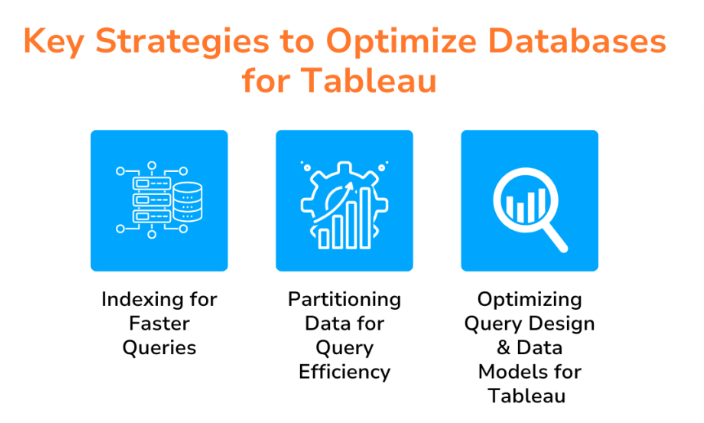
Advanced Tableau Server Performance Strategies
For organizations with large-scale Tableau deployments, consider these advanced performance strategies. A clustered Tableau Server environment leverages Tableau’s distributed architecture to deploy multiple nodes, which helps in load balancing, ensuring high availability, and improving scalability. By spreading the workload across multiple servers, this setup allows for better performance and reliability, especially during high-demand periods. Additionally, deploying Tableau Server in the cloud, such as on AWS or Azure, offers the added benefit of elastic scaling and resource flexibility. Cloud platforms enable dynamic adjustments to compute resources based on demand, optimizing costs and ensuring that the infrastructure can grow or shrink according to business needs, providing both efficiency and scalability.
Getting Ready for a Business Analyst Job Interview? Check Out Our Blog on Business Analyst Interview Questions & Answer
Integrating Security and Governance for Performance Stability
Conclusion
Mastering Tableau Server performance tuning is essential for organizations that rely on this powerful business intelligence platform. By optimizing hardware, data sources, workbooks, and user activity and leveraging Tableau’s built-in monitoring tools, you can significantly improve the responsiveness and scalability of your Tableau Server environment. Practical performance tuning will ensure your Tableau Server runs efficiently, delivering fast and accurate visualizations that empower users to make data-driven decisions quickly. Implement these expert tips, regularly maintain your Tableau environment, and stay ahead of performance challenges as your organization’s data and user base grows.


