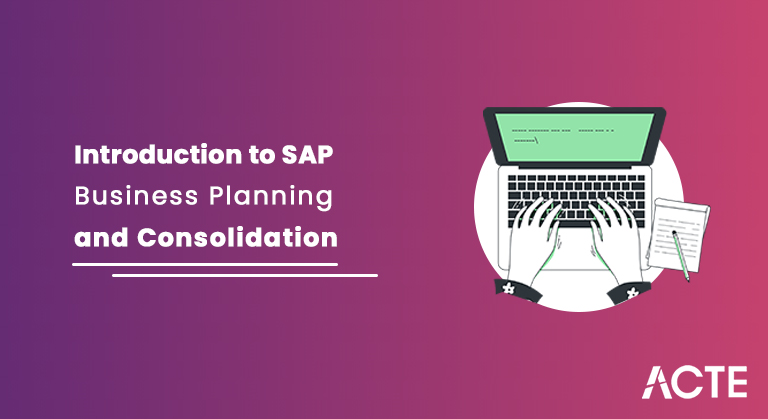
- Streamlined Financial Planning: The SAP BPC platform offers a centralised setting for forecasting, budgeting, and financial planning. Organisations can standardise and automate these procedures, which minimises human error and manual labour. This improves efficiency and accuracy across the whole planning cycle.
- Integrated Data: BPC combines financial data from numerous databases, spreadsheets, and ERP systems. By giving consumers access to a single source of truth for financial data, data consistency and dependability are guaranteed. It breaks down data silos and makes it possible for better decision-making to have real-time access to the most recent financial data.
- Greater Collaboration: The planning and consolidation processes involve a variety of stakeholders, and SAP BPC makes it easier for them to work together. Users can cooperate on financial planning and budgets while exchanging information and working collaboratively. As a result, departments are better able to communicate, work together, and align, which produces financial planning that are more accurate and thorough.
- Reliable Consolidation: BPC facilitates management and legal consolidation, enabling businesses to combine financial data from many corporations or subsidiaries. It guarantees accurate financial reporting that complies with all legal standards, including IFRS or GAAP (Generally Accepted Accounting Principles). By doing this, the possibility of errors is decreased, openness is increased, and a comprehensive picture of financial performance is provided.
- Superior Reporting and Analysis: SAP BPC provides superior reporting and analytics capabilities. Users can create personalised reports, carry out in-depth analyses, and visualise data using interactive graphs and dashboards. As a result, businesses may detect critical performance indicators, understand financial trends, and make data-driven decisions.
- Scalability and Flexibility: BPC is a scalable solution that can be customised to fit unique organisational requirements. With regard to diverse planning and consolidation requirements, it supports a variety of sectors and business structures. BPC can scale up and down to manage massive data volumes and support organisational expansion.
- Compliance and Risk Management: By guaranteeing accurate and transparent financial reporting, BPC assists organisations in meeting regulatory compliance obligations. Additionally, it offers functions for risk management, enabling businesses to efficiently identify and reduce financial threats.
Introduction to SAP Business Planning and Consolidation:
A significant supplier of business software and services, SAP SE, created the enterprise software solution known as SAP Business Planning and Consolidation (BPC). Financial planning, budgeting, forecasting, and consolidation procedures inside an organisation are streamlined and optimised by BPC.
SAP BPC’s main objective is to help organisations make educated decisions by providing reliable, real-time financial data and promoting collaboration among many stakeholders involved in the planning and consolidation processes. It assists organisations in improving budgeting accuracy and boosting overall financial performance by helping them link their financial plans and objectives with strategic goals.
A wide range of tools and functionalities provided by SAP BPC allows customers to construct thorough financial plans, budgets, and forecasts. It enables users to analyze and report on key performance indicators (KPIs) across many dimensions like product lines, regions, or business units by integrating financial data from various sources.
Consolidation skills are one of SAP BPC’s main advantages. To ensure accuracy and consistency in financial reporting, it enables organizations to integrate financial data from numerous corporations or subsidiaries. The solution helps managerial and legal consolidation, assisting organizations in adhering to regulations and offering a uniform perspective of financial performance.
The programme can be customised to fit certain organisational needs because it is very flexible. It offers versatility in terms of installation and accessibility because it can be used either on-premises or in the cloud. In conclusion, SAP Business Planning and Consolidation is a strong financial planning and consolidation solution that enables organisations to enhance decision-making, optimise financial processes, and boost overall business performance.
Benefits of BPC:
SAP BPC Overview:
Financial planning, budgeting and forecasting are important qualities for any organisation to run a business successfully. SAP BPC software provides everything in one package.
Integrated – planning and consolidation into one product. Single application reduces maintenance, increases data integrity, and simplifies deployment. It also enables flexible planning and consolidation functions.
Owned and Managed by Business Users: – Business users manage processes, models and reports with less IT dependency.
An open, adaptable application: – Enhances the value of your investment in both SAP and non-SAP environments
Familiar, easy-to-use: – Easy to use and supports native Microsoft Office tools (such as Excel) and a web browser that accesses the central database.
Align financial and operational plans:- It helps in setting financial goals and operational plans with strategic objectives.
Reduce budget cycle time:- It helps in reducing budget cycle time.
Strategic plan
It helps the management team to formulate its vision, mission, core values and objectives. The team develops strategic plans to maintain its competitive advantage in the marketplace. It helps them to answer the following questions.
Budget
It is not merely a prediction of future outcomes. It is also a plan of the organisation’s actions and expected operations in the next year. The budget is prepared for active management and measurement of corporate performance.
Reporting
This ensures that performance progress is monitored, problems are anticipated, and continuous improvement efforts are promoted.
Forecast
It is the act of predicting the results. This is done to show the changes in the internal and external environment throughout the year. What determines how the internal or external environment affects the original plans and budget? The main objective is to provide less risk management planning and more accurate information for decision making.
- Financial Planning and Budgeting: BPC offers a comprehensive collection of tools for drafting in-depth financial plans and budgets. It enables users to create planning models, establish goals, and distribute resources among several dimensions like products, areas, or business units. Users can manually enter data or import data from different sources, providing precise and thorough planning.
- Forecasting and What-If Analysis: BPC gives businesses the ability to project future financial outcomes through forecasting and scenario planning. Users can design numerous “what-if” scenarios, simulate assumptions changing, and assess the effects on financial outcomes. This aids in weighing various company tactics and helping make judgements that are well-informed.
- Consolidation and Reporting: BPC provides organisations with strong consolidation capabilities that let them combine financial data from many corporations or subsidiaries. It facilitates management consolidation as well as legal consolidation, ensures regulatory compliance, and offers a consolidated perspective of financial performance. Aside from configurable reports, ad hoc analysis, and interactive dashboards, BPC also offers flexible reporting choices.
- Connectivity & Data Integration: BPC seamlessly connects to a variety of data sources, including ERP systems, databases, and spreadsheets. Users can import financial data into a centralised platform from several systems, assuring data accuracy and consistency. Financial data integration and reconciliation are made simpler by BPC’s support for data transformation, mapping, and validation.
- Collaboration and Workflow: BPC enables communication among parties involved in the planning and consolidation processes. It offers workflow features for setting up approval procedures, monitoring development, and controlling user tasks. Information can be shared, annotated, and commented on by users within the system, encouraging productive teamwork and communication.
- Compliance and Risk Management: BPC assists organisations in adhering to financial reporting guidelines and regulatory norms. Data validation, audit trails, and control framework functionality are all provided. Additionally, BPC supports risk management procedures, enabling businesses to efficiently detect, evaluate, and reduce financial threats.
- Scalability and Flexibility: BPC is a flexible solution capable of handling big data volumes and allowing for organisation expansion. It supports a range of business types and industries, enabling customisation to satisfy particular needs. Both on-premises and cloud deployment options are available for BPC, offering flexibility in use and accessibility.
- Advanced Analytics: To acquire insights into financial performance, BPC provides advanced analytical capabilities. Users are able to do multidimensional analysis, design key performance indicators (KPIs), and visualise data using interactive dashboards, charts, and graphs. This makes it possible for users to spot trends, examine variations, and make data-driven choices.
What is EPM in SAP?
The use of EPM solutions is becoming widespread in the financial divisions. It is similar to CPM (Corporate Performance Management), BPM (Business Performance Management) and FPM (Finance Performance Management). EPM is being used as a unique repository for managing relevant information.
Features of SAP (BPC):
- To start BPC administration
- Any of the following will work
- Open a browser and type http://<'server name>/osoft, where <'server name> is the name of your BPC server.
- From the Windows Start menu, choose SAP > BPC
- From your Windows desktop, click on the BPC icon
- From the Launch page, select BPC Administration
- From the Administration Actions pane, select the task you want
- The console client is a Microsoft Explorer-like window. Where we manage items such as application sets, applications, business rules, dimensions and business process flows. The browser allows client applications to set and control application properties, as well as to maintain BPC web parameters.
SAP BPC Architecture:
SAP BPC Architecture. It uses various business rules and script logics for planning. The major components in the BPC architecture are shown in the image below.
BPC Administration:
BPC Administration allows administrators to perform maintenance and setup tasks for BPC client applications.BPC financial administration has two interfaces; A client application and a web interface. The Administration Actions pane lists the actions available for both interfaces.
- Dimensions represent the entities of a business (eg, accounts, company codes, and categories). They represent master, text, and hierarchy data for each business entity.
- It is possible to create new dimensions in a BPC application set. There is no restriction to create multiple dimensions in SAP BPC. These dimensions then become shared dimensions that are available for use in any application within the appset.
- Some dimensions are required dimensions. It must be present in all applications within the application set. Whereas the dimension type determines the default properties to be included in the dimension. It is possible to add additional properties as needed.
- Dimension Type
- required in each application
- A = Account Type Dimension
- C = Category Type Dimension
- E = Unit Type Dimension
- t = time type amplitude
- Required in each application set
- R = Currency Type Dimension
- Need to validate currencies that are input to the entity type dimension. This application cannot be part of any application within the set
- Required for Intercompany Elimination
- I = Intercompany
- It is also possible to make additional dimensions as required
- Un = User defined dimension type. For each user-defined dimension, the number ‘n’ will be incremented. for example; U1, U2, U3 etc.
- make dimensions
- Select Dimensions Library on the left. The Actions pane will display related dimension tasks.
- To create a new dimension, click “Add New Dimension”.
- Similarly, it is possible to copy, modify, process and delete dimensions. When adding dimensions, you must enter a reference type.
- Further in this SAP BPC training, we will learn about BPC reporting.
Creating a new dimension:
BPC Reporting:
BPC for Office combines the power of BPC with the rich functionality of Microsoft Excel, Word and PowerPoint. With BPC for Office, we have all the functionality of Microsoft that we are used to. On top of these documents, worksheets and slideshows can be linked directly to the BPC database which contains company reporting data.
BPC for Office allows to collect data, generate reports, perform real time analysis and publish reports in various formats. You can save your reports so that you can use them disconnected from the database. You can take reports completely offline and distribute them based on user access rights
BPC Security:
Users: This is used to add users to the environment and manage their access rights
Teams: You can define a group of users with the same access rights
Data Access Profile: It enables setting up profiles for the tasks to be performed.
Task Profile: This is used to set up profiles and enable access to data in models
Future Scope of SAP (BPC):
Because of the changing demands of organisations for sophisticated financial planning and consolidation capabilities, the future scope of SAP Business Planning and Consolidation (BPC) is encouraging. Integration of BPC with cutting-edge technologies like artificial intelligence (AI) and machine learning (ML) is one area that has the potential to flourish. By utilising these technologies, BPC is able to automate repetitive procedures, enhance data accuracy, enable anomaly identification, and enable predictive forecasting, resulting in more effective and insightful financial management processes.
The development of cloud-based solutions is another important component of BPC’s future. SAP BPC is anticipated to provide more capable cloud deployment choices as businesses increasingly use cloud computing. Businesses can utilise BPC functions without having to make significant infrastructure expenditures thanks to the scalability, accessibility, and cost-effectiveness of cloud-based BPC solutions. The move to the cloud also makes it possible to collaborate in real-time, sync data, and integrate more easily with other cloud-based applications and platforms.
Additionally, improved interaction with other SAP solutions is part of SAP BPC’s future scope, which will result in a complete set of financial planning, analysis, and reporting tools. Data flows may be streamlined, smooth departmental cooperation made possible, and a unified picture of financial data and performance provided via integration with products like SAP S/4HANA, SAP Analytics Cloud, and SAP Business Intelligence.
In conclusion, SAP BPC’s future is anticipated to feature the incorporation of cutting-edge technology, more reliance on cloud-based solutions, and closer integration with other SAP solutions. Organisations will be able to increase the accuracy of their financial planning, streamline their consolidation procedures, and obtain deeper insights into their financial performance thanks to these developments, which will eventually help them to make more intelligent business decisions.
SAP bpc today:
BPC also includes Business Process Flow (BPF) which can be used as a formal workflow for both financial and operational processes, or as a menu to organise various assets including input forms, reports, books and dashboards. can be used as
BPC attracts users with its innovative user experience including native Excel integration. The founders of BPC at Outlook Soft understood that Excel was important for financial users to carry out their daily tasks. Copying and pasting information into a proprietary tool or using a web interface cannot match the flexibility, power, variety, and convenience of Excel. They successfully turned Excel into a “window for databases” and they removed many of the traditional pain points associated with Excel.
Tools Used in SAP (BPC):
EPM Add-In:
EPM Add-In is a SAP BPC integration tool built on Microsoft Excel. Users can access and modify data stored in Excel, carry out planning and reporting tasks, and take advantage of more sophisticated features including data input forms and report creation.
Web Client:
The SAP BPC Web Client is a browser-based user interface. For planning, reporting, and analysing tasks, it provides a user-friendly and straightforward environment. The Web Client allows users to read reports, retrieve data, create input forms, and collaborate with others.
Data Manager:
Data Manager is a SAP BPC tool for integrating and transforming data. Users can load data from numerous sources into SAP BPC using this tool, execute data validations and transformations, and guarantee the accuracy and consistency of the loaded data.
Script Logic:
A scripting language called Script Logic is used in SAP BPC to execute calculations and data manipulations. The planning and consolidating procedures can be improved by allowing users to create sophisticated business rules, allocations, currency conversions, and other calculations.
BPC Embedded:
A more sophisticated version of SAP BPC that works with the company’s business warehouse, BPC Embedded. It makes use of SAP BW’s capabilities, including advanced data modelling, and offers improved planning, reporting, and analytical functionalities.
Business Process Flow (BPF):
BPF is a tool within SAP BPC that assists in streamlining and directing users through predetermined planning and consolidation procedures. Users can follow progress, make sure that processes are followed, and enhance cooperation thanks to the workflow’s structure.
Analysis for Office:
Analysis for Office is a Microsoft Excel-based programme used in conjunction with SAP BPC for data analysis and reporting. It enables users to build interactive reports, do ad hoc analysis, and visualise data using graphs and charts.
BPC Optimised for S/4HANA:
BPC Optimised for S/4HANA is a variant of SAP BPC that has been specially created to function with the SAP S/4HANA ERP system. It provides seamless interaction with S/4HANA and takes advantage of its in-memory computing capabilities to speed up planning and consolidation procedures.
Conclusion:
As a complete enterprise performance management software solution, SAP Business Planning and Consolidation) is provided by SAP. It gives businesses strong tools and options for budgeting, reporting, consolidation, and financial planning. To support well-informed decision-making, SAP BPC allows precise data collection, real-time analysis, and scenario modelling. It allows for integration with non-SAP and other SAP technologies, maintaining data consistency throughout various business processes. With tools for workflow management, teamwork, and compliance controls, SAP BPC assists businesses in streamlining financial procedures, increasing productivity, and adhering to legal obligations. SAP BPC enables companies of all sizes to efficiently monitor their financial performance and promote sustainable growth, whether it is deployed on-premises or in the cloud.





