
- Introduction to Salesforce Omni-Channel
- Importance of Omni-Channel in CRM
- Setting Up Omni-Channel Routing
- Configuring Service Channels
- Managing Workload Distribution
- Queues and Routing Configuration
- Agent Workspaces in Omni-Channel
- Tracking and Monitoring Omni-Channel Activity
- Omni-Channel Supervisor Features
- Benefits of Omni-Channel for Customer Service
- Best Practices for Omni-Channel Optimization
- Real-World Examples of Omni-Channel Use
- Conclusion
Introduction to Salesforce Omni-Channel
Salesforce Omni-Channel is a robust feature within the Service Cloud designed to intelligently route work items such as cases, leads, chats, or custom objects to the most suitable agents in real time. Evaluating agent availability, skill set, and current workload, it ensures that customer requests are handled quickly and efficiently, without manual intervention. This automated work distribution improves response times, balances workloads across teams, and increases overall service efficiency. Agents benefit from a unified console that consolidates incoming work from multiple channels, allowing them to stay focused and productive. For organizations aiming to deliver consistent, high-quality customer experiences, mastering omnichannel is key. Investing in Salesforce Training equips service professionals with the skills needed to configure, manage, and optimize Omni-Channel, driving both customer satisfaction and operational excellence.
Importance of Omni-Channel in CRM
Omni-Channel plays a critical role in Customer Relationship Management (CRM) by ensuring efficient workload distribution and enhancing customer satisfaction. It improves the overall customer experience by assigning cases and inquiries to the most suitable agents, reducing wait times, and providing consistent service quality. With features like skill-based routing and workload balancing, Omni-Channel boosts agent productivity by preventing overburdening. It also centralizes customer interactions across multiple channels, ensuring a seamless experience. By enabling real-time service tracking and performance monitoring, organizations can make data-driven decisions and optimize their service operations for better results. For handling long-running operations effectively, integrating with tools like Future Method in Salesforce can further enhance performance and scalability.
Become a Salesforce expert by enrolling in this Salesforce Training Online Course today.
Setting Up Omni-Channel Routing
Setting up Omni-Channel in Salesforce involves configuring routing models and service channels. To enable Omni-Channel, navigate to Setup → Omni-Channel → Settings and activate the feature. Create a Service Channel by specifying the object (such as Cases, Leads, or Tasks) and defining the routing configuration. Assign routing rules to prioritize urgent tasks and distribute the workload efficiently. Configure agent presence statuses, such as Available, Away, or Busy, to control their availability. Once the setup is complete, Omni-Channel automatically routes incoming work items to available agents, ensuring efficient and consistent case distribution.
Configuring Service Channels
Service Channels represent the different types of work items being routed through Omni-Channel, such as cases, leads, chats, or custom objects. To configure service channels, go to Setup → Omni-Channel → Service Channels, create a new channel, and specify the object type. Assign routing configurations, such as capacity weight and priority, to control how work is distributed. For instance, customer complaints can be given higher priority, ensuring they are routed to senior agents for faster resolution. By configuring service channels effectively, businesses can manage diverse customer interactions efficiently while maintaining service quality. You can use Salesforce SOQL to query and retrieve data related to service channels and their configurations.
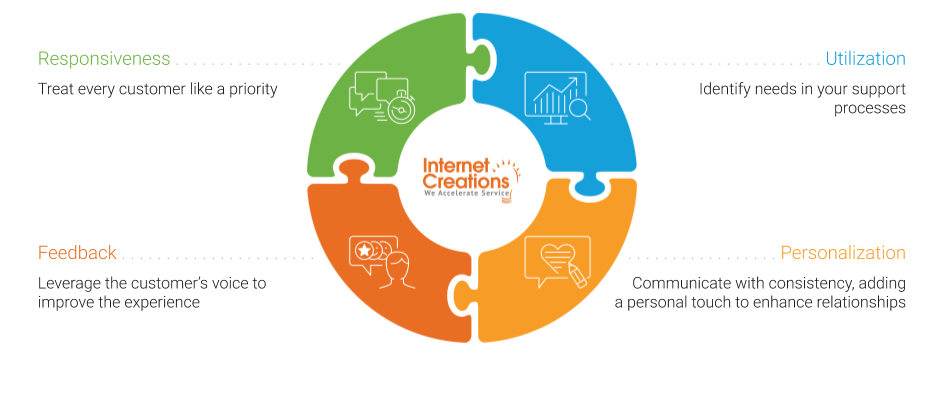
Managing Workload Distribution
Omni-Channel efficiently manages workload distribution by assigning tasks to agents based on their current capacity and availability. The platform uses a capacity model to limit the number of concurrent work items an agent can handle. For instance, if an agent’s capacity is set to 5 and they are already managing 4 cases, they will only receive one additional case, preventing overload and ensuring optimal productivity. Omni-Channel also offers skill-based routing, which directs cases to agents with specific expertise, such as language proficiency or technical skills. This feature enables organizations to provide more accurate and effective support. To fully leverage these capabilities, professionals can benefit from Salesforce Training which provides the necessary knowledge to optimize Omni-Channel for maximum efficiency.
Queues and Routing Configuration
Queues and routing configurations are essential for managing case distribution in Omni-Channel. Queues define how work items are grouped and assigned to specific agents or teams. To create a queue, go to Setup → Queues, define the queue name, and assign users. Select the object types to be routed through the queue, such as Cases or Leads. Next, create routing configurations by specifying the priority and capacity weight of each work item. By configuring queues and routing rules effectively, organizations can ensure that high-priority cases are routed to the right agents, improving resolution times and service quality.
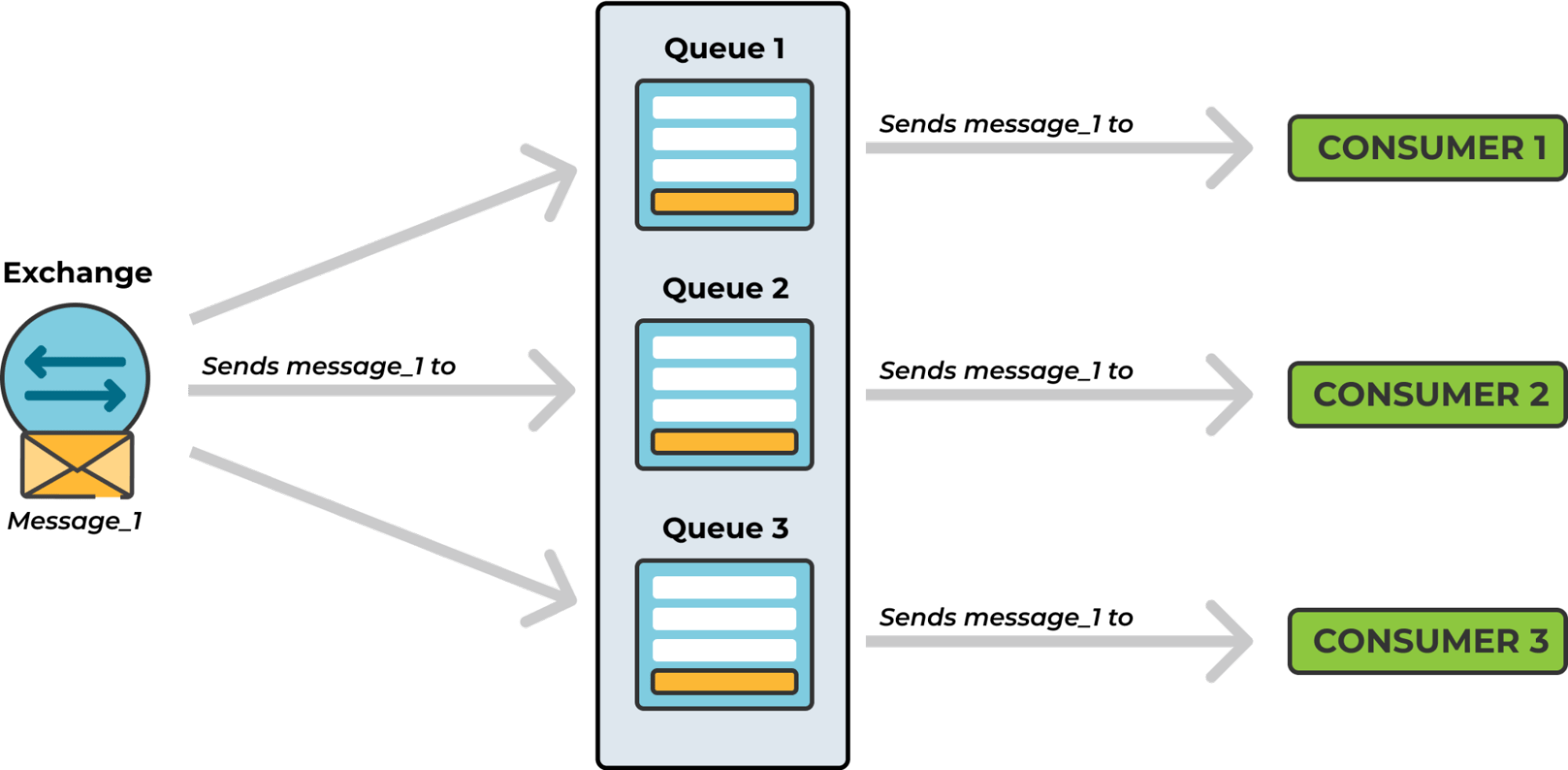
Agent Workspaces in Omni-Channel
Omni-Channel Agent Workspaces in Salesforce offer a unified environment that helps service agents manage tasks more efficiently and deliver faster, high-quality support. This workspace is designed to enhance productivity and streamline customer interactions.
- Centralized interface for agents to manage all assigned tasks in one place.
- Support for multiple interactions at once, including phone calls, chats, and emails.
- Real-time notifications alert agents of new assignments as they arrive.
- Built-in productivity tools, such as macros, templates, and access to knowledge articles.
- Displays agent workload and availability, helping prevent task overload.
- Streamlines daily operations, improves response times, and boosts overall service efficiency.
Are you getting ready for your Salesforce interview? Check out our blog on Salesforce Interview Questions and Answers!
Tracking and Monitoring Omni-Channel Activity
Salesforce offers real-time tracking and monitoring capabilities to oversee omnichannel activity. Supervisors can monitor agent availability, workload, and queue performance from the Omni-Channel Supervisor console. Key metrics, such as average handling time, queue length, and agent productivity, provide valuable insights into service operations. Supervisors can redistribute work items to prevent agent overload and ensure consistent service levels. By tracking performance metrics, organizations can identify bottlenecks, optimize resource allocation, and enhance the overall efficiency of their customer support operations.
Omni-Channel Supervisor Features
The Omni-Channel Supervisor tool provides real-time insights into agent performance and workload distribution. Supervisors can view agent statuses, monitor queue activity, and track case assignments. The tool allows supervisors to make real-time adjustments by reassigning cases or balancing workloads across different teams. Historical data and performance reports help supervisors identify trends and make data-driven decisions to improve service quality. By using Omni-Channel Supervisor features effectively, organizations can enhance service efficiency, reduce wait times, and ensure agents are working at optimal capacity.
Benefits of Omni-Channel for Customer Service
Omni-Channel offers numerous benefits for customer service operations. It improves customer satisfaction by ensuring faster response times and consistent service quality. Automating case routing reduces manual intervention and speeds up service delivery. The platform also boosts agent productivity by evenly distributing workload and preventing burnout. Real-time tracking and monitoring capabilities allow organizations to optimize resource allocation and make data-driven decisions. With centralized interaction management, agents can handle multiple channels from a single interface, streamlining service operations and enhancing the overall customer experience. Understanding the Sales Process in Salesforce can further support these efforts by aligning service workflows with your sales strategy.
Best Practices for Omni-Channel Optimization
To get the most out of Salesforce Omni-Channel, organizations should adopt key best practices that enhance efficiency, improve customer service, and support agent productivity. These practices ensure the system runs smoothly and adapts to changing service demands.
- Optimize routing rules by prioritizing urgent cases and ensuring even workload distribution.
- Use skill-based routing to match cases with agents who have the appropriate expertise.
- Monitor key performance metrics like queue length and handling times to detect and resolve inefficiencies.
- Balance agent capacity settings to avoid overload and maintain consistent service quality.
- Leverage automation tools, such as macros and templates, to speed up response times.
- Provide continuous agent training on the effective use of Omni-Channel to boost productivity and efficiency.
Thinking About Earning a Master’s Degree in Salesforce? Enroll For Salesforce Masters Program by Microsoft Today!
Real-World Examples of Omni-Channel Use
Many organizations leverage Salesforce Omni-Channel to enhance their customer service operations. For example, a telecom company uses Omni-Channel to manage support requests across email, chat, and phone channels. By implementing skill-based routing, the company ensures that complex technical issues are assigned to experienced agents, reducing resolution times. In another scenario, an e-commerce retailer uses Omni-Channel to prioritize refund and exchange requests, ensuring they are routed to specialized teams for faster processing. These real-world examples demonstrate how Omni-Channel improves service efficiency, reduces response times, and enhances customer satisfaction. Professionals looking to work on such solutions can benefit from crafting a strong Salesforce Developer Resume tailored to highlight relevant skills and project experience.
Conclusion
Salesforce Omni-Channel is an advanced solution that empowers organizations to deliver seamless, personalized, and efficient customer service. It automates the routing of work items, such as cases, chats, and tasks, to the most suitable agents based on their skills, availability, and workload. By centralizing service interactions and enhancing agent productivity, Omni-Channel significantly improves overall service quality. Its real-time monitoring and performance tracking features help businesses make data-driven decisions, quickly adapt to changing needs, and maintain balanced workloads across teams. With these capabilities, companies can respond faster, resolve issues more efficiently, and increase customer satisfaction. Continuously applying best practices and refining configurations ensures that the platform evolves with the business. When properly managed, Omni-Channel is a key driver in delivering responsive, high-quality support experiences that foster customer loyalty and long-term success. For those looking to master Omni-Channel, Salesforce Training offers the knowledge and tools needed to maximize its potential.




