
- Introduction to Product Management Tools
- Significance of Leveraging Tools
- Project Management Tools
- Analytics and Tracking Tools
- Version Control Tools
- Integration and Automation Tools
- Criteria for Selecting the Right Tools
- Conclusion
Introduction to Product Management Tools
Product management software is crucial for simplifying workflows, fostering collaboration, and enhancing overall team efficiency. These tools support product managers (PMs) throughout the entire product lifecycle, from ideation and planning to development, launch, and analysis. By utilizing product management software, PMs can manage roadmaps, track milestones, prioritize features, and collect customer feedback in one unified platform. These tools also help in resource allocation, ensuring that teams are aligned and focused on the most impactful tasks. With the right product management software, PMs can make data-driven decisions, improve communication across cross-functional teams, and ensure smooth project execution. PAP Training like Aha! for roadmapping, Jira for project management, and Trello for task tracking help teams stay on track and deliver high-quality products on time. These tools also enable teams to monitor product performance, assess user feedback, and continuously improve their offerings. This guide delves into various product management tools, categorizing them by purpose, and provides insights into best practices for selecting the right software based on team needs, project scope, and company goals. By using the right tools, PMs can boost productivity and deliver successful products with ease.
To Earn Your PMP Certification, Gain Insights From Leading Data Science Experts And Advance Your Career With ACTE’s PMP Certification Training Today!
Significance of Leveraging Tools
In today’s fast-paced business environment, product managers rely heavily on tools to manage complex projects and collaborate with cross-functional teams. These tools improve efficiency and productivity by automating repetitive tasks, optimizing processes, and eliminating manual errors, allowing PMs to focus more on strategy and innovation. Collaboration tools streamline communication by Problem Solving Framework to exchange real-time updates, align on goals, and work cohesively, regardless of location. Data-driven decision-making is another key benefit, as tracking and analytics tools provide PMs with insights into user behavior, product performance, and market trends. This data empowers product managers to make informed decisions and prioritize initiatives effectively. Additionally, these tools ensure consistency and accuracy in processes, making reporting, documentation, and project management standardized and reliable.
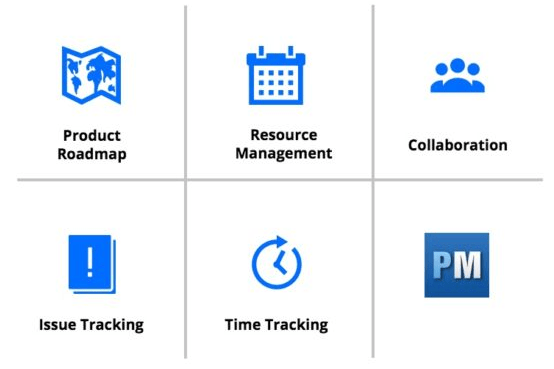
Feedback tools enable customer-centric development by allowing PMs to collect and analyze user feedback, ensuring continuous product improvement. Lastly, agility and flexibility are crucial for responding to changing market needs. Agile project management tools help teams quickly adjust priorities and adapt to new requirements, ensuring that product development remains responsive and competitive in a dynamic market.
Project Management Tools
- JIRA: A widely used Agile project management tool with sprint planning, issue tracking, and workflows that can be customized. Software development teams use it extensively.
- Trello: A project management tool with a visual approach utilizing boards, lists, and cards. Used best by small to mid-sized teams, it makes task management easy.
- Asana: A task and project management tool that assists teams in getting organized and prioritized work done Quality Control Explained, with task dependencies, timeline views, and automation features.
- Monday.com: An adaptable tool with customizable workflows, Gantt charts, and automated task features.
- Features: These tools feature task management, sprint planning, time tracking, and integration with collaboration and analytics platforms.
- Basecamp: A project management and team collaboration tool that simplifies communication, file sharing, and task management in one place.
- ClickUp: An all-in-one productivity platform that combines task management, document collaboration, goal tracking, and time management.
- Wrike: A project management tool that supports task management, time tracking, and Gantt charts, making it ideal for complex projects and large teams.
- Amplitude: A product analytics tool that offers insights into user behavior, retention, and conversion rates. It provides funnel analysis and cohort tracking.
- Google Analytics: Measures website and app performance, providing insights on user demographics, sessions, and conversion rates.
- Mixpanel: A robust product analytics tool that Operations Management detailed user behavior tracking and engagement metrics.
- Heap: An automated analytics platform that records all user interactions without requiring event tagging by developers.
- Features: Analytics tools provide dashboards, reports, and data visualizations to track key metrics and KPIs.
- Segment: A customer data platform that collects, unifies, and routes data from various sources to different analytics, marketing, and product tools.
- Hotjar: A tool for understanding user behavior on websites and apps through heatmaps, session recordings, and surveys.
- Zapier: Zapier automates workflows by seamlessly connecting over 2,000 apps and services, reducing manual effort and ensuring data flows smoothly between tools, which helps streamline repetitive tasks.
- Integromat: Integromat offers advanced automation, enabling the creation of complex workflows and data transfers across multiple platforms. It is ideal for teams that need detailed automation scenarios and powerful integrations for more intricate processes.
- IFTTT: IFTTT (If This Then That) is a simple but powerful automation tool that connects services using “if-this-then-that” logic. It is particularly useful for quick, everyday automations, triggering actions like notifications or activating smart devices based on specific conditions.
- n8n: n8n is an open-source automation PMP Training that provides users with complete flexibility to create customized workflows. Its open-access nature makes it ideal for teams needing tailored solutions without being limited by subscription plans or pricing models.
- Features: These automation tools help synchronize data across platforms, send notifications, and handle routine administrative tasks, increasing efficiency and reducing manual input. By automating workflows, PMs can focus on more strategic activities and improve overall productivity across teams and systems.
Interested in Obtaining Your PMP Certificate? View The PMP Certification Training Offered By ACTE Right Now!
Analytics and Tracking Tools
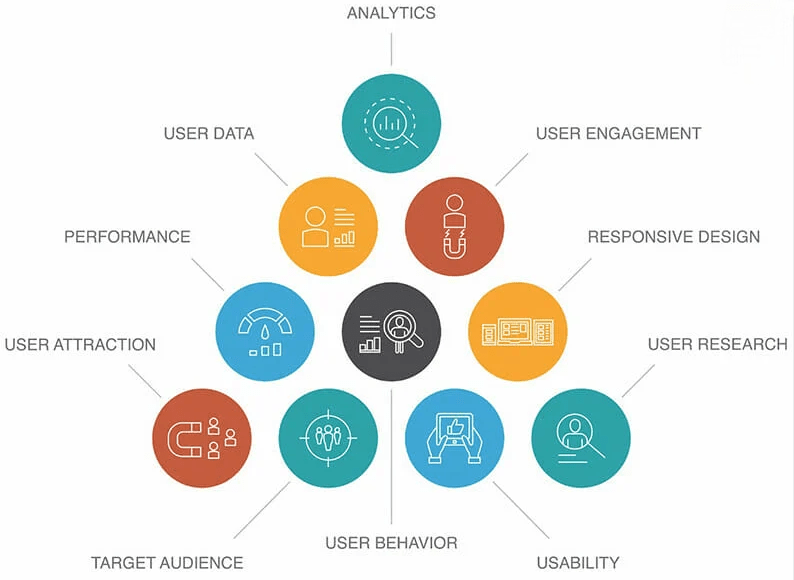
Version Control Tools
Version control tools are essential for managing changes to software code, documentation, and product assets throughout the development lifecycle. These tools help teams track revisions, collaborate efficiently, and ensure that everyone is working on the most up-to-date version of a project. Git, the most widely used version control system, allows developers to track code changes, manage branches, and collaborate seamlessly. Platforms like GitHub and GitLab enhance Git’s functionality by offering cloud-based repositories, issue tracking, and pull request features, making it easier for teams to review and merge code changes. Version control tools also help avoid conflicts and reduce the risk of errors by enabling developers to work on separate branches and merge their changes in a controlled manner. Kanban can Transform your Project Management Process ensures that multiple contributors can work simultaneously without overwriting each other’s work. Additionally, version control systems offer the ability to revert to previous versions of a project, providing a safety net in case of mistakes or bugs. By using version control, teams can improve collaboration, maintain a clear project history, and enhance the overall quality and stability of the product.
Want to Pursue a PMP Master’s Degree? Enroll For PMP Masters Program Training Course Today!
Integration and Automation Tools
Criteria for Selecting the Right Tools
Selecting the right product management tools involves evaluating several key considerations, including team size, project complexity, and available budget. The chosen tools should align with your specific needs and workflows to ensure maximum efficiency. Visualizing Project Timelinesis a primary factor whether you need tools for roadmapping, collaboration, task management, or analytics, it’s essential to choose platforms that meet those core requirements. Integration capabilities are equally important; tools should seamlessly connect with existing systems like Slack, Jira, or CRM software to streamline operations and reduce manual work. User-friendliness also plays a vital role. Tools with intuitive interfaces minimize the learning curve and encourage team adoption. As your team and projects grow, scalability becomes critical, so selecting tools that can support expansion without performance loss is essential. Additionally, you must consider cost and licensing, including subscription plans, user limits, and extra fees for advanced features, to ensure they fit your budget. Lastly, customization and flexibility are valuable features, allowing you to tailor the tool to match your team’s workflows and preferences. Taking these factors into account ensures the selected tools enhance productivity, collaboration, and overall product success.
Go Through These Project Management Interview Questions & Answer to Excel in Your Upcoming Interview.
Conclusion
Product management tools are essential for streamlining workflows, enhancing collaboration, and boosting overall productivity. These tools enable product managers (PMs) to plan, execute, and monitor every stage of the product lifecycle with greater efficiency and clarity. From defining product roadmaps to tracking development progress, the right tools help ensure alignment across cross-functional teams, including engineering, design, marketing, and sales. Effective use of product management tools allows PMs to prioritize features, set timelines, and manage resources more accurately. Collaboration platforms facilitate communication and transparency, reducing silos and keeping all stakeholders informed. PMP Training and feedback tools also play a critical role by helping PMs measure product performance, track KPIs, and make data-driven decisions based on user behavior and market response. Commonly used tools include roadmapping software like Aha! or Productboard, project management platforms like Jira or Trello, and collaboration tools like Slack and Confluence. Choosing the right combination of tools tailored to the team’s needs can significantly improve delivery speed, product quality, and team efficiency. Ultimately, well-integrated product management tools empower PMs to deliver better products that align with customer expectations and business objectives.


