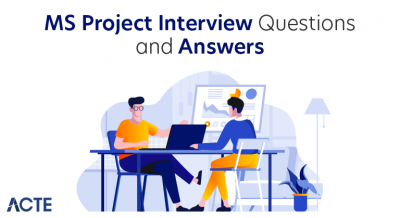- Introduction
- What is Kanban?
- The Origins of Kanban
- Key Principles of Kanban
- How Kanban Can Improve Project Management
- Kanban vs. Scrum: A Comparison
- Steps to Implement Kanban in Your Project Management Process
- Common Challenges in Kanban Implementation
- Best Practices for Successful Kanban Implementation
- Conclusion
Introduction
Project management is evolving, and as companies continue to look for ways to improve productivity and optimize workflows, PMP Training and Kanban have emerged as powerful methods for managing tasks and improving processes. Initially developed in the 1940s for manufacturing, Kanban has gained widespread adoption in software development and other industries due to its simplicity, flexibility, and emphasis on continuous improvement. This blog will explore how Kanban can transform your project management process, boost team efficiency, and improve value delivery to your clients. We will also compare Kanban with other popular frameworks like Scrum and provide step-by-step guidance on implementing Kanban in your organization.
What is Kanban?
Kanban is a visual framework used to manage workflows and work items. The goal is to make the work process more transparent, efficient, and predictable. Kanban involves using a board to visualize work tasks in different stages, such as “To Do,” “In Progress,” and “Done.” This helps teams track tasks, identify bottlenecks, and maintain steady workflow progress. In Kanban, work items move through a process defined by certain workflow stages. The key principle is visualization, where each task is represented by a card on the Kanban board, allowing everyone to see the status of the functions at a glance.
For more information, explore the various Agile methodologies and frameworks that support such processes.
Become a Project Management expert by enrolling in this PMP Training Online Course today.
The Origins of Kanban
The concept of Kanban was developed by Taiichi Ohno, a Japanese industrial engineer at Toyota, in the late 1940s. The goal was to improve the efficiency of manufacturing processes and reduce waste. Kanban was a system that signaled the need for materials on the factory floor to maintain a smooth production flow. Ohno introduced the concept of visualizing Work and managing the Flow of tasks, leading to the development of the Just-in-Time (JIT) manufacturing system. Over time, the principles of Kanban have been adapted for knowledge work, particularly in software development, and have evolved into the version we use in project management today.
Advance your Project Management career by joining this PMP Training Online Course now.
Key Principles of Kanban
Kanban’s effectiveness is based on several core principles, each designed to improve Workflow, reduce waste, and increase the team’s capacity to deliver value.
4.1 Visualize WorkThe first principle of Kanban is to visualize Work. On a Kanban board, tasks are represented as cards in columns representing various workflow stages. This visualization allows teams to see where each task is in the process, the status of the entire Workflow, and how work items are progressing over time.
A simple Kanban board might include columns like:
- Backlog: Tasks that are yet to be started.
- To Do: Tasks that are ready to be worked on.
- In Progress: Tasks currently being worked on.
- Done: Completed tasks. 4.2 Limit Work in Progress (WIP)
Limiting Work in progress (WIP) is a fundamental principle of Kanban. By setting WIP limits on each workflow stage, teams avoid overloading themselves and ensure that tasks are completed before new ones are started. WIP limits prevent multitasking, reduce distractions, and help maintain focus on completing tasks. For those interested in formalizing their project management skills, PMP Training offers a comprehensive approach to mastering these essential techniques.
By adhering to WIP limits, teams are encouraged to finish tasks before taking on new ones, improving both the speed and quality of Work.
4.3 Manage FlowKanban is all about managing the Flow of Work. The goal is to ensure that Work moves smoothly and steadily through the system without delays. Flow management involves identifying bottlenecks, making adjustments to optimize Workflow, and ensuring that work items are delivered efficiently from start to finish.
4.4 Make Process Policies ExplicitDefining and making process policies explicit is essential to ensuring the Workflow is clear and understandable. These policies outline the rules for how Work moves through each stage of the Kanban process, such as criteria for moving a task to the next stage, WIP limits, and task prioritization. Clear policies eliminate ambiguity, streamline decision-making, and ensure everyone follows the same guidelines.
4.5 Feedback LoopsKanban emphasizes continuous improvement, which is facilitated through feedback loops. Regular meetings, such as daily standups and retrospectives, help the team evaluate their performance, identify areas for improvement, and adjust workflows accordingly. Feedback loops enable teams to learn and optimize their processes for maximum efficiency continuously.
4.6 Improve CollaborativelyKanban encourages teams to improve their processes collaboratively. By involving all team members in discussions about challenges and opportunities for improvement, the entire team can contribute ideas for refining workflows, increasing productivity, and reducing waste.
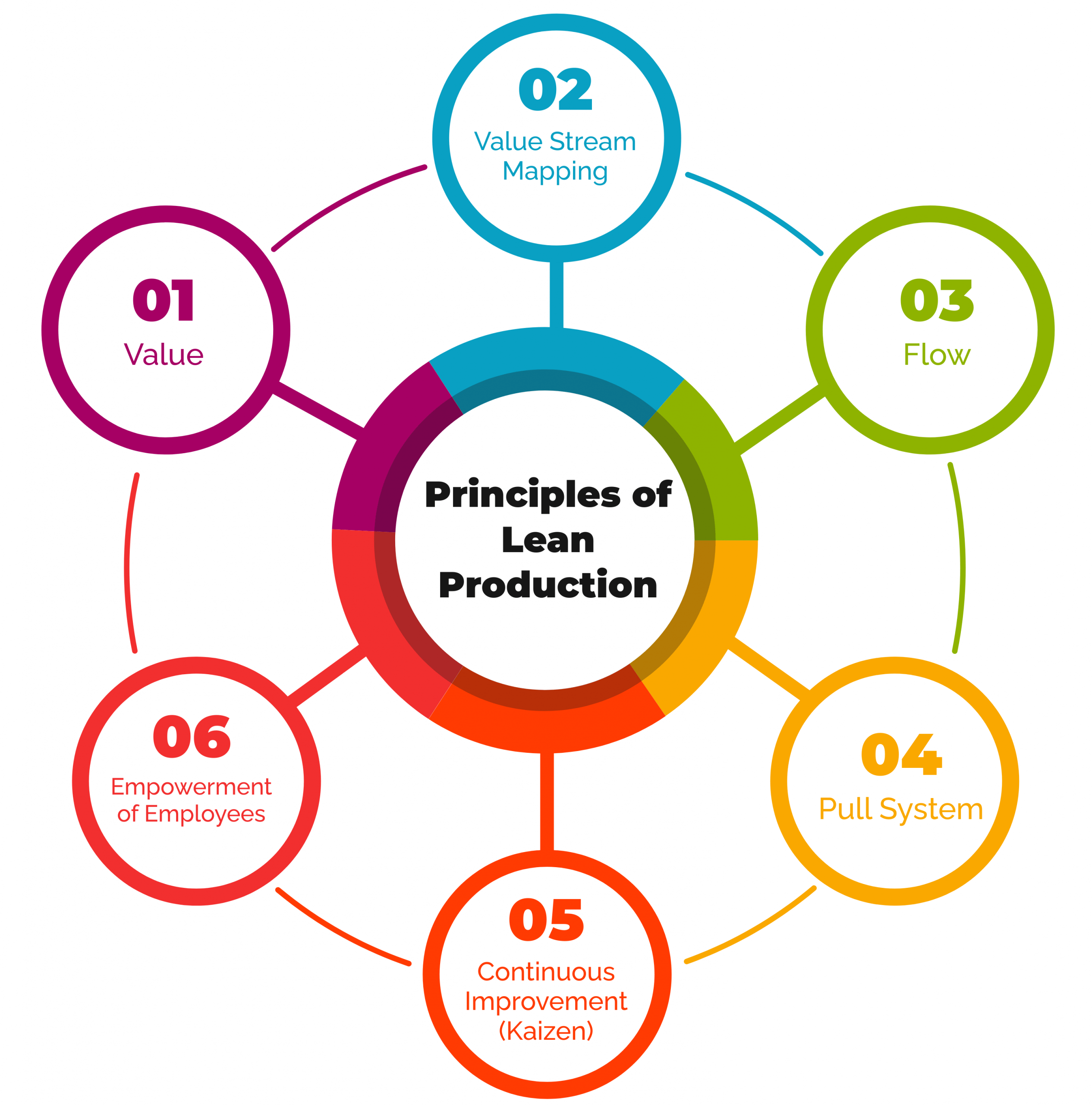
How Kanban Can Improve Project Management
Kanban offers numerous benefits to organizations looking to improve their project management process. Here are a few key ways Kanban can drive improvements:
5.1 Enhanced VisibilityOne of Kanban’s most significant advantages is the visual representation of work. This transparency provides better visibility into the status of tasks, deadlines, and potential delays. The Kanban board serves as a real-time snapshot of the team’s progress, allowing everyone to stay aligned and quickly adjust, similar to how Supply Chain Management uses visualization to streamline processes and ensure efficiency.
5.2 Increased FlexibilityKanban is inherently flexible. Unlike rigid project management frameworks, Kanban allows for continuous change. Teams can adapt to new information, respond to changing priorities, and introduce new work items as needed without disrupting the Flow of the existing tasks.
This flexibility makes Kanban ideal for projects with uncertain or evolving requirements, such as software development.
5.3 Better CollaborationKanban fosters better collaboration between team members. By visualizing Work and setting explicit policies, everyone knows who works on what and when it’s expected to be completed. This increases accountability, encourages communication, and promotes cross-functional collaboration.
5.4 Reduced BottlenecksWith its focus on limiting WIP and managing Flow, Kanban helps identify bottlenecks in the system. If tasks are piling up in one column or stage, it signals a potential issue that needs to be addressed. Kanban makes spotting and resolving bottlenecks easier, whether it’s a resource constraint, unclear process, or technical challenge.
5.5 Faster Delivery TimesBy streamlining workflows, reducing inefficiencies, and focusing on completing tasks individually, Kanban helps teams deliver Work more quickly. WIP limits ensure teams aren’t overburdened, and managing Flow ensures tasks are completed faster, without unnecessary delays.
5.6 Continuous ImprovementKanban promotes a culture of continuous improvement through regular feedback loops and retrospectives. As teams gather data on their Workflow, they can identify areas for improvement, make adjustments, and track the results of those changes. Over time, this iterative process leads to increasingly efficient workflows and higher-quality deliverables.
Kanban vs. Scrum: A Comparison
Kanban and Scrum are the most popular Agile frameworks but differ in several key areas. While both focus on iterative delivery and collaboration, their approaches to project management are distinct.. For more details on project management documentation, you can explore What is a Statement of Work.
- Scrum is based on predefined sprints (usually 2-4 weeks) during which teams focus on delivering specific tasks. It requires roles like Scrum Master, Product Owner, and Development Team.
- Kanban, on the other hand, is continuous and does not rely on sprints. Work is pulled through the system as capacity allows, and no specific roles or timelines exist. Key Differences:
- Structure: Scrum is more structured, with defined roles and sprint cycles, while Kanban is more flexible and allows for continuous Flow.
- Timeboxing: Scrum uses timeboxed iterations (sprints), while Kanban is continuous.
- WIP Limits: Kanban emphasizes strict WIP limits, while Scrum focuses on completing a set amount of Work within the sprint.
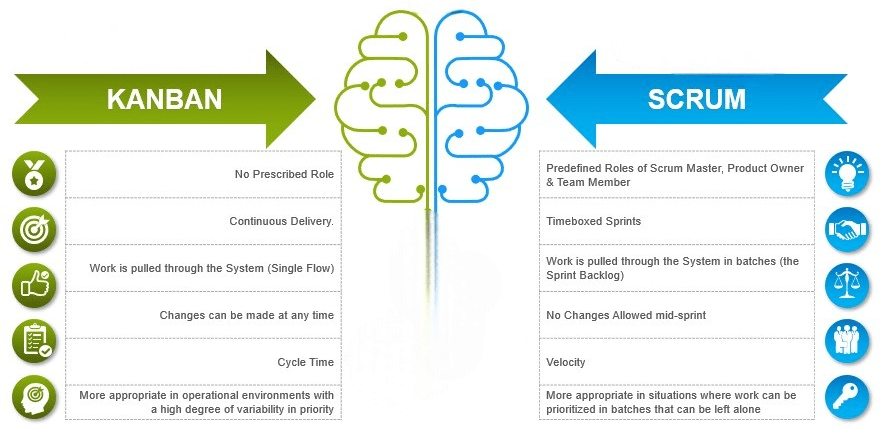
Steps to Implement Kanban in Your Project Management Process
If you’re looking to implement Kanban in your organization, here are the steps to get started:
7.1 Assess Your Current WorkflowBefore introducing Kanban, evaluate your current project management workflow. Identify the pain points, inefficiencies, and areas for improvement.
7.2 Create a Kanban BoardStart by creating a physical or digital Kanban board. Map out your workflow stages (e.g., “To Do,” “In Progress,” “Done”) and place tasks on the board.
7.3 Set Work-in-Progress LimitsEstablish WIP limits for each stage of the process. This ensures that tasks are completed before new ones are started, preventing bottlenecks and overburdening team members. To help manage work-related stress, a Stress Management Tutorial can provide useful techniques.
7.4 Track and Measure FlowUse cycle time (how long it takes for a task to move from start to finish) and throughput (how many tasks are completed in a given period) to track the Workflow and identify improvement areas.
7.5 Review and Adjust RegularlyKanban is all about continuous improvement. To optimize the Workflow, regularly review the board, gather feedback from the team, and make adjustments as needed.
Are you getting ready for your PMP interview? Check out our blog on PMP Interview Questions and Answers!
Common Challenges in Kanban Implementation
While Kanban offers significant benefits, there are common challenges businesses may face when implementing it:
8.1 Overcoming Resistance to ChangeEmployees accustomed to traditional project management methods may resist adopting Kanban. Addressing concerns, providing training, and demonstrating the benefits of Kanban can help ease the transition.
8.2 Dealing with Too Many Work ItemsManaging too many work items can overwhelm the team. Kanban’s WIP limits are crucial to prevent this and ensure the team focuses on completing tasks before moving on to new ones.
8.3 Maintaining WIP LimitsEnforcing WIP limits can be challenging, especially in high-pressure environments where teams may be tempted to do more Work. However, sticking to WIP limits is essential for maintaining a smooth workflow.
Best Practices for Successful Kanban Implementation
9.1 Clear Policies and DefinitionsDefine clear policies for each workflow stage and ensure that everyone understands them. This will eliminate confusion and streamline the process, much like how the Halo Effect can influence perceptions and decisions in a workflow.
9.2 Regular Feedback and RetrospectivesHold regular retrospectives and feedback sessions to identify areas for improvement and adjust the process accordingly.
9.3 Small Incremental ChangesImplement Kanban gradually, making small incremental changes instead of overhauling the entire process simultaneously. This allows the team to adjust without feeling overwhelmed.
Gantt Chart Tools and Software
Several tools and software, from simple templates to sophisticated project management platforms, are available to help you create and manage Gantt charts.
- Microsoft Project: A robust tool for larger projects, Microsoft Project allows for detailed Gantt chart creation, resource allocation, and progress tracking.
- Trello: Trello is a user-friendly tool that integrates Gantt charts through third-party integrations like Planyway and TeamGantt.
- Asana: Asana offers a Timeline feature that allows users to create Gantt-style charts to manage project schedules and dependencies, similar to Rule of Seven, which suggests a limit to how much information one can effectively manage.
- Monday.com: Monday.com provides a visual timeline that offers Gantt chart functionality and customizable project management workflows.
- Smartsheet: Smartsheet is another excellent tool for creating Gantt charts. It has collaborative features and powerful project management capabilities.
Conclusion
Kanban can significantly transform your project management process by enhancing visibility, fostering better collaboration, and streamlining workflows. The core principle of Kanban is visualizing Work, which helps teams track tasks at every stage, providing a clear picture of progress and potential bottlenecks. By limiting Work in progress (WIP), teams can focus on completing tasks before starting new ones, ensuring higher quality and efficiency. This approach also improves the Workflow, making it easier to identify areas for improvement and optimize performance. Kanban’s flexibility allows it to be adapted to various industries and team sizes, making it a versatile solution for managing projects. Additionally, with its emphasis on continuous improvement, Kanban encourages teams to assess and refine their processes regularly, leading to better outcomes over time. Overall, Kanban is an excellent tool for businesses to enhance their project management processes, deliver value faster, and maintain high-quality standards. For those looking to formalize their project management expertise, PMP Training can provide a structured path to mastering these skills.