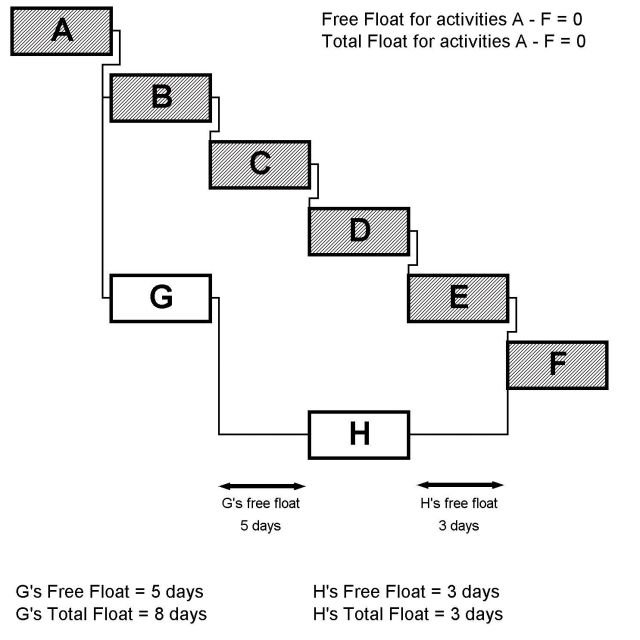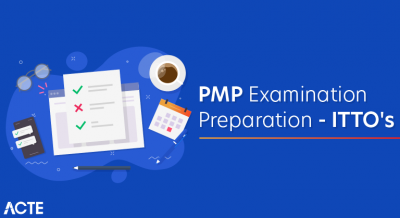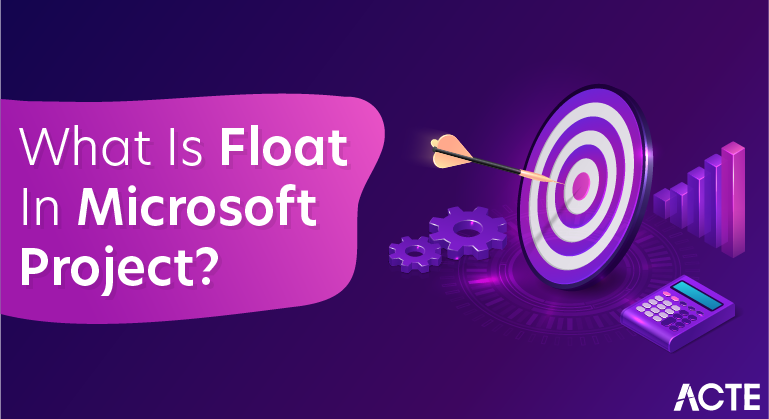
Slack, also called float, is the amount of time a task can slip before it bumps into another task. It’s automatically calculated into your project when you schedule tasks, and you can use it as buffer time if needed when your schedule is at risk of being delayed.
Learn about slack (float)
- By default and by definition, a task with zero (0) slack is considered a critical task. If a critical task is delayed, the project finish date is also delayed. To build some slack into your critical path, you can change the default setting for slack in the Tasks if slack is less than or equal to the box on the Calculation Options tab of the Project Options dialog box (File > Options). For more information, see Show the critical path of your project and How Project schedules tasks: Behind the scenes.
- To make sure your project finishes on time, try optimizing tasks that have slack and are not on the critical path. For example, use free slack to delay a task, or assign its resource to another task to help prevent the schedule from slipping.
- Total slack can be positive or negative. A negative slack value indicates there isn’t enough time scheduled for the task and more time is needed to prevent your project finish date from slipping.
- If you’re curious about how Project calculates free slack, add the Start Slack and Finish Slack fields to any task view (click Add New Column in that view, and then pick the fields). Start slack is useful when leveling projects that are scheduled from the finish date and shows the difference between early start and late start dates. Finish slack is useful when leveling projects that are scheduled from the start date and shows the difference between early finish and late finish dates. The smaller of both slack amounts is the amount of free slack.
Here a couple things to keep in mind about float or slack.
| Tips | Explanations |
|---|---|
| Watch out for inflexible constraints | If a task that is constrained to a date has a predecessor that finishes too late for the successor to begin on the date specified in the constraint, negative slack can occur. Negative slack will even further constrain the end date of your project. |
| Deadline dates changes total slack | Deadline dates can affect the total slack on tasks. If you enter a deadline date before the end of the task’s total slack, total slack will be recalculated by using the deadline date rather than the task’s late finish date. The task becomes critical if the total slack reaches zero. |
Use the Detail Gantt view to find slack (float)
- Click View > Other Views > More Views.
- In the Views list, double-click Detail Gantt.
- Click View > Tables> Schedule.
- Click a task and view its slack values in the Free Slack and Total Slack fields.If you don’t see the Free Slack and Total Slack fields, press Tab to move to those fields.Tip: To resolve scheduling issues, you may be able to move tasks from phases that have no slack to phases that have too much slack.
Example
Consider the process of replacing a broken pane of glass in the window of your home. There are various component activities involved in the project as a whole; obtaining the glass and putty, installing the new glass, choosing the paint, obtaining a tin once it has set, wiping the new glass free of finger smears etc.
Some of these activities can run concurrently e.g. obtaining the glass, obtaining the putty, choosing the paint etc., while others are consecutive e.g. the paint cannot be bought until it has been chosen, the new window cannot be painted until the window is installed and the new putty has set. Delaying the acquisition of the glass is likely to delay the entire project – this activity will be on the critical path and have no float, of any sort, attached to it and hence it is a ‘critical activity’. A relatively short delay in the purchase of the paint may not automatically hold up the entire project as there is still some waiting time for the new putty to dry before it can be painted anyway – there will be some ‘free float’ attached to the activity of purchasing the paint and hence it is not a critical activity. However, a delay in choosing the paint, in turn, inevitably delays buying the paint which, although it may not subsequently mean any delay to the entire project, does mean that choosing the paint has no ‘free float’ attached to it – despite having no free float of its own, the choosing of the paint is involved with a path through the network which does have ‘total float’.