
WHAT IS PROJECT TIME MANAGEMENT?
Let us first understand, what is project time management? The project time management is an act of exercising or planning the conscious control on the time spent on specific tasks or activities. Time Management increases the effectiveness, efficiency or productivity of a person, organization or a project. Time management in project management includes the processes required to manage the timely completion of the project.
PROJECT TIME MANAGEMENT PROCESSES
An overview of the Project Time Management processes are as follows:
- Define Activities.
- Sequence Activities.
- Estimate Activity Resources.
- Estimate Activity Durations.
- Develop Schedule.
- Control Schedule.
TIME MANAGEMENT IN PROJECT MANAGEMENT – PROCESSES
On some projects, especially those of smaller scope, defining activities, sequencing activities, estimating activity resources, estimating activity duration, and developing the schedule model are so tightly linked that they are viewed as a single process that can be performed by a person over a relatively short period of time. Project time management in these processes are presented here as distinct elements because the tools and techniques for each process are different.
DEFINE ACTIVITIES
The Define Activities process is a further breakdown of the work package elements of the WBS. It documents the specific activities needed to fulfill the deliverables detailed on the WBS and the project scope statement. The key benefit of this process is to break down work packages into activities that provide a basis for estimating, scheduling, executing, monitoring, and controlling the project work.
DEFINE ACTIVITIES PROCESS INPUTS
The following are inputs to the Define Activities process:
- Scope baseline (deliverables, constraints, and assumptions).
- Enterprise environmental factors (project management information systems).
- Organizational process assets (existing guidelines and policies, lessons learned knowledge base).
TOOLS AND TECHNIQUES FOR DEFINING ACTIVITIES
The tools and techniques of the Define Activities process are as follows:
Decomposition:
Decomposition involves breaking the work packages into smaller, more manageable units of work called activities. These are not deliverables but the individual units of work that must be completed to fulfill the deliverables listed in the WBS. Time management in project management activities will help in later planning processes to define estimates and create the project schedule.
Rolling wave planning:
Rolling wave planning is an iterative planning technique in which the work to be accomplished in the near term is planned in detail, while the work in the future is planned at a higher level. It is a form of progressive elaboration. Therefore, work can exist at various levels of detail depending on where it is in the project life cycle. During early strategic planning, when information is less defined, work packages may be decomposed to the known level of detail. As more is known about the upcoming events in the near term, work packages can be decomposed into activities.
Expert Judgement:
Expert judgement, in the form of project team members with prior experience developing project scope statements and WBSs, can help you define activities.
DEFINE ACTIVITIES OUTPUTS
Define Activities in project time management has three outputs:
- Activity list
- Activity attributes
- Milestone list
Activity List:
One primary output of the Define Activities process is an activity list. The activity list should contain all the scheduled activities that will be performed for the project, with a scope of work description of each activity and an identifier (such as a code or number) so that team members understand what the work is and how it is to be completed.
Activity Attributes:
Activity attributes describe the characteristics of the activities and are an extension of the activity list. Activity attributes will change over the life of the project as more information is known. In the early stages of the project, activity attributes might include the activity ID, the WBS identification code it’s associated with, and the activity name. As you progress through the project and complete other Planning processes, you might add predecessor and successor activities, logical relationships, leads and lags, resource requirements, and constraints and assumptions associated with the activity.
Milestone List:
Milestones are typically major accomplishments of the project and mark the completion of major deliverables or some other key event in the project. For example, approval and sign-off on project charter might be considered as milestones. The milestone list records these accomplishments and documents whether the milestone is mandatory or optional. Milestones are similar to regular schedule activities, with the same structure and attributes, but they have zero duration because milestones represent a moment in time.
SEQUENCE ACTIVITIES:
Now that you’ve identified the scheduled activities, you need to sequence them in a logical order and find out whether dependencies exist among the activities. During Sequence Activities, you will use a host of inputs and tools and techniques to produce the primary output, project schedule network diagrams.
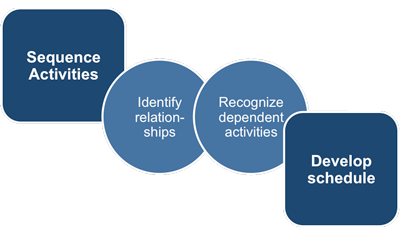
SEQUENCE ACTIVITIES: INPUTS
- Activity List.
- Activity Attributes.
- Milestone List.
- Project Scope Statement.
You’ve already seen all the inputs to this process. They are activity list, activity attributes, milestone list, project scope statement, and organizational process assets. We’ll look at several new tools and techniques next.
SEQUENCE ACTIVITIES TOOLS AND TECHNIQUES
Sequence Activities in project time management has three tools and techniques, all of which are new to you:
- Dependency determination.
- Precedence diagramming method (PDM).
- Applying leads and lags.
Dependency Determination
Dependencies are relationships between the activities in which one activity is dependent on another to complete an action, or perhaps an activity is dependent on another to start an action before it can proceed.
Consider a classic example. Let’s say you’re going to paint your house, but unfortunately, it’s fallen into a little disrepair. The old paint is peeling and chipping and will need to be scraped before a coat of primer can be sprayed on the house. After the primer dries, the painting can commence. In this example, the primer activity depends on the scraping. You can’t prime the house before scraping off the peeling paint. The painting activity depends on the primer activity in the same way. You really shouldn’t start painting until the primer has dried.
Dependencies may be characterized by the following attributes: mandatory or discretionary, internal or external, as described below.
Mandatory dependencies:
Mandatory dependencies are those that are legally or contractually required or inherent in the nature of the work. Mandatory dependencies often involve physical limitations, such as on a construction project, where it is impossible to erect the superstructure until after the foundation has been built, or on an electronics project, where a prototype has to be built before it can be tested. Mandatory dependencies are also sometimes referred to as hard logic or hard dependencies. The scraping, primer, and painting sequence is an example of mandatory dependencies.
Discretionary dependencies:
Discretionary dependencies are defined by the project team. Discretionary dependencies are also known as preferred logic, soft logic, or preferential logic. These are usually process- or procedure-driven or “best-practice” techniques based on past experience. For example, both past experience and best practices on house painting projects have shown that all trim work should be hand-painted while the bulk of the main painting work should be done with a sprayer.
External dependencies:
External dependencies are, well, external to the project. This might seem obvious, but the PMBOK® Guide points out that even though the dependency is external to the project (and therefore a non-project activity), it impacts project activities. For example, perhaps your project is researching and marketing a new drug. The FDA must approve the drug before your company can market it. This is not a project activity, but the project cannot move forward until approval occurs. That means FDA approval is an external dependency.
Benefits of project scheduling in project management
Project scheduling provides the following benefits:
- Assists with tracking, reporting on, and communicating progress.
- Ensures everyone is on the same page as far as tasks, dependencies, and deadlines.
- Helps highlight issues and concerns, such as a lack of resources.
- Helps identify task relationships.
- Can be used to monitor progress and identify issues early.
7 tips for creating a solid project schedule
- The time management processes identified earlier are the key steps to creating a project schedule. However, keep these seven tips in mind to make sure your schedule is realistic.Get input from stakeholders. Make sure you don’t create your schedule in isolation. It’s important to use your team and other stakeholders to identify tasks, resources, dependencies, and durations.
- Reference past projects. Looking at previous projects with similar scope and requirements can help create realistic estimates and ensure you haven’t forgotten any tasks.
- Include project milestones. Milestones are events or markers that stand for an important point in your project. They’re useful for creating a summary schedule, reporting to executives, and identifying problems early.
- Here are some milestone examples:
- Project kickoff
- Design approvals
- Completion of requirements
- Product implementation
- Project closeout
- Consider any non-work time. For example, make sure vacations and holidays are reflected in your schedule so that you’re not assuming people will be working when they’re not.
- Define the critical path on your project. Identifying your project’s critical path allows you to prioritize and allocate resources to the most important tasks in the project.
- Record scheduling assumptions. Write down the logic behind your scheduling predictions. For example, if you assume it will only take 10 hours to complete a task because you’re going to have a senior engineer. That way, if you end up with a junior engineer, you can understand and explain why it took twice as long as planned.
- Keep risk in mind. Identify and document any factors that pose a risk to staying on schedule. This will help your risk management efforts.





