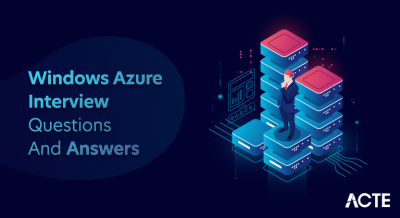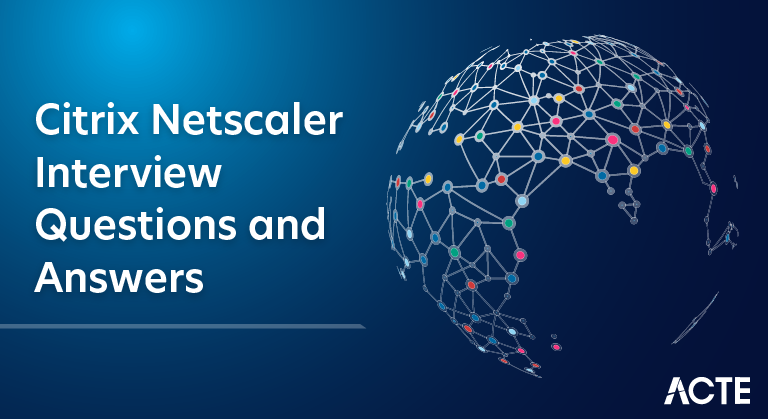
Citrix NetScaler stands as a formidable networking solution renowned for its cutting-edge application delivery, load balancing, and security capabilities. It optimizes application performance and guarantees high availability by intelligently distributing traffic among servers. NetScaler boasts robust security features such as firewall protection, SSL offloading, and DDoS defense, fortifying networks against cyber threats. Moreover, its intuitive management interface and comprehensive feature set empower organizations to streamline application delivery and elevate user experience effectively.
1. What is Citrix?
Ans:
Citrix is a software business that specializes in networking and virtualization technology. It offers cloud computing, desktop virtualization, and remote access solutions. Citrix products allow users to safely access apps and data from any device, anywhere. The company’s flagship product is Citrix Virtual Apps and Desktops, which allows users to access virtualized desktops and applications.
2. Which are the primary Citrix products?
Ans:
- Citrix mainly provides virtualization solutions, such as desktop and application virtualization with Citrix Virtual Apps and Desktops.
- Additionally, Citrix offers networking solutions, including software-defined networking’s Citrix SD-WAN and application delivery’s Citrix ADC (previously NetScaler). Citrix also provides cloud services, such as Citrix Workspace, which enable safe access to applications and data from any gadget.
3. How can Citrix fit into the virtualization process?
Ans:
Software solutions for application virtualization and virtual desktop infrastructure (VDI), Citrix is a major participant in the virtualization space. Their solution increases productivity and flexibility by enabling remote access to desktops and apps from any device. Citrix provides end users with effective virtualized environment delivery through technologies such as XenDesktop and XenApp.
4. What distinguishes Citrix Virtual Desktops from Citrix Virtual Apps.
Ans:
Citrix Virtual Desktops, on the other hand, offers users full virtual desktop environments, complete with operating systems and software. Virtual Desktops provide a full desktop experience, while Virtual Apps are more concentrated on offering certain apps. Virtual desktops are desktop virtualization, whereas virtual apps are frequently employed for application virtualization. Citrix offers two virtualization solutions that address various use cases and user requirements.
5. What measures does Citrix implement to ensure the security of applications and data in a virtual environment?
Ans:
- Citrix uses strong encryption algorithms to provide security in virtual environments when transmitting data.
- It also uses authentication procedures and access restrictions to prevent unwanted access. Fixes and security upgrades are applied regularly to reduce vulnerabilities.
- Additionally, Citrix provides auditing and monitoring capabilities to monitor user behavior for possible security risks.
- It also offers safe remote access options to protect information even when it’s not connected to a regular network.
6. What is Citrix Receiver in the Citrix environment, and what is its function?
Ans:
- Citrix Systems created a client software program called Citrix Receiver. This gateway allows users to access data, apps, and virtual desktops hosted on Citrix servers.
- With Receiver, users may safely connect to their Citrix environment from various gadgets, such as desktop computers, laptops, tablets, and smartphones.
- It offers a single interface for resource access regardless of the platform or location, improving users’ freedom and productivity in remote and mobile situations.
7. What is the load balancing concept in Citrix ADC?
Ans:
Citrix ADC load balancing divides incoming network traffic among several servers to guarantee effective resource use and avoid overloading any one server. By allocating traffic according to preset standards like server health, load, or proximity, it maximises application availability, responsiveness, and reliability. As a result, the user experience is improved overall, and application speed and scalability are improved. Citrix ADC’s sophisticated algorithms constantly modify traffic distribution in response to shifting workload needs and network conditions.
8. What are the differences in how Citrix XenApp and Citrix XenDesktop interact with the data store?
Ans:
| Aspect | Citrix XenApp | Citrix XenDesktop |
|---|---|---|
| Utilization of Data Store | Primarily for application configuration and server farms. | Extensively for VM assignments, user settings, and desktop images. |
| Focus | Application delivery and session management. | Virtual desktop infrastructure (VDI) management. |
| Data Store Interactions | Stores configuration information related to applications, server farms, and policies. | Stores configuration details, VM assignments, user settings, and desktop images. |
| Key Functions | Application hosting, session virtualization, and load balancing. | Virtual desktop provisioning, user session management, and personalization. |
9. What are Citrix Machine Creation Services (MCS)?
Ans:
- In Citrix systems, virtual desktops and servers are managed via a technology called Citrix Machine Creation Services (MCS).
- MCS makes it possible to quickly create and administer virtual machines (VMs) using a single master image.
- VMs are dynamically provisioned on-demand by MCS, which lowers storage and administration overhead.
- It is frequently used to streamline desktop and application delivery in Citrix Virtual Apps and Desktops installations.
10. What objectives does Citrix Director aim to achieve?
Ans:
Citrix Director acts as a centralized administration console. Its main objective is to give administrators tools for performance improvement, monitoring, and troubleshooting Citrix Virtual Apps and Desktops in real time. It makes efficient support and maintenance possible by providing insights into user sessions, application consumption, and infrastructure health. Citrix Director improves user experience by facilitating prompt issue resolution and guaranteeing peak virtualized environment performance.
11. What methods does Citrix use to support disaster recovery and high availability?
Ans:
Citrix ensures high availability through features like failover mechanisms and load balancing, as well as constant desktop and application access. For disaster recovery, Citrix offers data replication and site failover options, facilitating quick recovery in the event of site failures or emergencies. Citrix also provides administration tools that make redundant infrastructure deployment and maintenance easier.
12. What approaches can be used to troubleshoot common problems in a Citrix environment?
Ans:
- Start by determining the precise fault or symptom that users have reported.
- Look for any error messages or warnings in the Citrix server logs.
- Check that the client and Citrix servers are connected to the network.
- Verify that the client-side Citrix Receiver or Workspace app is current.
- If required, think about restarting Citrix servers or services.
13. What methods does Citrix use to manage printing in a virtual environment?
Ans:
Driver to make printing in virtual environments more efficient. Print jobs are redirected to the user’s local printer from the virtual session. Citrix also provides resources to enhance printing efficiency, such as Citrix Universal Print Server. To save bandwidth, print jobs are compressed before being delivered over the network. Several printing techniques, such as network printers, USB printers, and virtual printers, are supported by Citrix environments.
14. How can Citrix guarantee a seamless virtual environment experience for its users?
Ans:
- Citrix uses optimization strategies that put responsiveness and latency first to provide a seamless user experience in a virtual setting.
- They use HDX (High Definition User Experience) technologies to effectively distribute multimedia content—Citrix additionally load balancing and resource allocation in order to avoid bottlenecks and guarantee steady performance.
- Tools for monitoring are used to proactively detect and resolve any problems, improving customer satisfaction in the process.
15. What methods does Citrix use to support application virtualization?
Ans:
The performance of a Citrix environment is dependent on various factors, including user load, server capacity, and network latency. For best results, appropriate configuration and effective resource allocation are essential. Monitoring tools aid in environment optimization and the identification of bottlenecks. Routine upgrades and maintenance ensure stability and responsiveness. A well-maintained Citrix infrastructure can give users dependable, high-performance access to desktops and apps.
16. What is the role of Citrix in supporting application virtualization?
Ans:
- XenApp and XenDesktop products, Citrix facilitates application virtualization, enabling the centralization and remote delivery of applications to end users.
- It uses technologies such as XenApp, which was replaced by Citrix Virtual Apps, which virtualizes programs so users may access them from any device.
17. What ways does Citrix App Layering simplify application management?
Ans:
- Application management is made easier using Citrix App Layering, a technology that isolates apps from the user interface and operating system.
- Citrix App Layering allows for more flexibility and agility in managing and distributing applications to end users by separating apps from the operating system.
- It improves system performance overall, lowers storage requirements, and streamlines image management.
18. What is Citrix’s approach to audio and multimedia in virtual environments?
Ans:
Citrix handles audio and video in virtual environments with HDX technology, utilizing adaptive protocols to maximize both security and user experience. By imposing uniform access standards across federated settings, it enhances security, centralizes authentication procedures, and streamlines management. This comprehensive approach ensures high-quality multimedia delivery while maintaining robust security measures across the virtual landscape.
19. What are the ways to install Citrix Virtual Apps and Desktops on public cloud platforms like Azure and AWS?
Ans:
Citrix components for virtualization and application delivery can be integrated with Azure and AWS infrastructure services to enable the deployment of Citrix Virtual Apps and Desktops on public cloud platforms. In the cloud provider’s environment, virtual machines, networking, and storage resources must be set up. Next, Citrix components, including Delivery Controllers, StoreFront, and Virtual Delivery Agents (VDAs), must be installed and configured inside the VMs.
20. When adopting Citrix Virtual Apps and Desktops in a public cloud environment, Define the primary security.
Ans:
- Network security: To regulate traffic between Citrix components and user endpoints, appropriate network segmentation and firewall rules must be implemented.
- Access control: To limit access to virtual apps and desktops, use robust authentication techniques like role-based access control (RBAC) and multi-factor authentication (MFA).
- Data encryption: To protect sensitive information, encrypt data both in transit and at rest using protocols like SSL/TLS and disk encryption.
- Patch management: Citrix software and underlying operating systems should be updated regularly to reduce vulnerabilities and guarantee system security.
21. What is the significance of the Citrix Access Gateway?
Ans:
An essential part of enabling safe remote access to company resources including desktops and apps is Citrix Access Gateway, which is now known as Citrix Gateway. Strong authentication and encryption procedures are used to protect sensitive data and increase productivity, ensuring users may access these resources safely from any location or device.
22. Define the Citrix Workspace App and why you should use it.
Ans:
The Citrix Workspace App is a single, integrated platform that enables users to safely access their data, desktops, and apps from any device. Its advantages include
- greater security features,
- support for many operating systems,
- streamlined access to virtualized resources, and
- increased productivity through integrated management.
23. What tools does Citrix provide to help with troubleshooting and remote support in virtual environments?
Ans:
Citrix provides remote desktop access and session shadowing, two capabilities that facilitate remote help and troubleshooting in virtual environments. Without requiring physical access, users can remotely connect to virtual computers or sessions in order to diagnose and fix problems. Furthermore, Citrix provides integrated management consoles with effective troubleshooting capabilities, enabling administrators to monitor and govern virtual environments.
24. What are Citrix Virtual Desktop Agent (VDA) and Citrix Virtual Desktop Infrastructure (VDI)?
Ans:
Citrix VDI (Virtual Desktop Infrastructure) technology enables businesses to host and administer virtual desktops on integrated servers located in data centers. Users can now remotely access their desktop environments from any internet-connected device. Citrix VDI offers advantages, including enhanced security, flexibility, scalability, and integrated administration.
25. What methods can be used to monitor the performance of a Citrix environment?
Ans:
- Metrics related to the user experience: These comprise parameters such as session latency, responsiveness, and login times in order to assess the overall user experience.
- Resource utilization: Monitoring CPU, memory, disk I/O, and network bandwidth consumption can reveal resource bottlenecks and capacity issues.
26. What role does Citrix play in supporting disaster recovery plans and multi-site deployments?
Ans:
Citrix’s high availability and disaster recovery features, integrated into solutions like Citrix Virtual Apps and Desktops, enable multi-site deployments and disaster recovery scenarios. In the event of a site failure, it allows for the deployment of multiple instances across various sites, providing redundancy and failover capabilities. This ensures business continuity and minimizes downtime, allowing organizations to maintain operations even in the face of unexpected disruptions.
27. What is Workspace Intelligence in Citrix, and how can it enhance productivity for users?
Ans:
- A feature called Citrix Workspace Intelligence uses analytics and machine learning to streamline and customize the user experience in Citrix Workspace.
- To deliver insightful analysis and suggestions, it examines user behavior, application usage trends, and contextual data.
- Providing intelligent notifications, proactive troubleshooting, and customizable workflows increases user productivity and eventually enhances user happiness.
28. What methods does Citrix use to manage product and solution licensing?
Ans:
Citrix has a customizable licensing scheme that is adapted to its clients’ requirements. Customers can select the best licensing option depending on their needs and budget from a range of alternatives, including subscription-based and consumption-based licenses. Citrix further offers technologies for integrated license management, such as Citrix Cloud and Licensing Manager, to make license provisioning, monitoring, and compliance easier for the entire company.
29. What load evaluators are supported by Citrix?
Ans:
- Citrix supports a number of load testers, including Memory Usage and CPU Usage.
- IP Range Page Fault Page Swap
- Contextual Changes
- User application load, server application load, and disk data I/O scheduling
30. What methods does Citrix use to support load balancing for applications hosted on virtual machines?
Ans:
Citrix’s ADC (Application Delivery Controller) technology facilitates load balancing for applications housed on virtual machines. This involves distributing incoming application traffic among multiple servers or virtual machines to ensure optimal availability and performance. By dynamically adjusting traffic distribution, Citrix helps maintain consistent application responsiveness and improves overall user experience.
31. What are the steps to install Citrix’s core components?
Ans:
Configuring Citrix Virtual Apps and Desktops, Citrix ADC, Citrix Gateway, and Citrix StoreFront are usually the first steps in installing the essential components of Citrix. Frequently, this procedure entails setting up these elements on real or virtual servers,, setting up the network, and integrating with the current infrastructure. Additionally, it may require ensuring compatibility with any existing systems and testing the configuration for optimal performance.
32. What services are included in the Citrix Services List?
Ans:
- Citrix XenApp: Enables users to access programs on any platform.
- Virtual desktop infrastructure (VDI) solutions are offered by Citrix XenDesktop.
- Citrix NetScaler: Provides application delivery control and networking services.
- Citrix ShareFile: Enables safe file sharing and archiving.
- Citrix Endpoint Management: Safely manages apps and mobile devices.
33. Which Three Service Divisions In citrix?
Ans:
Networking, Workspace Services, and Application Delivery and Virtualization are the three divisions of Citrix services. Application delivery and virtualization services’ main goal is to deliver virtual desktops and programs. Traffic control, secure remote access and load balancing are examples of networking services. Workspace services include tools for collaboration and unified endpoint management.
34. What tasks are fulfilled by Citrix Services?
Ans:
Applications and desktop virtualization, secure remote access, load balancing, content collaboration, endpoint management, and analytics are just a few of the functions that Citrix services can handle. Together, these services give businesses the ability to securely distribute desktops and apps to end users, enhance network efficiency, guarantee data security and compliance, simplify endpoint administration, and obtain insights into user behavior and the operation of IT infrastructure.
35. Which Two Preconfigured Load Evaluators Does Citrix Provide When Installing a New Xenapp 6.5?
Ans:
During the installation of a new XenApp 6.5, Citrix provides two preconfigured load evaluators: “Advanced” and “Default”. Based on variables including CPU, RAM, and session limitations, the “Advanced” load evaluator offers more precise control over user sessions than the “Default” load. This allows administrators to tailor the load balancing process to better meet the specific performance needs of their environment.
36. What factors should you consider when using load evaluators?
Ans:
- Assess the source: To ensure accurate evaluations, make sure the evaluator is credible and knowledgeable in the relevant sector.
- Specify criteria: Clearly state the benchmarks or measurements that the assessor will use to assess results or performance.
- Set goals: To guarantee applicability and efficacy, match the duties of the assessor with the objectives of the assessment procedure.
- Assure independence: Preserve the evaluator’s independence in order to avoid prejudice or conflicts of interest in their conclusions.
37. How Can I Allow Citrix Session Lingering?
Ans:
Session lingering can be enabled by adjusting settings in Citrix policies. Session activation is possible for administrators. Persistence is achieved by establishing a rule to disconnect or log out of inactive sessions after a predetermined amount of time. We are eliminating unused sessions and enhancing efficiency to aid in the optimization of server resources.
38. What are Citrix’s Main Advantages?
Ans:
Integrated application management, enhanced user mobility and flexibility with access to applications from any device and location, streamlined IT administration through automation and monitoring tools, and increased productivity through seamless application and data access are just a few of Citrix’s top benefits. Additionally, Citrix improves security and compliance, ensuring that sensitive data is protected while maintaining user accessibility.
39. How can Citrix Reduce the Cost of Information Technology?
Ans:
- Application distribution and management, Citrix lessens the strain on IT staff by eliminating the need for separate installation and upgrades across several devices.
- Additionally, with consolidated policy, administrative tasks are made simpler.
- It persists by establishing a rule to disconnect or log out of inactive sessions after a predetermined amount of time Eli, mining unused sessions, and enhancing efficiency aids in the optimization of server resources.
40. What is Citrix Receiver?
Ans:
Client devices can connect to Citrix’s many desktop virtualization services using a set of tools called Citrix receivers. Through the HDX protocol, Citrix receivers can establish links between client devices and desktops, XenApps, and XenDesktop apps. It ensures a seamless user experience by optimizing the performance of applications and delivering high-quality audio and video streaming.
41. Describe Citrix Access Gateway.
Ans:
- A worldwide secured socket layer virtual private network appliance is called Citrix Access Gateway, or CAG for short.
- It has capabilities such as SSL VPN and IPSec. It also makes it possible for users to access the firm securely and instantly.
- With CAG’s safe, single-point-of-access, always-on features, any information resource may be retrieved.
- It is compatible with many kinds of applications, such as IP telephony. Any program running on the Citrix Presentation Server
42. What are the drawbacks associated with Citrix?
Ans:
Citrix has certain drawbacks in addition to its benefits. High implementation and upkeep costs, difficulty configuring and troubleshooting, reliance on network stability for best performance, potential security flaws if improperly configured, and sporadic incompatibilities with specific apps or hardware setups are a few of these. Additionally, user experience may vary based on network conditions, leading to inconsistent performance in different environments.
43. What are zones in on-premises Citrix Virtual Applications and Desktop environments?
Ans:
- Delivery Controllers are logically grouped in Citrix Virtual Apps and Desktops, using zones.
- Zones are commonly employed in on-premises environments to maximize resource efficiency and augment scalability.
- Every zone has a subset of Delivery Controllers that it can control in addition to its own set.
- Zones distribute load across several sites or locations, allowing for effective resource allocation and high availability.
44. How Function Do Zone Preferences?
Ans:
- Zone settings provide the desired sequence in which Citrix components can reach Delivery Controllers.
- Administrators can set these settings to give particular user groups or apps priority over other zones.
- When a user or session opens a connection, the Citrix infrastructure consults the specified zone preferences to determine the best Delivery Controller to handle the request.
- This facilitates load balancing and guarantees effective resource use throughout zones: Preferences for zones can be adjusted to meet certain infrastructure setups.
45. What is meant by “tailoring zone preference”?
Ans:
Administrators can change zone preferences according to user access behaviors, network topology, and geographic location. This customization allows the Citrix environment to be adjusted to fulfill particular security, performance, or compliance needs. Customized zone preferences have the potential to enhance the user experience by guiding traffic to the best Delivery Controllers according to a range of factors.
46. What does a Citrix data store refer to?
Ans:
A central database repository called the Citrix Data Store contains configuration data and metadata for the deployment of Citrix Virtual Apps and Desktops. It is essential for preserving configuration uniformity and promoting communication among various Citrix infrastructure elements. Data regarding resources, policies, user sessions, and administrative settings are kept in the data store.
47. Define the function the data store provides in a Citrix setting.
Ans:
- The data store serves as a central location to store metadata and configuration settings needed for the deployment of Citrix Virtual Apps and Desktops.
- It makes integration and communication between the many Citrix components easier—infrastructure, including Citrix Studio and Delivery Controllers.
- Throughout the deployment, the data store guarantees the integrity and consistency of configuration settings.
- It keeps track of data regarding administrative settings, user sessions, policies, and resources.
48. Which kinds of information are kept in the Citrix data store?
Ans:
- The Citrix data store stores various data types necessary for the operation of the Citrix Virtual Apps and Desktops environment.
- This covers user permissions, desktops, policies, and application configuration options.
- Data on user sessions, including their states, active connections, and session settings, is also maintained.
49. What interactions exist between the Citrix data store and other components of the Citrix infrastructure?
Ans:
- Delivery Controllers retrieve configuration settings and metadata needed for resource provisioning and session management by gaining access to the data store.
- Citrix Studio interfaces with the data store to carry out administration functions, including application publishing, policy configuration, and user management.
- The data store may also be accessed by monitoring and reporting tools to collect data regarding user activity, resource usage, and system performance.
50. Which distinct kinds of data stores does Citrix support?
Ans:
In a Citrix data store, database mirroring guarantees high availability and data redundancy. By keeping a synced copy of the data stored on a different server, database mirroring minimizes downtime and data loss in the event of a primary server failure. Modifications were performed to the Citrix system using different administration interfaces. Additionally, Citrix supports various database types, including Microsoft SQL Server and Oracle, enhancing flexibility in data management.
51. What kind of computer is needed to host a Citrix data store?
Ans:
Database corruption, performance degradation from increased demand, connectivity problems between Citrix components and the data store, and synchronization problems across various data store instances are common problems with the Citrix data store. The data store keeps administrative choices, licensing details, server configurations, and monitoring options up to date.
52. Why would a Citrix data store use database mirroring?
Ans:
A Citrix data store malfunction can significantly affect the entire Citrix system by preventing users from accessing desktops and applications. Citrix Delivery Controllers cannot retrieve configuration data, user preferences, or application settings without access to the data store, disrupting service. Database mirroring helps ensure that a backup is always available, minimizing downtime and maintaining continuity in service.
53. What kinds of problems are frequently encountered by users of the Citrix Data store?
Ans:
Common issues with the Citrix data store include database corruption, performance degradation due to increased demand, connectivity problems between Citrix components and the data store, and integration challenges across various data store instances. Additionally, users may experience difficulties related to improper configurations or resource limitations, which can further impact system reliability.
54. What effects does a failure of a Citrix data store have on the Citrix ecosystem as a whole?
Ans:
A failure of the Citrix data store can severely impact the entire Citrix environment, preventing users from accessing desktops and applications. Without access to the data store, Citrix Delivery Controllers are unable to retrieve essential configuration data, which disrupts service and can lead to widespread operational issues. Additionally, this can hinder administrative tasks and compromise the overall user experience.
55. What factors need to be considered when scaling the Citrix data store?
Ans:
When scaling the Citrix data store for larger deployments, it’s essential to consider database performance optimization, ensuring adequate storage capacity, implementing load balancing for high availability, and choosing appropriate database replication or mirroring solutions. Additionally, monitoring system performance and planning for future growth can help maintain efficiency and reliability as demands increase.
56. What backup plan is recommended for the Citrix data store?
Ans:
The suggested backup plan for the Citrix data store involves frequent and automated backups to ensure data integrity and readiness for disaster recovery. These backup plans should comply with company retention policies to minimize data loss in case of a failure. Additionally, regular testing of the backup restoration process is essential to ensure that data can be effectively recovered when needed.
57. What function do the data store and the Citrix License Server perform together?
Ans:
The data store and the Citrix License Server work together to manage Citrix product licenses and ensure compliance with licensing agreements. The License Server communicates with the data store to store and retrieve license information for Citrix components and user sessions. This collaboration helps prevent licensing issues and ensures that users have the necessary access to resources while maintaining regulatory compliance.
58. Define the kind of auditing and logging options there are for the Citrix data store.
Ans:
- Citrix Cloud also provides improved auditing and logging capabilities, giving integrated visibility and management.
- Via Citrix Director, Citrix offers logging and auditing features for its data store. Through it, administrators may keep tabs on user behavior, assess system performance, and resolve problems in the Citrix environment.
- Administrators can also review configuration and policy changes by using Citrix Studio’s logging tools for administrative actions taken on the data store.
59. How is catastrophe recovery and high availability for the data storage handled by Citrix?
Ans:
Citrix manages disaster recovery and high availability for data storage through replication, backup, and restore capabilities, as well as database clustering. These solutions are designed to minimize downtime during hardware or software failures, ensuring continuous access to critical data. By implementing these strategies, Citrix enhances the resilience of the data store and safeguards against data loss.
60. What is the role of the Citrix data store in managing user authorization and authentication?
Ans:
The Citrix data store is responsible for storing group memberships, permissions, and user credentials to facilitate user authentication and authorization. Upon logging into Citrix desktops or applications, the data store verifies user identities and grants access based on established policies and restrictions. This process ensures that users have the appropriate level of access while maintaining security within the Citrix environment.
61. How can Citrix assist with Bring Your Device (BYOD) policies and remote work?
Ans:
Citrix facilitates remote work through virtualization solutions that let staff members access their work desktops and apps from any internet-connected device. This makes it possible to be productive and flexible outside of typical workplace environments. Citrix’s BYOD policies are further supported by management tools and safe access controls, which guarantee data security while letting staff members use their favorite devices for work.
62. Which are Citrix Virtual Desktops’ salient characteristics?
Ans:
- We integrated the delivery and management of desktops.
- A seamless user experience on all platforms and in all places.
- Increased security via integrated policy and control.
- Scalability to adapt to shifting business requirements.
- GPU virtualization support for applications with a high graphics processing load.
63. What distinguishes traditional desktop computing from Citrix Virtual Desktops.
Ans:
- Citrix Online Desktops reduced reliance on specific hardware by centralizing desktop distribution and management. Users with an internet connection can access their computers from any device.
- Citrix Virtual Desktops provide stronger security safeguards because data is kept on integrated servers rather than on individual devices.
- Improved scalability and flexibility make it simpler to build and maintain desktop setups.
64. What is the objective of Zones.
Ans:
- A Farm is made up of a subset known as Zones.
- It is made up of different server members.
- Zone is the name of one of the server members. Information Gatherer
- Zones are helpful in managing traffic.
- ZDCs are used to establish connectivity between zones.
65. What software and hardware are needed to install Citrix Virtual Desktops.
Ans:
The hardware requirements include server infrastructure capable of hosting virtual machines. On the software side, the Citrix Virtual Apps and Desktops software suite is essential. Depending on the scale and specific needs of the deployment, different combinations of hardware and software may be necessary to ensure optimal performance and functionality. Additionally, network infrastructure should be robust to support seamless connectivity and user access.
66. What data protection security measures are available with Citrix Virtual Desktops?
Ans:
- Data encryption for both storage and transmission.
- Controls over access and regulations to limit unauthorized access.
- Integration with additional security programs like endpoint security and firewalls.
- Capabilities for monitoring and auditing to identify and address security threats.
67. What access control and user authentication mechanisms are handled by Citrix Virtual Desktops?
Ans:
- It supports many authentication techniques, such as smart card authentication, multi-factor authentication, and Active Directory connection.
- Policies for access control can be implemented according to the devices, locations, and responsibilities of users.
- The ability to log on with just one sign for easier access.
68. Which kinds of virtual desktop delivery techniques are supported by Citrix Virtual Desktops?
Ans:
Citrix Virtual Desktops support persistent and non-persistent desktop delivery techniques. Examples of delivery techniques are hosted shared desktops, pooled virtual desktops, and dedicated virtual desktops. Users can use web browsers or Citrix Receiver to view their desktops.
69. What disaster recovery and high availability features are provided by Citrix Virtual Desktops?
Ans:
Citrix Virtual Desktops guarantees high availability. To reduce downtime and provide continuous access to virtual desktops, it makes use of clustering and fault tolerance techniques. Furthermore, Citrix provides disaster recovery solutions like data replication and site failover to protect against unanticipated disasters or outages. By allowing users to consistently access their virtual desktop environments even in the face of disruptions, these solutions aid in the maintenance of business continuity.
70. Which management tools are available to oversee deployments of Citrix Virtual Desktops?
Ans:
- Citrix Virtual Apps and Desktops Management Console: This console provides integrated control over user access, policies, and monitoring for virtual desktops and applications.
- Director of Citrix: Offers instantaneous virtual desktop environment monitoring, support, and troubleshooting that enables administrators to keep tabs on user sessions, identify problems, and enhance efficiency.
- Citrix Studio: This tool helps administrators to plan, set up, and oversee virtual desktop infrastructure (VDI) environments. It also handles resource allocation, image management, and provisioning.
71. What methods does Citrix Virtual Desktops use to manage resource optimization and allocation?
Ans:
Citrix Virtual Desktops dynamically allocates resources based on user workload and demand. It employs performance tracking and optimization tools to identify bottlenecks and enhance resource utilization, while also integrating resource management features with hypervisor capabilities. This approach ensures efficient management of virtual desktop resources.
72. What methods do Citrix Virtual Desktops use to manage peripheral device redirection?
Ans:
- Peripheral device redirection is supported by Citrix Virtual Desktops, enabling users to use local peripherals from their virtual desktops, including printers, USB drives, and scanners.
- It is possible to set policies that regulate which devices are permitted for redirection.
- Redirection can improve the virtual desktop environment’s user experience by facilitating easy access to local devices.
73. What reporting and monitoring features are available with Citrix Virtual Desktops?
Ans:
Citrix Director and Citrix Virtual Desktops offer comprehensive monitoring and reporting capabilities. They provide real-time insights into user sessions, performance metrics, and resource utilization, enabling administrators to optimize performance and address issues more efficiently. Additionally, these tools facilitate proactive management by identifying trends and potential problems before they escalate.
74. Which choices are there for Citrix Virtual Desktop licensing?
Ans:
Citrix Virtual Desktops provide a range of licensing options, such as perpetual and subscription-based, to meet the demands of different types of integrations. Different feature requirements and deployment sizes are catered for with options like Citrix Virtual Apps and Desktops Standard, Advanced, and Premium editions.
75. What is the approach to patch management and software upgrades in Citrix Virtual Desktops?
Ans:
- Citrix Virtual Apps and Desktops Current Release and LTSR (Long Term Service Release) models simplify patch management and software updates.
- While Current Release provides the newest features and improvements with more regular updates, Long Term Support Release (LTSR) guarantees reliability with fewer changes.
76. What is the typical performance level of Citrix Virtual Desktops?
Ans:
Citrix Virtual Desktops deliver high-end virtual desktop experiences through optimizations like Citrix ADC, GPU acceleration, and HDX technologies. While factors such as network connectivity, configuration settings, and infrastructure resources significantly influence performance, most tasks offer businesses near-native desktop experiences. Additionally, regular performance monitoring can help ensure optimal functioning and user satisfaction.
77. What measures do Citrix Virtual Desktops implement to ensure regulatory compliance and data privacy?
Ans:
Citrix Virtual Desktops adhere to industry-standard security guidelines such as PCI DSS, GDPR, and HIPAA. They incorporate features like encryption, access controls, multi-factor authentication, and audit logging to ensure data protection and compliance throughout virtual desktop deployments. Additionally, regular updates and assessments help maintain compliance with evolving regulations
78. Which support options are available for deployments of Citrix Virtual Desktops?
Ans:
- Citrix provides a range of support alternatives, such as enterprise-level support agreements, technical help subscriptions, community forums, and online resources.
- These choices give integrations into the use of bandwidth with Citrix HDX Adaptive Transport and Citrix Gateway technology.
- These characteristics guarantee responsive virtual desktop experiences even on high-latency or low-bandwidth networks.
79. What benefits can integrations anticipate from the installation of Citrix Virtual Desktops, and what are the typical use cases for them?
Ans:
- Citrix Virtual Desktops are often used for disaster recovery, application delivery, desktop virtualization, secure remote access, and remote workforce enablement.
- Implementing Citrix Virtual Desktops can provide integrations with integrated management, higher security, cost savings, flexibility, and increased user productivity.
80. What is the purpose of Citrix Studio, and how does it differ from Citrix Director?
Ans:
Citrix Studio is used by administrators to create and manage delivery systems for desktop and application virtualization, including applications, groups, and policies. In contrast, Citrix Director focuses on providing real-time insights into user activity and performance, making it primarily a monitoring and troubleshooting tool for Citrix environments. Additionally, Studio facilitates the configuration of environments, while Director helps assess their operational health.
81. What are the key features and capabilities of Citrix Studio?
Ans:
Citrix Studio simplifies the management of delivery groups, policies, machine catalogs, virtual desktops, and applications. It also facilitates user assignment and application publication, streamlining the deployment process. Additionally, Citrix Studio provides an intuitive interface for administrators, enhancing overall efficiency in configuring and maintaining the virtual environment.
82. How is Citrix Studio installed and configured?
Ans:
- The installation media for Citrix Virtual Apps and Desktops and follow the prescribed setup procedure to install Citrix Studio.
- Configuration includes establishing a connection to your Citrix system and creating delivery groups, machine catalogs, and rules in accordance with the delivery group’s performance for effective application delivery.
83. What role does Citrix Director play in overseeing and managing Citrix environments?
Ans:
Citrix Director enables administrators to monitor and troubleshoot Citrix environments in real time. It provides insights into resource usage, session activity, and user experience metrics, facilitating easier problem identification and resolution. Additionally, it offers tools for reporting and alerting, helping to maintain optimal performance across the environment.
84. What are the primary features of Citrix Director for troubleshooting and performance monitoring?
Ans:
Citrix Director allows administrators to monitor session performance, analyze user connections, and troubleshoot issues such as application failures or session latency. They can take corrective actions, like logging off users or restarting sessions, to enhance the overall user experience. Additionally, it provides comprehensive reporting tools to track performance trends over time.
85. What options are available for configuring and customizing Citrix Director to address specific integration needs?
Ans:
Administrators can tailor Citrix Director to meet specific integration requirements by setting up alerts, modifying dashboard views, and integrating with external monitoring solutions. They can also implement role-based access control to restrict access to certain functionalities, ensuring that users only access the features relevant to their roles. This customization enhances usability and aligns the tool with organizational processes.
86. What are some best practices for maximizing the functionality of Citrix Studio and Director?
Ans:
To enhance the effectiveness of Citrix Studio and Director, best practices include regularly monitoring resource usage, implementing performance-boosting policies and configurations, ensuring high availability and redundancy for critical components, and keeping Citrix software updated with the latest patches. Additionally, conducting periodic reviews of system performance can help identify areas for further optimization.
87. What is meant by performance in a production setting?
Ans:
- Streamlining procedures, automating tedious work, and utilizing performance monitoring tools to proactively detect and resolve problems are critical in a production setting.
- Frequent optimization of performance, capacity planning, and upholding security best practices are also necessary to keep things running smoothly.
88. What is the process for defining a test case in an environment?
Ans:
To define a test case in an environment, thoroughly test the upgrade procedure in a non-production setting to identify potential issues or compatibility concerns. It’s important to schedule maintenance windows to minimize user impact during the update process and to notify affected parties in advance about the planned outage. Additionally, documenting the test case ensures clarity and reproducibility in future testing.
89. Describe the Citrix XML broker.
Ans:
- The Citrix XML broker functions as a go-between for the farm and the web interface.
- It obtains the user’s credentials from the web interface. The independent management architecture completes the task and then returns to the web interface.
- After the user has been authenticated, the XML broker finds the server on the farm. It gives the web interface back the address of the server that provides services. It operates between the web interface and the IMA service.
90. What are the tests that are available by default in the Health Monitoring & Recovery Tool?
Ans:
The Citrix IMA service test is one of the tests in the XenApp Health Monitoring and Recovery Tool.
- Test of Logon Monitor
- Test of Terminal Services
- Test for XML Services