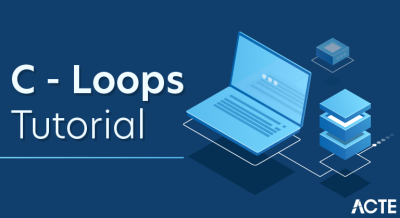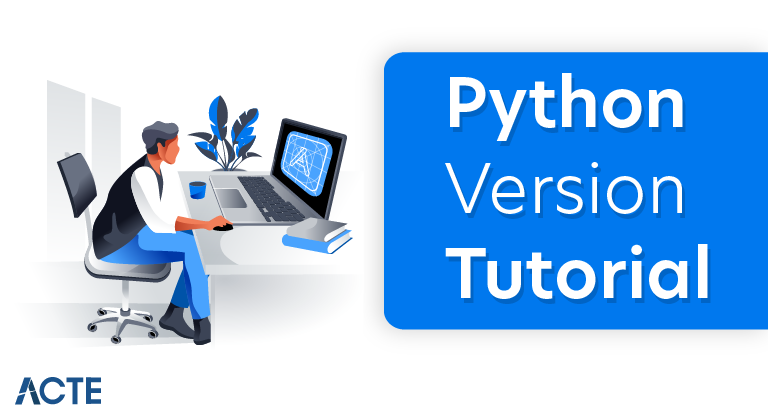
Python is a high-level, interpreted, interactive and object-oriented scripting language. Python is designed to be highly readable. It uses English keywords frequently whereas the other languages use punctuations. It has fewer syntactical constructions than other languages.
- Python is Interpreted: Python is processed at runtime by the interpreter. You do not need to compile your program before executing it. This is similar to PERL and PHP.
- Python is Interactive: You can actually sit at a Python prompt and interact with the interpreter directly to write your programs.
- Python is Object-Oriented: Python supports Object-Oriented style or technique of programming that encapsulates code within objects.
- Python is a Beginner’s Language: Python is a great language for the beginner-level programmers and supports the development of a wide range of applications from simple text processing to WWW browsers to games.
Characteristics of Python
Following are important characteristics of python:
- It supports functional and structured programming methods as well as OOP.
- It can be used as a scripting language or can be compiled to byte-code for building large applications.
- It provides very high-level dynamic data types and supports dynamic type checking.
- It supports automatic garbage collection.
- It can be easily integrated with C, C++, COM, ActiveX, CORBA, and Java.
Applications of Python
As mentioned before, Python is one of the most widely used language over the web. I’m going to list few of them here:
- Easy-to-learn : Python has few keywords, simple structure, and a clearly defined syntax. This allows the student to pick up the language quickly.
- Easy-to-read: Python code is more clearly defined and visible to the eyes.
- Easy-to-maintain: Python’s source code is fairly easy-to-maintain.
- A broad standard library: Python’s bulk of the library is very portable and cross-platform compatible on UNIX, Windows, and Macintosh.
- Interactive Mode: Python has support for an interactive mode which allows interactive testing and debugging of snippets of code.
- Portable: Python can run on a wide variety of hardware platforms and has the same interface on all platforms.
- Extendable: You can add low-level modules to the Python interpreter. These modules enable programmers to add to or customize their tools to be more efficient.
- Databases: Python provides interfaces to all major commercial databases.
- GUI Programming: Python supports GUI applications that can be created and ported to many system calls, libraries and windows systems, such as Windows MFC, Macintosh, and the X Window system of Unix.
- Scalable: Python provides a better structure and support for large programs than shell scripting.
Python Features
Python’s features include:
- Easy-to-learn: Python has few keywords, simple structure, and a clearly defined syntax. This allows a student to pick up the language quickly.
- Easy-to-read: Python code is more clearly defined and visible to the eyes.
- Easy-to-maintain: Python’s source code is fairly easy-to-maintain.
- A broad standard library: Python’s bulk of the library is very portable and cross-platform compatible on UNIX, Windows, and Macintosh.
- Interactive Mode: Python has support for an interactive mode which allows interactive testing and debugging of snippets of code.
- Portable: Python can run on a wide variety of hardware platforms and has the same interface on all platforms.
- Extendable: You can add low-level modules to the Python interpreter. These modules enable programmers to add to or customize their tools to be more efficient.
- Databases: Python provides interfaces to all major commercial databases.
- GUI Programming: Python supports GUI applications that can be created and ported to many system calls, libraries and windows systems, such as Windows MFC, Macintosh, and the X Window system of Unix.
- Scalable: Python provides a better structure and support for large programs than shell scripting.
Apart from the above-mentioned features, Python has a big list of good features. A, few are listed below −
- It supports functional and structured programming methods as well as OOP.
- It can be used as a scripting language or can be compiled to byte-code for building large applications.
- It provides very high-level dynamic data types and supports dynamic type checking.
- It supports automatic garbage collection.
- It can be easily integrated with C, C++, COM, ActiveX, CORBA, and Java
Why Python?
- Python works on different platforms (Windows, Mac, Linux, Raspberry Pi, etc).
- Python has a simple syntax similar to the English language.
- Python has syntax that allows developers to write programs with fewer lines than some other programming languages.
- Python runs on an interpreter system, meaning that code can be executed as soon as it is written. This means that prototyping can be very quick.
- Python can be treated in a procedural way, an object-orientated way or a functional way.
Python Install
Many PCs and Macs will have python already installed.
To check if you have python installed on a Windows PC, search in the start bar for Python or run the following on the Command Line (cmd.exe):
C:\Users\Your Name>python –version
To check if you have python installed on a Linux or Mac, then on linux open the command line or on Mac open the Terminal and type:
python –version
If you find that you do not have python installed on your computer, then you can download it for free from the following website: https://www.python.org/
Python Quickstart
Python is an interpreted programming language, this means that as a developer you write Python (.py) files in a text editor and then put those files into the python interpreter to be executed.
The way to run a python file is like this on the command line:
C:\Users\Your Name>python helloworld.py
Where “helloworld.py” is the name of your python file.
Let’s write our first Python file, called helloworld.py, which can be done in any text editor.
- helloworld.py
- print(“Hello, World!”)
Try it Yourself »
Simple as that. Save your file. Open your command line, navigate to the directory where you saved your file, and run:
Upcoming Batches
| Name | Date | Details |
|---|---|---|
14-July-2025(Weekdays) Weekdays Regular |
||
16-July-2025(Weekdays) Weekdays Regular |
||
19-July-2025(Weekends) Weekend Regular |
||
20-July-2025(Weekends) Weekend Fasttrack |