
AWS CloudWatch is a monitoring and observability service that Amazon Web Services (AWS) provides. It allows users to collect and track metrics, monitor log files, set alarms, and automatically react to AWS resource and application changes. CloudWatch provides insights into the operational health of resources, applications, and services running on AWS, enabling users to troubleshoot issues, optimize performance, and ensure the overall reliability of their cloud infrastructure.
1. What is AWS CloudWatch?
Ans:
AWS CloudWatch is a monitoring and observability service that Amazon Web Services (AWS) provides. It allows users to collect and track metrics, monitor log files, set alarms, and automatically react to AWS resource and application changes. It’s widely used for tracking the performance and health of applications, infrastructure, and services running on AWS.
2. What are the key features of AWS CloudWatch?
Ans:
- Metrics Moitorning: Real-time tracking of AWS resource metrics.
- Log Monitoring: Centralized storage and analysis of logs.
- Alarms and Notifications: Set alarms for specific thresholds and receive notifications.
- Dashboards: Customizable visualizations of metrics and logs.
- Integration: Seamless integration with other AWS services.
- Events: Automated actions triggered by changes in AWS resources.
- Synthetic Monitoring: Simulate user interactions to monitor application availability.
- Anomaly Detection: Automatic detection of abnormal behaviour in metrics data.
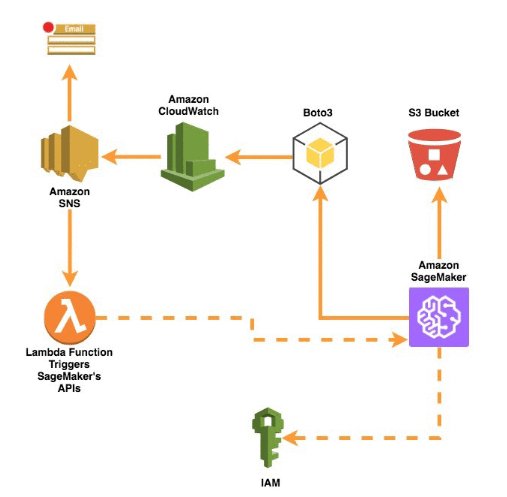
3. How does AWS CloudWatch collect metrics?
Ans:
AWS CloudWatch collects metrics directly from AWS services, such as EC2 instances or custom sources, using the CloudWatch API. Metrics are typically collected at one-minute intervals by default, but this can be adjusted.AWS CloudWatch collects metrics from AWS services, custom applications, logs, and through API calls.
4. Explain CloudWatch Logs.
Ans:
CloudWatch Logs is an AWS service that monitors, stores, and accesses log files from AWS resources and applications.CloudWatch Logs allows users to monitor, store, and access log files from AWS resources and applications. Logs can be collected from EC2 instances, AWS Lambda functions, AWS CloudTrail, and other sources and then analyzed and visualized using CloudWatch Logs Insights.
5. What is CloudWatch Alarm?
Ans:
- A CloudWatch Alarm is a mechanism for triggering actions based on predefined thresholds or conditions.
- Users can create alarms to monitor metrics and trigger notifications, autoscaling actions, or other automated responses when the conditions are met.
- When a metric crosses a specified threshold, the alarm enters a particular state (such as “OK,” “ALARM,” or “INSUFFICIENT_DATA”) and triggers actions like sending notifications, launching Auto Scaling activities, or executing AWS Lambda functions.
6. How can metrics be visualized in CloudWatch?
Ans:
- Metrics collected by CloudWatch can be visualized using CloudWatch Dashboards, which allow users to create custom dashboards to display and monitor metrics from various AWS resources and applications.
- Additionally, you can build custom dashboards to combine multiple metrics from different AWS services or custom applications.
- These dashboards can include line charts, stacked area charts, bar charts, and more to visualize metric trends and performance.
7. Explain CloudWatch Events.
Ans:
CloudWatch Events is a feature that enables users to respond to changes in AWS resources or system events by triggering automated actions. Events can be based on schedule, AWS resource state changes, or custom event patterns.CloudWatch Events can invoke targets such as AWS Lambda functions, Amazon EC2 instances, Amazon ECS tasks, and more, making it a powerful tool for building event-driven architectures and automating workflows within your AWS environment.
8. What is CloudWatch Logs Insights?
Ans:
CloudWatch Logs Insights is a feature that allows users to search and analyze log data stored in CloudWatch Logs interactively. It provides a powerful query language and visualizations for gaining insights into log data. With CloudWatch Logs Insights, you can run ad-hoc queries, filter log events, aggregate data, and visualize results to troubleshoot issues, monitor performance, and derive operational insights from your log data
9. How does CloudWatch integrate with AWS services like EC2 and Lambda?
Ans:
- CloudWatch integrates with various AWS services by collecting metrics, logs, and events generated by these services.
- For example, it can monitor EC2 instances for CPU utilization or Lambda function invocations and errors.
- CloudWatch integrates with AWS services like EC2 and Lambda by automatically collecting metrics and logs from these services, which can then be monitored, analyzed, and acted upon using CloudWatch features such as alarms, dashboards, logs, and events.
10. What is the difference between Basic and Detailed Monitoring in AWS CloudWatch?
Ans:
| Aspect | Basic Monitoring | Detailed Monitoring |
|---|---|---|
| Data Collection | Default metrics at 5-minute intervals | More comprehensive metrics at 1-minute intervals |
| Metrics | Limited set of default metrics | Additional metrics beyond default ones |
| Granularity | Less granular data collection | More granular data collection |
| Frequency | Metrics collected every 5 minutes | Metrics collected every 1 minute |
| Cost | Typically included with AWS service | May incur additional cost for increased granularity |
11. Explain CloudWatch Agent.
Ans:
The CloudWatch Agent is a software agent installed on EC2 instances or on-premises servers to collect system-level metrics, custom logs, and application logs and send them to CloudWatch for Monitoring and analysis. It offers a unified way to collect system-level metrics (such as CPU utilization, memory usage, and disk space) and logs (such as application logs and system logs) and send them to CloudWatch for Monitoring, analysis, and storage.
12. How can you create a CloudWatch Alarm?
Ans:
To create a CloudWatch Alarm, you first select a metric to monitor, define the threshold or condition for the alarm, and specify actions to take when the threshold is breached. Actions can include sending notifications via Amazon SNS, triggering an Auto Scaling policy, or invoking an AWS Lambda function.
13. Explain how CloudWatch Logs can be used for troubleshooting.
Ans:
- CloudWatch Logs is an AWS monitoring and logging service that allows you to collect, view, and analyze logs from various AWS resources, applications, and custom sources.
- CloudWatch Logs can be used for troubleshooting by providing visibility into the logs generated by AWS resources and applications.
- Users can identify errors, diagnose performance issues, track user activity, and troubleshoot operational issues by analysing log data.
14. What is the retention period for CloudWatch Logs?
Ans:
- By default, CloudWatch Logs retains log data indefinitely. However, users can specify a retention period ranging from a minimum of 1 day to a maximum of 10 years.
- After the retention period expires, log data is automatically deleted. Once the retention period expires, CloudWatch Logs automatically deletes the log data. This feature helps you manage storage costs and comply with data retention policies.
15. How can EC2 instances be monitored using CloudWatch?
Ans:
EC2 instances can be monitored using CloudWatch, which enables detailed Monitoring of the cases. This allows CloudWatch to collect additional metrics, such as CPU utilization, network traffic, and disk I/O, at a 1-minute frequency. Users can then create CloudWatch Alarms to monitor these metrics and take automated actions as needed.
16. Explain the concept of CloudWatch Logs Insights query language.
Ans:
CloudWatch Logs Insights provides a powerful query language allowing users to interactively search and analyze log data. The query language supports functions, operators, and aggregation commands, enabling users to filter, group, and visualize log data to gain insights into system behaviour and troubleshoot issues.
17. How can CloudWatch Logs be integrated with other AWS services?
Ans:
CloudWatch Logs can be integrated with other AWS services, such as Amazon S3, Amazon Kinesis Data Firehose, AWS Lambda, and Amazon Elasticsearch Service. For example, log data can be archived to S3 for long-term storage, streamed to Kinesis Data Firehose for real-time analytics, processed by Lambda functions, or indexed and analyzed using Elasticsearch.
18. Explain how CloudWatch Alarms can be used for autoscaling.
Ans:
CloudWatch Alarms can trigger autoscaling actions based on predefined thresholds or conditions. For example, an alarm can be configured to scale up an Auto Scaling group when CPU utilization exceeds a certain threshold or scale down when traffic decreases. This helps ensure that the application maintains optimal performance and cost efficiency.
19. What is the difference between CloudWatch Logs Insights and CloudWatch Dashboards?
Ans:
- CloudWatch Logs Insights is used to search and analyze log data stored in CloudWatch Logs.
- In contrast, CloudWatch Dashboards are used to create custom dashboards to visualize and monitor metrics from various AWS resources and applications.
- Logs Insights provides advanced querying capabilities, while Dashboards offer customizable visualizations.
20. How can CloudWatch Events be used for automation?
Ans:
CloudWatch Events can be used for automation by triggering automated actions in response to events or changes in AWS resources. For example, events can trigger AWS Lambda functions, AWS Step Functions, Amazon SNS notifications, or AWS Systems Manager Automation documents, enabling users to automate operational tasks and workflows.
21. Explain the concept of CloudWatch Custom Metrics.
Ans:
CloudWatch Custom Metrics allows users to publish their own application and business metrics to CloudWatch for Monitoring and analysis. These metrics can be published using the CloudWatch API or SDKs and represent any data relevant to the application’s performance, such as user activity, transactions, or custom performance indicators.
22. How can CloudWatch Logs be used for security monitoring?
Ans:
CloudWatch Logs can be used for security monitoring by capturing and analyzing logs related to authentication, access control, and security events. By monitoring log data for suspicious activities, unauthorized access attempts, or security breaches, users can identify and respond to security threats in real time.
23. Explain the concept of CloudWatch Contributor Insights.
Ans:
- CloudWatch Contributor Insights is a feature that automatically identifies the top contributors to a metric’s value over a specified period.
- It helps users understand which dimensions or entities are driving changes in metric values, enabling them to focus on the most significant contributors when troubleshooting performance issues or optimizing resource utilization.
24. How can CloudWatch Alarms be configured to prevent false positives?
Ans:
CloudWatch Alarms can be configured to prevent false positives by implementing hysteresis or anomaly detection. Hysteresis involves setting thresholds with some margin to account for fluctuations in metric values, while anomaly detection automatically uses machine learning algorithms to adjust thresholds based on historical data patterns.
25. Explain how CloudWatch Logs can be exported to Amazon S3.
Ans:
CloudWatch Logs can be exported to Amazon S3 using the CloudWatch Logs Export feature. Users can define export tasks to specify the log groups and time range to export, as well as the destination S3 bucket and optional prefix. Once configured, log data is automatically exported to S3 at regular intervals.
26. What is the difference between CloudWatch Logs Insights and CloudWatch Metrics?
Ans:
- CloudWatch Logs Insights is used to analyze log data stored in CloudWatch Logs, while CloudWatch Metrics are numerical data points representing the performance of AWS resources and applications.
- Logs Insights allows users to query and visualize log data, while Metrics provides aggregated data for Monitoring and alarming.
27. Explain the concept of CloudWatch Anomaly Detection.
Ans:
CloudWatch Anomaly Detection is a feature that uses machine learning algorithms to detect abnormal patterns or deviations in metric data automatically. It helps users identify unusual behaviour or potential issues in their AWS resources and applications, enabling proactive troubleshooting and optimization.
28. How can CloudWatch Alarms be integrated with AWS Simple Notification Service (SNS)?
Ans:
CloudWatch Alarms can be integrated with AWS Simple Notification Service (SNS) to send notifications via email, SMS, or other channels when alarm thresholds are breached. Users can configure SNS topics and subscriptions to receive alerts and messages from CloudWatch Alarms.
29. Explain the concept of CloudWatch Metric Math.
Ans:
CloudWatch Metric Math is a feature that allows users to perform mathematical operations on multiple metrics to create custom metrics or derive insights. Users can use Metric Math expressions to aggregate, transform, or combine metric data, enabling advanced analysis and monitoring scenarios.
30. How can CloudWatch Logs be used for compliance and auditing purposes?
Ans:
- CloudWatch Logs can be used for compliance and auditing by capturing and retaining log data from AWS resources and applications.
- By analyzing log data for compliance violations, security incidents, or unauthorized activities, users can demonstrate adherence to regulatory requirements and audit trails.
31. Explain how CloudWatch Logs can be integrated with AWS Lambda.
Ans:
CloudWatch Logs can be integrated with AWS Lambda by configuring a CloudWatch Logs subscription filter to stream log events to a Lambda function. The Lambda function can then process the log events, perform custom analysis or transformations, and take further actions based on the log data.
32. What are CloudWatch Insights Queries?
Ans:
CloudWatch Insights Queries allows users to interactively search and analyze log data using a powerful query language. Users can write queries to filter, aggregate, and visualize log data in real time, enabling rapid troubleshooting, performance analysis, and operational insights.
33. Explain the difference between CloudWatch Metrics and CloudWatch Events.
Ans:
CloudWatch Metrics are numerical data points representing the performance of AWS resources and applications, while CloudWatch Events are notifications triggered by changes in AWS resources or system events. Metrics are used for Monitoring and alarming, while Events are used for automation and triggering actions.
34. How can CloudWatch Logs be used for performance monitoring?
Ans:
- CloudWatch Logs can be used for performance monitoring by capturing and analyzing log data related to application performance, resource utilization, and system metrics.
- Users can identify bottlenecks, optimise performance, and improve application reliability by monitoring log data for performance indicators such as response times, error rates, or resource usage.
35. Explain how CloudWatch Alarms can be used for cost optimization.
Ans:
CloudWatch Alarms can optimise cost by monitoring cost-related metrics, such as AWS service usage or resource utilization, and triggering actions to optimize costs. For example, alarms can be configured to scale down resources during periods of low demand or to identify cost anomalies for further investigation.
36. What is the purpose of CloudWatch Dashboard widgets?
Ans:
CloudWatch Dashboard widgets are visual elements used to display metrics, logs, or alarms on custom dashboards. Widgets can include line charts, bar charts, text boxes, and other visualizations, allowing users to monitor and analyze multiple metrics or logs in a single view.
37. Explain the concept of CloudWatch Container Insights.
Ans:
CloudWatch Container Insights is a feature that provides Monitoring and observability for containerized applications running on Amazon ECS and Amazon EKS. It collects and aggregates metrics, logs, and performance data from containers, enabling users to monitor resource utilization, troubleshoot issues, and optimize containerized workloads.
38. How can CloudWatch Logs be used for application debugging?
Ans:
- CloudWatch Logs can be used for application debugging by capturing and analyzing log data generated by applications running on AWS resources.
- By monitoring log messages for errors, exceptions, or unexpected behaviour, developers can diagnose issues, trace execution flows, and debug application code effectively.
39. Explain how CloudWatch Alarms can be used for capacity planning.
Ans:
CloudWatch Alarms can be used for capacity planning by monitoring resource utilization metrics, such as CPU, memory, or storage, and triggering actions to scale resources based on predefined thresholds or conditions. Users can ensure optimal performance and resource utilization by proactively adjusting capacity in response to demand fluctuations.
40. What is the difference between CloudWatch Logs Insights and Amazon Athena?
Ans:
CloudWatch Logs Insights is a log analysis feature integrated with CloudWatch Logs, while Amazon Athena is an interactive query service for analyzing data stored in Amazon S3. Logs Insights is optimized for real-time log analysis, while Athena is designed to query large datasets stored in S3 using SQL queries.
41. Explain how CloudWatch Logs can be used for anomaly detection.
Ans:
- CloudWatch Logs can be used for anomaly detection by analyzing historical log data and identifying patterns or deviations outside the expected range.
- By applying statistical algorithms or machine learning techniques, users can detect anomalies in log data, such as unusual access patterns, errors, or performance outliers, and take corrective actions.
42. What is CloudWatch ServiceLens?
Ans:
- CloudWatch ServiceLens is a feature that provides end-to-end visibility into the health and performance of distributed applications running on AWS.
- It aggregates metrics, logs, and traces from multiple AWS services, such as Amazon ECS, Amazon EKS, AWS Lambda, and Amazon RDS, into a unified dashboard, enabling users to diagnose issues, troubleshoot bottlenecks, and optimize application performance.
43. Explain the concept of CloudWatch Log Groups and Log Streams.
Ans:
CloudWatch Log Groups are containers for log streams, sequences of log events generated by a single source, such as an EC2 instance or Lambda function. Log Groups organize log data into logical groups based on application, environment, or other criteria, while Log Streams represent individual streams of log events within a Log Group.
44. How can CloudWatch Logs be used for real-time monitoring?
Ans:
CloudWatch Logs can be used for real-time monitoring by continuously streaming log data to CloudWatch and analyzing it in near real-time using CloudWatch Logs Insights. Users can monitor application activity, detect errors, and respond to issues in real time by writing queries to filter and analyze log events as they are generated.
45. Explain how CloudWatch Alarms can be used for resource optimization.
Ans:
- CloudWatch Alarms can be used for resource optimization by monitoring resource utilization metrics, such as CPU, memory, or storage, and triggering actions to optimize resource allocation based on predefined thresholds or conditions.
- For example, alarms can be configured to scale resources dynamically, right-size instances, or optimize storage tiers to improve efficiency and reduce costs.
46. What is CloudWatch Synthetics?
Ans:
CloudWatch Synthetics is a feature that enables users to create and run synthetic monitoring tests to monitor the availability and performance of web applications and APIs. It allows users to define custom test scripts to simulate user interactions, such as page loads, form submissions, or API calls, and monitor the results from multiple locations worldwide.
47. Explain the concept of CloudWatch Metric Filters.
Ans:
CloudWatch Metric Filters are rules that define patterns or expressions to extract data from log events and create custom metrics. Users can define filters to match specific log entries based on text patterns, regular expressions, or structured data formats and then aggregate and publish the extracted data as custom metrics to CloudWatch.
48. How can CloudWatch Logs be used for compliance auditing?
Ans:
- CloudWatch Logs can be used for compliance auditing by capturing and retaining log data from AWS resources and applications and by implementing controls and monitoring mechanisms to ensure adherence to regulatory requirements.
- Users can demonstrate compliance and maintain audit trails by analyzing log data for compliance violations, security incidents, or unauthorized activities.
49. What is the purpose of CloudWatch Container Insights dashboards?
Ans:
CloudWatch Container Insights dashboards provide visualizations and monitoring capabilities for containerized applications running on Amazon ECS and Amazon EKS. They display vital metrics, logs, and performance data for containers, clusters, and services, enabling users to monitor resource utilization, identify performance bottlenecks, and troubleshoot issues in containerized environments.
50. Explain the concept of CloudWatch Anomaly Detection Models.
Ans:
- CloudWatch Anomaly Detection Models are statistical or machine learning models used to analyze historical metric data and automatically detect anomalies or deviations from expected behaviour.
- Users can create custom anomaly detection models based on historical data patterns or use built-in models provided by CloudWatch to identify unusual trends, outliers, or anomalies in metric data.
51. What is CloudWatch ServiceLens Service Map?
Ans:
CloudWatch ServiceLens Service Map visually represents the architecture and dependencies of a distributed application running on AWS. It provides a dynamic and interactive map that illustrates the relationships between different AWS services and components, helping users understand their application’s topology, communication paths, and dependencies.
52. Explain how CloudWatch Logs can be used for security incident detection.
Ans:
- CloudWatch Logs can be used for security incident detection by monitoring log data for suspicious activities, unauthorized access attempts, or security policy violations.
- Users can detect security threats, identify compromised accounts, and respond to real-time incidents by analyzing log messages related to authentication, access control, and system events.
53. What is the purpose of CloudWatch Anomaly Detection Policies?
Ans:
CloudWatch Anomaly Detection Policies define the configuration settings and thresholds used to detect anomalies in metric data using machine learning algorithms. Users can create policies to specify the sensitivity, evaluation period, and notification settings for anomaly detection, enabling CloudWatch to automatically detect and alert on unusual patterns or deviations in metric data.
54. Explain how CloudWatch Logs can be used for performance optimization.
Ans:
CloudWatch Logs can be used for performance optimization by monitoring log data for performance indicators, such as response times, error rates, or resource utilization, and identifying opportunities for optimization. Users can identify bottlenecks, optimize resource allocation, and improve application efficiency by analyzing log messages related to application performance.
55. What is CloudWatch Container Insights Insights Dashboard?
Ans:
- CloudWatch Container Insights Insights Dashboard is a customizable dashboard that provides visibility into the health and performance of containerized applications running on Amazon ECS and Amazon EKS.
- It displays vital metrics, logs, and performance data for containers, clusters, and services, enabling users to monitor resource utilization, troubleshoot issues, and optimize containerized workloads.
56. How can CloudWatch Alarms be used for capacity forecasting?
Ans:
CloudWatch Alarms can be used for capacity forecasting by analyzing historical metric data and projecting future trends to predict resource demand. Users can create alarms to monitor resource utilization metrics, forecast capacity requirements based on historical patterns, and proactively scale resources to meet anticipated demand.
57. Explain how CloudWatch Metrics can be used for performance monitoring.
Ans:
CloudWatch Metrics can be used for performance monitoring by collecting and analyzing numerical data points representing the performance of AWS resources and applications. Users can monitor metrics such as CPU utilization, network traffic, or request latency and set alarms to alert on performance anomalies or threshold breaches.
58. What is the purpose of CloudWatch Anomaly Detection Insights?
Ans:
- CloudWatch Anomaly Detection Insights is a feature that provides insights and recommendations for configuring anomaly detection policies in CloudWatch.
- It analyzes historical metric data, identifies patterns or anomalies, and suggests optimal settings for anomaly detection policies, helping users improve the accuracy and effectiveness of anomaly detection in CloudWatch.
59. Explain how CloudWatch Logs can be used for troubleshooting application errors.
Ans:
CloudWatch Logs can troubleshoot application errors by capturing and analyzing log data related to application exceptions, error messages, or stack traces. By monitoring log messages for error indicators, users can identify the root cause of issues, diagnose software bugs, and debug application code effectively.
60. What is CloudWatch Container Insights Insights Event Analytics?
Ans:
CloudWatch Container Insights Event Analytics is a feature that provides advanced analytics and visualization capabilities for events generated by containerized applications running on Amazon ECS and Amazon EKS. It allows users to analyze event data, correlate events with performance metrics, and gain insights into application behaviour, enabling proactive troubleshooting and optimization.
61. How can CloudWatch Logs be used for compliance monitoring?
Ans:
- CloudWatch Logs can be used for compliance monitoring by capturing and retaining log data from AWS resources and applications and implementing controls and monitoring mechanisms to ensure adherence to regulatory requirements.
- Users can demonstrate compliance with regulatory standards and maintain audit trails by analyzing log data for compliance violations, security incidents, or unauthorized activities.
62. Explain the concept of CloudWatch Contributor Insights Rules.
Ans:
CloudWatch Contributor Insights Rules are configurations that define the criteria for identifying top contributors to a metric’s value over a specified period. Users can create rules to specify dimensions, filters, or thresholds for identifying contributors, enabling CloudWatch to detect and alert on significant changes in metric values automatically.
63. How can CloudWatch Logs be used for application performance monitoring?
Ans:
CloudWatch Logs can be used for application performance monitoring by capturing and analyzing log data related to application performance indicators, such as response times, request rates, or error rates. Users can identify bottlenecks, track performance trends, and optimize application performance in real time by monitoring log messages for performance metrics.
64. What is CloudWatch Container Insights Insights Resource Heatmap?
Ans:
CloudWatch Container Insights Insights Resource Heatmap is a visualization tool that visually represents resource utilization across containerized applications running on Amazon ECS and Amazon EKS. It displays CPU and memory utilization heatmaps for containers, clusters, and services, enabling users to identify hotspots, resource contention, and performance anomalies.
65. Explain how CloudWatch Alarms can be used for disaster recovery.
Ans:
- CloudWatch Alarms can be used for disaster recovery by monitoring critical metrics, such as service availability, response times, or error rates, and triggering automated failover or recovery actions in response to predefined thresholds or conditions.
- Users can detect failures or disruptions in real-time by monitoring key performance indicators and initiating recovery procedures to minimize downtime and restore service availability.
66. What is the purpose of CloudWatch Anomaly Detection Insights Reports?
Ans:
CloudWatch Anomaly Detection Insights Reports provide insights and recommendations for optimizing anomaly detection policies in CloudWatch. They analyze historical metric data, identify patterns or anomalies, and generate actionable recommendations for improving the accuracy and effectiveness of anomaly detection, helping users fine-tune anomaly detection settings and improve monitoring capabilities.
67. How can CloudWatch Logs be used for capacity planning?
Ans:
CloudWatch Logs can be used for capacity planning by capturing and analyzing log data related to resource utilization, request rates, or system performance metrics. Users can forecast resource demand by monitoring log messages for capacity indicators, scaling resources proactively, and optimizing capacity allocation to meet anticipated workload requirements.
68. Explain the concept of CloudWatch Synthetics Canary Scripts.
Ans:
CloudWatch Synthetics Canary Scripts are custom test scripts used to simulate user interactions with web applications and APIs for synthetic monitoring. Users can create Canary Scripts to perform scripted actions, such as page navigation, form submission, or API calls, and monitor the results for availability, performance, or functional correctness.
69. How can CloudWatch Alarms be used for security incident response?
Ans:
- CloudWatch Alarms can be used for security incident response by monitoring log data for security-related events, such as unauthorized access attempts, configuration changes, or suspicious activities, and triggering automated response actions to predefined thresholds or conditions.
- By monitoring key security metrics, users can detect and respond to security incidents in real time, helping mitigate risks and protect sensitive data.
70. What is CloudWatch Container Insights Request Path Analysis?
Ans:
- CloudWatch Container Insights Insights Request Path Analysis is a feature that provides insights into the request flow and latency distribution of containerized applications running on Amazon ECS and Amazon EKS.
- It allows users to analyze request paths, identify performance bottlenecks, and optimize application performance by visualizing request latency distribution across services and dependencies.
71. Explain the concept of CloudWatch Logs retention policies.
Ans:
CloudWatch Logs retention policies define how long log data should be retained before it is automatically deleted. Users can specify retention periods ranging from a minimum of 1 day to a maximum of 10 years for each log group. Once the retention period expires, log data older than the specified duration is automatically removed from CloudWatch Logs.
72. How can CloudWatch Alarms be integrated with AWS Auto Scaling?
Ans:
CloudWatch Alarms can be integrated with AWS Auto Scaling to scale resources based on predefined thresholds or conditions automatically. Users can configure alarms to trigger scaling actions, such as increasing or decreasing the number of instances in an Auto Scaling group, in response to performance metrics or resource utilization changes.
73. Explain the concept of CloudWatch Logs Insights query results export.
Ans:
- CloudWatch Logs Insights query results export allows users to export the results of log queries to Amazon S3 for further analysis or archival.
- Users can run queries to filter and analyze log data in CloudWatch Logs Insights and then export the query results to S3 in CSV or JSON format for offline processing, long-term storage, or integration with other analytics tools.
74. What is the purpose of CloudWatch Anomaly Detection Insights Explorer?
Ans:
CloudWatch Anomaly Detection Insights Explorer is a feature that provides a graphical interface for exploring anomalies detected by CloudWatch Anomaly Detection. It allows users to visualize anomalies, review anomaly details, and analyze historical metric data to understand the context and impact of detected anomalies, helping users identify root causes and take appropriate actions.
75. Explain how CloudWatch Logs can be used for security event monitoring.
Ans:
CloudWatch Logs can be used for security event monitoring by capturing and analyzing log data related to security events, such as authentication failures, access control changes, or security policy violations. By monitoring log messages for security indicators, users can detect and respond to security incidents in real time, helping protect sensitive data and prevent unauthorized access.
76. What is CloudWatch Container Insights Insights Performance Heatmap?
Ans:
- CloudWatch Container Insights Insights Performance Heatmap is a visualization tool that visually represents performance metrics across containerized applications running on Amazon ECS and Amazon EKS.
- It displays CPU and memory utilization heatmaps, request latency, and error rates for containers, clusters, and services, enabling users to identify performance anomalies and optimize resource allocation.
77. How can CloudWatch Alarms be used for compliance monitoring?
Ans:
- CloudWatch Alarms can be used for compliance monitoring by monitoring key compliance metrics, such as service availability, data retention periods, or access control changes, and triggering automated actions or notifications in response to compliance violations.
- By monitoring compliance metrics in real time, users can detect deviations from regulatory requirements and take corrective actions to maintain compliance.
78. Explain how CloudWatch Logs can be used for log retention and archival.
Ans:
CloudWatch Logs can be used for log retention and archival by capturing and retaining log data from AWS resources and applications and configuring log retention policies to specify how long log data should be retained before it is automatically archived or deleted. Users can archive log data to Amazon S3 for long-term storage, compliance, or offline analysis.
79. What is the purpose of CloudWatch Anomaly Detection Insights Advisor?
Ans:
CloudWatch Anomaly Detection Insights Advisor is a feature that provides recommendations and best practices for configuring anomaly detection policies in CloudWatch. It analyzes historical metric data, identifies patterns or anomalies, and generates actionable recommendations for optimizing anomaly detection settings, helping users improve monitoring accuracy and effectiveness.
80. Explain how CloudWatch Logs can be used for application performance optimization.
Ans:
Analyzing performance indicators like response times, error rates, and resource utilization through CloudWatch Logs can enhance application performance. By scrutinizing log messages for performance bottlenecks or inefficiencies, users can pinpoint areas for optimization, tweak configurations, and boost overall application performance.
81. Explain how CloudWatch Metrics can be used for billing optimization.
Ans:
- CloudWatch Metrics can be used for billing optimization by monitoring resource utilization metrics and cost-related metrics, such as AWS service usage, data transfer, or storage usage.
- Users can identify opportunities to optimize resource allocation and right-size instances and implement cost-saving measures to reduce AWS expenses by analyzing metrics for cost drivers and resource inefficiencies.
82. What are CloudWatch Contributor Insights Resource Groups?
Ans:
CloudWatch Contributor Insights Resource Groups allow users to define groups of AWS resources or entities for analysis and monitoring in CloudWatch Contributor Insights. Users can create resource groups based on tags, attributes, or other criteria and analyze metrics or events for the resources within each group to identify top contributors to performance or behavior metrics.
83. How can CloudWatch Alarms be used for performance optimization?
Ans:
- CloudWatch Alarms can be used for performance optimization by monitoring performance metrics, such as response times, latency, or throughput, and triggering automated actions or notifications in response to performance anomalies or threshold breaches.
- Users can detect performance bottlenecks by monitoring key performance indicators in real-time, optimizing resource allocation, and improving application responsiveness.
84. Explain the concept of CloudWatch Logs Insights query results pagination.
Ans:
CloudWatch Logs Insights query results pagination is a mechanism for retrieving large volumes of log data in batches when running queries in CloudWatch Logs Insights. When query results exceed the maximum page size, CloudWatch Logs Insights automatically paginates the results and provides a token for fetching subsequent pages of results, enabling users to process and analyze large datasets efficiently.
85. What is the purpose of CloudWatch Anomaly Detection Insights Recommendations?
Ans:
- CloudWatch Anomaly Detection Insights Recommendations provide actionable recommendations for improving anomaly detection policies in CloudWatch.
- They analyze historical metric data, identify patterns or anomalies, and suggest optimal settings for anomaly detection policies, helping users enhance monitoring accuracy, reduce false positives, and improve anomaly detection effectiveness.
86. Explain how CloudWatch Logs can be used for operational monitoring.
Ans:
CloudWatch Logs can be used for operational monitoring by capturing and analyzing log data related to operational events, system errors, or infrastructure changes. By monitoring log messages for operational indicators, users can detect issues, troubleshoot problems, and maintain the operational health and stability of AWS resources and applications.
87. What is CloudWatch Container Insights Insights Anomalies Dashboard?
Ans:
CloudWatch Container Insights Insights Anomalies Dashboard is a visualization tool that provides insights into anomalies detected by CloudWatch Container Insights for containerized applications running on Amazon ECS and Amazon EKS. It displays anomalous events, deviations, or outliers in performance metrics, enabling users to identify and investigate performance anomalies and take corrective actions.
88. How can CloudWatch Alarms be used for performance benchmarking?
Ans:
CloudWatch Alarms can be used for performance benchmarking by monitoring performance metrics over time and setting thresholds or benchmarks based on historical data patterns or industry standards. Users can assess performance levels, identify deviations, and measure performance improvements or regressions over time by comparing current performance metrics to predefined benchmarks.
89. Explain the concept of CloudWatch Logs retention lifecycle policies.
Ans:
- CloudWatch Logs retention lifecycle policies define rules and schedules for managing log data retention and lifecycle management in CloudWatch Logs.
- Users can create policies to specify retention periods, archival destinations, and deletion schedules for log data, enabling CloudWatch to automatically manage log retention and archival based on predefined rules and criteria.
90. What is the purpose of CloudWatch Contributor Insights Group Definitions?
Ans:
CloudWatch Contributor Insights Group Definitions allow users to define custom groups of dimensions or attributes for analysis and monitoring in CloudWatch Contributor Insights. Users can create group definitions based on specific dimensions, tags, or patterns and analyze metrics or events for the entities within each group to identify top contributors to performance or behavior metrics.
91. Explain how CloudWatch Metrics can be used for predictive analytics.
Ans:
CloudWatch Metrics can be used for predictive analytics by analyzing historical metric data and using machine learning algorithms or statistical models to forecast future trends or behavior. By analyzing patterns, seasonality, and historical trends in metric data, users can generate predictive models to anticipate future performance, resource demand, or system behavior.
92. What is CloudWatch Synthetics Canaries?
Ans:
- CloudWatch Synthetics Canaries are artificial, configurable scripts that simulate user interactions with web applications and APIs for synthetic monitoring.
- Users can create canaries to perform scripted actions, such as page navigation, form submission, or API calls, and monitor the results for availability, performance, or functional correctness, helping ensure the reliability and availability of applications.
93. How can CloudWatch Alarms be used for performance SLA monitoring?
Ans:
CloudWatch Alarms can monitor performance SLA by setting thresholds or targets based on service level agreements (SLAs) or performance objectives and triggering alerts or notifications when performance metrics deviate from predefined thresholds. By monitoring key performance indicators against SLA targets, users can assess service performance, identify SLA violations, and take corrective actions to meet SLA requirements.
94. Explain the concept of CloudWatch Logs Insights query optimization.
Ans:
CloudWatch Logs Insights query optimization involves optimizing log queries for efficiency, performance, and cost-effectiveness when analyzing large volumes of log data in CloudWatch Logs. Users can optimize queries by selecting appropriate filters, projections, and patterns and leveraging query optimization techniques such as index utilization, query parallelization, and data sampling to improve query performance and reduce execution times.
95. Explain how CloudWatch Logs can be used for log aggregation.
Ans:
CloudWatch Logs can be used for log aggregation by capturing and centralizing log data from multiple AWS resources and applications into a single, unified log repository. Users can configure log groups and streams to collect data from EC2 instances, Lambda functions, containers, and other AWS services, enabling centralized log management, analysis, and monitoring in CloudWatch Logs.
96. How can CloudWatch Alarms be used for resource usage optimization?
Ans:
- CloudWatch Alarms can optimize resource usage by optimizing resource utilization, utilizing CPU, memory, or storage and triggering automated actions or notifications when resource usage exceeds predefined thresholds or conditions.
- Users can identify inefficiencies and right-size instances by monitoring resource usage or implementing resource optimization strategies to improve cost efficiency and performance.
97. Explain the concept of CloudWatch Logs Insights query distribution.
Ans:
CloudWatch Logs Insights query distribution refers to distributing log queries across multiple log streams or groups for parallel processing and analysis in CloudWatch Logs Insights. By distributing queries, CloudWatch Logs Insights can leverage parallelism and concurrency to improve query performance, reduce execution times, and handle large volumes of log data more efficiently.






