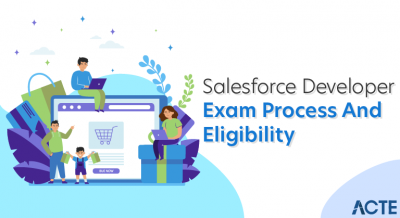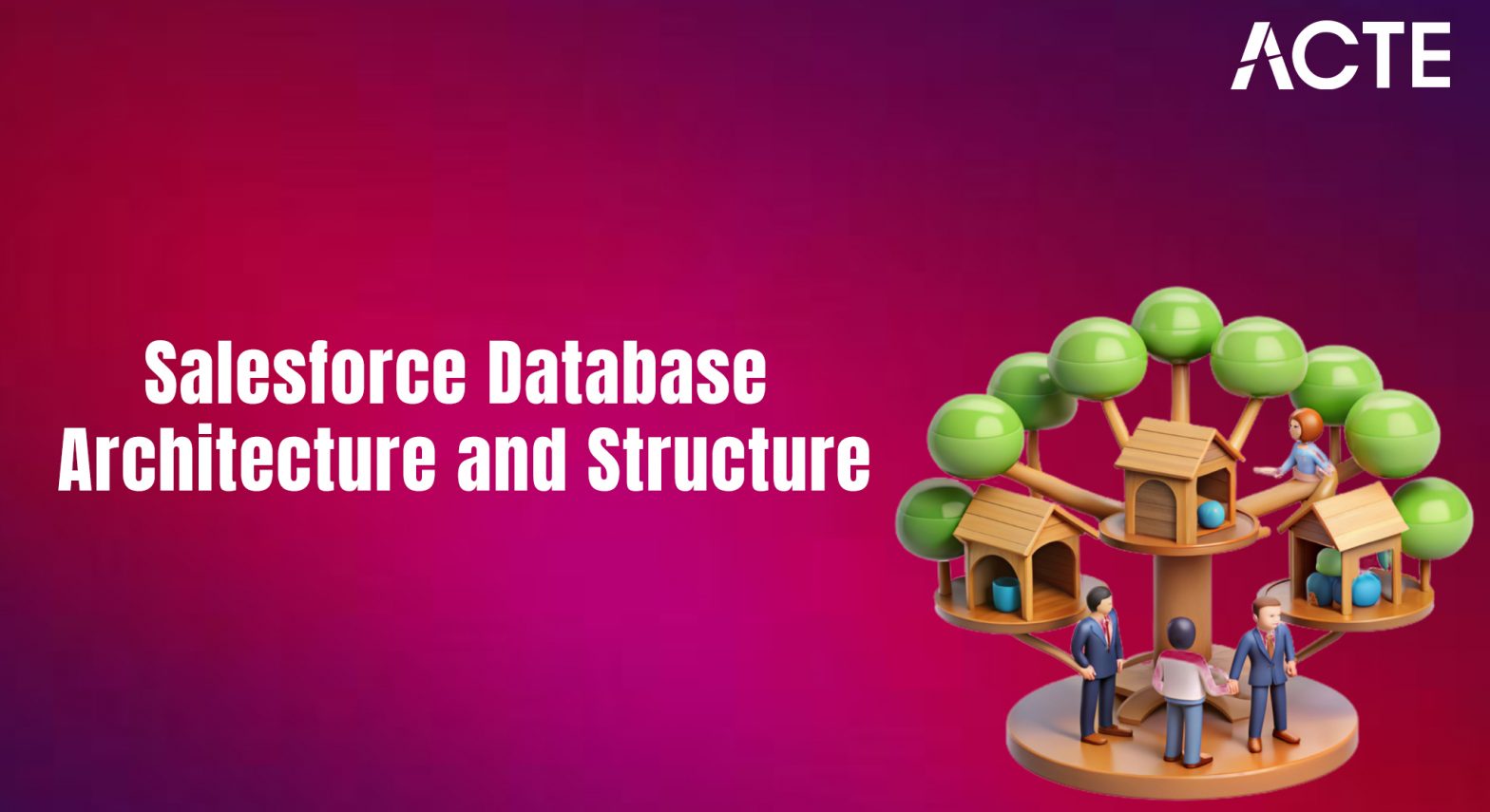
- Introduction
- Salesforce Database Architecture Overview
- Objects and Fields
- Relationships Between Objects
- Data Storage Model
- Data Access and Retrieval
- Data Storage Limits
- Salesforce Database Querying and Integration
- Performance Considerations in Salesforce Database
- Conclusion
Introduction
Salesforce is one of the most widely used cloud-based customer relationship management (CRM) platforms in the world. What powers this robust platform is its highly efficient and scalable database architecture. The Salesforce database is more than just a repository for customer data—it forms the backbone of the platform, supporting complex customizations, automation, security, and reporting features that businesses rely on daily. In Salesforce Training article, we will dive deep into the Salesforce database architecture and structure. From understanding its unique architecture to exploring key concepts like objects, fields, and relationships, we will guide you through the inner workings of the database that helps power Salesforce. Whether you’re a developer, administrator, or business user, this guide will give you the insights needed to understand how Salesforce organizes and stores its data. Salesforce’s database is designed to handle large-scale, multi-tenant environments, which means multiple organizations share the same database infrastructure but with complete data isolation. This ensures that data privacy and security are maintained while offering flexibility in scaling up operations. The platform also integrates various data management features, including robust querying, reporting, and data retrieval tools. Understanding how Salesforce structures its database is key for effective data management, optimizing performance, and ensuring efficient data retrieval. In this article, we will explore the different layers of Salesforce’s database architecture, how objects and fields are organized, and how data is secured and accessed across environments. Whether you are looking to improve your Salesforce environment or simply understand its core, this guide will help you get started.
Salesforce Database Architecture Overview
Salesforce is built on top of a multi-tenant architecture. This means that all Salesforce customers share the same instance of the database and application infrastructure, but their data and configurations are kept isolated. This design allows Salesforce to scale efficiently, serving millions of users with high availability and reliability. At a high level, Salesforce’s database architecture can be broken down into three core components:
- Metadata Layer
- Data Layer
- Security Layer
- Lookup Relationships: This is the simplest form of relationship, where one object has a reference to another object. For example, a Contact can have a lookup relationship with an Account, indicating which Account the Contact belongs to.
- Master-Detail Relationships: In this relationship, the detail record (child object) is tightly bound to the master record (parent object). If the Salesforce Lookup Relationship record is deleted, all related detail records are also deleted. A common use case is the relationship between a “Sales Order” (master) and “Order Items” (detail).
- Many-to-Many Relationships: A junction object is used to create many-to-many relationships in Salesforce. For example, a “Course” object and a “Student” object might be connected via a junction object, allowing many students to be associated with many courses.
- Data Layer: The data layer is where the actual records are stored. In Salesforce, this layer is represented by the various objects and fields that have been defined in the metadata layer. The data layer is responsible for storing data in a way that supports efficient retrieval, modification, and querying.
- SOQL (Salesforce Object Query Language): Salesforce Training is the query language used to retrieve data from Salesforce objects. It’s similar to SQL but designed specifically for Salesforce data models. With SOQL, users can query single objects or related objects using dot notation.
- SOSL (Salesforce Object Search Language): SOSL is used for text-based search across multiple objects. It’s especially useful when you need to search for records based on keywords.
- Reports and Dashboards: Users can access data through Salesforce’s point-and-click reporting tools, where they can create reports and dashboards to visualize the data and gain insights into their business processes.
- Apex: Apex is a programming language that allows developers to write complex logic to query, manipulate, and retrieve Salesforce data programmatically.
- External Objects: Salesforce can connect to external systems using external objects, allowing users to integrate data from outside of Salesforce as if it were native to the platform.
- Salesforce Connect: This is another tool for integrating external data into Salesforce, supporting real-time queries and ensuring that external data is treated just like Salesforce data.
- APIs: Salesforce provides several APIs (e.g., REST API, SOAP API, Bulk API) that allow developers to integrate Salesforce with third-party applications and services.
Each of these layers plays an essential role in how Salesforce stores, organizes, and manages data. Let’s explore each of these components and how they contribute to the overall architecture.
Metadata Layer: Defining the Structure of Data
The metadata layer is at the heart of Understanding OWD in Salesforce for Security customization capabilities. In Salesforce, metadata refers to the structure and configuration of your Salesforce instance. This includes objects, fields, page layouts, relationships, and business logic like validation rules and workflows.
Master Salesforce skills by enrolling in this Salesforce Training today.
Objects and Fields
In Salesforce, objects are like tables in a relational database, and fields are similar to columns within those tables. Salesforce provides standard objects (e.g., Account, Contact, Opportunity) and custom objects that organizations can create to meet their unique needs. Salesforce comes with a predefined set of objects such as Accounts, Contacts, Leads, Cases, etc. These objects are essential for CRM functionality. Salesforce also allows businesses to create custom objects tailored to their specific requirements. For example, a company might create a custom object to track projects or inventory. Similarly, fields define the attributes of these objects. Each object can have multiple fields (columns in a table), and these fields can be of various types, such as text, number, date, or picklist. The flexibility in defining custom fields allows organizations to store relevant business data in a structured format.
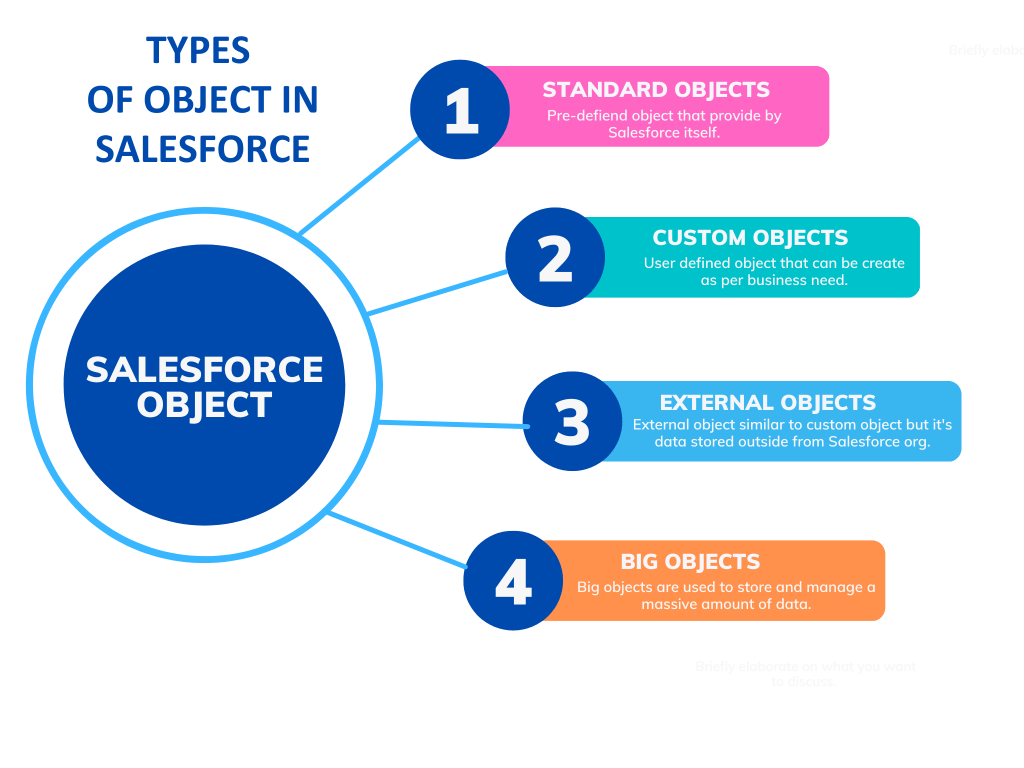
Relationships Between Objects
Salesforce also supports the creation of relationships between objects. Relationships are key to connecting data across different objects and ensuring data integrity. Salesforce offers three types of relationships:
Enhance your knowledge in Salesforce. Join this SalesforceCertification Training now..
Data Storage Model
Unlike traditional relational databases, Salesforce uses a proprietary data storage model that is optimized for cloud computing. Salesforce employs a schema-less database design, meaning that the database schema is dynamic and can evolve as new objects, fields, and configurations are added. The underlying storage system is designed to scale automatically, providing fast access to data while maintaining high levels of performance and availability. Salesforce Testing Schema Less design allows Salesforce to be highly flexible and adaptable, enabling businesses to customize the platform without worrying about rigid database structures. New fields and objects can be added on the fly, allowing for quick changes as business needs evolve. Salesforce’s architecture also leverages multi-tenancy, where each organization’s data is stored in separate logical spaces, ensuring data isolation and security. The platform’s storage is distributed across multiple servers, further ensuring fault tolerance and high availability. As a result, Salesforce provides a highly resilient, scalable, and customizable environment for users to manage their CRM data efficiently.
Data Access and Retrieval
Salesforce provides several methods to access and retrieve data from its database:
Want to lead in Salesforce? Enroll in ACTE’s Salesforce Master Program Training Course and start your journey today!
Data Storage Limits
Salesforce provides different types of storage, each with its limits. For example, there is a specific limit on the number of records that can be stored in a given object, as well as limits on the total storage for an organization (both file storage and data storage). These limits are designed to ensure efficient performance and ensure that users stay within their allocated resources. The security layer is a critical component of Salesforce’s database structure. Salesforce Developer Resume places a high emphasis on data security, ensuring that sensitive business data is protected and that users can only access data they are authorized to view. Salesforce uses profiles and permission sets to control user access to data. Profiles define the baseline access for a user, while permission sets allow administrators to grant additional access rights to individual users. For example, a sales representative might have a profile that grants access to view and edit accounts and opportunities, while a manager might have additional permissions to view reports or modify system settings. Salesforce also provides field-level security, which allows administrators to control the visibility of specific fields on a page layout. For instance, a user may be able to see the Account Name field but not the Account Revenue field, depending on their role or permissions. Salesforce allows organizations to define sharing rules and role hierarchies to control data visibility. These mechanisms ensure that the right users have access to the right data while adhering to the organization’s security policies. This feature enables data access to flow up the organization. For example, a manager may have access to the data of all users below them in the hierarchy. Sharing rules enable administrators to define automatic rules for sharing records between users, based on specific criteria like record ownership or geography.
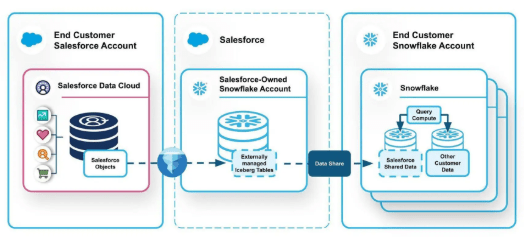
Salesforce Database Querying and Integration
One of the key features of Salesforce is its ability to integrate with other systems and query data efficiently. Salesforce offers several tools for querying and integrating data with external systems, including:
Preparing for a job interview? Explore our blog on Salesforce Interview Questions and Answers!
Performance Considerations in Salesforce Database
As Salesforce is a cloud-based platform, its database must be optimized to deliver fast performance for millions of users. Salesforce automatically indexes certain fields, which helps to speed up query performance. However, developers can also create custom indexes on frequently queried fields to further enhance performance. Additionally, Salesforce imposes limits on the number of records returned in a query and the total processing time for queries. Understanding these limits is crucial for writing efficient code and queries, ensuring that large data sets can be handled without negatively impacting performance. Guide to Salesforce Campaign also important to optimize queries by avoiding the retrieval of unnecessary fields or records. By using selective queries with proper filtering and leveraging best practices such as bulk processing, you can minimize the risk of hitting governor limits and improve the overall efficiency of your Salesforce instance.
Conclusion
Salesforce’s database architecture and structure are designed to provide powerful and scalable solutions for businesses of all sizes. Understanding the layers of Salesforce’s database—from metadata configuration to data storage and security gives businesses the ability to customize the platform, streamline data access, and enforce security controls. Salesforce’s flexible and dynamic database structure supports a wide range of business needs, from simple CRM functionalities to complex enterprise applications. Whether you’re an admin, developer, or user, understanding Salesforce’s database architecture is essential to optimizing your Salesforce Training instance and ensuring it aligns with your organization’s goals. By mastering Salesforce database concepts like objects, fields, relationships, and security, you will be well-positioned to take full advantage of the powerful features Salesforce has to offer.