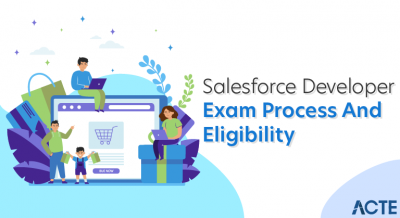- Introduction to Maps in Salesforce
- Key Map Methods Available in Salesforce
- Use Cases for Map Methods in Salesforce Development
- Best Practices for Using Map Methods in Salesforce
- Map Class Performance Considerations
- Debugging Maps in Salesforce
- Advanced Techniques with Maps in Salesforce
- Common Errors When Working with Maps in Salesforce
- Real-World Scenarios Where Maps Simplify Development
- Conclusion
Introduction to Maps in Salesforce
Maps in Salesforce are powerful data structures that allow you to store key-value pairs. They are part of the Apex programming language, which is Salesforce’s proprietary Apex programming language. Map methods in salesforce enable Salesforce developers to quickly access values based on a unique key, making it easier to manage and organize data. In the salesforce cloud, maps are typically used to handle relationships between records and ensure that Salesforce developers can access data efficiently.A Map in salesforce cloud consists of a collection of key-value pairs, where each key must be unique. Salesforce Training is typically an object or primitive type, and the value is the associated data. Maps in Salesforce can be used to store and retrieve related data, such as querying and manipulating records in bulk, improving code efficiency, and reducing the need for multiple queries.In Apex programming language, the Map Class Performance is the standard powerful data structure for these purposes. Understanding the key methods available in the Map class is crucial for Salesforce developers when creating efficient solutions and building scalable applications.
Key Map Methods Available in Salesforce
Here are the most commonly used methods in the Map class within Apex programming language:
- put(): The put() method allows you to add a key-value pair to a map. If the key already exists, the value will be updated with the new one.
- get(): The get() method retrieves the value associated with a given key. If the key does not exist, it will return null.
- containsKey(): The containsKey() method checks if a particular key exists in the map. It returns true if the key is found, otherwise false.
- remove(): The remove() method removes the key-value pair from the map. It can be used to delete a particular key-value pair by providing the key.
- size(): The size() method returns the total number of key-value pairs currently stored in the map
- clear(): The clear() method removes all key-value pairs from the map, effectively emptying it.
- keySet(): The keySet() method returns a set of all the keys in the map. This is useful if you need to iterate over the keys.
- values(): The values() method returns a list of all values in the SAAS vs PAAS in Salesforce. You can use this method to access all the associated values for the keys.
- putAll(): The putAll() method allows you to add all the key-value pairs from another map to the current map.
- clone(): The clone() method creates a shallow copy of the map. It is useful when you want to duplicate the map’s contents without affecting the original map.
Unlock your potential in Salesforce with this Salesforce Training .
Use Cases for Map Methods in Salesforce Development
Maps are used extensively in Salesforce development for various purposes. Some key use cases include:
- Bulk Processing of Records: When working with large datasets, maps can help reduce the number of queries and improve performance. For example, you can store records using IDs as keys and then perform batch updates or deletes in a single transaction, reducing the number of DML operations.
- Efficient Lookups: Maps allow quick lookups of data by key, making it ideal for scenarios where you need to check if a certain value already exists.
- Data Transformation: Maps are useful when transforming one type of powerful data structure into another. For example, you can transform a list of records into a SObject in Salesforce to facilitate more efficient data access in Salesforce development.
- Integration Scenarios: Maps can be used to organize data in integration scenarios, where you might need to match records from two different systems. Using maps, you can map records based on external keys, improving the data matching process.
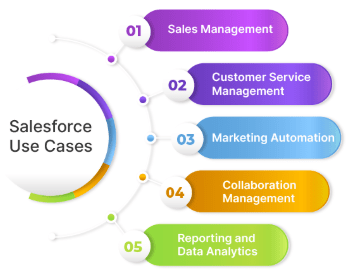
Best Practices for Using Map Methods in Salesforce
To ensure efficient and effective use of Maps in Salesforce, follow these best practices:
- Avoid Excessive DML Operations When processing data in maps, be cautious about performing DML operations (insert, update, delete) too frequently. Always aim to batch DML operations to minimize the number of transactions and ensure system scalability.
- Use Maps for Lookup Operations: Maps are ideal for looking up data based on a key. Instead of querying records repeatedly in loops, load them into a map and perform operations on them directly, reducing the number of queries and improving performance in map methods in salesforce cloud
- Handle Null Values Appropriately: When using the get() method, always handle cases where the key may not exist in the map. This can help prevent runtime exceptions from Benefits of Using Vlocity in Salesforce CRM thrown.
- Use put() Carefully: If you need to update values in a map, make sure the new value is meaningful and correctly formatted. Overwriting
- Nested Maps: Salesforce allows the creation of nested maps, meaning a map can contain another map as its value. This technique is especially useful when dealing with hierarchical or multilevel data structures, such as departments containing employee records. It provides a way to organize data logically and access it efficiently based on layered keys.
- Maps with Custom Objects: Maps in Salesforce aren’t limited to standard data types they can also use custom objects as keys or values. This enables developers to store and retrieve complex data structures with greater flexibility. Using custom objects in maps is particularly helpful when managing business-specific data relationships or performing advanced data manipulation within Apex.
Learn how to manage and deploy Salesforce Services by joining this Salesforce Training today..
Map Class Performance Considerations
While maps provide efficient key-value access, their performance can be impacted by several factors: Large Maps Storing a large number of key-value pairs in a map can increase memory consumption. Use maps efficiently by limiting their size based on your system’s capacity.Complex Data Types as Keys Maps require that keys be hashable. While basic data types such as strings and integers are ideal, using more complex types (like custom objects) as keys could result in performance issues. It’s essential to choose your key types carefully for optimal performance.
Debugging Maps in Salesforce
Debugging maps in Salesforce is an essential skill for identifying data issues and understanding how information is stored and retrieved. The primary method for inspecting map contents is using the System.debug() statement, which prints output to the debug logs in the Developer Console. Salesforce Training is especially helpful when checking the contents of large or complex maps during code execution. You can also iterate through each key-value pair in the map using a loop, allowing you to see how data is structured and identify any unexpected values. It’s important to verify that the keys you’re accessing actually exist to avoid null pointer exceptions. Using conditional checks before accessing keys or values helps prevent runtime errors. For nested maps, step-by-step inspection is recommended—start by debugging the outer map, then examine the inner maps individually. When using custom objects in maps, make sure to implement a meaningful toString() method if possible, to make debug output more readable. Additionally, always check the debug log level settings to ensure you’re capturing the necessary system and user-generated debug messages. Consistent debugging practices not only help during development but also make ongoing maintenance much easier.
Aspiring to lead in Salesforce? Enroll in ACTE’s Salesforce Master Program Training Course and start your path to success!
Advanced Techniques with Maps in Salesforce
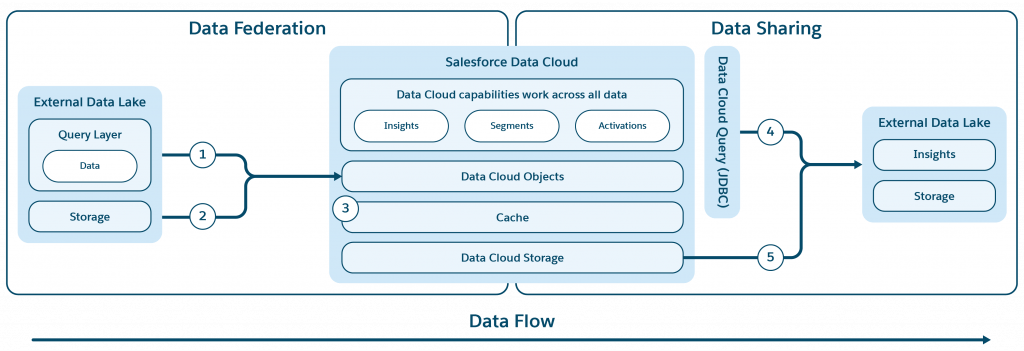
Common Errors When Working with Maps in Salesforce
When working with Maps in Salesforce Apex, developers often encounter errors such as null pointer exceptions when attempting to access a key that doesn’t exist or trying to insert duplicate keys without proper handling. It’s important to always check if a key exists using containsKey() before accessing or modifying its value. Additionally, when using complex keys like custom objects, failure to override equals() and hashCode() methods can lead to unexpected behavior. Understanding these common issues helps developers write more resilient and error-proof code. Improper use of maps in nested loops can also lead to performance Aggregate Queries in Salesforce. Developers sometimes mistakenly try to add null keys or values, which can throw exceptions. Overwriting values without checking for existing keys may also result in data loss. Failing to clear or reset maps between operations can introduce stale or incorrect data into business logic. Proper exception handling and thorough testing are essential when working with map structures in dynamic environments.
Boost your chances in Salesforce interviews by checking out our blog on Salesforce Interview Questions and Answers!
Real-World Scenarios Where Maps Simplify Development
Maps are invaluable in real-world Salesforce development scenarios such as bulk data processing, where you need to associate records by IDs (e.g., mapping Account IDs to related Contacts). They also streamline logic in triggers and batch classes by reducing SOQL queries and improving performance. For example, a Map can be used to preload and store data from the database to avoid repeated lookups within Guide to Salesforce Campaign, aligning with Salesforce’s governor limits. Another common use case is updating child records based on values in related parent records during mass updates. Maps can also support field-level transformations by mapping field names to custom logic or values. In data deduplication or merge processes, they help track unique identifiers efficiently. Additionally, when generating reports or summaries, Maps are perfect for grouping records dynamically. Overall, they provide structure and speed in logic-heavy, large-volume operations.
Conclusion
Maps are an essential and powerful data structure in Salesforce development, especially when it comes to handling large datasets and performing efficient lookups. The key methods available in the Map Class Performance —such as put(), get(), containsKey(), and remove()—allow developers to manage data in an Salesforce Training manner and improve the overall performance of Salesforce applications. By following best practices and understanding performance considerations, Salesforce developers can harness the full power of maps to build robust, scalable solutions in the salesforce cloud.