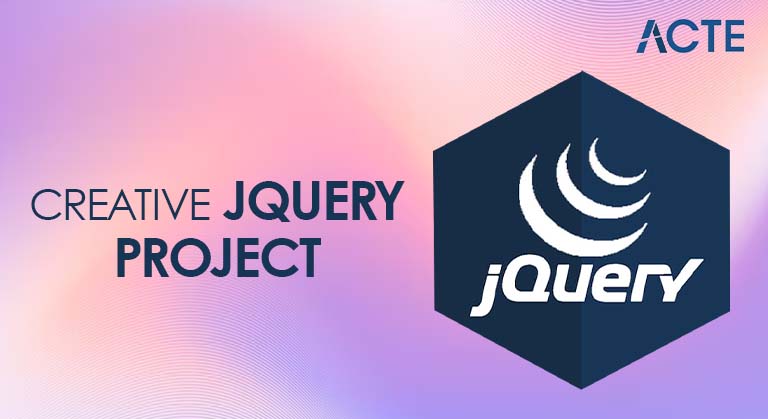
- Introduction to jQuery and Its Significance in 2025
- Interactive E-commerce Product Gallery
- Real-Time Chat Application
- Dynamic Form Builder
- Personalized Dashboard with Data Visualization
- Content Management System (CMS) Interface
- Image Gallery with Filters and Sorting
- Dynamic Pricing Table for Subscription Plans
- Conclusion
Introduction to jQuery and Its Significance in 2025
jQuery is a fast, small, and feature-rich JavaScript library that simplifies manipulating the Document Object Model (DOM), handling events, and performing AJAX operations. Initially created to make cross-browser JavaScript easier, jQuery is still a powerful tool for web development, particularly for smaller projects or where the rapid growth of interactive features is needed. Despite the dominance of modern frameworks such as React, Angular, and Vue, jQuery remains relevant in many web development scenarios. It simplifies complex tasks like DOM traversal, animation, event handling, and AJAX, making it easier for developers to build dynamic user interfaces. In 2025, with the rise of serverless architecture and dynamic web pages, jQuery continues to be a valuable tool for creating seamless user experiences without the overhead of full-fledged front-end frameworks. This collection of project ideas demonstrates jQuery’s versatility. If you want to learn more, consider enrolling in Web Designing & Development Courses which can help enhance your skills. They focus on building interactive, responsive, user-friendly applications using jQuery’s strengths. As developers continue to value simplicity and efficiency, learning jQuery will remain an essential skill in building modern web applications.
Interactive E-commerce Product Gallery
An e-commerce platform must provide a smooth and engaging browsing experience, often including dynamic product galleries. A common feature is filtering products by category, sorting them by price or rating, and viewing larger product images. jQuery can simplify the process of updating these elements dynamically without the need for full-page reloads.
Features:- Product Filters: Users can filter products based on categories, price ranges, and other attributes.
- Image Gallery: A dynamic image gallery with thumbnail previews, lightbox effects, and zoom-in capabilities.
- Real-time Sorting: Products can be sorted by parameters like price or popularity without refreshing the page.
- Add to Cart: Products can be added to a shopping cart with an instant visual update. Benefits:
Using jQuery, developers can efficiently handle event listeners for each interaction, such as clicks, hovers, or form submissions. The jQuery click() method, along with animation methods like .fadeIn() and .slideDown(), makes it easy to update the UI elements in real time. This project will help you learn how to manage complex DOM updates in a user-friendly way and how to create a highly interactive and visually appealing e-commerce experience. To build a strong foundation in web technologies, explore How to Become a Web Developer and gain insights into the skills and tools needed for a successful career in web development.
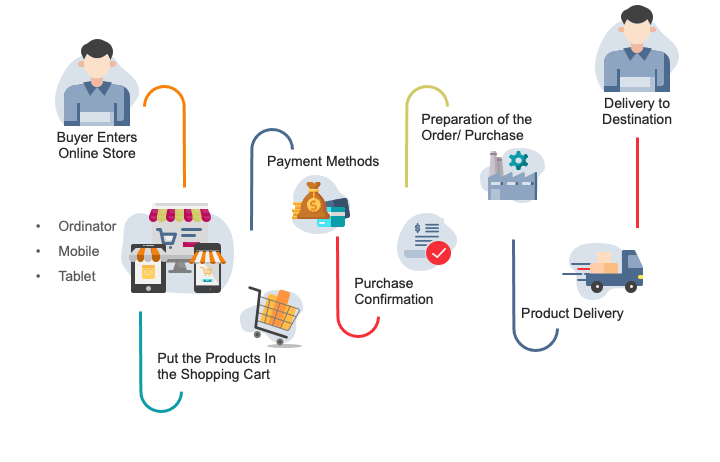
Real-Time Chat Application
Real-time communication is essential for modern web applications. Building a chat application where messages are sent and received instantly can be a great way to use jQuery to handle dynamic content. Although server-side technologies (like Node.js) are responsible for real-time functionality, jQuery can simplify user interface interactions, such as displaying messages, managing input fields, and updating the chat window in real-time. Enhancing your skills through a Web Developer Certification can help you better understand how to implement such features effectively in professional projects.
Features:- Instant Messaging: Users can send and receive messages in real-time, and the chat interface is immediately updated.
- User Presence: Display which users are online or typing.
- Notifications: Users receive visual notifications when new messages are received.
- Message Animations: Messages smoothly appear on the screen with jQuery animations like .fadeIn(). Benefits:
This project allows developers to explore asynchronous operations and real-time data handling. jQuery makes it easy to manipulate the DOM, update message contents dynamically, and manage UI changes efficiently. You can also use jQuery for smoother transitions and animations to enhance the user experience.
Dynamic Form Builder
Creating an intuitive form builder can be complex, but jQuery simplifies the process by managing dynamic form generation, validation, and submission with ease. A dynamic form builder allows users to create custom forms featuring various input types such as text boxes, radio buttons, checkboxes, and dropdowns without needing any programming knowledge. Key features of such a builder include a drag-and-drop interface for easily arranging form fields, customizable input options with specific labels and validation rules, and a real-time preview that shows changes as users build the form. jQuery also plays a vital role in validating form fields before submission, ensuring that all input data meets the required criteria. To deepen your understanding of state management in modern applications, explore What Is React Redux which offers insight into how dynamic data handling can be streamlined in complex interfaces. This type of project showcases how effectively jQuery can manipulate the DOM to create responsive, user-driven interfaces, while its built-in validation methods enhance form accuracy and user experience
Excited to Obtaining Your web developer Certificate? View The web developer course Offered By ACTE Right Now!
Personalized Dashboard with Data Visualization
A personalized dashboard allows users to monitor key data points, such as statistics, progress bars, and notifications. By integrating jQuery with charting libraries (like Chart.js or D3.js), you can create an interactive dashboard that allows users to visualize and interact with their data.
Features:- Customizable Widgets: Users can add or remove widgets displaying different types of data (e.g., tasks, metrics, notifications).
- Real-Time Data Updates: Use jQuery to refresh data periodically without requiring a full page reload.
- Interactive Graphs: Incorporate interactive charts that users can click or hover over for more details.
- Responsive Design: The dashboard should adjust dynamically based on the user’s device. Benefits:
Building a dashboard will allow you to combine jQuery with data visualization tools, handle dynamic content, and offer users a rich interactive experience. jQuery’s ability to manipulate HTML elements in real time makes it an excellent tool for these interactive applications.
Interested in Pursuing Web Developer Master’s Program? Enroll For Web developer course Today!
Content Management System (CMS) Interface
A CMS (Content Management System) interface enables users to manage digital content such as articles, blog posts, and images efficiently. By using jQuery, developers can build an interactive and responsive interface that allows users to add, edit, or delete content with ease. Key features include content creation through a WYSIWYG (What You See Is What You Get) editor, dynamic content loading based on categories or tags, and the ability to preview content before publishing. Additionally, jQuery’s AJAX functionality allows content to be managed and updated without refreshing the page, creating a seamless user experience. This project emphasizes the dynamic nature of content management and demonstrates how jQuery can be leveraged to manipulate and update data in real time. For those considering different development paths, understanding the comparison between Web Development vs App Development can provide valuable perspective on which technologies to focus on. It also offers practical experience with AJAX, enhancing the overall responsiveness and interactivity of the system.
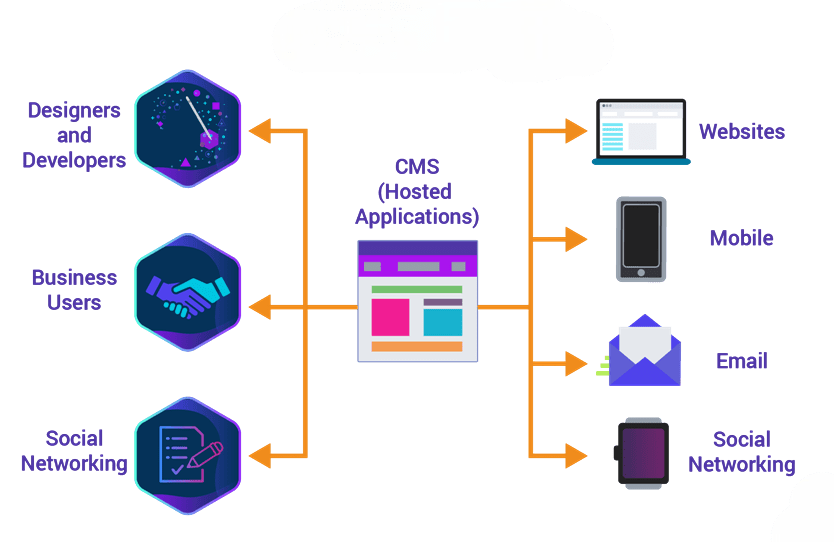
Image Gallery with Filters and Sorting
An image gallery with filtering and sorting is standard in many websites, especially portfolios and e-commerce platforms. jQuery can be used to implement interactive elements such as filters (e.g., categories or tags) and sorting by parameters like date or size.
Features:- Image Filters: Users can filter images by category, tags, or keywords.
- Dynamic Sorting: This allows users to sort images by various attributes such as size or name.
- Lightbox Effect: Clicking on an image opens a larger version in a modal window, allowing you to navigate through other images.
- Infinite Scroll: New images load as the user scrolls down, preventing page reloads. Benefits:
This project will allow you to use jQuery’s event handling and DOM manipulation capabilities to build an interactive and smooth user interface. Filters, sorting, and dynamic content loading will enhance your understanding of jQuery’s versatility in handling complex UI tasks.
Dynamic Pricing Table for Subscription Plans
A dynamic pricing table provides users with a clear way to compare various subscription plans or pricing tiers based on features and costs. With the help of jQuery, this table can be made interactive, allowing it to update in real time based on user actions such as selecting different plans or adjusting the quantity of services. Key features include plan selection, where users can switch between pricing tiers and see immediate updates; feature comparison, which highlights what each plan includes; and price adjustments that respond instantly when users modify quantities like the number of users or services. Additionally, the table should be responsive, adapting smoothly to different screen sizes for an optimal viewing experience. This type of project showcases jQuery’s capability to handle dynamic user interactions within a table format, offering an efficient way to reflect changes without reloading the page. Developers looking to enhance similar functionality in React can benefit from understanding how to use the Map Function in React JS which is essential for rendering lists dynamically based on user input or state.
Conclusion
jQuery continues to be an essential tool for building dynamic and interactive web applications. With its powerful ability to manipulate the DOM, handle events, and integrate seamlessly with AJAX, it simplifies complex tasks in modern web development. The project ideas provided offer a great chance for developers to improve their skills while creating real-world applications that can be added to their portfolios. By tackling these projects, developers can learn how to build engaging, user-friendly interfaces that respond to user input in real time. These projects focus on creating web applications that are not only functional but also interactive and visually appealing, elevating the overall user experience. Mastering jQuery through these hands-on projects equips developers with the tools to create polished web applications that can be showcased to potential employers or clients. If you want to enhance your skills further, consider exploring Web Designing Training Ultimately, working on such projects enables developers to stay competitive in the ever-evolving field of web development.

