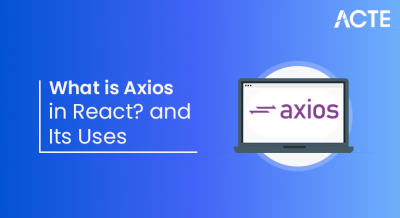- Introduction to Pagination
- Why Use Pagination?
- Basic Pagination Example
- Client-Side Pagination
- Server-Side Pagination
- Pagination Using React Hooks
- Handling Large Data Sets
- Conclusion
Introduction to Pagination
Pagination is a fundamental technique used in web development to manage and display large sets of data by dividing them into smaller, more manageable sections called pages. This approach is especially useful when dealing with extensive lists such as search results, product catalogs, blog posts, or user comments. Instead of presenting a long list all at once, which can overwhelm users and clutter the interface, pagination breaks the content into chunks, allowing users to consume information gradually and in a more organized way. This improves the overall user experience by making content easier to read and navigate. From a performance perspective, pagination plays a crucial role in optimizing both client-side and server-side resources. By loading only a portion of the total data per page, the server reduces the amount of data sent over the network, which decreases bandwidth usage and server load. This technique, often used in modern web development, is essential for optimizing performance and user experience. Concepts like pagination, lazy loading, and API efficiency are commonly covered in Web Developer Certification Courses helping developers build scalable and high-performing web applications. This leads to faster response times and a smoother interaction for users. On the client side, rendering fewer items reduces memory consumption and processing time, helping the application remain responsive even on devices with limited resources. Pagination also improves usability by providing users with clear navigation options, such as numbered page links and next or previous buttons. These controls help users explore data systematically without feeling lost or overwhelmed by the volume of information. Overall, pagination is an essential practice that balances data accessibility, application performance, and user experience in modern web applications.
Would You Like to Know More About Web Developer? Sign Up For Our Web Developer Courses Now!
Why Use Pagination?
Pagination is essential in modern web development, especially when managing large datasets. One of the primary benefits of using pagination is the improvement of user experience. When a user is faced with a massive amount of data presented all at once, it can be overwhelming and difficult to navigate. Pagination solves this by breaking the content into manageable sections, allowing users to browse information at their own pace and maintain focus without distraction. This organized approach keeps the interface clean and improves usability. Tools like the enroll our React Native Elements toolkit make it easier for developers to implement such features with pre-built, customizable UI components that enhance user experience and maintain design consistency across mobile apps. Another significant advantage is the reduced load on the server. Instead of retrieving the entire dataset in a single request, which can consume extensive resources, the server delivers only a limited portion of data for each page view. This targeted delivery not only saves bandwidth but also enhances the efficiency and scalability of the system, particularly when accessing large databases. Pagination also plays a key role in improving website performance. Since the browser only needs to load a small amount of data at a time, page rendering is faster and smoother. This is especially beneficial for users on slower networks or using devices with limited processing power.
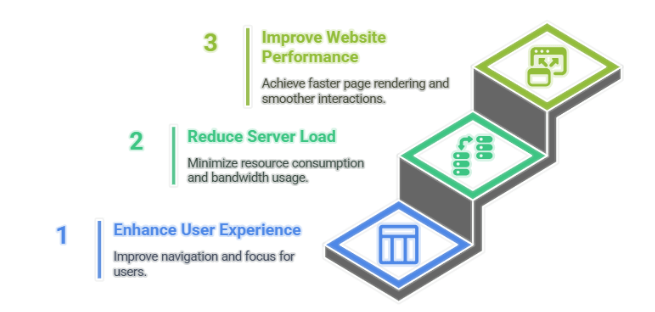
In addition, pagination offers users more control over how they consume content. They can move to specific pages or navigate through results in a structured manner based on their needs. From an SEO perspective, pagination makes websites more accessible to search engines. It allows crawlers to index large volumes of content efficiently without redundancy, which contributes to better search engine rankings.
Basic Pagination Example
- Understanding Pagination Purpose: Pagination helps divide large data sets into smaller pages, improving user experience and application performance by loading only a limited number of items at a time.
- Setting Up State: To implement pagination, start by creating a state variable to track the current page number. For example, using React, you can use useState to store the page number and update it when users navigate between pages.
- Defining Items Per Page: Set how many items to show per page like 10 or 20. This number helps determine which items to display based on the current page. Knowing this logic is key for web projects and should be featured in a strong web developer resume to show skills in data handling and UI design.
- Calculating Displayed Data: Using the current page and items per page, slice the data array to get only the relevant items. For example, for page 2 with 10 items per page, you display items from index 10 to 19.
- Creating Navigation Controls: Add buttons or links to navigate between pages. These controls typically include “Previous” and “Next” buttons and may also include numbered page links for direct access.
- Handling Button Clicks: Add event handlers to update the current page state when users click on navigation buttons. Ensure to disable the “Previous” button on the first page and “Next” button on the last page to avoid invalid navigation.
- Rendering Paginated Data: Finally, render the sliced data items inside your component, updating the displayed list as the current page changes. This provides a smooth, user-friendly paginated view of your data.
- Definition: Client-side pagination refers to the technique where the entire dataset is loaded into the client’s browser first, and then JavaScript is used to divide and display the data in pages. This approach is suitable for small to moderately sized datasets.
- Data Loading: Since all data is fetched at once from the server or a local source, the initial load time may be longer compared to server-side pagination. However, once loaded, navigating between pages is fast and smooth without additional server requests.
- Implementation: Client-side pagination is typically implemented using JavaScript to slice the data array based on the current page number and items per page. State management libraries or React’s useState hook often track page changes. Understanding the Role of the DOM in React especially how the Virtual DOM efficiently updates only necessary components, is crucial for maintaining performance during such updates.
- User Experience: This method provides a seamless user experience since page changes do not require network calls, resulting in instant updates. Users can quickly navigate between pages without waiting for server responses.
- Limitations: Client-side pagination is not suitable for very large datasets because loading all data at once can cause high memory usage, slow down the browser, and negatively affect performance on low-end devices.
- Use Cases: This technique is ideal for applications with relatively small datasets or where data size is limited, such as displaying a fixed list of products, user comments, or small reports.
- Enhancements: Developers often combine client-side pagination with filtering and sorting to improve usability. Libraries like React Table provide built-in support for these features, making client-side pagination easier to implement.
- Using useState for Page Tracking: React Hooks allow you to easily manage the current page number using the useState hook. This state variable controls which subset of data is displayed on the page and updates when users navigate between pages.
- Setting Items Per Page: Define a constant or state variable for the number of items to show per page. This determines how many data entries appear at once and helps calculate which items to display based on the current page.
- Calculating Paginated Data: Use array methods like slice to extract a subset of the data corresponding to the current page. For example, if you are on page 2 and showing 10 items per page, slice the data array from index 10 to 19.
- Creating Navigation Handlers: Create functions to update the current page when users click “Next” or “Previous.” These ensure the page number stays within valid limits. Skills like this are valuable, and the salary for a Full Stack Developer often ranges from $70K–$120K+, based on experience and location.
- Rendering Pagination Controls: Render buttons or links for pagination navigation. You can include “Previous” and “Next” buttons and optionally page numbers for direct navigation. Disable buttons appropriately when at the beginning or end of the data.
- Dynamic Page Numbers: Calculate the total number of pages by dividing the length of your dataset by the number of items per page. Use this to dynamically render page numbers so users can jump to any page.
- Integrating with Effects: Use the useEffect hook if you need to fetch new data when the page changes, especially in server-side pagination scenarios. For client-side pagination, useEffect can help update other states in response to page changes.
Interested in Obtaining Your Web Developer Certificate? View The Web Developer Courses Offered By ACTE Right Now!
Client-Side Pagination

Server-Side Pagination
Server-side pagination is a technique used in web development where data is divided and delivered to the client in segments directly from the server. This method is especially beneficial when dealing with large datasets, as it prevents the need to load all records at once, which can significantly slow down performance and increase resource consumption. In server-side pagination, the client sends a request specifying which page of data is needed, often along with additional parameters such as page size, sorting order, or search filters. The server then processes this request, retrieves only the relevant data from the database, and returns it to the client. This approach offers several advantages. First, it reduces the amount of data transmitted over the network, which leads to faster load times and improved application responsiveness. Techniques like this are commonly taught in Web Developer Certification Courses, where developers learn to optimize web applications for performance and scalability. Second, it lowers the memory and processing load on the client device, making the application more accessible on devices with limited resources. Server-side pagination is also more scalable, as it allows systems to efficiently handle large volumes of data without compromising performance. Implementing server-side pagination typically involves backend logic using technologies such as Node.js, PHP, Python, or Java, in conjunction with a database like MySQL, PostgreSQL, or MongoDB. It is commonly used in data-intensive applications such as admin panels, analytics dashboards, e-commerce platforms, and content management systems. Overall, server-side pagination ensures that both the server and client operate efficiently, maintaining performance and scalability while providing a better user experience in data-driven web applications.
To Earn Your Web Developer Certification, Gain Insights From Leading Data Science Experts And Advance Your Career With ACTE’s Web Developer Courses Today!
Pagination Using React Hooks
Handling Large Data Sets
When working with large datasets, implementing efficient pagination is essential for maintaining both performance and user experience. As data volume grows, loading and rendering all records at once can overwhelm the client, increase load times, and place unnecessary strain on server resources. To address these issues, developers can adopt several smart pagination strategies. One effective method is lazy loading, where only the data needed for the current view is fetched instead of loading the entire dataset. This improves performance and efficiency key skills that impact roles and compensation. The average Software Engineer salary ranges from $80K to $130K+, depending on experience, location, and tech stack. This helps keep the application lightweight and responsive. Another popular approach is infinite scrolling, which is commonly used in social media feeds and content-heavy platforms. With infinite scrolling, additional data is loaded dynamically as the user reaches the bottom of the page, creating a seamless and engaging browsing experience without traditional pagination buttons. Chunked loading is also a useful strategy, where data is loaded in defined blocks or chunks as the user navigates or scrolls through the content. This provides a balance between performance and control, giving users visual cues about data loading while keeping resource usage in check. When implementing server-side pagination, performance can be further optimized by using caching mechanisms. Caching frequently requested data in memory can significantly reduce response times, decrease the load on the database, and improve the overall speed of the application. Together, these techniques ensure that large datasets are handled efficiently, maintaining fast performance while providing users with a smooth and intuitive experience. Selecting the right approach depends on the specific use case, user expectations, and infrastructure requirements of the application.
Conclusion
Pagination is a fundamental technique in web development that plays a key role in enhancing user experience, optimizing server performance, and organizing the presentation of large datasets. It allows developers to break up extensive data into manageable sections, making it easier for users to navigate content without being overwhelmed. This approach not only improves readability but also ensures that web applications remain responsive and efficient, even when handling vast amounts of data. There are two primary types of pagination: client-side and server-side. Client-side pagination loads all data upfront and manages the display of data within the browser. It is well-suited for smaller datasets where quick access to all content is important. However, it may lead to performance issues if the dataset is too large, as it can increase page load time and browser memory usage. These performance considerations, along with techniques for managing data display effectively, are often covered in Web Designing Training which equips learners with the skills to create efficient, user-friendly web interfaces. In contrast, server-side pagination fetches only a limited number of records at a time from the server based on user interaction. This method is ideal for large-scale applications, as it reduces the load on both the client and server while improving scalability and speed. Choosing the right pagination method depends on the specific needs of your application, such as data volume, user expectations, and infrastructure. By understanding the advantages and limitations of each approach and applying best practices, developers can implement effective pagination solutions. Utilizing reliable libraries and frameworks also helps streamline development and maintain performance. Ultimately, thoughtful use of pagination contributes to a smoother, faster, and more user-friendly web experience.