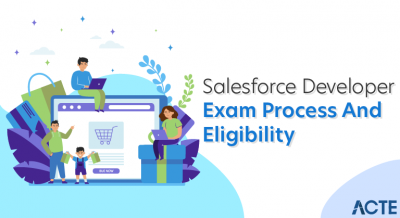- Introduction to Approval Processes in Salesforce
- Purpose and Benefits of Approval Processes
- Components of Approval Processes
- Creating an Approval Process
- Defining Approval Steps
- Approval Actions and Rejection Actions
- Automating Approval Processes with Flows
- Monitoring and Managing Approvals
Introduction to Approval Processes in Salesforce
Approval processes in Salesforce offer a structured and automated workflow designed to review and approve records before they move forward in a business process. By clearly defining the path a record must follow to gain approval, these processes help organizations enforce consistency, compliance, and accountability in decision-making. Whether it’s approving sales discounts, expense reports, contracts, or service requests, approval processes ensure that each step is reviewed by the appropriate stakeholders. One of the primary benefits of using approval processes is automation. Once a record is submitted for approval, Salesforce automatically routes it to the designated approvers based on predefined criteria. Notifications are sent, records can be locked to prevent changes, and specific actions such as field updates or email alerts are triggered based on the approval outcome, as covered in Salesforce Training. This reduces manual effort and speeds up the overall workflow. Additionally, approval processes maintain an audit trail by logging each approval step, including who approved or rejected the record and when. This visibility supports compliance with internal policies and external regulations, making it easier to track decisions and address accountability. Salesforce approval processes are highly customizable. Organizations can set entry criteria to control which records enter the process, define multiple approval steps, and configure actions for approval, rejection, or recall. This flexibility allows businesses to tailor the workflow to their unique needs. In summary, approval processes in Salesforce are essential tools for streamlining complex workflows, ensuring compliance, enhancing transparency, and improving operational efficiency in organizations of all sizes.
To Earn Your Salesforce Certification, Gain Insights From Leading Data Science Experts And Advance Your Career With ACTE’s Salesforce Training Today!
Purpose and Benefits of Approval Processes
Approval processes in Salesforce serve the purpose of automating and standardizing the review and approval of records within an organization. By providing a clear, predefined workflow, they ensure that important business decisions such as approving discounts, contracts, or expense reimbursements follow consistent rules and involve the right stakeholders. This structured approach reduces the risk of errors, unauthorized changes, or missed approvals, promoting compliance with company policies and regulatory requirements, supported by Salesforce Database Architecture. One of the key benefits of approval processes is enhanced efficiency. Automation eliminates the need for manual follow-ups and reminders, accelerating the approval cycle and freeing up employees to focus on higher-value tasks. Notifications and automated actions, such as locking records or updating fields, help maintain data integrity and keep the process moving smoothly without delays.
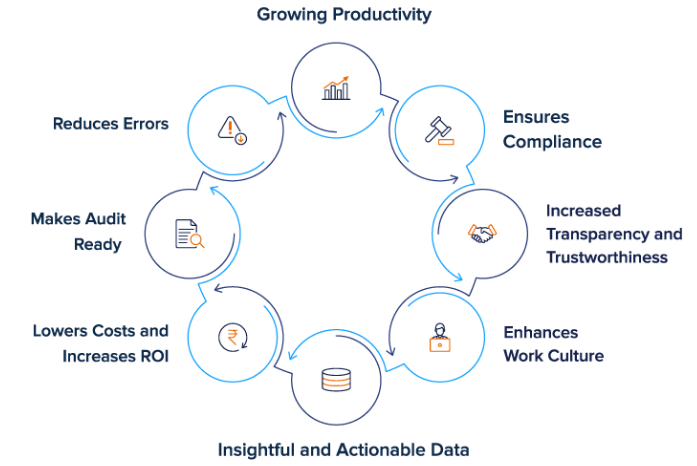
Another significant advantage is improved transparency and accountability. Every approval step is recorded with details on who approved or rejected a record and when, creating a comprehensive audit trail. This visibility supports compliance audits and helps managers identify bottlenecks or areas needing improvement. Additionally, Salesforce approval processes are highly customizable, allowing organizations to tailor workflows to fit their unique business rules. Overall, approval processes increase operational control, reduce errors, and improve communication, making them essential for organizations that require structured and reliable decision-making frameworks.
Components of Approval Processes
- Entry Criteria: Conditions based on record fields that determine which records enter the approval process for example, only deals over $50,000 require approval.
- Approval Steps: Define the sequence of approvers who review and approve the record; approvers can be individual users, managers, or dynamically assigned based on record ownership.
- Initial Submission Actions: Automated actions triggered immediately after submission, such as locking the record to prevent edits or sending notification emails to approvers, are important for Understanding OWD in Salesforce for Security.
- Approval Actions: Actions executed automatically after approval, including field updates (e.g., changing status to “Approved”), email alerts, task creation, or outbound messages.
- Rejection Actions: Triggered if a record is rejected, often including field updates (e.g., status set to “Rejected”), email notifications, or follow-up task creation.
- Recall Actions: Actions that occur if the submitter withdraws the approval request before a decision, such as unlocking the record or sending notifications.
- Final Approval and Rejection Settings: Define the outcome after the process completes, including record locking or unlocking and additional notifications based on approval or rejection.
- Define the Objective: Clearly identify the business goal for the approval process, such as approving discounts, contracts, or expense reports, to tailor the workflow effectively.
- Navigate to Approval Processes: In Salesforce Setup, go to Process Automation-Approval Processes and select the object (e.g., Opportunity, Case) for which you want to create the approval process.
- Start a New Approval Process: Choose “Create New Approval Process” and use the standard or jump start wizard to guide you through the setup, including naming the process and configuring entry conditions, as demonstrated in Salesforce Training.
- Set Entry Criteria: Define conditions that records must meet to enter the approval process, ensuring only relevant records trigger the workflow, such as deals over a certain amount.
- Configure Approval Steps: Specify who will approve the records at each step, which can include individual users, managers, or dynamic approvers, and set up multiple steps if needed.
- Define Approval and Rejection Actions: Automate post-decision tasks like field updates, email notifications, task creation, or outbound messages to streamline processes after approval or rejection.
- Activate and Test: Activate the approval process and run tests with sample records to verify it functions correctly. Refine the process based on testing outcomes and user feedback.
- Definition of Approval Actions: Approval actions are automated tasks triggered when a record successfully passes an approval step in a Salesforce approval process. They help streamline post-approval activities without manual intervention.
- Definition of Rejection Actions: Rejection actions are automated tasks executed when a record is rejected during the approval process. These actions manage the record’s status and notify relevant users about the rejection.
- Common Approval Actions: Typical approval actions include field updates, email notifications, follow-up tasks, and outbound messages, key features in Salesforce vs. Salesforce Platform.
- Common Rejection Actions: Rejection actions often involve updating fields to reflect the rejection status, sending email alerts to the record owner or manager, and creating tasks to address issues or resubmit the record.
- Automation Benefits: Both approval and rejection actions reduce manual workload by automatically updating records and notifying users, improving efficiency and accuracy within approval workflows.
- Flexibility and Customization: Salesforce allows customizing both approval and rejection actions to fit specific business processes, ensuring the right steps occur after approval or rejection.
- Improved Communication and Tracking: By automating notifications and updates, these actions keep all stakeholders informed and provide clear tracking of the approval process, which enhances accountability and transparency.
Interested in Obtaining Your Salesforce Certificate? View The Salesforce Training Offered By ACTE Right Now!
Creating an Approval Process
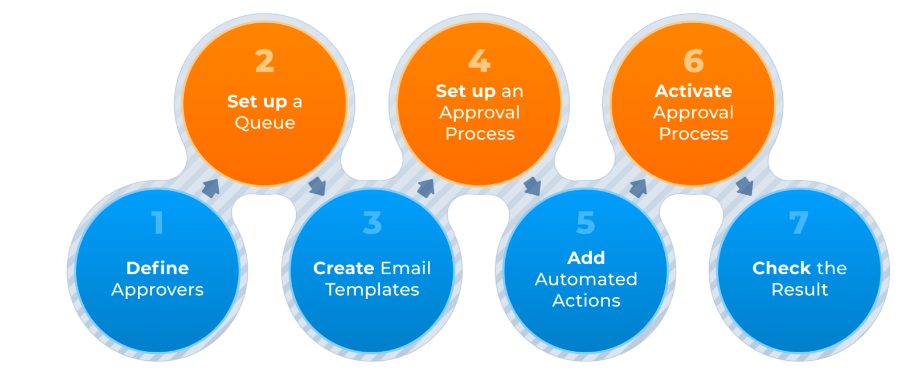
Defining Approval Steps
Defining approval steps is a critical part of designing an effective approval process in Salesforce. Approval steps outline the specific sequence of reviews that a record must go through before receiving final approval. Each step identifies who the approvers are, the conditions under which the approval step is triggered, and the actions that should occur based on approval or rejection. When defining approval steps, organizations determine the hierarchy or chain of responsibility involved in decision-making. Approvers can be individual users, roles, groups, or dynamically assigned based on record ownership or related fields using Salesforce SOQL. This flexibility allows businesses to model real-world approval workflows, whether it requires one person’s sign-off or multiple levels of authorization. Additionally, conditions can be applied to each step to control when and how a record moves through the process. For example, a sales discount above a certain percentage may require approval from a sales manager first, then escalate to a director for final sign-off. This conditional routing ensures that only relevant approvers review the record, streamlining the workflow. Approval steps also define what happens after a decision is made, including triggering approval or rejection actions such as field updates, email alerts, or task assignments. By carefully defining these steps, organizations ensure clear accountability, improve efficiency, and maintain compliance throughout the approval process. This structured approach helps prevent bottlenecks and supports consistent business operations.
Are You Interested in Learning More About Salesforce? Sign Up For Our Salesforce Training Today!
Approval Actions and Rejection Actions
Automating Approval Processes with Flows
Automating approval processes with Salesforce Flows offers a powerful way to enhance flexibility and efficiency beyond the standard approval process setup. Flows allow organizations to design custom, automated workflows that can handle complex business logic, multiple conditions, and dynamic routing based on real-time data. Unlike traditional approval processes, which follow a fixed path, Flows provide greater control over how and when approval requests are sent and processed. Using Flows, you can build automation that dynamically evaluates record data, determines the appropriate approvers, and sends approval requests without manual intervention. This is particularly useful in scenarios where approval criteria are complex or involve multiple decision points, similar to how Map Methods in Salesforce handle complex logic. Flows can also incorporate screens for user input, loops for handling multiple records, and integration with other Salesforce automation tools like Process Builder and Apex. Additionally, Flows enable you to automate post-approval actions seamlessly. For example, once an approval is granted, a Flow can update related records, send customized notifications, or trigger other business processes automatically. Rejection paths can also be automated, providing clear feedback to submitters and initiating corrective steps. By leveraging Flows to automate approval processes, organizations gain improved agility and scalability. This approach reduces administrative overhead, minimizes errors, and ensures that approval workflows align precisely with evolving business requirements. As Salesforce continues to enhance Flow capabilities, using them for approval automation becomes a best practice for complex and dynamic business environments.
Are You Preparing for Salesforce Jobs? Check Out ACTE’s Salesforce Interview Questions and Answers to Boost Your Preparation!
Monitoring and Managing Approvals
Monitoring and managing approvals in Salesforce is essential to ensure that approval processes run smoothly, decisions are made promptly, and business workflows stay on track. Salesforce provides several tools and features to help administrators and users keep a close eye on approval requests and their status throughout the process. One key feature is the Approval History related list on records, which displays a detailed log of all approval actions taken including who approved or rejected the record, comments, and timestamps. This visibility helps users track progress and audit past decisions for compliance or review purposes. Salesforce also offers Approval Process Queues that list pending approval requests assigned to specific users or groups, a feature often explained in Salesforce Training. Users can access their approval queues via the Salesforce interface or email notifications, ensuring they stay informed and can take timely action. Administrators can monitor overall process health using reports and dashboards tailored to approval statuses, such as pending approvals, completed approvals, and rejected requests. These insights help identify bottlenecks or delays, enabling proactive management and optimization of workflows. Additionally, Salesforce allows recall and re-submission of approval requests if corrections are needed, giving submitters flexibility to manage their approvals effectively. By actively monitoring and managing approvals, organizations improve transparency, reduce delays, and maintain accountability in their decision-making processes. This results in more efficient workflows, better compliance, and enhanced collaboration across teams.