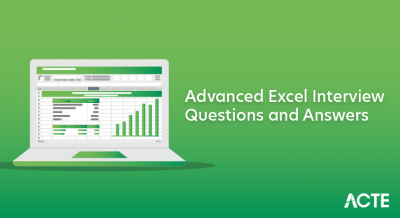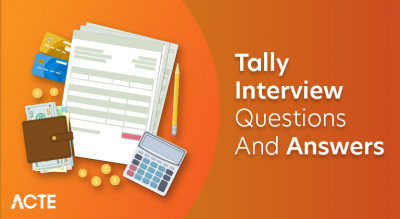Tableau is a powerful and fastest growing data visualization tool used in the Business Intelligence Industry. It helps in simplifying raw data into the very easily understandable format. The great thing about Tableau software is that it doesn’t require any technical or any kind of programming skills to operate. The tool has garnered interest among the people from all sectors such as business, researchers, different industries, etc.
1. What is Tableau?
Ans:
Tableau is a data visualization tool for creating interactive and shareable visualizations from various data sources.
2. Explain the difference between Tableau Desktop and Tableau Server.
Ans:
Create interactive and intelligent visualizations of data using Tableau Desktop, a standalone data visualization application. Tableau Server, on the other hand, is a web-based platform that enables sharing, collaboration, and secure distribution of Tableau Desktop-created visualizations across an organization, promoting data-driven decision-making.
3. What dimensions and measurements does Tableau use?
Ans:
Tableau uses dimensions to represent qualitative categorical data, such as names or categories, and measurements (also known as measures) to represent quantitative numerical values, like quantities or amounts, which can be aggregated for analysis.
4. What is a dashboard in Tableau?
Ans:
A dashboard in Tableau is a consolidated visual display that combines multiple worksheets and interactive elements like charts, graphs, and filters. It provides a comprehensive view of data insights, enabling users to analyze and make informed decisions at a glance.
5. How can you connect Tableau to data sources?
Ans:
Tableau can connect to data sources through various methods: direct connections to databases, file imports (Excel, CSV), cloud-based sources, and live or extracted data for efficient analysis. It offers a user-friendly interface to establish connections and create visualizations from diverse data sets.
6. Explain the Show Me feature in Tableau.
Ans:
The Show Me feature in Tableau is a powerful tool designed to assist users in quickly generating suitable and visually appealing visualizations for their data. It provides recommendations based on the dimensions and measures selected by the user. By analyzing the data structure, Show Me suggests the most appropriate visualization types to effectively communicate insights and patterns.
7. What are marks and shelves in Tableau?
Ans:
In Tableau, marks represent individual data points within visualizations, while shelves are containers where dimensions and measures are placed to determine the arrangement and appearance of marks.
8. How do you create a bar chart in Tableau?
Ans:
To create a bar chart in Tableau, drag a dimension to the “Columns” shelf and a measure to the “Rows” shelf. Tableau automatically generates a vertical bar chart, visualizing the distribution of the measure across the categories of the dimension.
9. What is a filter in Tableau?
Ans:
A filter in Tableau is a tool that restricts the data displayed in a visualization by applying specific conditions or criteria, helping users focus on relevant subsets of information within their datasets.
10. Explain context filters and their usage.
Ans:
Context filters in Tableau are applied before other filters in a visualization. They create a subset of data that becomes the context for subsequent calculations and filters. Context filters are handy when you want to perform complex calculations on a specific subset of data or when you want to optimize performance by limiting the data before applying more detailed filters.
11. What are the parameters in Tableau?
Ans:
Parameters in Tableau are dynamic values that allow users to input and control variables, influencing calculations, filters, and visual elements in a visualization. They provide an interactive way to modify aspects of a view without altering the original data or changing the structure of the worksheet.
12. How do you create a parameter in Tableau?
Ans:
To create a parameter in Tableau, right-click on the “Data” pane, select “Create Parameter,” provide a name, data type, and set allowable values. Adjust settings like data range, step size, and display format, then use the parameter in calculations, filters, and other aspects of your visualization.
13 . How does Tableau handle geospatial data?
Ans:
Tableau handles geospatial data by allowing users to plot geographic dimensions (e.g., latitude, longitude) on maps, enabling the creation of visualizations that depict geographical relationships. It supports various map types, offers built-in geocoding for location data, and provides tools for custom geocoding to visualize spatial insights effectively.
14. How do you create a map in Tableau?
Ans:
To create a map in Tableau, drag a geographic dimension (e.g., “Country,” “City”) to the “Rows” shelf and a measure (e.g., “Sales,” “Population”) to the “Size” shelf. Choose a map mark type (e.g., circle, filled map) and Tableau automatically plots the data points. Further customize the map by adding labels, tooltips, and additional dimensions or measures for more context and insights.
15. What is geocoding in Tableau?
Ans:
Geocoding in Tableau is the process of converting textual location data (such as addresses, cities, or countries) into geographic coordinates (latitude and longitude). It enables Tableau to accurately place data points on a map, allowing users to create visualizations that showcase spatial relationships and insights based on real-world locations. Tableau provides both built-in geocoding capabilities and the option to use custom geocoding files for enhanced accuracy and flexibility.
16. How can you create custom territories on a map in Tableau?
Ans:
To create custom territories on a map in Tableau, follow these steps:
- Define your custom territories by grouping geographic dimensions into regions using calculated fields based on specific criteria.
- Drag your calculated field representing the custom territories onto the “Color” shelf to assign different colors to each territory.
- Customize the legend and tooltips to provide context, allowing users to visualize and analyze your data through the lens of your custom territories.
17. What is a calculated field in Tableau?
Ans:
A calculated field in Tableau is a user-defined field created by applying formulas, functions, and expressions to existing data. It enables users to perform custom calculations on data within a visualization, helping to derive new insights, metrics, or dimensions not directly available in the original dataset. Calculated fields expand the analytical capabilities of Tableau by allowing users to create tailored calculations specific to their analysis goals.
18. How do you write a fundamental calculation in Tableau?
Ans:
To write a fundamental calculation in Tableau, use the calculation editor. Drag dimensions and measures into the editor, and use operators (+, -, *, /) and functions (SUM, AVG, IF) to construct your formula, such as [Sales] * 0.1, to calculate 10% of the sales.
19. Explain LOD expressions in Tableau.
Ans:
Level of Detail (LOD) expressions in Tableau enable users to control the granularity of calculations independently from the visualization’s dimensions. They allow you to perform calculations at different levels, such as across the entire dataset (Fixed), for each dimension member (Include), or excluding specific dimensions (Exclude). LOD expressions provide flexibility in analyzing data with varied levels of detail while maintaining the desired context.
20. What is a table calculation in Tableau?
Ans:
Level of Detail (LOD) expressions in Tableau enable users to control the granularity of calculations independently from the visualization’s dimensions. They allow you to perform calculations at different levels, such as across the entire dataset (Fixed), for each dimension member (Include), or excluding specific dimensions (Exclude). LOD expressions provide flexibility in analyzing data with varied levels of detail while maintaining the desired context.
21. What is data blending in Tableau?
Ans:
Data blending in Tableau refers to combining data from multiple data sources or tables, even with different structures, into a single visualization. It allows users to analyze and correlate data from diverse sources without data integration or merging beforehand.
22. How do you perform data blending in Tableau?
Ans:
To perform data blending in Tableau, connect to multiple data sources, and drag a standard dimension from one source to a worksheet. Tableau automatically detects the relationship and enables you to blend data by using fields from both sources in the exact visualization.
23. What are the different types of joins in Tableau?
Ans:
In Tableau, there are four main types of joins: Inner Join (returns only matching rows), All rows from the left table and matching rows from the right are returned by a left join, and all rows from the right table and matching rows from the left are returned by a right join and Full Outer Join (returns all rows from both tables). These joins allow you to combine data from tables based on standard fields.
24. What are dashboard actions in Tableau?
Ans:
Dashboard actions in Tableau are interactive elements that enable users to link multiple visualizations within a dashboard, enhancing the user experience and facilitating exploration of data. These actions create connections between marks in different visualizations, allowing users to interact with one visualization to affect the data displayed in another. Dashboard actions can be set up for filtering, highlighting, URL navigation, and more, providing a dynamic and cohesive way to navigate and analyze data within a single dashboard
25. How can you create a filter action in Tableau?
Ans:
Creating a filter action in Tableau involves establishing an interactive connection between different visualizations within a dashboard. This connection allows users to select data points in one visualization to influence the data displayed in another. To create a filter action, start by opening the dashboard you want to enhance. Next, navigate to the “Dashboard” menu and select “Actions.” In the “Actions” dialog box, click on “Add Action” and choose “Filter.” Specify the source visualization from which users will select data points, then select the target visualization that will be affected by the filter action.
26. What is a parameter action in Tableau?
Ans:
A parameter action in Tableau is an interactive feature that empowers users to modify parameter values, thereby influencing calculations, filters, and visual elements within a dashboard. Unlike filter actions that impact data directly, parameter actions enable users to control aspects of a visualization without altering the underlying data. By establishing a connection between a user’s interaction and a parameter’s value, parameter actions offer a flexible and engaging way to customize the behavior and appearance of visualizations in response to user input.
27. How can you add interactivity to a dashboard?
Ans:
- Use Dashboard Actions: Create filter, highlight, or URL actions to link visualizations, allowing users to interact by selecting data points, applying filters, or navigating to external content.
- Incorporate Parameters: Utilize parameter actions to enable users to modify parameter values, altering calculations, thresholds, and visual aspects.
- Include Quick Filters: Add quick filters to provide users with the ability to control data subsets directly from the dashboard, enhancing their ability to explore and analyze the data dynamically.
28. Explain the concept of a heat map in Tableau.
Ans:
A heat map in Tableau is a data visualization technique that uses color to represent the density or intensity of values within a two-dimensional grid. It is particularly effective for displaying relationships between two categorical variables, often showing the distribution of data points across various intersections. The colors in a heat map range from cooler to warmer hues, with cooler colors representing lower values and warmer colors representing higher values.
29. What is a treemap in Tableau?
Ans:
A treemap in Tableau is a hierarchical data visualization that displays nested rectangles, with each rectangle representing a category or sub-category. The size and color of the rectangles convey quantitative information, providing an intuitive way to visualize the proportion and distribution of data within various segments of the hierarchy.
30. How can you create a dual-axis map in Tableau?
Ans:
To create a dual-axis map in Tableau, drag geographic dimensions to both the “Columns” and “Rows” shelves, then synchronize the axes. This overlays two maps with different measures, allowing for direct comparison and insights.
31.What is data reshaping in Tableau?
Ans:
Data reshaping in Tableau refers to the process of transforming data from a wide format to a long format or vice versa to better suit the requirements of your analysis or visualization. In a wide format, each variable has its own column, while in a long format, multiple columns might represent various attributes or measurements. Reshaping data allows you to optimize it for specific visualization types or analysis tasks, ensuring that the data structure aligns with your goals.
32. How can you pivot data in Tableau?
Ans:
In Tableau, you can pivot data using the “Pivot” feature to transform columns into rows, particularly useful when you have multiple columns representing similar values. Here’s how:
- Select the data fields you want to pivot.
- Right-click and choose “Pivot.”
- Tableau creates two new fields: one for the pivoted values and another for the field names.
- Drag the pivoted value field to the appropriate shelf in your visualization.
- This process is helpful for scenarios like converting wide survey data into a long format for analysis or visualisations.
33. What is data cleaning, and how can you achieve it in Tableau?
Ans:
Data cleaning is a crucial process in ensuring the accuracy and reliability of a dataset by identifying and rectifying errors, inconsistencies, and missing values. In Tableau, achieving effective data cleaning involves several strategies. Firstly, the platform automatically identifies missing values, allowing you to filter, exclude, or replace these null entries according to your analysis requirements. Additionally, Tableau offers data profiling tools that help you understand data distributions, detect outliers, and spot potential issues.
34. How can you perform time-based calculations in Tableau?
Ans:
Performing time-based calculations in Tableau involves utilizing the platform’s robust date and time functions to analyze and manipulate temporal data effectively. By harnessing these functions, you can uncover valuable insights from your time-oriented datasets. One key strategy is employing built-in functions such as DATEADD, DATEDIFF, and DATEPART to execute calculations involving date and time units. These functions enable you to calculate date differences, add or subtract time intervals, and extract specific temporal components like days, months, or years.
35.What is clustering in Tableau, and how is it used?
Ans:
Clustering in Tableau refers to the process of grouping similar data points together based on certain characteristics or attributes. It is a data analysis technique that aims to identify patterns, relationships, or segments within a dataset.
36. What is a Waterfall chart?
Ans:
An average waterfall chart is utilized to indicate how an initial value is expanded and diminished by a series of intermediate values, prompting a final value. A waterfall chart is a type of information perception that helps in understanding the total impact of consecutively presented positive or negative values. These values can either be time-dependent or category based. The waterfall chart is known by another name, which is called a flying bricks graph or Mario outline because of the obvious suspension of sections (bricks) in mid-air.
37. What is a TreeMap?
Ans:
A tree map is a visual technique for showing various leveled information that utilizes settled rectangles to speak to the branches of a tree chart. Every rectangle has a territory corresponding to the amount of information it speaks. A tree map is made from a tiling calculation intended to give every rectangle an aspect ratio of one and make a feeling of order in the display of the input data.
38.How can you create a dual-axis map in Tableau?
Ans:
To create a dual-axis map in Tableau, drag geographic dimensions to both the “Columns” and “Rows” shelves, then synchronize the axes. This overlays two maps with different measures, allowing for direct comparison and insights.
39. What is data reshaping in Tableau?
Ans:
Data reshaping in Tableau refers to the process of transforming data from a wide format to a long format or vice versa to better suit the requirements of your analysis or visualization. In a wide format, each variable has its own column, while in a long format, multiple columns might represent various attributes or measurements. Reshaping data allows you to optimize it for specific visualization types or analysis tasks, ensuring that the data structure aligns with your goals.
40. How can you pivot data in Tableau?
Ans:
In Tableau, you can pivot data using the “Pivot” feature to transform columns into rows, particularly useful when you have multiple columns representing similar values. Here’s how:
- Select the data fields you want to pivot.
- Right-click and choose “Pivot.”
- Tableau creates two new fields: one for the pivoted values and another for the field names.
- Drag the pivoted value field to the appropriate shelf in your visualization.
- This process is helpful for scenarios like converting wide survey data into a long format for analysis or visualisations.
41.What is data cleaning, and how can you achieve it in Tableau?
Ans:
Data cleaning is a crucial process in ensuring the accuracy and reliability of a dataset by identifying and rectifying errors, inconsistencies, and missing values. In Tableau, achieving effective data cleaning involves several strategies. Firstly, the platform automatically identifies missing values, allowing you to filter, exclude, or replace these null entries according to your analysis requirements. Additionally, Tableau offers data profiling tools that help you understand data distributions, detect outliers, and spot potential issues.
42. How can you perform time-based calculations in Tableau?
Ans:
Performing time-based calculations in Tableau involves utilizing the platform’s robust date and time functions to analyze and manipulate temporal data effectively. By harnessing these functions, you can uncover valuable insights from your time-oriented datasets. One key strategy is employing built-in functions such as DATEADD, DATEDIFF, and DATEPART to execute calculations involving date and time units. These functions enable you to calculate date differences, add or subtract time intervals, and extract specific temporal components like days, months, or years.
43. What is clustering in Tableau, and how is it used?
Ans:
Clustering in Tableau refers to the process of grouping similar data points together based on certain characteristics or attributes. It is a data analysis technique that aims to identify patterns, relationships, or segments within a dataset.
44. Explain forecasting in Tableau.
Ans:
Forecasting in Tableau involves predicting future values based on historical data trends. It uses various statistical techniques to extrapolate patterns and make informed projections. To create a forecast, select a measure, apply the forecasting feature, and choose parameters like the forecast period and confidence intervals. Tableau then generates a forecast line on the visualization, helping users understand potential future outcomes and aiding in decision-making and planning. Forecasting is valuable for identifying trends, understanding potential scenarios, and guiding data-driven strategies.
45. How can you implement data security in Tableau?
Ans:
Implement data security in Tableau by:
- User Authentication: Set up authentication methods like single sign-on (SSO) or Active Directory to control user access and authentication.
- Row-Level Security: Apply row-level security to restrict data access based on user roles, ensuring users see only the relevant data.
- Data Source Permissions: Manage permissions at the data source level, controlling who can view or edit specific data sources, ensuring data confidentiality and integrity.
46.What are data source filters, and how do they work?
Ans:
Data source filters in Tableau are used to restrict the data that is imported from a data source into Tableau, even before any data is loaded into a visualization. They work by specifying conditions or criteria that the data must meet in order to be included in the data source. Data source filters are particularly useful when you want to limit the data that is available to users based on predefined rules, ensuring that only relevant and necessary data is loaded into Tableau.
47. How can you improve Tableau dashboard performance?
Ans:
Data source filters in Tableau are used to restrict the data that is imported from a data source into Tableau, even before any data is loaded into a visualization. They work by specifying conditions or criteria that the data must meet in order to be included in the data source. Data source filters are particularly useful when you want to limit the data that is available to users based on predefined rules, ensuring that only relevant and necessary data is loaded into Tableau.
48. How can you improve Tableau dashboard performance?
Ans:
Enhancing Tableau dashboard performance involves a combination of strategic approaches to optimize data retrieval, visualization rendering, and user interaction. Starting with data source optimization, it’s essential to aggregate data before importing, trim unnecessary columns, and implement indexing where appropriate. Utilizing data extracts (TDEs) can drastically boost performance by enabling faster querying and reducing the load on the original data source. Employing filters and parameters effectively helps reduce the data volume displayed, resulting in more responsive dashboards.
49. Explain data extracts in Tableau.
Ans:
Data extracts offer several benefits:
- Faster Performance: Extracts are designed to deliver faster response times, especially for complex queries and large datasets, by leveraging data pre-aggregation and compression.
- Offline Access: Since extracts contain a subset of the data, users can work with the data even when they are not connected to the original data source.
- Reduced Load: Using extracts minimizes the load on the original data source, making it suitable for scenarios where live connections might cause strain.
- Aggregation Control: You can choose to aggregate the data at the extract level, optimizing query performance and reducing the amount of data processed.
- Filtered Data: Extracts can include only the necessary data, resulting in more focused and responsive visualizations.
50. How can you share Tableau visualizations?
Ans:
- Tableau Server: Create and upload your visualisations to Tableau Server, a platform that enables users to access and interact with visualisations via web browsers or the Tableau mobile app. Centralised management, security, and scalability are all features of this choice.
- Tableau Online: Similar to Tableau Server, Tableau Online is a tool for sharing and working together on visualisations in the cloud. It offers the advantage of not requiring on-premises infrastructure setup.
- Tableau Public: Share your visualizations publicly on the Tableau Public platform. This is suitable for non-sensitive data and allows anyone to view and interact with your visualizations online.
- Embedded Views: Embed visualizations directly into web pages, blogs, or other online content, allowing users to interact with the visualization within the context of your website.
- Export to PDF or Image: Export visualizations as PDFs or images and share them via email, presentations, or document sharing platforms.
- Email Subscriptions: Set up email subscriptions to send automated updates of your visualizations to specified recipients on a schedule.
- Tableau Reader: Share packaged Tableau workbooks (.twbx files) with colleagues using Tableau Reader.
- API Integration: Utilize Tableau’s APIs to programmatically share visualizations or embed them in custom applications.
51. What is Tableau Public, and how is it different from Tableau Server?
Ans:
Tableau Public is a free platform for creating and sharing public data visualizations online, aimed at a wide audience. Tableau Server, a paid solution, is designed for organizations to securely share and manage Tableau content internally, offering advanced security features and permissions management.
52. Explain the concept of embedding Tableau visualizations.
Ans:
Embedding Tableau visualizations involves integrating interactive Tableau dashboards, worksheets, or views directly into external web pages, blogs, applications, or other digital platforms. This is achieved using HTML code generated by Tableau that includes an iframe element pointing to the hosted visualization. By embedding, users can seamlessly experience and interact with Tableau visualizations within the context of the external content, providing valuable insights and data-driven interactivity without needing to navigate away to a separate Tableau environment. This approach enhances user engagement, extends the reach of visualizations, and empowers content creators to augment their digital platforms with dynamic data insights.
53. How can you integrate Tableau with other tools or systems?
Ans:
ntegrate Tableau with other tools or systems through Tableau’s APIs, allowing for data extraction, manipulation, and embedding within custom applications, websites, or workflows.
54. What is Tableau’s REST API used for?
Ans:
Tableau’s REST API is used for programmatically interacting with Tableau Server or Tableau Online, enabling automation of tasks such as user management, content publishing, data extraction, and embedding Tableau visualizations into custom applications or websites.
55. How can you collaborate on Tableau projects with others?
Ans:
- Tableau Server or Online: Collaborate by publishing workbooks to Tableau Server or Tableau Online, where in a safe and regulated atmosphere, team members can access, edit, and comment on shared content.
- Tableau Public or Reader: For external collaboration, share interactive visualizations using Tableau Public for public audiences or distribute packaged workbooks via Tableau Reader for colleagues without Tableau licenses.
56. What are Tableau extensions?
Ans:
Tableau extensions are custom functionalities developed using web technologies like HTML, JavaScript, and CSS that can be integrated directly into Tableau dashboards. They enhance the capabilities of Tableau by allowing users to add new visualizations, connect to external data sources, incorporate custom interactions, or access specialized algorithms and analytics. Extensions provide a way to extend Tableau’s functionality beyond its out-of-the-box features, enabling users to tailor dashboards to their specific needs and integrate third-party services seamlessly.
57.Explain data governance in Tableau.
Ans:
Data governance in Tableau refers to the set of processes, policies, and controls that ensure the quality, integrity, security, and compliance of data used within Tableau environments. It involves establishing guidelines for data creation, usage, and management to promote accurate and consistent insights across the organization. Data governance in Tableau includes defining data sources, implementing security measures, enforcing data standards, managing permissions, and maintaining data lineage. By implementing strong data governance practices, organizations can enhance data accuracy, improve decision-making, and maintain data security and compliance within their Tableau deployments.
58. What is Tableau Prep?
Ans:
Tableau Prep is a data preparation tool provided by Tableau that helps users clean, shape, and transform their data before analysis. It offers a visual interface where users can connect to various data sources, perform data cleaning tasks, combine and reshape data, and create calculated fields—all without requiring coding or scripting knowledge. Tableau Prep streamlines the data preparation process, allowing analysts and data professionals to ensure data quality and structure, which in turn leads to more accurate and meaningful insights when visualizing data in Tableau Desktop or other Tableau products.
59.What types of data sources does Tableau support?
Ans:
- Web Data Connectors: To connect to web-based data sources.\
- APIs: Using Web Data Connectors or other integration methods.
- Big Data Sources: Hadoop, Spark, NoSQL databases, and more.
- Cloud Services: Including Google Sheets, Salesforce, and more.
- Statistical Files: SPSS, R, and SAS files.
- Spatial Data: Shapefiles, KML, GeoJSON, and more.
- Web Data: HTML tables and web scraping.
- Other Data Sources: OData, PDFs, JSON files, and more.
60. How can you connect Tableau to a database?
Ans:
- Launch Tableau: Open Tableau Desktop.
- Connect to Data: On the start page, select the type of database you want to connect to (e.g., MySQL, SQL Server, etc.). You can also choose “More…” to explore additional connection options.
- Authentication: Enter the necessary connection details, such as server name, database name, authentication type (Windows or database credentials), username, and password.
- Connect: Click “Sign In” or “Connect” to establish the connection.
- Choose Data: Once connected, you’ll see a preview of the available tables and views. Select the ones you want to work with and click “Drag to canvas” or “Update Now.”
- Start Analysis: Begin analyzing and visualizing your data in Tableau.
61.Explain the concept of data blending in Tableau.
Ans:
Data blending in Tableau refers to the process of combining data from multiple data sources into a single analysis. This is particularly useful when your data is stored in different databases, files, or platforms. Data blending allows you to create meaningful visualizations by linking related data from different sources based on common dimensions. It enables you to work with disparate datasets while maintaining their original structures. Tableau’s data blending capabilities include specifying the linking fields, joining conditions, and choosing which fields to include in the visualization. Data blending helps uncover insights that might not be apparent when analyzing each data source separately, enhancing the depth and context of your analysis.
62. What is Tableau Server?
Ans:
Tableau Server is a platform provided by Tableau that enables organizations to securely share, collaborate, and manage Tableau content and data visualizations. It allows users within an organization to access and interact with Tableau dashboards, reports, and workbooks through web browsers or the Tableau Mobile app. Tableau Server offers features such as user authentication, role-based permissions, data source management, scheduling of data refreshes, and version control.
63. How can you manage user permissions on Tableau Server?
Ans:
- Site Roles: Assign users to predefined roles like Viewer, Interactor, or Publisher, each with specific permissions.
- Project Permissions: Set permissions at the project level, controlling access to specific content within projects.
- Content Permissions: For each dashboard, workbook, or data source, define who can view, edit, or publish it.
- Groups: Organize users into groups and manage permissions at the group level for easier management.
- User Filters: Implement row-level security using user filters to control data visibility based on user attributes.
- Administrative Control: Grant administrative roles like Server Administrator, Site Administrator, or Project Leader to manage user access and permissions.
- Default Permissions: Establish default permissions to streamline content sharing and avoid granting permissions individually.
- Tableau Server and Active Directory Integration: Utilize Active Directory integration for user authentication and synchronization, simplifying permission management.
64. What is the role of the Tableau Server Administrator?
Ans:
- Installation and Configuration: Installing and configuring Tableau Server, ensuring it aligns with the organization’s requirements and best practices.
- User Management: Account creation and management, role distribution, and upkeep of user authentication procedures.
- Content Management: Overseeing content organization, including projects, workbooks, dashboards, and data sources, and managing permissions to control access.
- Performance Monitoring: Monitoring server performance, identifying and resolving issues that might affect speed or responsiveness.
- Security: Implementing security measures to secure data and maintain compliance, such as SSL certificates, firewalls, and authentication techniques.
- Backup and Recovery: Establishing backup and recovery procedures to safeguard data in case of system failures or data loss.
- Upgrades and Maintenance: Planning and executing upgrades, patches, and maintenance tasks to keep the server up to date and secure.
65. What is Tableau Online?
Ans:
Tableau has developed Tableau Online, a platform for business intelligence and data visualisation on the cloud. Without on-premises installations, it enables customers to generate interactive dashboards, reports, and visualisations. With features like data connectivity, sharing, and scheduled refresh, it empowers users to collaborate on insights using secure, up-to-date data accessible from anywhere.
66. How can you publish a dashboard to Tableau Online?
Ans:
To publish a dashboard to Tableau Online, first, create the dashboard using Tableau Desktop. Then, save the dashboard and data source to your Tableau Online project. Finally, use the “Server” menu in Tableau Desktop to publish the dashboard to your Tableau Online account, where it becomes accessible to collaborators.
67. What is Tableau Mobile?
Ans:
Tableau Mobile is a mobile application offered by Tableau that allows users to access and interact with Tableau dashboards and visualizations on their smartphones and tablets. It’s designed to provide a responsive and user-friendly experience for consuming and exploring data insights while on the go. With Tableau Mobile, users can view, filter, and drill down into visualizations, making it easier to stay informed and make data-driven decisions even when they are away from their desktop computers.
68. How can you connect Tableau to big data sources?
Ans:
Tableau offers multiple avenues for connecting to and visualizing data from big data sources. The platform provides direct connectivity to prominent big data platforms and databases such as Hadoop, Spark, Amazon Redshift, and Google BigQuery through built-in connectors. For more customized scenarios, you can employ Custom SQL to craft tailored queries or leverage the Data Source API to create specialized connectors. Another option is to use ODBC or JDBC standards if supported by your data source.
69. What factors impact Tableau dashboard performance?
Ans:
The performance of Tableau dashboards is influenced by a range of factors that collectively determine their responsiveness and efficiency. First, the volume of data being processed and displayed is a significant consideration, as large datasets can lead to slower dashboard loading and interactions. Complex visualizations with intricate interactions, such as numerous marks and calculated fields, can also impact rendering speed. The type of data source matters, with specific connectors providing better performance than generic ones. Optimizing data structures and relationships, managing calculated fields, and judiciously using data extracts can improve processing speed.
70. Can Tableau handle real-time data analysis?
Ans:
- Data Refresh Rates: Tableau can connect to live data sources and schedule data refreshes, but the refresh intervals might not be suitable for scenarios requiring real-time insights, such as financial trading or sensor data analysis with millisecond accuracy.
- Data Engine: Tableau uses a data engine to optimize and accelerate queries, but it might not be optimized for real-time streaming data processing, especially if the data arrives in rapid succession.
- Performance: Continuous data updates in real-time scenarios could strain the performance of Tableau, affecting dashboard load times and responsiveness.
- Customization: While Tableau provides some interactivity and dynamic updates, creating highly customized real-time visualizations with advanced interactions might require more specialized tools or custom development.
- Integration: Tableau can integrate with real-time data processing platforms or APIs, but for truly real-time analysis, you might need to integrate it with dedicated real-time analytics tools or platforms.
- Alternatives: For scenarios that demand true real-time data analysis, you might consider using platforms specifically designed for real-time analytics, such as Apache Kafka, Apache Flink, or specialized analytics platforms that provide low-latency processing.
71. What is geospatial mapping in Tableau?
Ans:
Geospatial mapping in Tableau refers to the ability to visualize and analyze data on maps, providing insights based on geographical context. With this feature, you can plot data points, shapes, and elements on maps to understand location-based patterns and relationships. Tableau’s geospatial mapping offers various visualization options like scatter plots, heat maps, and symbol maps, and it supports geocoding to convert addresses into latitude and longitude coordinates.
72. Can you create data animations in Tableau?
Ans:
Yes, Tableau offers the functionality to create data animations, allowing you to visualize data transformations and trends over time in a dynamic manner. By utilizing Tableau’s “Page Shelf,” you can place a time-based dimension on it, enabling the animation to transition between various states of your data. The animation controls allow you to manage the playback speed, pause, and adjust the animation’s duration, enhancing your ability to observe changes effectively.
73. What is Tableau Reader?
Ans:
Tableau Reader is a free desktop application provided by Tableau that empowers users to access and engage with Tableau visualizations and workbooks crafted by others using Tableau Desktop or Tableau Public. This tool facilitates the sharing of interactive visualizations, enabling recipients to interact with data-rich dashboards, apply filters, and uncover insights. Although Tableau Reader allows for exploration and interaction, it has limitations compared to the full capabilities of Tableau Desktop. It does not support the creation of new visualizations or the editing of existing ones; its main function is viewing and interactivity.
74. What is data storytelling in Tableau?
Ans:
Data storytelling in Tableau involves the practice of creating compelling and coherent narratives using data visualizations to effectively communicate insights, trends, and patterns within data. It goes beyond simply presenting charts and graphs by structuring data visualizations into a coherent and engaging storyline. In Tableau, data storytelling typically involves crafting a sequence of visualizations, often presented in a dashboard format, that guide the audience through a logical flow of information.
75. Does Tableau offer command-line utilities?
Ans:
Yes, Tableau does provide command-line utilities that offer users the ability to carry out various operations and tasks related to both Tableau Server and Tableau Online via command-line interfaces. These utilities serve as powerful tools for automating processes, managing server configurations, and executing batch operations. The “tabcmd” utility is particularly notable, allowing for the scripting of tasks such as publishing workbooks, refreshing data sources, and user management on Tableau Server or Tableau Online.
76. What are best practices for designing dashboards in Tableau?
Ans:
Designing effective dashboards in Tableau hinges on a blend of data visualization best practices and user-centric design principles. To craft impactful dashboards, begin by clarifying the dashboard’s purpose and the message you intend to convey, which will steer your visualization and layout decisions. Prioritize simplicity by decluttering the dashboard, eschewing excessive text and redundant visuals, and focusing on succinctly delivering information. Opt for appropriate chart types based on your data’s nature and intended insights. Employ a cohesive color scheme that enhances readability and coherently employs color to accentuate key points. Maintain a consistent brand identity through uniform fonts, colors, and logos to establish a professional appearance.
77. What is Tableau Public?
Ans:
- Free Access: Tableau Public is available at no cost. Users can download the Tableau Public desktop application to create visualizations and publish them online.
- Interactive Visualizations: With Tableau Public, you can create interactive and dynamic data visualizations, allowing users to explore and interact with the data themselves.
- Data Sources: To import your data into Tableau Public, you can connect to a number of data sources, including databases, spreadsheets, and web data connectors.
- Publishing to the Web: Once you’ve created a visualization or dashboard, you can publish it to the Tableau Public website. The visualizations are accessible to anyone with an internet connection.
- Sharing and Embedding: Tableau Public provides options to share your visualizations on social media, embed them in websites or blogs, and even collaborate with others by allowing them to download your workbook.
78. What is Tableau Prep Builder?
Ans:
Tableau Prep Builder is a data preparation tool offered by Tableau that empowers users to clean, shape, and transform their data before analysis and visualization. In order to ensure that the data is in the proper format for analysis in Tableau, it enables users to connect to numerous data sources, combine and reshape data, and perform cleaning and enrichment processes. Tableau Prep Builder offers a visual interface where users can build data preparation workflows through a series of intuitive steps, reducing the need for complex coding or scripting.
79.Can Tableau help with data lineage and impact analysis?
Ans:
Tableau’s primary focus lies in data visualization and analysis, and while it offers some features related to data lineage and impact analysis, these capabilities are relatively limited compared to dedicated data governance and management tools. While you can establish basic data source connections and add metadata within Tableau, comprehensive data lineage and impact analysis often require specialized tools. Tableau’s annotations and metadata features allow for some documentation of data sources and transformations, though these methods are manual and lack the automation and sophistication of dedicated solutions.
80. Can you set up alerts and notifications in Tableau?
Ans:
Tableau facilitates the setup of alerts and notifications through its Tableau Server and Tableau Online platforms, offering users a means to receive automated updates on data conditions and events. By defining specific conditions, users can establish data-driven alerts that trigger notifications when certain thresholds are met. The subscription feature allows the scheduling of automated email notifications, containing dashboard images or links, at regular intervals. Alerts can be tailored to individual views or dashboards, and are activated when pre-defined triggers, such as changes in data values or breach of thresholds, occur. These notifications can be personalized and actionable, aiding recipients in promptly responding to insights.
81. Does Tableau offer version control for dashboards and workbooks?
Ans:
- Repository Setup: Set up a version control repository using tools like Git or SVN. This is where you’ll store your Tableau files and track changes.
- Committing Changes: When you make changes to your Tableau dashboards or workbooks, you can commit those changes to your version control repository. This captures the changes you’ve made along with comments explaining the changes.
- Branching: You can build branches in version control systems for various features or updates. You can work on these branches independently and merge them back into the main branch when the changes are ready.
- Collaboration: Version control enables collaboration among team members. The dashboard or worksheet might have multiple users working on different sections at once, and version control helps manage and combine these changes.
- History Tracking: Version control systems maintain a history of changes, allowing you to review past versions, revert to previous states, and understand who made specific changes.
82. In Tableau, can you create your own SQL queries?
Ans:
- Connect to Data Source: Start by connecting to your data source in Tableau.
- Drag and Drop Tables: Drag and drop the tables you want to work with onto the canvas to create your initial data source.
- Custom SQL: After you’ve added your tables, you can switch to the “Data Source” tab and select the data source. In the “Data Source” tab, you’ll see the “New Custom SQL” button. Click on it to open the custom SQL editor.
- Write SQL Query: In the custom SQL editor, you can write your own SQL query. You can use SELECT, JOIN, WHERE, GROUP BY, and other SQL clauses to define the data you want to retrieve.
83. What is Tableau Hyper?
Ans:
Tableau Hyper is an in-memory data engine by Tableau that accelerates data analysis by creating optimized extracts. It uses advanced storage and processing techniques for fast querying and interaction with large datasets in Tableau.
84. Can you create real-time dashboards in Tableau?
Ans:
While Tableau is not inherently designed for real-time data streaming, it can be integrated with external tools and platforms (like web data connectors and APIs) to create near real-time dashboards by periodically refreshing data at intervals, providing dynamic insights.
85. What is geocoding, and how does Tableau support it?
Ans:
Geocoding is the process of converting textual location data into geographical coordinates. Tableau supports geocoding by offering built-in geocoding capabilities, allowing users to plot addresses, cities, and regions on maps, or even integrate with custom geocoding services for accurate spatial visualization.
86. What are Tableau web data connectors? .
Ans:
Tableau web data connectors are tools that enable Tableau to directly connect and retrieve data from web-based sources such as APIs, online databases, and web services. They facilitate seamless integration of external data into Tableau for analysis and visualization.
87. How can you visualize KPIs in Tableau?
Ans:
Follow these steps to visualise key performance indicators (KPIs) in Tableau: 1) Choose appropriate metrics; 2) Produce calculated fields or KPI measures; 3) Create visualisations, such as gauges, sparklines, or bullet charts, that show KPI values and trends and incorporate them into dashboards for unmistakable insights into company performance. To improve KPI visualisation and data-driven decision-making, use colour, annotations, and interaction.
88. Can you set up data-driven subscriptions and alerts in Tableau?
Ans:
In Tableau Server and Tableau Online, you can set up data-driven subscriptions and alerts. Data-driven subscriptions enable automated email distribution of dashboards or reports to specific recipients based on predefined schedules, such as daily or weekly. Data-driven alerts allow you to define conditions or thresholds within your data, and when these conditions are met, Tableau sends email notifications to designated recipients. These features ensure that stakeholders receive timely insights and notifications about changes in the data, enhancing informed decision-making and real-time monitoring. Remember that feature availability might have changed since my last update, so consulting the latest Tableau documentation is advisable.
89. What are the main differences between Tableau Public and Tableau Desktop?
Ans:
Public is free, public sharing; Desktop is paid, advanced features, private sharing.
90. What is geocoding, and how does Tableau support it?
Ans:
Converting location data to coordinates, Tableau supports using built-in or custom geocoding.
Dual Axis allows you to compare measures, and this is useful when you want to compare two measures that have different scales.