
- Introduction to React Projects
- Project Setup and Tools
- Beginner Projects
- Intermediate Projects
- Advanced Projects
- CRUD Operations
- Authentication Systems
- Dashboard Development
- E-commerce React App
- Chat Application
- Portfolio Website
- Conclusion
Introduction to React Projects
React is one of the most popular JavaScript libraries for building dynamic user interfaces. It is widely used by developers around the world to create web applications ranging from simple websites to complex enterprise platforms. Building projects in React is one of the best ways to solidify your knowledge, practice real-time chat application, Beginner to Advanced and showcase your capabilities to potential employers. Whether you are a beginner or an experienced developer, working on React projects helps you understand component-based architecture, state management, routing, and integration with APIs.
Are You Interested in Learning More About Web Developer Certification? Sign Up For Our Web Developer Certification Courses Today!
Project Setup and Tools
Before starting any React project, setting up your development environment correctly is crucial. You need Node.js and npm (Node Package Manager) installed on your machine. Create React App (CRA) is the most popular tool for bootstrapping a React project quickly, offering a pre-configured setup with Webpack, Babel, and ESLint. Alternatively, Vite is another modern tool that provides an even faster development experience. Additionally, you should be familiar with tools like VS Code, Git, GitHub, Postman, WebSocket and browser developer tools. You can also install useful extensions such as Prettier, ESLint, and React Developer Tools to enhance your workflow. Familiarity with package managers, HTTP clients like Axios, and basic backend knowledge will further speed up your development process.
Beginner Projects
Beginner projects help you understand the fundamentals of React such as components, props, state, and event handling. Some ideal beginner project ideas include:
- Todo List App: A simple app where users can add, delete, and mark tasks as complete. It helps in learning CRUD operations and basic UI management.
- Weather App: Fetch weather data from an API like OpenWeatherMap and display it based on user input.
- Counter App: A basic app that increases or decreases a count, helping to understand state management.
- Quiz App: Create a multiple-choice quiz where users can answer questions and get a final score.
- Recipe App: Display recipes based on a search keyword using a public API.
- Blog Website: Build a CRUD-based blog where users can create, edit, and delete posts. Add routing with React Router.
- Expense Tracker: Track income and expenses, visualize them using a chart library like Chart.js.
- Movie Database App: Use an API like TMDB to fetch movie data, implement pagination, and add search functionality.
- Note-taking App: Enable users to create, organize, and search notes, adding local storage for data persistence.
- E-commerce Product Catalog: Display a list of products, implement a shopping cart, and add basic checkout functionality.
- Social Media Application: Create features like user authentication, posting, commenting, and liking posts.
- Project Management Tool: Develop a Trello-like app with boards, lists, and draggable tasks using libraries like React DnD.
- Online Learning Platform: Design a platform with course creation, video integration, and user progress tracking.
- Healthcare Appointment System: Allow users to book, reschedule, or cancel appointments with a doctor.
- Real-time Collaboration Tool: Use WebSocket or Firebase to enable multiple users to edit documents simultaneously.
- Case Sensitivity: Java identifiers are case-sensitive, meaning variable, Variable, and VARIABLE are considered distinct identifiers. Always be consistent in casing.
- No Special Characters or Spaces: Identifiers cannot contain special characters like @, #, &, or spaces. Only letters, digits, underscores, and dollar signs are allowed.
- Use Descriptive Names: While not a strict rule, it is highly recommended to use descriptive and meaningful names for identifiers, such as totalAmount instead of just a, for better code readability and maintainability.
- Managing form inputs and submissions.
- Communicating with APIs using Axios or Fetch.
- Updating the UI based on server responses.
- Handling optimistic updates and error scenarios.
- Managing global state when multiple components depend on the same data.
- Creating login and signup forms.
- Handling authentication tokens (like JWTs) securely.
- Protecting routes using React Router.
- Managing session storage or local storage.
- Refreshing tokens and handling token expiration.
- Implementing modular, reusable components.
- Integrating charts, graphs, and tables.
- Designing a responsive and intuitive UI.
- Managing complex state with Context API or Redux.
- Using role-based access control (RBAC) for admin and user permissions.
- Product listing with search and filters.
- Shopping cart with quantity adjustments.
- User authentication and profile management.
- Order placement and payment integration (Stripe, PayPal).
- Admin dashboard for managing products, orders, and users.
- One-on-one and group chats.
- Message history and online status.
- Real-time typing indicators.
- Push notifications.
- Secure messaging using encryption.
- About Me: Share your story, experience, and passions.
- Projects: Highlight selected projects with images, descriptions, and live links.
- Resume: Offer an option to download your resume.
- Contact Form: Allow visitors to send you a message.
Through these beginner projects, you’ll become comfortable with JSX, event handling, basic API calls, and conditional rendering.
Intermediate Projects
Intermediate projects introduce more complexity and often require integration with third-party libraries, advanced routing, and state management techniques. Some intermediate ideas include:
Working on these projects will deepen your understanding of component hierarchy, state lifting, context API, and API integrations.
Excited to Obtaining Your web developer Certificate? View The web developer course Offered By ACTE Right Now!
Advanced Projects
Advanced projects push your React skills to the limit. They require architectural planning, performance optimization, and integration with backend systems. Some challenging ideas include:
Such projects teach you about code splitting, performance tuning, lazy loading, advanced hooks, authentication, and real-time updates.
Interested in Pursuing web developer certification Program? Enroll For Web developer course Today!
CRUD Operations
CRUD operations (Create, Read, Update, Delete) are the backbone of many applications. Mastering CRUD in React involves:
Whether it’s a simple Todo app or a complex inventory management system, CRUD operations are a critical skill for any React developer.
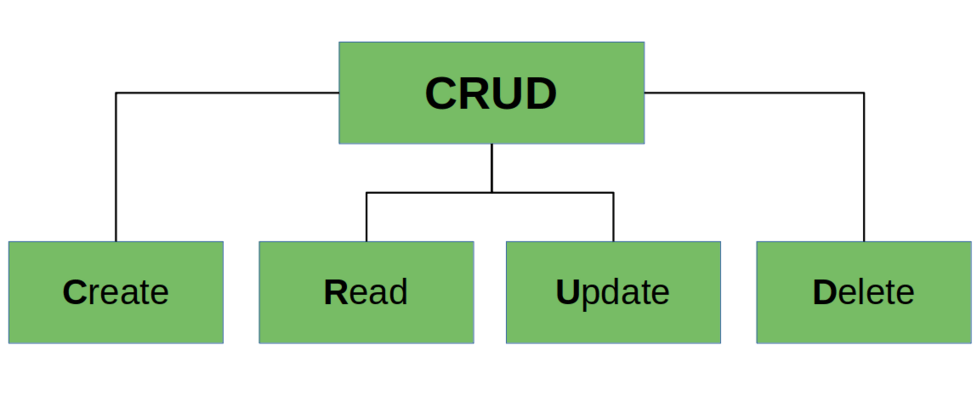
Authentication Systems
Authentication adds a layer of security to applications, restricting access to authorized users. In React, implementing authentication typically involves:
You can also use third-party providers like Firebase Authentication or Autho to simplify the authentication process. Understanding how authentication flows work is essential for building production-grade applications.
Dashboard Development
Dashboards are a common feature in business applications, allowing users to visualize data and manage various functions. Building a dashboard in React requires:
Libraries like Ant Design, Material-UI, and Recharts are popular choices for developing sleek, professional dashboards quickly.
E-commerce React App
E-commerce applications combine many aspects of React development and offer a holistic learning experience. web applications functionalities of an e-commerce app include:
Building an e-commerce app tests your abilities in API integration, payment gateway handling, secure authentication, error management, and performance optimization.
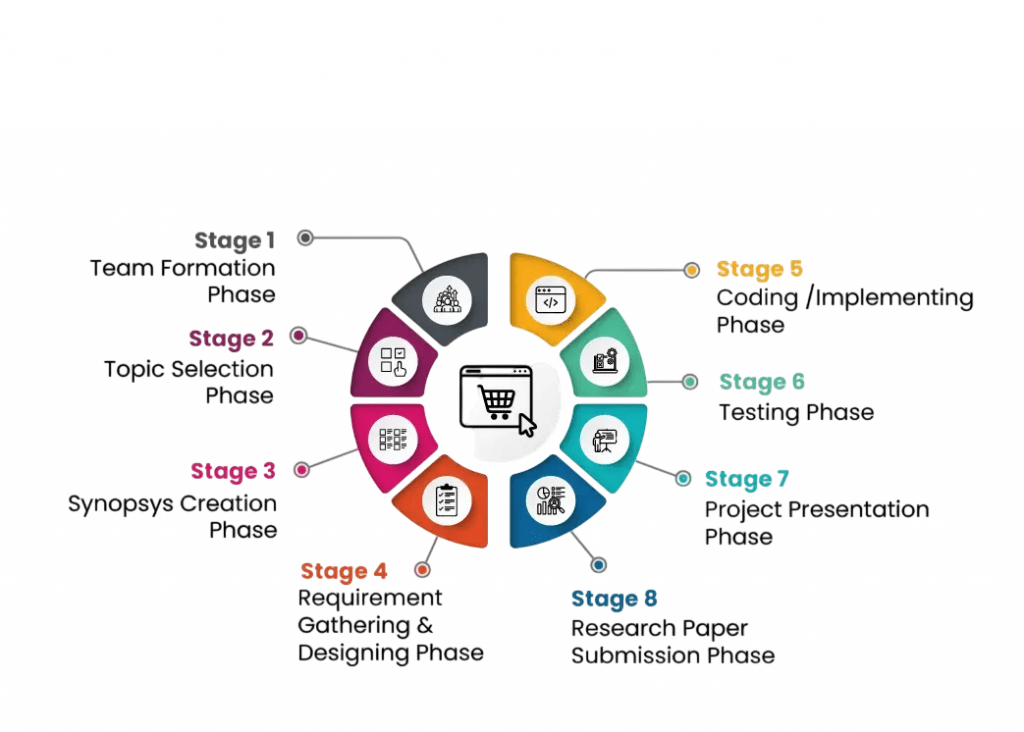
Chat Application
A real-time chat application is an excellent project to learn WebSocket programming and enhance user engagement. Key features include:
You can use services like Firebase, Socket.IO, or WebRTC for backend communication. Implementing a chat app provides deep insights into event-driven programming, real-time databases, and user experience (UX) design.
Portfolio Website
A portfolio website is a must for every React developer. It is your personal branding space, showcasing your skills, projects, certifications, and contact information. Important sections to include are:
You can host your portfolio for free on GitHub Pages, Vercel, or Netlify. Tailwind CSS or styled-components can help you design a modern, visually appealing portfolio.
Conclusion
React projects offer a structured and effective way to move from theory to real-time chat application. Starting from basic apps to complex Beginner to Advanced applications, each project helps reinforce core concepts, improve your problem-solving skills, and boost your resume. Setting up the right tools, understanding CRUD operations, building authentication systems, creating dashboards, web applications and exploring real-time chat application or e-commerce platforms will expose you to the full breadth of React capabilities. A strong portfolio site acts as the final presentation of your journey. By consistently challenging yourself with progressively harder projects, you not only master React but also prepare yourself for a successful career as a professional front-end or full-stack developer.

