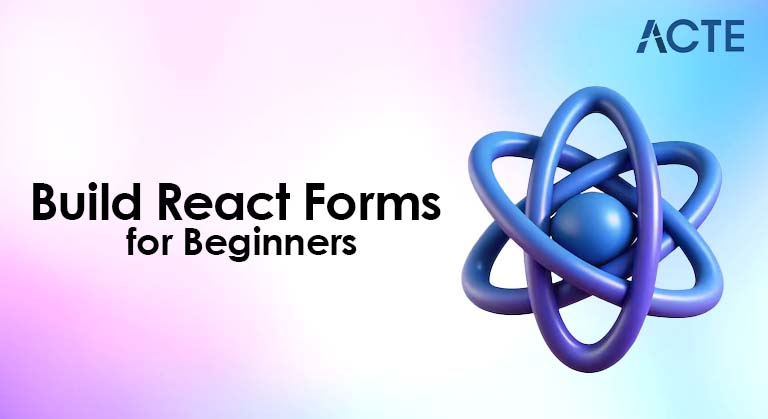
- Introduction to React Forms
- Setting Up the React Environment
- Basic Form Elements in React
- Controlled Components
- Uncontrolled Components
- Form Validation
- React Form Libraries
- Styling Forms in React
Introduction to React Forms
React forms are a fundamental aspect of building interactive web applications using React, enabling developers to capture user input and manage form data efficiently. Unlike traditional HTML forms, React forms leverage controlled components, where form elements like input, textarea, and select are tied to component state using the useState hook or class-based state. This allows for real-time validation, dynamic updates, and a more predictable data flow. In a controlled form, every change in the input field updates the component’s state, which in turn updates the UI, ensuring a single source of truth a fundamental concept taught in many Web Developer Certification Courses React also supports uncontrolled components via refs for simpler use cases, though controlled components offer more power and flexibility. Developers can handle form submissions using event handlers like onSubmit and validate user inputs either manually or by integrating libraries such as Formik or React Hook Form, which simplify complex form handling. React’s declarative nature makes it easier to manage dynamic forms, conditional rendering of fields, and seamless user experiences across devices. By mastering React forms, developers can build robust user interfaces that collect and process data efficiently, ensuring applications are both responsive and user-friendly. Understanding how to work with forms is essential for any React developer aiming to create modern, interactive applications.
Are You Interested in Learning More About Web Developer Certification? Sign Up For Our Web Developer Certification Courses Today!
Setting Up the React Environment
- Install Node.js and npm: Node.js is the runtime environment that allows you to run JavaScript outside the browser. npm (Node Package Manager) is used to install React and other dependencies.
- Set up Create React App (CRA): CRA is a command-line tool that sets up a new React project with a standard folder structure, development server, and essential dependencies pre-configured a process that can also help you understand Java Identifiers basics when working with different programming environments.
- Code Editor: Use a powerful code editor like Visual Studio Code, which supports JSX, syntax highlighting, extensions, and React-specific tools.
Setting up a proper React environment is the first step to developing efficient and scalable web and mobile applications. Whether you’re building a web app with React or a mobile app with React Native, having the right tools and configuration is crucial. A well-prepared React environment ensures smooth development, debugging, and deployment. Here’s a breakdown of the key components involved in setting up your React environment, including how to configure a React Native environment setup:
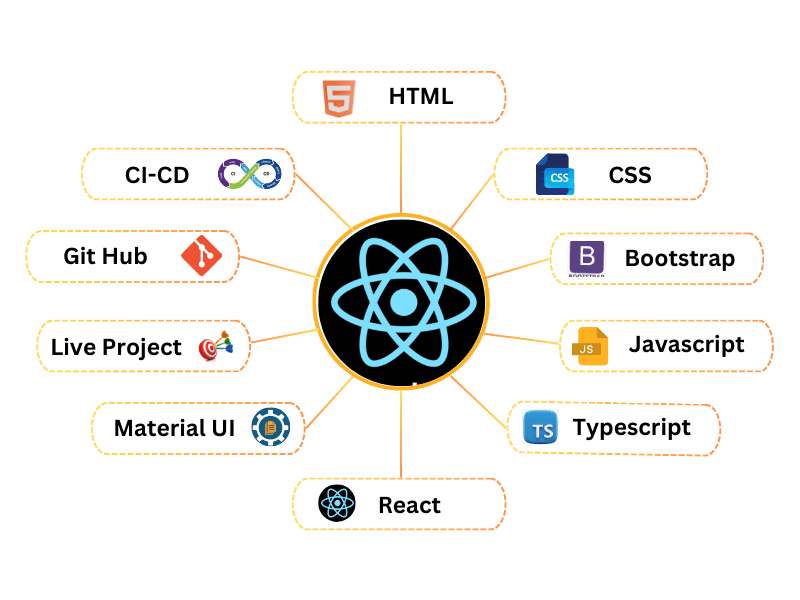
- React Developer Tools: Install the React Developer Tools browser extension for inspecting component hierarchies and debugging React state and props.
- React Native environment setup: For mobile development, configure your React Native environment setup by installing Android Studio (for Android), Xcode (for iOS), and the React Native CLI. Ensure you’ve set up emulators or simulators for testing.
- Environment Variables and Configuration: Use .env files to manage environment-specific settings like API keys. This helps separate development, testing, and production environments.
- State Management: The value of form elements like input, textarea, and select is stored in the component’s state using hooks like useState.
- Single Source of Truth: The form data lives entirely in the React state, ensuring that the UI always reflects the current application data an essential concept for anyone learning How to Become an IT Engineer.
- onChange Handler: Controlled components require an onChange event handler to update the state whenever the user interacts with the input.
- Form Validation: Since you control the data in state, implementing validation logic becomes easier and more centralized.
- Conditional Rendering: Controlled components enable dynamic rendering of form fields based on current state values or user actions.
- Consistency Across Components: By standardizing how form data is handled, controlled components promote consistency and make complex forms easier to maintain and test.
- Manual Validation: You can write custom validation logic inside onSubmit or onChange handlers using conditionals to check input values and update error messages accordingly.
- Real-Time Feedback: Controlled components enable real-time validation, where users receive immediate feedback as they type, reducing submission errors.
- Required Fields: You can enforce required fields by checking if inputs are empty and displaying error messages or disabling the submit button concepts that tie into understanding What is Interface in PHP especially when working with validation in object-oriented programming.
- Pattern Matching: Regular expressions (regex) are commonly used to validate formats such as emails, phone numbers, or passwords.
- Validation Libraries: Libraries like Formik and React Hook Form offer structured validation, built-in error handling, and integration with third-party schema validators like Yup.
- UX Considerations: Good validation practices include clear error messages, inline feedback, and preventing form submission until all errors are resolved.
Basic Form Elements in React
In React, basic form elements such as input, textarea, select, checkbox, and radio play a vital role in collecting user input and building interactive interfaces. These elements function similarly to their HTML counterparts but are typically used as controlled components in React, meaning their values are tied to the component’s state via the useState hook. This allows developers to manage and respond to user input in real-time. For instance, an input field’s value is updated by setting value={inputValue} and using onChange to handle user typing. A textarea also uses value and onChange handlers to reflect updates in state. For dropdown menus, the select element works with a similar pattern, while checkboxes and radio buttons often use checked attributes instead of value concepts typically covered in Web Developer Certification Courses Managing these elements through state enables features like input validation, conditional rendering, and dynamic form behavior. React also supports uncontrolled components for simpler forms using ref, though controlled elements provide greater flexibility. By understanding and effectively using these basic form elements in React, developers can create responsive, user-friendly forms that offer smooth, real-time feedback and align with modern UX best practices in web development.
Excited to Obtaining Your web developer Certificate? View The web developer course Offered By ACTE Right Now!
Controlled Components
In React, controlled components are form elements whose values are managed by the component’s state rather than the DOM. This means every input or interaction is handled through React’s state management, making the UI predictable and easier to debug. Controlled components are a core concept in React forms and are essential for building dynamic and interactive user interfaces.
Interested in Pursuing web developer certification Program? Enroll For Web developer course Today!
Uncontrolled Components
Uncontrolled components in React are form elements that manage their state internally through the DOM, rather than being bound to React’s state. Unlike controlled components, where every input change updates the component’s state via onChange, uncontrolled components use a ref (reference) to directly access the input’s current value when needed, typically during form submission. This approach is more similar to traditional HTML form handling and can be simpler for forms that don’t require dynamic interactivity, validation, or real-time updates though understanding What is Express JavaScript can be helpful when dealing with more complex form handling in full-stack applications. For example, an input field in an uncontrolled component does not need to use the useState hook; instead, a React useRef is assigned to the input, and the value is accessed using ref.current.value. While uncontrolled components are easier to set up and involve less boilerplate code, they offer less control over user input and can be harder to validate or manipulate dynamically. They are best suited for simple forms, third-party libraries integration, or when working with non-React code. However, for most modern React applications where form behavior is complex or needs validation, controlled components are generally preferred. Still, knowing when and how to use uncontrolled components gives developers more flexibility in handling different form use cases.
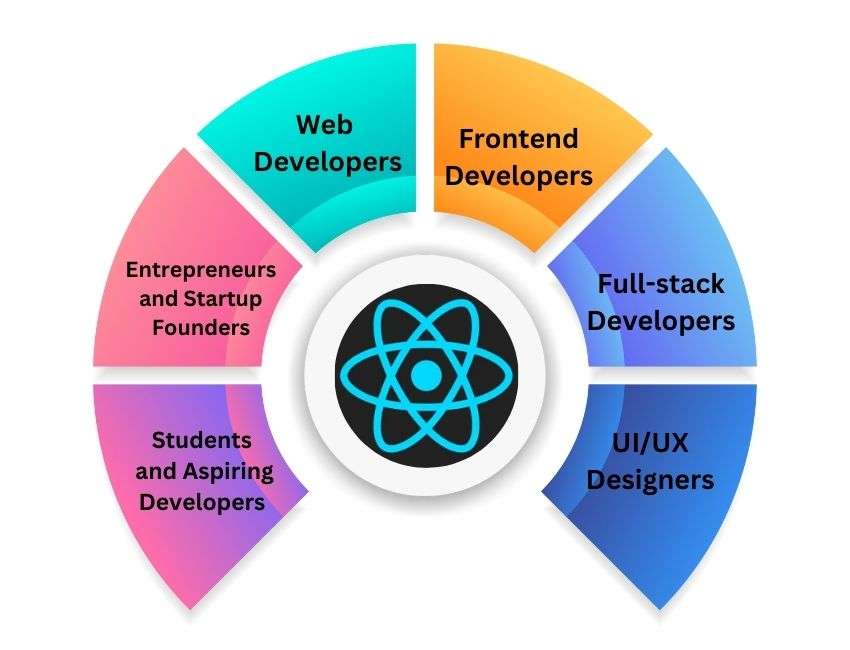
Form Validation
Form validation is a critical aspect of building reliable and user-friendly forms in React applications. It ensures that users provide correct and complete information before submission, improving data quality and overall user experience. React allows for both manual validation using custom logic and integration with popular libraries like Formik or React Hook Form to streamline the process.
React Form Libraries
React Form Libraries are powerful tools that simplify form handling, validation, and state management in React applications. These libraries provide pre-built solutions for common challenges like handling complex form interactions, managing form state, and integrating validation logic, allowing developers to focus on building the core functionality of their applications. Libraries like Formik and React Hook Form are popular choices. Formik simplifies the handling of form state, validation, and submission by providing an easy-to-use API and reducing boilerplate code. It also integrates seamlessly with schema validation libraries like Yup for more robust validation handling. On the other hand, React Hook Form is a lightweight, hook-based library that minimizes re-renders and optimizes performance, making it ideal for large forms or highly dynamic applications similar to What is Node.js Express, which is designed to optimize server-side performance for web applications. It also allows easy integration with external UI libraries and offers built-in validation features. Both libraries support controlled components, making them suitable for dynamic forms and complex validation needs. Using these libraries can significantly reduce development time, improve code readability, and ensure that form logic remains consistent and maintainable across an application. For teams working on large projects or frequently building forms, adopting a React form library can be a game-changer for productivity and scalability.
Styling Forms in React
Styling forms in React is a crucial aspect of creating user-friendly and visually appealing applications. Since React doesn’t enforce a specific styling approach, developers have the flexibility to choose between traditional CSS, CSS-in-JS solutions, or even prebuilt UI libraries. One of the most common approaches is using CSS Modules, which scope the CSS to individual components, preventing global styles from conflicting a technique often emphasized in Web Designing Training Another popular choice is styled-components, a CSS-in-JS library that allows developers to write actual CSS within JavaScript files, enabling dynamic styling based on props and state. For a more extensive set of pre-designed UI components, libraries like Material-UI or React Bootstrap can speed up the process by providing ready-to-use, responsive components with built-in styles. React also works seamlessly with SCSS or Sass, offering advanced styling capabilities like variables and mixins. When styling forms, it’s important to consider accessibility and usability, ensuring that form elements like buttons, inputs, and labels are properly spaced, easy to interact with, and visually clear. Using responsive design practices ensures that forms look great across various screen sizes. Ultimately, choosing the right styling method depends on the project’s requirements and the desired level of customization, but a clean, consistent design enhances the overall user experience.

