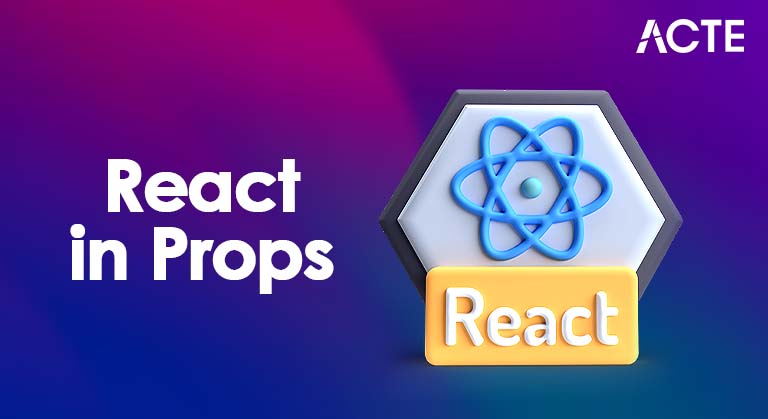
- React Props
- Why Use Props?
- Passing Props
- Accessing Props
- Props in Functional Components
- Props in Class Components
- Default Props
- Prop Types Validation
- Passing Functions as Props
- Children Prop
- Best Practices
- Conclusion
React Props
In React, “props” (short for properties) are a mechanism for passing data from one component to another, specifically from a parent to a child component. They form the core of component communication in React and enable the creation of reusable, modular UI elements. Props in React are read-only and ensure that components remain pure, i.e., they don’t modify their own input values. By using Props in React effectively, developers can build dynamic interfaces where data flows seamlessly through a component tree. Learn Types of props in React. Understanding props is fundamental for mastering React and designing scalable front-end applications.
Are You Interested in Learning More About Web Developer Certification? Sign Up For Our Web Developer Certification Courses Today!
Why Use Props?
Props are essential in React because they allow components to be dynamic and reusable. Instead of hardcoding values within components, props let developers pass in different data based on context or application logic.
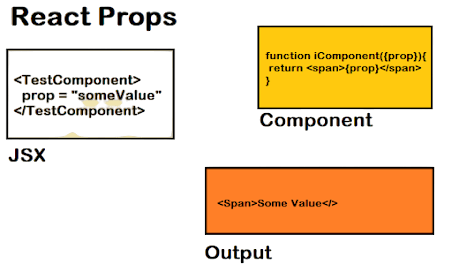
This flexibility enhances the modularity of React components. For example, a Button component can display different labels depending on what text is passed through props. Props in React also support code maintainability, allowing developers to isolate functionality and test components more effectively. They encourage a unidirectional data flow, which is easier to manage and debug than bidirectional flows found in some other frameworks.
Passing Props
Passing props in React is straightforward. When rendering a component, you pass props to it like attributes in an HTML tag. For example:
- <MyComponent name=”Alice” age={25} />
Here, name and age are props passed to MyComponent. These values can be strings, numbers, arrays, objects, or even functions. React then makes these values available inside MyComponent, allowing it to render dynamic content based on them. This concept is at the heart of React’s component-based architecture, supporting everything from form inputs to complex UI interactions.
Accessing Props
Once props are passed to a component, they can be accessed inside the component’s body. In functional components, props are received as a parameter to the function:
- function MyComponent(props) {
- return <h1>Hello, {props.name}</h1>;
- }
In this example, props.name accesses the value passed from the parent. If you’re using destructuring (a common practice), it becomes even cleaner:
- function MyComponent({ name }) {
- return <h1>Hello, {name}</h1>;
- }
This approach improves readability and reduces redundancy, especially when multiple props are used.
Excited to Obtaining Your web developer Certificate? View The web developer course Offered By ACTE Right Now!
Props in Functional Components
Functional components are simpler and preferred in modern React development. Props React js in functional components are handled as arguments to the function. This approach supports clean, readable, and concise code. For example:
- const Greeting = ({ name }) => {
- return <p>Welcome, {name}!</p>;
- };
This pattern is especially powerful when combined with hooks, allowing components to manage state, perform side effects, and handle context without losing their simplicity. Functional components paired with props are at the core of React’s declarative UI paradigm.
Props in Class Components
Although React has shifted focus towards functional components, class components are still relevant in legacy codebases. In class components, props are accessed using this.props:
- class MyComponent extends React.Component {
- render() {
- return <h2>Hello, {this.props.name}</h2>;
- }
- }
Props React js are passed in the same way from the parent component, but their usage in class components requires referencing the this keyword. Class components can be useful when dealing with more complex logic or lifecycle methods, although many of these use cases are now handled by hooks in functional components.
Interested in Pursuing web developer certification Program? Enroll For Web developer course Today!
Default Props
Default props provide fallback values in case a parent component doesn’t pass specific props. This ensures that components behave predictably and don’t break due to missing values. You can define default props in two main ways:
For functional components:
- const Welcome = ({ name = “Guest” }) => <h1>Welcome, {name}!</h1>;
For class components:
- MyComponent.defaultProps = {
- name: “Guest”
- };
Default props are particularly useful for maintaining component integrity and offering consistent UI behavior across various use cases.
Prop Types Validation
Props React js allows developers to define expected Types of props in react using prop-types, a package that helps validate the data types of props. This can prevent bugs and improve code quality, especially in large applications where props are passed deeply through component trees.
- import PropTypes from ‘prop-types’;
- function Profile({ name, age }) {
- return <div>{name} is {age} years old</div>;
- }
- Profile.propTypes = {
- name: PropTypes.string.isRequired,
- age: PropTypes.number
- };
With Types of props in React, if an incorrect type is passed, React logs a warning in the console. This validation acts as an internal contract for components, making them more predictable and easier to debug.
Passing Functions as Props
One of React’s powerful features is the ability to pass functions as props. This allows child components to communicate with or trigger behavior in parent components. It’s commonly used for event handling, such as form submission or button clicks.
- function ParentComponent() {
- const showMessage = () => alert(“Hello from parent!”);
- return <ChildComponent onClick={showMessage} />;
- }
- function ChildComponent({ onClick }) {
- return <button onClick={onClick}>Click Me</button>;
- }
This pattern creates a seamless interaction flow between components and supports advanced logic handling like conditionals, state management, and dynamic UI updates.
Children Prop
React provides a special prop called children, which allows components to wrap and render nested content. This is especially useful for building layout components like modals, cards, or containers.
- function Wrapper({ children }) {
- return <div className=”box”>{children}</div>;
- }
- function App() {
- return (
- <Wrapper>
- <h2>Hello Inside Wrapper</h2>
- </Wrapper>
- );
- }
The children prop makes components more flexible and enhances their ability to serve as structural or layout elements, supporting advanced component composition techniques.
Best Practices
Best practices for working with props in React help improve clarity, reusability, and maintainability. Here are some key guidelines:
- Use Destructuring for Clarity: Destructure props in the component argument list to make code clean and readable.
- Keep Props Immutable: Never modify props within a component; always treat them as read-only.
- Validate Props with PropTypes: Use prop-types or TypeScript interfaces to catch bugs early.
- Avoid Too Many Props: If your component has too many props, consider breaking it down into smaller components.
- Use Default Props Where Needed: Ensure components behave correctly even when some props are not provided.
- Use Meaningful Prop Names: Name your props clearly to reflect their purpose.
- Avoid Passing Down Unused Props: Clean up unused or unnecessary props to keep the component interface clean.
- Leverage the children Prop: Use it to build flexible and reusable layout components.
- Keep Components Pure: Design components that rely solely on props and avoid side effects unless necessary.
- Document Your Props: In larger applications, use comments or prop-type validation to clarify the expected input for each component.
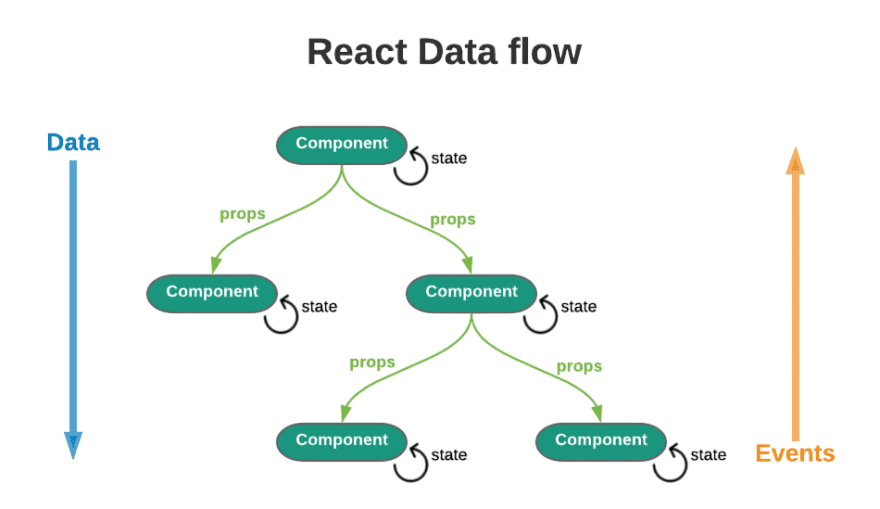
By following these best practices, developers can write cleaner, more maintainable React code and build components that are reusable, testable, and easy to understand. Addressing these issues promptly ensures code reliability and developer confidence.
Conclusion
Props in React are a foundational concept in React that enable dynamic data flow, component reusability, and modular application architecture. They act as the communication bridge between parent and child components, carrying everything from simple strings to complex functions. Whether you’re using functional components or class-based components, mastering props is essential for writing efficient and scalable React applications. With support for default values, validation, and powerful features like children, props make React is a truly flexible framework for building user interfaces. As you continue to work with React, developing a strong understanding of Props React js will help you unlock the full potential of component-based development.

