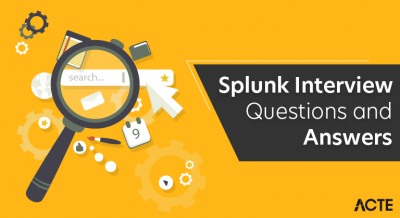We offer a wide variety of interview questions and answers at ACTE that are specially designed for SQL Server Reporting Services (SSRS) interviews. Our database has a wide range of SSRS interview questions from respectable companies, so potential applicants will have access to a wealth of practice questions. Through the use of these materials, people can become more proficient in SSRS and gain profitable jobs in a variety of industries.
1. What is SSRS?
Ans:
SSRS is nothing but SQL server reporting service, this is complete server based reporting platform consists of functionalities and tools used to the store various data sources. SSRS reporting service offers more operations such as managing, creating and delivering the reports to the different sources. SSRS also included APIs tools (Application programming interfaces) this allows the users to process custom applications and synchronize them.
2. Mention important components of SSRS architecture.
Ans:
- Reporting manager
- Reporting designer
- Various browser types supported by reporting services
- Reporting server
- Reporting server and many command line outlets
- Report server database
- Data sources.
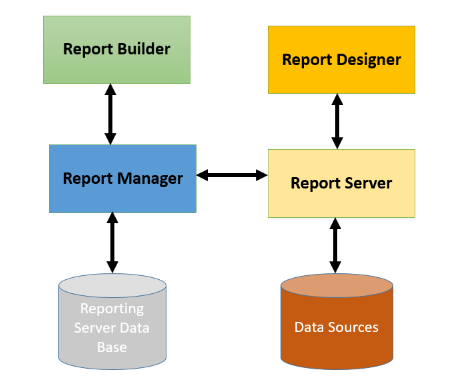
3. What are regions, and could you please mention different types of data regions?
Ans:
The data regions are type of reporting items that consist of a repeated rows of the different summarized details from a data sets.
The different types of a data regions included are:
- Chart region
- Gauge region
- List region
- Matrix region
- Table region
4. Mention different types of servers can use with SSRS.
Ans:
SSRS is the widely used database tool, and also integrates with the different servers.
- Oracle
- ODBC and OLEDB
- Teradata
- Hyperion
- Flat XML files
5. What are core components used in SSRS?
Ans:
The core components of the SSRS are,
- A set of a tools used to view, create, and manage data reports
- Various report server components that are used to the host and process the reports in the different data formats such as PDF, HTML, Excel, and CSV data files.
- Different APIs are used to integrate various custom applications and create a custom reports to build tools.
6. What are different types of SSRS reports?
Ans:
Below are different types of a report such as,
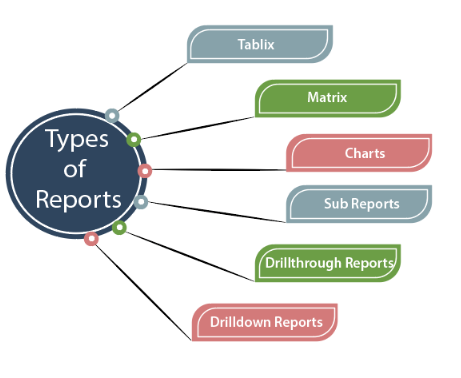
- Parameterized reports
- Snapshot reports
- Click through reports
- Cached reports
- Drill through reports
- Drill down reports
- Subreports
- Ad-hoc reports
- Linked reports.
7. Name different open source software that can use alternative in SSRS.
Ans:
- Jfree reports
- Jasper report
- Business intelligence reporting tool
- Open report5
- Data vision
8. How can deploy SSRS report?
Ans:
- By visual studio way
- By report server
- By creating the utility
9. Explain key features of SSRS.
Ans:
- SSRS is the cheaper software and faster than the other software
- SSRS helps to generate the various data reporting types
- To learn the SSRS no extra skill or training needed
- Offers the secure and quick data integration
- SSRS used to create User Interface and available to access the various parameters.
10. Tabular and Matrix report – Explain the differences.
Ans:
Tabular report: This is a basic type of report. Here each column will be chosen from a database.
Matrix report: Matrix report is the cross-tabulation report format used in the four groups of data.
11. Shed some light on significant highlights of SSRS.
Ans:
- The generated reports can be worked by the utilizing social, XML, Excel or multi-dimensional sources and can recuperate information from the ODBC and OLE DB association suppliers.
- In SSRS clients can make the reports in various structures are even, freestyle, graphical, diagrams and framework structure
- It likewise the bolsters online highlights; anybody can collaborate with report server on the web legitimately and can see reports in the electronic applications.
- It has mechanized choice for buying in the reports to a client’s letter drop, portable and shared area.
- It underpins a Simple Object Access Protocol (SOAP).
12. Explain benefits get after using SSRS Services.
Ans:
- It is anything but a difficult to convey on the existing hardware, as reports are put away in a one brought together web server where clients can run a report from a one single spot.
- Since SSRS permits cross trading reports in the different organizations, it is exceptionally simple for the additional examination of reports with the various document groups.
- The preparing of the conclusive reports is quicker on a social or multidimensional information.
- Delivery of data to the business association is quicker so it is useful in giving a better choice help.
- There is no requirement for the pro to oversee SSRS, so no requirement for a costly pro aptitudes.
13. Explain multiple kinds of Reporting Life Cycles available in SSRS domain.
Ans:
- Report Development: in this phase of a report generation all reports are structured and created by a report designers
- Report Management: in this phase user usually has to ensure a Database Administrator (DBA), where needs to confirm only approved clients can get to a reports.
- Optimize the information source execution when executing a report
- Maintaining planning of the reports to clients
14. What are different kinds of SSRS command prompt utilities?
Ans:
- RSS Utility: for this utility command file is ‘RS.exe’, this backings Native and SharePoint advancement modes. RSS Utility aspect that can use if want to play out a scripted activity and furthermore used to send a reports on a report server.
- Powershell cmdlets: This backings just a SharePoint mode, it will introduce the Reporting SharePoint administration and intermediary servers, it additionally gives provisioning and overseeing of the Reporting administration application and intermediaries.
- Rsconfig utility: for this command file is ‘rsconfig.exe’, this backings just Native improvement mode. It is utilized to design and deal with report server association with the storehouse database.
- RsKeymgmt utility: in this command file is ‘rskeymgmt.exe’, it bolsters just Native designer mode. It is encoded key administration device used to reinforcement, erase, apply and reproduce the symmetric keys through the order line.
15. Explain sub-report.
Ans:
In SSRS sub-reports are the embedded into primary part, much the same as principal report, additionally pass inquiries and parameters to it. A sub-report can be considered as augmentation to the principal report, however it comprises the alternate informational collection.For instance, can set up a report of clients and afterward utilize the sub-report to show rundown of requests for every client.
16. Explain steps to desired chart on report in SSRS environment.
Ans:
- Run the another graph wizard to add the diagram information locale to report. The wizard offers the line, segment, pie, region, and bar diagrams.
- One can easily drag reports to a present dataset fields for both the numeric as well as the non-numeric information to Chart Data sheet of the outline, in the wake of adding graph information area to a plan surface.
17. What are disadvantages of using SQL Server Reporting Services?
Ans:
- SSRS is for most part worked for a developers,to utilize all the highlights in SSRS have to learn SQL code and SSRS capacities.
- When running a gigantic report with the bunches of information,it takes up loads of assets in a server.
- SSRS runs just in the windows, such huge numbers of organizations that are not utilizing a windows can’t utilize this device.
- A separate Mobile server is required to run the reports in cell phones.
- There is no alternative to share the esteems between the primary reports and subreports; can just pass the qualities from a subreport to the fundamental report through the parameters.
18. What software prerequisites need to run SSRS successfully?
Ans:
- Processor: Intel Pentium II or the higher processor
- Operating System: Windows Server 2003 (Standard or Enterprise release), Windows 2000 or Windows XP Professional with the Service pack 4 or higher.
- Memory: 256 MB of a RAM and 512 MB
- Hard Disk: 50 MB for a report server
- Database: SQL Server 2000 with the administration pack 3
19. What is method to arrange report in SSRS?
Ans:
- By Visual Studio: can legitimately send a report in Visual Studios through the arrangement wayfarer, by pronouncing a report server URL in venture properties at Target Server URL.
- By Report Server: By perusing report from the plate area of server can send the report to a report server
- By making the Utility: Another alternative is to make tweaked utility to convey report
20. What method use for reduction in overhead Reporting Services data sources?
Ans:
The developer who is working in a SSRS environment can use Cached reports and Snapshots if wants to decrease the overhead that has been created on top of the Reporting Services Sources.
21. What is procedure to store query in Database server in SSRS reports?
Ans:
The orderly storage of the SQL inquiries straightforwardly in content organization in the information ought to be maintained the strategic distance from. Rather, it ought to be put away in the put away system in a database server. The bit of leeway is that SQL would be in an incorporated configuration in the SP and gives all advantages of SP contrasted with the utilizing an impromptu question from a report.
22. What is fine-tuning of a report?
Ans:
- Augment the Server limit or utilizing detailing administrations of the another database server.
- To experience the better insertion of report substance, report application’s rationale and qualities can have the copy duplicate of information – Replication of information consistently.
- With the option of enabling a no lock alternative, the challenges of locking can well be settled and presentation of question can be progressed.This should be possible by utilizing filthy read at hour of copying the information is inaccessible.
23. Explain function of query Parameter.
Ans:
The principal motivation behind inquiry parameter is to channel information during the information preparing. Query Parameters in the SSRS are characterized in a language structure of information preparing augmentation.
24. List out features introduced in SSRS 2017 version.
Ans:
- Excel file export: With the help of Excel file report used to export the data in a form of excel formats. Before only the XLS files were used for this process.
- Data alerts: This type of data alerts are used to generate the new alert threshold which is available on user-defined data scheduled. Also, can see the data alert management system to alert data administrators.
- Power view: this is the new interactive business available in a new RDLX data formats.
25. What is term Matrix?
Ans:
The matrix is information area that shows a report information in cells that are assembled into the segments and columns. The quantity of Columns and lines in an SSRS collection are controlled by interesting estimations that are set by DBA for every column and row gatherings.
26. What do gather by Parameterized Report?
Ans:
- In SSRS the role of the parameterized report is to perform report or information handling by utilizing input values.
- The developer can shift the yield of report dependent on qualities that are created while the report runs utilizing the parameterized report.
- A parameterized report is a quite frequently utilized for the connected reports, sub reports, and drill through the reports to associate and channel reports with the related information.
27. What method for adding custom code to SSRS Report?
Ans:
If wish to include the desired custom code to the SSRS report, all need to do is to go to the Reports menu. Once click on it, will get options, choose the Report Properties submenu option that is present and that is where will discover the alternatives for a custom code.
28. What do gather by term Snapshot Report?
Ans:
- In SSRS the concept of a Snapshot Report refers to a pre-executed report that contains a format data, and dataset that is utilized for the report. They are utilized to store report information dependent on the calendars and spared to report servers.
- Can generate the Report Snapshots in the review design when client or application demands it.
- At the time when decide for report depiction for review, the report server gathers spared report from a report server database and presents the information and design that were present for a report at a time the preview was made.
29. What are benefits of snapshots report?
Ans:
Report history: Can assemble the background marked by report while making a report preview.
Consistency: Report previews give the reliable outcomes to numerous clients with the indistinguishable arrangements of information.
Performance: By booking enormous reports to run during the off-top hours, and can diminish the preparing sway on a report server during center business hours.
30. What do gather by term Cached Report?
Ans:
- An SSRS cached report refers to saving the duplicate of handled report and shows it when a client opens the report.
- Developers use the cached reports to improve exhibition of preparing solicitations to a report processor by shortening the timespan to recuperate huge reports.
- Cached Reports have the compulsory lapse period in minutes.
31. What is Click through Reports?
Ans:
- A clickthrough report speaks to the table of related information from the report model when you click the intelligent information contained inside a model-based report.
- These reports are made by a report server dependent on data we delivered while making a report model.
32. What is Drill Down Reports?
Ans:
The Drilldown reports in the SSRS speak to permitting a clients to show or conceal the information by giving in the addition to and less images on the book box to control how much detailed information need to see.
33. Explain Drillthrough Reports.
Ans:
- In SSRS drillthrough report is the standard report that is gotten to through the hyperlink on a book box from a first report. They work with the fundamental reportand are objective of a drill through activity for the report thing, for example, placeholder graph or a book.
- The information in a drill-through report is recovered when client opens by clicking a connection in a principle report.
- If the information for both drill-through report and principle report must be recovered for simultaneously, consider utilizing the subreport.
34. Explain Sub report.
Ans:
- Sub reports in SSRS are added as a main part or the main report, here can also insert a queries and parameters into it.
- Sub reports can also be considered as a main report in the form of extensions and also it consists of the various data sets.
35. Explain Data Set of report.
Ans:
A dataset never contains a first-hand information. It contains the information that is required to be recover a specific arrangement of information from an information source.
36. Any faults while exporting SSRS reports into Microsoft Excel?
Ans:
There are the numerous ways by which combined cell issue happens when trade reports to Excel:
- If have anything (pictures, controls, and so on.) put out over the network/table locales.
- If combine cells in a network/table areas.
- If controls from highest point of a report do not lineup with controls from the table.
37. Explain report subscription.
Ans:
A report membership in the SSRS is a report preview made on a some characterized booked time and conveyed to a target group by the report server.
- SSRS empowers to construct two kinds of memberships.
- Standard memberships
- Data-driven membership
38. What is functionality of Report Builder?
Ans:
- Report Builder in the SSRS is a report creating apparatus from a world of Microsoft which permits clients to configure, oversee, and distribute the reports to SSRS server.
- It is independent application and takes the shot at both SQL Server as well as Analysis Services information sources.
39. How is it possible by Report Builder to support Analysis Services cube?
Ans:
In SSRS the report Builder bolsters social SQL as well as Analysis Services information sources that are present in the SQL Server. If want to make a model to Analysis Services 3D square can visit the Report Manager or Management Studio, assemble an information hotspot for the Analysis Services database.
40. How SSRS using Report Builder in harmony with SQL Server data sources?
Ans:
That models which give access that is necessary to SQL Server Analysis Services are consequently produced on a hub of the report server, here the Report Builder can be used to create or change design models that are based on the SQL Server social databases. These model-building ventures are the another kind of task inside the Visual Studio-based advancement shell.
41. What are limitation of SQL Server Express Edition in SSRS?
Ans:
- Cannot store the report server database on the remote server (it must be neighborhood as it were)
- Management Studio can’t be utilized to direct the report server the access to Report Builder is not there.
- The available remote server database isn’t accessible for a Report Data Source
- Cannot be coordinated with the SharePoint The features of Caching, History, and Delivery of Report is not accessible.
42. What is way to store or backup the SSRS?
Ans:
- Backup a Report Server Databases- the backup that is possible by the SQL server reinforcement and reestablish technique.
- Backup Encryption Keys- you can get this backup by utilizing SSRS Configuration device can reinforce the symmetric keys.
- Backup the Configuration Files- in SSRS Configuration is spared in the config documents, which can be duplicated as major aspect of the reinforcement.
- Backup Data Files- can easily back up documents that can construct and oversee in the Report Designer.
43. What is term Linked Report?
Ans:
- In SSRS Linked Report refers to the report server thing which gives access to the unique report.
- Basically, it is pertinent to the program alternate route that do to run a program or open document.
- A Linked Report is really gotten from the real report in the report director and holds a first report definition. It keeps up a report design and information source properties of first report.
- The connected report is made at whatever point need to make extra forms of the first report and need to send a current report with the different settings.
44. What is Data visualization?
Ans:
Data visualization refers to the virtual access or visual representation of a available data. Data can be well-designed in any form like a graph, chart, table, or report. And to define such data visual presentation of it is the most simplest and powerful way.
- SSRS helps in identifying the important areas that need additional attention to take.
- Also use SSRS to evaluate a sales volume.
- It also helps to identify various factors that affect a customer behavior.
45. What is Paginated reports in SSRS?
Ans:
In SSRS/SQL Server Reporting Services, Paginated reports are the XML-based report definitions that include a data and layout components of reports. Moreover, paginated report can also be mentioned in terms of report item on the report server or SharePoint site after its publication. Further, these reports are attribute of Reporting Services’ in SSRS. To develop a mobile reports, SQL Server Mobile Report Publisher is also useful.
46. Explain advantages of Paginated reports in SSRS.
Ans:
- Observe these reports for use or share them with the team or entity. .
- After describe a report, can use it in different ways. can export it to different file formats or share it with the subscribers/clients as an e-mail attachment.
- The paginated reports provide the mixed view of data that helps businesses in the making decisions.
- It helps us to define the expressions that enable us to customize a report data in a way it is filtered, sorted, and combined.
47. Name the various Rendering Extensions in SSRS.
Ans:
- Excel
- XML
- CSV/Text
- HTML
- Word
48. What data type use produce Radio Button Parameter Type in SSRS Report?
Ans:
When add a query to the report using the bit-type column, then should change the data type to the boolean under parameter properties
Otherwise, there can see the appearance of the text box for the parameter value ina SSRS report.
49. How to produce Sequence Number for entire records in SSRS report?
Ans:
To get the sequence number for entire records with the SSRS report, can use the function called row number.
For this, need to insert a new column to a Tablix report and then pivot expressions and write them within the cell.
50. Will utilize SSRS Report to keep query and why?
Ans:
All the SQL queries should only be stored within the database server’s stored procedure. This is due to saving all the SQL queries in text format is not considered a good practice. Thus, should avoid it. Furthermore, SQL would be in the collecting form if such queries were saved in the Stored Procedures to a data server. But still, it provides all benefits of using the Stored Procedure in SSRS.
51. Define Multi-value parameters in SSRS report.
Ans:
To build an SSRS report, can use the multi-value parameter to enter and pass multiple queries for a parameter. Any report parameters (variables) that utilize to filter the data and get relevant information for an existing framework. Thus, have the option to enter a static values or get values from databases in the multi-value parameter.
52. Name the open source softwares alternative to SSRS.
Ans:
- Jasper Reports
- BIRT (BI Reporting Tool)
- OpenReport
- JFree Report
- DataVision
53. What are c-prompt utilities/services useful in SSRS?
Ans:
- RSS utility
- Rsconfig utility
- Powershell cmdlets
- RsKeymgmt utility
54. What are get PowerShell cmdlets?
Ans:
- Get-Command
- Get-Help
- Get-Process
- Get-Member
55. Define important things while creating paginated reports in SSRS.
Ans:
- Govern a report’s motive for the considered audience. A well-designed SSRS report provides an information to the readers that lead to mastery and action.. determined by a design decisions made throughout this step.
- Prepare schedules for a related data views. Think about how report’s viewers or audience can interrelate with it. A useful method for dealing with the large-scale data is to use report’s summary with flexibility. This helps to access a complete data.
56. Define Physical Pages in SSRS.
Ans:
The physical page size is actual paper size that contains a report. Moreover, the report’s rendering is set by size of the paper that select. Reports arranged with a hard page break while printing or viewing the hard page break file format, can place here page breaks both the horizontally and vertically. This is based on the physical page size that will provide the absolute reading experience to readers.
57. Compare and contrast the use of Report Parameters and Query Parameters in SSRS.
Ans:
| Aspect | Report Parameters | Query Parameters | |
| Definition | User-defined parameters within the report | Parameters embedded in the dataset query | |
| Usage | Filter and customize the entire report | Filter data at the source (dataset level) | |
| User Interaction | Set by users before report execution | Typically predefined in dataset queries | |
| Scope | Affects the entire report | Affects the data retrieved by the dataset | |
| Dependency | Dependent on report design and layout | Directly tied to the dataset and its query |
58. Define Logical pages in SSRS.
Ans:
Logical pages in SSRS refer to that when report is split into the columns like in a newspaper. Then columns are rendered on a same physical page. They are arranged in order from top to bottom, left to right, and each column here is split by a white space. Further, y can see each physical page splits into the vertical columns where each column is considered the logical page if the report splits into the more than a single column.
59. Explain various use cases of Snapshot reports in SSRS’s context.
Ans:
Report’s History: may prepare a reported history that represents change of data over time by gaining the chain of snapshot reports.
Performance: can minimize the report server’s processing effect during core business hours by planning a large-scale reports that perform during off-peak hours.
Consistency: When wish to provide compatible results for a different users who should work with the similar data sets, use these Snapshots. A sought-after report can provide the multiple outcomes from a one minute to the next while dealing with the variable data.
60. Define RDL in SSRS services.
Ans:
- RDL means Report Definition Language which is XML rendering of SSRS report definition. A report definition includes a data recovery and layout information for a report. However, RDL is built with the XML components that follow SSRS Reporting Services-specific XML language.
- Can add custom functions for operating report item values, styles, formats, etc. through gaining a code assemblies available in a report definition files.
- Report Definition Language also stimulates the commercial reporting product integration by developing the common schema.
61. What are different types of components available in RDL file?
Ans:
- Data
- Design
- Preview
62. What is process to send SSRS report from SSIS?
Ans:
When an SSIS package finishes a data loading it is usually important to be able to send SSRS report in Excel, PDF, or in different format to many users. To start with, should build a subscription to a SSRS report. can build an SSRS report addition using a Report Manager. Here can mention the format of the report and the recipient’s email address when adding to the report.
Therefore, an SQL Server Agent Job is established when prepare a plan for an SSRS report to send. Further, may run the subscription of SSRS reports from SSIS. This requires use of command sp_start_job and can also provide a required job name.
63. Define Cascaded Parameterised Reports.
Ans:
The reports having the multiple parameters are referred to as a cascaded parameterized reports in SSRS.
Furthermore, some parameters may include the values or value sets that are based on the other parameters or variables. The order in which parameters are arranged can impact a report’s optimization.
64. What is Power BI?
Ans:
Microsoft’s Power BI refers to the MS Power Business Intelligence which is reporting cum data analysis tool. It’s the front-line corporate analytics tool that includes the multiple intelligent and user-friendly characteristics. A Data connectivity, data preparation, translation, data modeling, reporting, etc., are other features of Power BI.
65. Distinguish between SQL Server Reporting Services (SSRS) and Power BI.
Ans:
- To run SSRS need a SQL Server license, but Power BI is a free to use.
- SSRS’s database is a server-based whereas Power BI’s database is a cloud-based.
- Power BI is the more graphical and modern reporting system than SSRS. But SSRS is old/traditional reporting cum analysis software that needs a manual effort and time.
- Power BI allows to utilize data from cloud infra, but SSRS offers the only on-premise data for usage.
- Power BI Server (PBIRS) is important successor to SSRS that includes the extra functionality than SSRS.
- Cortana integrates with the Power BI which is useful for the AI-based natural language (AI-NLP), Q&A about data, and reports. But SSRS doesn’t include such features.
- To build the reports, Power BI consists of GUI with easy-to-use drag-n-drop functionality.
66. How to Create SSRS Report?
Ans:
Before start developing & using SSRS reports need to start by building a data sources. To build an SSRS report, may need one or many datasets as parameters and to create a report’s body. Then can add some important controls from a toolbox to make it work as a container or box for all the datasets. Next, need to format all controls that have added to a report body earlier. Then must check and authenticate it to deploy report in SSRS. in this way, can create a report in SSRS.
67. What is Ad Hoc Report in SSRS?
Ans:
An Ad Hoc Report allows the users with the some restricted technical skills to build own new, and easy-to-access reports. Generally, these Ad Hoc reports are developed from the various report models. Also, users have option to choose their priorities and needs so that they can save reports to their server or can share them with others by publishing them to a reporting services (SSRS) center. Further, these reports can produce the reports much faster that are built to meet the user’s needs. Also, users can change Ad hoc reports using the dynamic analysis of report data in SSRS.
68. Define Mixed Mode Database Security in SSRS.
Ans:
When the user installs SQL Server in a system, it’s sharp enough to get the another SQL Server user name and password. This is used for logging into the database server. Here, MS Windows is not viewed to be most secured database Security option.
Thus, in SSRS have the option to enable the SQL Server to combine with the MS Windows or need users to keep the another SQL Server User-ID and password.
Further, reports will need username, id, and password to run a SQL Server Reporting Services reports.
69. What is Tablix in SSRS?
Ans:
In SSRS, the Tablix is the total number of tables with matrices. Each report develop using SSRS reporting services is based on a data region called ‘Tablix’. Further, can say that they can be managed with the combined abilities of the table and a matrix.
70. Distinguish between Crystal Reports and SSRS.
Ans:
Crystal Reports: These are supported by the IBM, MS Windows, and Sun platforms. Users can access reports from the personal computer only. Further, it offers support to the multiple data sources.
SSRS: It only supports MS Windows platform and it uses a cloud platform so reports can be accessed through the web browser. Further, SQL Server Reporting Services support only Oracle and Microsoft data sources.
71. Can SQL Server Reporting Services (SSRS) report Cache results?
Ans:
Yes, it can as SSRS enables a cache reports through the reporting server. These cache results allow the users to gain reports much faster as they are saved in a cache memory.
72. Explain Data-Driven Subscriptions in SSRS.
Ans:
A data-driven subscription in the SSRS offers the solution to use dynamic addition data that has been recovered during run time of the external data. The subscription also uses fixed text and default values that are used to mention while subscription is described.
73. Mention different types of roles available in SSRS.
Ans:
- Browser Role
- Content Manager
- Report Builder
- Publisher
74. What is data source in SSRS?
Ans:
In SQL Server Reporting Services (SSRS), data source refers to the location of data used by a report. It contains information necessary to retrieve the data from the database, such as type of database (like SQL Server, Oracle, or MySQL), server name, database name, and credentials.
75. What is the purpose of Report Wizard in SSRS?
Ans:
The Report Wizard in the SQL Server Reporting Services (SSRS) is the tool that guides users through the process of creating report with a series of step-by-step instructions. It simplifies a report creation process, making it easier for the users who may not be familiar with the SSRS or report design.
76. Explain report server project is in SSRS.
Ans:
Reports Manager is the most straight-forward way to access SSRS reports deployed on the report server. Apart from executing the reports, it is the main administration console for SSRS servers to manage reports.
77. Difference between Drill-Down and Drill-Through report in SSRS.
Ans:
Drill-Down Report: In drill-down report, the user starts with the high-level overview of data and then drills down to details on a demand. For example, might start by looking at a total 7sales by region. Then, can click on a region to see sales by state, then click on the state to see sales by city, and so on. In a drill-down report, this is achieved by initially hiding some details and toggling the visibility of those details based on the user actions.
Drill-Through Report: A drill-through report is the report that user opens by clicking a linked item in the another report. Drill-through reports are usually designed to provide the more detailed information about an item in original summary report. Unlike drill-down reports where all details are included in the single report but hidden initially, drill-through the reports require separate reports for the each level of detail.
78. How handle errors during execution of an SSRS report?
Ans:
- Using Custom Code
- Data Alerts
- Error Logging
- Try/Catch Blocks in Dataset Queries
- NULL Handling in Expressions
- Configuring the Error Options of the Report
79. How can handle multi-valued parameters in SSRS?
Ans:
Multi-valued parameters allow the user to select a more than one value for parameter from a dropdown list, which can be used to filter data in a report.
Handling the multi-valued parameters in SSRS requires some considerations in the dataset queries and report design.
80. How can improve performance of SSRS report?
Ans:
- Optimize underlying SQL queries: Ensure SQL queries are well-written and use efficient operations. Use the indexes effectively, and limit the number of rows returned by the queries by using filters and aggregations.
- Use Stored Procedures: If possible, use stored procedures instead of the embedded SQL in the dataset, as stored procedures are compiled and optimized by SQL Server.
- Limit the amount of data: Only retrieve a data that is required. Avoid selecting all columns if only need a few. Use the parameters or filters to limit the rows.
81. What is report model in SSRS?
Ans:
A report model in SSRS is metadata layer that provides the simplified view of the underlying data for a report designers. Report models allow the report designers to work with the familiar business terms, rather than a complex database schema, when designing reports. They also provide the layer of abstraction that can insulate reports from the changes in underlying data source.
82. How can create dynamic chart title in SSRS?
Ans:
To create a dynamic chart title in the SSRS, can use an expression in a Title property of the chart. The expression can reference report parameter, a field in the dataset, or any other expression that evaluates to the string value. For example, could create a chart title that includes current date, or that changes based on user input.
83. How can create custom aggregate function in SSRS?
Ans:
To create a custom aggregate function in SSRS, need to add a Code tab to a Report Properties dialog box, and then define the custom function that performs the desired aggregation. Once function is defined, can reference it in the expressions for any report item that supports the aggregate functions, such as table or chart.
84. What is purpose of Report Header/Footer in SSRS?
Ans:
The Report Header/Footer is used to display the information about the report such as report title, author, and date range. It can also be used to the display a company logo or the other images.
85. How can add dynamic formatting to an SSRS report?
Ans:
Dynamic formatting can be added to the SSRS report by using expressions. Expressions can be used to change font, color, and style of text or to hide or show elements of report based on the conditions.
86. What is report rendering in SSRS?
Ans:
Report rendering is the process where a Report Instance is passed to the particular rendering extension like .html or .pdf. If paging of reports is supported by the output, instance is paged. In page header and footer, the expressions of items are the evaluated for every page. Finally, report is rendered to a selected output format.
87. How does report manager work in SSRS?
Ans:
Report manager is the web application. In SSRS it is accessed by the URL. The interface of this Report manager depends on a permissions of the user. This means to access any functionality or perform the any task, the user must be assigned the role. A user with a role of the full permissions can entire all features and menus of report. To configure a report manager, URL needs to be defined.
88. Can use data-grids for report in SSRS?
Ans:
A set of reporting controls added in the Visual Studio 2010 allowing to report in the data-set, if retrieved data into a data-set, bound data-grid to the data-set so it had data to display, could then use that data-set as a data-source for reporting controls. These are then client-side reports, not a server reports though.
89. Name and Describe few console utilities for SSRS.
Ans:
RSConfig.exe: Configuration of the connection properties between Report Server to the repository database.RSKeyMgmt.exe: Management of the encryption keys via command-lineRS.exe: Utility used for a deploying report on report server
90. When to Use Null Data driven Subscription?
Ans:
Create a data-driven subscription that uses a Null Delivery Provider. When specify the Null Delivery Provider as a method of delivery in the subscription, the report server targets a report server database as the delivery destination and uses the specialized rendering extension callednull rendering extension. In contrast with the other delivery extensions, the Null Delivery Provider does not have the delivery settings that can configure through a subscription definition.
91. Name few Endpoints exposed by SSRS 2012.
Ans:
- Management Endpoints
- Execution Endpoint
- SharePoint Proxy Endpoints