
- Introduction to React Hooks
- Why Use Hooks
- Rules of Hooks
- useState Hook
- useEffect Hook
- useContext Hook
- useRef Hook
- useMemo Hook
Introduction to React Hooks
React Hooks revolutionized how developers build components by allowing the use of state and other React features without writing class components. Introduced in React 16.8, Hooks offer a simpler and cleaner approach to handling component logic. Among the most commonly used hooks are useState, useEffect, and useContext. The useEffect hook enables side effects such as data fetching, subscriptions, and manually changing the DOM, while useContext provides a way to share values like themes or user authentication data across the component tree without prop drilling. Understanding the Rules of Hooks is crucial when working with React. Hooks must be called at the top level of React functions and not inside loops, conditions, or nested functions. This ensures predictable behavior and consistent component lifecycles. Whether you’re learning independently or through Web Developer Certification Courses, mastering these rules is essential for writing clean, maintainable React code.A popular extension of hooks is React Firebase Hooks, which provides a set of reusable hooks built specifically for Firebase, simplifying integration of features like authentication, real-time data, and Firestore into React apps. By mastering these core concepts, developers can build more modular, readable, and maintainable codebases. React Hooks not only improve code reuse but also align better with modern functional programming practices, making them an essential part of contemporary React development.
Are You Interested in Learning More About Web Developer Certification? Sign Up For Our Web Developer Certification Courses Today!
Why Use Hooks
- Simplify Component Logic: Hooks like the UseEffect Hook and UseContext Hook allow you to manage side effects and shared state without cluttering your code with lifecycle methods or prop drilling.
- Enhance Code Reusability: With custom hooks, you can extract and reuse logic across components, reducing redundancy and improving maintainability. This is especially useful for developers working with Node.js Frameworks for developers, enabling cleaner, more modular code for efficient state and side effect management.
- Improve Performance with Memoization: The UseMemo Hook helps optimize performance by memoizing expensive calculations and preventing unnecessary re-renders.
React Hooks provide a powerful and elegant way to manage state, side effects, and shared logic in functional components, eliminating the need for class components. They promote cleaner, more reusable code and enhance readability. By embracing React Hooks, developers can streamline component logic and better follow modern React design patterns. Here are six key reasons to use Hooks:
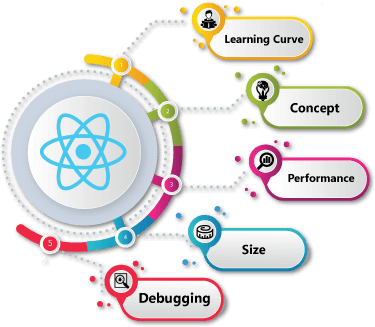
- Access to DOM Elements and Persistent Values: The UseRef Hook enables direct access to DOM nodes and allows you to persist values across renders without triggering updates.
- Better Side Effect Management: The UseEffect Hook replaces multiple lifecycle methods in class components and offers a unified way to manage side effects like API calls and subscriptions.
- Simplified Context Usage: The UseContext Hook makes it easy to access global state, such as themes or user authentication, without the hassle of nested context consumers.
- Basic Syntax: The useState Hook returns a pair: the current state value and a function to update it. Example: const [count, setCount] = useState(0);.
- Initial State: The argument passed to useState (like 0 in the example) is the initial state value. It can be a number, string, object, array, or even a function. To better organize your components without adding extra nodes to the DOM, you can use React Fragments Explained which provide a way to group elements without introducing unnecessary wrappers.
- State Updates Trigger Re-renders: Calling the updater function (e.g., setCount) updates the state and causes the component to re-render with the new value.
- Multiple State Variables: You can use multiple useState calls to manage different pieces of state independently in the same component.
- Lazy Initialization: If the initial state is the result of an expensive computation, you can pass a function to useState to initialize lazily.
- Preserved Between Renders: React preserves the state across re-renders, meaning your component maintains its internal data until it’s unmounted or reset.
React Hooks ultimately lead to cleaner, more intuitive, and scalable component architecture in modern React applications.
Rules of Hooks
Understanding the Rules of Hooks is essential for writing reliable and predictable React code. Hooks are special functions that let you “hook into” React features such as state, lifecycle methods, and context from functional components. One of the core rules is that Hooks must be called only at the top level of a React function and never inside loops, conditions, or nested functions. This ensures that Hooks are called in the same order on every render, allowing React to preserve their state across renders. For developers looking to integrate APIs, following an Axios in React step by step guide can help streamline the process of making HTTP requests efficiently while maintaining consistent state management with React Hooks. Another important rule is that Hooks should only be called from React function components or custom Hooks, not from regular JavaScript functions. Hooks like React useeffect rely on this consistent order to properly manage side effects such as API calls or DOM updates. Similarly, React useContext must be used within function components to access context values without causing unexpected behavior. These rules also apply when using third-party libraries like React Firebase Hooks, which wrap Firebase logic in React-friendly hooks for authentication and real-time data. By strictly following the Rules of Hooks, developers can ensure stable component behavior, avoid runtime errors, and build cleaner, more maintainable React applications. These rules are the foundation of effective hook-based development in React.
Excited to Obtaining Your web developer Certificate? View The web developer course Offered By ACTE Right Now!
useState Hook
The useState Hook is one of the most fundamental and widely used Hooks in React. It allows functional components to maintain and update internal state without needing to convert them into class components. With useState, you can create dynamic and interactive components that respond to user input, events, and more.
The useState Hook is essential for building interactive, dynamic user interfaces in modern React applications.
Interested in Pursuing web developer certification Program? Enroll For Web developer course Today!
useEffect Hook
The useEffect Hook is a powerful tool in React that allows functional components to handle side effects such as data fetching, subscriptions, DOM manipulation, timers, and more. It replaces traditional lifecycle methods like componentDidMount, componentDidUpdate, and componentWillUnmount used in class components. The useEffect Hook takes two arguments: a callback function containing the side effect logic, and an optional dependency array that controls when the effect runs. If the dependency array is empty, the effect runs only once after the initial render. If it includes specific variables, the effect re-runs whenever those variables change. Without the array, it runs after every render, which can lead to performance issues if not handled carefully a concept thoroughly covered in Web Developer Certification Courses to help developers write efficient React applications. Cleanup logic, such as unsubscribing from a service or clearing a timer, can also be included by returning a function from the effect callback. This makes useEffect ideal for tasks like fetching data from APIs, integrating with external libraries, or reacting to user input changes. Used correctly, useEffect enhances component responsiveness and behavior while maintaining a clean, declarative code style. It’s also commonly used alongside libraries like React Firebase Hooks to manage real-time data or authentication flows in functional components.
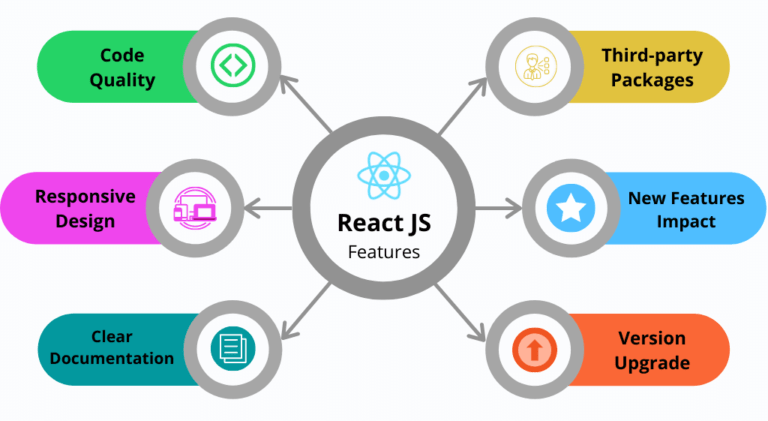
useContext Hook
The useContext Hook in React provides a simple and efficient way to access values from a context without the need for deeply nested context consumers. It allows functional components to tap into global data such as user authentication status, themes, or app settings directly, making state management more intuitive and less verbose. To use useContext, you must first create a context using React.createContext(), then wrap the relevant part of your component tree with a corresponding context provider. Inside any child component, calling useContext(MyContext) gives you immediate access to the context value. This eliminates the need to pass props down through multiple layers, commonly referred to as “prop drilling.” The useContext Hook is especially useful when combined with other hooks like useState or useEffect to react to context changes dynamically. When building dynamic interfaces, techniques like Pagination in React can be seamlessly integrated with context and state management to handle large datasets efficiently. It also integrates well with libraries such as React Firebase Hooks, where context can be used to manage authenticated user data throughout the app. Unlike useEffect, which is used for side effects, or useRef for persistent values, useContext is focused purely on sharing and consuming values globally. By using the useContext Hook, developers can write cleaner, more maintainable code and improve the overall scalability of React applications.
useRef Hook
The useRef Hook in React is a versatile tool that allows you to persist values across renders without triggering a re-render when the value changes. Unlike useState, which causes a component to re-render when updated, useRef maintains the state-like value without affecting the component’s lifecycle. It is often used to reference DOM elements directly, enabling interaction with the DOM outside of the typical React flow. For example, you can use useRef to focus an input field, measure an element’s dimensions, or store a reference to an external resource like a timer or WebSocket connection. The useRef hook returns an object with a .The current property can hold any mutable value. This makes it perfect for situations where you need to hold onto a value or reference across multiple renders without triggering unnecessary updates. Similarly, when working with binary data, Buffer in Node.js explained helps manage raw memory efficiently, making it ideal for handling data streams and binary files. useRef can also be used to store values that don’t need to cause re-renders, such as keeping track of previous props or state. It’s frequently used alongside other hooks like useEffect for side effects, or with libraries such as React Firebase Hooks to manage real-time data or authentication states. Overall, useRef enhances performance by minimizing unnecessary renders and gives you more control over your components.
useMemo Hook
The useMemo Hook in React is used to optimize performance by memoizing expensive calculations, ensuring they are only recomputed when necessary. It prevents unnecessary recalculations of values that depend on specific dependencies, thus improving performance, particularly in large or complex applications. useMemo works by remembering the result of a function call between renders, and it will only recompute the result if the dependencies passed to it have changed. This is particularly useful when dealing with computationally heavy operations like filtering or sorting large datasets, as it avoids recalculating the result on every render a key performance optimization often emphasized in Web Designing Training programs. The syntax for useMemo is const memoizedValue = useMemo(() => computeExpensiveValue(a, b), [a, b]);, where computeExpensiveValue is the function to memoize, and [a, b] is the array of dependencies. If neither a nor b changes, the function won’t be called again, and React will return the previously memoized value. Using useMemo can also help avoid unnecessary re-renders when passing complex objects or arrays to child components. However, it’s important to use useMemo selectively, as excessive usage can add unnecessary complexity. Combined with other hooks like useState and useEffect, useMemo can make React applications more efficient and responsive, especially in performance-sensitive scenarios.

