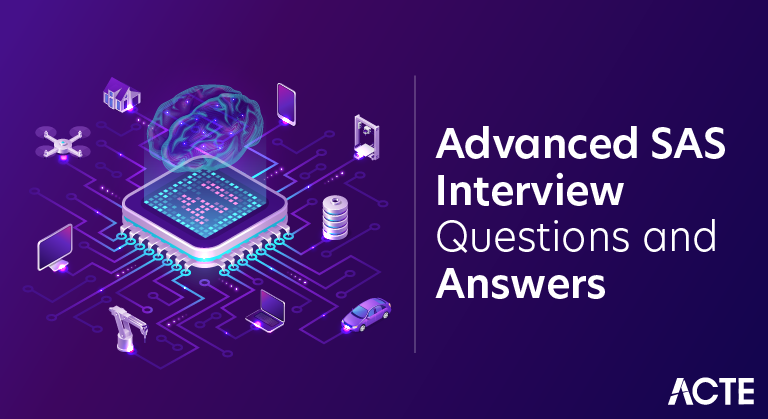
Advanced SAS involves using the comprehensive suite of SAS tools and techniques for complex data analysis, data management, and predictive modeling. It includes mastery of advanced programming techniques, such as macro programming, SQL processing within SAS, and the use of advanced statistical procedures. Advanced SAS users leverage SAS Enterprise Guide for interactive data analysis, SAS Enterprise Miner for sophisticated data mining, and SAS Visual Analytics for high-performance data visualization.
1. What makes SAS stand out in data analysis, and how does it streamline processes across industries?
Ans:
SAS, or Statistical Analysis System, is a comprehensive software suite renowned for its proficiency in advanced analytics, data management, and predictive modeling. Widely adopted across industries, SAS offers a robust array of statistical capabilities, encompassing data manipulation tools, extensive libraries of procedures, and powerful visualization features.
2. Compare PROC MEANS and PROC SUMMARY in SAS, focusing on their functions and uses.
Ans:
- PROC MEANS and PROC SUMMARY are two pivotal procedures within SAS, both of which calculate summary statistics from datasets.
- While PROC MEANS furnishes fundamental statistics like mean, median, sum, and standard deviation, PROC SUMMARY offers a more comprehensive and customizable approach, enabling the computation of tailored statistics based on user-specified variables.
- This flexibility allows analysts to derive precise insights tailored to the unique requirements of their analytical objectives.
3. Discuss macros in SAS for task automation and improved productivity.
Ans:
Macros in SAS are indispensable tools for enhancing productivity and efficiency through the automation of tedious jobs and facilitating code reuse. Leveraging the %MACRO and %MEND statements, users can encapsulate segments of code into reusable macros, subsequently invoking them using the % symbol followed by the macro name. By parameterizing macros, analysts can dynamically tailor their functionality to specific requirements, significantly streamlining workflows and promoting code modularity and maintainability.
4. Explain the difference between CALL SYMPUT and %LET in SAS macros and their impact on code.
Ans:
| Point of Comparison | CALL SYMPUT | %LET |
|---|---|---|
| Basic Function | Assigns a value to a macro variable during data step execution, based on data step processing. | Assigns a value to a macro variable at compile time, outside of data steps and procedures. |
| Usage Context | Used within a DATA step to create macro variables dynamically based on data step logic. | Used outside of DATA steps and procedures to define static macro variables. |
| Syntax | CALL SYMPUT(macro-variable, value); |
%LET macro-variable = value; |
| Impact on Code | Enables dynamic macro variable creation based on runtime data, adding flexibility to the code. | Enables static assignment of macro variables, providing straightforward and predictable value setting. |
5. Explore SAS join types and their role in data integration.
Ans:
CALL SYMPUT and %LET statements in SAS macros serve distinct yet complementary roles in facilitating the assignment of values to macro variables. While CALL SYMPUT is utilized within the data step or procedure to assign values to macro variables dynamically, %LET is employed within macro definitions or the global environment for static value assignment. This dichotomy enables users to seamlessly integrate dynamic and static value assignment mechanisms, catering to diverse requirements within the macro environment.
6. How does SAS handle missing data, and what strategies does it offer for data integrity?
Ans:
SAS offers a diverse array of join types, including INNER JOIN, LEFT JOIN, RIGHT JOIN, and FULL JOIN, each serving distinct purposes in data integration and analysis. INNER JOIN retrieves records common to both datasets, whereas LEFT JOIN and RIGHT JOIN include all records from one dataset and matching records from the other. FULL JOIN encompasses all records from both datasets, ensuring comprehensive data integration. Understanding these join types is crucial for effective data merging and analysis in SAS.
7. Differentiate between WHERE and IF statements in SAS data processing.
Ans:
- Handling missing values in SAS necessitates careful consideration to ensure the integrity and accuracy of analytical outcomes.
- Techniques such as the MISSING statement can be employed to treat missing values as valid data points, preserving their inclusion in analyses.
- Alternatively, functions like COALESCE or IFN facilitate the replacement of missing values with predetermined substitutes, mitigating their impact on analytical results.
- Additionally, PROC SQL offers capabilities for excluding or imputing missing values, further enhancing data quality and analytical robustness.
8. Explain the importance of the BY statement in SAS data processing.
Ans:
In SAS, the WHERE and IF statements play distinct yet complementary roles in data processing within the data step. The WHERE statement functions as a pre-processing filter, selectively retaining observations from the input dataset based on specified criteria. Conversely, the IF statement operates within the data step, enabling conditional execution of statements based on logical expressions, thereby facilitating dynamic data manipulation. Understanding the nuances between these statements is essential for precise data handling and manipulation in SAS.
9. Explore SAS arrays and their practical applications.
Ans:
The BY statement constitutes a pivotal component of SAS data processing, facilitating the grouping of data based on specified variables. Particularly prevalent in procedures such as PROC SORT and PROC MEANS, the BY statement enables the segregation of data into distinct groups defined by the BY variables. This segmentation facilitates the application of analytical operations and calculations at a granular level, empowering analysts to derive insights tailored to specific data subsets or categories.
10. How does the SAS macro facility enhance automation and scalability, and what are its best practices?
Ans:
- Arrays represent a fundamental construct in SAS, offering a mechanism for efficiently managing and manipulating collections of variables.
- Declared using the ARRAY statement, arrays enable the simultaneous processing of multiple variables through indexed references, streamlining repetitive tasks and enhancing code efficiency.
- Widely employed in scenarios such as data transposition and simultaneous calculations across variable sets, arrays epitomize the versatility and power of SAS in facilitating complex data manipulation tasks.
11. Differentiate between the MERGE and SET statements in SAS.
Ans:
MERGE statement: Combines two or more SAS datasets into one. It typically requires a BY statement to specify the key variables for matching observations from the datasets being merged.
- “`sas
- data merged_data;
- merge dataset1 dataset2;
- by key_variable;
- run;
- “`
SET statement: Reads observations from one or more SAS datasets sequentially into the data step. It can concatenate datasets if multiple datasets are specified.
- “`sas
- data combined_data;
- set dataset1 dataset2;
- run;
- “`
12. Explain the role of the RETAIN statement in SAS.
Ans:
The RETAIN statement in SAS is used to keep the values of variables across iterations of the data step. By default, SAS resets the values of variables at the beginning of each iteration. RETAIN prevents this, allowing you to carry forward the values from one observation to the next.
- “`sas
- data example;
- retain count 0;
- set input_data;
- count + 1;
- run;
- “`
13. How do you debug SAS code?
Ans:
To debug SAS code, you can use several techniques and options:
- PUT statements: Insert `PUT` statements in your code to print variable values or messages to the SAS log for inspection.
- OPTIONS: Utilize SAS system options such as `PRINT,` `MLOGIC,` `SYMBOLGEN,` and `SOURCE` to get detailed information about macro execution, generated code, and source code.
14. Explain the usage of the PUT and INPUT functions in SAS.
Ans:
PUT function: Provides character values from numeric values using specified formats.
- “`sas
- char_var = put(num_var, format.);
- “`
INPUT function: Converts character values to numeric values using specified information.
- “`sas
- num_var = input(char_var, information.);
- “`
15. What is PROC SQL, and how is it different from SAS data steps?
Ans:
PROC SQL is a SAS procedure that allows you to use SQL (Structured Query Language) for data manipulation and querying. Difference from Data Steps: Syntax: PROC SQL uses SQL syntax, while data steps use SAS-specific syntax. Operations: PROC SQL can perform more complex joins and set operations more succinctly than data steps. Performance: Depending on the task, PROC SQL can be more efficient for certain operations like joins, but data steps might be faster for others.
- “`sas
- proc sql;
- select from dataset1
- quit;
- “`
16. How do you generate random numbers in SAS?
Ans:
To generate random numbers in SAS, you can use functions like `RANUNI` or `RAND.` The `RAND` function is more modern and flexible.
- “`sas
- data random_numbers;
- seed = 12345;
- do i = 1 to 100;
- rand_num = rand(“uniform”);
- output
- end;
- run;
- “`
17. Describe the use of SAS formats and information.
Ans:
Formats: Control how data values are written or displayed. They are used to customize the appearance of the output.
- “`sas
- format var_name format_name.;
- “`
Informats: Specify how raw data should be read into SAS variables, particularly when reading data from external files.
- “`sas
- input var_name informat_name.;
- “`
18. How do you create user-defined formats in SAS?
Ans:
User-defined formats in SAS are created using the `PROC FORMAT` procedure.
- “`sas
- proc format;
- value agent
- 0 – 12 = ‘Child’
- 13 – 19 = ‘Teen’
- 20 – high = ‘Adult’;
- run;
- data example;
- set input_data;
- format age agefmt.;
- run;
- “`
19. What is a SAS data set? Describe its structure.
Ans:
- A SAS data set is a structured data file created and used by SAS. It consists of two parts:
- The descriptor Portion contains metadata, including variable names, types, lengths, formats, informants, and dataset attributes.
- Data Portion: Contains the actual data values arranged in a rectangular table (rows and columns), where rows represent observations and columns represent variables.
20. How do you import data into SAS from other software like Excel?
Ans:
You can import data from Excel into SAS using `PROC IMPORT` or the `LIBNAME` statement
PROC IMPORT:
- “`sas
- proc import datafile=”path_to_excel_file.xlsx”
- out=output_data
- dbms=xlsx
- replace;
- sheet=”Sheet1″;
- run
- “`
LIBNAME statement:
- “`sas
- lib name mixes xlsx “path_to_excel_file.xlsx”;
- data output_data;
- set myxls.’ Sheet1’n;
- run;
- lib name mixes clear;
- “`
These answers provide a brief but comprehensive overview of each topic related to SAS programming.
21. Explain the importance of the LENGTH statement in SAS.
Ans:
- The LENGTH statement in SAS specifies the number of bytes allocated for storing variable values. Proper use of the LENGTH statement is essential for optimizing memory usage and ensuring efficient data processing.
- Character Variables: Controls the maximum length of the character strings stored in the Variable.
- Numeric Variables: Can be used to declare the length of numeric variables, although this is less common.
22. How do you convert character variables to numeric variables in SAS?
Ans:
To convert character variables to numeric variables in SAS, use the `INPUT` function.
- “`sas
- data converted_data;
- set input_data;
- num_var = input(char_var, best12.);
- run;
- “`
23. Discuss various SAS functions you’ve used.
Ans:
- SAS provides a wide range of functions for different purposes. Some commonly used functions include:
- Character Functions: `SUBSTR,` `TRIM,` `LEFT,` `RIGHT,` `UPCASE,` LOWCASE`
- Numeric Functions: `SUM,` `MEAN,` `MIN,` `MAX,` `ROUND`
- Date Functions: `TODAY,` `DATE,` `YEAR,` `MONTH,` `DAY,` `INTNX,` `INTCK`
- Descriptive Statistics Functions: `MEAN,` `MEDIAN,` `STD,` `VAR`
- Logical Functions: `IFN,` `IFC`
24. Explain how to transpose data in SAS.
Ans:
To transpose data in SAS, you can use the `PROC TRANSPOSE` procedure.
- “`sas
- proc transpose data=input_data out=transposed_data;
- by id_variable;
- var variable_to_transpose;
- id variable_name_to_create;
- run;
- “`
25. What is the purpose of the ATTRIB statement in SAS?
Ans:
The ATTRIB statement in SAS is used to assign attributes to variables, such as format, information, label, and length, in a single statement.
- “`sas
- data example;
- attrib var1 length=8 format=8.2 label=”Variable 1″;
- set input_data;
- run;
- “`
26. Describe the significance of the FIRST. And LAST. Variables in SAS.
Ans:
- The FIRST and LAST variables in SAS are temporary variables created when using the BY statement in a data step. They indicate the first and last observations in each BY group.
- FIRST.: Equal to 1 for the first observation in a BY group, 0 otherwise.
- LAST.: Equal to 1 for the last observation in a BY group, 0 otherwise.
27. How do you concatenate datasets in SAS?
Ans:
To concatenate datasets in SAS, use the `SET` statement in a data step.
- “`sas
- data concatenated_data;
- set dataset1 dataset2;
- run;
- “`
28. What are the advantages of SAS over other statistical software?
Ans:
SAS has several advantages over other statistical software:
- Comprehensive Data Handling: Robust data manipulation and management capabilities.
- Advanced Analytics: Wide range of statistical and advanced analytics procedures.
- Scalability: Efficient processing of large datasets.
- Integration: Easily incorporated with a range of data sources and other software.
- User Support: Extensive documentation and active user community.
- Reproducibility: The script-based approach facilitates the reproducibility of analyses.
29. Explain the difference between CLASS and VAR statements in PROCANS.
Ans:
CLASS statement: Specifies categorical variables to group the data for summary statistics.
- “`sas
- proc means data=input_data;
- class category_var;
- var numeric_var;
- run;
- “`
VAR statement: Specifies the numeric variables for which summary statistics are calculated.
- “`sas
- proc means data=input_data;
- var numeric_var;
- run;
- “`
30. What is the purpose of the NODUPKEY option in SAS?
Ans:
The NODUPKEY option in SAS is used to remove duplicate observations based on the values of key variables specified in the BY statement. It keeps the first occurrence and removes subsequent duplicates.
- “`sas
- proc sort data=input_data node key;
- by key_variable;
- run;
- “`
31. How do you create a SAS date variable?
Ans:
Creating a SAS date variable involves converting raw date information into a SAS date value, which is stored as the number of days since January 1, 1960. This can be accomplished using the `INPUT` function with an appropriate date informat within a DATA step. For example, if you have a date in the form of “DDMMYYYY”, you can create a SAS date variable as follows: `date_var = INPUT(raw_date, DDMMYY10.);`. Additionally, you can use functions like `MDY` to construct a date from separate year, month, and day variables: `date_var = MDY(month, day, year);`. Once the date variable is created, it can be formatted for display using the `FORMAT` statement, such as `FORMAT date_var DATE9.;` to present it in a more readable form like “01JAN1960”. This approach ensures that the date variable is properly recognized and can be used in date-specific functions and calculations within SAS.
32. Explain the difference between INFILE and FILE statements in SAS.
Ans:
- In SAS, the INFILE and FILE statements serve distinct purposes related to input and output operations, respectively.
- The INFILE statement is used to read data from external raw data files into a SAS program. It specifies the file to be read and provides options to control how the data is input, such as delimiters, file formats, and the location of the data within the file.
- On the other hand, the FILE statement is used to write data from a SAS program to an external file.
- It specifies the destination file for output and allows users to control the format and structure of the data being written, including options for delimiters, line pointers, and file modes.
33. What is PROC TRANSPOSE, and how do you use it?
Ans:
PROC TRANSPOSE is a powerful procedure in SAS used to pivot data, converting rows into columns or columns into rows, facilitating data restructuring for various analyses and reporting needs. This procedure is particularly useful for transforming long datasets into wide formats and vice versa. To use PROC TRANSPOSE, you typically specify the input dataset with the DATA statement and the output dataset with the OUT statement. The BY statement can be used to group data before transposing, and the ID statement designates which variable values will become column headers in the transposed dataset.
34. Discuss the difference between automatic and explicit output in SAS.
Ans:
In SAS, automatic and explicit output mechanisms determine how results are generated and stored. Automatic output occurs implicitly at the end of a DATA step, where SAS automatically sends the final dataset to the specified output destination, typically defined in a DATA statement. This means that unless otherwise instructed, SAS will output the resulting dataset once all processing is complete. In contrast, explicit output requires deliberate commands from the user to direct when and where to write observations to an output dataset. This is done using the OUTPUT statement within a DATA step, which allows for greater control over the output process.
35. How do you handle duplicate observations in SAS?
Ans:
- Handling duplicate observations in SAS can be efficiently managed using several techniques. The most common method involves using the PROC SORT procedure with the NODUPKEY or NODUPREC options.
- NODUPKEY removes duplicate observations based on the values of specified key variables, retaining only the first occurrence, whereas NODUPREC eliminates completely identical rows.
- For example, using PROC SORT DATA=your_dataset OUT=clean_dataset NODUPKEY; BY key_variable; RUN; removes duplicates based on key_variable.
- Alternatively, the DATA step with FIRST. and LAST.
- variables within a BY statement can be utilized to identify and process duplicates, often in conjunction with conditional logic to retain or discard specific records.
36. What is the difference between PROC SORT and PROC SQL ORDER BY?
Ans:
PROC SORT: Permanently sorts a SAS dataset based on specified variables. It can also remove duplicates if options like `NODUP` or `NODUPKEY` are used. This statement sorts `input_data` by `sort_variable` and saves the sorted dataset.
PROC SQL ORDER BY: Sorts data only for the duration of the SQL query. It does not alter the order of the dataset permanently. This SQL query retrieves data from `input_data` sorted by `sort_variable,` but the original dataset remains unchanged.
37. Explain the role of the SUM statement in SAS.
Ans:
- The `SUM` statement in SAS plays a crucial role in accumulating totals within a DATA step. It is used to create and update a variable that retains a running total of specified values as the DATA step processes each observation.
- Unlike simple assignment statements, the `SUM` statement automatically initializes the accumulator variable to zero at the beginning of the DATA step and retains its value across iterations. For example, `total_sales + sales_amount;` would add the value of `sales_amount` to `total_sales` for each observation.
- This statement not only simplifies the process of summing values but also efficiently handles missing values by treating them as zero, preventing them from interrupting the accumulation process.
- The `SUM` statement is particularly useful for generating cumulative totals, running balances, and other aggregated statistics within a single pass through the data, making it an essential tool for data aggregation tasks in SAS.
38. How do you concatenate strings in SAS?
Ans:
In SAS, concatenating strings can be accomplished using either the CAT, CATT, CATS, or CATX functions, each providing different levels of trimming and delimiter handling. The basic CAT function concatenates character strings without removing any leading or trailing spaces. For instance, full_name = CAT(first_name, last_name); combines first_name and last_name as they are. The CATT function trims trailing spaces from each string before concatenation, while CATS trims both leading and trailing spaces.
39. Describe the significance of the WHERE statement in SAS.
Ans:
The WHERE statement in SAS is used to filter observations based on specified conditions before the data step or procedure processes them. This helps in processing only relevant data, improving efficiency and clarity.
- “`sas
- data subset_data;
- set input_data;
- where age > 30; / Process only observations where age is greater than 30 /
- run;
- “`
In this example, only observations where `age` is greater than 30 are read into `subset_data,` reducing the dataset size and focusing on the relevant subset.
40. Explain the difference between PROC FREQ and PROC MEANS.
Ans:
PROC FREQ: Used to generate frequency tables for categorical data, showing counts and percentages of distinct values.
- “`sas
- proc freq data=input_data;
- tables categorical_var; / Generate frequency table for categorical_var /
- run;
- “`
`PROC FREQ` provides insights into the distribution of categorical variables, making it useful for exploratory data analysis. PROCANS: Computes descriptive statistics (mean, median, min, max, standard deviation, etc.) for numeric variables.
- “`sas
- proc freq data=input_data;
- var numeric_var; / Calculate statistics for numeric_var /
- run;
- “`
`PROC MEANS` provides summary statistics for numeric variables, aiding in understanding the data’s central tendency and variability. These detailed explanations cover key concepts and practical applications of various SAS features, providing a comprehensive overview for better understanding and usage.
41. How do you create a macro variable in SAS?
Ans:
You can create a macro variable in SAS using the `%LET` statement for static assignment or the `CALL SYMPUT` and `CALL SYMPUTX` functions within a data step for dynamic assignment. These variables can hold text values throughout your SAS session or program, making your code easier to maintain and more adaptable.
- Using `%LET`:
- “`sas
- %let macro_var = value; / Creates a macro variable named macro_var with the value ‘value’ /
- “`
- Using `CALL SYMPUTX`:
- “`sas
- data _null_;
- value = ‘dynamic_value’;
- call symptom(‘macro_var,’ value); / Assigns the value of the data step variable to the macro variable /
- run;
- “`
In this example, `%LET` assigns a static value to `macro_var,` which can be used later in your code. The `CALL SYMPUTX` function assigns the value of a data step variable to `macro_var,` providing more flexibility as it can dynamically set macro variable values based on data step processing.
42. Discuss the various types of loops in SAS macros.
Ans:
In SAS macros, there are several types of loops that facilitate repetitive processing: %DO loop, %DO %WHILE, and %DO %UNTIL. The basic %DO loop is used for iterating a specific number of times, typically when the number of iterations is known beforehand. It is structured as %DO i = start %TO end; … %END;, where i is the index variable. The %DO %WHILE loop continues to execute as long as a specified condition is true, evaluated before each iteration. It is written as %DO %WHILE (condition); … %END;, making it useful for situations where the loop should run while a condition holds true. Conversely, the %DO %UNTIL loop executes until a condition becomes true, evaluating the condition at the end of each iteration.
43. How do you pass parameters to a macro in SAS?
Ans:
Parameters can be passed to a macro by being defined in the macro definition and then passing values when calling the macro.
- – Defining and Passing Parameters:
- “`sas
- %macro example(param1, param2);
- %put Parameter 1: ¶m1;
- %put Parameter 2: ¶m2;
- %mend example;
- %example(value1, value2);
- “`
44. What is the significance of the LENGTH function in SAS?
Ans:
The LENGTH function in SAS returns the length of a character string, which is essential for data validation, manipulation, and analysis. It helps determine the size of data and can be used to ensure data integrity by checking the length of input strings.
- – Usage:
- “`sas
- data example;
- length_var = length(character_var); / Returns the length of character_var /
- run;
- “`
In this example, `length_var` stores the length of the string in `character_var.` This function is handy when you need to validate or manipulate string lengths, such as ensuring that input data meets specific length requirements.
45. Differentiate between macro functions and macro variables.
Ans:
Macro Variables: Store values that can be used and referenced throughout a SAS program. They are defined using `%LET,` `CALL SYMPUT,` or other similar methods. Macro variables are used to store constant values or results of expressions that you want to reuse.
46. How do you create a permanent SAS dataset?
Ans:
To create a permanent SAS dataset, you specify a library reference (libre) that points to a directory where the dataset will be stored. Permanent datasets are stored outside the temporary work library and persist across SAS sessions.
- – Defining a Library and Creating a Dataset:
- sas
- lib name mylib ‘path_to_directory’; / Define a library reference /
- data mylib.perm_dataset;
- set input_data; / Create a permanent dataset in the specified library /
- run;
- “`
In this example, `mylib` is a library reference to the directory, and `perm_dataset` is the name of the permanent dataset created in that directory. This dataset will be saved to the specified path and can be accessed in future SAS sessions.
47. What is the purpose of the SET statement in SAS?
Ans:
The SET statement in SAS is used to read observations from one or more existing SAS datasets into the current data step. It can concatenate datasets, subset data, and merge data from multiple datasets.
- – Basic Usage:
- “`sas
- data new_data;
- set old_data; / Read data from old_data into new_data /
- run;
- “`
- – Concatenating Datasets:
- “`sas
- data combined_data;
- set dataset1 dataset2; / Concatenate dataset1 and dataset2 /
- run;
- “`
In the first example, `new_data` is created by reading observations from `old_data.` In the second example, `combined_data` is produced by concatenating `dataset1` and `dataset2`, effectively appending the observations from both datasets into a single dataset.
48. Explain the difference between a WHERE statement and a WHERE clause.
Ans:
The difference between a WHERE statement and a WHERE clause in SAS lies in their usage context and scope. A WHERE statement is used within DATA steps to subset data based on specific conditions before processing the data further. It limits the observations read from the input dataset(s) by applying the specified conditions, thus improving efficiency by reducing the amount of data processed. For example, DATA subset; SET original; WHERE age > 30; RUN; filters observations where the age variable is greater than 30.
49. How do you define global and local macro variables in SAS?
Ans:
In SAS macro programming, global and local macro variables serve different purposes based on their scope and usage contexts. Global macro variables are defined using the %LET statement outside of any macro definition, typically at the beginning of a SAS session or within a macro program but not within a %MACRO and %MEND pair. Global macro variables persist throughout the entire SAS session and can be accessed and modified from anywhere within the program. For example, %LET global_var = 100; defines a global macro variable named global_var with a value of 100 that remains accessible across all DATA steps, PROC steps, and macro invocations within the SAS session.
50. Discuss the role of SAS System options.
Ans:
- In SAS, global and local macro variables are defined within the context of macro programming to store and manipulate values for reuse.
- Global macro variables are defined outside of any macro definition using the %LET statement without any preceding %MACRO statement.
- These variables are accessible throughout the entire SAS session, across different DATA steps, PROC steps, and macro invocations.
- For example, %LET global_var = 100; defines a global macro variable named global_var with a value of 100 that can be accessed and modified anywhere in the SAS program.
51. How do you specify variable attributes in SAS?
Ans:
In SAS, variable attributes define properties such as formats, informat, labels, and lengths that control how data is displayed, read, and processed. These attributes are specified using various statements within SAS procedures or the DATA step. The FORMAT statement assigns a format to a variable, defining how values are displayed (e.g., FORMAT datevar DATE9.; formats datevar as a date in the format “01Jan2023”). The INFORMAT statement specifies how SAS should interpret raw data values when reading data (e.g., INFORMAT salary DOLLAR8.; interprets salary as a dollar amount). Labels are descriptive text assigned to variables to provide additional context or information (e.g., LABEL age=’Age of Participant’; assigns the label “Age of Participant” to the variable age).
52. Describe the significance of the PUT function in SAS.
Ans:
The PUT function in SAS is used to convert numeric values or character strings to character values and then write them to an external file, a buffer, or the SAS log. It’s commonly used in data steps and within macros to create custom-formatted output.
- – Usage:
- “`sas
- data _null_;
- x = 10;
- put x=; / Writes the value of x to the SAS log /
- put x= comma12.; / Writes the formatted value of x to the SAS log /
- run;
- “`
In this example, the `PUT` function writes the value of `x` to the SAS log. The optional format specification `comma12.` formats the output with commas for thousands and rounds to two decimal places.
53. Explain the use of the LENGTH and FORMAT statements in SAS.
Ans:
- LENGTH statement: Specifies the length of character variables or the length of numeric variables in a data step.
- FORMAT statement: Specifies how data values should be displayed or formatted when printed or displayed.
- These statements are essential for defining the structure and appearance of variables in SAS datasets, ensuring consistency and clarity in data representation.
54. Discuss the various types of loops in SAS.
Ans:
In SAS, there are several types of loops available for different programming needs, each offering unique functionalities and methods for controlling iteration. The %DO loop is the most basic and is used to repeat a block of code for a specified number of iterations. It follows the syntax %DO index_variable = start_value %TO end_value; … %END;, where index_variable iterates from start_value to end_value. Alternatively, %DO %WHILE(condition); … %END; and %DO %UNTIL(condition); … %END; loops execute code based on logical conditions before each iteration. The %DO %WHILE loop continues to execute as long as the condition is true, while the %DO %UNTIL loop continues until the condition becomes true.
55. How do you create a list output in SAS?
Ans:
In SAS, you can create a list output by using the `PROC PRINT` procedure. This procedure displays the contents of a dataset in a tabular format, which is often used for quick inspection of data values.
- – Creating List Output with PROC PRINT:
- “`sas
- proc print data=my_dataset;
- run;
- “`
This code will display all observations and variables in the dataset `my_dataset` in a list format. You can customize the output further by specifying options such as `VAR,` `ID,` `WHERE,` and `BY` in the `PROC PRINT` statement.
56. What is the purpose of the LAG function in SAS?
Ans:
The LAG function in SAS retrieves a variable’s value from the previous observation. It allows you to compare a variable’s current value with its previous value, facilitating the calculation of differences or changes over time.
- – Usage:
- “`sas
- data example;
- set input_data;
- lag_var = lag(variable);
- change = Variable – lag_var; / Calculate the change from the previous observation /
- run;
- “`
In this example, `lag_var` contains the value of `variable` from the previous observation. You can then use `lag_var` to calculate changes or perform other operations based on the last value.
57. Compare PROC UNIVARIATE and PROC MEANS.
Ans:
PROC UNIVARIATE:
- Computes descriptive statistics such as mean, median, variance, skewness, and kurtosis.
- Produces graphical summaries such as histograms, box plots, and quantile-quantile plots.
- Provides detailed statistics and graphical summaries for each Variable in the dataset.
- Useful for comprehensive exploratory data analysis.
PROC MEANS:
- Computes basic summary statistics such as mean, median, minimum, maximum, and standard deviation.
- Outputs a condensed table of summary statistics for selected variables.
- Does not produce graphical summaries by default.
- Efficient for obtaining quick summaries of data.
58. In SAS, how do you make a histogram?
Ans:
In SAS, the histogram may be made using the `HISTOGRAM` statement within the `PROC SGPLOT` procedure. This allows you to visualize the distribution of a numeric variable. This program will produce a histogram showing the variable `variable` from the dataset `my_dataset.` The histogram’s look can be further altered by specifying options such as `NBINS,` `HISTOGRAMOPTIONS,` and `LEGEND` within the `HISTOGRAM` statement.
59. Discuss the significance of the POINT= option in SAS datasets.
Ans:
The POINT= option in SAS datasets allows you to specify the observation number from which to read data in a `SET,` `MERGE,` or `MODIFY` statement within a data step. It provides precise control over data access, enabling you to efficiently process large datasets without having to read through unnecessary observations. This option is handy when you need to access specific observations based on their position rather than their values.
60. How do you generate summary statistics in SAS?
Ans:
- You can generate summary statistics in SAS using procedures such as `PROC MEANS,` `PROC SUMMARY,` or `PROC UNIVARIATE.`
- These procedures compute descriptive statistics such as mean, median, minimum, maximum, standard deviation, and percentiles for numeric variables in your dataset.
- You can specify which statistics to compute and how to display the results using various options within each procedure.
61. Explain the difference between the MERGE statement and the MERGE function in SAS.
Ans:
- MERGE statement: Used in the data step to combine two or more SAS datasets by merging observations based on a standard variable. It reads observations sequentially from the input datasets and creates a single dataset with merged observations.
- MERGE function: Used in the SQL procedure (`PROC SQL`) to merge two or more SAS datasets by combining observations based on a standard variable. It performs an SQL join operation, similar to the `MERGE` statement in the data step, but within the SQL procedure.
62. Describe the significance of the DROP and KEEP statements in SAS.
Ans:
- DROP statement: Specifies variables to exclude from the output dataset in a data step. It allows you to remove unnecessary variables, reducing the size of the output dataset and simplifying subsequent processing.
- KEEP statement: This statement specifies variables to include in the output dataset in a data step. It allows you to select specific variables of interest, excluding all others from the output dataset.
- Both statements are essential for controlling the variables included in the output dataset, managing dataset size, and ensuring data integrity and security.
63. How do you create and use user-defined functions in SAS?
Ans:
You can create user-defined functions (UDFs) in SAS using the `FUNCTION` statement within a `PROC FCMP` (Function Compiler) step. UDFs allow you to encapsulate custom logic and calculations into reusable functions that can be called within SAS programs.
- – Creating a User-Defined Function:
- “`sas
- proc fcmp outlib=work.funcs.func;
- function my_function(x);
- return (x2);
- end sub;
- run;
- “`
- – Using a User-Defined Function:
- “`sas
- data output_data;
- set input_data;
- y = my_function(x);
- run;
Here, `my_function` is a user-defined function that squares the input `x.` You can then use `my_function` within a data step to apply the custom logic to your data.
64. What is the significance of the BY statement in PROC SORT?
Ans:
The BY statement in `PROC SORT` is used to sort observations within a dataset based on one or more variables. It allows you to specify the order in which observations should be sorted, and SAS will sort the dataset accordingly. The BY statement is beneficial when you need to perform operations that require data to be sorted, such as using the `BY` statement in data steps or when merging datasets with the `MERGE` statement.
65. Explain the role of the RETAIN statement in SAS data steps.
Ans:
The RETAIN statement in SAS data steps is used to initialize and retain the values of variables across iterations of the data step. It ensures that a variable’s value persists from one iteration of the data step to the next without being reset to missing. This is particularly useful when you need to carry forward information or perform calculations that span multiple iterations of the data step. The RETAIN statement can help optimize memory usage and improve the efficiency of data processing by avoiding unnecessary reinitialization of variables.
66. How do you create a SAS dataset from raw data?
Ans:
Creating a SAS dataset from raw data involves using a `DATA` step in SAS. This step allows you to read raw data from an external file and then define the variables and their attributes within the dataset. In the `DATA` step, you use the `INFILE` statement to specify the location and attributes of the raw data file. Then, you use the `INPUT` statement to define how SAS should read each Variable from the raw data. Optionally, you can use the `LENGTH` statement to specify the length of character variables.
67. Describe the significance of the LENGTH statement in SAS datasets.
Ans:
The LENGTH statement in SAS datasets is significant as it defines the length of character variables within the dataset. This definition ensures that each character variable has enough storage space allocated to accommodate the most extended value that might be assigned to it. By specifying the length of character variables using the LENGTH statement, you prevent the truncation of data and ensure data integrity. Without adequately defined lengths, SAS might truncate character values when they exceed the default length, potentially leading to data loss or inaccuracies.
68. Differentiate between the SUM statement and the SUM function in SAS.
Ans:
The SUM statement and the SUM function in SAS serve similar purposes but are used in different contexts:
- SUM statement: This is used in the `DATA` step to compute running totals or cumulative sums within the data step. It accumulates values of numeric variables as observations are read sequentially. The SUM statement is typically used to create new variables that contain the cumulative sum of numeric variables over multiple observations.
- SUM function: This function is used in procedures or data steps to compute the sum of numeric values across observations. It calculates the sum of numeric variables within specified groups or across all observations in a dataset. The SUM function is often used in conjunction with other functions or procedures to compute summary statistics or perform calculations.
69. How do you create a summary report in SAS?
Ans:
To create a summary report in SAS, you can use various SAS procedures such as `PROC MEANS,` `PROC SUMMARY,` or `PROC TABULATE.` These procedures generate statistics such as means, sums, counts, and percentiles for numeric variables, as well as frequency counts for categorical variables.
70. What is the significance of the WHERE statement in PROC SQL?
Ans:
The WHERE statement in `PROC SQL` is significant as it allows you to filter observations based on specified conditions before processing data. This statement operates similarly to the WHERE statement in data steps or other SAS procedures. By using the WHERE statement in PROC SQL, you can subset data based on specific criteria, such as the values of variables meeting certain conditions or logical expressions. This helps focus analysis on relevant subsets of data and improves efficiency by reducing the volume of data processed within PROC SQL.
71. How do you read and write raw data files in SAS?
Ans:
- Reading and writing raw data files in SAS involves using the `INFILE` statement for reading and the `FILE` statement for writing.
- To read raw data, you specify the location and format of the raw data file using the `INFILE` statement.
- Then, you use the `INPUT` statement to define how SAS should read each Variable from the raw data file.
72. Explain the purpose of the OUTPUT statement in SAS.
Ans:
The OUTPUT statement in SAS is used within procedures or data steps to create output datasets containing specific subsets of observations. When used within a data step, the OUTPUT statement allows you to control which observations are written to the output dataset based on specified conditions, such as meeting certain criteria or satisfying specific logical expressions. In procedures like `PROC PRINT,` `PROC MEANS,` or `PROC SORT,` the OUTPUT statement is used to create output datasets that contain selected observations based on specified criteria or sorting orders. This allows you to generate customized output datasets tailored to your analysis needs.
73. How do you handle missing values in SAS datasets?
Ans:
In SAS datasets, missing values can be represented by a period (.), an empty string for character variables, or a unique missing value code such as `.A`, `.B`, etc. You can handle missing values using various SAS functions and procedures, such as `IF-THEN` statements, the `COALESCE` function, the `MISSING` function, or `PROCESSIONS` with the `NMISS` option to count missing values.
74. What is the purpose of the RETAIN statement in SAS datasets?
Ans:
- The RETAIN statement in SAS datasets initializes and retains the values of variables across iterations of the data step.
- By using the RETAIN statement, you can ensure that the value of a variable persists from one iteration of the data step to the next without being reset to missing.
- This is particularly useful when you need to carry forward information or perform calculations that span multiple iterations of the data step.
75. How do you create and use indexes in SAS?
Ans:
To create indexes in SAS, you use the `INDEX` option in the `DATA` or `PROC DATASETS` statements. Indexes store sorted values of indexed variables, increasing the effectiveness of data retrieval processes and allowing SAS to locate specific observations quickly. You can use indexes by specifying the `INDEX` option in `WHERE` statements or using the `INDEX` hint in SQL queries to instruct SAS to use the index for
76. Discuss the significance of the INFORMAT statement in SAS.
Ans:
The INFORMAT statement in SAS instructs SAS on how to read raw data values. It specifies the format of input data and converts raw data values into SAS internal values. This is crucial for ensuring that SAS interprets the raw data correctly, especially when dealing with different data types and formats. By using the INFORMAT statement, you can handle various scenarios, such as reading date values in different formats, handling missing values, and converting character data to numeric data or vice versa. It provides flexibility in data input and helps maintain data integrity throughout data processing.
77. Compare PROC SORT and PROC SQL ORDER BY.
Ans:
- PROC SORT sorts observations within a dataset based on one or more variables.
- It physically reorders the observations within the dataset.
- PROC SORT is part of the data manipulation step in the SAS data steps.
- PROC SQL ORDER BY is used within a PROC SQL step to sort the result set based on one or more columns.
- It does not physically reorder the rows in the dataset but instead returns the result set in the specified order.
- PROC SQL ORDER BY is part of the data retrieval step in SQL procedures.
78. How do you create a custom table in SAS?
Ans:
You can create a custom table in SAS using procedures like `PROC PRINT,` `PROC REPORT,` or `PROC TABULATE.` These procedures allow you to specify the structure and content of the table, including variables to display, summary statistics, formatting options, and additional features like titles, footnotes, and labels.
79. What is the significance of the OBS and FIRSTOBS options in SAS datasets?
Ans:
OBS: The OBS option in SAS datasets limits the number of observations read or written. It specifies the last observation to read or write in a data step or procedure. FIRSTOBS: The FIRSTOBS option specifies the first observation to read or write in a data step or procedure. Both options are useful for controlling the number of observations processed, especially when dealing with large datasets. Reducing the amount of data read or written can also improve processing efficiency.
80. Explain the difference between the DROP and KEEP statements in SAS datasets.
Ans:
DROP statement: This statement specifies variables to exclude from the output dataset. It removes unnecessary variables, reducing the size of the output dataset. KEEP statement: Specifies variables to include in the output dataset. It selects specific variables of interest, excluding all others from the output dataset. Both statements are essential for controlling the variables included in the output dataset, managing dataset size, and ensuring data integrity and security.
81. How do you rename variables in SAS datasets?
Ans:
You can rename variables in SAS datasets using the `RENAME` dataset option in a `DATA` step or using the `RENAME=` option in various SAS procedures.
- Example using the `DATA` step:
- “`sas
- data new dataset(rename=(oldvar=newvar));
- set dataset;
- run;
- “`
82. Discuss the significance of the LABEL statement in SAS.
Ans:
- The LABEL statement in SAS assigns descriptive labels to variables in a dataset.
- These labels provide additional metadata that describes the purpose or content of each Variable.
- Labels are used in output reports and procedures, improving the readability and interpretability of the results.
- By assigning labels to variables, you make your data more understandable to others who might be using it, reducing the risk of misinterpretation or confusion.
- Labels also serve as documentation for the dataset, making it easier to understand the context and meaning of each Variable.
83. Explain the difference between the SUM and MEAN functions in SAS.
Ans:
SUM function: Computes the sum of numeric values across observations or within specified groups. It returns the total sum of the numeric Variable. MEAN function: Computes the arithmetic mean or average of numeric values across observations or within specified groups. It returns the average value of the numeric Variable. Both functions are helpful in summarizing numeric data, but they provide different insights into the data distribution. While the SUM function gives the total accumulation of values, the MEAN function shows the average value, providing a measure of central tendency.
84. How do you create a frequency table in SAS?
Ans:
You can create a frequency table in SAS using the `PROC FREQ` procedure. This procedure computes frequency counts and percentages for categorical variables in a dataset.
- “`sas
- proc freq data=mydataset;
- tables category_variable;
- run;
- “`
This code will generate a frequency table for the variable `category_variable` in the dataset `my dataset,` showing the counts and percentages of each category.
85. What is the purpose of the OPTIONS statement in SAS?
Ans:
The OPTIONS statement in SAS is used to specify various options and settings that control the behavior of SAS throughout a SAS session. These options affect the display, processing, and behavior of SAS procedures, data steps, and the SAS environment. By using the OPTIONS statement, you can customize SAS behavior to suit your specific requirements and preferences. Options can be set temporarily for a single session or permanently using configuration files or SAS system options.
86. How do you create a summary statistic report in SAS?
Ans:
To create a summary statistic report in SAS, you can use procedures such as `PROC MEANS,` `PROC SUMMARY,` or `PROC TABULATE.` These procedures compute descriptive statistics such as mean, median, minimum, maximum, standard deviation, and percentiles for numeric variables in your dataset. You can specify which statistics to compute and how to display the results using various options within each procedure.
87. Compare PROC SORT and PROC SUMMARY.
Ans:
- PROC SORT: PROC SORT sorts observations within a dataset based on one or more variables. It physically reorders the observations within the dataset. PROC SORT is primarily used to prepare data for analysis or reporting by arranging it in a desired order.
- PROC SUMMARY: PROC SUMMARY is used to compute summary statistics such as mean, sum, minimum, maximum, and percentiles for numeric variables. It provides statistical summaries grouped by one or more categorical variables.
- PROC SUMMARY does not reorder the dataset but computes summary statistics based on the input dataset.
88. How do you create a report using PROC REPORT in SAS?
Ans:
PROC REPORT is a robust SAS procedure used to create customized reports from SAS datasets. To make a report using PROC REPORT, you specify the structure of the report, including variables to display, summary statistics, formatting options, and additional features like titles, footnotes, and labels.
89. Discuss the significance of the FORMAT statement in SAS.
Ans:
The FORMAT statement in SAS applies user-defined formats to variables in a dataset. Formats control how data values are displayed or printed in SAS output, including reports, tables, and graphs. By specifying formats, you can enhance the readability and interpretability of data representations, ensuring that data values are presented in a meaningful and consistent manner.
90. How do you create a dataset in SAS?
Ans:
You can create a dataset in SAS using a `DATA` step, which is a fundamental programming construct in SAS. In a `DATA` step, you define the structure of the dataset, including variables and observations, and specify any data manipulation or calculation logic.
- “`sas
- data dataset;
- input var1 var2;
- data lines;
- 1 10
- 2 20
- 3 30
- ;
- run;
- “`
In this example, the `DATA` step creates a dataset named mydataset with two numeric variables, var1 and var2. The `INPUT` statement specifies the variables to read from the data lines, and the `DATALINES` statement provides the data values for the dataset.






