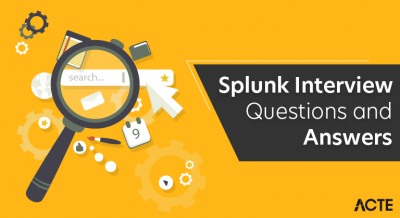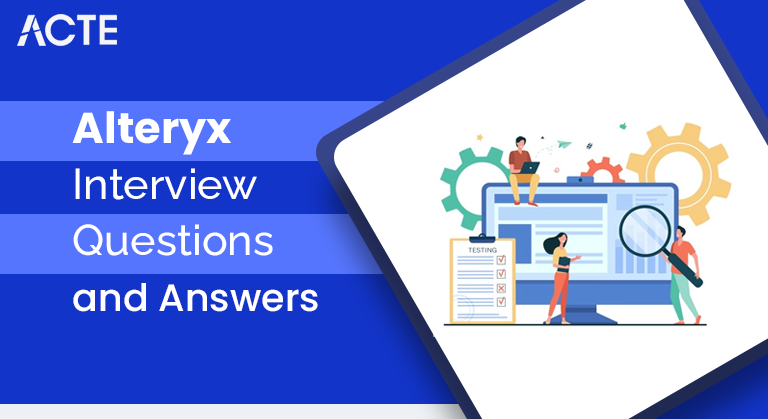
Preparing for an Alteryx interview, whether you are a fresher or an experienced professional, requires a solid understanding of the platform’s functionalities and best practices. Alteryx interview questions for freshers often focus on fundamental concepts such as data blending, workflow creation, and basic tool usage. Understanding how to effectively use Alteryx to transform and analyze data, as well as demonstrating problem-solving skills using Alteryx tools, is crucial. Additionally, familiarity with Alteryx Server, macros, and the Alteryx Gallery may be explored for more experienced candidates. Demonstrating proficiency in Alteryx through hands-on scenarios and showcasing the ability to optimize workflows for efficiency can greatly enhance your performance in the interview process. Crafted by professionals with real-time expertise, the questions in this blog post are designed to assist you in successfully navigating your upcoming Alteryx job interview.
1. What is Alteryx?
Ans:
Alteryx is a comprehensive data analytics platform that empowers users to blend, analyse, and visualise diverse datasets, streamlining the process of data preparation and advanced analytics. It features a user-friendly interface, Alteryx Designer, where users can construct workflows visually to transform raw data into valuable insights.
2. Explain the primary components of the Alteryx Designer interface.
Ans:
- The Alteryx Designer interface consists of several primary components.
- The Canvas serves as the central workspace where users design workflows.
- The Palette, located on the left, provides data preparation, transformation, and analysis tools.
- The Configuration Panel on the right allows users to customise tool settings. The Workflow and Results panes offer insights into workflow structure and outputs.
- Additionally, the Toolbar provides quick access to essential functions, creating a cohesive and intuitive environment for users to efficiently build and execute data workflows.
3. What is the purpose of the Alteryx canvas?
Ans:
The Alteryx canvas is the primary workspace within Alteryx Designer, serving as the visual representation of a workflow. Users drag and drop tools onto the canvas, connecting them to create a sequence of data processing steps. The canvas allows for the intuitive design of workflows, clearly visualising data transformations, analytics processes, and the overall workflow structure. Users can seamlessly connect tools, inspect data at each step, and ensure a logical flow of operations, contributing to a user-friendly and efficient data analytics environment.
4. How does Alteryx handle data cleansing and preparation?
Ans:
Alteryx excels in data cleansing and preparation through a range of built-in tools. Users can use the Cleanse, Formula, and Filter tools to standardise, transform, and filter data based on specific criteria. Additionally, Alteryx offers tools for handling missing values, parsing data, and applying various data validation techniques. The platform’s visual interface allows users to clean and prepare data interactively, ensuring accuracy and quality before further analysis, making it a robust solution for data quality assurance.
5. Can you explain the difference between a workflow and a macro in Alteryx?
Ans:
| Aspect | |||
| Definition | A sequence of connected tools in Alteryx that perform data tasks. | A reusable set of tools and configurations in Alteryx. | |
| Purpose | Analyzing, transforming, and processing data in a step-by-step manner. | Automating and encapsulating repetitive data tasks for reuse. | |
| Reusability | Typically used for a specific analysis or data transformation process. | Designed to be reused across multiple workflows or projects. | |
| Input/Output | Consumes and produces data within the workflow itself. | Takes input and produces output, often interacting with the workflow it’s embedded in. | |
| Complexity | Generally simpler in structure and purpose. | Can be more complex, allowing for parameterization and customization. |
6. What are the advantages of using Alteryx for data analytics?
Ans:
Alteryx offers several advantages for data analytics, including a user-friendly interface that enables visual workflow design, reducing the need for complex coding. Its extensive library of tools supports diverse data preparation and analysis tasks. Alteryx handles large datasets, integrates with various data sources, and supports predictive analytics and machine learning. The platform’s flexibility, scalability, and ability to incorporate external scripts contribute to its effectiveness in providing end-to-end data analytics solutions.
7. How do you import data into Alteryx?
Ans:
Alteryx provides multiple options for importing data. Users can use Input tools specific to data sources such as Excel, CSV, databases, and cloud storage. The Input Data tool is a versatile option that allows users to connect to various data formats and sources. Additionally, users can utilise drag-and-drop functionality to import data directly onto the canvas, making importing diverse datasets into Alteryx straightforward and accessible.
8. Explain the different types of input and output tools in Alteryx.
Ans:
Alteryx offers a variety of Input and Output tools to facilitate data exchange. Input tools include the Input Data tool for general data sources, database-specific tools like Input Database and Input In-DB, and cloud connectors like Input Data Stream. Output tools, similarly, cover a wide range, including Output Data for general outputs, Output Database for database interactions, and Output Data Stream for cloud-based outputs. Collectively, these tools enable seamless transfer between Alteryx and various external data repositories.
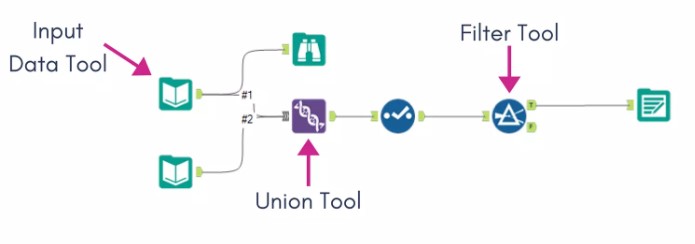
9. What is the purpose of the Browse tool in Alteryx?
Ans:
The Browse tool in Alteryx serves the purpose of visualising and inspecting data at different workflow stages. Placed after specific tools, the Browse tool allows users to explore the data produced by preceding operations interactively. It provides a preview of the dataset, statistics on fields, and sample records, aiding users in understanding the impact of data transformations and ensuring the accuracy and quality of data throughout the workflow.
10. How can you handle different file formats in Alteryx?
Ans:
Alteryx provides tools to handle diverse file formats seamlessly. The Input Data tool supports standard formats like Excel, CSV, and text files, while database-specific tools cater to various database formats. Tools like Dynamic Input and Dynamic Output enable users to dynamically handle changing file formats within a workflow. This versatility allows Alteryx users to integrate and manipulate data in different file formats, promoting flexibility and efficiency in data analytics workflows.
11. Describe the critical data cleansing tools in Alteryx.
Ans:
- Data Cleansing Tool: Standard for cleaning and validating data.
- Data Investigation Tool: Assists in exploring and understanding data quality.
- Fuzzy Match Tool: Matches similar but not identical strings.
- Multi-Field Formula Tool: Creates complex cleaning formulas.
- Unique Tool: Identifies and removes duplicate records.
- DateTime Tool: Manipulates and cleanses date and time data.
- Text to Columns Tool: Splits text into multiple columns based on a delimiter.
- Record ID Tool: Generates unique identifiers for records.

12. How does Alteryx handle missing or null values?
Ans:
- Alteryx provides tools like Filter, Formula, and Summarise for handling missing or null values.
- The Imputation Tool replaces missing values with calculated estimates.
- Users can use the Multi-Field Formula Tool for custom logic in handling missing data.
- The Join Tool can be configured to handle null values based on user preferences.
- The Data Cleansing Tool includes options for managing nulls during data cleaning.
- The Dynamic Replace Tool is used for dynamically replacing missing values.
- Alteryx supports conditional replacement of null values using the Multi-Row Formula Tool.
- Users can use the Filter Tool to exclude or include records based on the presence of null values.
13. Explain the use of the Filter tool in Alteryx.
Ans:
The Filter Tool in Alteryx selectively includes or excludes records based on specified conditions. It streamlines data by removing unnecessary information. Users can filter data based on conditions like numeric ranges, text patterns, or custom expressions. The tool supports both inclusive and exclusive filtering options. Filtering by specific values or patterns within columns is possible. The Wildcard Filter option allows for more flexible text-based filtering.
14. What are the different options for sorting data in Alteryx?
Ans:
- Alteryx offers the Sort Tool to arrange data in ascending or descending order.
- Users can sort by one or more columns.
- Sorting options include numeric, alphabetic, and date-based sorting.
- Multi-field sorting is possible using the Sort Tool.
15. What is data blending in Alteryx?
Ans:
Data blending in Alteryx combines data from multiple sources without merging them. The Data Blend Tool brings together disparate datasets using standard fields. It simplifies integrating data from different sources for analysis.
16. Explain the Join Tool in Alteryx and its Types.
Ans:
The Join Tool combines records from two input data streams based on specified criteria. Types include Inner Join, Left Join, Right Join, and Full Outer Join.
- Joins are performed on matching fields between the datasets.
- Users can configure the Join Tool to handle multiple join conditions.
- Options for joining include matching on exact values or ranges.
- Users can choose to output all records or only matching records.
- The Join Tool is a crucial component for merging datasets in various ways.
- It supports diverse data integration scenarios.
17. How does Alteryx handle multiple join conditions?
Ans:
- Alteryx allows users to define multiple fields for joining in the graphical interface of the Join Tool.
- Users can specify complex logic for joining based on various conditions.
- The tool facilitates combining data from different streams using multiple fields.
- Users have the flexibility to set up intricate relationships between datasets.
- Multiple join conditions enhance the precision of data integration.
- Complex business logic can be implemented with ease.
18. Can you perform a left outer join in Alteryx?
Ans:
Yes, Alteryx enables users to perform a Left Outer Join using the Join Tool. This join type retains all records from the left input and matching records from the correct input. Users can include unmatched records from the left side if desired. The Left Outer Join helps preserve all records from one dataset, even if they lack matches in the other.
19. Describe the Formula Tool in Alteryx and its Usage.
Ans:
- The Formula Tool in Alteryx is used to create or modify new fields.
- It supports a wide range of functions and expressions for data manipulation.
- This tool allows users to perform calculations, transformations, and conditional operations.
- The Formula Tool is essential for creating derived fields based on existing data.
- It allows users to define mathematical operations, text manipulations, or conditional statements.
- With its versatility, the Formula Tool is a powerful asset in shaping and enhancing datasets.
20. How can you create a new field/column in Alteryx?
Ans:
To create a new field/column in Alteryx, use the Select Tool or the Formula Tool. The Select Tool duplicates an existing field or creates a new one based on expressions. The Formula Tool provides advanced options for creating calculated fields with custom logic. Users can define mathematical operations, text manipulations, or conditional statements. It is possible to generate new columns with specific calculated values. The Formula Tool offers a versatile solution for adding computed or transformed fields to the dataset.
21. Explain the different data types supported by Alteryx.
Ans:
Alteryx supports a diverse range of data types to accommodate various analytical needs. Common data types include integers, doubles, strings, and Booleans for numerical and text-based data. Alteryx also handles date-time data, spatial data types for geographic information, and binary data. The platform’s flexibility extends to accommodating advanced data types such as JSON, XML, and spatial objects. This comprehensive support for diverse data types empowers users to work with various data formats and structures within their analytics workflows.
22. What is the purpose of the Data Cleansing tool in Alteryx?
Ans:
The Data Cleansing tool in Alteryx enhances data quality by providing a set of operations for cleaning and standardising data. Users can employ this tool to address issues like removing duplicates, handling null or missing values, and transforming data types. The Data Cleansing tool also offers functionalities for correcting data inconsistencies, ensuring that datasets are accurate, consistent, and well-prepared for subsequent analysis within Alteryx workflows.
23. How does Alteryx handle spatial data?
Ans:
Alteryx has robust capabilities for handling spatial data, allowing users to perform spatial analytics seamlessly. Spatial data types like points, lines, and polygons can be processed using dedicated spatial tools. Alteryx supports various spatial file formats and can read and write spatial data. Users can perform spatial joins, calculations, and visualisations, making it an effective platform for working with geographic information. Integrating spatial tools in Alteryx provides a comprehensive solution for spatial data analysis within a visual workflow environment.
24. Explain the use of the Spatial Match tool in Alteryx.
Ans:
The Spatial Match tool in Alteryx facilitates the comparison and matching spatial data based on geographic relationships. It allows users to associate data from one spatial dataset with another, leveraging spatial proximity or containment criteria. This tool is valuable for linking demographic information to geographic regions or identifying points within specified boundaries.
25. What is geocoding in Alteryx?
Ans:
Geocoding in Alteryx involves converting location-based information, such as addresses or place names, into geographic coordinates (latitude and longitude). Alteryx provides geocoding tools that connect to external geocoding services, enabling users to enrich their datasets with precise spatial information.
26. Describe the predictive analytics capabilities in Alteryx.
Ans:
Alteryx offers powerful predictive analytics capabilities that empower users to build and deploy machine learning models. Users can access various predictive tools for regression, classification, clustering, and time series forecasting tasks. Alteryx integrates with external statistical packages like R and Python, allowing users to leverage custom scripts and algorithms.
27. How does Alteryx support time series analysis?
Ans:
Alteryx supports time series analysis through dedicated tools designed for handling temporal data. Users can use the Time Series Input tool to bring time-stamped data into workflows, perform aggregations, and apply statistical methods for trend analysis and forecasting. Alteryx’s visual interface simplifies the exploration and analysis of time series data, making it accessible for users to uncover insights, identify patterns, and make informed predictions within the platform.
28. Explain the R tool in Alteryx and its integration.
Ans:
The R tool in Alteryx allows users to integrate custom R scripts directly into their workflows. This tool facilitates the seamless incorporation of R code for advanced analytics and statistical modelling within the Alteryx environment. Users can leverage R’s extensive statistical and machine learning package library to perform complex analyses. The R tool enhances Alteryx’s flexibility, enabling users to combine the platform’s visual analytics capabilities with the extensive analytical power of the R programming language.
29. How can you export data from Alteryx?
Ans:
Exporting data from Alteryx is straightforward, with various Output tools catering to different destination formats. Users can employ tools like Output Data to export data to standard formats like Excel, CSV, or databases. Output tools specific to databases, cloud storage, and other platforms allow users to transfer processed data seamlessly. Additionally, Alteryx integrates with external systems through APIs, enabling users to export data to various destinations and facilitating effective data sharing and distribution.
30. Explain the Reporting tools available in Alteryx.
Ans:
Alteryx provides a Reporting tool suite that enables users to create visually compelling and interactive reports within their workflows. The Interactive Chart and Reporting tools allow for the creation of dynamic visualisations, while the Report Map tool facilitates the inclusion of maps in reports. These tools empower users to convey analytical insights effectively, enhancing the communication of findings and enabling stakeholders to derive actionable information from Alteryx workflows.
31. What is the purpose of the Render tool in Alteryx?
Ans:
- Visualization Control: The Render tool is used to control the visualisation of data within Alteryx workflows.
- Interactive Reporting: It allows users to create interactive reports and dashboards by connecting to Reporting tools.
- Custom Visualization: Users can customise the appearance of their outputs, defining how data is presented to stakeholders.
- Dynamic Outputs: The tool enables dynamic rendering based on conditions, facilitating adaptive reporting.
- Enhanced Communication: The Render tool enhances the communication of insights by providing a flexible and visually appealing representation of data.
32. How can you optimise the performance of an Alteryx workflow?
Ans:
- In-Database Processing: Utilise In-Database tools to push processing tasks to databases.
- Parallel Processing: Leverage Parallel Block Start and Parallel Block End tools for concurrent execution.
- Selective Processing: Optimise workflows by processing only the necessary data through filters.
- Data Streaming: Implement data streaming techniques to handle large datasets efficiently.
- Tool Configuration: Adjust tool configurations, such as buffer size and runtime settings, for optimal performance.
- Regular Workflow Review: Periodically review and optimise workflows for efficiency.
33. What is the purpose of the Cache tool in Alteryx?
Ans:
- Intermediate Results: The Cache tool stores intermediate results during workflow execution.
- Efficient Iteration: Reduces the need for recalculating data by storing and retrieving previous outputs.
- Enhanced Performance: Improves workflow performance by eliminating redundant computations.
- Memory Optimization: Caching data facilitates the efficient use of memory resources.
- Dynamic Workflow: Enables the creation of dynamic workflows that adapt based on cached data availability.
34. How do you handle errors in Alteryx workflows?
Ans:
- Error Annotations: Use annotations to document potential issues or provide context within the workflow.
- Error Handling Tools: Implement tools like the Test tool to check conditions and route data accordingly.
- Data Validation Tools: Leverage tools like the Filter tool for data validation and error identification.
- Logging Tools: Incorporate logging tools to record errors and workflow execution details.
- Iterative Testing: Perform iterative testing to identify and rectify errors during workflow development.
- Documentation: Maintain thorough documentation to assist in identifying and resolving errors.
35. What is a macro in Alteryx, and how is it different from a workflow?
Ans:
- Reusable Logic: Macros encapsulate reusable logic or functionality within a single tool.
- Modular Design: Macros offer a modular approach to workflow design, simplifying complex workflows.
- Dynamic Configuration: Macros allow for dynamic configuration through user-defined parameters.
- Macro Input/Output: Macros have dedicated input and output anchors for connecting to workflows.
- Encapsulation: Workflows encompass a sequence of connected tools, representing a broader set of operations.
- Interactivity: Macros provide a more interactive and parameterized user experience than workflows.
36. How can you create a custom macro in Alteryx?
Ans:
- Macro Designer: Open the Macro Designer within Alteryx Designer.
- Tool Configuration: Add and configure tools within the Macro Designer to define functionality.
- User Interface (UI): Design a user interface with input and output controls for parameterization.
- Save Macro: Save the custom macro to make it available for workflow integration.
- Usage Documentation: Provide documentation on effectively using the custom macro.
- Testing: Thoroughly test the macro in different scenarios to ensure functionality.
37. Explain the process of sharing macros with other users.
Ans:
- Export Macro: Export the macro as a YXMC file from Alteryx Designer.
- Documentation: Include comprehensive documentation on macro usage and functionality.
- Collaboration Platforms: Share the exported macro file via collaboration platforms or file-sharing services.
- Importing Macros: Other users can import the macro into their Alteryx Designer environment.
- Macro Repository: Establish a centralized repository for storing and sharing commonly used macros.
- Version Control: Implement version control practices to manage updates and changes to shared macros.
38. What is Alteryx Server, and how does it differ from Alteryx Designer?
Ans:
- Centralised Deployment: Alteryx Server allows for centralized deployment and execution of workflows.
- Collaboration: Alteryx Server facilitates collaborative work by enabling multiple users to access and execute workflows.
- Scheduled Execution: Alteryx Server provides scheduling options for automated workflow execution.
- Server Resources: Alteryx Server leverages server resources for handling large datasets and complex computations.
- Access Control: Alteryx Server offers enhanced access control and user management capabilities.
- API Integration: Alteryx Server allows integration with external systems through APIs.
39. How do you publish a workflow to Alteryx Gallery?
Ans:
Alteryx Gallery Access: Ensure access to Alteryx Gallery for workflow publishing.
Workflow Preparation: Finalise and save the workflow to be published in Alteryx Designer.
Gallery Publish Button: Use the “Publish to Gallery” button in Alteryx Designer.
Configuration Settings: Configure publishing settings, including workflow details and permissions.
Gallery Visibility: Choose whether the workflow is public or restricted to specific users or groups.
Versioning: Alteryx Gallery automatically manages and tracks versions of published workflows.
40. Explain the collaboration features in Alteryx Server.
Ans:
- Workflow Versioning: Alteryx Server supports versioning, enabling tracking and managing workflow changes.
- User Collaboration: Multiple users can collaborate on the same workflow simultaneously.
- Permission Management: Alteryx Server provides granular permission settings for workflows and assets.
- Centralised Asset Repository: Assets, including workflows and macros, are stored centrally for easy access.
- Server Scheduler: Alteryx Server includes a scheduler for automating workflow execution.
- Workflow Dependency Management: The server facilitates the management of dependencies and data connections within workflows.
41. How does Alteryx integrate with external APIs?
Ans:
Alteryx seamlessly integrates with external APIs to facilitate data exchange and workflow automation. The Download and Parse JSON tools in Alteryx allow users to connect to RESTful APIs and retrieve data in JSON format. The HTTP and Download tools also enable interaction with various web services and APIs, supporting actions such as data retrieval, authentication, and posting data.
42. Explain the REST API tool in Alteryx.
Ans:
The REST API tool in Alteryx is designed to interact with RESTful web services, allowing users to integrate data from external sources into their workflows seamlessly. Users can configure the tool by specifying the API endpoint, authentication details, and data retrieval or submission parameters. The tool simplifies making HTTP requests, handling authentication, and parsing JSON responses, providing a streamlined solution for working with REST APIs within the Alteryx environment.
43. How is user authentication managed in Alteryx?
Ans:
User authentication in Alteryx is managed through Alteryx Server, which offers robust security features. The platform supports authentication via Active Directory, OAuth, and SAML, ensuring secure user access control. Alteryx Server administrators can define user roles, permissions, and access levels, enabling fine-grained control over who can view, edit, or execute workflows.
44. What security features does Alteryx provide for data handling?
Ans:
Role-based access control in Alteryx Server allows administrators to manage user permissions, dictating who can access, modify, or execute workflows. Alteryx also supports masking and anonymization of sensitive data through dedicated tools. These security measures collectively contribute to data protection and compliance with privacy standards within the Alteryx analytics ecosystem.
45. Does Alteryx support version control for workflows?
Ans:
Alteryx supports version control for workflows, allowing users to manage and track changes effectively. Alteryx Designer provides a built-in version control system that enables users to save and manage different versions of their workflows. Users can create checkpoints, revert to previous versions, and compare changes, facilitating collaboration and maintaining a reliable version history for each workflow.
46. How can you manage different versions of a workflow in Alteryx?
Ans:
Managing different workflow versions in Alteryx involves using the built-in version control features. Users can create a new workflow version by saving it as a new checkpoint, providing a snapshot of the workflow at a specific time. The version history panel allows users to view and switch between different versions, revert to previous states, and compare changes. This facilitates efficient workflow development and collaboration and ensures that users can maintain a well-documented and organized history of their analytic processes.
47. Explain the role of an Alteryx Server administrator.
Ans:
An Alteryx Server administrator plays a crucial role in managing and maintaining the Alteryx Server environment. Responsibilities include user management, defining roles and permissions, ensuring system security, and configuring authentication methods. Administrators handle tasks such as installing and upgrading Alteryx Server, monitoring system performance, and troubleshooting issues. They also oversee server backups, implement version control practices, and manage licences. The administrator ensures the smooth functioning, security, and optimal performance of the Alteryx Server to support collaborative and scalable analytics.
48. How do you monitor and manage workflows on the Alteryx Server?
Ans:
Monitoring and managing workflows on the Alteryx Server involves using the Server Console, where administrators can view workflow status, track execution history, and manage scheduled jobs. The Server Console provides insights into resource utilization, workflow runtimes, and potential errors. Administrators can also set up email notifications for workflow events.
49. Can Alteryx handle big data processing?
Ans:
Yes, Alteryx is designed to handle big data processing efficiently. The platform supports in-database processing, allowing users to push computations and transformations to databases, thereby leveraging their processing power. Alteryx also integrates with big data platforms such as Hadoop, enabling users to process and analyze large datasets stored in distributed environments.
50. Explain the integration of Alteryx with Hadoop.
Ans:
Alteryx seamlessly integrates with Hadoop, allowing users to process and analyze large datasets stored in the Hadoop Distributed File System (HDFS). Through Alteryx’s tools, users can connect to Hadoop clusters, import data from HDFS, and perform data preparation, cleansing, and analytics tasks within the Alteryx workflow environment. The integration allows users to harness the power of Hadoop for distributed processing while leveraging Alteryx’s user-friendly interface for designing and executing analytic workflows. This combination provides a powerful solution for big data analytics and insights extraction.
51. How does Alteryx support data governance and compliance?
Ans:
Role-Based Access Control (RBAC): Alteryx allows administrators to define user roles and permissions, ensuring controlled access to data and workflows.
Encryption: Alteryx supports encryption for data at rest and in transit, enhancing data security.
Audit Trails: The platform provides audit trails and logs, enabling monitoring of user activities and workflow changes.
Data Masking: Alteryx offers tools for data masking, allowing sensitive information to be anonymized or hidden for compliance purposes.
Metadata Management: Alteryx facilitates metadata management, providing visibility into data lineage, transformations, and usage for governance.
52. Explain the role of metadata in Alteryx.
Ans:
- Data Lineage: Metadata in Alteryx captures data lineage, detailing the source, transformations, and destinations within workflows.
- Impact Analysis: Users can analyze impact by examining metadata to understand how changes may affect downstream processes.
- Data Cataloging: Metadata management in Alteryx includes cataloguing information about datasets, promoting transparency and discoverability.
- Workflow Documentation: Metadata is workflow documentation, enhancing collaboration and knowledge sharing.
- Compliance Reporting: Metadata supports compliance efforts by providing a comprehensive data usage and transformations record.
53. What machine learning algorithms are available in Alteryx?
Ans:
Linear Regression: Predictive modelling using linear relationships between variables.
Decision Trees: Tree-based algorithms for classification and regression tasks.
Random Forest: Ensemble learning method combining multiple decision trees for improved accuracy.
K-Nearest Neighbors (KNN): Classification algorithm based on proximity to neighbouring data points.
Support Vector Machines (SVM): Classifies data points by finding the hyperplane that maximizes the margin between classes.
K-Means Clustering: Unsupervised learning algorithm for clustering data points based on similarity.
54. How does Alteryx support feature engineering for machine learning?
Ans:
- Formula Tool: Alteryx’s Formula tool allows users to create new features through mathematical expressions or transformations.
- Filter Tool: Users can filter and select relevant features based on specific criteria.
- Join Tool: Merging datasets through the Join tool enables the creation of composite features.
- Data Cleansing: Tools for cleaning and standardizing data contribute to creating high-quality features.
- Time Series Tools: Alteryx provides specialized tools for handling time-based features in predictive modelling.
55. Can Alteryx be used for optimization and simulation?
Ans:
- Optimization Tool: Alteryx includes a dedicated Optimization tool for linear and integer programming optimization tasks.
- R Integration: Users can leverage external R scripts for advanced optimization and simulation techniques.
- Custom Macros: Alteryx allows the creation of custom macros for specific optimization or simulation processes.
- Iterative Workflow Design: Workflows can be designed iteratively, incorporating optimization and simulation steps as needed.
- Data-Driven Decisions: Optimization and simulation in Alteryx enable data-driven decision-making for resource allocation and process improvement.
56. Explain the use of the Optimization tool in Alteryx.
Ans:
- Linear and Integer Programming: The Optimization tool in Alteryx is designed for solving linear and integer programming problems.
- Objective Function: Users define an objective function to maximize or minimize based on business goals.
- Constraints: Constraints are specified to ensure that solutions adhere to predefined limitations.
- Solver Options: Alteryx provides various solver options, allowing users to choose the most suitable optimization algorithm.
- Results Output: The tool outputs the optimized solution, providing insights for decision-making.
57. How can Alteryx be used for geospatial analysis?
Ans:
Spatial Join Tool: Alteryx’s Spatial Join tool allows users to combine datasets based on spatial relationships.
Distance and Proximity Analysis: Distance and Trade Area tools support proximity-based analysis.
Spatial Filtering: Spatial filtering tools enable users to extract or filter data based on spatial criteria.
Map Input/Output Tools: These tools allow users to read and write spatial data in various formats.
Geocoding Tools: Alteryx provides tools for geocoding, converting addresses into spatial coordinates.
58. Explain the Geospatial tools in Alteryx.
Ans:
- Spatial Match Tool: Matches and associates data based on geographic relationships.
- Spatial Process Tool: Performs spatial operations such as buffering, intersecting, and unioning.
- Create Points Tool: Generates spatial point data based on coordinates or addresses.
- Trade Area Tool: Defines trade areas or buffers around specific geographic features.
- Find Nearest Tool: Identifies the nearest features based on spatial proximity.
59. How can multiple users collaborate on a single Alteryx workflow?
Ans:
Alteryx Server Collaboration: Alteryx Server enables multiple users to collaborate on the same workflow by accessing and editing it concurrently.
Version Control: The built-in version control system in Alteryx Designer allows users to manage changes and collaborate effectively.
Workflow Checkouts: Users can check out workflows for exclusive editing to avoid conflicts during collaboration.
Shared Network Storage: Workflows can be stored on shared network drives, allowing users to access and collaborate on duplicate files.
Documentation: Collaborators can use annotations and documentation features within Alteryx workflows to communicate changes and decisions.
60. What is the purpose of Alteryx Connect?
Ans:
- Metadata Management: Alteryx Connect serves as a metadata management platform, providing a centralized repository for information about datasets, workflows, and users.
- Data Discovery: Users can discover and explore relevant data assets through Alteryx Connect, promoting transparency and data accessibility.
- Collaboration: Alteryx Connect facilitates collaboration by providing a platform for users to share insights, comments, and knowledge about data and workflows.
- Impact Analysis: Users can perform impact analysis to understand how changes to datasets or workflows may affect other users or processes.
- Data Governance: Alteryx Connect supports data governance efforts by providing visibility, lineage, and documentation for data assets within the Alteryx ecosystem.
61. Explain the licensing model for Alteryx.
Ans:
Alteryx offers a user-based licensing model. Licences can be categorized into Designer, Server, and Gallery licences. Designer licences are for individual users working on workflows. Server licences are for deploying and running workflows on Alteryx Server. Gallery licences enable collaboration and sharing on the Alteryx Gallery platform. Licensing options include annual subscriptions and perpetual licences. The licensing model may include additional features like predictive analytics or data connections.
62. Explain the licensing model for Alteryx.
Ans:
- Alteryx usage is tracked through licence keys tied to individual users.
- Usage data, including the number of users and the frequency of tool usage, may be monitored.
- Alteryx Server provides usage statistics and logs for workflows executed on the server.
- The Alteryx Server administrator can track user activity, workflow runs, and resource consumption.
63. How can you troubleshoot errors in an Alteryx workflow?
Ans:
Use the Browse tool to inspect and analyze data at various points in the workflow. Utilize the Results window to review error messages and warnings. Check the Configuration window for each tool to ensure proper settings. Debugging tools like the Test tool can be used to implement conditional logic for error handling. Review the workflow logs and messages in the Results window for detailed error information.
64. Explain the use of the Error Message tool in Alteryx.
Ans:
- The Error Message tool is used to customize error messages in a workflow.
- It allows users to provide meaningful and descriptive error messages based on specific conditions.
- Users can define rules to trigger the display of custom error messages.
- The tool is beneficial for improving workflow clarity and aiding in troubleshooting.
65. Can Alteryx be used for web scraping?
Ans:
Yes, Alteryx can be used for web scraping. Alteryx provides a Web Scraping tool allowing users to extract website data. Users can configure the tool to specify the URL, select HTML elements, and define data extraction rules.
66. Explain the Web Scraping tool in Alteryx.
Ans:
The Web Scraping tool in Alteryx extracts data from websites. Users configure the tool by providing the URL and specifying HTML elements to extract. It supports the creation of data extraction rules to target specific content on web pages. The extracted data can be further processed and integrated into Alteryx workflows.
67. How does Alteryx support exploratory data analysis?
Ans:
- Alteryx supports EDA through various tools for data profiling, summarization, and visualization.
- Tools like Summarise, Crosstab, and the Browse tool facilitate data exploration and understanding.
- Visualization tools such as the Charting tool allow users to create interactive charts and graphs for analysis.
68. Explain the use of the Sample tool in Alteryx.
Ans:
The Sample tool generates a random subset of data from a larger dataset. Users can specify the percentage or number of records to include in the sample. It helps test and work with a smaller portion of data during development.
69. What are the available connectors in Alteryx for various databases?
Ans:
Alteryx provides connectors for various databases, including:
- ODBC: Open Database Connectivity for connecting to multiple databases.
- In-database tools for specific databases like Microsoft SQL Server, Oracle, and others.
- Input and Output tools for standard file formats such as Excel, CSV, and XML.
70. How does Alteryx handle data connectivity to cloud services?
Ans:
- Alteryx supports connectivity to cloud services like Amazon Web Services (AWS) and Microsoft Azure.
- Cloud-based data storage solutions such as Amazon S3 and Azure Blob Storage can be accessed.
- Specific connectors and tools are available for interacting with cloud-based data sources and services.
- Alteryx Server can be configured to run workflows that involve cloud-based data processing.
71. How can you automate the execution of an Alteryx workflow?
Ans:
Automating the execution of an Alteryx workflow can be achieved through various methods to streamline and optimize data processing tasks. One common approach is to utilize the Scheduler tool within Alteryx Designer or Alteryx Server. Configuring the Scheduler allows users to set specific run times or intervals for workflow execution, ensuring that data workflows are automatically triggered without manual intervention. This automation enhances efficiency and allows for timely updates and data processing in dynamic environments.
72. How does Alteryx integrate with cloud-based storage and services?
Ans:
- Connectors: Alteryx provides connectors for popular cloud platforms like AWS, Azure, and Google Cloud.
- Input/Output Tools: Cloud-specific Input/Output tools enable seamless data transfer.
- API Integration: Alteryx supports integration with cloud services via APIs.
- Secure Authentication: Utilises secure authentication methods for cloud connectivity.
- Scalability: Alteryx workflows can scale to process large datasets in the cloud.
- Cloud-Based Analytics: Alteryx allows users to perform analytics on data stored in the cloud.
73. Explain the use of the Amazon S3 Input/Output tools in Alteryx.
Ans:
- Data Transfer: Facilitates the seamless data transfer between Alteryx and Amazon S3.
- Input Tool: Reads data from Amazon S3 buckets directly into Alteryx workflows.
- Output Tool: Writes Alteryx workflow results back to specified S3 locations.
- Configuration Options: Users can specify authentication details and bucket paths.
- Parallel Processing: Supports parallel processing for efficient data handling.
- Data Encryption: Ensures secure data transfer with encryption options.
74. Explain the scheduling options available in the Alteryx Server.
Ans:
Alteryx Server provides robust scheduling options to manage and automate workflows effectively. Users can leverage the Gallery Scheduler, a component of Alteryx Server, to schedule workflows based on specific time intervals, recurring patterns, or external events. This flexibility enables organizations to maintain a consistent and timely data processing schedule, ensuring critical insights are generated and delivered when needed.
75. Can Alteryx be used for data masking or anonymization?
Ans:
Alteryx can be used for data masking or anonymization to protect sensitive information during data preparation. The platform offers tools, including the Data Masking tool, which allows users to replace sensitive data with masked or anonymized values. This capability is crucial for compliance with data privacy regulations and safeguards against unauthorized access to confidential information.
76. Explain the use of the Tableau Output tool in Alteryx.
Ans:
The Tableau Output tool in Alteryx is specifically designed to streamline the integration between Alteryx workflows and Tableau. This tool lets users output data directly to Tableau Data Extract (TDE) or Tableau Hyper files. By leveraging the Tableau Output tool, organizations can seamlessly transition from data preparation and transformation in Alteryx to visualization and reporting in Tableau, creating a cohesive and efficient end-to-end data analytics process.
77. What are the critical differences between Alteryx Designer and Alteryx Server?
Ans:
Alteryx Designer and Alteryx Server serve distinct purposes in the Alteryx ecosystem. Alteryx Designer is a desktop application primarily used for creating, designing, and running workflows on an individual user’s machine. In contrast, Alteryx Server is a centralized platform that offers collaborative and scalable features. While the Designer focuses on the development of workflows, the Server provides a shared environment for workflow deployment, scheduling, and collaboration among multiple users.
78. How does Alteryx Server enhance collaboration and scalability?
Ans:
Alteryx Server enhances collaboration and scalability by providing a centralized platform for managing and sharing workflows within an organization. It allows users to publish and deploy workflows to a shared environment, enabling collaborative development and execution. Moreover, Alteryx Server supports features like user access control, versioning, and scheduling, promoting efficient teamwork and ensuring that data workflows can scale to meet the organisation’s evolving needs.
79. Can you describe the benefits of obtaining an Alteryx certification?
Ans:
Obtaining an Alteryx certification can offer several benefits to individuals seeking to enhance their data analytics and workflow automation skills. Certification validates a user’s proficiency in using Alteryx, demonstrating their ability to efficiently manipulate and analyze data, build workflows, and leverage advanced features of the platform.
80. Explain the benefits of Alteryx certifications.
Ans:
Alteryx certifications validate your proficiency in using the platform, providing tangible evidence of your data preparation, blending, and advanced analytics skills. Certification enhances your professional credibility, making you a recognized expert in data analytics and workflow automation, which can be valuable for career advancement.
81. How does Alteryx support data quality assurance?
Ans:
- Data Cleansing Tools: Alteryx provides tools for cleaning and standardizing data, ensuring consistency.
- Validation Tools: Filter and Formula tools help validate data based on defined criteria.
- Profiling: Alteryx allows users to profile data to identify anomalies and discrepancies.
- Data Cleansing Macros: Customizable macros enable the creation of reusable data cleansing workflows.
- Data Quality Reporting: Alteryx facilitates the generation of reports to assess and monitor data quality.
- Integration with External Tools: Alteryx integrates with external data quality tools for comprehensive assurance.
82. Explain the Data Profiling tool in Alteryx.
Ans:
- Overview: The Data Profiling tool assesses the structure and content of datasets.
- Statistical Insights: Statistical summaries, frequency distributions, and unique values are provided.
- Data Quality Metrics: Evaluates data quality with metrics like completeness and uniqueness.
- Visualisations: Generates visual representations for a straightforward interpretation of profiling results.
- Anomaly Detection: Identifies outliers and potential data quality issues.
- Customization: Users can customize profiling configurations based on specific data profiling requirements.
83. What predictive modelling tools are available in Alteryx?
Ans:
- Linear Regression: Alteryx includes tools for building linear regression models.
- Decision Tree: The Decision Tree tool is available for decision tree-based predictive modelling.
- Random Forest: Alteryx supports the Random Forest algorithm for ensemble modelling.
- Time Series: Tools like ARIMA enable time series analysis and forecasting.
- Neural Network: Alteryx provides tools for building artificial neural network models.
- Model Comparison: Users can compare and evaluate multiple models for predictive accuracy.
84. How can you perform a regression analysis in Alteryx?
Ans:
- Input and Preparation: Load data and prepare it for regression analysis.
- Select Tools: Use the Linear Regression or other regression-specific tools.
- Configure Model: Define dependent and independent variables and set options.
- Run Analysis: Execute the regression analysis to generate results.
- Evaluate Output: Review statistical summaries and assess model performance.
- Iterate and Optimise: Fine-tune the model based on analysis results and repeat if necessary.
85. Explain the Data Masking tool in Alteryx.
Ans:
The Data Masking tool in Alteryx is designed to enhance data security and privacy by replacing sensitive information with masked values. Users can configure the tool to apply various masking techniques, such as randomization or substitution, to different data fields. This ensures that personally identifiable information (PII) or other sensitive data is protected, making Alteryx a valuable tool for organizations prioritising data privacy and security.
86. How does Alteryx integrate with Tableau?
Ans:
Alteryx integrates seamlessly with Tableau, a popular data visualization platform. Users can leverage Alteryx to prepare, clean, and transform data before feeding it into Tableau for visualization. This integration facilitates a smooth and efficient workflow, allowing organizations to combine the data manipulation capabilities of Alteryx with the powerful visualization features of Tableau for comprehensive data analysis and reporting.
87. What are some best practices for building efficient workflows in Alteryx?
Ans:
- Modular Design: Break workflows into modular components for better organization.
- In-Database Processing: Leverage in-database tools to push processing to databases.
- Streamlining Tools: Use tools like the Select tool to optimize data processing.
- Workflow Documentation: Document each step for easy understanding.
- Error Handling: Implement robust error handling to manage unexpected issues.
- Regular Review: Periodically review and optimize workflows for efficiency.
88. How can you optimize the use of memory resources in Alteryx?
Ans:
- In-Database Processing: Utilise in-database processing to minimize in-memory data.
- Data Streaming: Implement data streaming techniques to process data in chunks.
- Optimise Tool Configurations: Adjust tool configurations to minimize memory usage.
- Use 64-bit Version: Opt for the 64-bit version of Alteryx for increased memory access.
- Limit Concurrent Processes: Manage concurrent workflows to avoid excessive memory usage.
- Remove Unnecessary Fields: Eliminate unnecessary fields from datasets to conserve memory.
89. How does Alteryx help maintain data governance and compliance?
Ans:
- User Access Control: Alteryx Server provides user access controls to restrict workflow access.
- Versioning: Supports version control to track and manage changes in workflows.
- Metadata Integration: Utilises metadata to document and manage data lineage.
- Encryption: Implements data encryption methods to ensure secure data handling.
- Logging and Auditing: Logs user activities and changes for compliance auditing.
- Data Masking: Offers tools for data masking to protect sensitive information.
90. Explain the use of Metadata loaders in Alteryx.
Ans:
- Metadata Integration: Alteryx Metadata Loaders integrate external metadata into workflows.
- Documentation: Automatically updates and documents changes to metadata.
- Data Lineage: Enables tracking and visualization of data lineage within workflows.
- Impact Analysis: Assess the impact of changes on downstream processes.
- Collaboration: Facilitates collaboration by providing a unified view of metadata.
- Integration with External Systems: Connects with external metadata repositories for comprehensive coverage.
91. How can you integrate Python or R scripts into Alteryx workflows?
Ans:
Users can leverage the Run Command tool to integrate Python or R scripts into Alteryx workflows. By incorporating this tool into Alteryx workflows, users can combine the platform’s visual data preparation capabilities with the analytical power of Python or R, enhancing the flexibility and depth of data analysis within a unified environment.
92. What are the advantages of using external scripts in Alteryx?
Ans:
Integrating external scripts in Alteryx offers several advantages. It allows users to leverage the extensive libraries and advanced statistical functions of languages like Python and R. This integration enhances the analytical capabilities of Alteryx, enabling users to perform complex statistical analyses, machine-learning tasks, and custom data manipulations.
93. How can Alteryx be used for data integration purposes?
Ans:
Alteryx excels in data integration by offering a visual workflow design that enables users to connect, blend, and clean data from various sources. Through’s intuitive interface, Alteryx allows users to create workflows that integrate data from databases, spreadsheets, cloud storage, and other sources. The platform’s extensive library of tools simplifies tasks such as data cleansing, transformation, and validation, making Alteryx a powerful solution for achieving comprehensive data integration and preparation.
94. Explain the role of the Data Integration tool in Alteryx.
Ans:
The Data Integration tool in Alteryx is crucial for combining and preparing data from different sources. It provides a visual interface for users to connect to diverse data repositories, enabling the blending of datasets. This tool facilitates data integration by offering a range of options for cleansing, transforming, and aggregating data. Its versatility allows users to perform various data integration tasks within a single workflow, ensuring that data is well-prepared for downstream analysis or reporting.
95. Can Alteryx deploy machine learning models?
Ans:
While Alteryx is not a machine learning deployment platform, it can prepare and preprocess data for machine learning models. Users can integrate Alteryx with external machine learning libraries or platforms, such as Python-based frameworks or cloud-based solutions, to build and deploy machine learning models. Alteryx’s ability to seamlessly incorporate external scripts makes it a valuable tool in the data preparation phase of machine learning workflows.
96. How can you use Alteryx to score data with machine learning models?
Ans:
Alteryx facilitates scoring data with machine learning models by allowing users to integrate Python or R scripts within workflows. Using the Run Command tool, users can achieve new data with the deployed models by incorporating trained models into Alteryx workflows. This capability streamlines applying machine learning insights to new datasets within the Alteryx environment, contributing to efficient and scalable predictive analytics.
97. How does Alteryx handle text data?
Ans:
Alteryx provides specialized tools for handling text data within workflows. Users can tokenize, cleanse, and transform text data using tools like the Text to Columns and Tokenize tools. Alteryx’s versatility extends to processing unstructured text, enabling users to extract meaningful insights from textual information. Additionally, integrating external scripts allows for advanced text analytics using languages like Python or R within the Alteryx workflow.
98. Explain the use of the Text to Columns tool in Alteryx.
Ans:
The Text to Columns tool in Alteryx is designed to parse and split text data into separate columns based on specified delimiters. This tool helps break down structured or delimited text, such as comma-separated values or fixed-width formats. By providing a straightforward interface to define delimiters and settings, the Text to Columns tool simplifies extracting valuable information from text data, contributing to efficient data preparation and analysis.
99. How can you perform time series analysis in Alteryx?
Ans:
Time series analysis in Alteryx can be accomplished using tools designed explicitly for temporal data. Users can utilize tools like the Time Series Input tool to bring time-stamped data into the workflow, perform aggregations, apply filters, and leverage statistical tools such as the Time Series Forecasting tool. Alteryx’s visual interface makes it accessible for users to conduct comprehensive time series analysis, aiding in understanding trends and patterns and making informed predictions.
100. Explain the Time Series Forecasting tool in Alteryx.
Ans:
The Time Series Forecasting tool in Alteryx is designed to predict future values based on historical time series data. Users can configure the tool to select target fields, set prediction horizons, and apply forecasting methods such as ARIMA or Exponential Smoothing. This tool streamlines the time series forecasting process within Alteryx workflows, enabling users to quickly generate accurate predictions and insights from temporal data.