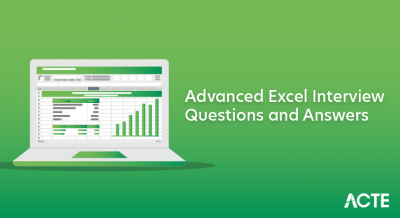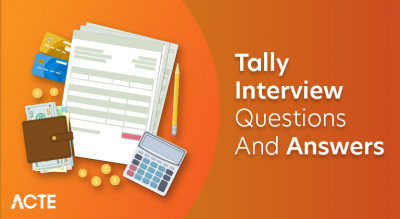PowerApps Professionals and expert trainers from ACTE systems are providing you with the important questions and answers that might be asked when you face an PowerApps Interview. These questions and answers will help you in the preparation of the interview. Questions are relevant to PowerApps and its applications. The following list includes the best important PowerApps questions for freshers as well as PowerApps questions and answers for experienced candidates to help them prepare for the interview. This complete guide of PowerApps interview questions will encourage you to crack your Job interview easily.
1. What are PowerApps?
Ans:
Fundamentally, PowerApps is a Platform as a Service (PaaS). It lets users create Mobile Apps that run on almost any Web browser and a number of platforms, such as Windows, Android, and iOS (Modern Apps). Together, Power Apps’ suite of applications, services, adapters, and data platforms offers an agile development environment that facilitates the creation of innovative software that satisfies business objectives. With Power Apps, you can quickly create custom business apps that interface with your company’s data, which can be deposited from a variety of on-premises and online data sources (such as SQL Server, Office 365, Dynamics 365, SharePoint, Excel, and so forth) or the underlying data platform (Common Data Service).
2. What characteristics do PowerApps have?
Ans:
- A selection of model apps that you can modify after using them as a guide.
- A set of more than 200 connectors to facilitate system and data integration throughout the Office 365 domain
- A straightforward drag-and-drop app-building interface.
- Close integration with Office 365 and additional Dynamics technologies.
- There is a vibrant PowerApps community and a solid support system in place.
3. How can one create PowerApps without a license?
Ans:
- Utilize Microsoft Dataverse and more than 200 other data sources, such as premium connectors and on-premises data, to develop and run canvas apps.
- Apps powered by models can be established and executed. Automated workflows can be made with Power Automate.
- Establish and manage environments and databases that are database.
4. What are PowerApps’ main constituents?
Ans:
Four main parts make up Power Apps, a very productive framework for developing commercial apps :
- Canvas apps.
- Model-driven apps.
- Portals.
- Microsoft Dataverse.
5. Describe popular data services and the benefits of using them.
Ans:
Data from several sources may be merged into a single store for usage in Power Automate, Power Virtual Agent, Power BI, and PowerApps, thanks to the standard data service. This facilitates the smoothest possible app development process. You will be able to handle and store data that is safely used by business apps thanks to the Common Data Service. The information stored in the entities that make up Common Data Service are grouped. An entity is a collection of records that is used for data storage in a database, much like a table. In addition, the Common Data Service includes a set of fundamental entities that can handle most scenarios.
6. Difference between Canvas and Model Driven Apps.
Ans:
Canvas applications : Conversely, canvas applications begin with the user experience and enable customization through a range of user interface elements, including dropdown menus, media, charts, labels, text-input fields, and more. Additionally, you may make canvas apps for tablets, smartphones, and the web. You have complete control over how the user interface and experience are customized with Canvas apps. You may also utilize your creativity and business acumen to determine how you want your apps to be shown.
Apps driven by models : Model-driven apps use a component-based approach to build a meaningful app. A user interface can consist of several elements, such as forms, charts, views, entities, business processes, dashboards, and charts. Your data model is the first step in creating model-driven applications. It is constructed using the form of your primary business data and processes in the CDS to represent forms, views, and a number of additional elements. Model-driven apps will generate excellent user experiences that are responsive across devices automatically. Additionally, model-driven apps can be created via the Power Apps interface.
7. How may data from PowerApps be submitted using different methods?
Ans:
- Two functions that can be used to finish this operation are Patch() and Submit form ().
- However, you can also use Power Query to create custom entities that are specific to your business and fill them with information. App developers will use PowerApps to leverage this data to build sophisticated applications.
8. How can I use media files in the Canvas app? Patch(), on the other hand, allows me to upload partial data.
Ans:
You can upload 200 MB or more of media to each PowerApp. Nevertheless, it is strongly advised to use blog/media storage services like Azure Media or Azure Storage and to embed the media URL within the application.
9. Define Enumeration?
Ans:
An assortment is local to the app and not connected to any cloud service; it is a special kind of data source. It can’t be shared across devices for one or more people, and it’s typically used as the device’s local storage. They also have local access and saving capabilities. Collections are managed using the Clear function, ClearCollect, and Collect.
10. How may distinct user environments be made in PowerApps?
Ans:
An environment is the place where information, applications, and business procedures are kept, controlled, and distributed. It can also be compared to a container that divides apps based on their roles, security needs, and target audiences. Establishing or choosing the setting to be utilized, however, primarily depends on the business and the applications you plan to create.
11. How do you define or utilize a local or global variable in PowerApps?
Ans:
The global variable’s value is set using the Set function. This temporarily saves a piece of information, like the result of an operation or the number of times a button has been pressed. Next, the UpdateContext function—which creates a temporary storage for information—is used to construct the content variable. Context variables, sometimes referred to as local variables, are only accessible from that particular screen; no other screen can access the value.
12. How can one make a unique PowerApps user experience?
Ans:
An environment is a place where the business data, applications, and flows of your organization are kept, controlled, and shared. Another way to think about it is as a container that can be used to divide programs into groups based on intended audiences, security requirements, or roles. Your company and the apps you want to develop will dictate how you use the environments.
13. Does Power Apps depend on Flow, or does Flow depend on Power Apps?
Ans:
It’s easy to get confused about this. A new version of the program called PowerApps enables you to make a mobile application that is directed to SharePoint for form submission. The Flow is often used in PowerApps, but it is not required. In contrast, Flow does not require Power Apps, although it can and often does use them as a frontend for its work.
14. Which license options are available for the storage functionalities of the Microsoft Power Platform?
Ans:
Three kinds of licenses offer storage capacity:
The app store’s database capacity, file capacity, and log capacity are all included in Dataverse for Apps.
15. How can one construct a distinct PowerApps user environment?
Ans:
An environment is a place where things are kept, organized, and shared. The business data, applications, and flows of your company. It is also thought of as a container that can separate apps based on different responsibilities, security needs, or user types. Your company and the apps you’re trying to create will decide how the environments are used.
16. Describe the idea of Power Apps security roles.
Ans:
Security Roles in Power Platform are used to set permission levels for specific individuals or teams. It is necessary to configure the rights and access levels for every security position.
Security roles can be used to set up environment-wide access to all resources, or they can be used to set up environment-wide access to particular apps and data. Security roles control access through a hierarchy of permissions and levels a user’s access to an environment’s resources.
17. What do DLP Policies aim to achieve?
Ans:
It is possible to create Data Loss Prevention (DLP) policies that serve as barriers to prevent inadvertent exposure of organizational data. To use this functionality, you need to have the Environment Admin position or be a tenant admin.
18. Why is the Canvas Apps Patch Function feature there?
Ans:
The Power Apps Canvas app allows users to develop their own Power Apps. Power users can select the functionalities they want to use from a list of power apps they desire.
The user must go through each power app and use the power apps patch function when several requirements in a single program need to be satisfied. The power apps patch function lets users combine multiple power applications into a single power app by using an if-then expression.
19. What kind of business is the best fit for Power Apps?
Ans:
Power Apps are meant for businesses of all kinds. It will allow you to create apps that are customized to meet your unique requirements; this applies to small, medium, and large businesses alike. This is true regardless of the sector in which your company works.
20. Power apps: is it required to learn to code?
Ans:
The purpose of the Power Apps platform is to enable non-programmers to produce their applications. Thus, learning to code is entirely superfluous. You can utilize one of the many pre-defined templates in the PowerApps library to simplify things even more. After that, you can customize it to make an application that meets your needs.
21. What are a few Microsoft PowerApps Use Case examples?
Ans:
You may create apps with Power Apps to make your daily data collection more effective. For instance, you could create an application that enables you to do the following :
- • Provide your staff with an easy way to input their working hours.
- • Having access to each employee’s expense account will enable you to control your spending better.
- Allows subcontractors to immediately enter control notes into your database (for instance, to verify the state of your equipment regularly). Power Apps have the unique advantage of being able to be built and published more quickly than traditional development. Businesses may now react quickly and on their own to the needs of their clients.
22. Describe Dataverse.
Ans:
- Data-centric Power Apps come with a data platform called Dataverse that lets you model and store business data. This platform is used to construct Dynamics 365 apps, including Dynamics 365 Sales, Customer Service, Field Service, Marketing, and Project Service Automation. If you have Dynamics 365, your data is already in Dataverse.
- With Dataverse, you can safely organize and store data in a variety of pre-made and customized tables, adding columns as needed.
23. What are the functions of PowerApps Portals?
Ans:
Power Apps Portals, the most recent variety, is mainly concerned with website design. A Portal is an app for apps, and a Canvas app is for web design.
Using this method, users can create external-facing websites more efficiently. A straightforward studio and reveal information to clients and suppliers (who may be visitors and do not require check-in). If you’re feeling a little more technical, you may also experiment with the CSS.
Because they are both based on Dataverse and have access to the same pool of Dataverse components (Views, Forms, and so on) as well as the same data, portals and model-driven apps have a lot in common.
24. What advantages does the Microsoft PowerApps Portal offer?
Ans:
- A rise in partner, employee, and consumer satisfaction.
- Improved, quicker, and more informed decision-making leads to improved business outcomes; integration with Power BI and other Applications from Microsoft, such as SharePoint, brings value.
- Improved security measures and initiatives to protect private client data.
- It interacts with external users, meaning that it allows both internal and external users to securely access your data, either in an anonymous manner or by way of third-party commercial authentication services like Microsoft, LinkedIn, Facebook, or enterprise providers.
- It adds forms, charts, and dashboards to your portal, along with combining your data.
25. Which two Power Apps authentication methods are there?
Ans:
Authentication with OAuth : It verifies the app’s authenticity.Customers can request access to the Power Apps service without having to recall their Office 365 login information or Power App password. Power Apps manages authorization and authentication.
Password-based authentication : Power Apps allows the Power Apps developer to select the type of password- or user-based authentication to use for PowerApps forms. Form > Security Type in PowerApps characteristics can be used to configure this.
26. What Is PowerApps Incapable Of? What Differentiates It From Other?
Ans:
PowerApps are intended for internal use in businesses. It facilitates business app development and enhances scalability, robustness, and performance. It has been shown that PowerApps, when combined with Microsoft Flow and Power BI, are the best option for small businesses because they can grow with your firm. PowerApps cannot be used in a public setting since they are not universally accessible. It also offers ‘no-code’ functionality, which implies that no more HTML or JavaScript can be added. Although this feature increases overall development speed, it restricts developers to using only built-in connectors and templates.
27. How can a canvas application connect to SharePoint?
Ans:
- Establish a connection before adding data to an existing app or establishing a new one. Connect to a SharePoint site to generate an app instantaneously from a custom list.
- Depending on where you have stored your data, you can utilize one or both of these method.
- Display data from a custom list on an on-premises or online SharePoint site.
- You can play games and show pictures in a library, songs, or videos (available only on SharePoint Online).
28. How do you create a relationship entity?
Ans:
- After logging into Power Apps, select Data > Connections from the menu bar on the left, and then click New Connection in the upper-left corner.
- Decide on SharePoint.
- Completing one of the subsequent sequences of actions:
- Choose Direct Connect (cloud services); after creating your credentials, enter them (if requested) to access SharePoint Online. Once the connection has been made, you can begin using an existing app or add data to it.
- From the beginning.
29. What constitutes a Power App’s core components?
Ans:
GALLERY : The app’s gallery allows users to view data. It is a collection of screens for navigating and viewing data.
SCREEN : A screen (mobile, iPad, desktop) is a means of visualizing a particular data collection or record. Typically, there is one for examining every record, one for looking at just one, and one for modifying
CARD : You can create an application that pulls a particular record from a database, such as another database, and displays it on a card, which is a section of the screen.
CONTROL : You can see and work with your records using controls.
PROPERTY : Every control has a unique collection of attributes.
30. List the features of PowerApps.
Ans:
The answer is that Microsoft Power Apps has a ton of capabilities that let you create apps like a pro and, more importantly, with little exertion. Several connections are available to facilitate the integration of data and systems, including • Common data service for data storage and Role-based user experience customization, AI builder, drag-and-drop designer, and pre-built templates.
31. What advantages come with utilizing Power Apps?
Ans:
The main benefits of using Power Apps are as follows: • Power Apps makes app creation faster.
- Users may create new apps using the Power Apps design interface without learning how to code.
- A small amount of code is all that is required to connect to several data sources and web services.
- Automation of business processes
- AI features are now available in PowerApps.
- Easy deployment and compatibility across platforms
- Microsoft Flow is linked with it.
- Economical.
32. What does PowerApps’ Delegation Warning mean?
Ans:
When you construct a formula that contains something that cannot be assigned, Power Apps warns you (yellow triangle style) to make it easier to understand what is and isn’t being delegated. Formulas that function with delegable data sources are the only ones that display delegation warnings.
33. Describe typical data services and explain the benefits of using them.
Ans:
Data from several sources may be combined into a single store and utilized with ease in Power Automate, Power Virtual Agent, Power BI, and Power Apps, thanks to standard data services. Because of this, creating an app is a straightforward process.
Data is stored in the Common Data Service as an entity collection. A group of records used to hold data, similar to a table, is called an entity.
A preset set of entities covering common scenarios is part of the Common Data Service. However, Power Query may also be used to generate new, unique entities for your company and fill them with data. With Power Apps, app developers can utilize this data to create sophisticated applications.
34. How can Power Apps incorporate error handling?
Ans:
In order to accomplish this, we must first use the mistakes function to obtain information about any mistakes. And then, with Validation and DataSourceInfo, some of the errors can be disregarded even before they take place. The ‘IfError’ and ‘isError’ functions were created by the Canvas App to handle errors and show the relevant message.
35. What is a collection of Power Apps?
Ans:
A collection is an array or a list of elements. An array that helps with data storage in Power Apps memory is called a Power Apps Collection. The saved data can be used in many different ways in the future. A PowerApps Collection’s contents can also be saved to any kind of data source, including databases, Excel documents, and SharePoint Online Lists. The Collect, Clear, and ClearCollect functions in Power Apps can be used to manage collections.
36. How can various user contexts be created within Power Apps?
Ans:
A setting is called the area where the company’s data, apps, and Flow are stored, managed, and shared. It is also a container that sets apart applications according to various roles, target audiences, and security requirements. Nevertheless, the business and the apps you are considering developing will determine how the environment is created or selected.
37. In Power Apps, what kind of variables are there?
Ans:
- A single-row variable that exists just on one screen is called a local variable. You will, therefore, be unable to use this variable in any of your Power Apps.
- A single row variable that is included in all of your Power Applications and is compatible with all screens.
- Variables with collections have many rows of values in them. They can be visualized as arrays or tables. Collections are supported in all Power Apps.
38. In Power Apps, how may a local or global variable be defined or utilized?
Ans:
The value of the global variable is set in this manner using the Set function. This briefly stores a piece of information, such as the outcome of operational data or the number of button clicks. Next, the content variable—which serves as a temporary storage device for information—is created using the UpdateContext function.
The way global variables are written:
As an illustration, set( Prasad, 10 ); Set( VariableName, Value );
UpdateContext( { ContextVariable1: Value1 [, ContextVariable2: Value2 [,… ] ] } ); is the syntax for a local variable. An example would be RefreshContext({Name: “Radha”, Score: 8});
39. What distinguishes logic apps from Power Apps?
Ans:
With Azure Logic Apps, you can create workflows, integrate apps, and do a lot more. Power Apps are used to construct graphical user interfaces. It is illogical to assume that all apps are the same, as practically anything may be referred to as an application or an app.
40. What kinds of data sources are there that can be connected to data window controls?
Ans:
SQL Select : SQL Select permits the designation of more columns in addition to the grouping and calculated columns mentioned previously.
External : The documents are imported from a flat document or populated from code. (As an illustration, consider using set item() strategies.)
Query : Used when a query item defined in the query painter has the data supply (SQL declaration).
41. What are some ways to improve Power Apps’ performance?
Ans:
- Set a cap on the quantity of data connections.
- Decrease the quantity of controls.
- Maximize the OnStart attribute.
- Cache LookUp data should be used.
- Steer clear of controlling screens simultaneously.
- Make use of delegation.
- Make Use of Delayed Load.
42. Talk about the idea of security roles for Power Apps.
Ans:
Security roles in Power Apps can be used to limit access to certain apps and data in the environment, or they can be used to limit access to all environment resources.
Through the assignment of access levels and permissions, security roles manage a user’s access to the resources inside an environment. The restrictions on the user’s visibility of apps and data are established by the access levels and permissions assigned to a particular security role.
43. What do Power Apps’ DLP policies entail?
Ans:
In order to protect data within your company, you can utilize Power Apps to establish and implement policies that limit which business data-specific consumer connectors are allowed to share. Data loss prevention (DLP) rules are what these regulations are called.
DLP policies guarantee that data is managed consistently throughout your company and stop vital business information from inadvertently being shared with links like social media platforms. The Power Platform admin center can be used to design and administer DLP policies at the tenant or environment level.
45. explain the Power Apps SaveData, LoadData, and ClearData functions.
Ans:
The saveData function stores a collection for later use under a specified name. Grammar: SaveData(Name, Collection)
LoadData : This function loads a collection that has already been saved by name. It is not possible to load a collection from an external source using this function.LoadData(Collection, Name [, IgnoreNonexistentFile ]) is the syntax.If no name is supplied, the ClearData function clears all storage connected to the program.
Syntax: [Name] ClearData
46. What distinguishes a filter function from a lookup function?
Ans:
| Function Type | Purpose | Example | |
| Filter Function |
Extracts or modifies elements from a data set based on specified criteria. |
Filtering a list of products to include only those with prices higher than a certain threshold. | |
| Lookup Function | Retrieves specific values or information from a data structure based on provided keys or indices. | Searching for a user’s profile details by using their username as a key in a dictionary or database. | |
| Difference | The filter function focuses on selecting or transforming elements, while the lookup function concentrates on retrieving specific data. | Filtering a list of books based on their genres (filter) versus looking up the author of a specific book. |
47. What is delegation in Power Apps?
Ans:
- The requirement to restrict network data transfer arises from the expressiveness of Power Apps formulas, which is when delegation takes place. Power Apps will outsource data processing to the data source rather than sending data to the app for local processing.
- Using delegated data sources and formulae is necessary when working with large data sets. It’s the only way to ensure users have access to all the information they need and to keep your app functioning correctly.
48. What is the use of the Power Apps Loading Spinner?
Ans:
A Loading Spinner is an animated element in PowerApps that indicates that loading is underway. The data loads slowly, and the loading spinner shows. This indicates that it helps notify the user that something is happening, although it can take some time. The process is in busy mode.
The SpinnerLoaderProgress indicator is another name for it. Likewise, in PowerApps, a PowerApps Loading Spinner is what you put in place to shorten wait times if the app’s data loading is sluggish. Microsoft incorporated the Dropdown menu in the upper left corner of the Advanced tab and a “LoadingSpinner” option.
49. What is the unique purpose of Power Apps?
Ans:
The Distinct function eliminates duplicate values by applying a formula to each table item and returning the results in a single column. The result is called the column. The fields of the current record being processed are accessible to the formula.
Grammar : Differential (Table, Formula)
Table : The assessment across is done using the table.
Formula : Each record is assessed using a formula.
50. What do templates for Power Apps mean?
Ans:
- Using templates to quickly and easily construct apps that connect to several data sources. Visit PowerApps.com and log in to view the pre-made templates. Nonetheless, there are a few benefits to employing templates:
- Pre-made color schemes and layouts for various app displays are available for usage or cloning.
- Acquire knowledge of how to configure controls for everyday tasks such as submitting data from a form by clicking a button, going from one app page to the next, presenting a list of items from my data, and so on.
- Acquire knowledge of how data enters and leaves your application and how to link it to your data source.
51. What are the distinctions between Power Apps processes and Power Apps pages?
Ans:
Yes, the page is visible to all users. Unless it is shared with others, a workflow is only visible to the individual who created it. One can view a Power App page within the Power Apps; however, one cannot view a Power App workflow activity within the Power Apps.
52. How do Power Apps and Power Automate differ specifically from one another?
Ans:
Power Apps is a declarative environment that makes use of connectors to provide a user-customizable interface for content access. Power Automate is a workflow engine that offers automated content access over the same connectors as Power BI.
53. What does Power Apps’ delay output actually mean?
Ans:
If you set DelayOutput to true Before the alterations are acknowledged, there is an additional pause. This is done to allow you enough time to finish typing your desired message. The delay works effectively when used to support TextInput.
54. If a GPF was discovered in your application, how would you respond?
Ans:
- Look into runtime PBLs, necessary DLLs, the direction of library searches, and many other things.
- If PFC is utilized, confirm that the PB and PFC versions—5.0.04, for example—match.
- To verify the DLL list for the executables, use a DLL tracking program.
- Turning on PB Debug tracking data and identifying the final code executed before the GPF
55. Is it possible to integrate the model-driven app with the canvas app?
Ans:
Apps for Canvas can be added to forms that are model-driven in the same manner as other custom controls. An embedded canvas application with rich data integration features can include contextual data from the host model-driven form into the application.
56. How to ensure versioning for a collaboratively updated canvas app using version control and branching?
Ans:
You can add a note or comment specific to a particular version of the program while storing it. Additionally, you may add a label to the app’s Home screen that indicates the version number that the developer can update by hand.
57. Which two Power Apps authentication methods are there?
Ans:
- App password because it authenticates the app requesting access to the Power Apps service.
- Or Office 365 account credentials. Power Apps manages authorization and authentication.
- Power Apps allows for password-based and user name-based authentication, with the Power Apps developer having the option to select which kind to utilize for their Power Apps forms. Form > Security Type in Power Apps characteristics can be used to configure this.
58. What are the restrictions on Power Apps?
Ans:
- Answer: Notwithstanding their versatility and strength, Power Apps have limitations that businesses should be aware of:
- Microsoft 365 places restrictions on licensing.
- A convoluted licensing process; Low-code services
- The integrated development environment of Power Apps, the restricted support for various screen orientations and device sizes, and the throughput limitations of the connection ecosystem
- No shared functions or code exist.
59. What distinguishes model-driven apps from Canvas in particular?
Ans:
The user experience is the priority for canvas apps, which offer customization options through a variety of user interface elements like labels, dropdown menus, media, charts, and text input boxes. Model-driven applications, on the other hand, follow a component-based approach. A user interface can consist of several elements, such as forms, charts, views, entities, business processes, dashboards, and charts.
Apps for tablets, smartphones, and web browsers can also be found on Canvas. You have complete control over how the user interface and experience are customized with Canvas apps. To choose how your apps will be presented, apply your creativity and analyze the business requirements.
60. Which data sources are supported by Power Apps?
Ans:
SharePoint, Microsoft Excel, and Office 365 programs like Word, Excel, and OneDrive are some of the most frequently supported data sources by Power programs. In addition, SQL Server, Dynamics 365, and other non-Microsoft CRM databases are supported as data sources by Power Platform applications.
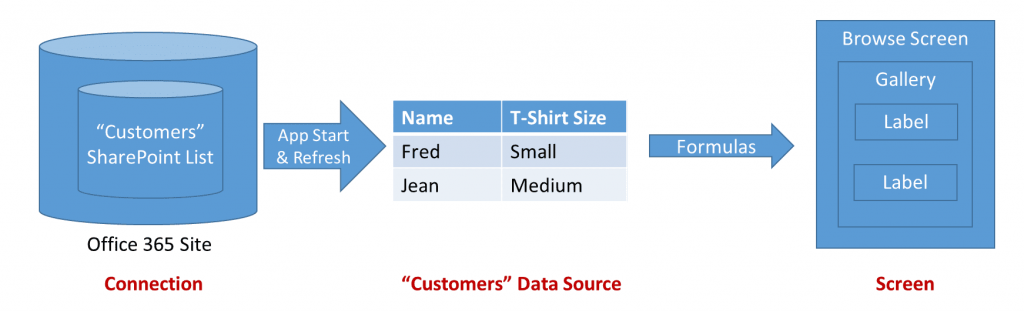
61. Why is the spinner being loaded in Power Apps?
Ans:
The loading spinner shows that there are still loads to do. When a page loads or responds slowly, it is utilized. It’s accessible under the advanced tab and in the dropdown menu in the upper left corner of the application. If it is configured as an attribute for data, it will show up each time a user opens the display.
62. Describe Dataverse.
Ans:
Dataverse is a platform that allows you to store and manage corporate data and includes Power Apps. It safely saves the information in a set of rows and columns called data tables. A distinct dataset, such as age, name, salary, etc., is stored in each column.
Although you can construct custom tables for your organization, Dataverse offers specific standard data tables for common scenarios.
63. Identify the two varieties of Power Apps authentication.
Ans:
- OAuth-based authentication and password-based authentication are the two forms of Microsoft Power Apps authentication.
- By using OAuth-based authentication, users can request access to the Power Apps service without having to remember their Office 365 login information or Apps password. The Power Apps themselves handle authorization and authentication. Regarding the
- On the other hand, password-based authentication only requires a password and a username.
64. What are the primary components of Power Apps?
Ans:
There are six essential components of Power Apps, Gallery, Screen, Card, Control, Property, and Function. You can explore and view the data using the application’s Gallery, which is the data visualization. A gallery, for instance, could consist of several screens, each of which could be used to display a collection of records or data.A screen is made up of several cards. A card presents the data from the connected database (like SharePoint). You can interact with the records through controls. Some types of controls are toggle switches, radio buttons, and dropdown menus.Each control is defined by characteristics such as text color, fill color, and font.
65. Make some recommendations on how to enhance Power Apps’ functionality and responsiveness.
Ans:
There are several methods to enhance the efficiency of Microsoft Power Apps :
- Only allow the same program to use the data connection. The same app may take longer to load if it is connected to more than 30 sources.
- Cut down on how many controls are added to a single application. Each control is shown using an HTML document object model, and the more controls you include, the longer it takes to build.
- You can reduce the amount of time it takes for an app to load data by using the Concurrent function to load data sources simultaneously.
- If the data is expected to remain constant, using the Set function to prevent repeatedly getting it from the source can enhance efficiency.
- As getting the data from a local device may require more processing power, memory, etc., offloading data processing to the data source can improve the app’s performance.
66. In Power Apps, which variable will you utilize to hold many records? Illustrate this.
Ans:
The Power Apps employ a collection variable to hold many records. As an illustration, suppose you have a list of clients; if you need to obtain particular data depending on a region using Dataverse or SharePoint, you can utilize a collection variable and enter the information in a Power Apps Form.
67. Power Apps developed to a sufficient standard, and what are some of the obstacles facing them?
Ans:
- Complex license models and licensing difficulties.
- Inability to create sophisticated public applications.
- Power Apps connection limits.
- Limited attachment restrictions.
68. Briefly explain what Power BI is.
Ans:
It is a business intelligence and data visualization tool that is a part of the Microsoft Power Platform. It transforms unprocessed data or unconnected data sources into
practical and interactive insights using graphs, charts, and infographics.
Power BI may be linked to multiple data sources. An Excel spreadsheet or cloud-based/on-premises hybrid data warehousing, for instance, might be linked to it. Connecting to all of your data sources is simple, and you can share the insights with anybody.
69. List the primary difference between Power BI and Tableau.
Ans:
- Power BI utilizes DAX to calculate measures, while Tableau uses MDX for dimensions and measures.
- Table is capable of handling massive amounts of data, whereas Power BI is limited to handling the amount of data.
- Power BI’s simplicity makes it appropriate for both novices and experts, while Tableau is better suited for specialists.
- The Tableau User Interface is more intricate than Power BI’s.
- Tableau has little trouble supporting the cloud, while Power BI struggles because of its limited ability to manage massive amounts of data.
70. Describe the function of a Power BI dashboard.
Ans:
In Power BI, a dashboard is a single page that displays reports and data visualizations. It lets you generate distinct tiles for every report or visualization to incorporate URLs and gives you the ability to scan through all the data on one page quickly.
The dashboard can be seen and shared, but it is not accessible on the desktop or mobile versions of Microsoft Power BI.
71. List the various Power BI connectivity options.
Ans:
Power BI has three primary connecting modes: SQL Server Import, Direct Query, and Live Connection. The most popular connectivity type, SQL Server Import, lets you take advantage of all of Power BI’s features.
When connecting highly specialized data sources, direct query is utilized; in this scenario, it just retains the metadata. Instead of storing data in Power BI, Live Connection uses the current Analysis Services paradigm for direct querying.
72. Describe Power BI’s responsiṣve slicers.
Ans:
- Responsive Slicers are Slicers in Power BI that can be scaled to fit any place on the report and are used for visualization on report pages. Any shape, from a square to a vertical tile, can be achieved by adjusting its size. As you alter the form, the values depicted in the tile reorganize themselves.
- They work well in Power BI mobile and are helpful in displaying the data you want in areas of any size.
- In order to conserve space, the responsive splicer will substitute an icon for the slicer if it is too small.
73. What are Power BI’s three perspectives, and provide a brief description of each?
Ans:
There are three views in Microsoft Power BI, each with its particular function.
Report View : This is where reports and visuals are added. Publication is also possible with this view.
Data View : You can rapidly edit data using the Query Editor tools.
Model View : The relationships between intricate data sets are managed using this view.
74. What does Power BI’s Power Query mean?
Ans:
With a graphical user interface to retrieve data from the data sources, it is a tool for data transformation and preparation. Wherever the Power Query is, the data is kept.
It is utilized and principally employed in the extract, transform, and load (ETL) processing of the data.
It can quickly import data from any database and combine data because it is built on a graphical interface and doesn’t require code.
75. Describe Power BI’s DAX function.
Ans:
Power BI uses Data Analysis Expressions (DAX) as a formula expression language. The formulas in DAX consist of functions, queries, and inquiries on data in tabular data models. In Power BI, DAX is used to calculate tables, columns, and data queries.
76. List the different Power BI format options.
Ans:
- Power BI Desktop is a feature-rich desktop program that is available as free software.
- Power BI services are utilized for utilizing the online/cloud Power BI offerings.
- Power BI mobile is compatible with mobile devices but has limited functionality.
77. Give a quick explanation of each of Power Automate’s main parts.
Ans:
Flows : An automated task or procedure is carried out by a sequence of instructions called a flow. Flows can be started by the user or automatically by a predetermined event, such as a new email showing up in an inbox.
Actions : The phases in a flow that carry out a particular action, such as sending an email, making a file, or making changes to a database entry. The user can customize and modify the connections’ behaviors.
Connectors : Pre-built connections called connectors enable flows to link to outside programs and services like Twitter, OneDrive, SharePoint, and so forth.
Triggers : The things that set off a flow are known as triggers. These could be, among other things, a new email, a file added to a folder, or a record added to a database.
Expressions : Data manipulation within a flow is done by expressions, which are functions. Among other things, they can be used to format dates, work with strings, and do calculations.
78. Which web browsers allow you to use Power Automate?
Ans:
All popular web browsers, including Microsoft Edge, Google Chrome, and Mozilla Firefox, are compatible with Power Automate.
79. Name a few of the standard connectors that Power Automate makes use of.
Ans:
Some of the most widely used connectors in Power Automate are listed below:
OneDrive, Microsoft Office 365, Microsoft Outlook, Dokobit Universal API, and Microsoft 365 are the first four options.
80. Describe Power Automate’s actions and triggers.
Ans:
Particular occurrences known as triggers initiate a workflow. A new file added to a document library, a new record added to a database, or a new email notice are a few examples. It is possible to set up any particular event to “trigger” an action.
The occurrences or actions that come after the trigger are called actions. For instance, reading a file from the document library, replying to emails after getting email notifications, etc. For a trigger to be considered successful, it must have at least one action.
81. Describe three distinct Power Automate flow types.
Ans:
Schedule Flow : This kind of flow occurs on a given day and time.
For instance, you may utilize Schedule Flow to set up a flow that begins at eight in the morning.
Business Process Flow : In this kind of flow, the task is divided into manageable parts, and Dynamic 365 is used to guarantee data consistency. It is an intricate process flow that works best when more complex flows need to be carried out.
Automated flow : This kind of flow only initiates when the predetermined parameters are satisfied. Automated flows come in a variety of forms, and it is advised to use them when you need to execute a process solely in response to specific events, such as the creation of a file in SharePoint or the sending of an email to a contact.
82. In Power Automate, what does a variable mean?
Ans:
A changeable is a “Named container” or stand-in storage that can hold an object or value that will be utilized repeatedly in a workflow. It enables the user to dynamically update the data while a workflow is being carried out.
83. Identify Power Automate’s four main pillars.
Ans:
Power Automate’s four primary pillars are as follows :
- Connectors
- Trigger
- Actions
- Expressions.
84. Which desktop browsers are compatible with Power Automate?
Ans:
The ‘Automation’ browser that Power Automate offers is set up to function effectively with it and automate web-related chores. In addition to Automation, Automate is compatible with Microsoft Edge and Mozilla Firefox.
85. In Google Chrome. How can PowerApps implement error handling?
Ans:
It’s no secret that Excel served as inspiration for PowerApps. However, there is one facet of
Error management was an Excel feature that PowerApps had yet to adopt. Although PowerApps did not have an equivalent, one could write IfError( <value>, <value if error>) in Excel. In PowerApps, errors would produce a straightforward Blank (or Null) value.
86. Enumerate each of Power Automate’s essential parts.
Ans:
Power Automate’s essential elements include expressions, flows, connectors, actions, triggers, and templates. When combined, these elements result in business processes that are optimized.
87. What is a Virtual Power Agent?
Ans:
An AI-powered chatbot platform called Virtual Agent allows users to develop chatbots to respond to a variety of conversational queries. It can have straightforward or intricate chats to answer questions from users. Open AI GPT powers it, enhancing its natural language capabilities.
Strength Virtual agents are advantageous for companies that can produce organic
language chatbots economically and efficiently.
88. Summarize the critical distinctions between Power Virtual Agents and Microsoft Bot Framework.
Ans:
While they accomplish the same task of building bots for enterprises, Microsoft Bot Framework and Power Virtual Agents do so in various ways. Virtual Agents is a low-code platform that uses artificial intelligence (AI) to build intelligent, conversational bots. On the other hand, Bot Framework leverages an API-driven structure to facilitate project expansion.
Bot Framework lessens the peripheral coding components so that more critical coding features may be focused on, while Virtual Agents allow for complete coding absence.
90. Give a brief explanation of a few AI characteristics that Power Virtual Agents have.
Ans:
Some AI-integrated capabilities of Power Virtual Agents include the following:
- One element that enhances the topic trigger is topic overlap detection, which finds areas where the topics overlap. This lessens the requirement for the bot to pose elucidating queries.
- The capacity to use chat transcripts to recommend topics. This functionality allows you to analyze user-chatbot conversations and provides recommendations based on the analysis.
- Automatic triggering functions enable the AI to examine fresh bot traffic to produce new trigger words.
- Conversation personalization makes use of the data already present in Azure Active Directory (Azure AD) and the Microsoft Graph to improve and customize discussions in the future.