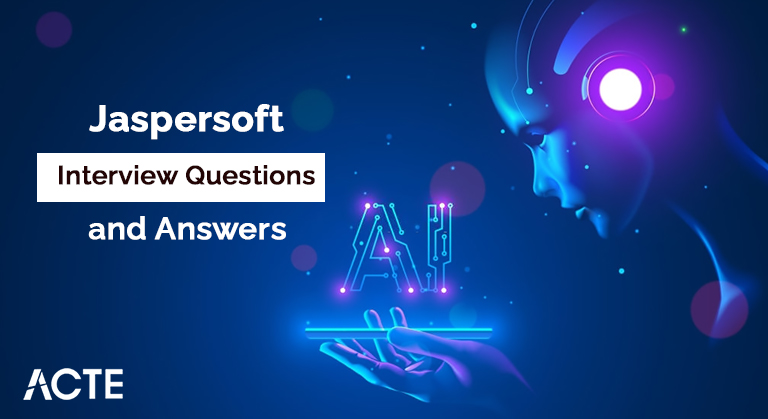
Whether it’s a career that you are considering, or you want to move up the ladder from where you already are – in the Jaspersoft domain, the future is bright. There are numerous professionals, alongside you, who have recognized the opportunities to move into the field. Considering the competition in this sphere, to position yourself as a successful job candidate who stands out from a crowd. Hence, it is a good idea to not only pursue certifications in Jaspersoft, but also prepare ahead of time for crucial job Jaspersoft interview questions. Here are some commonly asked ones that will assist you in preparing for the same.
1. What is Jaspersoft?
Ans:
Jaspersoft stands as an all-encompassing business intelligence and reporting software suite, empowering organisations to craft, design, and deliver insightful reports and dashboards. It serves as a platform for transforming raw data into actionable insights, facilitating informed decision-making.
2. Explain the key features of Jaspersoft.
Ans:
- Ad-hoc Reporting: Users can dynamically generate and modify reports on-the-fly, offering flexibility in data exploration and analysis.
- Data Visualization: Jaspersoft provides a diverse set of visualization tools, including charts, graphs, and maps, enhancing the visual interpretation of data.
- Dashboard Creation: Users can create interactive dashboards by amalgamating multiple reports and visual elements, providing a consolidated view of key performance indicators.
- Report Scheduling and Distribution: Jaspersoft allows for the automated generation and distribution of reports at scheduled intervals, ensuring timely access to critical information.
- Integration with Various Data Sources: It seamlessly connects with diverse data sources, such as relational databases, XML, JSON, and web services, facilitating comprehensive data analysis
- Multi-language Support: Jaspersoft supports the creation of reports in multiple languages, catering to a global user base.
3. What is JasperReports?
Ans:
JasperReports stands as an open-source Java reporting library crafted by Jaspersoft. This library serves as a dynamic and adaptable solution for the creation of visually compelling reports. Renowned for its versatility, JasperReports empowers users to design, generate, and deliver reports in various formats such as PDF, Excel, and HTML. Its widespread application lies in embedding robust reporting capabilities into Java applications, making it a sought-after tool for businesses seeking comprehensive reporting functionalities.
4. How does Jaspersoft integrate with different data sources?
Ans:
- Data Adapters: Jaspersoft supports various adapters as connectors to diverse data sources.
- JDBC Connectivity: Utilizes JDBC for direct connections to relational databases like MySQL, Oracle, and SQL Server.
- Data Virtualization: Offers capabilities to create virtual data views, unifying and transforming data from multiple sources.
- RESTful Web Services: Allows integration with RESTful web services for data retrieval from web-based sources.
- Custom Data Sources: Extensible architecture enables integration with custom data sources through custom adapters or configurations.
- OLAP Connectivity: Facilitates connectivity to OLAP data sources, supporting advanced analytics with multidimensional data models.
5. Explain the difference between JasperReports and Jaspersoft Studio
Ans:
| Feature | JasperReports | Jaspersoft Studio | |
| Definition |
JasperReports is a reporting library built in Java.. |
Jaspersoft Studio is a visual design tool tailored for JasperReports. | |
| Usage | Employed to create and generate reports within Java applications. | Utilized for the design, editing, and previewing of JasperReports. | |
| Type |
Serves as a library for integrating reports into Java applications. |
Functions as a standalone graphical design tool dedicated to report development. | |
| Integration | Examples include MD5, SHA-256, SHA-3. | Examples include AES (Advanced Encryption Standard), RSA (Rivest-Shamir-Adleman). | |
| Use Cases |
Can be seamlessly integrated into Java applications through APIs. |
Integrates into the Eclipse IDE, offering a cohesive development experience. | |
| Report Design |
Follows a code-driven approach using XML files for report design. |
Employs a visual, drag-and-drop interface for more intuitive report creation. | |
| Development Environment | Requires a code-centric development approach. | Provides a visual environment within Eclipse IDE for streamlined report design.. | |
| Versions | May have different versions compatible with Java. | Evolves in tandem with the Jaspersoft business intelligence platform. |
6. What is the role of JasperServer in Jaspersoft architecture?
Ans:
JasperServer assumes a central role in Jaspersoft’s architecture:
- Report Management: JasperServer centrally stores and manages reports, ensuring version control and easy access.
- Security: It oversees user authentication, authorization, and provides secure access to reports based on user roles.
- Distribution: JasperServer facilitates report scheduling, delivery, and distribution to various recipients.
7. How do Jaspersoft export reports?
Ans:
- PDF Export: Retains the original layout and formatting of the report.
- Excel Export: Allows exporting reports to XLS and XLSX formats, suitable for data manipulation in spreadsheet applications.
- HTML Export: Supports exporting reports to HTML format, ideal for web-based viewing and sharing.
- CSV Export: Generates reports in Comma-Separated Values (CSV), providing raw data for further analysis.
- RTF Export: Exports reports to Rich Text Format (RTF), preserving text formatting for more advanced styling.
- XML Export: Supports exporting reports in XML format, beneficial for users requiring machine-readable data.
- Word Export: Allows exporting reports to Microsoft Word format (DOC, DOCX), useful for creating detailed and stylized documents.
- PowerPoint Export: Enables exporting reports to Microsoft PowerPoint format (PPT, PPTX), suitable for presentations.
- Text Export: Provides a simple, plain text representation of the report’s content.
- Image Export: Supports exporting reports as image files in PNG or JPEG format.
8. What does Jaspersoft call ad hoc reporting?
Ans:
By using pre-made templates, ad hoc reporting enables users to generate reports interactively. A more user-centric and exploratory approach to data analysis is fostered by this technique, which lets users choose data pieces, apply filters, and create reports dynamically.
9. Explain the concept of domains in Jaspersoft.
Ans:
Semantic Layer: Domains in Jaspersoft establish a semantic layer that abstracts the underlying data structure, offering a business-oriented view of the data. Simplified Reporting: This abstraction simplifies report creation for non-technical users, allowing them to interact with business entities rather than navigating complex database structures.
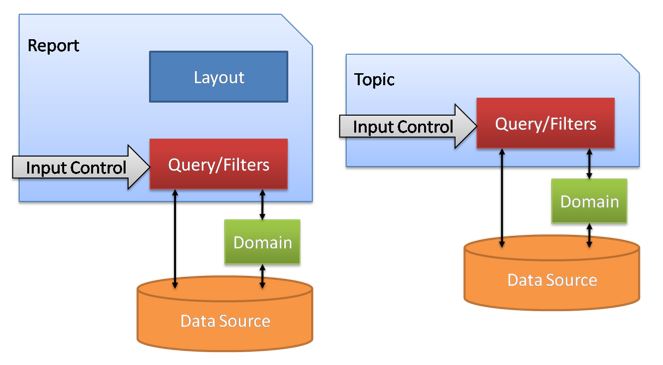
10. How can Jaspersoft reports be integrated into web applications?
Ans:
Jaspersoft reports seamlessly integrate into web applications through:
- Jaspersoft JavaScript API: This API enables developers to dynamically embed reports into web pages, providing control over report parameters and interactions.
- iFrame Integration: Reports can be embedded using HTML iFrames, facilitating straightforward integration into existing web applications without extensive coding.
11. What is OLAP, and how does Jaspersoft support it?
Ans:
Online Analytical Processing (OLAP) represents a multidimensional data analysis approach that empowers users to interactively explore and analyse data across multiple dimensions. Jaspersoft’s support for OLAP is manifested through its integration with OLAP servers like Mondrian. This integration enables users to generate reports and visualisations based on multidimensional data models, fostering intricate data analysis, and providing insights into business metrics.
12. Can Jaspersoft connect to NoSQL databases?
Ans:
Certainly, Jaspersoft exhibits the flexibility to establish connections with NoSQL databases by utilising custom data adapters. While it is widely recognized for its seamless integration with relational databases, the platform can be configured to harmonise with various NoSQL data sources such as MongoDB or Cassandra. The development and utilisation of custom adapters ensure compatibility, offering users the capability to leverage Jaspersoft’s reporting functionalities across a spectrum of data storage solutions.
13. What is the purpose of a Jaspersoft Input Control?
Ans:
- The role of Jaspersoft Input Controls is pivotal in enhancing the interactivity and user-friendly nature of reports.
- These controls serve as dynamic filters, enabling users to interactively define criteria or parameters.
- By incorporating Input Controls, users gain the ability to tailor the content of reports based on their preferences.
- This dynamic filtering capability not only enhances the usability of reports but also contributes to a more personalised and responsive user experience.
14. Explain the role of Jaspersoft ETL (Extract, Transform, Load) tools.
Ans:
Jaspersoft ETL tools, exemplified by applications like Talend or Jaspersoft ETL, play a vital role in the data integration process. ETL, representing Extract, Transform, Load, encompasses the extraction of data from diverse sources, its transformation to align with desired structures, and its subsequent loading into a data warehouse or reporting database. The purpose of Jaspersoft ETL tools lies in ensuring that data is appropriately processed, cleansed, and made available for seamless analysis and reporting.
15. How does Jaspersoft ensure report security?
Ans:
Jaspersoft places a paramount emphasis on the security of reports and sensitive business data. This is achieved through the implementation of a robust role-based access control (RBAC) system. Users are assigned specific roles that delineate their access levels and permissions within the Jaspersoft environment. By aligning roles with user responsibilities, Jaspersoft ensures that only authorised individuals can access, modify, or distribute reports, thereby fortifying against unauthorised access and safeguarding the confidentiality of critical business information.
16. What is the difference between a Table and a Crosstab in Jaspersoft reports?
Ans:
The selection between a Table and a Crosstab in Jaspersoft reports hinges upon the nature of data presentation. A Table is ideal for the tabular display of data, presenting information in a row-and-column format.
Conversely, a Crosstab is employed for multidimensional analysis, allowing users to pivot data and present it in a matrix format where both rows and columns represent different dimensions. Crosstabs prove particularly valuable when dealing with intricate analytical reporting, affording a dynamic perspective on data relationships.
17. How can Jaspersoft reports be customised using styles and themes?
Ans:
Jaspersoft offers a plethora of customization possibilities through the utilisation of styles and themes. Styles within Jaspersoft enable users to define specific properties for individual report elements, encompassing aspects such as fonts, colours, and formatting. Meanwhile, themes provide a uniform and standardised aesthetic across multiple reports. By applying themes, organisations ensure consistency in their reporting presentation, while styles permit granular control over the appearance of individual report components. This flexibility in customization contributes to a polished and cohesive reporting environment.
18. What is the purpose of Jaspersoft Adapters?
Ans:
- Jaspersoft Adapters serve as integral components in the connectivity framework of the reporting platform.
- These adapters function as connectors, streamlining the integration of Jaspersoft with a myriad of data sources.
- Whether interfacing with relational databases, NoSQL databases, or alternative data formats, adapters provide the essential configurations and drivers for establishing seamless connections.
- This adaptability ensures that Jaspersoft can seamlessly align with diverse data storage solutions, amplifying its utility in organisations with heterogeneous data environments.
19. How does Jaspersoft handle data pagination in reports?
Ans:
Data pagination stands as a pivotal aspect of improving report performance, particularly when handling extensive datasets. Jaspersoft addresses this challenge through the implementation of a data pagination mechanism. Rather than loading the entire dataset at once, Jaspersoft divides the data into manageable chunks or pages. This approach significantly enhances the speed of report generation and rendering, as only the necessary data is retrieved and displayed, resulting in a more responsive and efficient reporting experience.
20. Can Jaspersoft reports be exported to third-party applications?
Ans:
Jaspersoft reports are engineered to seamlessly integrate with third-party applications. The platform provides a spectrum of export formats, including CSV or JSON, facilitating the extraction of report data for use in external systems. Furthermore, Jaspersoft boasts a REST API that empowers programmatic integration with external applications. This capability ensures that organisations can harness Jaspersoft reports in concert with other software solutions, fostering a cohesive and interoperable business ecosystem
21. What is Jaspersoft’s approach to mobile reporting?
Ans:
Jaspersoft adopts a mobile-centric approach to reporting by embracing responsive design principles. Reports and dashboards crafted with Jaspersoft are meticulously designed to dynamically adapt to diverse screen sizes and resolutions. This responsiveness ensures a uniform and user-friendly experience across various mobile devices, spanning from smartphones to tablets. Prioritising mobile accessibility, Jaspersoft enables users to access critical business insights anytime and anywhere, without compromising the quality of the reporting experience.
22. How does Jaspersoft handle data caching for improved performance?
Ans:
Data caching stands as a strategic performance optimization technique employed by Jaspersoft to elevate the speed of report generation. Jaspersoft leverages data caching by storing precomputed results of queries or calculations. This cached data is then retrieved during the report generation process, diminishing the necessity to repeatedly fetch data from the source. By intelligently managing data caching, Jaspersoft minimises computational overhead, culminating in expedited and more responsive reporting, particularly for static or infrequently changing data.
23. What is the purpose of Jaspersoft Domains in ad-hoc reporting?
Ans:
- Jaspersoft Domains play a pivotal role in simplifying the ad-hoc reporting experience. Ad-hoc reporting entails users dynamically creating reports without predefined templates.
- Jaspersoft Domains introduce a semantic layer that abstracts the inherent complexity of data structures.
- This abstraction empowers non-technical users to interact with familiar business entities and terms, rendering the process of creating ad-hoc reports more intuitive.
- By providing a business-friendly perspective on data, Jaspersoft Domains empower users to explore and analyse data without necessitating in-depth technical knowledge.
24. How can Jaspersoft reports be scheduled for automatic generation?
Ans:
Jaspersoft facilitates the automated generation of reports through its scheduling functionality. Within the JasperServer interface, users can define schedules by specifying parameters such as the frequency of report generation, preferred output formats, and the list of recipients. This automation streamlines the process of report delivery, ensuring that critical information is disseminated at predefined intervals. Scheduled reports prove instrumental for organisations requiring timely and recurrent access to key business insights.
25. What is the role of Jaspersoft Repository in report management?
Ans:
The Jaspersoft Repository stands as a centralised repository designed for storing and managing reports, dashboards, and related resources. It assumes a pivotal role in report management by providing version control, collaborative features, and structured storage for assets. Through the repository, organisations establish a structured and secure environment for managing their reporting resources. It serves as a central hub where users can access, modify, and collaborate on reports, ensuring the consistency and integrity of reporting assets.
26. How does Jaspersoft handle report localization for multiple languages?
Ans:
Jaspersoft addresses the imperative for multilingual support through its internationalisation capabilities. Reports developed with Jaspersoft can undergo localization for multiple languages, guaranteeing that users across diverse regions can access information in their preferred language. The internationalisation features of Jaspersoft empower organisations to present reports in a manner that is culturally and linguistically suitable, supporting a global user base with diverse language preferences.
27. What is the purpose of Jaspersoft Visualize.js?
Ans:
- Jaspersoft Visualize.js stands as a potent JavaScript API empowering developers to seamlessly integrate Jaspersoft reports and dashboards into web applications.
- This API offers a high degree of flexibility and control over the integration process, enabling developers to tailor the user experience within their web applications.
- By leveraging Visualize.js, organisations ensure a seamless and cohesive integration of Jaspersoft reporting functionality into their web-based solutions, thereby enhancing the overall accessibility and usability of reports.
28. How can Jaspersoft reports be parameterized for dynamic data filtering?
Ans:
Jaspersoft reports can undergo parameterization to facilitate dynamic data filtering, enabling users to customise the content of reports based on specific criteria. By incorporating input controls within reports, users can interactively set parameters such as date ranges, product categories, or other relevant variables. These input controls act as dynamic filters, influencing the data displayed in the report. This parameterization feature elevates the versatility of reports, providing users with a more interactive and tailored reporting experience.
29. What are the advantages of using Jaspersoft Studio for report design?
Ans:
Jaspersoft Studio offers a myriad of advantages for report design, establishing itself as a preferred tool for crafting visually compelling and functional reports. The advantages include:
- Visual Design Interface: Jaspersoft Studio provides a visual design interface that enables users to create reports through a drag-and-drop approach, rendering the design process more intuitive.
- Real-time Preview: Users can preview reports in real-time, allowing them to visualise the appearance of reports as they design them, fostering rapid iteration and adjustments.
- Rich Set of Design Tools: Jaspersoft Studio boasts a comprehensive set of design tools, encompassing chart wizards, layout managers, and style editors, enabling users to create sophisticated and customised reports.
- Eclipse Integration: Being rooted in the Eclipse platform, Jaspersoft Studio seamlessly integrates with other development tools and environments, delivering a familiar and extensible environment for report designers.
30. Can Jaspersoft reports be embedded in web applications built with technologies other than Java?
Ans:
Unquestionably, Jaspersoft reports can be seamlessly embedded in web applications irrespective of the underlying technology stack. The platform offers versatile integration options to accommodate diverse web development environments. The Jaspersoft REST API plays a pivotal role in this integration, enabling developers to programmatically embed reports into web applications regardless of the chosen technology stack. Additionally, the Jaspersoft JavaScript API introduces a client-side approach, empowering developers to dynamically embed reports into web pages, providing flexibility and control over the integration process.
31. Elaborate on the role of Jaspersoft Dashboard Designer in the creation of interactive dashboards.
Ans:
Jaspersoft Dashboard Designer plays a pivotal role in crafting interactive dashboards by providing an intuitive interface for arranging components like charts, tables, and input controls. This tool empowers users to create visually compelling and dynamic dashboards, fostering seamless data exploration and analysis.
32. How does Jaspersoft handle intricate data visualisations, and what chart types does it support for such scenarios?
Ans:
Jaspersoft excels in managing complex data visualisations by offering a diverse range of chart types, including bar charts, line charts, pie charts, and more. This versatility allows users to select the most appropriate chart type for their data, ensuring effective communication of insights through visually engaging representations.
33. Can Jaspersoft integrate with version control systems, and what advantages does this integration bring?
Ans:
Indeed, Jaspersoft can integrate with version control systems such as Git. This integration provides several benefits, including version tracking, collaborative development, and the ability to revert to prior report versions. It establishes a systematic approach to report development, enhancing team collaboration and enabling effective management of changes over time.
34. Discuss the role of Jaspersoft Server in report distribution, and how can it be configured for scalability?
Ans:
Jaspersoft Server serves as a central hub for report distribution, enabling users to publish, schedule, and share reports. To configure it for scalability, administrators can implement techniques like clustering and load balancing. These measures distribute tasks across multiple instances, optimising performance and responsiveness to handle increased workloads effectively.
35. Explain the process of integrating Jaspersoft with external authentication systems.
Ans:
Integrating Jaspersoft with external authentication systems involves configuring authentication providers. Jaspersoft supports various methods, such as LDAP, Active Directory, and SAML. By setting up these providers, users can leverage existing authentication systems, streamlining user access and maintaining a centralized approach to identity management.
36. What is the role of Jaspersoft Ad Hoc Views in self-service reporting, and how can users create them?
Ans:
Jaspersoft Ad Hoc Views empower users with self-service reporting capabilities by enabling them to create custom reports without requiring technical expertise. Users can drag and drop fields, apply filters, and visualise data interactively. This user-friendly interface allows business users to generate reports tailored to their specific needs, fostering a more agile and user-driven reporting environment.
37. How does Jaspersoft handle the parameterization of reports for dynamic data manipulation?
Ans:
- Jaspersoft facilitates dynamic data manipulation through report parameterization.
- Users can define parameters, such as date ranges or product categories, making reports adaptable to varying criteria.
- This parameterization enhances the flexibility of reports, enabling users to interactively modify the report content based on their specific analytical needs.
38. Can Jaspersoft reports be embedded in email notifications, and what advantages does this offer for report distribution?
Ans:
Jaspersoft reports can be embedded in email notifications, providing a convenient method for distributing critical information. Embedding reports in emails ensures that recipients receive actionable insights directly in their inbox, promoting faster decision-making. This approach also reduces the need for users to access a separate platform, streamlining the reporting process.
39. What is the significance of Jaspersoft’s Multi-Tenancy feature, and how does it benefit organisations with diverse user bases?
Ans:
- Jaspersoft’s Multi-Tenancy feature allows organisations to serve multiple user groups or tenants from a single instance.
- This benefits organisations with diverse user bases by providing a secure and isolated environment for each group.
- It ensures data segregation, role-based access controls, and personalised branding, making Jaspersoft suitable for enterprises with varied reporting requirements.
40. How does Jaspersoft support the creation of pixel-perfect reports, and in what scenarios are they typically used?
Ans:
Jaspersoft supports the creation of pixel-perfect reports through Jaspersoft Studio. These reports are meticulously designed to achieve precise layouts, ensuring a high level of detail and control over report elements. Pixel-perfect reports are often used in scenarios where visual precision and alignment are critical, such as invoices, contracts, or official documents.
41. What role does Jaspersoft’s Metadata Layer play in report design, and how does it simplify the reporting process?
Ans:
Jaspersoft’s Metadata Layer simplifies the reporting process by abstracting the complexities of underlying data structures. It provides a business-friendly view of data elements, making it easier for non-technical users to understand and utilise data in report design. This abstraction enhances the efficiency of report creation and fosters collaboration between technical and business users.
42. Can Jaspersoft reports be scheduled for distribution in multiple output formats, and how does this feature benefit users?
Ans:
Yes, Jaspersoft reports can be scheduled for distribution in multiple output formats, including PDF, Excel, and HTML. This feature benefits users by allowing them to receive reports in formats best suited to their needs. For example, financial teams may prefer Excel for further analysis, while executives may opt for PDF for easy document sharing and printing.
43. How does Jaspersoft handle data governance, and what mechanisms are in place to ensure data accuracy and consistency in reports?
Ans:
Jaspersoft emphasises data governance by implementing features such as data lineage tracking and version control. These mechanisms ensure that users can trace the origins of data in reports and understand changes over time. Version control safeguards against unintended modifications, promoting data accuracy and consistency in reports.
44. What role do Jaspersoft Domains play in ensuring a semantic layer for reporting, and how do they enhance user understanding of data?
Ans:
Jaspersoft Domains act as a semantic layer, providing a simplified and business-friendly representation of data structures. They enhance user understanding of data by abstracting technical complexities, presenting data in familiar business terms. This abstraction fosters easier report creation in ad-hoc scenarios, enabling users to work with data entities that align with their business context.
Ans:
45. How does Jaspersoft handle report concurrency and user access in scenarios involving multiple users accessing and modifying reports simultaneously, and what mechanisms are in place to prevent conflicts and ensure data integrity?
Ans:
Jaspersoft addresses report concurrency by implementing mechanisms for user access and collaboration. The platform includes features like locking mechanisms, collaborative editing, and conflict resolution to prevent conflicts and ensure data integrity when multiple users access or modify reports simultaneously. This helps maintain a seamless and secure reporting environment.
46. Can Jaspersoft reports be integrated with external data sources in real-time, and what considerations should be taken into account for real-time reporting?
Ans:
Jaspersoft reports can be integrated with external data sources in real-time through live connections. Considerations for real-time reporting include the impact on system performance, network latency, and data source compatibility. organisations should assess the trade-offs between real-time data freshness and system responsiveness to optimise the balance between timeliness and performance.
47. How does Jaspersoft address the challenge of handling large datasets, and What strategies can be employed to optimise report performance in such scenarios?
Ans:
- Jaspersoft addresses the challenge of handling large datasets by implementing strategies like data pagination, query optimization, and result set caching. Data pagination breaks large datasets into manageable chunks, optimising report rendering.
- Query optimization involves fine-tuning database queries for efficiency, while result set caching minimises redundant data fetching, collectively enhancing the performance of reports
48. What is the significance of Jaspersoft’s REST API, and how does it facilitate integration with external applications?
Ans:
Jaspersoft’s REST API holds significant importance by serving as a versatile interface for programmatic interaction with the reporting platform. It facilitates seamless integration with external applications by allowing developers to perform operations like running reports, accessing metadata, and managing resources programmatically. This extensibility enhances the interoperability of Jaspersoft with other applications in the broader technology ecosystem.
49. How does Jaspersoft address the need for accessibility in reports, and what features contribute to creating inclusive reporting experiences?
Ans:
Jaspersoft addresses the need for accessibility by incorporating features such as screen reader compatibility, keyboard navigation, and adherence to accessibility standards. These features ensure that individuals with diverse abilities can access and interact with reports effectively. By prioritising accessibility, Jaspersoft contributes to creating inclusive reporting experiences that cater to a broad user audience.
50. Can Jaspersoft reports be embedded in web applications using containerization technologies, and what advantages does this approach offer for deployment?
Ans:
Jaspersoft reports can indeed be embedded in web applications using containerization technologies like Docker. This approach offers advantages such as consistent deployment across different environments, easy scalability, and simplified management of dependencies. Containerization enhances the portability and reliability of deploying Jaspersoft reports within diverse web application architectures.
51. How does Jaspersoft support the creation of geographic maps in reports, and in what scenarios are map visualisations beneficial?
Ans:
Jaspersoft supports the creation of geographic maps in reports through its mapping capabilities. Map visualisations are beneficial in scenarios where spatial relationships or geographical insights are critical.
Organisations can use map visualisations to analyse regional sales performance, customer distribution, or any data with a geographic component, providing a spatial context to enhance decision-making
52. What is the role of Jaspersoft’s Report Inspector, and how does it assist in troubleshooting and optimising report performance?
Ans:
Jaspersoft’s Report Inspector plays a vital role in troubleshooting and optimising report performance. It provides a detailed view of report elements, their properties, and associated queries. This visibility aids developers in identifying bottlenecks, optimising queries, and fine-tuning report elements to enhance overall performance.
53. How does Jaspersoft handle report bursting, and in what scenarios is this feature valuable for organisations?
Ans:
Jaspersoft handles report bursting by allowing the automatic distribution of a single report to multiple recipients, each receiving personalised data based on predefined criteria. This feature is valuable in scenarios where organisations need to disseminate tailored information to various stakeholders, such as sending individualised sales reports to different regional managers.
54. Can Jaspersoft reports be embedded in third-party portals or applications, and what mechanisms are available for seamless integration?
Ans:
Jaspersoft reports can be seamlessly embedded in third-party portals or applications through various integration mechanisms. The platform provides options like JavaScript APIs, URL parameters, and embedding within iframes. These mechanisms offer flexibility, allowing developers to choose the most suitable approach for integrating Jaspersoft reports into external applications or portals.
55. How does Jaspersoft address the requirements for report collaboration and feedback within teams, and what features facilitate collaborative reporting?
Ans:
Jaspersoft addresses the need for report collaboration through features like comments, annotations, and shared resources in the Jaspersoft Repository. Users can add comments to specific report elements, annotate insights, and collaborate on shared resources. These features foster a collaborative reporting environment, enabling teams to communicate and iterate on reports effectively.
56. What are the considerations for ensuring optimal performance when designing complex reports with numerous data visualisations and interactivity?
Ans:
Designing complex reports with numerous data visualisations and interactivity requires considerations such as efficient data retrieval, judicious use of parameters, and optimization of queries. Additionally, caching mechanisms, appropriate indexing in databases, and load testing can contribute to ensuring optimal performance for reports with high complexity and interactivity.
57. How does Jaspersoft handle report versioning, and what benefits does this offer for managing changes in report designs?
Ans:
Jaspersoft handles report versioning by allowing users to create and manage different versions of reports. This benefits organisations by providing a systematic approach to managing changes in report designs over time. Users can track versions, revert to previous designs if needed, and maintain a clear history of modifications, ensuring transparency and control over the evolution of reports.
58. What security measures does Jaspersoft implement to protect sensitive data during report generation and distribution?
Ans:
Jaspersoft implements robust security measures to protect sensitive data during report generation and distribution. This includes encryption of data in transit, role-based access controls, and secure authentication methods. By adhering to industry-standard security practices, Jaspersoft ensures the confidentiality and integrity of sensitive information throughout the entire reporting lifecycle.
59. How does Jaspersoft address data privacy and compliance concerns, and what features or mechanisms are in place to ensure that sensitive information is handled in accordance with regulatory requirements and organisational policies?
Ans:
Jaspersoft addresses data privacy and compliance concerns through features like data masking, encryption, and role-based access controls. The platform ensures that sensitive information is handled in accordance with regulatory requirements and organisational policies. These mechanisms contribute to maintaining data privacy, confidentiality, and compliance with data protection standards.
60. What role does Jaspersoft’s Data Integration capabilities play in streamlining the extraction, transformation, and loading (ETL) processes for report data, and how can organisations leverage these capabilities to integrate data from diverse sources efficiently?
Ans:
Jaspersoft, known for its business intelligence tools, does not have standalone ETL capabilities. However, when integrated with a robust ETL tool, Jaspersoft streamlines the ETL process for report data. This integration offers several benefits:
- Data Extraction: Jaspersoft, integrated with ETL tools, can efficiently extract data from diverse sources like databases, flat files, and APIs.
- Data Transformation: ETL tools ensure that raw data is transformed appropriately for reporting, handling tasks like cleaning, standardisation, and data type conversion.
- Data Loading: Transformed data is loaded into the reporting database or data warehouse, facilitated by the integration of Jaspersoft with ETL tools.
- Efficiency and Automation: Integration enables automation of the ETL process, reducing errors and ensuring regular data refresh for accurate reporting.
- Data Quality and Consistency: ETL processes, when integrated, maintain data quality by enforcing rules during transformation, ensuring consistent and accurate reporting.
61. How does Jaspersoft handle data caching for improved report performance, and what considerations should be taken into account when implementing caching strategies?
Ans:
Jaspersoft employs data caching to enhance report performance by storing precomputed results of queries or calculations. When implementing caching strategies, considerations should include cache expiration policies, storage management, and balancing data freshness with system resource usage.
62. Explain the significance of Jaspersoft’s Data Adapters, and how do they contribute to the platform’s flexibility in connecting to various data sources?
Ans:
Jaspersoft’s Data Adapters play a crucial role in the platform’s flexibility by serving as connectors to various data sources. These adapters facilitate seamless integration with different databases, APIs, or data formats, providing users with the versatility to connect and analyse data from diverse sources.
63. In what situations is in-memory processing especially advantageous, and how may Jaspersoft use it to increase report performance?
Ans:
Through the loading and processing of data into memory for quicker retrieval and analysis, Jaspersoft can take advantage of in-memory processing to improve report performance. For situations requiring instantaneous data access and real-time analytics, like interactive dashboards or scenarios involving big datasets, in-memory processing is especially advantageous.
64. How can administrators make the most of Jaspersoft’s Audit Logging capability to ensure accountability and traceability in report usage?
Ans:
The Audit Logging function in Jaspersoft records comprehensive information about user activities, such as report access and revisions, to provide accountability and traceability in report usage. Administrators may make good use of this functionality by checking audit logs, seeing possible security problems, and making sure reporting guidelines and rules are followed
65. Can Jaspersoft reports be embedded in mobile applications, and what considerations should be taken into account for designing reports with optimal mobile responsiveness?
Ans:
Jaspersoft reports can be embedded in mobile applications, and designing reports for optimal mobile responsiveness requires considerations such as responsive design principles, touch-friendly interfaces, and minimising data loads for efficient mobile performance.
66. How does Jaspersoft handle data security during the report transmission process, and what encryption protocols or mechanisms are employed to safeguard sensitive information?
Ans:
Jaspersoft prioritises data security during report transmission by employing encryption protocols such as HTTPS (SSL/TLS). This ensures the secure transmission of sensitive information between the Jaspersoft server and client applications, mitigating the risk of unauthorised access or data interception.
67. Explain the role of Jaspersoft’s Domain Designer in simplifying the creation of ad-hoc reports, and how does it contribute to enhancing the self-service reporting experience?
Ans:
Jaspersoft’s Domain Designer simplifies the creation of ad-hoc reports by providing a semantic layer that abstracts the complexity of underlying data structures. It enhances the self-service reporting experience by offering a user-friendly interface that enables non-technical users to interact with familiar business terms and entities, streamlining the ad-hoc reporting process.
68. How can Jaspersoft reports be configured to dynamically adapt to different devices and screen sizes, and what responsive design principles does the platform employ for cross-device compatibility?
Ans:
Jaspersoft reports can be configured for cross-device compatibility by employing responsive design principles. The platform dynamically adapts reports to different devices and screen sizes, ensuring a consistent and user-friendly experience. Responsive design principles include fluid grids, flexible images, and media queries to optimise the layout for various screen dimensions.
69. What is Jaspersoft’s approach to handling multi-language support in reports, and how can organisations efficiently manage the localization of reports for diverse language preferences?
Ans:
- Jaspersoft addresses multi-language support through internationalisation capabilities, allowing reports to be localised for different languages.
- Organisations can efficiently manage report localization by providing translations for text elements, labels, and content.
- This ensures that users across diverse regions can access reports in their preferred language, contributing to a globally inclusive reporting environment.
70. Can Jaspersoft reports be integrated with real-time data streaming sources, and what challenges and considerations should be taken into account for implementing real-time reporting scenarios?
Ans:
Jaspersoft reports can be integrated with real-time data streaming sources for dynamic and up-to-the-minute insights. Challenges and considerations for real-time reporting include ensuring low latency, handling data consistency, and optimising report design for the rapid influx of real-time data
71. How does Jaspersoft handle data security and access control for multi-tenancy environments, and what mechanisms are in place to maintain data segregation between different tenants?
Ans:
In multi-tenancy environments, Jaspersoft ensures data security and access control through mechanisms like role-based access control (RBAC) and user roles. These mechanisms allow administrators to define specific roles with granular permissions, ensuring data segregation and personalised access for different tenants within the same instance.
72. What strategies and features does Jaspersoft offer for optimising the performance of reports with large datasets, and how can organisations ensure responsive reporting in scenarios involving extensive data analysis?
Ans:
Jaspersoft provides strategies for optimising the performance of reports with large datasets, including query optimization, data pagination, and result set caching. organisations can ensure responsive reporting in extensive data analysis scenarios by implementing these strategies and fine-tuning database queries to efficiently handle large datasets.
73. Can Jaspersoft reports be embedded in external web applications without exposing sensitive data, and what security measures or mechanisms does the platform provide for secure report embedding?
Ans:
Jaspersoft reports can be securely embedded in external web applications. The platform provides security measures such as URL encryption, authentication tokens, and fine-grained access controls to ensure that only authorised users can access embedded reports. This protects sensitive data and maintains secure integration with external applications
74. Explain the role of Jaspersoft’s RESTful Web Services API, and how can developers leverage this API for programmatic interactions with Jaspersoft reports and resources?
Ans:
- Jaspersoft’s RESTful Web Services API serves as a powerful interface for programmatic interactions with Jaspersoft reports and resources.
- Developers can leverage this API to perform operations such as running reports, accessing metadata, and managing resources programmatically, enhancing the extensibility and integration capabilities of Jaspersoft with external applications.
75. Can Jaspersoft reports be embedded in social collaboration platforms, and what integration options or APIs does the platform offer for seamless embedding within collaborative environments?
Ans:
Jaspersoft reports can be embedded in social collaboration platforms using integration options like JavaScript APIs or embeddable URLs. The platform provides flexibility for seamless embedding within collaborative environments, allowing users to share insights and reports directly within collaboration tools, fostering a more integrated and communicative reporting experience.
76. What considerations should be taken into account when designing reports for accessibility, and how does Jaspersoft ensure compliance with accessibility standards to create inclusive reporting experiences?
Ans:
Designing reports for accessibility in Jaspersoft involves considerations such as screen reader compatibility, keyboard navigation, and adherence to accessibility standards. The platform ensures compliance with standards like WCAG (Web Content Accessibility Guidelines), contributing to creating inclusive reporting experiences that cater to a broad audience with diverse abilities.
77. Can Jaspersoft reports leverage augmented analytics features, and how do these features enhance the data analysis capabilities for users in extracting meaningful insights?
Ans:
Jaspersoft reports can leverage augmented analytics features, enhancing data analysis capabilities. These features use machine learning algorithms to automatically discover patterns, correlations, and insights in data. By incorporating augmented analytics, users can extract meaningful insights more efficiently, allowing for a deeper understanding of data without requiring advanced analytical skills.
78. What role does Jaspersoft’s Ad Hoc Query Editor play in empowering users to create custom reports, and how can organisations ensure a balance between user autonomy and data governance when utilising ad-hoc reporting?
Ans:
Jaspersoft’s Ad Hoc Query Editor empowers users to create custom reports by providing a self-service interface for building queries. organisations can ensure a balance between user autonomy and data governance by implementing predefined data models, specifying data sources, and enforcing access controls. This ensures that users have flexibility in ad-hoc reporting while maintaining data governance standards.
79. How does Jaspersoft handle report bursting for the automatic distribution of personalised reports to different recipients, and in what scenarios is this feature valuable for organisations?
Ans:
Jaspersoft handles report bursting by allowing the automatic distribution of a single report to multiple recipients, each receiving personalised data based on predefined criteria.
This feature is valuable in scenarios where organisations need to disseminate tailored information to various stakeholders, such as sending individualised sales reports to different regional managers.
80. Can Jaspersoft reports be configured for offline access, and what mechanisms or strategies should be implemented to ensure data consistency and usability in offline reporting scenarios?
Ans:
Jaspersoft reports can be configured for offline access, and ensuring data consistency in offline reporting involves strategies such as data synchronisation, local caching, and conflict resolution mechanisms. By implementing these strategies, organisations can ensure that users have access to accurate and up-to-date information even when operating in offline mode.
81. How does Jaspersoft facilitate report parameterization for dynamic filtering, and what role do input controls play in enhancing user interactivity with reports?
Ans:
Jaspersoft facilitates report parameterization by incorporating input controls, allowing users to dynamically filter and customise report content. Input controls, such as date pickers or dropdowns, empower users to interactively set parameters like date ranges or specific categories, enhancing the overall user experience and interactivity with reports.
82. Explain the process of implementing role-based access control (RBAC) in Jaspersoft, and how does this feature contribute to securing sensitive data and reports within an organisation?
Ans:
- Implementing role-based access control (RBAC) in Jaspersoft involves defining roles with specific permissions and associating users with these roles.
- This feature contributes to securing sensitive data by ensuring that users only have access to the reports and resources that align with their designated roles. RBAC enhances data security and maintains a granular level of control over user access.
83. How can Jaspersoft support the creation of executive dashboards, and what key performance indicators (KPIs) or visual elements are typically incorporated for effective executive-level reporting?
Ans:
Jaspersoft supports the creation of executive dashboards by providing a range of visualisation options and KPI components. Executive-level reporting often incorporates visual elements like trend charts, key metrics, and summary tables. These dashboards aim to provide quick insights into business performance, enabling executives to make informed decisions efficiently.
84. What strategies does Jaspersoft employ for ensuring report consistency and accuracy across different platforms and devices, and how can organisations achieve a unified reporting experience in diverse environments?
Ans:
Jaspersoft ensures report consistency and accuracy across platforms and devices through responsive design principles and compatibility testing. organisations can achieve a unified reporting experience by adopting a responsive design approach, conducting cross-platform testing, and leveraging features that dynamically adapt reports to different screen sizes and resolutions.
85. Can Jaspersoft reports be embedded in content management systems (CMS), and what integration options or APIs does the platform offer for seamless embedding within CMS environments?
Ans:
Jaspersoft reports can be seamlessly embedded in content management systems (CMS) through integration options such as JavaScript APIs or URL parameters. The platform provides flexibility for developers to choose the most suitable approach for embedding reports within CMS environments, ensuring a cohesive integration experience.
86. Explain the role of Jaspersoft’s Data Virtualization in simplifying the access and integration of disparate data sources, and how does it contribute to creating a unified view for reporting purposes?
Ans:
Jaspersoft’s Data Virtualization simplifies access to disparate data sources by providing a unified view for reporting. This feature enables users to access and integrate data from various sources without the need for extensive data modelling. Data Virtualization contributes to creating a unified and cohesive reporting experience by presenting a consolidated view of data.
87. How does Jaspersoft handle the export of reports to different file formats, and what considerations should be taken into account when configuring export options for diverse user requirements?
Ans:
- Jaspersoft handles report export to different file formats such as PDF, Excel, and CSV.
- Configuring export options involves considerations like preserving formatting, handling large datasets, and ensuring compatibility with external applications.
- This ensures that users can export reports in formats that best suit their specific needs and downstream workflows.
88. What strategies does Jaspersoft offer for optimising report performance in scenarios involving complex calculations and aggregations, and how can organisations fine-tune reports to achieve optimal responsiveness in data-intensive situations?
Ans:
Jaspersoft provides strategies for optimising report performance in data-intensive scenarios, including efficient query design, indexing, and caching. Organisations can fine-tune reports by optimising calculations and aggregations, minimising redundant data fetching, and implementing best practices in query optimization. These strategies collectively contribute to achieving optimal responsiveness in reports with complex calculations.
89. Can Jaspersoft reports leverage machine learning algorithms for predictive analytics, and what types of predictive modelling or analysis features does the platform offer for users interested in incorporating advanced analytics into their reports?
Ans:
- Jaspersoft reports can leverage machine learning algorithms for predictive analytics.
- The platform offers features for predictive modelling, including regression analysis, clustering, and classification.
- Users interested in incorporating advanced analytics into their reports can benefit from these features to derive predictive insights and enhance the analytical depth of their reporting
90. How does Jaspersoft handle report scheduling for recurring tasks, and what scheduling options and parameters can users define to automate the generation and distribution of reports at specific intervals?
Ans:
Jaspersoft handles report scheduling for recurring tasks by allowing users to define parameters such as frequency, output formats, and recipient lists. Users can automate the generation and distribution of reports at specific intervals, ensuring timely delivery of critical information to stakeholders. Scheduling options provide flexibility for organisations with diverse reporting needs.
91. What security features does Jaspersoft implement to protect against SQL injection attacks and other vulnerabilities, and how does the platform adhere to industry best practices for ensuring robust data security?
Ans:
- Jaspersoft implements security features to protect against SQL injection attacks and vulnerabilities, including input validation, parameterized queries, and secure coding practices.
- The platform adheres to industry best practices for data security, ensuring that user inputs are sanitised, and potential security risks are mitigated to safeguard against unauthorised access or data manipulation.
92. Can Jaspersoft reports dynamically adjust their layout and formatting based on user preferences, and what personalization options or settings can users configure for a tailored reporting experience?
Ans:
Jaspersoft reports can dynamically adjust layout and formatting based on user preferences through personalization options. Users can configure settings such as colour schemes, column visibility, or chart styles to tailor the reporting experience. This personalization enhances user satisfaction and ensures that reports align with individual preferences.
93. Explain the role of Jaspersoft’s Theme Designer in customising the visual appearance of reports, and what design elements and branding options does the Theme Designer provide for creating a consistent and branded reporting environment?
Ans:
Jaspersoft handles report versioning through features that allow users to create, track, and manage different versions of reports. Users can track modifications, revert to previous versions, and collaborate on evolving report designs. This change management functionality ensures transparency and control over the evolution of reports throughout the development lifecycle.






