
- Introduction
- What is Lazy Loading?
- Why Use Lazy Loading in React?
- How Does Lazy Loading Work in React?
- Implementing Lazy Loading in React
- Handling Loading States
- Lazy Loading in Routes
- Challenges of Lazy Loading in React
Introduction
Lazy loading in React is a performance optimization technique that delays the loading of components or resources until they are needed. Instead of bundling the entire application into a single large file, lazy loading allows parts of the application to load on demand, improving initial load times and overall user experience. This is particularly useful in large-scale applications where not all components are required immediately. React provides built-in support for lazy loading through React.lazy() and Suspense. React.lazy() enables dynamic imports of components, allowing them to be split into separate chunks that load when rendered. This technique can be particularly useful when building large applications, as it helps optimize performance by loading only the necessary components. By incorporating Web Developer Certification Courses developers can enhance their skills to effectively implement such techniques in real-world projects, ensuring efficient and scalable web applications. Suspense is used to wrap lazy components and provide a fallback UI, such as a loading spinner, while the component is being fetched. This method not only enhances performance but also reduces memory consumption and bandwidth usage. For example, pages or features that are rarely accessed can be loaded only when the user navigates to them, avoiding unnecessary downloads. By using lazy loading effectively, developers can build scalable, efficient applications that provide a smoother and faster user experience. It also aligns with code-splitting best practices and supports modern front-end development strategies, making it a vital tool in any React developer’s toolkit.
What is Lazy Loading?
- Improves Initial Load Time: Only the necessary components are loaded at first, which reduces the size of the initial bundle and speeds up page rendering.
- Optimizes Resource Usage: It helps in conserving system memory and bandwidth by loading resources only when they are needed. Understanding What Is React Redux can further enhance a developer’s ability to manage state in conjunction with lazy loading, ensuring a more efficient and streamlined user experience in React applications.
- Enhances User Experience: With faster load times and smoother navigation, users face fewer delays and enjoy more responsive interfaces.
Lazy loading is a design pattern used to improve application performance by delaying the loading of non-critical resources until they are needed. Instead of loading everything at once during the initial page load, lazy loading ensures that only the essential parts of an application are loaded first, with other parts being fetched when required. This technique is commonly used in web development to enhance speed, reduce memory usage, and provide a better user experience.
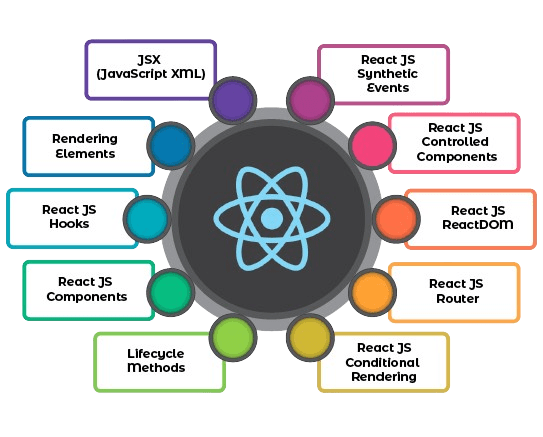
- Supports Code Splitting: Lazy loading enables code splitting, where the codebase is divided into smaller chunks that load separately.
- Ideal for Large Applications: In apps with many components or routes, lazy loading helps manage performance efficiently by not loading everything upfront.
- Commonly Used in React and Other Frameworks: Frameworks like React support lazy loading natively, making it easier to implement using tools like React.lazy() and Suspense.
Why Use Lazy Loading in React?
Lazy loading in React is a performance-enhancing technique that delays the loading of components until they are required by the user. Instead of bundling the entire application and loading all components upfront, lazy loading ensures that only the essential parts are rendered initially, significantly improving load times and overall performance. This is particularly important for large applications where loading everything at once can slow down the user experience. React makes lazy loading easy to implement using built-in tools like React.lazy() for dynamic imports and Suspense for fallback UI while components are being loaded. By doing so, it not only speeds up the initial render but also optimizes bandwidth usage and reduces memory consumption. Lazy loading is ideal for components like modals, routes, or images that aren’t visible at first but become necessary based on user interaction. Achieving expertise in these techniques can be a key focus in a enroll our Web Developer Certification program, helping developers understand when and how to efficiently load components to optimize both performance and user experience. It also supports better scalability and maintainability by promoting a modular architecture. Furthermore, lazy loading helps improve Core Web Vitals, which are crucial for SEO and user engagement. In summary, using lazy loading in React allows developers to build fast, efficient, and responsive applications that deliver a better experience across all devices and network conditions.
Excited to Obtaining Your web developer Certificate? View The web developer course Offered By ACTE Right Now!
How Does Lazy Loading Work in React?
- Using React.lazy() for Dynamic Imports: React.lazy() lets you import a component only when it’s needed, turning it into a lazily-loaded component.
- Wrapping with Suspense Component: Lazy-loaded components must be wrapped with React’s Suspense component, which shows a fallback (like a loader) while the component is being fetched. Understanding What is React JavaScript can provide a deeper insight into how Suspense works, helping developers implement more efficient loading strategies in their applications.
- Triggered by User Interaction or Navigation: Components are loaded when a user navigates to a specific route or interacts with a feature that requires the component.
- Code Splitting with Webpack: Under the hood, tools like Webpack split the code into chunks so that each lazy-loaded component is fetched separately.
- Improves App Performance: By loading only what’s needed, lazy loading decreases the initial bundle size and speeds up the app.
- Ideal for Routes and Rarely Used Components: It’s commonly used for routing or large UI elements like dashboards, charts, or modals that aren’t visible on the first screen.
- import React,
- { Suspense }
- from ‘react’;
- // Lazy load the component
- const LazyComponent =
- React.lazy(()
- => import(‘./LazyComponent’));
- function App()
- {
- return
- (
- h1>My App h1>
- {/* Wrap lazy component with Suspense and provide a fallback */}
- Suspense fallback=
- {
- Loading…
- LazyComponent
- Suspense
- );
- }
- export default App;
With just a few lines of code, lazy loading can be implemented easily in React, helping your application load faster and run more efficiently.
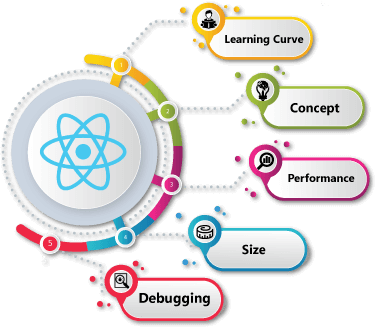
Handling Loading States
- Use Suspense for Lazy-Loaded Components: Wrap lazy-loaded components with Suspense and provide a fallback prop to display a loading message or spinner while the component is being fetched.
- Conditional Rendering Based on State: Use a loading state variable (e.g., useState or reducer in React) to show different UI elements based on whether data is still being fetched or has already loaded.
- Create Reusable Loader Components: Build generic loading indicators (like spinners or skeleton screens) that can be reused across different parts of your app.
- Provide Visual Feedback Quickly: Ensure the loading state appears immediately after an action is triggered to assure users that the app is working.
- Handle API and Async Requests Gracefully: Set a loading state to true before an async operation begins and set it to false once data is received or an error occurs.
- Avoid Flickering for Fast Loads: Use timers or thresholds to delay showing the loader briefly if the content loads quickly, preventing unnecessary flickering.
Handling loading states is an essential part of building responsive and user-friendly React applications, especially when implementing features like lazy loading or data fetching. A loading state gives users visual feedback while content or components are being fetched or processed in the background. Without it, users might assume the app is broken or unresponsive. React provides tools like Suspense, conditional rendering, and custom loaders to manage loading states effectively.
Web Development Sample Resumes! Download & Edit, Get Noticed by Top Employers! DownloadLazy Loading in Routes
Lazy loading in routes is a technique used in React applications to load route-specific components only when a user navigates to them, significantly improving the initial load time and overall performance. Instead of importing all components for every route at once, which can result in a large bundle size, lazy loading ensures that each component is loaded on demand. This is especially effective in applications with many routes or pages, such as dashboards, admin panels, or multi-page forms.React enables lazy loading in routes by combining `React.lazy()` with `Suspense`, along with routing libraries like React Router. By using the React Loader you can show a loading indicator while the components are being loaded lazily. Each route component is imported dynamically, and Suspense is used to display a fallback UI, like a loading spinner, while the component loads. This approach not only enhances the user experience by delivering content faster but also reduces memory usage and network bandwidth. Lazy loading in routes promotes better scalability and modularity by keeping route logic clean and components lightweight. It’s a best practice for optimizing performance, especially for apps accessed on slower networks or less powerful devices. In summary, implementing lazy loading in routes is a simple yet powerful strategy to ensure a faster, more efficient React application.
Challenges of Lazy Loading in React
While lazy loading in React offers significant performance benefits, it also introduces several challenges that developers need to manage carefully. One of the main challenges is ensuring a smooth user experience. When components are loaded lazily, there is a delay before the content appears, which can lead to a poor user experience if the loading time is long or if multiple components are being lazily loaded in quick succession. To mitigate this, developers need to implement effective fallback UI components using Suspense, ensuring users are informed that the content is loading. Another challenge is managing complex state dependencies; lazy-loaded components might rely on other components or state, and coordinating their loading order can become tricky. By enrolling in Web Designing Training, developers can learn how to better manage such dependencies and improve their approach to dynamic imports, ensuring smoother performance and a more organized codebase. Additionally, lazy loading can increase the complexity of debugging and testing, as dynamic imports and delayed rendering might result in unexpected behavior that’s difficult to trace. Compatibility with SEO is another concern, as search engines may struggle to crawl lazily-loaded content unless server-side rendering (SSR) or static site generation (SSG) is implemented. Furthermore, overuse of lazy loading can lead to excessive network requests, which can negatively impact performance if not managed properly. Despite these challenges, when used correctly, lazy loading remains an effective tool for optimizing React applications.
Lazy loading in React works by loading components only when they are needed, rather than during the initial application load. This is achieved using React’s built-in functions like React.lazy() and Suspense, which allow components to be dynamically imported and rendered with fallback UI while they are loading. This reduces the bundle size, improves performance, and enhances the user experience, especially in large or complex applications.
Interested in Pursuing Web Developer Certification Courses Program? Enroll For Web Developer Certification Courses Today!
Implementing Lazy Loading in React
Lazy loading in React is a technique used to improve performance by loading components only when they are required, rather than during the initial load of the application. This is particularly useful in large applications where loading all components at once can slow down the user experience. React makes lazy loading simple by offering the React.lazy() function for dynamically importing components and the Suspense component to display fallback content while the lazy component is being loaded. This approach is effective not just for individual components but also for route-based code splitting, allowing different pages or features to load only when the user navigates to them. By using lazy loading, you can reduce the initial bundle size, optimize resource usage, and make your React application faster and more responsive.
Code Example:Upcoming Batches
| Name | Date | Details |
|---|---|---|
| Web Developer Course | 26 - Jan - 2026(Weekdays) Weekdays Regular |
View Details |
| Web Developer Course | 28 - Jan - 2026(Weekdays) Weekdays Regular |
View Details |
| Web Developer Course | 31 - Jan - 2026(Weekends) Weekend Regular |
View Details |
| Web Developer Course | 01 - Feb - 2026(Weekends) Weekend Fasttrack |
View Details |

