
- Introduction to Web Development and App Development
- Platform Differences: Web vs. Mobile/Native
- Technologies and Tools Used
- User Experience and Interface Design
- Development Process and Lifecycle
- Performance and Speed Considerations
- Cost and Time Involved
- Deployment, Maintenance, and Updates
- Conclusion
Introduction to Web Development and App Development
At the most fundamental level, web development such as what’s taught in our Web Designing & Development Courses refers to building websites and web applications that run in browsers. In contrast, app development involves creating software applications for mobile devices or desktops. These two forms of development are often seen as complementary, with businesses choosing one or both depending on their target audience and goals.
- Web Development: Web development involves creating websites and web-based applications that are accessed via a browser. It includes front-end development (what the user sees) and back-end development (server-side processes). Web applications can be responsive, adjusting to different screen sizes, from desktop to mobile.
- App Development: App development, often called mobile development, focuses on creating native or hybrid applications for mobile devices like smartphones and tablets, as well as desktop software. Native apps are built for specific platforms (iOS or Android), whereas hybrid apps are designed to work across platforms using a single codebase.
The primary distinction lies in accessibility: web development is universal and accessible across all devices with an internet connection and a browser, while app development offers more specialized and optimized experiences for particular devices or platforms.
Platform Differences: Web vs. Mobile/Native
One of the key differences between web and app development lies in the platforms they target. Web development, as explored in our guide on How to Become a Web Developer focuses on creating applications or websites that are accessible across all operating systems Windows, macOS, Linux and any device with a modern browser. Web apps are accessed via URLs, making them inherently cross-platform and easy to update. In contrast, app development is centered around building software for specific platforms, such as Android using Java/Kotlin or iOS using Swift/Objective-C. These apps must follow strict platform-specific guidelines to ensure optimal performance and compatibility. Additionally, mobile app development involves designing for various screen sizes, including smartphones, tablets, and wearables. While web development offers a single codebase for universal access, app development often requires separate approaches or codebases for each platform, making it more resource-intensive but often more tightly integrated with device capabilities.
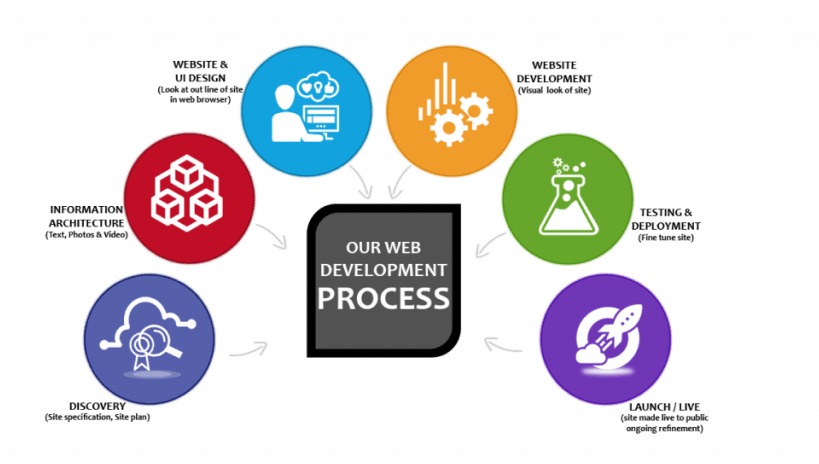
Technologies and Tools Used
The tools and technologies required for web and app development differ in terms of languages, frameworks, and libraries.
Web Development Technologies:- Front-End: HTML, CSS, JavaScript (along with libraries like React.js, Vue.js, and Angular), and frameworks like Bootstrap or Material UI are commonly used to design the user interface.
- Back-End: Languages like PHP, Python (Django, Flask), Ruby on Rails, Node.js, and Java can be used for the server side of web applications. Databases like MySQL, PostgreSQL, or MongoDB often work with these languages.
- Web Frameworks: Frameworks like Laravel, Django, and Ruby on Rails streamline the development process for web apps’ back end. App Development Technologies: Native App Development:
- Android: Java or Kotlin is used to build Android apps. Google provides Android Studio as the integrated development environment (IDE).
- iOS: Swift is the primary language to develop iOS apps, with Xcode as the primary IDE.
- Hybrid App Development: Technologies like React Native, Flutter, and Ionic allow developers to build apps that work on both Android and iOS from a single codebase. These frameworks enable mobile development using web technologies (HTML, CSS, JavaScript), making them ideal for developers exploring full stack project ideas that bridge both front-end and back-end skills.
- Web Development Process: Web development is typically faster because the deployment involves pushing updates directly to the server. This makes maintenance and updates easier, as they can be done in real-time without requiring users to download anything manually. The focus is on creating cross-browser-compatible, responsive designs that work seamlessly on all platforms.
- App Development Process: App development, especially for native apps, tends to have a longer lifecycle due to the requirements for platform-specific programming, testing, and deployment. The process is more complex, involving submission to app stores (Google Play for Android and the App Store for iOS), approval, and ongoing version control. Updates may need to go through app store review processes, slowing the deployment cycle.
- Web Development Cost and Time: Web development generally costs less and takes less time than app development, especially if the web app is simple and doesn’t require integration with complex hardware. Developing for multiple platforms (Windows, macOS, Linux) usually only requires a single codebase, making it more cost-effective.
- App Development Cost and Time: Native app development is typically more expensive and time-consuming because it requires separate development processes for Android and iOS platforms. Maintaining multiple codebases and handling updates through app stores can add complexity and increase costs. Hybrid app development can mitigate some of these costs, but it might still be more expensive than web development.
In general, web developers use web-specific frameworks. In contrast, app developers use platform-specific tools and frameworks, though cross-platform development tools are growing in popularity for app development.
User Experience and Interface Design
User experience (UX) and user interface (UI) design are essential in both web and app development, though the focus differs slightly between the two. In web development, as covered in our Web Developer Certification the emphasis is on responsive design that adapts to various screen sizes from desktops to smartphones while also accounting for browser compatibility and varying internet speeds. Tools like Bootstrap and CSS media queries are commonly used to ensure a seamless experience across devices. In contrast, app development benefits from targeting specific devices with fixed screen sizes, allowing for more precise control over design elements. Mobile apps must support touch gestures, native navigation patterns, and features like push notifications and screen orientation. Developers also follow platform-specific UI guidelines provided by iOS and Android to maintain a consistent and native look. While mobile apps often feature fluid animations and immersive interactions, web apps are generally more limited due to browser performance constraints.
Excited to Obtaining Your web developer Certificate? View The web developer course Offered By ACTE Right Now!
Development Process and Lifecycle
The web and app development lifecycle follows a similar basic structure: planning, designing, developing, testing, deploying, and maintaining. However, the actual process can differ significantly regarding tools, workflows, and deployment processes.
Furthermore, app developers need to keep track of multiple app versions for different operating systems, which adds complexity to the maintenance process.
Interested in Pursuing Web Developer Master’s Program? Enroll For Web developer course Today!
Performance and Speed Considerations
Performance is a key factor in distinguishing web and app development, as it directly affects user experience. Web apps rely on internet connectivity, meaning their performance can be impacted by network speed. As a result, they may be slower than native apps, especially when handling complex features or large data processing tasks. However, innovations such as Progressive Web Apps (PWAs) have bridged this gap, offering offline capabilities and improving overall speed and reliability. For professionals looking to showcase their skills in this evolving space, referencing a well-crafted Full Stack Developer Resume can highlight relevant expertise in both web and mobile technologies. On the other hand, native apps tend to offer superior performance because they are specifically designed and optimized for the platform on which they operate. This allows for seamless integration with device hardware such as the camera, GPS, and sensors, providing a more responsive and smoother experience. While hybrid apps offer a compromise between web and native apps, they may still experience some performance constraints. Overall, native apps are faster, but web apps have significantly improved in terms of speed, responsiveness, and performance capabilities over time.
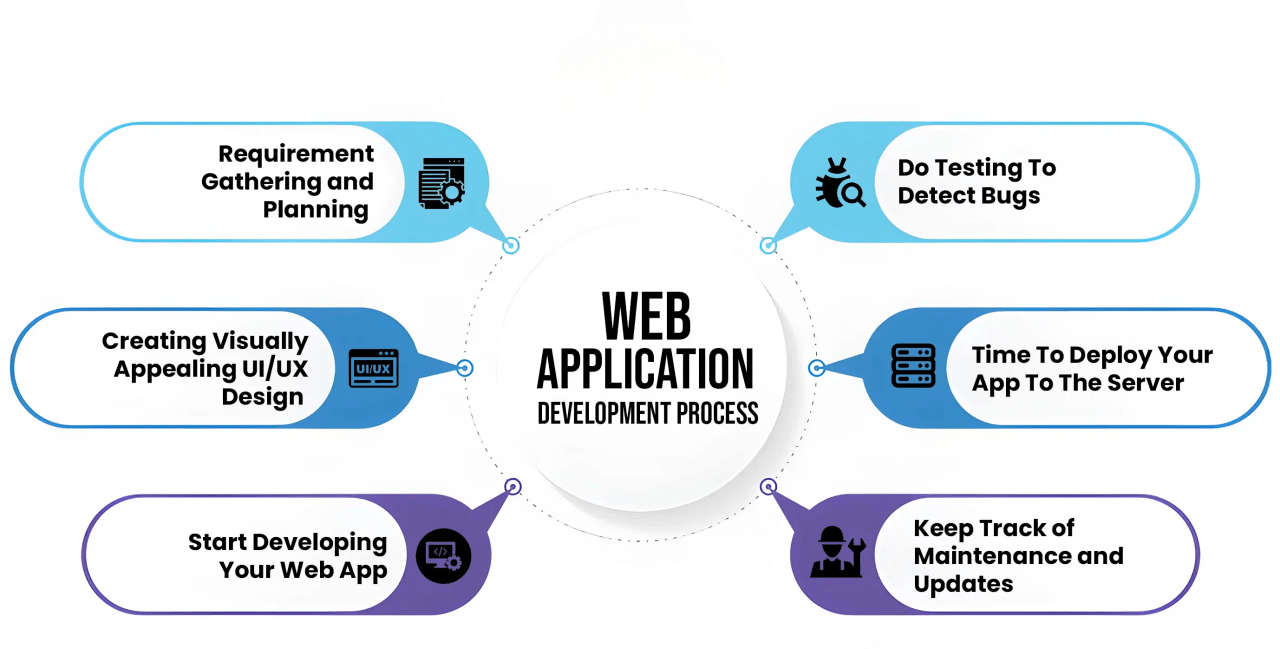
Cost and Time Involved
The cost and time to develop a web application versus a mobile app can vary depending on various factors, including the project’s complexity, the technologies used, and the desired outcome.
Deployment, Maintenance, and Updates
Web development deployment is relatively simple. After development, a web app is uploaded to a server, making it instantly accessible to users. Maintenance primarily involves server-side updates and continuous testing for cross-browser compatibility, performance optimization, and security enhancements. App development deployment is more involved. Apps must be submitted to app stores for review and approval before they’re available for download. Once live, developers need to push updates through the app store process, which can be time-consuming and subject to store guidelines. App maintenance is more complex due to managing version control across multiple devices and operating systems. Additionally, updates may require users to manually download the latest versions. While app stores centralize update management, this can also lead to delays in pushing fixes or new features. Despite these challenges, the app store ecosystem offers a streamlined way to distribute and manage updates for users across multiple platforms.
Conclusion
Web development and app development each offer distinct benefits and face unique challenges. Web development, often introduced through programs like our Web Designing Training allows broader accessibility since websites can run on any device with a browser, and updates can be made instantly without requiring user downloads. It’s generally faster to deploy and easier to maintain. In contrast, app development provides a more personalized and high-performance experience tailored to specific devices, often utilizing native features like GPS, camera, or push notifications more effectively. However, it typically requires more time, budget, and effort due to platform-specific development (e.g., iOS and Android). The decision between the two depends on your goals, target audience, functionality needs, and long-term strategy. By evaluating factors like user behavior, offline access, maintenance needs, and monetization strategies, businesses and developers can choose the right path to deliver a seamless, effective digital experience.

