
- Introduction to Loaders in React
- Types of Loaders in React
- Using React Spinner for Loading States
- Lazy Loading and Suspense in React
- Customizing React Loaders with CSS
- Integrating React Loaders with API Calls
- Implementing Conditional Rendering with Loaders
- Improving User Experience with Loaders
- Handling Errors with React Loaders
- Animation and Styling of React Loaders
- React Loader Components and Libraries
- Best Practices for Using React Loaders
Introduction to Loaders in React
A seamless and responsive user interface is essential for delivering a positive user experience in modern web development. One of the key elements in achieving this is the use of loaders, or loading indicators, which inform users that the application is actively processing data or performing background tasks. In React, loaders serve as visual cues that enhance the usability of an application by clearly indicating that a request is in progress. This is especially important during operations such as fetching data, executing tasks, or handling time-consuming computations. To gain deeper insights into this field, you can explore Web Designing & Development Courses that cover these essential aspects of web development. Without such indicators, users might mistakenly believe the application is frozen or unresponsive. React developers commonly implement loaders to bridge these gaps in user interaction, helping users stay informed and engaged while waiting for results. These loaders are most often used during asynchronous operations like API calls, file uploads, or intensive calculations that take time to complete. Fortunately, React provides multiple ways to incorporate loaders, whether through conditional rendering, third-party libraries, or custom CSS animations. When used effectively, loaders can dramatically enhance the overall user experience by offering transparency and maintaining user trust. They help manage expectations and reduce frustration by making the system’s activity visible, ensuring users understand that their interaction is being processed. Through thoughtful integration of loaders, developers can create more intuitive, reliable, and professional web applications.
Types of Loaders in React
In React, different types of loaders suit various use cases. Every kind of loader serves a unique purpose based on the context in which it’s used. Here’s an overview of the common types of loaders you’ll encounter in React applications:
- Spinner Loaders: The most common form of a loader is a spinner. This typically appears as a circular animation that rotates to indicate that the app is busy processing data. Spinners are simple to implement and can be styled using CSS or third-party libraries. They are ideal for displaying during short tasks like fetching a few records from an API.
- Bar Loaders: A progress bar loader is another frequently used type of loader, which indicates the progress of a task. For example, when a large file is being uploaded or a complex API call is being made, a progress bar offers more information than a spinner by showing how much of the process is completed and how much remains.
- Skeleton Loaders: Skeleton loaders are placeholder structures that resemble the loaded content layout. For instance, before a user’s profile data is displayed, skeleton loaders might show a gray box where the profile image will go, giving a more realistic loading experience. To dive deeper into the process of becoming proficient in web development, consider exploring How to Become a Web Developer This loader is beneficial when you want to maintain the page layout even when data is being fetched.
- Text Loaders: Text-based loaders display animated text like “Loading…”, “Please wait…”, or custom messages that inform the user about the status of an operation. They can be used alongside other types of loaders to provide context.
- Dots or Pulse Loaders: A pulse or dot-based loader uses animated dots (or other small shapes) that appear and disappear in a rhythm to indicate activity. This loader type is effective when you want to suggest something is happening but without providing too much detail.
- Icon or Image-Based Loaders: In some cases, developers choose to use images or icons as loaders. These could be customized images that rotate, animate, or even an animated logo. This type of loader helps tie in the application’s brand or design style.
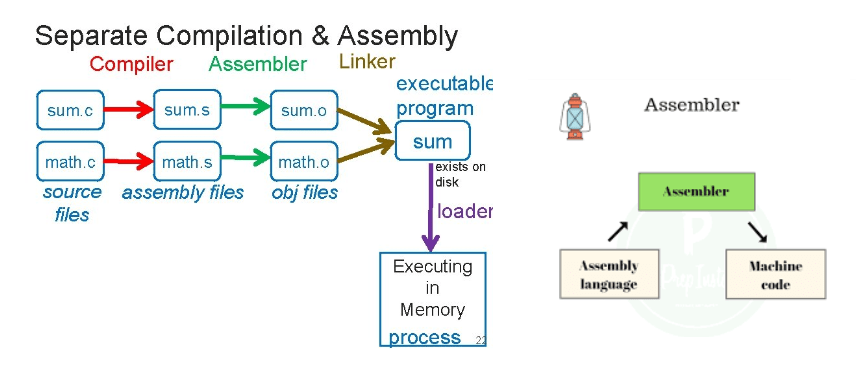
Using React Spinner for Loading States
The React Spinner is one of the most popular loaders used in React applications, and for good reason: it’s simple, easy to implement, and effective. A spinner is an animated circle that communicates to the user that the application works in the background. Here’s how you can implement a basic React spinner using the react-spinners package:
Install the react-spinners library:In this example, the ClipLoader spinner will appear while the data is loaded. After 3 seconds, the spinner is replaced by a “Data Loaded” message. You can replace ClipLoader with other types of spinners available in the library.
Lazy Loading and Suspense in React
React provides built-in support for lazy loading components and managing loading states with the Suspense component. Lazy loading is essential for improving performance by only loading components when required, rather than loading everything simultaneously. This technique is beneficial for large applications with multiple routes and components. To learn more about the various roles in the field of web development, check out our article is about Types of Web Developers To implement lazy loading, you can use React.lazy() along with Suspense to load components dynamically.
Here’s an example:In this code, MyComponent is loaded lazily, meaning it is only fetched when required. The Suspense component wraps the lazy-loaded component and displays a fallback loading state (in this case, “Loading…”) until MyComponent has been successfully loaded.
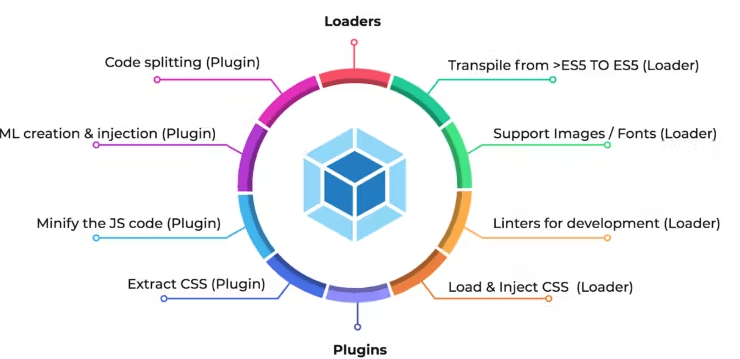
In this code, MyComponent is loaded lazily, meaning it is only fetched when required. The Suspense component wraps the lazy-loaded component and displays a fallback loading state (in this case, “Loading…”) until MyComponent has been successfully loaded.
Advance your Web Development career by joining this Web Developer Certification Courses now.
Customizing React Loaders with CSS
One advantage of using loaders in React is the ability to customize their appearance using CSS. Customizing your loader ensures it fits seamlessly into your application’s overall design. Here’s an example of how you can create a custom CSS spinner:
- This example shows how to use custom CSS to create a rotating spinner.
- The spinner is made using CSS @keyframes animation and applied to a div element.
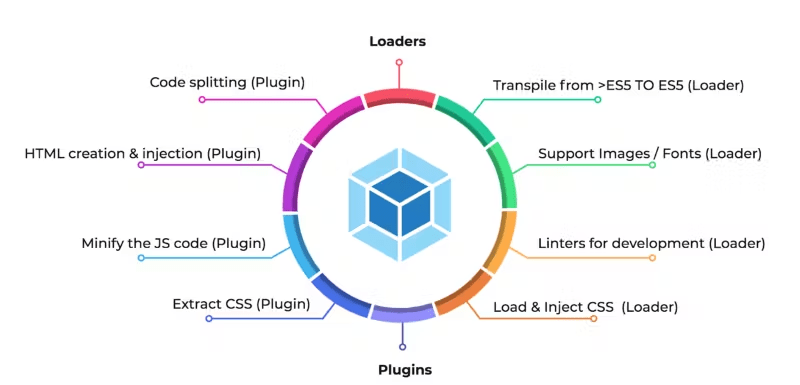
Integrating React Loaders with API Calls
In many modern applications, loaders are commonly used while waiting for data to be retrieved from an external API. Incorporating loaders during API calls significantly enhances the user experience, particularly when the data retrieval process takes noticeable time. Without a loader, users might be left staring at a blank screen or wondering if the application is working correctly. By providing a visual cue that something is happening in the background, loaders help manage user expectations and keep the interface responsive. One practical way to implement this is by integrating a React loader component during the API call process. For example, you can use a loader such as ClipLoader to indicate loading while the data is being fetched. The typical flow involves setting a loading state variable that toggles the display of the loader. Initially, when the component mounts or a request is triggered, the loading state is set to true, and the loader is displayed. Then, using a function like fetchData, the API call is made asynchronously. Once the data is successfully fetched, the loading state is set to false, and the actual content is rendered in place of the loader. This technique ensures users are not left in the dark during data operations and creates a smoother, more professional interaction. By thoughtfully integrating loaders with API calls, you can provide clear feedback, improve perceived performance, and deliver a more polished application experience. Additionally, understanding the role of Web Development Frameworks can help you make better choices for implementing these techniques effectively in your projects.
Implementing Conditional Rendering with Loaders
Conditional rendering is a powerful feature in React that allows developers to display different user interface elements based on specific conditions. This functionality is especially useful when working with dynamic or asynchronous operations, where the content shown to the user may vary depending on the current state of the application. One of the most common use cases for conditional rendering is displaying loaders during data fetching or other background processes. By combining loaders with conditional rendering, developers can improve the user experience by clearly indicating when content is being loaded or processed. To deepen your knowledge and skills in this area, consider pursuing Web Developer Certification which covers the essentials of web development and best practices for building efficient applications. For example, you can display a spinner or other loader animation while waiting for data to be fetched from an API, and then render the actual content once the data has successfully loaded. This approach helps maintain a seamless and responsive interface, preventing users from facing blank or unresponsive screens. It’s particularly effective when navigating between pages, loading large datasets, or rendering complex components that may take time to initialize. Using conditional rendering in this way ensures that users receive immediate visual feedback during loading states, which keeps them informed and reduces frustration. By thoughtfully integrating loaders into your conditional rendering logic, you can enhance both the performance and professionalism of your React applications.
Improving User Experience with Loaders
Loaders play a pivotal role in enhancing a React application’s overall user experience (UX). By displaying loading indicators during long-running tasks, users are kept informed and are less likely to abandon the application out of frustration. Implementing an effective loading strategy improves the app’s perceived speed and responsiveness.
Some best practices for improving UX with loaders include:
- Using non-intrusive loaders: Loaders should be placed in areas that do not interfere with the user’s workflow.
- Providing feedback: Use progress indicators or skeleton loaders to show that data is being fetched rather than leaving users guessing.
- Minimizing loader duration: Avoid displaying loaders for unnecessarily long periods. Optimize the backend operations or cache data where possible.
- React-spinners: Offers a collection of pre-built spinners and loading indicators.
- React-loading: A simple, customizable React loading component with multiple styles.
- React-content-loader: This library provides skeleton loading patterns for modern websites.
Preparing for Web Development interviews? Visit our blog for the best Web Development Interview Questions and Answers!
Handling Errors with React Loaders
While loaders indicate a task is in progress, they should also handle failure scenarios. For example, if the API call fails or the data cannot be loaded, a meaningful error message should be displayed instead of a never-ending loader. Use try-catch blocks in your API functions to handle errors and update the state accordingly to show an error message. In this example, an error message is shown instead of the loader if the API call fails.
Animation and Styling of React Loaders
The animation and styling of React loaders play a crucial role in shaping how users perceive and interact with an application. A well-designed loader can greatly enhance the overall user experience, providing users with a sense of responsiveness and attention to detail. When used effectively, loaders not only help manage user expectations during wait times but also contribute to a polished, professional appearance for the application. Custom CSS, animations, and third-party libraries like react-spinners can significantly improve the visual appeal of your loaders, offering greater flexibility and a range of creative possibilities. For instance, you can style your loader using CSS animations, which allows for smooth transitions and dynamic effects. This can make the loading process feel more engaging and modern. Popular styles include animated elements like bouncing dots, rotating circles, or pulsating shapes, each providing a dynamic look that can keep users entertained and informed as they wait. Incorporating a well-structured Software Engineering Project approach can make your loader and animation choices even more effective. These techniques not only enhance user engagement but also ensure that the application meets professional standards. These types of loaders also add a layer of polish that reflects well on the application’s overall quality. Libraries like react-spinners offer ready-made loader components that you can easily integrate into your project, helping you achieve visually appealing, smooth animations without a lot of extra effort. The right choice of loader animation and styling can transform the way users experience your app, making even wait times feel less tedious. By focusing on aesthetic and functional design, you can enhance user engagement and satisfaction while maintaining a modern, professional interface.
React Loader Components and Libraries
React has a wide variety of loader components and third-party libraries that make it easy to implement loaders in your application. Some popular libraries include:
Best Practices for Using React Loaders
To get the most out of loaders, it’s essential to follow a set of best practices that improve both user experience and application efficiency. First, always choose the loader that best fits the context of the task. For example, a spinner is ideal for short tasks, as it suggests a quick operation, while a progress bar works well for longer tasks, as it visually communicates the ongoing process and the time remaining. However, it’s equally important to avoid overusing loaders, as their excessive presence can lead to user frustration. Loaders should only be displayed when absolutely necessary, as constant or unnecessary loading indicators can make the user feel the system is slower than it actually is To learn more about these best practices, consider exploring Web Designing Training which covers the essentials of improving user interfaces. Another key practice is optimizing loading times. By reducing unnecessary delays through improvements in backend processes and more efficient data-fetching techniques, you can ensure that the user experience remains smooth and fluid. Finally, it’s crucial to handle errors effectively by providing clear feedback to users. When something goes wrong, users should be promptly informed, preferably with a brief explanation of the issue and guidance on what steps they can take next. By implementing these best practices, you ensure that loaders serve their intended purpose without detracting from the overall user experience.

