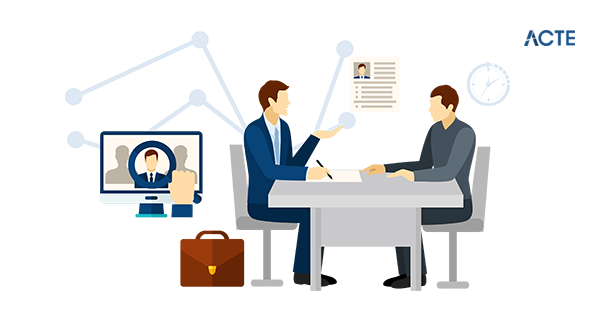
OBIEE (Oracle Business Intelligence Enterprise Edition) is Oracle’s comprehensive suite for enterprise business intelligence. It provides a full range of capabilities, including interactive dashboards, ad-hoc queries, mobile analytics, reporting, and alerts. OBIEE enables organizations to access and analyze data from multiple sources, empowering informed decision-making across all levels of the enterprise. Its robust architecture supports scalability and security, making it a preferred choice for businesses aiming to derive actionable insights and achieve operational excellence.
1. What is OBIEE?
Ans:
Oracle Business Intelligence Enterprise Edition (OBIEE) is a comprehensive suite of business intelligence tools that offers a full range of capabilities, including interactive dashboards, ad-hoc queries, financial reporting, and data integration. It enables organizations to collect, store, analyze, and provide access to data to help users make informed business decisions.
2. What are the critical features of OBIEE?
Ans:
- Interactive Dashboards: Provides real-time, personalized data views.
- Ad-hoc Reporting and Analysis: Allows users to create their reports and queries.
- Enterprise Reporting: Produces high-fidelity, print-ready reports.
- Proactive Intelligence and Alerts: Sends real-time alerts based on predefined conditions.
- Microsoft Office Integration: Integrates with Microsoft Office tools such as Excel and PowerPoint.
3. What are the main components of OBIEE?
Ans:
- Oracle BI Server: Manages queries and data requests.
- Oracle BI Presentation Services: Delivers the user interface.
- Oracle BI Scheduler: Manages and schedules reports and jobs.
- Oracle BI Administration Tool: Manages the OBIEE metadata repository.
- Oracle BI Publisher: Creates and distributes highly formatted documents and reports.
4. What does OBIEE architecture look like?
Ans:
- Client Tier: Includes web browsers or mobile devices used by end users.
- Web Tier: Comprises web servers like Oracle HTTP Server (OHS) or WebLogic Server, handling HTTP requests and responses.
- Presentation Tier: Managed by Oracle BI Presentation Services, responsible for generating the user interface.
- Business Logic Tier: The Oracle BI Server processes queries and handles data logic.
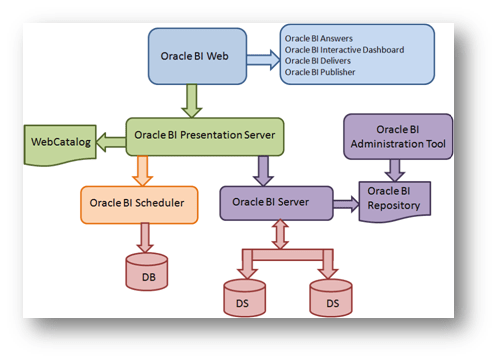
5. What is the Oracle BI Server?
Ans:
The Oracle BI Server functions as the core analytical processing engine within Oracle Business Intelligence (BI), managing user requests by querying underlying data sources, applying business logic, and delivering results to the presentation layer. It plays a critical role in optimizing query performance and ensuring efficient data access through a unified metadata layer, thereby supporting robust analytical capabilities and enhancing decision-making processes within organizations.
6. How does OBIEE differ from traditional relational database management systems (RDBMS)?
Ans:
| Aspect | OBIEE (Oracle BI EE) | Traditional RDBMS |
|---|---|---|
| Purpose | Business intelligence and analytics platform for querying and reporting on data. | General-purpose database management system for storing and managing structured data. |
| Data Handling | Optimized for analytical queries, aggregations, and reporting. | Designed for transaction processing and structured data storage. |
| User Interface | Provides a graphical interface for creating reports, dashboards, and visualizations. | Typically accessed through SQL-based interfaces or command-line tools. |
| Metadata Layer | Utilizes a metadata layer (repository) for abstracting and managing data sources and business logic. | Relies on schema definitions and database objects for data organization. |
7. What is Oracle BI Scheduler?
Ans:
Oracle BI Scheduler is an integral component of Oracle Business Intelligence Enterprise Edition (OBIEE), facilitating automated report generation and distribution. It empowers users to schedule reports and dashboards for execution at designated times or intervals. Additionally, it enables distribution of these reports via various channels such as email, FTP, and other specified methods, enhancing operational efficiency and timely dissemination of critical business insights.
8. What is the Oracle BI Administration Tool?
Ans:
- The Oracle BI Administration Tool is a Windows-based client application used to create and manage the OBIEE metadata repository (RPD).
- It provides a graphical interface for defining the logical structure of data, configuring data sources, and setting up security and performance options.
- The Oracle BI Administration Tool also enables administrators to model complex business data, ensuring that end users can access and analyze the data efficiently through dashboards and reports.
9. How is metadata managed in OBIEE?
Ans:
Metadata in OBIEE is managed through the OBIEE repository file (RPD), which is created and maintained using the Oracle BI Administration Tool. The RPD file contains all the information about the data sources, the logical data model, the physical-to-logical mappings, and security settings. This metadata layer abstracts the complexities of the data sources from the end users.
10. Explain the concept of a repository (RPD) in OBIEE.
Ans:
- Physical Layer: Defines the physical structure of the data sources, including tables, columns, and joins.
- Business Model and Mapping Layer (BMM): This represents the logical business model of the data, abstracting the physical layer to create a more user-friendly view of the data.
- Presentation Layer: This layer organizes the data for end users, defining the structure and appearance of data as it will be presented in reports and dashboards.
11. What are the different layers in the OBIEE repository?
Ans:
- Physical Layer: Defines the actual structure of the data sources, including tables, columns, and joins.
- Business Model and Mapping (BMM) Layer: Represents the logical business model, abstracting the physical data and creating logical tables, columns, and joins.
- Presentation Layer: This layer organizes the data for end users and defines how the data is presented in reports and dashboards.
12. What is the process for importing metadata into the OBIEE repository?
Ans:
- Open the Oracle BI Administration Tool.
- Select File > Import Metadata.
- Choose the data source type and provide the necessary connection details.
- Select the tables, columns, and other objects to import.
- Click “Finish” to import the selected metadata into the Physical Layer.
13. What is a logical table in OBIEE?
Ans:
A logical table in OBIEE is a key abstraction in the Business Model and Mapping (BMM) Layer, representing a business entity by consolidating data from multiple physical tables. This creates a cohesive, business-friendly data view aligned with reporting needs. By integrating columns from different physical tables, logical tables provide a unified data representation, enabling efficient analysis and decision-making across the organization.
14. What is a physical table in OBIEE?
Ans:
A physical table in OBIEE represents an actual table within a data source, such as a database or data warehouse. It mirrors the structure and data stored in the source system and is defined within the repository’s Physical Layer. This layer serves as the foundation for OBIEE’s data modeling, allowing administrators to establish connections to various data sources and integrate them seamlessly into the BI environment.
15. What is a logical column in OBIEE?
Ans:
A logical column in OBIEE is a pivotal component within the Business Model and Mapping (BMM) Layer. It represents a business measure or attribute derived from one or more physical columns, thereby offering meaningful context and relevance for users within the reporting environment. These logical columns are integral in transforming raw data into comprehensible insights that drive informed business decisions.
16. What is a physical column in OBIEE?
Ans:
- A physical column in OBIEE is a column in a physical table within the Physical Layer of the repository.
- It corresponds directly to a column in the data source and contains actual data values from the database or data warehouse.
- A physical column in OBIEE can also be mapped to multiple logical columns in the Business Model and Mapping (BMM) Layer, allowing for flexible data modeling and reuse of the same data across different logical constructs.
17.Explain the purpose of the Business Model and Mapping (BMM) layer.
Ans:
- The Business Model and Mapping (BMM) Layer in OBIEE creates a logical business model that abstracts the complexities of the physical data sources.
- It allows the creation of logical tables, columns, and joins, providing a user-friendly and consistent view of the data aligned with business concepts.
- The BMM Layer also facilitates the implementation of business rules and calculations, ensuring that data is not only accessible but also accurately reflects business logic and metrics, thereby enhancing the quality and relevance of reports and analyses.
18. What is a subject area in OBIEE?
Ans:
A subject area in OBIEE (Oracle Business Intelligence Enterprise Edition) refers to a logical grouping of related logical tables and columns within the Presentation Layer. This organization helps users access a consolidated and coherent view of data pertinent to specific business domains, simplifying the process of creating reports and dashboards. By structuring data in subject areas, OBIEE enhances usability and ensures that analytical insights are aligned with distinct business requirements and objectives.
19. What are the steps to create hierarchies in OBIEE?
Ans:
- Open the Oracle BI Administration Tool.
- Go to the Business Model and Mapping (BMM) Layer.
- Select the logical table where the hierarchy will be created.
- Right-click and choose “Create Logical Dimension” followed by “Dimension with Level-Based Hierarchy.”
- Define the hierarchy levels and assign logical columns to each level.
20. What is a level-based hierarchy?
Ans:
A level-based hierarchy in Oracle Business Intelligence Enterprise Edition (OBIEE) organizes data into multiple levels of granularity, such as year, quarter, month, and day. Each level corresponds to a specific detail level, enabling users to drill down into more detailed information or roll up to view broader summaries. This hierarchical structure facilitates flexible data analysis and reporting, catering to diverse analytical needs within organizations.
21. What is a value-based hierarchy?
Ans:
A value-based hierarchy in OBIEE is a flexible structure where levels are defined by data values rather than fixed categories. This dynamic approach allows data elements to be grouped into hierarchical levels based on value ranges or conditions. It is especially useful for adapting to changing data conditions, providing a versatile way to organize and analyze data in OBIEE reports.
22. What is the method for defining time series in OBIEE?
Ans:
- Open the Oracle BI Administration Tool.
- Go to the Business Model and Mapping (BMM) Layer.
- Right-click on the logical table, choose “Create Logical Dimension,” and then select “Time.”
- Define the time dimension levels (e.g., Year, Quarter, Month, Day).
- Configure time series functions like Period-to-Date, Year-over-Year, and Moving Averages in the logical columns.
23. What are fact tables and dimension tables?
Ans:
- Fact Tables: Store quantitative data for analysis, such as metrics and transaction data. They often include foreign keys that reference dimension tables.
- Dimension Tables: Contain descriptive attributes related to the facts, providing context. These tables include dimensions like time, geography, products, and customers.
24. What is a join in OBIEE, and how do you create it?
Ans:
A join in OBIEE is a connection between two tables that defines how they relate to each other. To create a join: Open the Oracle BI Administration Tool. Navigate to the Physical Layer. Select the tables to be joined. Right-click and select “Physical Diagram” > “Selected Objects Only.” Drag a line between the columns in the two tables to create the join. Specify the join type (inner, outer) and the join condition.
25. What is a complex join?
Ans:
A complex join in OBIEE involves more than superficial equality conditions; it often includes multiple conditions, non-equality conditions, or utilizes expressions and functions. These joins are essential when the relationship between tables demands sophisticated logic beyond simple matching criteria, enabling intricate data relationships to be accurately represented and analyzed within the BI environment.
26. What is a logical join?
Ans:
A logical join in OBIEE establishes the relationships between logical tables within the Business Model and Mapping (BMM) Layer. Unlike physical joins, it doesn’t directly map to physical data sources but specifies how data from different logical tables should be related and combined. This abstraction helps OBIEE model the data relationships effectively, ensuring that queries accurately reflect business logic.
27. What approach is used for data modeling in OBIEE?
Ans:
- Use the Oracle BI Administration Tool to define the Physical Layer by importing data source structures.
- Create the Business Model and Mapping (BMM) Layer, defining logical tables, columns, and joins.
- Design the Presentation Layer, organizing logical objects into user-friendly subject areas.
- Configure hierarchies, measures, and dimensional attributes according to business requirements.
28. Explain the concept of cache in OBIEE.
Ans:
In OBIEE, caching enhances performance by storing the results of frequently executed queries. When a query is run, OBIEE first checks the cache for a stored result. If the result is available in the cache, it is retrieved directly, bypassing the need to query the database. This reduces both response time and database load, leading to faster query performance and more efficient use of resources. Caching can be configured to balance the freshness of data and performance needs.
29. What are the steps to configure caching in OBIEE?
Ans:
- Open the Oracle BI Administration Tool.
- Go to Manage > Caching.
- Enable caching for the Oracle BI Server.
- Configure cache settings such as maximum entries, maximum cache entry size, and cache persistence time.
- Define cache seeding strategies and invalidation policies to keep the cache updated.
30. What is a cache hit and cache miss?
Ans:
- Cache Hit: This occurs when a query’s result is found in the cache, and the system retrieves the result from the cache instead of executing the query against the database.
- Cache Miss: This happens when a query’s result is not found in the cache, prompting the system to execute the query against the database and then store the result in the cache for future use.
31. What is an alias table, and when do you use it?
Ans:
An alias table in OBIEE duplicates an existing table, helping to prevent circular joins and enabling multiple contexts for the same physical table. Alias tables facilitate complex data modelling by creating separate instances of a table, such as using a customer table both as a buyer and a seller. They ensure that different relationships and joins involving the same physical table can be managed without conflicts. This approach is essential for maintaining data integrity and flexibility in reporting and analysis.
32. What is a connection pool in OBIEE?
Ans:
A connection pool in OBIEE manages connections to a data source. It defines connection settings, including the database type, connection string, user credentials, and the maximum number of concurrent connections. You can configure multiple connection pools for different purposes, such as load balancing or connecting to various data sources.
33. What is the process for setting up security in OBIEE?
Ans:
- Open the Oracle BI Administration Tool.
- Go to Manage > Identity.
- Create users and roles and assign them the appropriate permissions.
- Set up object-level security to control access to objects like dashboards and reports.
- Implement data-level security by defining security filters to control data access based on user roles.
34. What are the different types of security in OBIEE?
Ans:
- Object-Level Security: Controls access to specific objects like reports, dashboards, and folders.
- Data-Level Security: Manages access to specific data within tables, ensuring users can only view data they are authorized to see.
- Application Role Security: Handles permissions and privileges assigned to roles within the OBIEE application.
35. What is row-level security?
Ans:
Row-level security in OBIEE is a feature that restricts access to data at the granularity of individual rows, based on user roles or specific attributes. It ensures that users can only view data rows they are authorized to access, thereby maintaining data confidentiality and integrity. This security mechanism employs filters that are applied during data retrieval processes, allowing conditions to be enforced dynamically based on user credentials and permissions.
36. What is object-level security?
Ans:
Object-level security in Oracle Business Intelligence Enterprise Edition (OBIEE) is a critical feature that manages access to specific BI objects such as reports, dashboards, and folders. It involves setting permissions based on user roles to allow or deny access, ensuring that users interact only with the BI content they are authorized to access and use. This capability enhances data security and governance by restricting unauthorized access to sensitive information and maintaining compliance with organizational policies and regulations.
37. What methods are used to implement data-level security in OBIEE?
Ans:
- Open the Oracle BI Administration Tool.
- Define security filters for logical tables in the Business Model and Mapping (BMM) Layer.
- Assign these filters to specific roles or users to restrict data access based on their role.
- Use initialization blocks to set security conditions for users upon login dynamically.
38. What are the steps for creating and managing users and roles in OBIEE?
Ans:
- Open the Oracle BI Administration Tool.
- Go to Manage > Identity.
- Create new users by entering usernames and passwords.
- Create roles to group users with similar permissions.
- Assign users to roles and define role-based permissions for accessing BI objects and data.
39. What is an initialization block in OBIEE?
Ans:
An initialization block in OBIEE plays a crucial role in setting up session variables upon user login. It executes SQL queries or scripts designed to initialize variables with values such as user attributes and security settings. This process ensures that each session is configured correctly with relevant data and appropriate permissions, thereby optimizing user experience and data security within the OBIEE environment.
40. What is a session variable in OBIEE?
Ans:
Session variables in OBIEE are instrumental in customizing the user experience. They store information specific to a user’s session, such as user ID, roles, or security settings, and allow for dynamic adjustments to the content based on the user’s context. This includes applying security filters to ensure appropriate data access and personalizing data presentation according to individual preferences. Session variables are usually initialized through initialization blocks, which define the values and logic for these variables at the start of a session.
41. What is a repository variable in OBIEE?
Ans:
A repository variable in OBIEE serves as a dynamic placeholder that stores values used across various components within the repository. It provides a centralized mechanism to manage constants, thresholds, or dates that are referenced and updated globally. These variables can be initialized either with static values or dynamically through initialization blocks or external scripts. This flexibility allows OBIEE administrators to streamline maintenance and ensure consistent application of variables throughout the BI environment.
42. Explain the concept of a presentation variable.
Ans:
- In OBIEE, a presentation variable represents a user-defined value that enhances interactive capabilities within dashboards or reports.
- It enables users to dynamically filter and customize data without altering the underlying analyses.
- Presentation variables empower users to personalize their data exploration by using prompts, filters, or calculations that adapt to their specific requirements during interaction.
43. What is the process for setting up usage tracking in OBIEE?
Ans:
- Setting up usage tracking in OBIEE involves several steps to capture and analyze user interactions and system performance.
- Administrators can enable usage tracking through the Oracle BI Administration Tool in the security settings.
- They define what to log, such as queries or reports, set retention periods, and choose storage options like database tables. Additionally, administrators configure specific metrics to monitor user interactions and system performance effectively.
44. What are the common issues faced during OBIEE implementation?
Ans:
Implementing OBIEE can encounter several common challenges, including integrating data from disparate sources, optimizing performance for complex queries or large datasets, configuring security settings accurately to prevent data breaches or access issues, addressing user adoption challenges through practical training and support, ensuring compatibility with existing systems or databases, and managing customization complexities that require thorough planning and execution.
45. What are the common techniques for troubleshooting OBIEE performance issues?
Ans:
Troubleshooting OBIEE performance issues involves systematic steps to identify and resolve bottlenecks affecting query execution and system responsiveness. This starts with identifying slow-performing reports or dashboards and analyzing query logs to pinpoint performance issues. It includes reviewing database query execution plans for inefficiencies, optimizing OBIEE settings like caching and session management, monitoring system resources such as CPU, memory, and disk I/O, and considering database tuning or infrastructure upgrades.
46. What methods are used to monitor OBIEE system performance?
Ans:
- Monitoring OBIEE system performance entails leveraging tools like Oracle Enterprise Manager for OBIEE to track server metrics and health status effectively.
- Administrators create performance dashboards within OBIEE to monitor query response times, user interaction patterns, and resource utilization metrics.
- They set up alerts for critical thresholds such as high CPU usage or memory consumption, monitor database performance related to OBIEE queries and data access, and regularly analyze usage tracking data to detect trends and optimize system performance.
47. What is a dashboard in OBIEE?
Ans:
- A dashboard in OBIEE is a consolidated visual interface that presents reports, charts, and other data visualizations to provide insights into business metrics and trends.
- It allows users to monitor key performance indicators, analyze data patterns, and derive actionable insights within a single view.
- Dashboards are designed with interactive features like drill-downs, filters, and prompts that enhance user engagement and facilitate data exploration and decision-making across various organizational levels.
48. What is the process for creating a dashboard in OBIEE?
Ans:
Creating a dashboard in OBIEE involves assembling and configuring reports and visualizations within Oracle BI Answers or Oracle BI Composer. Users arrange relevant analyses and reports on the dashboard canvas, incorporating interactive elements such as prompts and filters to enable user-driven exploration of data. Customization options for layout, styling, and formatting ensure the dashboard meets specific user requirements.
49. What are dashboard prompts?
Ans:
Dashboard prompts in OBIEE are interactive controls that enable users to filter and refine data displayed within dashboards and reports dynamically. They empower users to specify parameters such as periods, geographical regions, or product categories, adjusting data views to focus on specific insights or trends of interest. Dashboard prompts enhance user experience by providing flexibility and customization options, facilitating deeper data exploration and analysis tailored to user preferences and business needs.
50. What are the steps to create a dashboard prompt in OBIEE?
Ans:
- To create a dashboard prompt in OBIEE, administrators or developers access Oracle BI Answers or Oracle BI Composer and navigate to the desired dashboard or analysis.
- They add a prompt object to the dashboard canvas and configure its properties, including type (e.g., dropdown, list), available values (e.g., static list, SQL query), and default selections.
- The prompt is then associated with specific analyses or dashboard elements to filter their content based on user selections dynamically.
51. What is a report in OBIEE?
Ans:
- A report in OBIEE serves as a structured presentation of data, offering insights into business metrics and trends through tables, charts, or other visualizations sourced from underlying data sets.
- These reports are pivotal for analyzing information, monitoring key performance indicators (KPIs), and facilitating decision-making processes within organizations.
- They often incorporate interactive functionalities, allowing users to drill down into details or apply filters to focus on specific aspects of the data.
52. How do you create a report in OBIEE?
Ans:
Creating a report in OBIEE begins by accessing either Oracle BI Answers or Oracle BI Composer. Users select relevant data sources or subject areas for analysis and then define the report layout by choosing tables, columns, and measures to include. Filters or prompts can be applied to refine the displayed data. Once the layout and filters are set, the report is formatted for improved readability and usability. Finally, the completed report is saved and published, ensuring accessibility to authorized users based on their security permissions.
53. What are the different types of reports available in OBIEE?
Ans:
- Tabular Reports: Display data in rows and columns.
- Charts: Visual representations such as bar, line, or pie charts.
- Pivot Tables: Cross-tabular summaries of data.
- Narrative Views: Textual descriptions accompanying data visualizations.
- Compound Layouts: Integrated views combining tables, charts, and narratives.
54. What is the method for creating a pivot table report in OBIEE?
Ans:
To create a pivot table report in OBIEE, users select relevant data sources and measures and then organize them in a cross-tabular format using Oracle BI Answers or Oracle BI Composer. Measures and dimensions are placed into rows and columns, and filters or prompts are applied to refine the data presentation. Formatting options are available to customize the pivot table’s appearance. Once configured, the pivot table report is saved and published, enabling users to analyze summarized data efficiently.
55. What is a chart in OBIEE, and how do you create it?
Ans:
A chart in OBIEE visually represents data insights through graphical elements such as bars, lines, or pie slices. To create a chart, users utilize Oracle BI Answers or Oracle BI Composer to select data sources and measures. They choose a suitable chart type that effectively communicates the desired data trends or comparisons. Axes and labels are customized, and filters or prompts are applied to focus the analysis. Formatting ensures clarity and visual appeal.
56. What are the steps for creating a narrative view in OBIEE?
Ans:
- Creating a narrative view in OBIEE involves using Oracle BI Answers or Oracle BI Composer to combine textual descriptions with embedded data visualizations such as tables or charts.
- Begin by selecting data sources and measures for analysis.
- The narrative text is then integrated to provide context or explanations alongside the data insights.
- Customization options for formatting, fonts, and styles enhance readability and emphasize key points.
57. What is guided navigation?
Ans:
- Guided navigation in OBIEE refers to directing users through predefined sequences of steps or links within reports or dashboards.
- This approach simplifies data exploration by presenting users with structured choices or workflows.
- Guided navigation enhances user experience by ensuring logical paths are followed, leading to efficient discovery of relevant information.
58. What is the process for creating guided navigation links in OBIEE?
Ans:
Creating guided navigation links in OBIEE involves setting up navigation paths within reports or dashboards using Oracle BI Answers or Oracle BI Composer. Users define links that guide users from one report or dashboard page to another based on specific conditions, selections, or predefined sequences. Link properties are configured to control navigation behavior, including target destinations, parameter passing, and dynamic filtering.
59. What are the different types of views available in OBIEE?
Ans:
- Tabular Views: Display data in structured rows and columns.
- Graph Views: Visualize data trends using various chart types such as bar, line, or pie charts.
- Narrative Views: Combine textual explanations with embedded data visualizations.
- Pivot Table Views: Summarize data in a cross-tabular format.
- Compound Layouts: Integrate multiple views into a cohesive report structure.
60. How do you create a compound layout in OBIEE?
Ans:
Creating a compound layout in OBIEE involves integrating multiple views (such as tables, charts, and narrative views) into a unified report or dashboard layout. Users utilize Oracle BI Answers or Oracle BI Composer to select and arrange desired opinions on the design canvas. Each view is customized with relevant data sources, measures, and formatting options to ensure cohesive presentation and compelling data exploration.
61. What is a filter in OBIEE?
Ans:
In OBIEE, a filter is a criterion applied to data to limit the results fetched from underlying data sources. Filters allow users to refine datasets by specifying conditions such as periods, geographical regions, product categories, or other dimensions. They play a crucial role in focusing analyses by excluding irrelevant data, thereby improving the relevance and accuracy of reports and dashboards presented to users.
62. What are the steps for creating and applying filters in OBIEE?
Ans:
- To create and apply filters in OBIEE, users begin by accessing Oracle BI Answers or Oracle BI Composer.
- They select the data elements or columns they wish to filter and define conditions based on specific criteria.
- Filters can be created using simple conditions or complex logical expressions involving multiple parameters.
- Once created, filters are applied to reports or dashboards by dragging them onto the criteria pane or directly applying them to individual analyses.
63. What is a saved filter, and how do you use it?
Ans:
- A saved filter in OBIEE is a predefined set of filter conditions that can be reused across multiple reports or dashboards. Once created and saved, these filters can be applied quickly without the need to redefine the conditions each time.
- Users manage saved filters within Oracle BI Answers or Oracle BI Composer, modifying conditions as necessary and applying them to new or existing analyses.
- Saved filters streamline the process of data analysis by providing consistency and efficiency in applying standard filter criteria.
64. What is the method for creating a conditional format in OBIEE?
Ans:
Creating a conditional format in OBIEE allows users to emphasize data based on predefined conditions visually. To make one, users access Oracle BI Answers or Oracle BI Composer and select the data element (e.g., column) they wish to format. They define conditional rules specifying criteria such as thresholds, ranges, or comparisons. Formatting options include changing font colors and background colors or adding icons to highlight data that meets specific conditions.
65. What is a column selector, and how do you use it?
Ans:
A column selector in OBIEE enables users to dynamically control which columns of data are displayed in reports or dashboards. It provides flexibility by allowing users to choose and change visible columns based on their analysis needs. Users typically interact with the column selector within the report interface by selecting or deselecting columns from a list of available data elements. This feature enhances user customization and facilitates focused data exploration without needing to modify underlying report designs.
66. How do you create a prompt with multiple columns?
Ans:
- Creating a prompt with multiple columns in OBIEE involves setting up a filter that presents users with multiple selection options across different dimensions or criteria.
- Users access Oracle BI Answers or Oracle BI Composer to define the prompt, selecting multiple columns or data elements they want to include.
- They configure display options such as dropdown lists or checkboxes for each column, allowing users to make selections based on specific criteria.
67. What is a global filter?
Ans:
- A global filter in OBIEE is a filter condition applied universally across multiple reports or dashboards within a business intelligence environment.
- It enables administrators or developers to enforce consistent data filtering criteria across various analyses, ensuring uniformity in data presentation and analysis outcomes.
- Global filters are typically defined centrally and applied automatically to all relevant reports or dashboards, simplifying maintenance and ensuring data consistency across the organization.
68. How do you export reports from OBIEE?
Ans:
Exporting reports from OBIEE allows users to save report data and visualizations in various formats for offline use or further analysis. Users access the report they wish to export within Oracle BI Answers or Oracle BI Composer. They then use the export functionality provided within the interface, selecting options such as Excel, PDF, CSV, or other supported formats. The report is exported with its current data and formatting, making it accessible outside the OBIEE environment for sharing, archiving, or additional processing as needed.
69. What are the steps to schedule reports in OBIEE?
Ans:
Scheduling reports in OBIEE automates the generation and delivery of reports at predefined intervals. Administrators or users with scheduling permissions access Oracle BI Scheduler to set up report schedules. They define parameters such as report format, delivery method (e.g., email, file server), recipients, and schedule frequency (e.g., daily, weekly).
70. What is a direct database request?
Ans:
- A direct database request in OBIEE refers to querying data directly from the underlying database without passing through the BI Server’s query processing layer.
- This approach allows users to bypass OBIEE’s semantic layer and execute SQL queries directly against the database.
- Direct database requests are typically used for scenarios requiring complex SQL operations or when users need to leverage database-specific features not supported by OBIEE’s standard query capabilities.
71. What is the use of usage tracking in OBIEE?
Ans:
Usage tracking in OBIEE serves to monitor and analyze user interactions within the BI system. It captures essential data such as which reports or dashboards are accessed, by whom, and how frequently. This information helps administrators and developers understand user behavior, identify popular or underutilized content, and optimize the BI environment based on actual usage patterns. Additionally, usage tracking supports auditing, compliance, and performance monitoring initiatives across the organization.
72. What is the process for enabling and configuring usage tracking in OBIEE?
Ans:
Enabling and configuring usage tracking in OBIEE involves accessing the Oracle BI Enterprise Manager. From there, administrators navigate to the Usage Tracking page to activate tracking by specifying metrics to capture, such as report accesses or dashboard views. Configuration includes:
- Defining storage options (database tables or files).
- Setting data retention policies.
- Scheduling purges to manage data growth.
73. What techniques are used to optimize query performance in OBIEE?
Ans:
- Query Optimization: Ensure efficient SQL generation and minimize unnecessary joins or computations.
- Indexing: Utilize database indexes on frequently queried columns to expedite data retrieval.
- Aggregate Tables: Precompute summarized data in aggregate tables to simplify complex queries.
- Cache Configuration: Employ caching mechanisms to store frequently accessed data and reduce query response times.
74. What is an index, and how do you use it in OBIEE?
Ans:
In OBIEE, an index is a database structure that accelerates data retrieval by facilitating quick access to rows in a table. Indexes are created on columns frequently used in query conditions (e.g., WHERE clauses). To utilize an index in OBIEE, administrators typically define indexes directly within the database management system. By establishing indexes on frequently queried columns, users can expedite query execution times and improve overall system performance.
75. Explain the concept of aggregate tables in OBIEE.
Ans:
Aggregate tables in OBIEE are precomputed summaries of data derived from detailed (base) tables. They store aggregated metrics such as sums, averages, or counts at higher levels of granularity (e.g., monthly or quarterly) to accelerate query performance. Aggregate tables reduce the workload on the database by providing rapid access to summarized data, especially for complex queries involving large datasets.
76. What is the process for configuring aggregate navigation in OBIEE?
Ans:
- Configuring aggregate navigation in OBIEE involves defining rules and preferences for using aggregate tables instead of base tables during query execution. Administrators access the Oracle BI Administration Tool to configure settings.
- They specify conditions under which OBIEE should automatically employ aggregate tables based on query complexity, user roles, or other criteria.
77. What is the use of fragmentation in OBIEE?
Ans:
- Fragmentation in OBIEE involves dividing large datasets into smaller segments (fragments) for improved query performance and data management.
- It includes distributing data across multiple physical or logical segments, such as database partitions or shards.
- Fragmentation helps reduce the load on individual resources and enables parallel processing of queries across distributed data sources.
78. How do you implement fragmentation in OBIEE?
Ans:
Implementing fragmentation in OBIEE entails establishing partitioning strategies or distributing data across the database. Administrators use database management tools to create partitions based on criteria like data ranges or business divisions. In OBIEE, fragmentation can also be achieved through logical partitioning within the metadata layer, organizing data sets based on user access patterns or operational requirements.
79. What are the standard performance tuning techniques in OBIEE?
Ans:
- Query Optimization: Streamline SQL generation and minimize unnecessary computations.
- Indexing: Employ database indexes on frequently accessed columns for faster data retrieval.
- Aggregate Tables: Utilize precomputed summaries to simplify complex queries.
- Cache Configuration: Optimize caching mechanisms for storing and retrieving data efficiently.
80. How do you use Oracle BI Delivers?
Ans:
Oracle BI Delivers in OBIEE automates the distribution of personalized intelligence to users based on predefined schedules or events. Administrators configure delivery options such as email notifications, alerts, or subscriptions to specific reports or dashboards. Users receive relevant information proactively, ensuring timely access to critical insights without manual intervention. Oracle BI Delivers enhances organizational efficiency by delivering actionable intelligence directly to stakeholders, supporting informed decision-making and operational excellence.
81. How do you create and manage alerts in OBIEE?
Ans:
Alerts in OBIEE notify users about specific conditions or thresholds within reports or dashboards. To create alerts, users typically define triggering criteria, such as data thresholds or changes in key metrics. Alerts can be managed through the Oracle BI Presentation Services interface, where users can set up, view, edit, or delete them based on their notification preferences and business requirements.
82. What is the purpose of Oracle BI Publisher?
Ans:
Oracle BI Publisher serves as a reporting tool designed to generate highly formatted reports from various data sources. Its primary role is to create and manage pixel-perfect reports, such as invoices, statements, and regulatory reports, that require precise formatting and layout. BI Publisher integrates seamlessly with OBIEE to extend reporting capabilities beyond standard analytical reports, supporting dynamic data-driven reports with advanced formatting options and distribution capabilities.
83. What are the steps for integrating OBIEE with Oracle BI Publisher?
Ans:
Integrating OBIEE with Oracle BI Publisher involves configuring OBIEE to leverage BI Publisher’s robust reporting functionalities. This integration allows OBIEE users to create and distribute pixel-perfect reports using BI Publisher templates. Typical integration steps include:
- Setting up data connections.
- Configuring report templates within BI Publisher.
- Defining data models.
- Establishing access permissions.
84. How do you perform load testing in OBIEE?
Ans:
- Load testing in OBIEE is essential to ensure the BI system can handle expected user loads without performance degradation.
- It involves simulating multiple concurrent users accessing reports and dashboards to measure system response times, CPU and memory usage, and overall scalability.
- Load testing tools and scripts simulate various user scenarios to stress test the system and identify performance bottlenecks.
85. What is the process for migrating OBIEE content from one environment to another?
Ans:
Migrating OBIEE content between environments requires transferring metadata, reports, dashboards, and other artifacts from a development or test environment to a production environment. Best practices involve using the Oracle BI Migration Tool or manually exporting and importing content metadata files (RPD, catalog) while ensuring consistency in object references and dependencies. Configuration settings, security settings, and data connections must also be replicated in the target environment to ensure seamless functionality post-migration.
86. What are the best practices for OBIEE development?
Ans:
- Version Control: Implementing version control systems to manage changes to RPD files and catalog objects.
- Documentation: Maintaining comprehensive documentation for metadata, reports, and dashboards.
- Testing: Conduct thorough testing of reports, dashboards, and data integrations before deployment.
- Performance Optimization: Implementing caching strategies, tuning SQL queries, and monitoring system performance.
87. How do you perform a backup and restore of the OBIEE repository?
Ans:
Performing a backup and restore of the OBIEE repository (RPD file) involves using the Oracle BI Administration Tool. Administrators export the RPD file from the BI Server using the Administration Tool and securely store it. To restore, the RPD file is imported back into the BI Server to preserve all configurations, metadata, and business logic. Regular backups are essential to safeguard against data loss due to hardware failures, system errors, or unintended changes.
88. What is an action link in OBIEE, and how do you create it?
Ans:
An action link in OBIEE enables users to navigate from one report or dashboard page to another or perform actions like drill-downs based on user interactions. Action links are created using the Oracle BI Presentation Services interface, where developers define link targets, parameters, and conditions. Users can click on actionable elements within reports or dashboards to trigger predefined actions, enhancing interactivity and navigation within OBIEE content.
89. How do you configure and use SSO (Single Sign-On) in OBIEE?
Ans:
Configuring SSO in OBIEE enables users to authenticate once and access multiple applications without re-entering credentials. Integration with identity providers (IdPs) such as LDAP, Active Directory, or SAML-based authentication systems is typically required. Administrators configure SSO settings within OBIEE and establish trust relationships between the BI Server and IdP. Users then log in using their corporate credentials, ensuring secure and seamless access to OBIEE reports and dashboards.
90. Explain the process of upgrading from an older version of OBIEE to the latest version.
Ans:
- Preparation: Reviewing system requirements, compatibility, and supported upgrade paths and backing up existing configurations, metadata, and customizations.
- Installation: Installing the new version of OBIEE software on test or staging environments, validating installation, and performing initial configurations.
- Migration: Migrating existing metadata (RPD file) and catalog objects (reports, dashboards) to the new environment and testing migrated content for functionality and compatibility.






