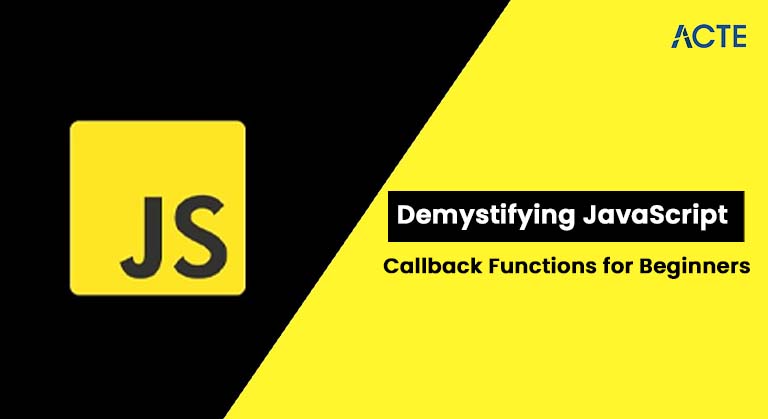
- Introduction to JavaScript Callback Functions
- What Are Callback Functions?
- How Callback Functions Work in JavaScript
- Synchronous vs. Asynchronous Callbacks
- Using Callbacks in Real-World JavaScript
- Common Pitfalls of Callback Functions
- Best Practices for Using Callback Functions
- Conclusion
Introduction to JavaScript Callback Functions
JavaScript is a versatile and widely used programming language, especially in web development. A key element of writing efficient JavaScript is understanding how functions work, particularly callback functions. A callback is a function that is passed as an argument to another function and is executed after a task is completed. This concept is essential for handling asynchronous operations like managing events, fetching data from APIs, or delaying actions until certain conditions are met. Callbacks ensure tasks are executed in the correct order without blocking other operations, enhancing the responsiveness of your applications. While callbacks may seem tricky at first, especially for beginners, they are crucial for creating dynamic and interactive web experiences. In this guide, we’ll explain what callback functions are, why they matter, and how to use them in real-world scenarios. With clear examples and explanations, you’ll gain the confidence to implement callbacks in your own JavaScript projects. You can also explore Web Designing & Development Courses to deepen your knowledge and skills in the field.
What Are Callback Functions?
A callback function is simply a function that is passed into another function as an argument and is invoked when a certain condition or task is completed. If you’re curious about the path to becoming a web developer, check out How to Become a Web Developer. Callbacks allow JavaScript to handle asynchronous operations, like fetching data from a server or waiting for user input.
Here’s a simple example of a callback function:
- function greetUser(name, callback) {
- console.log(‘Hello, ‘ + name);
- callback(); // Call the callback function
- }
- function sayGoodbye() {
- console.log(‘Goodbye!’);
- }
- // Pass sayGoodbye as a callback to greetUser
- greetUser(‘Alice’, sayGoodbye);
In this example, sayGoodbye is a callback function passed into greetUser. When greetUser finishes its task (printing a greeting), it calls the sayGoodbye function.
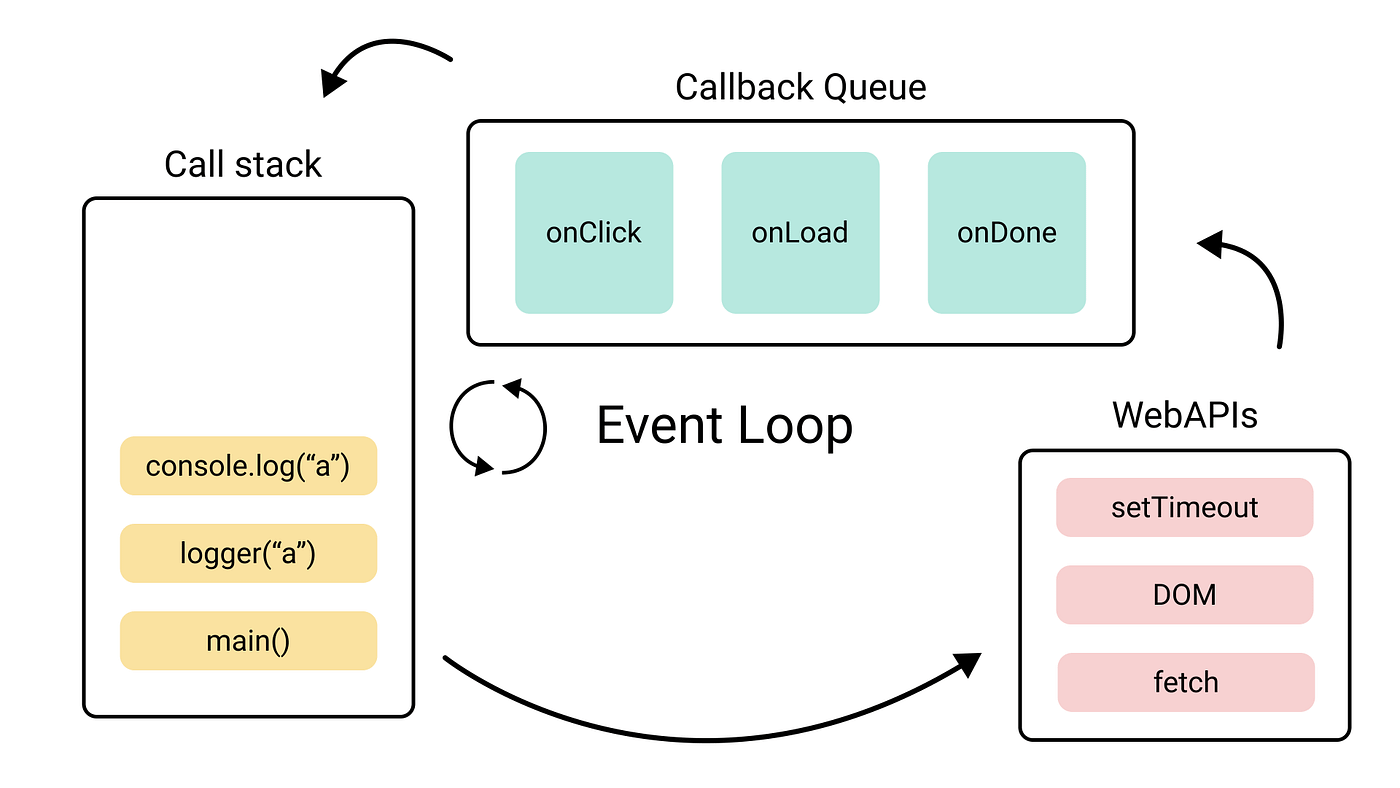
How Callback Functions Work in JavaScript
The power of callback functions comes from their ability to let us control the flow of a program. When you pass a function as an argument to another function, you essentially give that function the responsibility of deciding when to execute the callback. If you’re interested in advancing your career, you could consider earning a Web Developer Certification This can help you build the skills needed to take full advantage of callbacks and other essential web development techniques.
Here’s an example to illustrate how this works
- function fetchData(url, callback) {
- // Simulate an API request with setTimeout
- setTimeout(() => {
- console.log(‘Data fetched from ‘ + url);
- callback(); // Execute the callback after fetching data
- }, 2000);
- }
- function displayData() {
- console.log(‘Displaying the fetched data’);
- }
- // Fetch data and then display it
- fetchData(‘https://api.example.com’, displayData);
In the above code:
- The fetchData function simulates an asynchronous task of fetching data from a URL.
- Once the data is fetched (after 2 seconds), it calls the displayData function as a callback.
This is an essential pattern in JavaScript, especially when working with operations like API calls, reading files, or handling user interactions.
Synchronous vs. Asynchronous Callbacks
One of the most important aspects of JavaScript callbacks is the distinction between synchronous and asynchronous callbacks.
4.1. Synchronous CallbacksIn synchronous callbacks, the function is executed immediately during the execution of the outer function. The callback doesn’t delay the process, and the program waits for the callback to finish before continuing. To better understand control flow, you can explore Control Statements in Java.
Example of a synchronous callback:
- function greetUser(name, callback) {
- console.log(‘Hello, ‘ + name);
- callback(); // Callback executed immediately
- }
- function sayGoodbye() {
- console.log(‘Goodbye!’);
- }
- greetUser(‘Alice’, sayGoodbye);
Hello, Alice
Goodbye!
4.2. Asynchronous CallbacksIn asynchronous callbacks, the callback function doesn’t execute immediately. Instead, it’s executed later, after the current task has been completed. This is especially useful when dealing with time-consuming operations like file reading or API requests.
Example of an asynchronous callback:
- function fetchData(callback) {
- setTimeout(() => {
- console.log(‘Data fetched’);
- callback();
- },
- 2000); // Simulate an asynchronous operation with a delay
- }
- function processData() {
- console.log(‘Processing the data’);
- }
- fetchData(processData);
Data fetched
Processing the data
Here, processData is executed only after the setTimeout function completes, demonstrating an asynchronous callback.
Excited to Obtaining Your web developer Certificate? View The web developer course Offered By ACTE Right Now!
Using Callbacks in Real-World JavaScript
Callbacks are used in many real-world JavaScript applications. Here are some examples of how callbacks are typically used:
5.1. Event HandlingIn the browser, JavaScript often uses callback functions to respond to events like button clicks or form submissions.
- document.getElementById(‘myButton’)
- .addEventListener(‘click’, function() {
- console.log(‘Button was clicked!’);
- });
In this case, the function passed to addEventListener is a callback that is invoked when the button is clicked.
Excited to Achieve Your Web developer Certification? View The Web developer course Offered By ACTE Right Now!
5.2. TimersJavaScript provides the setTimeout and setInterval functions, both of which rely on callback functions to perform an action after a certain delay or on a repeated basis.
- setTimeout(function() {
- console.log(‘This message is displayed after 3 seconds’);
- },
- 3000);
When you make asynchronous requests to a server using AJAX, you typically use callbacks to handle the response once the data is retrieved.
- function fetchUserData(callback) {
- const xhr = new XMLHttpRequest();
- xhr.open(‘GET’, ‘https://api.example.com/user’, true);
- xhr.onload = function() {
- if (xhr.status === 200) {
- callback(JSON.parse(xhr.responseText));
- }
- };
- xhr.send();
- }
- fetchUserData(function(user) {
- console.log(‘User data:’, user);
- });
Interested in Pursuing Web Developer Master’s Program? Enroll For Web developer course Today!
Common Pitfalls of Callback Functions
While callbacks are powerful, they can also lead to some common issues, especially when dealing with multiple asynchronous tasks.
6.1. Callback HellWhen you nest multiple callbacks inside one another, it can lead to what is known as “callback hell” or “pyramid of doom.” This can make your code difficult to read and maintain.
Example of callback hell:
- doTask1(function(result1) {
- doTask2(result1, function(result2) {
- doTask3(result2, function(result3) {
- doTask4(result3, function(result4) {
- console.log(‘Final result:’, result4);
- });
- });
- });
- });
Another challenge with callbacks is handling errors. Since callbacks are often used in asynchronous functions, error handling can become tricky. It’s important to have a consistent strategy for handling errors within your callbacks.
Example of handling errors in callbacks:
- function fetchData(callback) {
- setTimeout(() => {
- let error = false; // Simulate an error
- if (error) {
- callback(‘Error: Unable to fetch data’, null);
- } else {
- callback(null, ‘Data fetched successfully’);
- }
- },
- 2000);
- }
- fetchData(function(error, result) {
- if (error) {
- console.log(error);
- } else {
- console.log(result);
- }
- });
The provided code defines a function named fetchData that accepts a callback function as its parameter. Inside fetchData, a setTimeout is used to simulate an asynchronous operation with a delay of two seconds. Within the timeout, a variable error is set to false to represent whether an error occurs during data fetching. If error were true, the callback would be invoked with an error message and a null result; otherwise, it is called with null for the error and a success message indicating that the data was fetched successfully. To gain a better understanding of the industry, you can check out the Scope of Web Development After defining the function, it is called with an anonymous callback function that checks if an error occurred, logging the error message if it did, or logging the success message if no error was encountered.
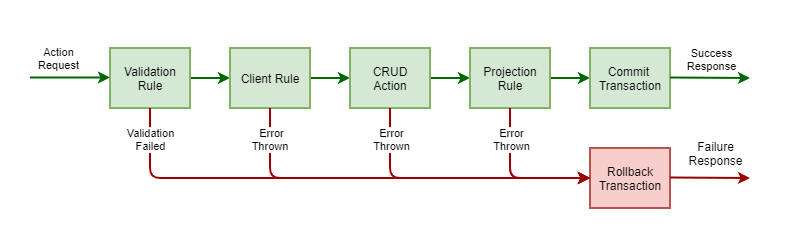
Best Practices for Using Callback Functions
Here are some best practices to help you write clean, maintainable code when using callback functions:
7.1. Avoid Nested CallbacksTo avoid callback hell, consider breaking your callbacks into separate functions or using Promises (which we’ll explore in a future post).
7.2. Use Consistent Error HandlingAlways handle errors consistently in your callbacks. It’s a good practice to pass the error as the first argument in the callback, followed by the result (if successful).
7.3. Document Your CodeCallbacks can be difficult to follow, so make sure to document what each callback function does, especially in asynchronous scenarios.
Conclusion
Understanding callback functions is a vital skill for any JavaScript developer, especially when working with asynchronous operations. Callbacks allow you to handle events, make server requests, and manage complex tasks without blocking the main thread. Though they may seem confusing at first, consistent practice will make callbacks an essential part of your coding toolkit. The key is to clearly understand the difference between synchronous and asynchronous behavior in JavaScript. A synchronous callback executes immediately, while an asynchronous one waits for a task like data fetching or a timer. Grasping this distinction helps avoid common pitfalls like callback hell or unexpected results. By the way, if you’re looking to expand your web development skills, consider enrolling in Web Designing Training By exploring real-world examples and applying the techniques covered in this guide, you’ll gain confidence and skill in using callbacks effectively. As you continue to build projects, you’ll find that callbacks are not just useful; they’re necessary for writing clean, responsive, and efficient JavaScript code.

