
- Introduction to Tabs in React
- Basic Structure of a Tab Component
- Creating the Tab Container
- Building the Tab Panels
- Handling Tab Selection and State Management
- Styling Tabs in React
- Advanced Features for Tabs
- Best Practices for Building Tab Components in React
- Conclusion
Introduction to Tabs in React
Tabs are a widely used UI pattern in web applications. They allow users to switch between different content sections within the same page. They help organize content into easily digestible chunks, making it easier for users to navigate complex interfaces. In React, tabs are dynamic components that can adapt to changes in state and render different content based on user interaction. Web Designing and Development Courses React’s declarative approach and state management, building tab components is intuitive and efficient. Tabs can be used in various applications like dashboards, settings pages, and product detail sections. React is a powerful choice for implementing tabs due to its component-based architecture. This allows. This allows developers to encapsulate each tab’s logic and behavior in a reusable way.
Basic Structure of a Tab Component
A typical tab system consists of three main parts:
- Tab Container: This holds the entire tab structure, including the list of tabs and their respective panels.
- Tab List: This displays the tab headers users click to select a tab.
- Tab Panel: This is where the content associated with each tab is displayed.
In React, these components can be broken down further for better modularity. A tab component requires the management of active states to React Native Made Simple Beginner Step by Step Guide which tab is selected and render the corresponding content panel. We’ll rely on React’s component-based structure and state management, using hooks like useState to build a flexible and reusable tab system.By separating the tab headers and content into distinct components, we maintain clean separation of concerns. Props can be used to pass tab data and manage dynamic rendering. This approach enhances reusability and makes testing individual parts simpler. Styling can be modular as well, using CSS modules or styled-components for scoped design.
Master Web Development skills by enrolling in this Web Developer Certification Courses today.
Creating the Tab Container
The Tab container acts as the root component, holding the state of the tab currently active. It also manages the rendering of the TabList and TabPanel components. The TabList component renders a list of tab React Native and Barcode, while the TabPanel displays content corresponding to the active tab. The active tab’s state is typically managed using the useState hook, which allows you to update the displayed tab whenever the user clicks on a new one. When building the Tab container, one critical task is setting up event handlers to update the state. The container’s state must change when clicking a tab button to reflect the new active tab. This allows TabPanel to rerender the correct content.

Building the Tab Panels
Each tab is linked to a TabPanel, which displays content associated with that specific tab. The panel is typically hidden unless its corresponding tab is selected. The active state changes when the user clicks on a Node.js Non-Blocking Behavior in Web Developer Training, and the content in the relevant tab panel becomes visible. The TabPanel component receives props to determine whether it should be displayed. This helps ensure that only one panel is visible at a time. A typical implementation uses conditional rendering to show the content only for the active tab. Tabs allow for dynamic content swapping, and the panels can be highly customizable whether that means displaying static content, pulling data from an API, or showing different layouts depending on the tab.
Enhance your knowledge in Web Development . Join this Web Developer Certification Courses now.
Handling Tab Selection and State Management
React provides powerful state management capabilities, making handling active tabs easy. By managing the active tab state within the container, React allows you to update and rerender the component whenever a user selects a different tab. The useState hook is typically used to manage the currently selected tab, while useEffect can trigger side effects when the active tab changes. Web Developer Certification Courses ensures the corresponding content panel is updated every time the active tab changes. Each tab has a unique identifier (often an index or a label) to help track which tab is currently selected. The TabList component renders clickable buttons or links for each tab. When clicked, the state is updated, which updates the content displayed in the TabPanel.
Styling Tabs in React
Styling plays a key role in enhancing the user experience for tab components. React makes it easy to style tabs using various approaches, such as traditional CSS, CSS Modules, or styled-components.
- Basic Styling: Each tab should be styled at the core to distinguish the active tab from the inactive ones. The active tab is typically highlighted with a different background color, bold text, or an underline.
- Hover Effects: Adding hover effects can make the tabs feel interactive, letting users know they can click to change the content.
- CSS-in-JS: With libraries like styled-components, you can write CSS directly within your components, offering a more Downloading Node.js and NPM and scoped approach to styling. It also allows you to dynamically adjust styles based on props, such as adding styles to the active tab.
- Responsive Design: Tabs should be responsive to accommodate different screen sizes. Tabs could be transformed into a dropdown or collapsible view on smaller devices to save space.
- Core Styling for Tab Components: Styling plays a key role in enhancing the user experience for tab components. React makes it easy to style tabs using various approaches, such as traditional CSS, CSS Modules, or styled-components. Each tab should be styled to visually distinguish the active tab from the Full Stack Developer Resume ones. Typically, the active tab is highlighted with a different background color, bold text, or an underline, ensuring it stands out clearly.
- Interactive Hover Effects Adding hover effects can make the tabs feel more interactive. This provides users with a visual cue that they can click to change the content. Subtle effects, such as a color change or text transformation, improve usability and give users immediate feedback on their actions.
- Modular Styling with CSS-in-J: Using libraries like styled-components, you can write CSS directly within your React components, offering a more modular and scoped approach to styling. This method prevents global styles from interfering with your components and makes it easier to manage styles locally. You can also dynamically adjust the styling of tabs based on props, allowing styles like background color or text formatting to change based on the active
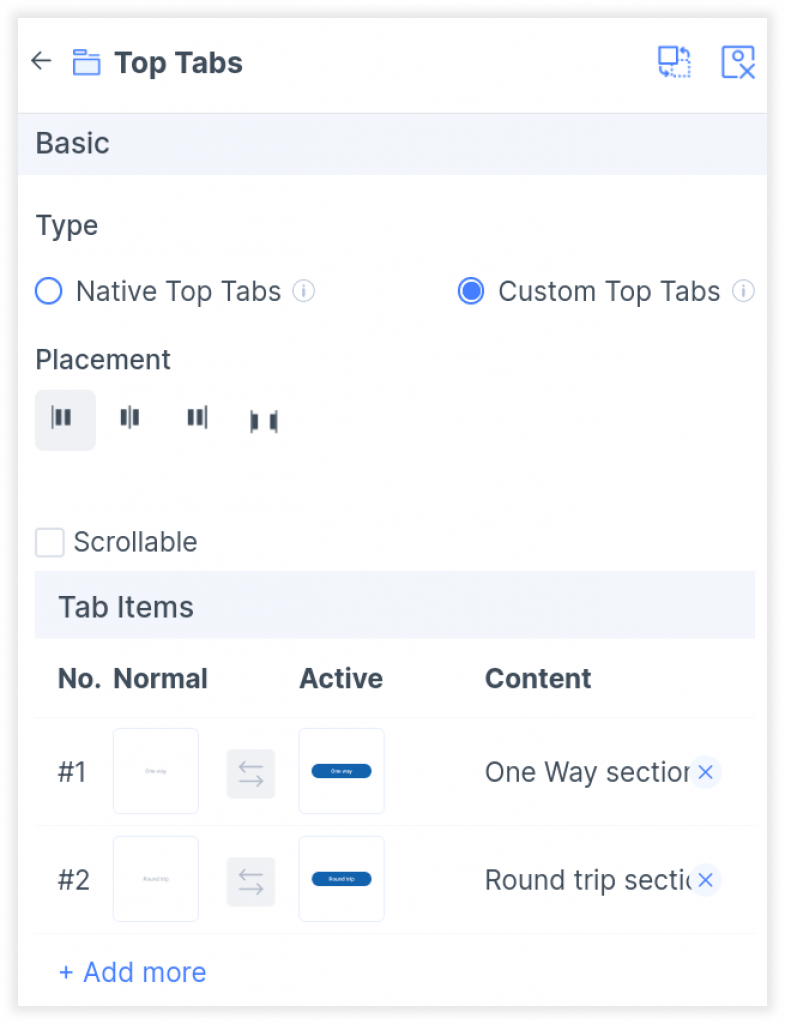
Boost your career in tech by enrolling in this Web Developer Certification Course today.
Advanced Features for Tabs
Once you’ve implemented the basic functionality for tabs, you can enhance your tab system with advanced features to make it more robust:
- Dynamic Tabs: Allow users to add or React JS Developer Roadmap tabs from the TabList dynamically. This could involve updating the state to reflect the newly added tabs and re-rendering the Tab components accordingly.
- API Integration: Tabs can fetch and display data from external APIs or databases. For instance, each tab could display different user profiles or product details, fetching content dynamically when a tab is selected.
- Transitions and Animations: Add animations when switching between tabs to make tab transitions smoother. This can be done using CSS transitions or libraries like react-spring to create fluid, visually appealing tab changes.
Boost your chances in Web Development interviews by checking out our blog on Web Development Interview Questions and Answers!
Best Practices for Building Tab Components in React
While building tab components in React, it’s essential to follow certain best practices to ensure that your components are reusable, accessible, and performant:
- Accessibility: Ensure that your tab components are accessible. Use proper ARIA roles like role= “”tab list,” role= “tab,” and role= “”tab panel to make your tabs usable by screen readers. Also, keyboard navigation between tabs should be allowed using tab index and event handlers for keyboard events.
- Performance: Consider performance optimizations if you’re rendering many tabs or tab panels. For instance, you can lazy-load tab Understanding React JS Features and Benefits Explained or use virtualized lists for panels to improve performance.
- Reusability: Design your tab components to be as reusable as possible. Avoid hard-coding the tabs’ content and pass it as props to make the component flexible across different use cases.
- State Management: For complex tab systems with more advanced interactions, consider using external state management libraries like Redux or Context API to manage the active tab and any related data.
Conclusion
Tabs are an essential UI component for any React application that needs to display categorized content. By following the steps outlined in this article, you can create dynamic, reusable, and accessible tab components in Web Designing Training that enhance the user experience and improve the organization of your web application. Proper state management, styling, and advanced features like dynamic tabs and transitions make your tab components functional and aesthetically pleasing. By adhering to best practices, you can ensure your tab components are efficient, maintainable, and easy to integrate into any React project.




