
- Introduction to Styling in React
- Inline Styling in React
- CSS Stylesheets in React
- CSS Modules for Scoped Styling
- Styled Components and Emotion
- Using SASS or SCSS with React
- CSS-in-JS and Design Systems
- Best Practices for Styling React Applications
- Conclusion
Introduction to Styling in React
Styling is crucial in React for creating visually appealing and responsive user interfaces. As a JavaScript library, React enables developers to build UI components using reusable, JavaScript code. React doesn’t impose a specific styling method, meaning developers can choose from a variety of approaches. Each technique has benefits and trade-offs depending on your project’s scale, complexity, and maintainability. In Web Designing and Development Courses React development, there are multiple ways to add styles to your application, ranging from traditional CSS and SCSS to more advanced methods like CSS-in-JS, where you define styles directly within your JavaScript code. Choosing the right styling approach depends on your project’s specific needs, team collaboration, and personal preferences. In this article, we’ll explore some of the most popular methods of adding styles in React and discuss when to use each one.
Inline Styling in React
Inline Styling in React involves applying styles directly to JSX elements using the style attribute. Instead of writing CSS in external stylesheets, React allows developers to define styles as JavaScript objects. Each CSS property is written in camelCase, and its value is usually provided as a string. This approach enables styles to be applied right where the elements are defined, making it easy to manage styling in small or component-focused applications. For instance, a button’s background color, text color, and padding can be set within the component itself, providing a clear and localized styling method.
Benefits:
- The ability to create dynamic styles based on component state or props.
- Improved maintainability in small apps by keeping styles close to the components they affect.
- Inline styles do not support advanced CSS features like React Native and Barcode-classes (:hover, :focus) or media queries.
- For larger applications, excessive use of inline styles can lead to performance inefficiencies, especially if styles are recalculated frequently during re-renders.
Start your journey in Web Development by enrolling in this Web Developer Certification Courses .
CSS Stylesheets in React
One of the simplest and most traditional ways of adding styles to a React application is by linking to an external CSS stylesheet. This approach involves creating a regular .css file and importing it into the React components where you want to apply the styles.
Advantages of Using CSS Stylesheets:
- Separation of concerns: Keep Scoped Styling logic separated from the component logic.
- Global styles: Useful when applying styles globally across multiple components.
- Global scope: Traditional CSS styles are applied globally so that they can conflict with other components.
- No scoped styles: Every class in a global stylesheet is shared across all components unless specifically managed.
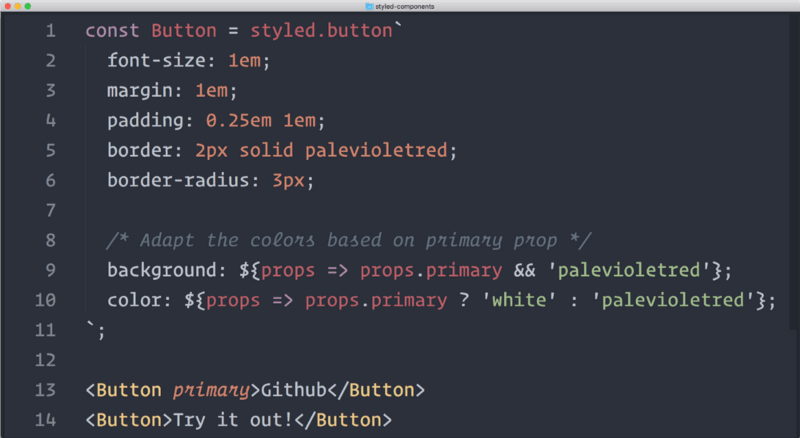
CSS Modules for Scoped Styling
Using CSS Stylesheets in React is one of the most straightforward and widely adopted methods for styling applications. Full Stack Developer Resume technique involves writing standard CSS rules in a separate .css file and then importing that file into the relevant React components. The styles are applied using class names defined in the external stylesheet. This approach aligns with traditional web development practices and is especially useful when you want to maintain a clear separation between styling and component logic. It works well for applying consistent styling across multiple components in your application.
Benefits:
- Better organization through the separation of styles from functional code.
- Easier reuse of global classes across various components.
- Simplifies working with designers and existing CSS frameworks.
- Ideal for teams that follow a clear separation of UI and logic.
- Styles defined in external CSS files are global by default, which can lead to unintended style conflicts between components.
- Without additional tools like CSS Modules or BEM methodology, it can be challenging to scope styles effectively in larger projects.
- Advanced capabilities: Features like variables and mixins streamline complex style logic and reduce repetition.
- Improved organization: Developers can break DevOps vs Full Stack into multiple partial files and import them when needed
- Cleaner syntax: Nesting mirrors HTML structure, making styles easier to read and maintain.
- Initial configuration: Setting up SCSS may require extra tooling or build steps if not using a pre-configured environment.
- Global scope: Like traditional CSS, SASS/SCSS does not automatically scope styles to components, which may lead to style conflicts unless naming conventions or methodologies (like BEM) are followed.
- Component-Based Styles: Use methods like CSS Modules, Styled Components, or Emotion to scope styles to components, avoiding global style leaks.
- Separation of Concerns: Keep your styling separate from your logic. Whether using global CSS files or CSS-in-JS, ensure styles are maintainable.
- Optimize for Performance: Due to performance concerns, avoid inline styles for large-scale React Applications. Consider caching State Management in ASP.NET or using static stylesheets for better performance.
- Consistent Theming: Use a design system and a consistent theming approach (e.g., CSS variables, styled-components) to ensure uniformity across your UI.
Unlock your potential in Web Development with this Web Developer Certification Courses .
Styled Components and Emotion
Styled Components and Emotion are two widely-used libraries in the React ecosystem that enable developers to write CSS directly within JavaScript files. This method, known as CSS-in-JS, takes advantage of JavaScript’s flexibility while still offering the full power of traditional CSS. Instead of creating external stylesheets, styles are written inside components using a special syntax called tagged template literals. This approach allows for creating styled elements that are tightly coupled with their respective components. The styles are scoped by default, Node.js Developer they apply only to the component they’re defined in, which helps avoid conflicts that often occur with global styles. Additionally, these libraries support dynamic styling—styles can change in response to props or component state—and they fully support features like pseudo-classes and media queries. Styles are scoped to individual components, ensuring no global conflicts. Full CSS capabilities including pseudo-selectors and media queries. Supports conditional and dynamic styling directly based on component logic. Enhances component modularity and reusability by encapsulating logic and design. Styles are generated at runtime, which may affect performance in large-scale applications if not properly optimized. Developers may face an initial learning curve due to the combination of CSS and JavaScript syntax.
Using SASS or SCSS with React
SASS (Syntactically Awesome Stylesheets) and SCSS are powerful CSS preprocessors that enhance standard CSS by introducing features like variables, nesting, mixins, and functions. These tools help developers write more efficient, organized, and maintainable stylesheets—especially in larger projects where managing plain CSS becomes unwieldy. In a React application, integrating SASS/SCSS is Web Developer Certification Courses. You simply install the necessary tools (such as the sass package), create your .scss files, and import them directly into your components. With proper build configuration—often handled by Webpack or frameworks like Create React App—these styles are compiled into regular CSS and applied to your application.
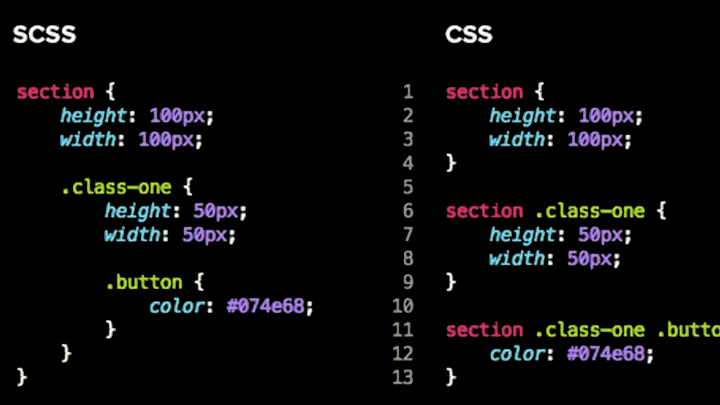
Key benefits of using SASS/SCSS include:
Master the latest tools and techniques in web development through this comprehensive Web Developer Certification Courses.
CSS-in-JS and Design Systems
CSS-in-JS is a growing trend in which CSS styles are written within JavaScript files. This method provides the flexibility of scoped, dynamic styling combined with the power of JavaScript’s logic. Popular libraries such as Styled Components, Emotion, and Stitches allow developers to build styles directly in their JavaScript code, benefiting from features like component-based styles, theming, and server-side rendering. Building a design system with CSS-in-JS ensures consistency across an extensive application. Design systems can be created using libraries like Storybook to create reusable UI components, and they can be styled using JavaScript Callback Functions like Styled Components or Emotion for maximum consistency and maintainability. Create reusable UI components that are consistently styled across the application. Easily tweak the design system by dynamically adjusting styles based on props or themes. Limitations: JavaScript dependency: Styles are tied to the JavaScript runtime, which may cause issues if the styling needs to be applied without JavaScript (e.g., in SEO or accessibility contexts).
Preparing for Web Development interviews? Visit our blog for the best Web Development Interview Questions and Answers!
Best Practices for Styling React Applications
When styling React applications, following best practices to ensure scalability, maintainability, and performance is essential. Here are a few best practices to consider:
Conclusion
Choosing the right method for adding styles in React depends on your application’s specific needs. From inline styles and traditional CSS to more modern approaches like CSS Modules and CSS-in-JS, Web Designing Training offers flexibility in how styles are applied. By understanding the strengths and weaknesses of each approach and following best practices, you can ensure that your React application’s UI components is clean, maintainable, and scalable in the long term.




