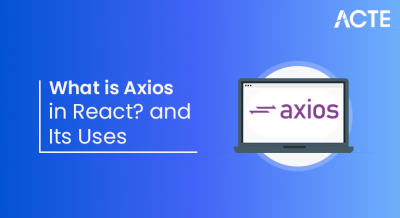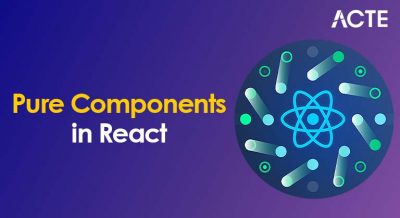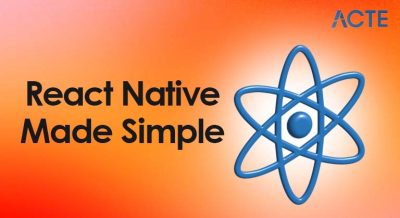- What is JSX?
- Why Use JSX in React?
- Embedding Expressions in JSX
- JSX with Attributes
- JSX Children and Nested Elements
- Inline Styling with JSX
- JSX and JavaScript Functions
- Conclusion
What is JSX?
JSX, which stands for JavaScript XML, is a syntax extension for JavaScript that is commonly used with React to describe what the user interface should look like. It allows developers to write code that resembles HTML within JavaScript files, making it easier to visualize and create UI components. Unlike traditional JavaScript, JSX lets you combine markup and logic in a single, readable format. This improves the developer experience by making the structure of the UI clearer and more intuitive. Although JSX looks like HTML, it is not actually HTML. Browsers do not understand JSX directly. Instead, tools like Babel transform JSX code into regular JavaScript function calls that React can process to create and update the Document Object Model (DOM), a key concept covered in Web Designing Training. For example, a JSX element like Hello, world! gets compiled into React.createElement(‘h1’, null, ‘Hello, world!’) behind the scenes. JSX supports embedding JavaScript expressions within curly braces, allowing dynamic content to be rendered easily. For instance, you can insert variables, call functions, or perform calculations directly inside the JSX markup. This makes UI components highly flexible and interactive. Using JSX encourages a component-based approach to building interfaces, where each piece of UI is encapsulated in reusable components. It blends the power of JavaScript with a syntax that feels natural to those familiar with HTML. Overall, JSX simplifies UI development in React by offering a clean, declarative way to define the structure and appearance of the application’s interface, improving both productivity and code maintainability.
To Explore Web Developer in Depth, Check Out Our Comprehensive Web Developer Courses To Gain Insights From Our Experts!
Why Use JSX in React?
JSX is widely used in React because it offers a powerful and intuitive way to describe the structure of user interfaces. One of the main reasons to use JSX is that it allows developers to write HTML-like code directly within JavaScript, creating a seamless blend of markup and logic. This combination makes it easier to visualize the UI components and understand how they render on the page, improving readability and maintainability of the code. Using JSX also enhances developer productivity, a benefit relevant to those learning What is PHP Developer. Since it closely resembles HTML, developers familiar with web development can quickly grasp its syntax without a steep learning curve. JSX enables embedding JavaScript expressions inside the markup, allowing dynamic content and interactivity to be integrated directly into the UI. For example, variables, function calls, and conditional rendering can be handled inline, making components more flexible and powerful. Another important advantage of JSX is that it compiles into optimized JavaScript code that React uses to efficiently update the DOM. This means developers can write declarative code describing what the UI should look like, while React takes care of the underlying updates and performance optimizations. The result is smoother and faster user experiences with less manual DOM manipulation.
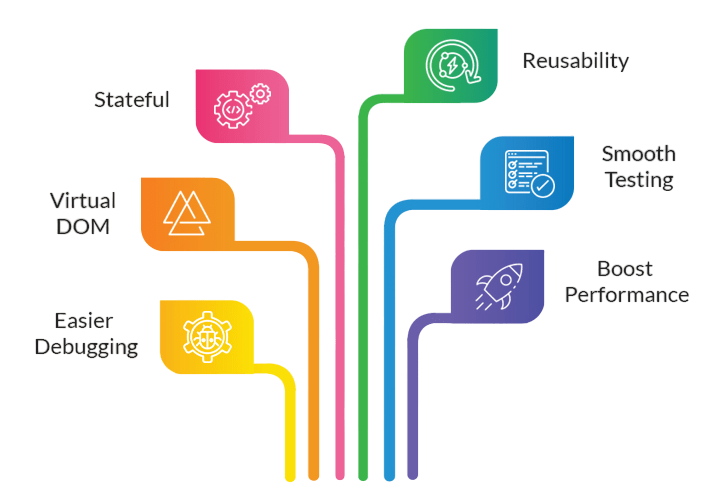
JSX also encourages a component-based architecture, where each component encapsulates its own structure and behavior. This modular approach improves code organization and reuse, making large applications easier to manage and scale. Overall, JSX combines the familiarity of HTML with the full power of JavaScript, making it an essential part of React development. It simplifies the creation of interactive, dynamic user interfaces while ensuring code clarity and performance.
Embedding Expressions in JSX
- JSX: JSX is a syntax extension for JavaScript used in React to describe the UI structure. It looks like HTML but allows embedding JavaScript expressions within curly braces {} for dynamic content.
- Embedding Expressions: Inside JSX, you can embed any valid JavaScript expression by enclosing it within curly braces {}. This lets you insert variables, function calls, or operations directly into the UI markup.
- Using Variables: You can display the value of variables inside JSX by embedding them. For example, if you have a variable const name = “Alice”, you can include it in JSX as Hello, {name}, which renders as “Hello, Alice”, a key skill in How to Become a Front End Developer.
- Inline Calculations: JSX supports inline expressions, so you can perform calculations or operations inside the curly braces. For instance, 2 + 2 = {2 + 2}renders as “2 + 2 = 4”.
- Function Calls: You can also call functions within JSX expressions. For example,{formatDate(date)} calls the formatDate function and displays its returned value dynamically.
- Conditional Rendering: Using expressions like the ternary operator inside JSX allows conditional content rendering. For example: {isLoggedIn ?
: } dynamically displays components based on the condition. - Limitations: Only expressions can be embedded in JSX, not statements like loops or conditionals directly. For more complex logic, you need to perform computations outside JSX or use helper functions.
- What Are JSX Attributes: JSX attributes are similar to HTML attributes and allow you to add extra information or configure elements and components.
- Syntax Differences from HTML: Some attribute names differ in JSX; for example, class becomes className and for becomes htmlFor because of JavaScript keyword restrictions.
- Passing Strings: You can pass string values directly in quotes, such as input type=”text” placeholder=”Enter your name” /, similar to HTML syntax, a fundamental concept taught in Web Designing Training.
- Using JavaScript Expressions: For dynamic values, attributes accept JavaScript expressions inside curly braces, like img src={imageUrl} alt=”User avatar” /, where imageUrl is a variable.
- Boolean Attributes: Boolean attributes like disabled or checked are set using curly braces with true or false, e.g., disabled={isDisabled}>Submit. Passing false removes the attribute.
- Event Handlers: JSX supports event handlers such as onClick or onChange. These expect a function reference, for example: onClick={handleClick}>Click me, enabling interactivity.
- Custom Attributes and Props: When using custom components, attributes act as props, allowing you to pass any data and customize component behavior and rendering.
- What is Inline Styling in JSX: Inline styling means applying CSS styles directly to elements within the JSX code instead of using external stylesheets or CSS files.
- Style as an Object: In JSX, the style attribute expects a JavaScript object, not a string. Styles are defined as key-value pairs where keys are camelCased CSS properties, for example: { backgroundColor: ‘blue’ }.
- CamelCase Property Names: CSS properties that usually have hyphens are converted to camelCase in JSX. For instance, font-size becomes fontSize, and text-align becomes textAlign.
- Passing the Style Object: To apply inline styles, you pass the style object inside curly braces. For example: style={{ color: ‘red’, fontSize: ’20px’ }}>Hello, a technique useful to understand when dealing with What are Python KeyError Exceptions.
- Dynamic Styling: Inline styles can be dynamic by using variables or expressions. For example, const isActive = true; and style={{ backgroundColor: isActive ? ‘green’ : ‘gray’ }}>Click me.
- Multiple Style Properties: You can include multiple CSS properties inside the style object to fully customize the element’s appearance directly in JSX.
- Limitations: Inline styles do not support pseudo-classes like :hover or media queries, so more complex styles often require external CSS or CSS-in-JS libraries.
Would You Like to Know More About Web Developer? Sign Up For Our Web Developer Courses Now!
JSX with Attributes
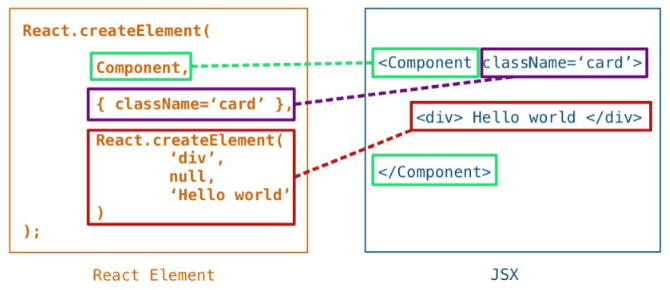
JSX Children and Nested Elements
In JSX, children refer to the elements or components nested inside another component or HTML element. This concept is fundamental in React, as it allows developers to build complex user interfaces by composing smaller, reusable components. JSX’s syntax makes nesting elements straightforward and natural, resembling the way HTML structures content hierarchically. When you write JSX, any elements placed between the opening and closing tags of a component or HTML element become its children. These nested elements are rendered as part of the parent’s output, preserving the hierarchy and layout, an important concept when exploring Web Development Languages To Learn. Components in React can also accept children as a special prop named children. This allows components to be highly flexible and reusable by passing any JSX or other components inside them. For instance, a Card component could wrap different content passed as children, making it adaptable to various uses without rewriting the component logic. JSX supports deep nesting, meaning elements can be nested multiple levels inside each other. This feature helps create structured, complex UIs while maintaining clear code organization. However, it’s important to keep nesting reasonable to avoid overly complicated and hard-to-maintain code. Additionally, JSX children can be expressions, strings, or even arrays of elements, providing great flexibility in rendering dynamic content. Using children and nested elements effectively is key to leveraging React’s component-based architecture and building scalable, maintainable user interfaces.
Interested in Obtaining Your Web Developer Certificate? View The Web Developer Courses Offered By ACTE Right Now!
Inline Styling with JSX
JSX and JavaScript Functions
JSX works seamlessly with JavaScript functions, which is a core part of building React applications. In React, components are often written as JavaScript functions that return JSX. These function components enable developers to create reusable pieces of the user interface with clear logic and structure. Using JavaScript functions together with JSX allows for dynamic, flexible, and maintainable UI code. A JavaScript function in React typically returns JSX that describes what the UI should look like. For example, a simple function component named Greeting might return. This function can also accept props as arguments, enabling it to render different content based on the input data. Combining functions with JSX means you can write UI components that adapt dynamically to changing data or user interactions, a concept similar to AngularJS CDN Integration. Beyond components, JavaScript functions are useful within JSX for embedding dynamic logic. Inside JSX, you can include JavaScript expressions enclosed in curly braces {}, such as calling functions to calculate values, format strings, or conditionally render elements. For example, a function that formats a date can be called directly inside JSX to display the formatted result. This tight integration allows the UI to respond intelligently to the application’s state or props. JavaScript functions also enable handling user events, such as clicks or form submissions. Event handler functions are passed as props to JSX elements, making the interface interactive. This combination of JSX and JavaScript functions supports React’s declarative and component-driven design, allowing developers to build powerful and responsive web applications efficiently. Overall, JSX and JavaScript functions work hand-in-hand to create clear, concise, and interactive UI components in React.
Conclusion
JSX is a fundamental feature of React that serves as a bridge between application logic and user interface design. It enables developers to describe the structure of their UI in a declarative and intuitive manner, combining the familiarity of HTML-like syntax with the full power of JavaScript. This combination allows developers to build complex and dynamic user interfaces more easily than traditional methods. One of the key strengths of JSX is its flexibility. Developers can embed JavaScript expressions directly within JSX using curly braces, allowing dynamic content to be rendered based on the current application state or props. JSX also supports the use of attributes, similar to HTML, but with some important differences such as using className instead of class which help avoid conflicts with JavaScript reserved words, a detail emphasized in Web Designing Training. Additionally, JSX makes rendering lists straightforward using JavaScript’s array methods, and supports conditional rendering to display elements only when certain conditions are met. While JSX can introduce a learning curve, especially for those accustomed to writing plain HTML, it becomes a powerful tool once understood. Mastering JSX enables developers to write UI code that is more readable, maintainable, and scalable. Using best practices like clear component structure, meaningful variable names, and avoiding overly complex expressions helps keep JSX code clean and efficient. As developers grow more experienced with React, effectively leveraging JSX becomes one of the most valuable skills. It not only improves the development workflow but also enhances the quality of the final application, making JSX an essential part of modern React development.