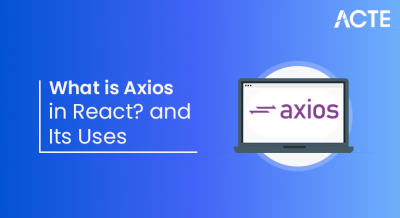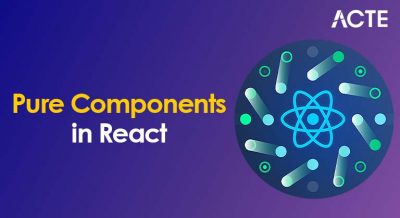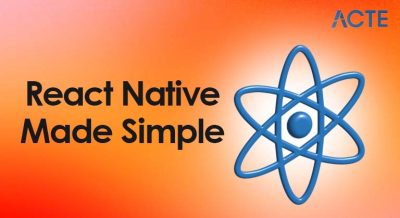- Introduction to XML
- XML vs HTML
- Structure and Syntax
- Elements, Tags, and Attributes
- XML Namespaces
- DTD (Document Type Definition)
- XML Parsers (DOM and SAX)
- Tools for XML Editing
Introduction to XML
Extensible Markup Language (XML) is a flexible markup language created to store and transport data in a way that is both human-readable and machine-readable. Developed by the World Wide Web Consortium (W3C), XML is a simplified subset of SGML (Standard Generalized Markup Language), designed to facilitate data sharing across various systems and platforms. Unlike HTML, which focuses on displaying data, XML’s primary purpose is to describe and structure data, making it versatile for a wide range of applications. One of the key strengths of XML is its platform and language independence, which means it can be used in different operating systems and programming environments without compatibility issues. This universality allows XML to serve as a common data format for communication between disparate systems, such as web services, databases, and configuration files, making it an essential skill taught in Web Designing Training. XML documents consist of custom-defined tags that describe the data’s structure and meaning. This extensibility enables users to create their own tags suited to their specific data needs, making XML highly adaptable. Moreover, the hierarchical structure of XML facilitates complex data representation, supporting nested elements and attributes to capture detailed information. Because XML is both human and machine-readable, it aids developers and systems alike in interpreting and processing data efficiently. It is widely used in web development, data exchange protocols, document storage, and configuration management. Overall, XML’s design promotes interoperability, flexibility, and clarity, making it an essential tool for data representation and exchange in modern computing.
Interested in Obtaining Your Web Developer Certificate? View The Web Developer Courses Offered By ACTE Right Now!
XML vs HTML
XML (Extensible Markup Language) and HTML (HyperText Markup Language) are both markup languages used in web and data technologies, but they serve fundamentally different purposes and have distinct features. HTML is designed primarily for displaying data and creating the structure of web pages. It defines a fixed set of tags like div, p, and a, which control the presentation and formatting of content in browsers. HTML focuses on how data looks, allowing developers to arrange text, images, links, and multimedia elements to create visually appealing web pages, a foundation for understanding What is React. In contrast, XML is designed to store and transport data, emphasizing the meaning and structure rather than the appearance. XML allows users to create custom tags tailored to their specific data needs, making it highly flexible and extensible. Unlike HTML’s predefined tag set, XML’s tags describe the nature of the data, enabling seamless data exchange between different systems and platforms. Another key difference is that HTML is forgiving of minor errors, as browsers attempt to render pages despite malformed code. XML, however, is strict about syntax and requires well-formed documents; any errors can cause processing failures.
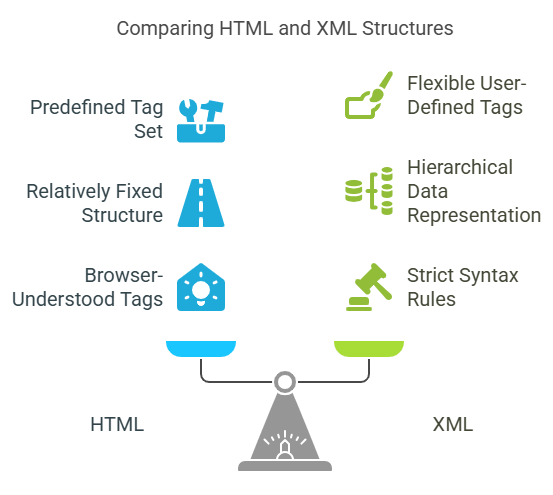
This strictness ensures that data in XML is reliable and unambiguous, which is critical for applications like data storage, configuration files, and web services. While HTML and XML share a similar syntax with tags and nested elements, their goals diverge: HTML is focused on presentation and user interface, whereas XML prioritizes data representation and transport. This complementary relationship often means XML is used behind the scenes in web applications to manage data, while HTML handles user-facing content. Understanding the differences between XML and HTML is essential for effectively designing web and data-driven systems.
Structure and Syntax
- Basic Building Blocks: Structure refers to how a program or document is organized into components such as statements, expressions, functions, or tags. Syntax defines the specific rules and symbols used to write these components correctly.
- Statements and Expressions: In most programming languages, a program is made up of statements (instructions) and expressions (values or calculations). Proper syntax ensures these are written in a way the computer can understand and execute.
- Code Blocks and Scope: Structure includes grouping statements into blocks using braces {}, indentation, or keywords like begin and end. These blocks define the scope, controlling variable visibility and lifetime, which is a key concept when comparing AngularJS Vs JQuery.
- Keywords and Identifiers: Syntax rules specify reserved keywords (like if, while, function) which perform specific functions, and identifiers (names for variables, functions) that programmers create.
- Punctuation and Delimiters: Correct use of punctuation such as semicolons, commas, parentheses, and braces is crucial. These symbols separate code elements and clarify relationships between them.
- Control Flow Structures: Syntax defines how to write control structures like loops, conditionals, and switches. Proper structure ensures logical flow and readability in the code.
- Error Detection: Adhering to the correct structure and syntax is vital because any violation leads to syntax errors, preventing the program or document from running correctly. Syntax checkers and parsers help identify these errors during development.
- Elements as Building Blocks: Elements are the fundamental units in markup languages, representing parts of a document such as headings, paragraphs, images, or links. Each element typically consists of a start tag, content, and an end tag.
- Tags Define Elements: Tags are used to mark the beginning and end of elements. A start tag looks like tagname, and an end tag looks like /tagname. For example, and enclose a paragraph element, concepts explained in Web Designing Training.
- Self-Closing Tags: Some elements don’t have content and are self-closing, written as tagname /. Examples include img / for images or br / for line breaks.
- Attributes Provide Additional Information: Attributes appear inside the start tag and provide extra details or settings for elements. They follow the format name=”value”, such as a href=”https://example.com”.
- Multiple Attributes Allowed: Elements can have multiple attributes separated by spaces. For example, input type=”text” placeholder=”Enter name” / defines an input field with two attributes.
- Nesting of Elements: Elements can be nested inside one another, creating a hierarchical structure. Proper nesting is important for valid markup and affects how browsers or parsers render content.
- Case Sensitivity and Syntax Rules: In HTML, tags and attributes are usually case-insensitive, but in XML they are case-sensitive. Always follow proper syntax rules such as quoting attribute values and closing tags to ensure documents are well-formed.
- Purpose of DTD: DTD defines the structure and the legal elements and attributes of an XML document. It acts as a blueprint that ensures the XML data adheres to a specific format and follows predefined rules.
- Syntax Validation: By using a DTD, an XML parser can validate the document to check if all elements, their order, nesting, and attributes conform to the rules. This helps detect errors early in the development process.
- Internal and External DTD: DTDs can be defined inside the XML document itself (internal DTD) or in a separate file linked externally (external DTD). External DTDs enable reusability across multiple documents.
- Elements Declaration: In DTD, each element is declared with its allowed content model, specifying whether it contains other elements, text, or is empty. For example, an element can be declared to contain a sequence or choice of child elements.
- Attributes Declaration: DTD defines attributes for elements, specifying their names, types (like CDATA, ID, or enumeration), and default values. It also indicates whether attributes are required or optional, similar to how TypeScript Vs JavaScript differentiates data types and usage.
- Limitations of DTD: DTD does not support namespaces and offers limited data typing, supporting mostly basic types like text. For advanced schema validation, XML Schema (XSD) is often preferred.
- Usage in XML: Including a DTD reference in an XML file guides parsers to validate the file’s structure before processing it further. This ensures data consistency and reliability, which is crucial for applications exchanging XML data.
To Earn Your Web Developer Certification, Gain Insights From Leading Data Science Experts And Advance Your Career With ACTE’s Web Developer Courses Today!
Elements, Tags, and Attributes
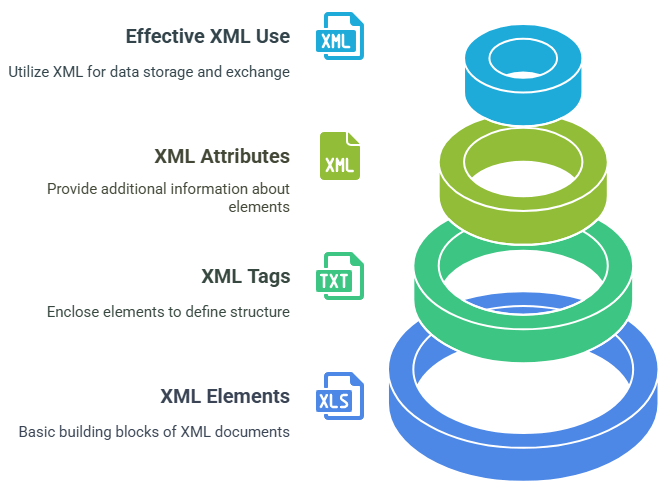
XML Namespaces
XML Namespaces are a crucial feature designed to avoid element name conflicts when combining XML documents from different XML vocabularies. In XML, different documents or schemas may use the same element names but with different meanings or contexts. Without namespaces, this overlap can cause confusion for parsers and applications processing the XML data. A namespace is defined by a unique Uniform Resource Identifier (URI), which acts as a global identifier to distinguish elements and attributes belonging to different XML vocabularies. By associating elements and attributes with a namespace, XML documents can clearly specify which elements belong to which vocabulary, even if they share the same tag names. Namespaces are declared using the xmlns attribute in the start tag of an element, either setting a default namespace for the element and its children or defining prefixes to qualify element and attribute names explicitly, concepts that are also relevant in understanding What is UIPath. For example, a prefix like xhtml: can be used to denote that an element belongs to the XHTML namespace, while another prefix such as svg: could indicate an SVG (Scalable Vector Graphics) namespace. The use of XML namespaces is vital in complex XML applications such as web services, RSS feeds, and SOAP messages, where multiple XML standards or schemas might be combined into a single document. Namespaces ensure that each element is interpreted correctly according to its respective schema, preventing collisions and enabling seamless integration. In summary, XML namespaces provide a systematic way to differentiate and organize XML elements and attributes across diverse vocabularies, enhancing interoperability, clarity, and reliability in XML-based data exchange. Understanding and properly using namespaces is essential for anyone working with complex XML documents or integrating multiple XML-based systems.
Are You Interested in Learning More About Web Developer? Sign Up For Our Web Developer Courses Today!
DTD (Document Type Definition)
XML Parsers (DOM and SAX)
XML parsers are software tools that read XML documents and provide access to their content and structure for processing. Two of the most commonly used parsing methods are DOM (Document Object Model) and SAX (Simple API for XML), each with distinct approaches and use cases. The DOM parser reads the entire XML document and constructs an in-memory tree representation of the document structure. This tree allows developers to navigate, modify, and query the XML elements easily and randomly. DOM is convenient for applications that require frequent access to different parts of the document or need to manipulate the XML dynamically. However, because it loads the entire XML into memory, DOM can be memory-intensive and less efficient for very large XML files, a consideration important when learning What is Angular. In contrast, the SAX parser processes the XML document sequentially and triggers events, such as start and end of elements, as it reads through the document. SAX does not build an in-memory tree, making it more memory-efficient and faster for large XML files. It is well-suited for applications that need to read XML data quickly or process streams of XML data on the fly. However, SAX is event-driven and does not support random access, which means developers must manage state and context manually during parsing. Choosing between DOM and SAX depends on the specific requirements of the application. If random access and modification of XML data are important, DOM is preferred. For large files or when memory is limited, SAX is the better option. Both parsers are fundamental tools for XML processing, enabling developers to handle XML data effectively in different scenarios.
Tools for XML Editing
Tools for XML editing are essential for developers, content creators, and data managers who work extensively with XML documents. These tools provide an environment to create, edit, validate, and format XML files efficiently, ensuring correctness and compliance with XML standards and schemas. One of the primary features of XML editors is syntax highlighting, which visually distinguishes elements, attributes, and text, making the structure easier to understand. Many editors also offer auto-completion of tags and attribute names, speeding up the coding process and reducing errors. Validation against XML schemas or Document Type Definitions (DTDs) is another crucial feature, allowing users to check if their XML documents conform to predefined rules, which is vital for interoperability. Popular XML editing tools, covered in Web Designing Training, include standalone software like Oxygen XML Editor and Altova XMLSpy, which offer advanced capabilities such as graphical schema design, XPath and XQuery support, and integration with version control systems. These tools cater to professional users who require comprehensive XML handling features for complex projects. For simpler needs, many text editors and Integrated Development Environments (IDEs) like Visual Studio Code, Sublime Text, and Notepad++ provide XML editing plugins or built-in support. These lightweight editors are often sufficient for routine editing, quick fixes, or smaller XML files. Online XML editors also exist, offering convenience for users who prefer not to install software. These web-based tools allow quick editing and validation directly in a browser, making them accessible from any device. Overall, XML editing tools improve productivity, accuracy, and compliance when working with XML. Choosing the right tool depends on the complexity of the project, required features, and user preference, but all contribute to efficient XML document management.