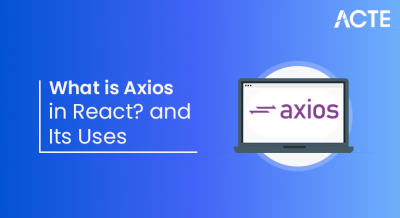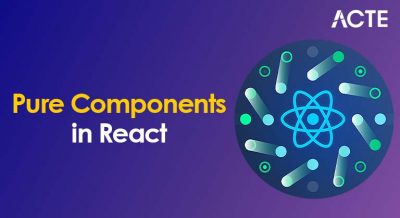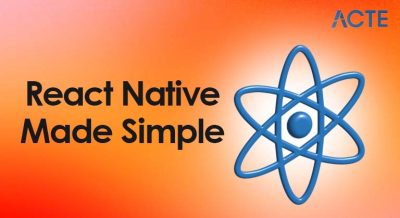- Introduction to Node.js
- What is Express.js?
- Installing Node.js and Express
- Setting Up a Basic Server
- Routing with Express
- Middleware in Express
- Handling Requests and Responses
- Error Handling in Express
Introduction to Node.js
Node.js is a powerful, open-source, cross-platform JavaScript runtime environment designed to build scalable and high-performance applications, especially for the web. Unlike traditional JavaScript, which runs in web browsers, Node.js executes JavaScript code on the server side, thanks to its foundation on Google Chrome’s V8 JavaScript engine. This capability allows developers to use JavaScript not only for frontend development but also to build the backend of web applications, enabling a unified language environment across the entire stack. One of the key features that make Node.js stand out is its event-driven, non-blocking architecture. This means that Node.js handles multiple operations concurrently without waiting for any single task to complete, resulting in highly efficient performance and minimal resource consumption. This design is particularly suitable for applications that require real-time interaction, such as chat apps, online gaming, live streaming platforms, and APIs handling numerous simultaneous requests, topics often covered in Web Designing Training. Node.js also boasts a rich ecosystem of open-source libraries and tools available through npm (Node Package Manager), the world’s largest software registry. npm simplifies the process of sharing, installing, and managing third-party packages, accelerating development and allowing developers to leverage existing solutions instead of building from scratch. Its combination of fast execution, scalability, and extensive library support makes Node.js a popular choice for developers looking to create modern web services and applications that need to handle high traffic and real-time data efficiently. Overall, Node.js empowers developers to build fast, efficient, and scalable server-side applications using JavaScript, revolutionizing how web applications are developed.
To Explore Web Developer in Depth, Check Out Our Comprehensive Web Developer Courses To Gain Insights From Our Experts!
What is Express.js?
Express.js is a minimalistic and flexible web application framework for Node.js that offers a powerful set of features for building web and mobile applications. Designed to simplify the development of server-side logic, Express.js makes it easier to handle HTTP requests and responses, allowing developers to create robust APIs and web servers efficiently. One of the framework’s standout features is its middleware support, which enables developers to add custom functionality to the request-response cycle. Middleware functions can perform tasks such as logging, authentication, error handling, and data parsing, enhancing modularity and code reuse, which are important skills in learning How to Become a PHP Developer. Express.js also provides simplified routing, making it straightforward to define URL endpoints and manage how different requests are handled. This feature helps developers organize application logic cleanly and intuitively. Additionally, Express seamlessly integrates with various databases, including MongoDB, MySQL, and PostgreSQL, allowing applications to interact with data storage systems effortlessly. The framework supports popular templating engines like Pug, EJS, and Handlebars, enabling dynamic generation of HTML pages, which is essential for rendering views on the server side.
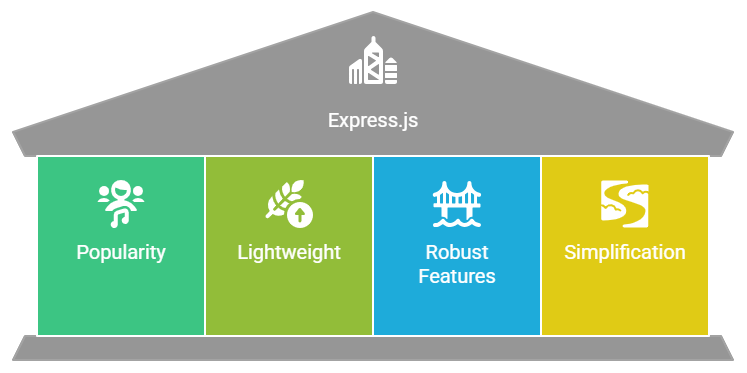
Express’s lightweight and modular architecture means that it does not impose heavy overhead, allowing developers to include only the features and components they need, which keeps applications fast and efficient. Because of its simplicity, flexibility, and wide range of features, Express.js is a favored choice for rapid development of Node.js applications. It allows developers to write less code while maintaining clear and organized structure, ultimately speeding up development time and improving maintainability in web application projects.
Installing Node.js and Express
- Download and Install Node.js: To start, visit the official Node.js website (nodejs.org) and download the installer suitable for your operating system (Windows, macOS, or Linux). Follow the installation prompts to complete the setup, which includes Node.js runtime and npm (Node Package Manager).
- Verify Installation: After installation, open your terminal or command prompt and run node -v and npm -v to check that Node.js and npm are correctly installed. These commands display the installed versions, confirming a successful setup.
- Initialize a New Node.js Project: Create a new project directory and navigate into it via the terminal. Use npm init to start the project initialization, a common first step when learning What is Angular. This command generates a package.json file to manage project dependencies and metadata. You can accept defaults or provide custom details.
- Install Express Framework: With the project initialized, install Express by running npm install express. This command downloads Express and adds it to your project’s dependencies in package.json, enabling you to use it for building web applications.
- Create an Entry File: Create a JavaScript file, typically named app.js or index.js, which will serve as the main entry point for your Express application. This file will contain the server setup and route handling logic.
- Write Basic Express Server Code: In the entry file, require Express and create an application instance. Set up a basic route and instruct the app to listen on a specific port. This minimal server will respond to client requests, confirming Express is working.
- Run the Server: Finally, start the server by running node app.js (or your chosen entry file) in the terminal. Open a web browser and navigate to http://localhost:3000 (or your configured port) to see the running Express application.
- Create the Server File: Create a JavaScript file such as app.js or server.js that will contain the server code. This file acts as the entry point for your application.
- Initialize the Project: Start by creating a new project folder and navigate into it using your terminal. Run npm init to generate a package.json file, which will manage your project dependencies and metadata.
- Install Express: Install Express.js by running npm install express in your project directory. Express is a minimal and flexible Node.js web framework that simplifies server creation and request handling, a topic often included in Web Designing Training.
- Import Express Module: In the server file, import Express using const express = require(‘express’);. Then, create an instance of Express by calling const app = express();. This instance is your server.
- Define Routes: Use the app.get() method to define routes. For example, setting app.get(‘/’, (req, res) => { res.send(‘Hello World’); }); configures the root URL to send a simple response when accessed.
- Start Listening on a Port: Use app.listen(port, callback) to start the server. For instance, app.listen(3000, () => { console.log(‘Server running on port 3000’); }); tells your app to listen for incoming requests on port 3000.
- Run and Test the Server: Run the server with node app.js. Open your web browser and navigate to http://localhost:3000. You should see the “Hello World” message, confirming your basic server is up and running.
- Definition of Middleware: Middleware in Express is a function that has access to the request (req), response (res), and next middleware function (next) in the application’s request-response cycle. It can execute code, modify requests and responses, or end the request-response cycle.
- Purpose of Middleware: Middleware functions are used to perform tasks such as logging, authentication, parsing request bodies, error handling, and serving static files. They help organize code by separating concerns in the application.
- Types of Middleware: Express supports built-in middleware (like express.json() for parsing JSON bodies), third-party middleware (such as cors or body-parser), and custom middleware written by developers for specific functionality, illustrating principles from the Basics of Service Design.
- How Middleware Works: Middleware functions are executed sequentially in the order they are added to the Express app. Each middleware must either end the request-response cycle or call next() to pass control to the next middleware.
- Using Middleware Globally and Locally: Middleware can be applied globally to all routes using app.use(), or locally to specific routes by passing it as an argument to route handlers. This flexibility allows targeted processing.
- Error-handling Middleware: Special middleware functions with four arguments (err, req, res, next) handle errors. They catch and respond to errors occurring in the application, improving robustness.
- Creating Custom Middleware: Developers can write custom middleware to add features like request logging or authentication checks by defining a function with req, res, and next parameters, then integrating it into the middleware chain.
To Earn Your Web Developer Certification, Gain Insights From Leading Data Science Experts And Advance Your Career With ACTE’s Web Developer Courses Today!
Setting Up a Basic Server
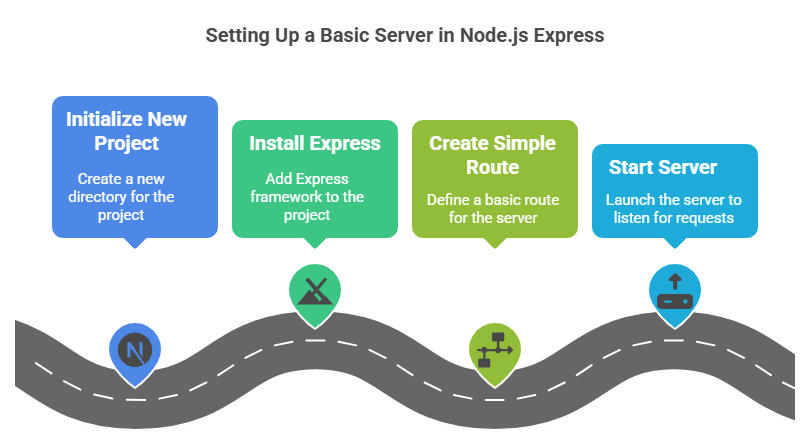
Routing with Express
Routing is a fundamental feature in Express.js that allows developers to define how an application responds to client requests for specific endpoints or URLs. In Express, routes are defined using methods that correspond to HTTP verbs such as GET, POST, PUT, DELETE, and more. Each route specifies a path and a callback function that is executed when a request matching that path and method is received. This makes routing highly flexible and easy to manage within an application. Express routing enables developers to handle various types of client requests and serve appropriate responses, whether it’s rendering a webpage, returning JSON data, or processing form submissions. For example, a simple GET route can be defined to respond with “Hello World” when a user visits the root URL (/), showcasing routing concepts relevant to AngularJS Vs Angular 2 Vs Angular 4. Similarly, POST routes can handle data sent from forms or APIs, allowing server-side processing and database interactions. One powerful feature of Express routing is route parameters, which allow dynamic values to be captured from the URL. This is useful for creating endpoints that operate on specific resources, such as user profiles or product details, by extracting variables directly from the URL path. Additionally, Express supports middleware functions within routing, which can be used to perform tasks like authentication, input validation, or logging before passing control to the route handler. Express also supports route chaining and modular routing, helping developers organize routes into separate files or modules, improving code maintainability and readability. Overall, routing in Express is intuitive and powerful, making it easier to build scalable and well-structured web applications that respond correctly to various client requests.
Would You Like to Know More About Web Developer? Sign Up For Our Web Developer Courses Now!
Middleware in Express
Handling Requests and Responses
Handling requests and responses is at the core of building web applications with Express.js. When a client, such as a web browser or a mobile app, sends a request to a server, Express processes that request and sends back an appropriate response. The framework simplifies this interaction through its request (req) and response (res) objects, which provide developers with powerful tools to work with incoming data and craft outgoing messages. The request object contains all the information about the client’s request, including HTTP method, headers, URL parameters, query strings, and body data. Express makes it easy to access this data, allowing developers to handle form submissions, read JSON payloads, or extract route parameters for processing, topics relevant in the discussion of TypeScript Vs JavaScript. Middleware functions often process the request object to parse incoming data or perform authentication before reaching the final route handler. The response object is used to send data back to the client. It offers numerous methods such as res.send(), res.json(), and res.render() for returning plain text, JSON data, or rendered templates, respectively. Developers can also set HTTP status codes, cookies, headers, and redirects using the response object. This level of control ensures that responses are tailored precisely to client needs and conform to web standards. Express’s design encourages modular handling of requests and responses, often using middleware to perform tasks like logging, validation, and error handling in a clean and reusable way. By managing requests and responses efficiently, Express helps developers build fast, scalable, and user-friendly web applications that communicate seamlessly with clients.
Error Handling in Express
Error handling in Express.js is a vital part of building robust and reliable web applications. It ensures that when something goes wrong whether due to invalid input, server issues, or unexpected exceptions the application can respond gracefully without crashing or exposing sensitive information. Express provides a straightforward mechanism for managing errors through special middleware functions designed specifically for error handling. An error-handling middleware in Express is defined similarly to regular middleware but includes four parameters: err, req, res, and next. This function captures errors passed from previous middleware or route handlers using the next(err) function. Once an error is caught, the middleware can log the issue, notify developers, or send a customized error response to the client, such as a friendly error message or an appropriate HTTP status code like 404 (Not Found) or 500 (Internal Server Error), concepts taught in Web Designing Training. By centralizing error handling, Express helps developers maintain cleaner and more manageable code. Instead of scattering error checks throughout route handlers, errors can be caught and handled in one place, improving maintainability and readability. Additionally, this approach supports better debugging during development and enhances user experience by providing meaningful feedback rather than generic or confusing error pages. Express also allows chaining multiple error-handling middleware, enabling developers to implement layered error management, such as distinguishing between client errors and server errors. Furthermore, third-party packages and custom logic can be integrated to extend error handling capabilities, including logging errors to external services or triggering alerts. Overall, effective error handling in Express is essential for building secure, stable, and user-friendly applications, allowing developers to anticipate problems and respond to them efficiently.