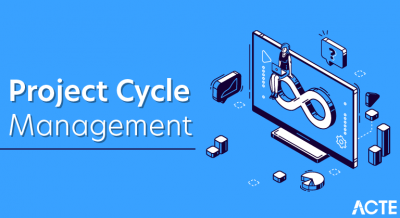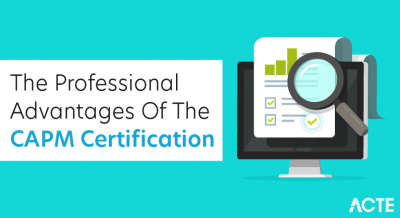- If you are a project manager, you probably understand that the choice of project management software plays a crucial role in the success of a project.
- Agile project management software is one the most popular and widely used tool to meet deliverables and reach deadlines. With its popularity on the rise, the market is flooded with various agile tracking tools.
But, what is agile project management?
- Agile as a word means ‘ready ability to move with quick easy grace’. It also implies ‘having a quick resourceful and adaptable character’. Today’s project manager works with moving targets.
- So, your ability to meet key milestones depends on how quickly you can adapt to changes based on a constant feedback loop.
- Agile makes all this possible. It can be defined as a value-driven approach with a focus on empowering users to deliver top-quality and high-priority work.
- In simple words, it is a tool that makes managers adaptable to real-time changes in terms of cost, time and scope.
- It breaks down complex projects into smaller tasks to be completed in a specific phase of time. Through the collaborative approach, the manager using Agile software can derive high-quality work from his/her team members.
- As already mentioned, there are various tools available in the market to meet your Agile needs. It can be quite overwhelming to decide which one to go with.
- For starters, we at GreyCampus shortlisted 5 of the best project management tools to help you with this decision.
- Don’t worry! You don’t need to spend a bomb to get access to them. All the 5 online project management tools mentioned are free of cost. If you are impressed with any of them, you can buy the premium editions with advanced features.
1. Trello
Features:
Trello is one of the popular tools and is considered the best agile project management software by many.
What is the reason for its popularity?
- Simplicity! It is based on Kanban Methodology which was devised by Toyota to improve productivity and allow for flexibility.
- Basically, it is a framework with boards, lists and cards in the hierarchal order. At the top of the ladder is the board which could be a project that needs to be completed.
- Below the board are lists. They are subcategories within the project, which can be classified based on the requirement of the project.
- For example, the lists can be based on priorities, areas of interest, responsible person etc. At the end of the ladder are the cards. A card is the basic unit of the board.
- These are individual tasks which can be shuffled inside the list based on the priority. This project planning tool also allows you to include comments, checklists, and images.
What’s more?
- Trello gives notifications about changes made to the cards, lists, and boards that you are a member of. Further, Trello has a long list of power-ups (Slack, Github, Hubstaff etc.) that you can use to make the best out of this Agile project management software.
- The list of benefits of using Trello is long. It is compatible with all the mobile platforms. Apart from being one of the best project management tools, it can also be useful in the personal space to track important events.
- Its simplicity and flexibility allow you use it for practically any project you have. Training your team to use it wouldn’t be difficult either.
- However, if you are working with a big team and have hundreds of tasks at the same time, this might not be your best bet.
- Also, if there are dependencies between tasks, this tool might not be the most effective for you. Nonetheless, many project managers love it for handling smaller projects with smaller teams.
You can get the basic version of Trello for free forever.
It also has 2 paid membership plans.
One is the Business class at $9.90 per user per month (when paid annually).
The other is Enterprise class charged at $20.83 per user per month (when paid annually)
2. IceScrum
- IceScrum is open source scrum project management software. It has been developed by a French company, Kagilum (KAnban-aGILe-scrUM), SAS in 2011.
- The software runs on Java web application. In its basic structure, it has a virtual task board and sticky notes allowing the Agile project manager to handle tasks.
- This Agile software tool has products (Projects) with features below them. Features are further divided into user stories. These stories are nothing but the tasks under the project that the team works on and are represented by cards.
- The best part of this project tracking management tool is the rhythm of releases and sprints. The set of stories which are being modified or prioritized is called backlog in this tracking tool.
- These stories are further split into sprints in order to meet the set deadlines based on team strength, priorities, and other factors.
- The other features of IceScrum include bugs, acceptance tests, and sandbox. Bugs are managed in a unified backlog referred to as defect stories.
- Acceptance tests allow the team to confirm if the story is really done or needs more work. Sandbox is where the team members or stakeholders can make comments and contribute to the collaborative environment. This, in turn, adds value to the product.
- IceScrum comes with a set of tracking tools. It helps teams continuously track their progress and make changes accordingly.
- It works across various platforms such as Linux, Mac, and Windows. It is also compatible with various apps such as Google Drive, Dropbox, GitHub, and more.
- However, IceScrum is not ideal for large organizations. It does not allow for multiple products to be running at the same time. The Other disadvantage is that the users are given roles such as scrum master, team member, stakeholders etc.
- But, these users cannot be teamed up in IceScrum. Also, a lot of first time users complain that it is not easy to get a hang of it in the beginning.
- Despite these few weaknesses, it is a very effective tool in order to meet deadlines for the projects.
- If you are a small team working on a single project, you would reap a lot of benefits out of this free Agile project management software.
- As per the pricing, this software comes free as well as at a price with advanced features.
There are 2 versions: Teams & Business
| Teams | Price per month |
|---|---|
| 1 | € 29,90 |
| 2 | € 49,90 |
| 3 | € 69,90 |
| 4 | € 89,90 |
| 5 | € 109,90 |
Business: Unlimited number of teams charged at €249,90 per month.
3. TargetProcess
Looking for a holistic solution that allows you to see the big picture?
- TargetProcess might be of help. Most software project tracking tools can help with noting and tracking the details. Sometimes, this overemphasis on details makes the project manager lose track of the forest for trees.
- TargetProcess can help you with both staying true to the main objective and getting the small tasks done. It is a highly customisable Agile project management software which works using Scrum, Kanban and any of your pre-set processes.
- TargetProcess calls itself the visualizing tool. It consists of features, user stories, and tasks in the typical Agile Hierarchical order. Apart from these, it provides for the bugs and impediments.
- One of the best features of this project tracking tool is that it provides for visualization at every level of the hierarchy.
- It provides visual coding to prioritize tasks and includes any incoming tasks. The timeline in the software allows the project manager to track the changes or progress. Using this feature, the user can set milestones to be achieved.
- Risk Management empowers the user to track if the current project is in sync with the originally envisioned one. Also, you can use the software to send you auto alerts if a task meets a certain criterion.
- For example, you can set an alert for a task 24 hours before the deadline.
- It integrates quite easily with external software. Mercurial, Git, Subversion and other software work well with this Agile tracking tool. You can also import and export data from excel through this software.
- Some users think that the user interface of this tool can improve from the current standard. There are also some problems with its speed and scrolling screens.
- Overall, most users rate it very high when it comes to simplicity and visual coding. Its customization features are very beneficial during the planning stage of the project.
- The free account of this agile tool allows 1000 entities with basic features. The company account is charged at $20 per user / month with annual billing.
- Otherwise, you need to pay $25 per user / month. There is also an Enterprise account with the premium account, private-cloud and other advanced features.
4. VersionOne Lifecycle
- Way before becoming popular in the software development market, the agile management tool has been pioneered by VersionOne in 2002. The company works with the mission and the tagline of ‘Agile made easier’.
- It is one of the only tools in the market that stays completely true to the lifecycle in an agile project plan. Its credentials can be validated by the fact that many global software companies such as Motorola, Dow Chemical, and Lockheed Martin use this software.
There are 4 main features in VersionOne:
product planning
Release planning
sprint planning
sprint tracking.
- Product planning is composed of managing your backlogs: stories, defects and test sets. Filtering facility enables you to prioritize stories to suit the needs of the project.
- The sequence is that you generate stories, plan releases, sprint and track the progress of each task
- VersionOne works with all other Agile software tools: Scrum, Kanban, Lean, XP, SAFe and hybrid. This feature allows companies to scale up quicker and faster.
- Its comprehensive visibility helps you to plan and track tasks right down to your team members. It also comes with a ‘conversations’ feature.
- Through this, you can easily communicate with the team members, share information, give feedback etc. VersionOne doesn’t have the shortcomings of the above mentioned free online project management tools. It works with multiple teams and multiple projects.
- As for the cons of VersionOne, it requires too many clicks. As a user, you would wish for shortcuts. Some users also complain about the tool being cluttered and not easy to use. However, most companies swear by its efficiency and appreciate the comprehensive framework it provides.
- VersionOne has many pricing editions. Read the table below for details on each edition.
| S. No. | Edition | Features | Pricing |
| 1 | Team | Single TeamStarting with Agile | Free |
| 2 | Catalyst | Cross-FunctionalTeam Ramping Agile | Price on request |
| 3 | Enterprise | Multiple TeamsExpanding Agile | Price on request |
| 4 | Ultimate | OrganizationsScaling Agile | Price on request |
| 5 | VS | Unifying Enterprise Agile & DevOps | Price on request |
5. Pivotal Tracker
- Pivotal Tracker is one of the best, free software development project management tools. The selling feature of Pivotal Tracker is that it predicts the time that a project can take based on the teams’ previous performance.
- This way, it allows the project manager to set realistic goals and allow team members to work at a sustainable pace.
- Like in most other Agile management tools, the project starts with a story. Using the tracker, teams can develop and track the stories from the start to the end, leading to a collaborative approach.
- Further, this software project tracking tool provides analytics to measure various aspects of the project management. It included both the big picture and the micro details.
- Through Pivotal Tracker, you can have all your work across multiple projects and teams at one place. On one screen, you can juggle all your work side-by-side.
Want to know the best part?
- It is compatible with more than 140 third party apps and integrations.
- On the downside, Pivotal Tracker is considered expensive compared to other online project management tools. Also, it can be a bit of a hassle at times if you are a part of multiple projects.
- You cannot at once see all the tasks that are assigned. For that, you need to go to each individual project and check. However, Pivotal Tracker is quite responsive to feedback and constantly modifies itself to improve the user experience.
- Pivotal Tracker is free for up to 3 teams and 2 projects. The paid accounts have the following pricing structure:
| Plans | Price | No. of Collaborators | No. of Private Projects | Storage Limit |
| Startup | $12.50/mo when paid annually | 5 collaborators | 5 private projects | 5GB storage |
| $29.17/mo when paid annually | 10 collaborators | 10 private projects | 25GB storage | Unlimited |
| Pro | $62.50/mo when paid annually | 15 collaborators | Unlimited | Unlimited |
| $125.00/mo when paid annually | 25 collaborators | Unlimited | Unlimited | Unlimited |
| $250.00/mo when paid annually | 50 collaborators | Unlimited | Unlimited | Unlimited |
| Enterprise | Request Pivotal Tracker for details | Unlimited | Unlimited | Unlimited |