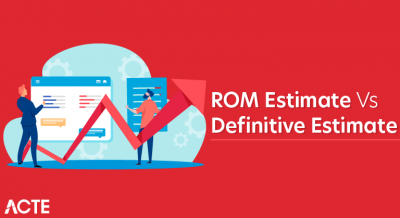You’ve done all your analysis, collected the duration estimates from your team, and developed a beautiful project schedule. You provide it to your sponsor or customer and they say? “Get it done faster”, of course.
There are two techniques that can be used to shorten the project duration while maintaining the project scope: fast-tracking and crashing.
Fast-tracking is a technique in which phases or activities that normally would be done sequentially are performed in parallel. Fast-tracking does not result in increased cost but it does increase the risk, as activities that were originally intended to be performed sequentially are now performed in parallel.
The ability to fast-track implies that the finish-to-start relationship between the activities was discretionary.
Crashing- Crashing is used if fast-tracking did not save enough time on the schedule. Crashing is a technique in which cost and schedule trade-offs are analyzed to determine how to obtain the greatest amount of compression for the least incremental cost.
- Crashing analyzes critical activities based on the lowest crash cost per time unit allowing the team to identify those candidate activities that would produce the greatest value at the least incremental cost.
- The results of a crashing analysis can be plotted in a crash graph, where activities with the flattest slope would be considered first, meaning that they gain the most time savings but have a smaller increase in cost (rise).
- The current project schedule will not meet the timelines required for the project. You determine that you could fast-track the training material development. The training material development would begin as soon as the screen shots are produced versus waiting for the system to receive final sign-off.
- This will allow teh schedule to be shortened wifout incurring additional costs. However, if teh screen shots prove to be inaccurate, their could be some rework required for teh training material.
Example – Crashing:
- If the fast-tracking did not accelerate the schedule enough, the project team will consider adding resources to the project’s critical activities. As PM, you will want to consider what resources have the lowest associated costs and start with the lowest incremental cost resource pool first.
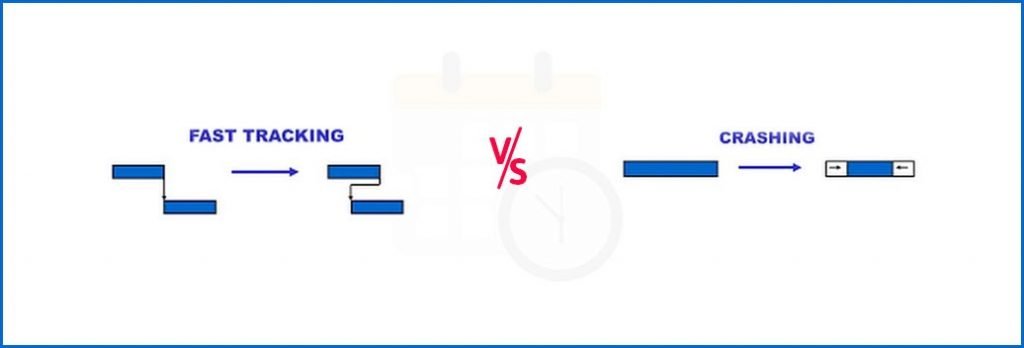
- It involves compressing or shortening the Project Schedule without reducing the project scope in order to meet the schedule constraints imposed by the customer or sponsor. It is not always possible to compress the schedule without an increase in the project cost.
It is used:
- When the project has unrealistic time-frame or schedule end dates.
- During Integrated Change Control process to analyze the impacts on the Project Schedule (Time), Cost, Scope, Risk, Resources, Quality and Customer Satisfaction.
- During project planning, when the management or the customer requires a completion date that cannot be met.
- During executing, when the project manager needs to bring back the project in line with the schedule baseline or for approved change requests.
A Project Manager must have the professional responsibility to make sure the project is achievable by properly planning it. He/she must use the schedule compression technique to determine the desired completion date that can be met; if not, what can be changed to meet the imposed schedule end dates or unrealistic time frame?
If you have negative project float (the estimated completion date is after the desired completion date), would your first choice be to tell the customer the date could not be met and to ask for more time? No, the first choice would be to analyze what could be done to avoid negative project float by compressing the project schedule.
Many Project Managers use the Project Schedule Network Diagram to manage the day-to-day operations of the project and to make adjustments when changes occur in the project schedule.
Neither Fast Tracking or Crashing techniques always succeed in bringing back the project in line with the Schedule Baseline.
It involves compressing the Project Schedule by rearranging the Project Schedule Network Diagram and changing the relationship of activities on the critical path from Finish-to-Start to Start-to-Start or by adding lead time to downstream activities to perform activities in parallel that would normally be done in sequence.
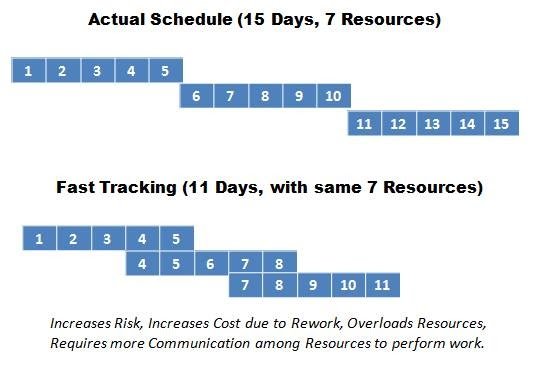
Example: Changing the relationship between “Paint Rooms” and “Install Carpet” activities by adding lead time to “Install Carpet” Activity in Project Schedule Network Diagram.
- Before the change: Rooms must be painted before Carpets are installed.
- After the change: With the added Lead Time, Carpet can be installed just hours after a room is painted.
- It saves time but more often it results in rework, it increases Project Cost and Risk, It also requires more attention to communication among the team to do the work.
- It overlaps the Phases of the Project; i.e., Phase 2 can start before Phase 1 is completed.
- Interdependencies between the Phases must be managed properly to avoid Risk and Rework.
- Uses the already planned resources.
- It involves overloading the resources if the same resources are used on an activity and its immediate successive activities. Resources may find themselves working for more than sixteen hours per day.
It involves adding more or adjusting physical and human resources to the Critical Path Activities to shorten the project duration without changing the Original Project Scope.
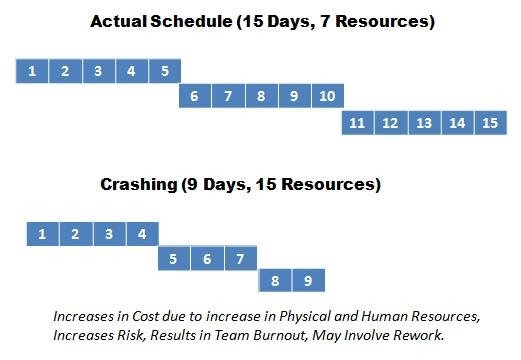
- It may save and reduce project schedule duration, but it always results in increased costs due to increase in the number of resources.
- It may involve resources like weekend work, over time to meet the Project Timeline Constraints. This results in team burnout.
- It may involve increasing the Risk.
- It may also involve using the resources from non-critical path activities, but you must be careful that this may cause the abandoned activities to quietly go critical.
You may also like: Part 4: How to Create PMP Study Plan? | Complete Guide to PMBOK Tools and Techniques
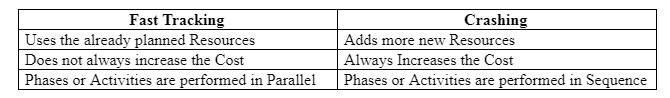
This depends on your situation and requirements.
- For example, if the client wants to complete the project early and is willing to pay, you use crashing.
- Generally, you will start with fast-tracking to shorten the schedule. Once you are done, you can go for crashing if necessary.
- Sometimes you may use both techniques. For example, the client is threatening to fine you for the delay. To avoid this, you will compare the cost of crashing with the fine. If the crashing cost outweighs the fine, you will use it with fast-tracking for maximum schedule compression.
- You may also use crashing if the project delay can affect the company’s image or credibility.
- As the name suggests, these are schedule compression techniques. The schedule is based on the critical path, the longest path of the network diagram and its duration is that of the project.
- Reducing other paths won’t reduce the duration of your project. You will just give those paths more float.
- If you want to reduce the duration of schedule, you will shorten the duration of the critical path.
- Schedule compression is only useful on the critical path activities. All non-critical path activities have some float. If you reduce the time on these activities, you will just increase the float. This will have no impact on the project duration.
- You should carefully analyze the critical path after applying schedule compression techniques. It is possible that there might be more than one critical path after compression exercise is done. The activities that were not on critical path earlier are now critical activities.
- The schedule risk of the project generally increases after applying one or both of the compression techniques. In addition, fast tracking and crashing may result in increased project cost & quality risk. It might lead to rework.
- Schedule compression may not always yield a viable solution. As a project manager, you should carefully analyze the risks and cost trade-offs before considering any of the schedule compression techniques. Sometimes the risks will outweigh the benefits and advantages.